Android实现智能提示的文本输入框AutoCompleteTextView
今天我们要讲一个十分简单的内容,就是一个安卓控件的使用,用法很简单,但是很常用的一个。这里我用两种不同的写法来处理。当然,无论用哪一种写法,效果都是一样的。
我们先来看效果图。
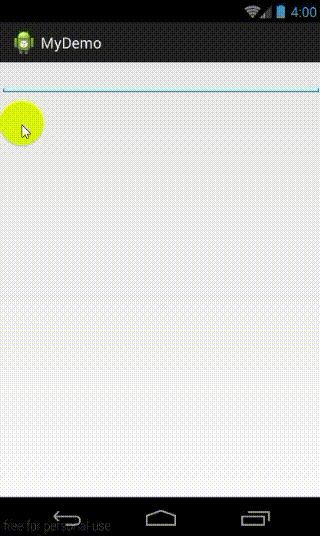
要实现这种效果十分简单。需要一个控件,AutoCompleteTextView,他是EidtView的子类
我们先看第一种写法
先看布局文件
<?xml version="1.0" encoding="utf-8"?>
<LinearLayout xmlns:android="http://schemas.android.com/apk/res/android"
android:layout_width="match_parent"
android:layout_height="match_parent"
android:orientation="horizontal" > <AutoCompleteTextView
android:id="@+id/auto"
android:layout_width="match_parent"
android:layout_height="wrap_content"
android:ems="10"
>
</AutoCompleteTextView> </LinearLayout>
autocomplete.xml
然后就主类文件
package com.example.mydemo.autotextview; import java.util.ArrayList;
import java.util.List; import com.example.mydemo.R; import android.app.Activity;
import android.os.Bundle;
import android.widget.ArrayAdapter;
import android.widget.AutoCompleteTextView; /**
***************************************************************
*
* @版权 LinFeng
*
* @作者 LinFeng
*
* @版本 1.0
*
* @创建日期 2016-6-14
*
* @功能描述 智能提示的文本框
*****************************************************************
*/
public class AutoCompleteActivtiy extends Activity { private AutoCompleteTextView aTextView;
private ArrayList<String> list;
private ArrayAdapter<String> adapter; @Override
protected void onCreate(Bundle savedInstanceState) {
super.onCreate(savedInstanceState);
setContentView(R.layout.autocomplete);
aTextView = (AutoCompleteTextView) findViewById(R.id.auto);
/**
* 定义一个设配器
*/
adapter = new ArrayAdapter<String>(this, android.R.layout.simple_list_item_1, getData());
aTextView.setAdapter(adapter); } /**
* 智能提示的文本内容存储在集合中,实际开发中,一般我们数据在服务器中获取
* 在输入过程中,我们要注意,必须输入两个及以上的字符才会有提示哦
* @return
*/
public List<String> getData(){
list = new ArrayList<String>();
list.add("JoyceChu0");
list.add("JoyceChu1");
list.add("JoyceChu2");
list.add("JoyceChu3");
list.add("JoyceChu4"); return list; } }
AutoCompleteActivtiy
这个就是第一种写法,十分简单
然后我们看看第二种写法,第二种写法其实和第一种很像,只是我们把数据写入资源文件的strings.xml中而已。所以我们需要先看看strings.xml
<?xml version="1.0" encoding="utf-8"?>
<resources> <string name="app_name">MyDemo</string>
<string name="hello_world">Hello world!</string>
<string name="action_settings">Settings</string>
<!-- 定义一个数组资源 -->
<string-array name="tpis">
<item>JoyceChu0</item>
<item>JoyceChu1</item>
<item>JoyceChu2</item>
<item>JoyceChu3</item>
<item>JoyceChu4</item>
</string-array> </resources>
strings.xml
然后主文件只需要做很小的修改就可以了,其实就是拿到数组数据,然后把数据写到设配器里面就可以了。
String srt[] = getResources().getStringArray(R.array.tpis);
adapter = new ArrayAdapter<String>(this, android.R.layout.simple_list_item_1, srt);
Android实现智能提示的文本输入框AutoCompleteTextView的更多相关文章
- Android 自学之自动完成文本框 AutoCompleteTextView
自动完成文本框(AutoCompleteTextView)从EditText派生而出,实际上他也是一个编辑框,但他比普通的编辑框多了一个功能:当用户输入一定字符后,自动完成文本框会显示一个下拉菜单,供 ...
- 【WPF】自动完成/智能提示的文本框(AutoCompleteBox)
使用了插件WPFToolKit.(直接在Nuget中搜即可) 使用方法参考这篇文章: http://www.broculos.net/2014/04/wpf-autocompletebox-autoc ...
- android studio 智能提示忽略大小写
Step1: Step2:
- Android文本输入框(EditText)切换密码的显示与隐藏
package cc.c; import android.app.Activity; import android.os.Bundle; import android.text.Selection; ...
- Android自己主动提示文本框(AutoCompleteTextView)
自己主动提示文本框(AutoCompleteTextView)能够加强用户体验,缩短用户的输入时间(百度的搜索框就是这个效果). 首先.在xml中定义AutoCompleteTextView控件: a ...
- Android用户界面 UI组件--自动提示输入框 AutoCompleteTextView和MultiAutoCompleteTextView
AutoCompleteTextView: 就是一个带自动提示的EditText,当输入字符时,会出现提示. android:completionThreshold 输入几个字符时提示 androi ...
- Android自动提示控件:AutoCompleteTextView和MultiAutoCompleteTextView
在输入框中输入我们想要输入的信息就会出现其他与其相关的提示信息,这种效果在Android中是用AutoCompleteTextView实现的. 一.AutoCompleteTextView:单一匹配 ...
- Android零基础入门第47节:自动完成文本框AutoCompleteTextView
原文:Android零基础入门第47节:自动完成文本框AutoCompleteTextView 上一期学习的Spinner的使用,掌握的怎么样?本期一起来学习AutoCompleteTextView的 ...
- Android开发10.2:UI组件AutoCompleteTextView(自动完成文本框)
概述 AutoCompleteTextVeiw(自动完成文本框)从 EditText派生而出 PS :EditText用法介绍 当用户输入一定字符后,自动完成自动完成文本框会显示 ...
随机推荐
- 深度学习—BN的理解(一)
0.问题 机器学习领域有个很重要的假设:IID独立同分布假设,就是假设训练数据和测试数据是满足相同分布的,这是通过训练数据获得的模型能够在测试集获得好的效果的一个基本保障.那BatchNorm的作用是 ...
- The CHECK_POLICY and CHECK_EXPIRATION options cannot be turned OFF when MUST_CHANGE is ON. (Microsoft SQL Server,错误: 15128)
记录下 The CHECK_POLICY and CHECK_EXPIRATION options cannot be turned OFF when MUST_CHANGE is ON. (Micr ...
- JavaScript--收藏栏添加按钮,放大hdu题目字体
觉得HDOJ的题目字体太小了,一波小操作 在收藏栏添加:添加网页->网址改为: javascript: void((function() { var element = document.get ...
- hdu-5183-Negative and Positive (NP)(hash模板)
题目链接 #include <iostream> #include <cstdio> #include <cstring> #include <algorit ...
- Django REST_framework Quickstart
局部避免crsf的方式 针对视图函数: from django.views.decorators.csrf import csrf_exempt @csrf_exempt def foo(reques ...
- Linux运维工程师中级面试题
1.解释top命令和vmstat命令 2.请写出iptables语句 3.mysql高可用方案有哪些?mysql备份方案有哪些?有什么缺点? 4.写出Apache 2.x的两种工作模式,以及各自的工作 ...
- OpenCV教程【002 VideoCapture加载并播放视频】
#include <opencv2/opencv.hpp> #include <iostream> using namespace std; using namespace c ...
- 【pandas】pandas.DataFrame.rename()---重置索引名称
官方文档 github地址 例子: 创建DataFrame ### 导入模块 import numpy as np import pandas as pd import matplotlib.pypl ...
- tag问题
- 【转】JVM可视化工具插件---Visual GC
Visual GC是一个Java 内存使用分析与GC收集的可视化工具插件 <插件下载> 一:整个区域分为三部分:spaces.graphs.histogram 1 spaces区域:代表虚 ...
