centos7上的h5ai折腾记
过程:
安装php-fpm和nginx,且经验证二者在其他项目可以正常使用。
从debian8拷贝过来_h5ai的nginx配置如下:
location ~ [^/]\.php(/|$) {fastcgi_pass unix:/var/run/php/php7.1-fpm.sock; #反注释include /etc/nginx/snippets/fastcgi-php.conf;}
由于centos7服务器上没有/etc/nginx/snippets/fastcgi-php.conf这个文件,所以把这行改成了include fastcgi_params;,即:
# _h5ai file serverserver {listen 12345;# server_name _;root /home/chudongyu/rtorrent/download;index index.html index.php /_h5ai/public/index.php;location / {try_files $uri $uri/ /index.php$is_args$args;}location ~ [^/]\.php(/|$) {fastcgi_pass 127.0.0.1:9000;include fastcgi_params;}}
但是_h5ai并不能用,症状:
打开172.19.240.132:12345,只有空白页面,不显示任何东西。检查nginx的日志里面完全正常,没有错误。
在文件夹下建立index.html,发现可以显示,但是建立index.php()还是一批空白,啥都没有。
折腾良久,最终发现仅仅include fastcgi_params'是不够的,还要添加:
fastcgi_param SCRIPT_FILENAME $document_root$fastcgi_script_name;
完整的正确配置如下
# _h5ai file serverserver {listen 12345;# server_name _;root /home/chudongyu/rtorrent/download;index index.html index.php /_h5ai/public/index.php;location / {try_files $uri $uri/ /index.php$is_args$args;}# location ~ [^/]\.php(/|$) {# fastcgi_pass 127.0.0.1:9000;# include fastcgi_params;# }location ~ \.php$ {root /home/chudongyu/rtorrent/download;fastcgi_pass 127.0.0.1:9000;fastcgi_param SCRIPT_FILENAME $document_root$fastcgi_script_name;include fastcgi_params;}}
一个视频播放器更好用的_h5ai修改版:
【自用分享】 h5ai HTML5播放器(DPlayer)版
https://www.hostloc.com/thread-438265-1-2.html
直接下载地址: https://www.moerats.com/usr/down/h5ai_dplayer+modified+by+icycat.zip
另一种配置(在其他端口使用/download/路径,如xxx:8080/download/):
.......location ~ /download(/|$) {root /home/chudongyu/rtorrent;index index.html index.php /download/_h5ai/public/index.php;try_files $uri $uri/ /index.php$is_args$args;# #NOT WORK:# root /home/chudongyu/rtorrent/download;# index index.html index.php /_h5ai/public/index.php;# try_files $document_root $document_root/ /index.php$is_args$args; # $real_script为空的时候,还是回访问download/download...# # try_files index.html /_h5ai/public/index.php;# # fastcgi_pass 127.0.0.1:9000;# # fastcgi_index /_h5ai/public/index.php;# # fastcgi_param SCRIPT_FILENAME $document_root;# # include fastcgi_params;}location ~ /download/\.php$ {root /home/chudongyu/rtorrent/download;index index.html index.php /_h5ai/public/index.php;# return 200 '$fastcgi_script_name'; # 返回的是 /download/...set $real_script '';if ( $fastcgi_script_name ~ /download(.*) ){ # 根据location的匹配规则,$1不会为空set $real_script $1;}# return 200 $real_script;fastcgi_pass 127.0.0.1:9000;fastcgi_param SCRIPT_FILENAME $document_root$real_script;include fastcgi_params;}.......}
在云服务器搭了个下载器从紫荆下电影。。。
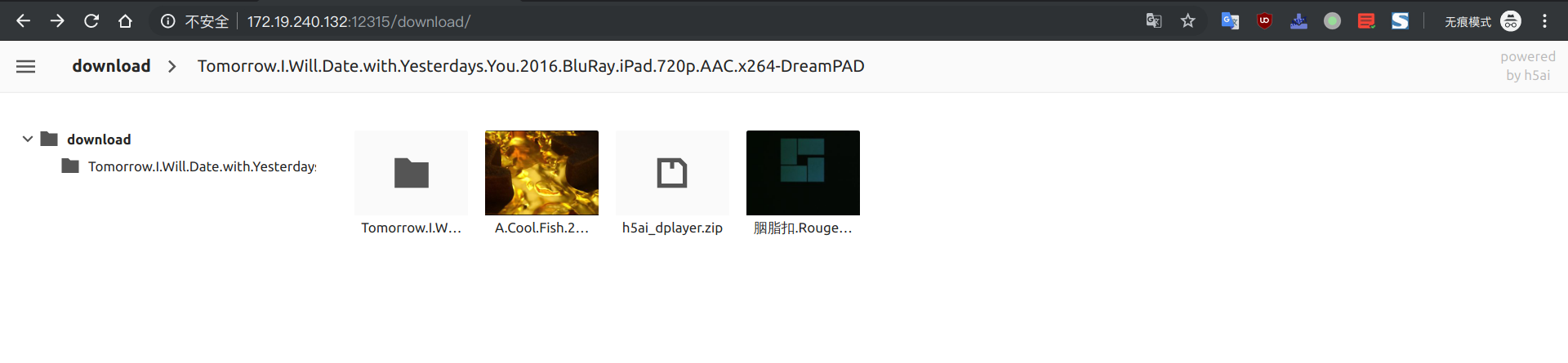

centos7上的h5ai折腾记的更多相关文章
- 【转载】有图 KVM折腾记..
KVM折腾记...https://lengjibo.github.io/KVM%E6%8A%98%E8%85%BE%E8%AE%B0/ Veröffentlicht am 2018-09-20 | ...
- 斐讯N1折腾记
斐讯N1折腾记:运行 Linux 及优化 2018-06-23 37条评论 4,445次阅读 11人点赞 最后更新时间:2019年03月10日 咳咳咳,上篇教程教大家给斐讯 N1 降级并且刷了 ...
- Atom编辑器折腾记
http://blog.csdn.net/bomess/article/category/3202419/2 Atom编辑器折腾记_(1)介绍下载安装 Atom编辑器折腾记_(2)基础了解使用 Ato ...
- 在CentOS7上部署PostgreSQL11数据库系统
在数据库上的选择,也是基于了稳定性为前提.其实选择的范围并不是太大,基本可以选择的范围也就是SQLServer.MySQL.PostgreSQL这三种.SQL Server是微软的商业数据库,无论是性 ...
- BeagleBone折腾记(一):连接你的狗板
BeagleBone折腾记一连接你的狗板 准备 了解BeagleBone BeagleBone社区 所需软硬件 USB连接 TTL连接 结语 准备 了解BeagleBone BeagleBone可能一 ...
- Anaconda折腾记(1)
Anaconda折腾记 谨此记录小白的我在Anaconda里面的摸爬滚打 更换更新源 可以不使用命令,直接进入C盘,进入user文件夹,进入当前的用户文件夹下,记得显示隐藏文件. 找到.condarc ...
- hbase2.1.9 centos7 完全分布式 搭建随记
hbase2.1.9 centos7 完全分布式 搭建随记 这里是当初在三个ECS节点上搭建hadoop+zookeeper+hbase+solr的主要步骤,文章内容未经过润色,请参考的同学搭配其他博 ...
- zookeeper3.5.5 centos7 完全分布式 搭建随记
zookeeper3.5.5 centos7 完全分布式 搭建随记 这里是当初在三个ECS节点上搭建hadoop+zookeeper+hbase+solr的主要步骤,文章内容未经过润色,请参考的同学搭 ...
- 在centos7上安装Jenkins
在centos7上安装Jenkins 安装 添加yum repos,然后安装 sudo wget -O /etc/yum.repos.d/jenkins.repo http://pkg.jenkins ...
随机推荐
- vue证明题五,组件传值与绑定
上文中写了一个input组件,该组件需要复用,但是并不是每个组件都相同的 比如我定义了一个组件,是个矿泉水瓶子,这个瓶子分为大中小三个号,定义了三种瓶子的容积,定义了必须有瓶盖,瓶口,瓶子质地 但是瓶 ...
- for循环(C语言型)举例
- Django 模型层 ORM 操作
运行环境 1. Django:2.1.3 version 2. PyMysql: 0.9.3 version 3. pip :19.0.3 version 4. python : 3.7 versio ...
- plsql exception
EXCEPTION aligns with BEGIN ... END blocks. There is no BEGIN inside your loop, so there should be n ...
- Codeforces 1203F (贪心, DP)
题意:有n个任务,你的初始rating是m, 这n个任务有两个指标:完成这项任务所需的最低rating(a[i]),以及完成这项任务后rating的变化(可能为负)(b[i]).rating不能为负. ...
- Centos yum的源 设置为阿里云源
在 阿里巴巴镜像站页面,在centos 操作的帮助,有介绍 wget和curl 2种方式来下载CentOS-Base.repo 备份 mv /etc/yum.repos.d/CentOS-Base.r ...
- beautifhulsoup4的使用
Beautiful: - 基本使用 from bs4 import BeautifulSoup - 解析器: lxml, html.parser soup = Beautiful ...
- jsp标签的介绍
cankao:http://www.cnblogs.com/xdp-gacl/p/3788369.html jsp常用的标签有以下3个 1.<jsp:include>标签 2.<js ...
- REF游标
----4.7 ref游标(loop循环) /*** 怎么使用 REF游标 ? ①声明REF 游标类型,确定REF 游标类型: ⑴强类型REF游标:指定retrun type,REF 游标变量 ...
- TIM4定时器功能设置
一.初始化过程 /*********************************************************************** 利用TIM4定时器作为计时,每个0.1 ...
