单实例安装elastic和启动报错解决
下载
先到官网https://www.elastic.co/cn/downloads/past-releases/elasticsearch-5-5-2下载,我安装的是5.5.2的版本,其他版本直接访问官网elastic.co下载需要的版本。注意:5.2.2版本使用的jdk是1.8,其他elastic版本要适当调整jdk版本,怎么安装jdk参照之前的随笔
进入官网页面之后
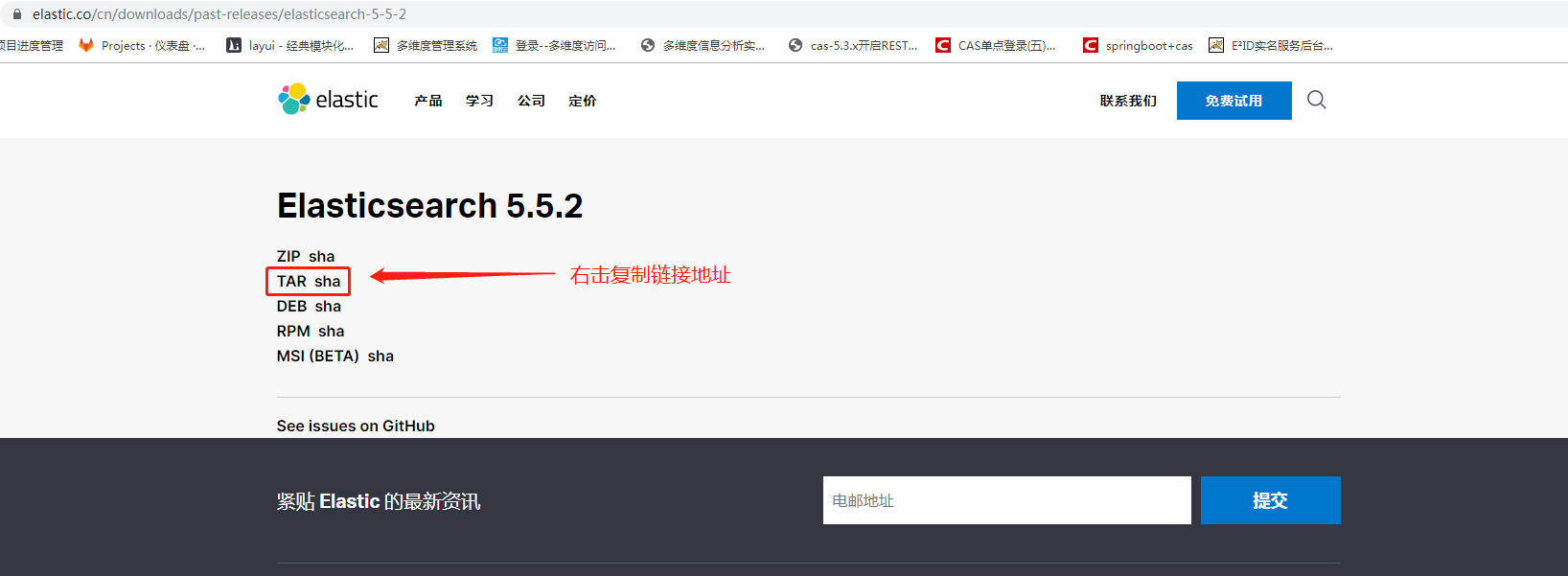
复制链接地址之后到linux中创建elastic目录,在elastic目录中使用命令 wget https://artifacts.elastic.co/downloads/elasticsearch/elasticsearch-5.5.2.tar.gz 下载
安装
解压 tar -zxvf elasticsearch-5.5.2.tar.gz
启动
解压之后进入bin目录,直接使用命令sh elasticsearch启动即可
此时如果用的是root用户会报如下错误,因为elastic search不能用root用户启动,解决办法有很多种,我用的是创建用户的方法
[root@localhost bin]# ./elasticsearch
[2017-12-20T17:01:47,922][WARN ][o.e.b.ElasticsearchUncaughtExceptionHandler] [node-1] uncaught exception in thread [main]
org.elasticsearch.bootstrap.StartupException: java.lang.RuntimeException: can not run elasticsearch as root
at org.elasticsearch.bootstrap.Elasticsearch.init(Elasticsearch.java:125) ~[elasticsearch-6.1.1.jar:6.1.1]
at org.elasticsearch.bootstrap.Elasticsearch.execute(Elasticsearch.java:112) ~[elasticsearch-6.1.1.jar:6.1.1]
at org.elasticsearch.cli.EnvironmentAwareCommand.execute(EnvironmentAwareCommand.java:86) ~[elasticsearch-6.1.1.jar:6.1.1]
at org.elasticsearch.cli.Command.mainWithoutErrorHandling(Command.java:124) ~[elasticsearch-cli-6.1.1.jar:6.1.1]
at org.elasticsearch.cli.Command.main(Command.java:90) ~[elasticsearch-cli-6.1.1.jar:6.1.1]
at org.elasticsearch.bootstrap.Elasticsearch.main(Elasticsearch.java:92) ~[elasticsearch-6.1.1.jar:6.1.1]
at org.elasticsearch.bootstrap.Elasticsearch.main(Elasticsearch.java:85) ~[elasticsearch-6.1.1.jar:6.1.1]
Caused by: java.lang.RuntimeException: can not run elasticsearch as root
at org.elasticsearch.bootstrap.Bootstrap.initializeNatives(Bootstrap.java:104) ~[elasticsearch-6.1.1.jar:6.1.1]
at org.elasticsearch.bootstrap.Bootstrap.setup(Bootstrap.java:171) ~[elasticsearch-6.1.1.jar:6.1.1]
at org.elasticsearch.bootstrap.Bootstrap.init(Bootstrap.java:322) ~[elasticsearch-6.1.1.jar:6.1.1]
at org.elasticsearch.bootstrap.Elasticsearch.init(Elasticsearch.java:121) ~[elasticsearch-6.1.1.jar:6.1.1]
... 6 more
解决办法:
#创建用户
adduser elastic
#修改密码(输入要修改的密码,第二次输入是确定密码)
passwd elastic
#elastic文件夹权限赋给elastic用户
chown -R elastic elastic
#切换用户启动
su elastic
sh elasticsearch
看到如下信息说明启动完成,浏览器访问页面即可,默认监听9200端口

单实例安装elastic和启动报错解决的更多相关文章
- 安装mongodb后启动报错libstdc++
安装mongo后启动报错如下图 显然说是libstdc++.so文件版本的问题,这种一般都是gcc版本太低了 接着查询gcc的版本 strings /usr/lib/libstdc++.so.6 ...
- MySQL5.7.26安装及启动报错解决
一.安装依赖包 [root@db01 ~]# yum install -y lrzsz [文件上传/下载] [root@db01 ~]# yum -y install xfsprogs [安装磁盘格式 ...
- linux安装tomcat后启动报错Cannot find ./catalina.sh的解决方法
linux安装tomcat后启动报错: Cannot find ./catalina.shThe file is absent or does not have execute permissionT ...
- gitblit在windows10上的安装及服务启动报错处理
折腾一下午算是装好了,心情不错决定分享一下.安装步骤大同小异网上都有,主要是Failed creating java 这个报错,百度出来的没有一个能给我解决的,摸索半天找出一个自己的方式.为报错而来的 ...
- 【转载】struts应用在断网情况下启动报错解决办法(java/net/AbstractPlainSocketImpl.java:178:-1)
无意间struts应用在有网络的情况下启动正常,在断网的情况下启动报错,报错代码如下图所示: SEVERE: Exception starting filter struts2 Class: java ...
- WIN10 ANDROIDSTUDIO1.2 安装完首次启动报错
环境 ACER NOTEBOOK WIN10 ANNDROID 1.2 解决方案: 在Android Studio安装目录下的 bin 目录下,找到 idea.properties 文件,在文件最后 ...
- win10 安装了virtualBox 启动报错 rc=-5640
刚刚安装的virtualbox 启动就弹窗报错,,但是通过找到log 发现了下面这样的一处报错: 然后搜素发现是跟win10应用程序错误,,解决办法如下: 1.到控制面板,,--程序 再次尝试,vir ...
- Linux安装U盘启动报错Failed to load ldlinux.c32
报错信息 使用U盘安装linux无法正常启动 Start booting from USB device... SYSLINUX 5.10 EDD 2013-06-04 Copyright (C) 1 ...
- Docker安装完成后启动报错:Failed to start Docker Application Container Engine
报错如下:显示没有启动 先关闭防火墙:防火墙关闭指令请看 <a href="Linux防火墙篇">https://www.cnblogs.com/szx666/p/1 ...
随机推荐
- wpf 查找控件
public List<T> GetChildObjects<T>(DependencyObject obj, Type typename) where T : Framewo ...
- 【leetcode】sudokuSolver数独解题
0.摘要 小时候在报纸上玩过数独,那时候觉得很难,前几天在leetcode上遇到了这个题,挺有意思于是记录下来 一般一道数独题,就像他给的例子这样,9*9的格子,满足 行,列 ,宫均取1-9的数,切互 ...
- 巨好看的xshell配色
推荐字体Lucida console [FlatUI] text=e5e5e5 cyan(bold)=16a085 text(bold)=ecf0f1 magenta=9b59b6 green=2ec ...
- Nginx是什么?为什么选择Nginx做服务器软件?有什么优势?
代理服务器基础知识 Nginx是什么? 为什么选择Nginx 1.代理服务器基础知识 a.代理服务器 一般是指局域网内部的机器通过代理服务器发送请求到互联网上的服务器,代理服务器一般作用在客户端.应用 ...
- 最近开发的项目,遇到用户上传excel文件并导入数据到系统这个需求,而有excel中有的单元格是日期格式,本文介绍怎么从excel中读取日期格式的数据。
可以先判断单元格的类型,有的日期是字符串存储的,有的是按日期存储的(单元格按数字解析),代码如下: Cell cell = row.getCell(); Date date = null; if (c ...
- Vue开发环境的搭建及基本开发流程
1.下载并安装node,下载地址. 2.命令行运行以下命令安装npm淘宝镜像; npm install -g cnpm --registry=https://registry.npm.taobao.o ...
- leetcode-第14周双周赛-1274-矩形内船只的数目
题目描述: 自己的提交: # """ # This is Sea's API interface. # You should not implement it, or s ...
- apue 第6章 系统数据文件和信息
在给出用户登录名或数值用户ID后,这两个函数就能查看相关项. #include <sys/types.h> #include <pwd.h> struct passwd *ge ...
- POJ 1151 线段树+扫描线(计算矩形面积并)
前一篇博客有了讲解就不再叙述了 #include<cstdio> #include<cstring> #include<cmath> #include<ios ...
- MySql插入数据成功但是报[Err] 1055
1.问题: 这两天做insert操作,mysql版本是5.7,insert后虽然成功了,但是会报一个[Err] 1055的错误.具体如下: 2.解决方案: linux环境下,vim到my.cnf,添加 ...
