(2)SpringBoot 配置
一、SpringBoot全局配置文件
SpringBoot两个全局配置文件,application.properties和application.yml

例如端口号配置
(1)application.properties文件

(2)application.yml文件格式
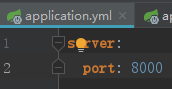
二、yaml文件格式语法
1.大小写敏感
2.属性: 值 之间必须有空格
3.值如果是字符串 默认不用加引号。加单引号转义字符功能失效原样输出,加双引号转义字符有转义功能,
4.对象
(1)
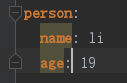
(2)或者
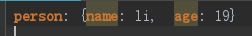
5.
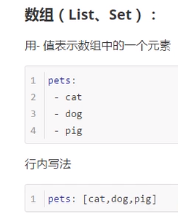
三、调用yaml
1.pom.xml添加
<dependency>
<groupId>org.springframework.boot</groupId>
<artifactId>spring-boot-configuration-processor</artifactId>
<optional>true</optional>
</dependency>
2.

package com.example.demo.bean; import org.springframework.boot.context.properties.ConfigurationProperties;
import org.springframework.stereotype.Component; @Component
@ConfigurationProperties(prefix = "person")
public class Person {
private String name;
private int age; public String getName() {
return name;
}
public void setName(String username) {
this.name = username;
}
}
单元测试
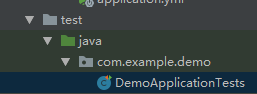
package com.example.demo; import com.example.demo.bean.Person;
import org.junit.Test;
import org.junit.runner.RunWith;
import org.springframework.beans.factory.annotation.Autowired;
import org.springframework.boot.test.context.SpringBootTest;
import org.springframework.test.context.junit4.SpringRunner; @RunWith(SpringRunner.class)
@SpringBootTest
public class DemoApplicationTests { @Autowired //
Person person; @Test
public void contextLoads() {
System.out.println(person.getName());
}
}
测试文件运行

四、application.properties配置
书写方式
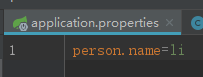
运行同理
注意如果是有中文
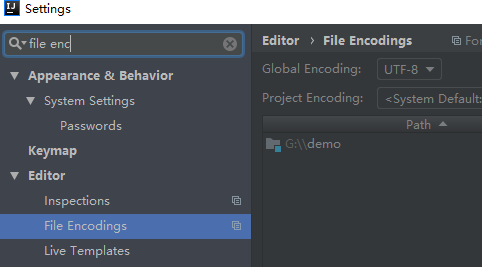
properties文件 需要转成ascii

六、用value注解方式单个读取配置文件


七、 加载非全局配置文件
创建一个
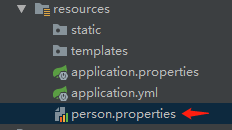
@Component
@ConfigurationProperties(prefix = "person")
@PropertySource(value = {"classpath:person.properties"})
public class Person {
private String name; public String getName() {
return name;
}
public void setName(String username) {
this.name = username;
}
}
八、导入Spring 配置文件
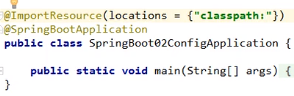
九、占位符
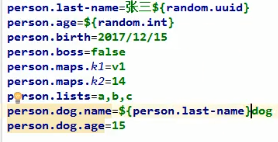
十、激活指定profile
快速切换开发、测试、生产的配置环境
1. properties的激活
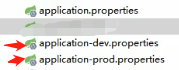
一个开发环境,一个生产环境的配置文件
在application.properties 中激活开发环境的配置
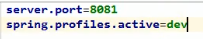
2.yml的激活
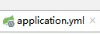
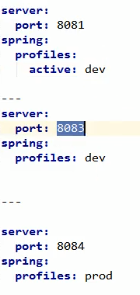
3.命令行方式激活
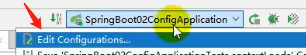

4.虚拟机参数

十一、配置顺序
1.
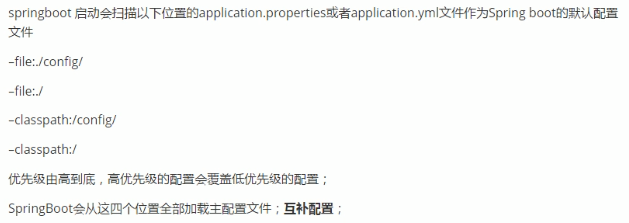
2.外部加载配置

(2)SpringBoot 配置的更多相关文章
- SpringBoot配置属性之Server
SpringBoot配置属性系列 SpringBoot配置属性之MVC SpringBoot配置属性之Server SpringBoot配置属性之DataSource SpringBoot配置属性之N ...
- SpringBoot基础系列-SpringBoot配置
原创作品,可以转载,但是请标注出处地址:https://www.cnblogs.com/V1haoge/p/9990680.html SpringBoot基础系列-SpringBoot配置 概述 属性 ...
- springboot上传文件 & 不配置虚拟路径访问服务器图片 & springboot配置日期的格式化方式 & Springboot配置日期转换器
1. Springboot上传文件 springboot的文件上传不用配置拦截器,其上传方法与SpringMVC一样 @RequestMapping("/uploadPicture&q ...
- springboot配置Druid数据源
springboot配置druid数据源 Author:SimpleWu springboot整合篇 前言 对于数据访问层,无论是Sql还是NoSql,SpringBoot默认采用整合SpringDa ...
- springboot配置详解
springboot配置详解 Author:SimpleWu properteis文件属性参考大全 springboot默认加载配置 SpringBoot使用两种全局的配置文件,全局配置文件可以对一些 ...
- SpringBoot 配置 Servlet、Filter、Listener
SpringBoot 配置 Servlet.Filter.Listener 在SpringBoot应用中,嵌入式的 Servlet 3.0+ 容器不会直接使用 ServletContainerInit ...
- SpringBoot 配置静态资源映射
SpringBoot 配置静态资源映射 (嵌入式servlet容器)先决知识 request.getSession().getServletContext().getRealPath("/& ...
- springboot配置server相关配置&整合模板引擎Freemarker、thymeleaf&thymeleaf基本用法&thymeleaf 获取项目路径 contextPath 与取session中信息
1.Springboot配置server相关配置(包括默认tomcat的相关配置) 下面的配置也都是模板,需要的时候在application.properties配置即可 ############## ...
- springboot配置cxf
1.引入两个需要的jar <dependency> <groupId>org.apache.cxf</groupId> <artifactId>cxf- ...
- SpringBoot配置(2) slf4j&logback
SpringBoot配置(2) slf4j&logback 一.SpringBoot的日志使用 全局常规设置(格式.路径.级别) SpringBoot能自动适配所有的日志,而且底层使用slf4 ...
随机推荐
- XJOI NOIP模拟题2
第一题 组合计数 分析: 从前往后一位一位的计算 先算第一位比t小的数目,再算第一位与t[1]相同,第2位比t小的个数以此类推 先预处理一个数组h,h[i]表示从1~it串与s串不同的位数 对于第i位 ...
- 【题解】ZJOI2008骑士
树型打牌:洛谷P2607 这道题目一开始没有想到解法,只是想到没有上司的舞会,觉得十分的类似呀. 之后发现:n个点,n条边,只要删去一条边,就变成了和上题一模一样的做法. 那么考虑删去的这条边,实际上 ...
- [bzoj4071] [Apio2015]巴邻旁之桥
Description 一条东西走向的穆西河将巴邻旁市一分为二,分割成了区域 A 和区域 B. 每一块区域沿着河岸都建了恰好 1000000001 栋的建筑,每条岸边的建筑都从 0 编号到 10000 ...
- Splunk学习与实践
一. Splunk公司与产品 美国Splunk公司,成立于2004年,2012年纳斯达克上市,第一家大数据上市公司,荣获众多奖项和殊荣.总部位于美国旧金山,伦敦为国际总部,香港设有亚太支持中心, ...
- spring中PropertyPlaceholderConfigurer的运用---使用${property-name}取值
代码如下: 配置文件: jdbc.properties的代码如下: jdbc.driverClassName=org.hsqldb.jdbcDriver jdbc.url=jdbc:hsqldb:hs ...
- lwIP RAW_API
lwIP RAW TCP/IP接口 作者: Adam Dunkels, Leon Woestenberg, Christiaan Simons lwIP为使用TCP/IP协议通信的应用程序编程提供了两 ...
- notepad++中快速插入当前时间方法
转载自:http://blog.csdn.net/donghustone/article/details/7436483 在notepad++中快速插入当前时间方法: 插件是notepad++的一大优 ...
- jQuery通过CSS()方法给指定的元素同时设置多个样式
<!DOCTYPE html> <html> <head> <script src="http://ajax.googleapis.com/ajax ...
- 动态规划:LCIS
先给出状态转移方程: 定义状态 F[i][j]表示以a串的前i个整数与b串的前j个整数且以b[j]为结尾构成的LCIS的长度 状态转移方程: ①F[i][j] = F[i-][j] (a[i] != ...
- 02-导航实例-storyboard实现
源代码下载链接:02-导航实例-storyboard实现.zip38.5 KB // MJAboutViewController.h // // MJAboutViewController. ...
