Python之路Day15--CSS补充以及JavaScript(一)
一、上节作业问题:
上节作业问题:
1、css重用 <style>
如果整个页面的宽度 > 900px时:
{
.c{
共有
}
.c1{
独有
}
} .c2{
独有
}
</style> <div class='c c1'></div>
<div class='c c2'></div>
2、自适应 和 改变大小变形
左右滚动条的出现
宽度,百分比 页面最外层:像素的宽度 => 最外层设置绝对宽度 自适应:media 3、默认img标签,有一个1px的边框
img{
border: 0;
} 4、作业中的数量输入框 上节内容回顾
1、块级和行内
2、form标签
<form action='http://sssss' methed='GET' enctype='multi'>
<div>asdfasdf</div>
<input type='text' name='q' />
<input type='text' name='b' />
# 上传文件
<input type='file' name='f' />
<input type='submit' />
</form>
GET: http://sssss?q=用户输入的值
http://sssss?q=用户输入的值&b=用户输入的内容 POST:
请求头
请求内容
3、display: block;inline;inline-block
4、float:
<div>
<div style='float:left;'>f</div>
<div style='clear:both;'></div>
</div> 5、margin: 0 auto;
6、padding, ---> 自身发生变化
上节作业问题
回顾
让IE有自动加上的外边框消失
<!DOCTYPE html>
<html lang="en">
<head>
<meta charset="UTF-8">
<title>Title</title>
<style>
img{
border: 0;
}
</style>
<!--将图片边框变为零-->
</head>
<body>
<a href="http://www.baidu.com">
<img src="data:image/1.png" title="phto" style="width: 200px;height: 300px;border: 0">
</a>
</body>
</html>
让IE自动加上的边框消失默认1px
二、本节内容
(一)CSS补充
(二) JS
&&&&&&&&&&&&&&&&&&&&&&&&&&&&&&&&&&&&&&&&&&&&&&&&&&&&&&&&&&&&&&&&&&&&&&&&&&&&&
(一) CSS补充
1.position
a. fiexd ==>固定在页面的某个位置
<!DOCTYPE html>
<html lang="en">
<head>
<meta charset="UTF-8">
<title>Title</title>
</head>
<body>
<div onclick="GoTop();" style="width:50px; height:50px;background-color:black;color: white;
position: fixed;
bottom: 20px;
right: 20px;
">返回顶部</div>
<div style="height:5000px;background-color: #dddddd">
</div>
<script>
function GoTop(){
document.body.scrollTop = 0;
}
</script>
</body>
</html>
<!DOCTYPE html>
<html lang="en">
<head>
<meta charset="UTF-8">
<title>Title</title>
<style>
.pg-header{
height: 48px;
background-color: black;
color: #dddddd;
position: fixed;
top: 0;
right: 0;
left: 0;
}
.pg-body{
height: 5000px;
background-color: #dddddd;
margin-top: 50px;
}
</style>
</head> <body>
<div class="pg-header">头部</div>
<div class="pg-body">内容</div>
</body>
</html>
将菜单永远置顶
效果:

b.absolute + relative
<!DOCTYPE html>
<html lang="en">
<head>
<meta charset="UTF-8">
<title>Title</title>
</head>
<body>
<div style="position: relative;height: 200px;width: 500px;border: 1px solid red; margin: 0 auto">
<div style="position: absolute;left: 0;bottom: 0;width: 50px;height: 50px;background-color: black"></div>
</div>
<div style="position: relative;height: 200px;width: 500px;border: 1px solid red; margin: 0 auto">
<div style="position: absolute;right: 0;bottom: 0;width: 50px;height: 50px;background-color: black"></div>
</div>
<div style="position: relative;height: 200px;width: 500px;border: 1px solid red; margin: 0 auto">
<div style="position: absolute;left: 0;top: 0;width: 50px;height: 50px;background-color: black"></div>
</div>
</body>
</html>
relative+absolutw
效果:
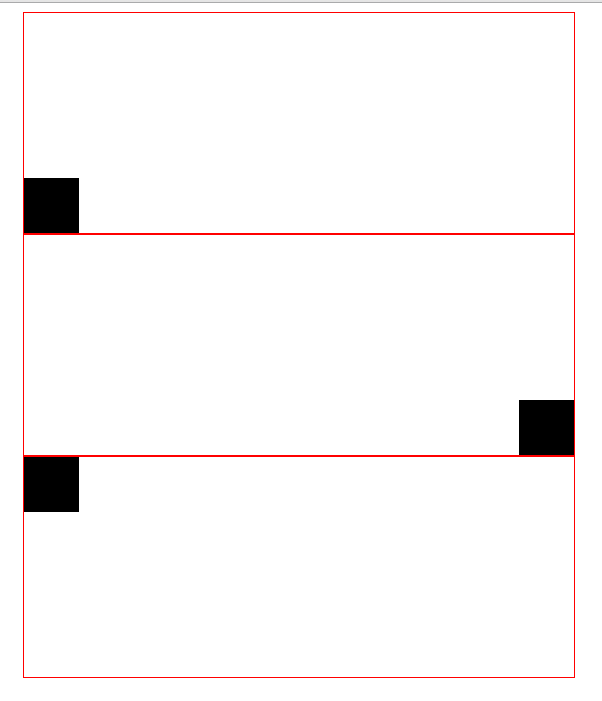
2.opcity 透明度
3.z-index 层级顺序
范例:
<!DOCTYPE html>
<html lang="en">
<head>
<meta charset="UTF-8">
<title>Title</title>
</head>
<body>
<div style=" display:none;margin:0 auto;z-index:10;position: fixed;top:50%;left:50%;
margin-left: -250px ; margin-top:-200px;background-color: white;height:400px;width: 500px; ">
<input type="text" />
<input type="text" />
<input type="text" />
</div>
<div style="display:none;z-index:9;position: fixed;background-color: black;
top:0;
bottom: 0;
right: 0;
left: 0;
opacity: 0.5
"></div>
<div style="height: 500px;background-color: green;">
rcvbrcvghb
</div> </body>
</html>
三层范例
4.overflow
范例
<!DOCTYPE html>
<html lang="en">
<head>
<meta charset="UTF-8">
<title>Title</title>
</head>
<body>
<div style="height: 200px;width: 300px;overflow: auto"> .
<img src="data:image/1.png">
</div>
<div style="height: 200px;width: 300px;overflow: hidden"> .
<img src="data:image/1.jpg">
</div>
</body>
</html>
范例
效果:
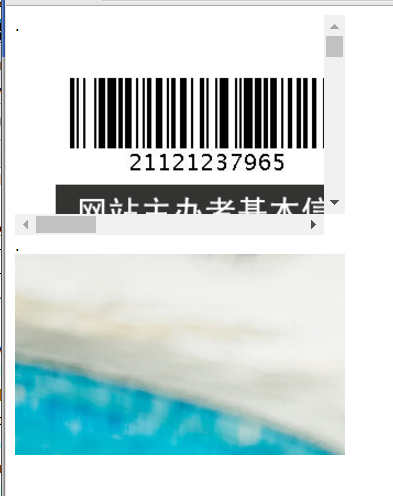
5.hover 伪类
实例:
<!DOCTYPE html>
<html lang="en">
<head>
<meta charset="UTF-8">
<title>Title</title>
<style>
.pg-header{
position: fixed;
right: 0;
left:0;
top:0;
height:48px;
background-color: #2459a2;
line-height: 48px; }
.pg-body{
margin-top: 50px;
}
.w{
width: 980px ;
margin: 0 auto;
}
.pg-header .menu{
display: inline-block;
padding:0 10px 0 10px;
color: white;
}
/*当鼠标移动到当前标签上时,当前标签才生效*/
.pg-header .menu:hover{
background-color: blue;
}
</style>
</head>
<body>
<div class="pg-header">
<div class="w">
<a class="logo">LOGO</a>
<a class="menu">全部</a>
<a class="menu">42区</a>
<a class="menu">段子</a>
<a class="menu">挨踢1024</a>
<a class="menu">你问我答</a>
</div>
</div>
<div class="pg-body">
<div class="w">正文</div>
</div>
</body>
</html>
效果:

6.background-image 背景图片
<!DOCTYPE html>
<html lang="en">
<head>
<meta charset="UTF-8">
<title>Title</title>
</head>
<body>
<div style="height: 100px"></div>
<div style="background-image: url('image/2.png');background-repeat: no-repeat;height: 20px;width: 20px;border: 1px solid red;"></div>
<-- backgroud-repeat:no-repeat 表示不重复 还有repeat-x表示横着堆叠 repeat-y表示竖着堆叠-->
<--backgroud-opsition-x:10px; backgroud-position-y:10px;表示往哪个方向移动 还可以使用上右下左的方式写-->
</body>
</html>
效果

课堂小练习--->输入框加头像
代码:
<!DOCTYPE html>
<html lang="en">
<head>
<meta charset="UTF-8">
<title>Title</title>
</head>
<body>
<div style="height: 35px;width: 400px;position: relative;">
<input type="text" style="height: 35px;width: 370px;padding-right:30px ;">
<sapn style=" position:absolute;
right:0;
top:10px;
background-image: url(image/i_name.jpg);
height: 16px;
width: 16px;
display: inline-block;"></sapn>
</div>
</body>
</html>
效果:
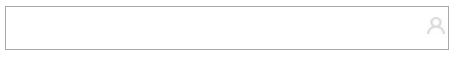
Python之路Day15--CSS补充以及JavaScript(一)的更多相关文章
- Python之路,Day15 - Django适当进阶篇
Python之路,Day15 - Django适当进阶篇 本节内容 学员管理系统练习 Django ORM操作进阶 用户认证 Django练习小项目:学员管理系统设计开发 带着项目需求学习是最有趣 ...
- CSS补充与JavaScript基础
一.CSS补充 position 1.fiexd 固定在页面的某个位置; 示例将顶部菜单始终固定在页面顶部 position: fixed; 将标签固定在某个位置 right: 0; 距离右边0像素 ...
- css补充、JavaScript、Dom
css补充: position: fixed:可以将标签固定在页面的某个位置 absolute+relative:通过两者的结合可以让标签在一个相对的位置 代码例子:(通过fixed标签将某些内容固定 ...
- Python之路day13 web 前端(JavaScript,DOM操作)
参考链接:http://www.cnblogs.com/wupeiqi/articles/5433893.html day13 1. CSS示例 2. JavaScript 3. DOM操作 上节内容 ...
- 百万年薪python之路 -- 前端CSS样式
CSS样式 控制高度和宽度 width宽度 height高度 块级标签能设置高度和宽度,而内联标签不能设置高度和宽度,内联标签的高度宽度由标签内部的内容来决定. 示例: <!DOCTYPE ht ...
- Python之路Day15
主要内容:WEB框架.Django基础 WEB框架 Web请求流程 -- 原始Web框架 -- 自定义Web框架 -- MVC 和 MTV # Models Views Controllers # 模 ...
- python之路--前端CSS
一.CSS介绍 CSS(Cascading Style Sheet,层叠样式表)定义了如何显示HTML元素,给HTML设置样式,让他更加美观. 当浏览器读到这个样式表, 他就会按照这个样式来对文档进行 ...
- 百万年薪python之路 -- 前端CSS基础介绍
一. CSS介绍 CSS定义 CSS(Cascading Style Sheet,层叠样式表)定义如何显示HTML元素,给HTML设置样式,让它更加美观. 语法结构 div{ color: green ...
- python之路之css
方式三 方式四 <style type="text/css"> a:link{ color: red; } a:visited { color: blue; } a:h ...
- python之路--进程内容补充
一. 进程的其他方法 进程id, 进程名字, 查看进程是否活着(is_alive()), terminate()发送结束进程的信号 import time import os from multipr ...
随机推荐
- python3的pickle导致乱码
资料: http://www.cnblogs.com/pzxbc/archive/2012/03/18/2404715.html http://bbs.chinaunix.net/thread-419 ...
- 使用ajaxfileupload.js实现上传文件功能
<div class="pictureList"> <div class="pictureItem" id="uploadItem& ...
- Json数组追加数据
背景:在做一个购物车的时候,点击第一个商品,然后存入一个json数组中,点击第二个商品的时候,又继续在json数组中追加,代码如下: <script type="text/javasc ...
- webServer-----Spring 集成cxf笔录
目前webserver主要有俩中方式:1,传统的webserver标准集成方式-生成WSDL的xml文档. 2, 基于restful风格的webserver java RESTful We ...
- Fight my work!
来这个公司第一天工作, 上来就是装ubantu系统,对于玩linux玩的不熟的我.还是相当吃力的, 反正有问题尝试着自己解决,不会就问, 压力还是很大了. 学了一下企业的历史,理念等相关信息,也没重点 ...
- Storm Windowing storm滑动窗口简介
Storm Windowing 简介 Storm可同时处理窗口内的所有tuple.窗口可以从时间或数量上来划分,由如下两个因素决定: 窗口的长度,可以是时间间隔或Tuple数量: 滑动间隔(slidi ...
- CSV文件分割与列异常处理的python脚本
csv文件通常存在如下问题: 1. 文件过大(需要进行文件分割)2. 列异常(列不一致,如元数据列为10列,但csv文件有些行是11列,或者4列)本脚本用于解决此问题. #coding=utf-8 ' ...
- PPT演示快捷键
序号 快捷键作用 快捷键 1 从头开始放映 Ctrl+F5 2 从当前页开始放映 Shift+F5 3 隐藏/显示鼠标指针 Ctrl+H/U 4 标记笔 Ctrl+P 5 荧光笔 ...
- Android 登录界面与首页的设计
全屏效果 //取消标题,取消状态栏 this.requestWindowFeature(Window.FEATURE_NO_TITLE); this.getWindow().setFlags(Wind ...
- 浅谈UDP(数据包长度,收包能力,丢包及进程结构选择)
UDP数据包长度 UDP数据包的理论长度 udp数据包的理论长度是多少,合适的udp数据包应该是多少呢?从TCP-IP详解卷一第11章的udp数据包的包头可以看出,udp的最大包长度是2^16-1的个 ...
