Git免密码提交
下面说一下https克隆的方式免密码提交
在我们下载链接前面加上账号:密码@即可
方式一:
使用https的方式克隆代码
git clone '地址'
查看项目中的配置文件
vim .git/config
[core] repositoryformatversion = 0 filemode = true bare = false logallrefupdates = true ignorecase = true precomposeunicode = true [remote “origin”] url = https://github.com/地址 fetch = +refs/heads/:refs/remotes/origin/ [branch “master”] remote = origin merge = refs/heads/master
修改remote中的url那行如下
url = https://账号:密码@github.com/地址
方式二:
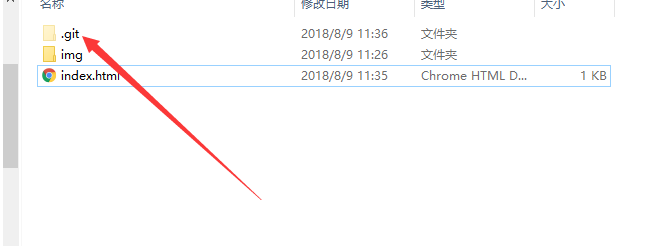
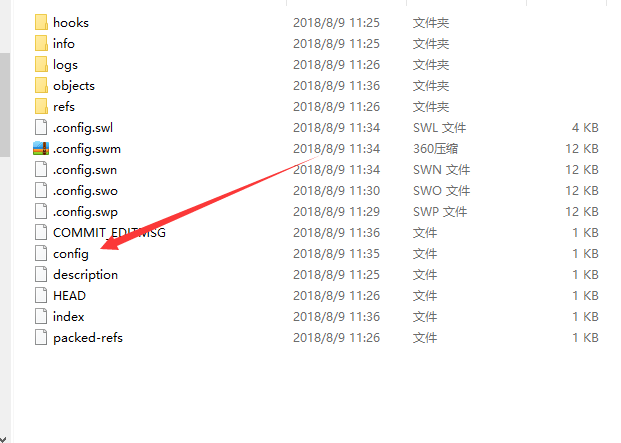
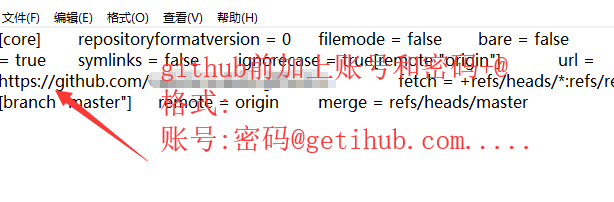
Git免密码提交的更多相关文章
- ssh git免密码提交代码
使用ssh协议通过密钥验证的方式提交代码,不用再每次提交时输入账户密码. 1.打开bash 输入一下命令, ssh-keygen -t rsa -C youremail@example.com(把邮件 ...
- git 免密码提交代码
Linux或者Mac下方法: 创建文件,进入文件,输入内容: cd ~ touch .git-credentials vim .git-credentials https://{username}:{ ...
- Git免输入密码提交
1.首先你需要下载 http://files.cnblogs.com/files/zhanqun/putty.7z 文件夹内包含下面这些文件:
- Windows下Git免密码pull&push
Windows下Git在使用http方式的时候clone,pull,push需要输入用户名及密码,通过以下设置可以免密码 在用户文件夹创建文件.git-credentials内容如下 https:// ...
- 免密码提交gitlab
在你的用户目录下新建一个文本文件.git-credentials echo 'https://henry:123456@ggithub.com' > /root/.git-credentials ...
- GIT免密码PUSH
摘自:dudu 备忘,感谢! 1. 在Windows中添加一个HOME环境变量,值为%USERPROFILE%,如下图: 2. 在“开始>运行”中打开%Home%,新建一个名为“_netrc”的 ...
- git 免密码push
git版本2.14.1 windows系统 用户根目录 .gitconfig 文件添加配置 [credential] helper = store[push] default = simple 用户根 ...
- git 免密码配置
1.cd ~/ 2.touch .git-credentials (注意文件名前面有个 ”点”) 3.打开刚刚创建的文件,写入 https://username:password@github. ...
- git免密码
法1: git config --global credential.helper store 这样就自动储存密码 法2: 使用ssh访问(https:// 改成 ssh://)
随机推荐
- Vim as a Python IDE
参考视频:http://v.youku.com/v_show/id_XNDY4NTM4NzY0.html 好的,在我们默认的centos6的操作系统中使用的python2,我们一般会再去安装一个pyt ...
- unity消息队列
解决一些当一些消息事件需要处理时,但是 相应的系统还没有初始化来解决的问题 每个系统执行层也有一个消息队列,这样系统没有做好初始化,不执行就好了. 参考:http://blog.csdn.net/ws ...
- unity摄像机脚本
直接挂载在摄像机上面即可 1.摄像机自由平移 using UnityEngine; using System.Collections; /// <summary> /// 摄像机视角自由移 ...
- Java入门系列-08-选择结构
这篇文章为你搞懂2个问题 if-else选择结构的使用? switch 的使用? 前面我们学习的代码都是直上直下的执行,还不会"拐弯",这篇文章带大家来看一下会"拐弯&q ...
- [转]Using NLog for ASP.NET Core to write custom information to the database
本文转自:https://github.com/NLog/NLog/issues/1366 In the previous versions of NLog it was easily possibl ...
- [转]How to use IHttpContextAccessor in static class to set cookies
本文转自:http://stackoverflow.com/questions/37329354/how-to-use-ihttpcontextaccessor-in-static-class-to- ...
- C# 自定义属性Attribute
自定义属性 /// <summary> /// 脱敏属性 /// </summary> public class SensitiveAttribute:Attribute { ...
- 9、搜索 :ion-searchbar
/* ---html----*/ <ion-searchbar [(ngModel)]="searchQuery" (input)="getItems($event ...
- Windows10 iis10 arr webfarm
win10安装arr提示安装失败,但是安装说明中提升iis7及以上版本,iis10却安装失败,坑爹!安装方法: 1.HKEY_LOCAL_MACHINE\SYSTEM\CurrentControlSe ...
- Linux 套接字编程 - TCP连接基础
第五章的内容,实现一个echo服务器和对应的客户端,主要收获: 0. TCP socket编程主要基本步骤 1. SIGCHLD信号含义(子进程退出时向父进程发送,提醒父进程对其状态信息进行一个获取) ...
