Spring Boot入门——邮件发送
1、引入依赖
<!-- mail依赖 -->
<dependency>
<groupId>org.springframework.boot</groupId>
<artifactId>spring-boot-starter-mail</artifactId>
</dependency>
2、参数配置
在application.properties中配置邮件相关的参数
spring.thymeleaf.cache=false spring.mail.host=smtp.qq.com
spring.mail.username=***@qq.com
spring.mail.password=ymwrdffauajebgde //此处的密码时qq邮箱的授权码
spring.mail.properties.mail.smtp.auth=true
spring.mail.properties.mail.smtp.starttls.enable=true
spring.mail.properties.mail.smtp.stattls.required=true
3、邮件Service代码
@Service
public class MailService { @Value("${spring.mail.username}")
private String from; @Autowired
private JavaMailSender sender; /*发送邮件的方法*/
public void sendSimple(String to, String title, String content){
SimpleMailMessage message = new SimpleMailMessage();
message.setFrom(from); //发送者
message.setTo(to); //接受者
message.setSubject(title); //发送标题
message.setText(content); //发送内容
sender.send(message); System.out.println("邮件发送成功"); }
}
4、编写页面代码
<!DOCTYPE html>
<html xmlns="http://www.w3.org/1999/xhtml" xmlns:th="http://www.thymeleaf.org"
xmlns:sec="http://www.thymeleaf.org/thymeleaf-extras-springsecurity3">
<head>
<meta charset="UTF-8" />
<title>Insert title here</title>
</head>
<body>
<h1 th:inlines="text">邮件发送</h1>
<form action="sendMail" method="post">
<p>选择文件: <input type="text" name="title"/></p>
<p><input type="submit" value="提交"/></p>
</form>
</body>
</html>
5、邮件请求处理
@Controller
public class MailController {
@Autowired
private MailService mailService; private String to="***@qq.com"; @RequestMapping("mail")
public String mail(){
return "/mail";
} @RequestMapping("sendMail")
@ResponseBody
public String sendMail(@RequestParam("title")String title){
System.out.println("-----title: " + title);
mailService.sendSimple(to, title, title);
return "success";
}
}
6、测试
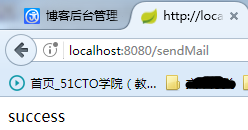
7、qq邮箱授权码


Spring Boot入门——邮件发送的更多相关文章
- Spring Boot整合邮件发送
概述 Spring Boot下面整合了邮件服务器,使用Spring Boot能够轻松实现邮件发送:整理下最近使用Spring Boot发送邮件和注意事项: Maven包依赖 <dependenc ...
- spring boot 入门(一)
转自构建微服务:Spring boot 入门篇 什么是spring boot Spring Boot是由Pivotal团队提供的全新框架,其设计目的是用来简化新Spring应用的初始搭建以及开发过程. ...
- Spring boot学习1 构建微服务:Spring boot 入门篇
Spring boot学习1 构建微服务:Spring boot 入门篇 Spring Boot是由Pivotal团队提供的全新框架,其设计目的是用来简化新Spring应用的初始搭建以及开发过程.该框 ...
- Spring boot 入门(四):集成 Shiro 实现登陆认证和权限管理
本文是接着上篇博客写的:Spring boot 入门(三):SpringBoot 集成结合 AdminLTE(Freemarker),利用 generate 自动生成代码,利用 DataTable 和 ...
- Springboot 系列(一)Spring Boot 入门篇
注意:本 Spring Boot 系列文章基于 Spring Boot 版本 v2.1.1.RELEASE 进行学习分析,版本不同可能会有细微差别. 前言 由于 J2EE 的开发变得笨重,繁多的配置, ...
- Spring Boot入门 and Spring Boot与ActiveMQ整合
1.Spring Boot入门 1.1什么是Spring Boot Spring 诞生时是 Java 企业版(Java Enterprise Edition,JEE,也称 J2EE)的轻量级代替品.无 ...
- Spring Boot 入门案例与配置说明
一.Spring Boot简介 官网地址:http://spring.io/projects/spring-boot Spring Boot可以轻松创建可以运行的独立的,生产级的基于Spring的应用 ...
- Spring Boot 入门之消息中间件篇(五)
原文地址:Spring Boot 入门之消息中间件篇(五) 博客地址:http://www.extlight.com 一.前言 在消息中间件中有 2 个重要的概念:消息代理和目的地.当消息发送者发送消 ...
- Spring Boot 入门之 Web 篇(二)
原文地址:Spring Boot 入门之 Web 篇(二) 博客地址:http://www.extlight.com 一.前言 上一篇<Spring Boot 入门之基础篇(一)>介绍了 ...
随机推荐
- php var_dump()函数的详解
说明:var_dump()方法,判断一个变量的类型与长度,并输出变量的数值,如果变量有值,则输出是变量的值,并返回数据类型.显示关于一个或多个表达式的结构信息,包括表达式的类型与值.数组将递归展开值, ...
- POJ 1860 Currency Exchange【bellman_ford判断是否有正环——基础入门】
链接: http://poj.org/problem?id=1860 http://acm.hust.edu.cn/vjudge/contest/view.action?cid=22010#probl ...
- java.lang.Error: Unresolved compilation problems: Syntax error on token "return", delete this token Type mismatch: cannot convert from Init to String
java.lang.Error: Unresolved compilation problems: Syntax error on token "return", delete ...
- SQL 排序的N种方法
一.手工查询得出名次 select * ,select count(*)+1 from T2 where T2.[成绩] > T1.[成绩] as 名次 from T1 结果: 1 2 3 3 ...
- python爬虫--爬取cctv连续剧
#encoding=utf-8 import requests from bs4 import BeautifulSoup import re import os from aria2rpc impo ...
- Oracle学习笔记—数据库,实例,表空间,用户、表之间的关系
之前一直使用的关系型数据库是Mysql,而新公司使用Oracle,所以最近从网上搜集了一些资料,整理到这里,如果有不对的地方,欢迎大家讨论. 基本概念: 数据库:Oracle 数据库是数据的物理存储. ...
- javascript语言基础知识
一.JavaScript语法的引入方式. 1.直接引入(在html的head中直接引入js语法) <script> js语法 </script> 2.导入文件(以导入文件的方式 ...
- 高阶函数,map,filter,sorted
Map:对列表中的每个元素进行操作 >>> def f(x): ... return x * x ... >>> map(f, [1, 2, 3, 4, 5, ...
- JQuery 评分系统
评分: ☆ ☆ ☆ ☆ ☆ <!DOCTYPE html PUBLIC "-//W3C//DTD XHTML 1.0 Transitional//EN" ...
- VC引用动态库
1. 程序所在目录 2. 进程当前目录 3. 系统目录(C:\WINDOWS\System32) 4. Windows目录(C:\WINDOWS) 5. PATH环境变量指向的目录
