WPF 使用 Direct2D1 画图 绘制基本图形
本文来告诉大家如何在 Direct2D1 绘制基本图形,包括线段、矩形、椭圆
本文是一个系列
本文的组织参考Direct2D,对大神表示感谢。
在开始前先告诉大家为何需要使用 Direct2D ,虽然 WPF 也是基于 DX 进行渲染,但是 WPF 做了很多兼容处理,所以没有比直接使用 Direct2D 的性能高。经过测试,在使用下面的所有代码,占用 CPU 几乎都是 0% ,因为没有布局、透明和事件处理,所以速度是很快。
点
在 Direct2D 使用的 点是 Point2F ,传入的是两个 float ,和 Point 差不多。
Point2F 也是一个结构体,所以和 Point 类型差不多
线段
线段需要使用 DrawLine ,方法的签名
public void DrawLine(Point2F firstPoint 起始点 , Point2F secondPoint 终点, Brush brush 笔刷, float strokeWidth 线段宽度)
public unsafe void DrawLine(Point2F firstPoint, Point2F secondPoint, Brush brush, float strokeWidth, StrokeStyle strokeStyle 线段样式)
所以使用下面的方法就可以在 (10,10) (100,10) 画出一条宽度为 2 的红线
_renderTarget.DrawLine(new D2D.Point2F(10, 10), new D2D.Point2F(100, 10),
_renderTarget.CreateSolidColorBrush(new D2D.ColorF(1, 0, 0, 1)), 2);

上面的代码运行在WPF 使用 Direct2D1 画图入门文章的 OnRendering 方法,为了让大家也可以试试下面的代码,建议大家先去看这篇博客。
关于笔刷会在后面说
StrokeStyle
可以看到上面线段的最后一个参数是 StrokeStyle 那么这个参数是如何创建?在 Direct2D 有很多类都不能直接直接创建需要使用 D2DFactory 或 RenderTarget 才能创建。StrokeStyle 就需要使用 D2DFactory 进行创建。
创建 StrokeStyle 需要参数 StrokeStyleProperties,这个类的构造有两个重载,一个是不需要参数,另一个是需要很多参数。代码请看下面。
public StrokeStyleProperties(CapStyle startCap, CapStyle endCap, CapStyle dashCap, LineJoin lineJoin, float miterLimit, DashStyle dashStyle, float dashOffset)
从代码的命名大概大家也可以知道 StrokeStyleProperties 参数的意思,下面先创建一个没有构造函数的来创建 StrokeStyle ,请看下面代码
var strokeStyleProperties = new D2D.StrokeStyleProperties();
var strokeStyle = d2DFactory.CreateStrokeStyle(strokeStyleProperties);
_renderTarget.BeginDraw();
_renderTarget.DrawLine(new D2D.Point2F(10,10),new D2D.Point2F(100,10), _renderTarget.CreateSolidColorBrush(new D2D.ColorF(1, 0, 0, 1)),2, strokeStyle);
_renderTarget.EndDraw();
需要注意,创建 strokeStyle 的工厂需要和创建 RenderTarget 一样,如果使用不一样的工厂就会出现下面异常。
Microsoft.WindowsAPICodePack.DirectX.Direct2D1.Direct2DException:“EndDraw has failed with error: 一起使用的对象必须创建自相同的工厂实例。 (异常来自 HRESULT:0x88990012) Tags=(0,0).”
所以需要修改WPF 使用 Direct2D1 画图入门文章的代码,把 D2DFactory 写为字段
public MainWindow()
{
InitializeComponent();
CompositionTarget.Rendering += OnRendering;
Loaded += (s, e) =>
{
var d2DFactory = D2D.D2DFactory.CreateFactory(D2D.D2DFactoryType.Multithreaded);
var windowHandle = new WindowInteropHelper(this).Handle;
var renderTarget = d2DFactory.CreateHwndRenderTarget(new D2D.RenderTargetProperties(),
new D2D.HwndRenderTargetProperties(windowHandle,
new D2D.SizeU((uint) ActualWidth, (uint) ActualHeight),
D2D.PresentOptions.RetainContents));
_redBrush = renderTarget.CreateSolidColorBrush(new D2D.ColorF(1, 0, 0, 1));
_greenBrush = renderTarget.CreateSolidColorBrush(new D2D.ColorF(0, 1, 0, 1));
_blueBrush = renderTarget.CreateSolidColorBrush(new D2D.ColorF(0, 0, 1, 1));
_renderTarget = renderTarget;
_d2DFactory = d2DFactory;
};
}
StrokeStyleProperties
关于 StrokeStyleProperties 需要说一下,就是各个参数。
从名字可以看到 StartCap 和 EndCap 就是线段的两端的图形,可以选的参数
- Flat
- Square
- Round
- Triangle
具体表示是什么,我会使用下面的例子
Flat
平的
var strokeStyleProperties = new D2D.StrokeStyleProperties();
strokeStyleProperties.StartCap = D2D.CapStyle.Flat;
strokeStyleProperties.EndCap = D2D.CapStyle.Flat;
var strokeStyle = _d2DFactory.CreateStrokeStyle(strokeStyleProperties);
_renderTarget.BeginDraw();
_renderTarget.DrawLine(new D2D.Point2F(10,10),new D2D.Point2F(100,10), _renderTarget.CreateSolidColorBrush(new D2D.ColorF(1, 0, 0, 1)),2, strokeStyle);
_renderTarget.EndDraw();

Round
圆的
float h = 10;
strokeStyleProperties.StartCap = D2D.CapStyle.Round;
strokeStyleProperties.EndCap = D2D.CapStyle.Round;
strokeStyle = _d2DFactory.CreateStrokeStyle(strokeStyleProperties);
h += 20;
_renderTarget.BeginDraw();
_renderTarget.DrawLine(new D2D.Point2F(10, h), new D2D.Point2F(100, h), _renderTarget.CreateSolidColorBrush(new D2D.ColorF(1, 0, 0, 1)), 5, strokeStyle);
_renderTarget.EndDraw();

Square
方形
strokeStyleProperties.StartCap = D2D.CapStyle.Square;
strokeStyleProperties.EndCap = D2D.CapStyle.Square;
strokeStyle = _d2DFactory.CreateStrokeStyle(strokeStyleProperties);
h += 20;
_renderTarget.BeginDraw();
_renderTarget.DrawLine(new D2D.Point2F(10, h), new D2D.Point2F(100, h), _renderTarget.CreateSolidColorBrush(new D2D.ColorF(1, 0, 0, 1)), 5, strokeStyle);
_renderTarget.EndDraw();

Triangle
三角形
strokeStyleProperties.StartCap = D2D.CapStyle.Triangle;
strokeStyleProperties.EndCap = D2D.CapStyle.Triangle;
strokeStyle = _d2DFactory.CreateStrokeStyle(strokeStyleProperties);
h += 20;
_renderTarget.BeginDraw();
_renderTarget.DrawLine(new D2D.Point2F(10, h), new D2D.Point2F(100, h), _renderTarget.CreateSolidColorBrush(new D2D.ColorF(1, 0, 0, 1)), 5, strokeStyle);
_renderTarget.EndDraw();

DashStyle
如果需要画虚线就可以使用 DashStyle ,虚线显示就是使用 CapStyle

strokeStyleProperties.DashStyle = D2D.DashStyle.DashDot;
strokeStyleProperties.DashCap = D2D.CapStyle.Square;
strokeStyleProperties.DashOffset = 2;
h += 20;
strokeStyle = _d2DFactory.CreateStrokeStyle(strokeStyleProperties);
_renderTarget.BeginDraw();
_renderTarget.DrawLine(new D2D.Point2F(10, h), new D2D.Point2F(100, h),
_renderTarget.CreateSolidColorBrush(new D2D.ColorF(1, 0, 0, 1)), 5, strokeStyle);
_renderTarget.EndDraw();
大家自己试一试就知道
里面还有属性 LineJoin 这个不是线段可以做的,是折线才可以使用,表示两个线段如何链接
矩形
画矩形使用 DrawRectangle ,参数需要传入 RectF 需要传入上下左右的浮点数。
_renderTarget.DrawRectangle(new D2D.RectF(10, 10, 100, 100), brush, 10);
矩形有两个重载
public void DrawRectangle(RectF rect, Brush brush, float strokeWidth)
public unsafe void DrawRectangle(RectF rect, Brush brush, float strokeWidth, StrokeStyle strokeStyle)
矩形的 StrokeStyle 和线段一样。

椭圆
实际上画圆和椭圆是一样的,画圆的函数有两个重载
public void DrawEllipse(Ellipse ellipse, Brush brush, float strokeWidth)
public unsafe void DrawEllipse(Ellipse ellipse, Brush brush, float strokeWidth, StrokeStyle strokeStyle)
需要先创建 Ellipse 和笔刷。
创建 Ellipse 需要给圆心和两个轴,下面创建一个圆心在 (100,100) ,两个轴都是50的椭圆。实际上就是半径是50的圆形。
var ellipse = new D2D.Ellipse(new D2D.Point2F(100, 100), 50, 50);

这就是绘制基本的图形。
那么如何填充图形?实际上所有 Draw 都有对应的 Fill 函数,除了线段。所以填充就是调用对应的 Fill 函数。
尝试运行程序,看看这时的 CPU ,实际上是几乎不会动,因为所有的计算都在 GPU 计算。不过程序里的代码包括创建图形,实际上是在 CPU 创建,但是因为速度很快,几乎不需要计算,所以需要的时间很短。
文字
最后就是告诉大家如何绘制文字。
绘制文字需要使用 DirectWrite ,需要先创建 DWriteFactory 然后才可以绘制文本。
绘制文本有多个方式,因为需要的很多参数都不能直接创建需要使用 DWriteFactory 创建,所以这里需要先使用下面代码
var dWriteFactory = DWriteFactory.CreateFactory();
创建文字有多个方法
public void DrawText(string text, TextFormat textFormat, RectF layoutRect, Brush defaultForegroundBrush)
public void DrawText(string text, TextFormat textFormat, RectF layoutRect, Brush defaultForegroundBrush, MeasuringMode measuringMode)
public void DrawText(string text, TextFormat textFormat, RectF layoutRect, Brush defaultForegroundBrush, DrawTextOptions options)
public unsafe void DrawText(string text, TextFormat textFormat, RectF layoutRect, Brush defaultForegroundBrush, DrawTextOptions options, MeasuringMode measuringMode)
public unsafe void DrawTextLayout(Point2F origin, TextLayout textLayout, Brush defaultForegroundBrush)
public unsafe void DrawTextLayout(Point2F origin, TextLayout textLayout, Brush defaultForegroundBrush, DrawTextOptions options)
因为有很多个参数,需要大家自己去试试
下面来写出简单文字
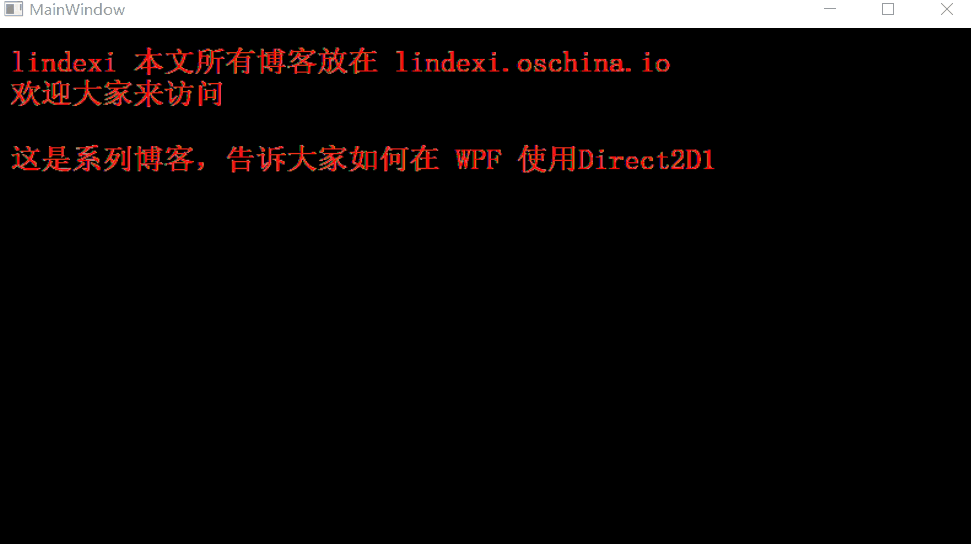
需要先创建 textFormat 需要告诉使用哪个字形,和字体大小
var textFormat = dWriteFactory.CreateTextFormat("宋体", 20);
下面就是画出文字,文字换行可以使用\n,复杂的换行请使用文字重载方法,这里我就不说了
_renderTarget.BeginDraw();
_renderTarget.DrawText("lindexi 本文所有博客放在 lindexi.oschina.io \n欢迎大家来访问\n\n这是系列博客,告诉大家如何在 WPF 使用Direct2D1", textFormat, new D2D.RectF(10, 10, 1000, 1000), brush);
_renderTarget.EndDraw();
需要说的是 Windows API Code Pack 1.1 已经很久没更新,而且有错误,所以建议使用 SharpDX
参见:Using Direct2D with WPF - CodeProject
https://jeremiahmorrill.wordpress.com/2011/02/14/a-critical-deep-dive-into-the-wpf-rendering-system/
WPF 使用 Direct2D1 画图 绘制基本图形的更多相关文章
- WPF 使用 Direct2D1 画图入门
本文来告诉大家如何在 WPF 使用 D2D 画图. 本文是一个系列 WPF 使用 Direct2D1 画图入门 WPF 使用 Direct2D1 画图 绘制基本图形 WPF 使用 SharpDX WP ...
- 2018-8-10-WPF-使用-Direct2D1-画图-绘制基本图形
title author date CreateTime categories WPF 使用 Direct2D1 画图 绘制基本图形 lindexi 2018-08-10 19:16:53 +0800 ...
- Android画图系列(二)——自己定义View绘制基本图形
这个系列主要是介绍下Android自己定义View和Android画图机制.自己能力有限.假设在介绍过程中有什么错误.欢迎指正 前言 在上一篇Android画图系列(一)--自己定义View基础中我们 ...
- 2019-10-23-C#-从零开始写-SharpDx-应用-绘制基础图形
title author date CreateTime categories C# 从零开始写 SharpDx 应用 绘制基础图形 lindexi 2019-10-23 21:16:35 +0800 ...
- 绘制基本图形和线型(StrokeStyle)的设置详解
绘制基本图形和线型(StrokeStyle)的设置详解 目前,在博客园上,相对写得比较好的两个关于Direct2D的教程系列,分别是万一的Direct2D系列和zdd的Direct2D系列.有兴趣的网 ...
- Windows控制台下绘制简单图形
最近接触到一个很有意思的问题,如何在Windows控制台下画图,翻遍了C的头文件也没找到画图的函数,好吧,那就用Windows提供的API函数吧,看来想移植是没戏了.先画一个简单的图,类似心电图那种吧 ...
- Direct2D教程II——绘制基本图形和线型(StrokeStyle)的设置详解
目前,在博客园上,相对写得比较好的两个关于Direct2D的教程系列,分别是万一的Direct2D系列和zdd的Direct2D系列.有兴趣的网友可以去看看.本系列也是介绍Direct2D的教程,是基 ...
- Java入门:绘制简单图形
在上一节,我们学习了如何使用swing和awt工具创建一个空的窗口,本节学习如何绘制简单图形. 基本绘图介绍 Java中绘制基本图形,可以使用Java类库中的Graphics类,此类位于java.aw ...
- WPF入门(三)->几何图形之不规则图形(PathGeometry) (2)
原文:WPF入门(三)->几何图形之不规则图形(PathGeometry) (2) 上一节我们介绍了PathGeometry中LineSegment是点与点之间绘制的一条直线,那么我们这一节来看 ...
随机推荐
- serde
一.背景 1.当进程在进行远程通信时,彼此可以发送各种类型的数据,无论是什么类型的数据都会以二进制序列的形式在网络上传送. 发送方需要把对象转化为字节序列才可在网络上传输,称为对象序列化: 接收方则需 ...
- 数组方法indexOf & lastIndexOf
indexOf() 语法:arrayObject.indexOf(searchvalue, startIndex) 功能:从数组的开头(位置0)开始向后查找. 参数:searchvalue:必需,要查 ...
- virtual、abstract、interface区别以及用法
virtual 用于在基类中的使用的方法,使用的情况为: 情况1:在基类中定义了virtual方法,但在派生类中没有重写该虚方法.那么在对派生类实例的调用中,该虚方法使用的是基类定义的方法. ...
- ubuntu安装vmare tools
在vm中安装vm tools, 点击安装 vmware tools cp VMwareTools-10.0.10-4301679.tar.gz /home/YOURNAME/ //因为cd ...
- php-fpm安装、配置与优化
转载自:https://www.zybuluo.com/phper/note/89081 1.php中fastcgi和php-fpm是什么东西 最近在研究和学习PHP的性能方面的知识,看到了factc ...
- (7)Why 30 is not the new 20
https://www.ted.com/talks/meg_jay_why_30_is_not_the_new_20/transcript 00:12When I was in my 20s, I s ...
- CodeForces 916A Jamie and Alarm Snooze (水题)
题意:给定一个数字n,和一个时间,问你每次可以把当前时间往回调n分钟,然后调多少次后时间中包含数字7. 析:直接模拟就好,从当前分钟向后调,注意调成负数的情况就好.很简单. 代码如下: #pragma ...
- java中的标识符、关键字、保留字
Java中关键字(keyword)和保留字(reservedword) Keyword :Java的关键字对java的编译器有特殊的意义,他们用来表示一种数据类型,或者表示程序的结构等. Reserv ...
- 启动Android App时,动态将Sqlite数据库文件导入到手机中类方法
package com.aqioo.db; import java.io.File; import java.io.FileOutputStream; import java.io.InputStre ...
- leetcode-[3]Max Points on a Line
Given n points on a 2D plane, find the maximum number of points that lie on the same straight line 思 ...
