Apache Tomcat 9 Installation on Linux (RHEL and clones)
Apache Tomcat 9 is not available from the standard RHEL distributions, so this article provides information about the manual installation and basic configuration of Apache Tomcat 9 on RHEL and its clones from tarballs. The tarball approach to installation is largely unchanged compared to previous tomcat versions.
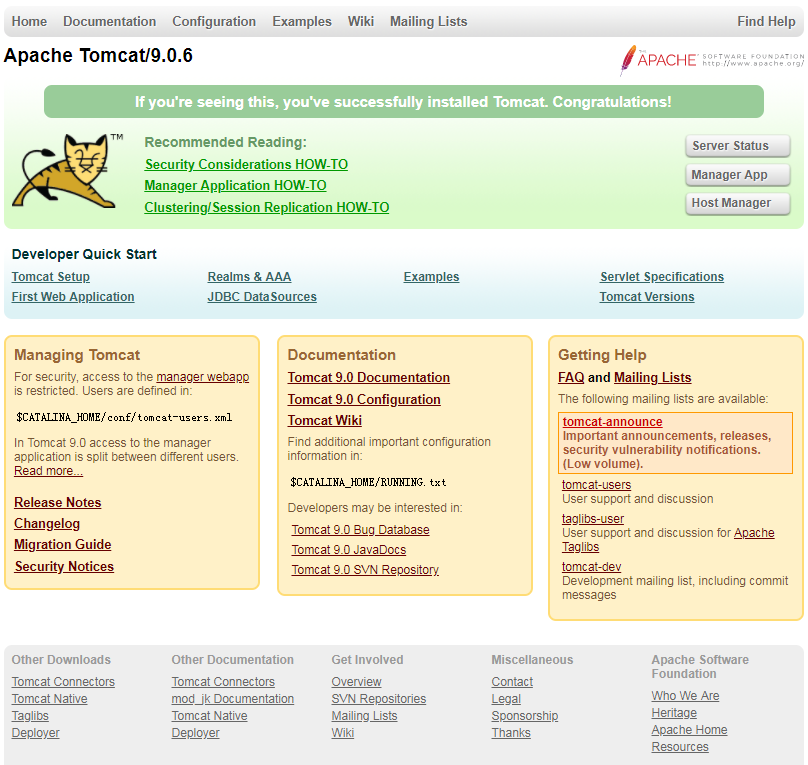
- Downloads
- Installation
- Checking the Status of Tomcat
- Configuration Files
- Enabling HTML Management Access
- Deploying Applications
Related articles.
- Apache Tomcat 7 Installation on Linux (RHEL and clones)
- Apache Tomcat 8 Installation on Linux (RHEL and clones)
Downloads
Download the following software. This article assumes these downloads are present in the "/tmp" directory on the server.
- Java SE Development Kit 8 Downloads (I used jdk-8u131-linux-x64.tar.gz)
- Apache Tomcat (I used apache-tomcat-9.0.0.M22.tar.gz)
Installation
Create a user called "tomcat" to own the Tomcat installation.
# useradd tomcat
Install the JDK from the tarball under the tomcat user.
# su - tomcat
$ tar xzf /tmp/jdk-8uu131-linux-x64.gz
Install Tomcat from the tarball under the home directory of the "tomcat" user.
$ tar xzf /tmp/apache-tomcat-9.0.0.M22.tar.gz
Set the following environment variables and append them to the "/home/tomcat/.bash_profile" so they are set for subsequent logins.
export JAVA_HOME=/home/tomcat/jdk1.8.0_131
export CATALINA_HOME=/home/tomcat/apache-tomcat-9.0.0.M22
export CATALINA_BASE=$CATALINA_HOME
Start and stop Tomcat using the following scripts.
$ $CATALINA_HOME/bin/startup.sh
$ $CATALINA_HOME/bin/shutdown.sh
The Tomcat logs are written to the "$CATALINA_HOME/logs/" directory by default.
Once Tomcat is started, the following URL should be available. Configuration for the management URLs is discussed below.
http://localhost:8080/
http://localhost:8080/manager/html
http://localhost:8080/manager/status
Remember to open up the port on the firewall if you want to access the site from other servers on the network. Information about the Linux firewall is available here.
Checking the Status of Tomcat
There are several ways to check the status of the service.
$ netstat -nlp | grep 8080
tcp 0 0 :::8080 :::* LISTEN 4470/java
$
$ ps -ef | grep tomcat
tomcat 17848 1 7 10:43 pts/0 00:00:14 /u01/java/jdk1.8.0_131/bin/java -Djava.util.logging.config.file=/home/tomcat/apache-tomcat-9.0.0.M22/conf/logging.properties -Djava.util.logging.manager=org.apache.juli.ClassLoaderLogManager -Djdk.tls.ephemeralDHKeySize=2048 -Djava.protocol.handler.pkgs=org.apache.catalina.webresources -classpath /home/tomcat/apache-tomcat-9.0.0.M22/bin/bootstrap.jar:/home/tomcat/apache-tomcat-9.0.0.M22/bin/tomcat-juli.jar -Dcatalina.base=/home/tomcat/apache-tomca -9.0.0.M22 -Dcatalina.home=/home/tomcat/apache-tomcat-9.0.0.M22 -Djava.io.tmpdir=/home/tomcat/apache-tomcat-9.0.0.M22/temp org.apache.catalina.startup.Bootstrap start
tomcat 18055 17257 0 10:43 pts/0 00:00:00 ps -ef
tomcat 18056 17257 0 10:43 pts/0 00:00:00 grep tomcat
$
$ curl -I http://localhost:8080
HTTP/1.1 200
Content-Type: text/html;charset=UTF-8
Transfer-Encoding: chunked
Date: Thu, 13 Jul 2017 09:49:56 GMT
$
The status is also available from the HTML management page.
Configuration Files
The main locations of configuration and log information are shown below.
Release Notes : $CATALINA_HOME
Config : $CATALINA_HOME/conf
Bin Directory : $CATALINA_HOME/bin
Webapps : $CATALINA_HOME/webapps
Logs : $CATALINA_HOME/logs
Enabling HTML Management Access
Edit the "$CATALINA_HOME/conf/tomcat-users.xml" file, adding the following entries inside "tomcat-users" tag. Adjust the password as required.
<role rolename="manager-gui"/>
<role rolename="admin-gui"/>
<user username="tomcat" password="MyPassw0rd!" roles="manager-gui,admin-gui"/>
Edit the "$CATALINA_HOME/webapps/manager/META-INF/context.xml" and "$CATALINA_HOME/webapps/host-manager/META-INF/context.xml" file, disable the "Value" tag.
<!--
<Valve className="org.apache.catalina.valves.RemoteAddrValve"
allow="127\.\d+\.\d+\.\d+|::1|0:0:0:0:0:0:0:1" />
-->
Restart Tomcat for the configuration to take effect.
$ $CATALINA_HOME/bin/shutdown.sh
$ $CATALINA_HOME/bin/startup.sh
The management application is now available from the "http://localhost:8080/manager/html" URL.
Deploying Applications
You can get a sample application WAR file to test with from "http://tomcat.apache.org/tomcat-9.0-doc/appdev/sample/".
If this is a redeployment, delete the existing deployment from the "$CATALINA_HOME/webapps" directory.
# rm -Rf $CATALINA_HOME/webapps/sample
Place the "sample.war" file in the "$CATALINA_HOME/webapps" directory and Tomcat with automatically deploy it. You will see a "sample" directory appear.
You don't need to stop and start Tomcat for this to work, but you can if you want.
$ $CATALINA_HOME/bin/shutdown.sh
$ $CATALINA_HOME/bin/startup.sh
For more information see:
- Apache Tomcat
- Apache Tomcat 7 Installation on Linux (RHEL and clones)
- Apache Tomcat 8 Installation on Linux (RHEL and clones)
Hope this helps. Regards Tim...
来自 <https://oracle-base.com/articles/linux/apache-tomcat-9-installation-on-linux>
Apache Tomcat 9 Installation on Linux (RHEL and clones)的更多相关文章
- 一步一步教你如何在linux下配置apache+tomcat(转)
一步一步教你如何在linux下配置apache+tomcat 一.安装前准备. 1. 所有组件都安装到/usr/local/e789目录下 2. 解压缩命令:tar —vxzf 文件名(. ...
- Linux平台上搭建apache+tomcat负载均衡集群
传统的Java Web项目是通过tomcat来运行和发布的.但在实际的企业应用环境中,采用单一的tomcat来维持项目的运行是不现实的.tomcat 处理能力低,效率低,承受并发小(1000左右).当 ...
- linux下一个apache+tomcat负载均衡和集群
先说一下我的环境 一个ubuntu虚拟机, 一个apache2.2示例 两tomcat1.7示例 1.安装apacheserver sudo apt-get install apache2 假设要重新 ...
- Linux CentOS 7 下 Apache Tomcat 7 安装与配置
前言 记录一下Linux CentOS 7安装Tomcat7的完整步骤. 下载 首先需要下载tomcat7的安装文件,地址如下: http://mirror.bit.edu.cn/apache/tom ...
- Linux中Apache+Tomcat+JK实现负载均衡和群集的完整过程
人原创,一个字一个字地码的,尊重版权,转载请注明出处! http://blog.csdn.net/chaijunkun/article/details/6987443 最近在开发的项目需要承受很高的并 ...
- Eclipse配置tomcat8.5.7报错:The Apache Tomcat installation at this directory is version 8.5.27. A Tomcat 8.0 installation is...
Eclipse配置tomcat8.5.7报错:The Apache Tomcat installation at this directory is version 8.5.27. A Tomcat ...
- 朝圣Java(问题集锦)之:The Apache Tomcat installation at this directory is version 8.5.32. A Tomcat 8.0 inst
最近开始学Java了.有C#底子,但是学起来Java还是很吃力,感觉别人架好了各种包,自己只要调用就行了,结果还有各种bug出现.掩面中. 启动Tomcat的时候,报错The Apache Tomca ...
- linux环境下Apache+Tomcat集群配置
写在前面 apache配置多个tomcat,实现请求分流,多个tomcat服务均衡负载,增加服务的可靠性.最近研究了一下,遇到许多问题,记录一下,方便以后查阅,不喜欢apache,nginx也是可以做 ...
- The Apache Tomcat installation at this directory is version 8.5.24 Tomcat 8.0 installation is expect
在一台新电脑上搭建Java开发环境,JDK 是1.8,Tomcat下载了Tomcat 8.5.24,已经配置好了Java和Tomcat的环境变量,开发工具是Eclipse MARS,准备在Eclips ...
随机推荐
- (转)substring和substr以及slice和splice的用法和区别
转载地址:https://www.cnblogs.com/echolun/p/7646025.html 那么就由一道笔试题引入吧,已知有字符串a=”get-element-by-id”,写一个func ...
- vue之给a标签赋值
<li v-for="(bp,index) in bpLists"> <a class="bidPublicityTitle" :href=& ...
- mybatis-config.xml 模板
ssm模板 <?xml version="1.0" encoding="UTF-8" ?> <!DOCTYPE configuration ...
- Laravel Model 的 fillable (白名单)与 guarded (黑名单)
例如 protected $fillable = ['name']; protected $guarded = ['price']; 定义了 name 字段可以写入/修改,而 price 字段不可以. ...
- Linix下修改mysql服务器编码
1. 找到mysql的配置文件,拷贝到etc目录下,第一步很重要 把/usr/share/doc/mysql-server-5.1.52/my-large.cnf 复制到 /etc/my.cnf 即用 ...
- Java编程的逻辑 (11) - 初识函数
本系列文章经补充和完善,已修订整理成书<Java编程的逻辑>,由机械工业出版社华章分社出版,于2018年1月上市热销,读者好评如潮!各大网店和书店有售,欢迎购买,京东自营链接:http:/ ...
- Codeforces 908F New Year and Rainbow Roads
New Year and Rainbow Roads 思路:我们考虑两个绿点之间的红点和蓝点, 首先把这些红点和蓝点接到绿点上面绝对不会超过绿点距离的两倍. 然后我们先把两个绿点连上, 再把绿点经过蓝 ...
- mac那些事儿
OS是苹果公司开发的电脑操作系统,MAC是苹果公司开发的笔记本.台式机.IOS是苹果公司开发的移动操作系统,iPhone是苹果公司研发的智能手机系列,搭载IOS操作系统. 一.mac系统快捷键 回到桌 ...
- python集合相关操作
集合相关操作 集合是一个无序的,不重复的数据组合,它有着两个主要作用:去重以及关系测试. 去重指的是当把一个列表变成了集合,其中重复的内容就自动的被去掉了 关系测试指的是,测试两组数据之间的交集.差集 ...
- android 的安全问题
韩梦飞沙 韩亚飞 313134555@qq.com yue31313 han_meng_fei_sha 1,webView的js脚本引发的安全 2,代码的混淆加密.还可采用第三方apk加固程序 ...
