js 弹窗的实现
原理:
1. 点击按钮,触发窗口显示,遮罩层显示,并设置窗口的位置
2. 为弹出的窗口绑定鼠标滚动事件和视窗改变事件
3.点击关闭按钮,弹窗消失,遮罩层消失
html 代码:
<!DOCTYPE html>
<html lang="en">
<html>
<head>
<meta charset="utf-8" />
<link rel="stylesheet" href="./css/tanchuang.css" />
<script src="./js/tanchuang.js"></script>
</head>
<body style="height:3000px;">
<input type="button" id="btn" value="触发按钮" /><br/>
<div id="login">
<div class="header">
<h3 id="move">用户登录窗口</h3>
<a href="javascript:;" class="close" id="close">X</a>
</div>
<div class="body">
<h3>购物之前必须先登录</h3>
<ul>
<li><span>用户名:</span><input type="text" name="user" /></li>
<li><span>密码:</span><input type="text" name="userPwd" /></li>
<li class="act"><input type="submit" value="登录" class="log"/> <input type="submit" value="注册" class="zhuce"/></li>
</ul>
</div>
</div>
<div class="mask" id="mask"></div>
</body>
</html>
css 代码:
* {
margin:;
padding:;
list-style-type:none;
font-family:微软雅黑;
font-size:14px;
}
a {
text-decoration:none;
color:#ccc;
}
h3 {
font-size:1.2em;
}
#btn{
position:absolute;
left:50%;
top:300px;
}
#login {
width:600px;
height:400px;
border:1px solid #ccc;
background:#fff;
/* position:fixed; */
position:absolute;
z-index:;
display:none;
}
#login .header {
height:40px;
border-bottom:1px solid #ccc;
}
#login .header h3{
float:left;
margin:10px 0px 0px 10px;
}
#login .header .close {
float:right;
margin:10px 10px 0px 0px;
font-size:1.2em;
}
#login .body {
width:300px;
margin:80px auto;
}
#login .body h3 {
margin-bottom:20px;
text-align:center;
}
#login .body ul li {
margin:20px;
}
#login .body ul li span {
display:inline-block;
width:80px;
text-align:right;
padding-right:20px;
}
#login .body ul li.act {
text-align:center;
}
.log {
background:#ff8800;
color:white;
border:none;
padding:5px 10px;
-moz-border-radius: 5px; /* Firefox */
-webkit-border-radius: 5px; /* Safari 和 Chrome */
border-radius: 5px; /* Opera 10.5+, 以及使用了IE-CSS3的IE浏览器 */
cursor:pointer;
cursor: hand;
}
.zhuce {
background:#337;
color:white;
border:none;
padding:5px 10px;
-moz-border-radius: 5px; /* Firefox */
-webkit-border-radius: 5px; /* Safari 和 Chrome */
border-radius: 5px; /* Opera 10.5+, 以及使用了IE-CSS3的IE浏览器 */
cursor:pointer;
cursor: hand;
}
.mask {
width:100%;
height:100%;
position:fixed;
left:0px;
top:0px;
background:#000;
opacity:0.3;
filter:alpha(opacity:30);
z-index:;
display:none;
}
js 代码:
window.onload = function () {
// 获取对象属性的兼容 obj.currentStyle[attr] 为ie的方式,getComputedStyle(obj,false)[attr]为谷歌的方式
function getStyle(obj,attr){
// if(obj.currentStyle){
// return obj.currentStyle[attr];
// }else{
// return getComputedStyle(obj,false)[attr];
// }
return obj.currentStyle ? obj.currentStyle[attr] : getComputedStyle(obj,false)[attr] ;
};
// 参数为两个时,是获取对象的属性值,为三个时,是设置对象的属性值
function css(obj,attr,value){
// if(arguments.length == 2){
// return getStyle( obj , attr );
// }else{
// obj.style[attr] = value;
// }
return arguments.length == 2 ? getStyle( obj , attr ) : obj.style[attr] = value ;
};
// 构造弹窗
function pop_window(){
this.Obtn = document.querySelector('#btn');
this.Oclose = document.querySelector('#close');
this.Ologin = document.querySelector('#login');
this.Omask = document.querySelector('#mask');
};
// 绑定弹窗事件
pop_window.prototype.bind = function(){
var that = this ;
this.Obtn.onclick = function(){
css(that.Ologin,'display','block');
css(that.Omask,'display','block');
that.setposition();
};
this.Oclose.onclick = function(){
css(that.Ologin,'display','none');
css(that.Omask,'display','none');
};
window.onresize = document.body.onscroll = function(){
css(that.Ologin,'display','block');
css(that.Omask,'display','block');
that.setposition();
};
};
// 设置弹窗的位置:设置left 和 top 值即可决定弹窗的位置
pop_window.prototype.setposition = function(){
var OlogWidth = css(this.Ologin,'width');
var OlogHeight = css(this.Ologin,'height');
var scrollTop = document.documentElement.scrollTop || window.pageYOffset || document.body.scrollTop;
var wind_Width = document.body.clientWidth||document.documentElement.clientWidth;
var wind_Height = window.innerHeight;
css(this.Ologin,'left',(parseInt(wind_Width)-parseInt(OlogWidth))/2 + 'px' );
css(this.Ologin,'top',( (parseInt(wind_Height)-parseInt(OlogHeight) )/2 + parseInt(scrollTop) ) + 'px' );
}
var opop = new pop_window();
opop.bind();
}
运行结果:弹出一个居中对齐的窗口
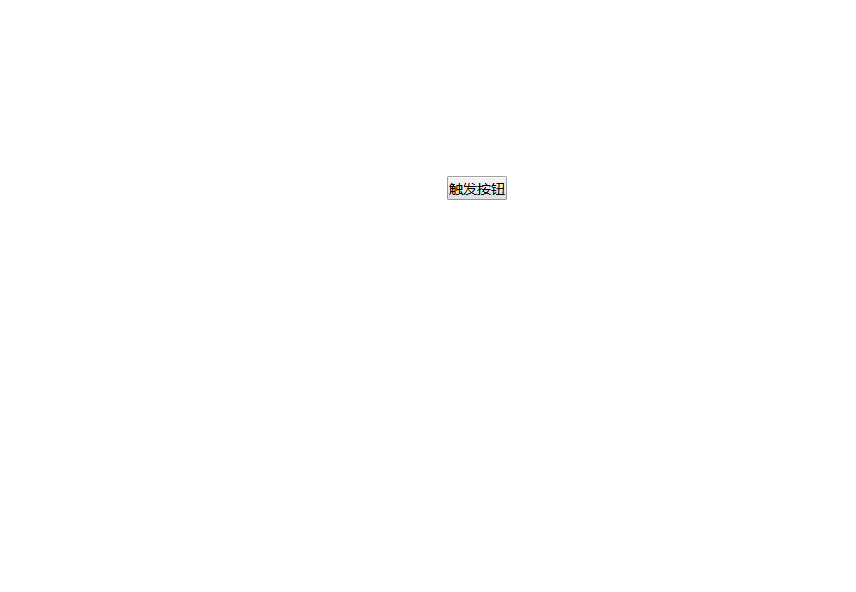
js 弹窗的实现的更多相关文章
- cefsharp重写默认js弹窗(alert/confirm/prompt)
1.设置js弹窗控制器 webView.JsDialogHandler = this; //js弹窗控制 this表示本类对象,所以本类要实现IJsDialogHandler接口 2.实现IJsDi ...
- js弹窗
常用人JS弹窗,lhgDialog 4.20
- js弹窗登录效果(源码)--web前端
1.JS弹窗登录效果 <!DOCTYPE html><html lang="en"><head> <meta charset=" ...
- 一行js弹窗代码就能设计漂亮的弹窗广告
接到一个设计需求,要求xmyanke在网站右侧挂一个弹窗广告宣传最近的活动,找了半天都没看到合适的,自己鼓捣了一行js弹窗代码就能设计漂亮的弹窗广告,来瞧一下,欢迎拍砖提意见,js弹窗广告代码如下: ...
- js弹窗 js弹出DIV,并使整个页面背景变暗
1.首先写一个遮罩层div,然后再写一个弹窗的div <!-- 遮罩层 --> <div id="cover" style="background: # ...
- (转)js弹窗&返回值(window.open方式)
本文转载自:http://hi.baidu.com/z57354658/item/5d5e26b8e9f42fa7ebba93d4 js弹窗&返回值(window.open方式) test.h ...
- asp.net 后台使用js弹窗失效问题
1.这些事件输出来前后都变成JS代码了,看到到这样的代码的了.会变成<script>alert('合同号XXX已存在')</script>首先后台调试一下看看Page.Clie ...
- JS弹窗带遮蔽的功能
很不错的JS原生自定义弹窗,很实用! function myAlert(str,click,useCancel){ var overflow=""; var $hidder=nul ...
- 原生Js弹窗插件|web弹出层组件|对话框
wcPop.js 是一款基于原生javascript开发的前端 web版 弹窗组件,遵循原生 H5/css3/JS 的书写规范,简单实用.拿来即用(压缩后仅10KB).已经兼容各大主流浏览器.内含多种 ...
随机推荐
- python学习笔记之二
1.python计算运行时间 方法1 import datetime starttime = datetime.datetime.now() #long running endtime = datet ...
- Android7.0对dlopen的改变——读取私有.so结果变化
两个内存段 在同一个进程空间中dlopen一个.so文件,理论上在内存中是同一片区域,但实际调试中发现Android7.0(read "/proc/self/maps")中,先后读 ...
- Node JS 8 如何在浏览器上在线调试
0:为何专门针对Node8写这个 从nodejs8开始,node去掉了_debugger , 内部集成了inspect , 以往使用node-inspect实现的在线调试不再可用.node8开始要用新 ...
- HBase数据模型和读写原理
Hbase的数据模型和读写原理: HBase是一个开源可伸缩的分布式数据库,他根据Google Bigtable数据模型构建在hadoop的hdfs存储系统之上. HBase是一个稀疏.多维度 ...
- Solr中使用游标进行深度分页查询以提高效率(适用的场景下)
通常,我们的应用系统,如果要做一次全量数据的读取,大多数时候,采用的方式会是使用分页读取的方式,然而 分页读取的方式,在大数据量的情况下,在solr里面表现并不是特别好,因为它随时可能会发生OOM的异 ...
- 理解Solr缓存及如何设置缓存大小
文献地址:http://wangdg.com/understanding-and-tuning-solr-cache/ 理解Solr缓存及如何设置缓存大小 为了得到最好的检索性能,Solr会在内存中缓 ...
- Vue学习记录(二)
一.指令 指令是Vue.js中一个重要的特性,主要提供了一种机制将数据的变化映射为DOM行为.当数据变化时,指令会依据设定好的操作对DOM进行修改,这样就可以只关注数据的变化,而不用去管理DOM的变化 ...
- atom编辑器适用
因为要在多平台下适用node,同事推荐atom.所以下载了进行试用. 1.下载 https://atom.io/
- springboot工程的添加方式
1.将spring boot做为父工程 <parent> <groupId>org.springframework.boot</groupId> <artif ...
- error:hadoop 中没有etc目录
download binary 而不是 source http://hadoop.apache.org/#Download+Hadoop
