AuthenticationManager、ProviderManager
本篇主要讲述以下几点:
1、AuthenticationManager、ProviderManager和AuthenticationProvider三者之间的关系
2、以UsernamePasswordAuthenticationFilter为例,如何使用AuthenticationProvider的子类AbstractUserDetailsAuthenticationProvider、
DaoAuthenticationProvider来验证用户名密码
3、Authentication、UserDetails的内部结构
先来看一张时序图:
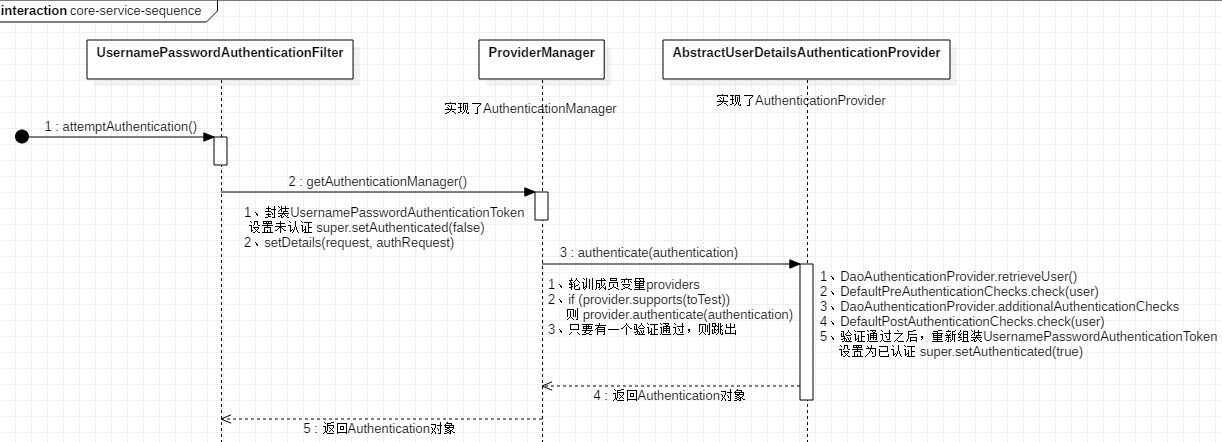
从上图可以看出验证逻辑为:
1、在UsernamePasswordAuthenticationFilter的attemptAuthentication()方法中,调用AuthenticationManager进行认证
2、AuthenticationManager接收Authentication对象作为参数,并通过authenticate方法对其进行验证(实际由其实现类ProviderManager完成)
3、在ProviderManager的authenticate方法中,轮训成员变量List<AuthenticationProvider> providers。该providers中如果有一个
AuthenticationProvider的supports函数返回true,那么就会调用该AuthenticationProvider的authenticate函数认证,如果认证成功则整个
认证过程结束。如果不成功,则继续使用下一个合适的AuthenticationProvider进行认证,只要有一个认证成功则为认证成功。
4、UsernamePasswordAuthenticationToken实现了Authentication,主要是将用户输入的用户名密码进行封装,并提供给
AuthenticationManager进行验证,验证成功后,返回一个认证成功的UsernamePasswordAuthenticationToken对象
AuthenticationManager
AuthenticationManager是一个接口,是认证方法的入口,接收一个Authentication对象作为参数
public interface AuthenticationManager {
Authentication authenticate(Authentication authentication)
throws AuthenticationException;
}
ProviderManager
它是AuthenticationManager的一个实现类,实现了authenticate(Authentication authentication)方法,还有一个成员变量
List<AuthenticationProvider> providers
public class ProviderManager implements AuthenticationManager, MessageSourceAware,
InitializingBean { ...... private List<AuthenticationProvider> providers = Collections.emptyList(); public Authentication authenticate(Authentication authentication)
throws AuthenticationException { ...... } }
AuthenticationProvider
AuthenticationProvider也是一个接口,包含两个函数authenticate和supports。当Spring Security默认提供的Provider不能满足需求的时候,可以通过实现AuthenticationProvider接口来扩展出不同的认证提供者
public interface AuthenticationProvider {
//通过参数Authentication对象,进行认证
Authentication authenticate(Authentication authentication)
throws AuthenticationException;
//是否支持该认证类型
boolean supports(Class<?> authentication);
}
Authentication
Authentication是一个接口,通过该接口可以获得用户相关信息、安全实体的标识以及认证请求的上下文信息等
在Spring Security中,有很多Authentication的实现类。如UsernamePasswordAuthenticationToken、AnonymousAuthenticationToken和
RememberMeAuthenticationToken等等
通常不会被扩展,除非是为了支持某种特定类型的认证
public interface Authentication extends Principal, Serializable {
//权限结合,可使用AuthorityUtils.commaSeparatedStringToAuthorityList("admin, ROLE_ADMIN")返回字符串权限集合
Collection<? extends GrantedAuthority> getAuthorities();
//用户名密码认证时可以理解为密码
Object getCredentials();
//认证时包含的一些信息。如remoteAddress、sessionId
Object getDetails();
//用户名密码认证时可理解时用户名
Object getPrincipal();
//是否被认证,认证为true
boolean isAuthenticated();
//设置是否被认证
void setAuthenticated(boolean isAuthenticated) throws IllegalArgumentException;
}
UserDetails
UserDetails也是一个接口,主要封装用户名密码是否过期、是否可用等信息
public interface UserDetails extends Serializable {
//权限集合
Collection<? extends GrantedAuthority> getAuthorities();
//密码
String getPassword();
//用户名
String getUsername();
//用户名是否没有过期
boolean isAccountNonExpired();
//用户名是否没有锁定
boolean isAccountNonLocked();
//用户密码是否没有过期
boolean isCredentialsNonExpired();
//账号是否可用(可理解为是否删除)
boolean isEnabled();
}
接下来看具体的实现方法:
ProviderManager
public Authentication authenticate(Authentication authentication)
throws AuthenticationException {
//获取当前的Authentication的认证类型
Class<? extends Authentication> toTest = authentication.getClass();
AuthenticationException lastException = null;
Authentication result = null;
boolean debug = logger.isDebugEnabled();
//遍历所有的providers
for (AuthenticationProvider provider : getProviders()) {
//判断该provider是否支持当前的认证类型。不支持,遍历下一个
if (!provider.supports(toTest)) {
continue;
} if (debug) {
logger.debug("Authentication attempt using "
+ provider.getClass().getName());
} try {
//调用provider的authenticat方法认证
result = provider.authenticate(authentication); if (result != null) {
//认证通过的话,将认证结果的details赋值到当前认证对象authentication。然后跳出循环
copyDetails(authentication, result);
break;
}
}
catch (AccountStatusException e) {
prepareException(e, authentication);
// SEC-546: Avoid polling additional providers if auth failure is due to
// invalid account status
throw e;
}
catch (InternalAuthenticationServiceException e) {
prepareException(e, authentication);
throw e;
}
catch (AuthenticationException e) {
lastException = e;
}
} ......
}
AbstractUserDetailsAuthenticationProvider
AbstractUserDetailsAuthenticationProvider是 AuthenticationProvider 的核心实现类
public Authentication authenticate(Authentication authentication)
throws AuthenticationException {
//如果authentication不是UsernamePasswordAuthenticationToken类型,则抛出异常
Assert.isInstanceOf(UsernamePasswordAuthenticationToken.class, authentication,
messages.getMessage(
"AbstractUserDetailsAuthenticationProvider.onlySupports",
"Only UsernamePasswordAuthenticationToken is supported")); // 获取用户名
String username = (authentication.getPrincipal() == null) ? "NONE_PROVIDED"
: authentication.getName(); //从缓存中获取UserDetails
boolean cacheWasUsed = true;
UserDetails user = this.userCache.getUserFromCache(username); //缓存中没有,则从子类DaoAuthenticationProvider中获取
if (user == null) {
cacheWasUsed = false; try {
//获取用户信息。由子类DaoAuthenticationProvider实现
user = retrieveUser(username,
(UsernamePasswordAuthenticationToken) authentication);
} ...... } try {
//前检查。由DefaultPreAuthenticationChecks实现(主要判断当前用户是否锁定,过期,冻结User)
preAuthenticationChecks.check(user);
//附加检查。由子类DaoAuthenticationProvider实现
additionalAuthenticationChecks(user,
(UsernamePasswordAuthenticationToken) authentication);
}
catch (AuthenticationException exception) {
......
} //后检查。由DefaultPostAuthenticationChecks实现(检测密码是否过期)
postAuthenticationChecks.check(user); if (!cacheWasUsed) {
this.userCache.putUserInCache(user);
} Object principalToReturn = user; if (forcePrincipalAsString) {
principalToReturn = user.getUsername();
} //将已通过验证的用户信息封装成 UsernamePasswordAuthenticationToken 对象并返回
return createSuccessAuthentication(principalToReturn, authentication, user);
}
1、前检查和后检查的参数为UserDetails,正好对应UserDetails中的4个isXXX方法
2、retrieveUser()和additionalAuthenticationChecks()由子类DaoAuthenticationProvider实现
3、createSuccessAuthentication如下:
protected Authentication createSuccessAuthentication(Object principal,
Authentication authentication, UserDetails user) {
//重新封装成UsernamePasswordAuthenticationToken。包含用户名、密码,以及对应的权限
//该构造方法会给父类Authentication赋值: super.setAuthenticated(true)
UsernamePasswordAuthenticationToken result = new UsernamePasswordAuthenticationToken(
principal, authentication.getCredentials(),
authoritiesMapper.mapAuthorities(user.getAuthorities()));
result.setDetails(authentication.getDetails()); return result;
}
DaoAuthenticationProvider
DaoAuthenticationProvider实现了父类的retrieveUser()和additionalAuthenticationChecks()方法
protected final UserDetails retrieveUser(String username,
UsernamePasswordAuthenticationToken authentication)
throws AuthenticationException {
UserDetails loadedUser; try {
//调用UserDetailsService接口的loadUserByUsername获取用户信息
//通过实现UserDetailsService接口来扩展对用户密码的校验
loadedUser = this.getUserDetailsService().loadUserByUsername(username);
} ...... //如果找不到该用户,则抛出异常
if (loadedUser == null) {
throw new InternalAuthenticationServiceException(
"UserDetailsService returned null, which is an interface contract violation");
}
return loadedUser;
}
@SuppressWarnings("deprecation")
protected void additionalAuthenticationChecks(UserDetails userDetails,
UsernamePasswordAuthenticationToken authentication)
throws AuthenticationException {
Object salt = null;
if (this.saltSource != null) {
salt = this.saltSource.getSalt(userDetails);
}
//密码为空,则直接抛出异常
if (authentication.getCredentials() == null) {
logger.debug("Authentication failed: no credentials provided");
throw new BadCredentialsException(messages.getMessage(
"AbstractUserDetailsAuthenticationProvider.badCredentials",
"Bad credentials"));
}
//获取用户输入的密码
String presentedPassword = authentication.getCredentials().toString();
//将缓存中的密码(也可能是自定义查询的密码)与用户输入密码匹配
//如果匹配不上,则抛出异常
if (!passwordEncoder.isPasswordValid(userDetails.getPassword(),
presentedPassword, salt)) {
logger.debug("Authentication failed: password does not match stored value");
throw new BadCredentialsException(messages.getMessage(
"AbstractUserDetailsAuthenticationProvider.badCredentials",
"Bad credentials"));
}
}
关于UserDetailsService.loadUserByUsername方法,可参考Spring Security认证配置(一)
AuthenticationManager、ProviderManager的更多相关文章
- Spring Security之Remember me详解
Remember me功能就是勾选"记住我"后,一次登录,后面在有效期内免登录. 先看具体配置: pom文件: <dependency> <groupId> ...
- Spring Security认证配置(三)
学习本章之前,可以先了解下上篇Spring Security认证配置(二) 本篇想要达到这样几个目的: 1.登录成功处理 2.登录失败处理 3.调用方自定义登录后处理类型 具体配置代码如下: spri ...
- Spring Security认证配置(一)
学习本章之前,可以先了解下上篇 Spring Security基本配置. 本篇主要讲述Spring Security基于表单,自定义用户认证配置(上篇中的配置,本篇将不再阐述).一共分为三步: 1.处 ...
- Spring Security 源码解析(一)
上篇 Spring Security基本配置已讲述了Spring Security最简单的配置,本篇将开始分析其基本原理 在上篇中可以看到,在访问 http://localhost:18081/use ...
- Spring Security 解析(二) —— 认证过程
Spring Security 解析(二) -- 认证过程 在学习Spring Cloud 时,遇到了授权服务oauth 相关内容时,总是一知半解,因此决定先把Spring Security .S ...
- springBoot+springSecurity 数据库动态管理用户、角色、权限
使用spring Security3的四种方法概述 那么在Spring Security3的使用中,有4种方法: 一种是全部利用配置文件,将用户.权限.资源(url)硬编码在xml文件中,已经实现过, ...
- 【Spring】12、Spring Security 四种使用方式
spring security使用分类: 如何使用spring security,相信百度过的都知道,总共有四种用法,从简到深为:1.不用数据库,全部数据写在配置文件,这个也是官方文档里面的demo: ...
- springBoot+springSecurity 数据库动态管理用户、角色、权限(二)
序: 本文使用springboot+mybatis+SpringSecurity 实现数据库动态的管理用户.角色.权限管理 本文细分角色和权限,并将用户.角色.权限和资源均采用数据库存储,并且自定义滤 ...
- 【Spring】关于Boot应用中集成Spring Security你必须了解的那些事
Spring Security Spring Security是Spring社区的一个顶级项目,也是Spring Boot官方推荐使用的Security框架.除了常规的Authentication和A ...
随机推荐
- Android-Java静态代码块&局部代码块
静态代码块: 静态代码块什么时候执行,是由当前类被加载进内存的时候,什么时候当前类被加载进内存? 答:例如 描述好了Student对象,当 new Student(); 的时候,第一步:是把Stude ...
- [Proposal]Transform ur shapes!
[Name] Transform ur shapes [Motivation]市场上有很多涂鸦游戏,例如火柴人涂鸦,非常有趣 我们可以结合所学,将一些图形变形的操作融入进去,做一个我们自己的有趣的游戏 ...
- gcc 6.0编译opencv出错
在编译opencv3.2时候,出现下面错误: cmake -DCMAKE_BUILD_TYPE=RELEASE -DCMAKE_INSTALL_PREFIX=/usr/local -DBUILD_NE ...
- 【推荐】介绍两款Windows资源管理器,Q-Dir 与 FreeCommander XE(比TotalCommander更易用的免费资源管理器)
你是否也像我一样,随着硬盘.文件数量的增加,而感到对于文件的管理越来越乏力. 于是我试用了传说中的各种软件,包括各种Explorer外壳,或者第三方资源管理器. 最后我确定下来经常使用,并推荐给您的是 ...
- UWP 查找模板中的控件
这个标题我也不知道咋起,意思说一下你就明白. 1. 对官方控件的模板进行定制修改,以满足多样化需求,还有漂亮的UI 比如ListView,GridView等. 2. 在设计的情况下并没有这个控件,而在 ...
- Android逆向进阶—— 脱壳的奥义(基ART模式下的dump)
本文作者:i春秋作家HAI_ZHU 0×00 前言 市面上的资料大多都是基于Dalvik模式的dump,所以这此准备搞一个ART模式下的dump.HAI_的使用手册(各种好东西) Dalvik模式是A ...
- SpringBoot入门之内嵌Tomcat配置
spring boot默认web程序启用tomcat内嵌容器tomcat,监听8080端口,servletPath默认为 / .需要用到的就是端口.上下文路径的修改,在spring boot中其修改方 ...
- Swift5 语言指南(二十) 类型转换
类型转换是一种检查实例类型的方法,或者将该实例视为与其自己的类层次结构中的其他位置不同的超类或子类. Swift中的类型转换是使用is和as运算符实现的.这两个运算符提供了一种简单而富有表现力的方法来 ...
- ssm中返回中文字符串时出现乱码?
问题:返回json格式时,前端ajax请求,响应数据接收正常: 返回String时,响应数据是乱码? 解决:@RequestMapping注解中添加:produces = "text ...
- java项目打成jar包使用
使用Eclipse打成jar包 1.创建项目hello 2.写java文件 package hell; import java.io.PrintStream; public class Hello { ...
