Android组件--意图(Intent)
1. 隐示调用和显示调用
参考资料:http://blog.csdn.net/harvic880925/article/details/38399723
1.概念
1). 显式意图:
能从intent上直观的看到跳转到哪一个界面
优劣:直接跳转,效率高
应用场景: 一般是自己内部跳转的时候
2). 隐式意图:
要指定action(动作) 、data(数据) 来达到跳转的目的,系统通过给定的action/data等在注册里去查找。
优劣:因为有查找过程,效率低下
应用场景:一般是跳转到其他应用中的某个界面,或者自己的应用界面想被其他应用打开。
2、intent到底发给哪个activity,需要进行三个匹配,一个是action,一个是category,一个是data。
理论上来说,如果intent不指定category,那么无论intent filter的内容是什么都应该是匹配的。但是,如果是隐式intent,android默认给加上一个CATEGORY_DEFAULT,这样的话如果intent filter中没有android.intent.category.DEFAULT这个category的话,匹配测试就会失败。所以,如果你的 activity支持接收implicit intent的话就一定要在intent filter中加入android.intent.category.DEFAULT。
3. 概念
acyivity
<intent-filter>
//注册一个自定义,当有人用到时new Intent去创建一个这个action然后调用
<action android:name="android.intent.action.MAIN" />
<category android:name="android.intent.category.LAUNCHER" />
<category android:name="android.intent.category.HOME" />
</intent-filter>
BroadcastReceiver
<receiver android:name=".MyReceiver">
<intent-filter>
//系统发送广播,也会new intent去创建这个action,然后调用
<action android:name="android.intent.action.MEDIA_MOUNTED"></action>
<data android:scheme="file"></data>
</intent-filter>
</receiver>
2.代码
manifest.xml:
<?xml version="1.0" encoding="utf-8"?>
<manifest xmlns:android="http://schemas.android.com/apk/res/android"
package="sample.android_serialport_api.adapter"> <application
android:allowBackup="true"
android:icon="@mipmap/ic_launcher"
android:label="@string/app_name"
android:roundIcon="@mipmap/ic_launcher_round"
android:supportsRtl="true"
android:theme="@style/AppTheme">
<!--一个activity组件-->
<activity android:name=".MainActivity">
<!--意图过滤器-->
<intent-filter>
<!--action:行为;MAIN就是一开始进入main函数-->
<action android:name="android.intent.action.MAIN" />
<!--cateory:类别;LAUNCHER就是新建立一个图标-->
<category android:name="android.intent.category.LAUNCHER" />
</intent-filter>
</activity> <!--注册第二个界面:什么都没填写,表示只是进行了注册,通过显示意图intent调用-->
<activity android:name=".SecondActivity"></activity>
<!--注册第三个界面:加入了意图intent:表示通过隐示意图intent来调用-->
<activity android:name=".ThirdActivity">
<!--意图过滤器-->
<intent-filter>
<!--意图行为:相当于一个ID,是唯一的标识。当只有有intent的action行为为这个name的时候
,系统就会去注册中找有没有对应的,如果有,则会调用。不过这里一般为包名-->
<action android:name="aplex hahah test"/>
<!--如果为隐示意图,必须要设置cateory为DEFAULT,否则报错-->
<category android:name="android.intent.category.DEFAULT"/>
<!--还可以写一个data;-->
<!--<data android:xxx=""/>-->
</intent-filter>>
</activity>
</application> </manifest>
MainActivity.java
public class MainActivity extends AppCompatActivity {
//显示调用的
Button bt1;
//隐示调用的
Button bt2;
@Override
protected void onCreate(Bundle savedInstanceState) {
super.onCreate(savedInstanceState);
setContentView(R.layout.activity_main);
bt1 = findViewById(R.id.bt1);
bt2 = findViewById(R.id.bt2);
bt1.setOnClickListener(new View.OnClickListener(){
public void onClick(View var1){
//显示Intent
Intent it1 =new Intent(MainActivity.this, SecondActivity.class);
startActivity(it1);
}
});
bt2.setOnClickListener(new View.OnClickListener() {
@Override
public void onClick(View view) {
Intent it2 = new Intent();
it2.setAction("aplex hahah test");
it2.addCategory("android.intent.category.DEFAULT");
startActivity(it2);
}
});
}
}
SecondActivity.java
public class SecondActivity extends AppCompatActivity {
@Override
protected void onCreate(Bundle savedInstanceState) {
super.onCreate(savedInstanceState);
setContentView(R.layout.activity_second);
}
}
ThirdActivity.java
public class ThirdActivity extends AppCompatActivity {
protected void onCreate(Bundle savedInstanceState) {
super.onCreate(savedInstanceState);
setContentView(R.layout.activity_third);
}
}
activity_main.xml
<?xml version="1.0" encoding="utf-8"?>
<LinearLayout xmlns:android="http://schemas.android.com/apk/res/android"
xmlns:app="http://schemas.android.com/apk/res-auto"
xmlns:tools="http://schemas.android.com/tools"
android:layout_width="match_parent"
android:layout_height="match_parent"
android:orientation="vertical"
tools:context="sample.android_serialport_api.adapter.MainActivity"> <Button
android:layout_width="match_parent"
android:layout_height="wrap_content"
android:id="@+id/bt1"
android:text="第一界面;Intent显示调用"/> <Button
android:layout_width="match_parent"
android:layout_height="wrap_content"
android:id="@+id/bt2"
android:text="第二界面;Intent隐示调用"/> </LinearLayout>
效果:
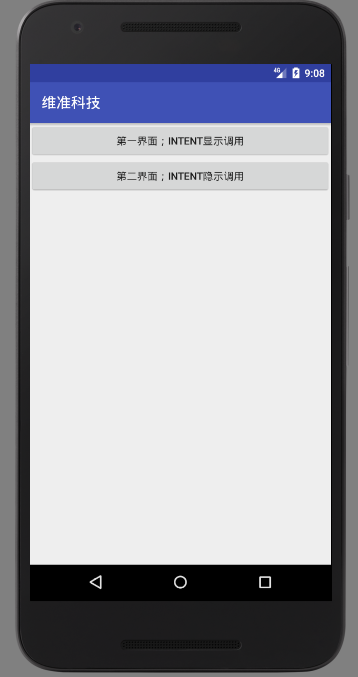
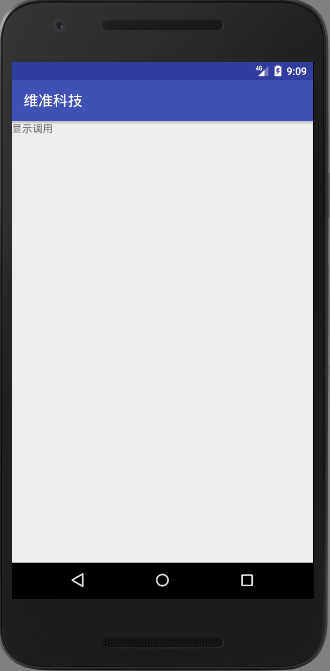
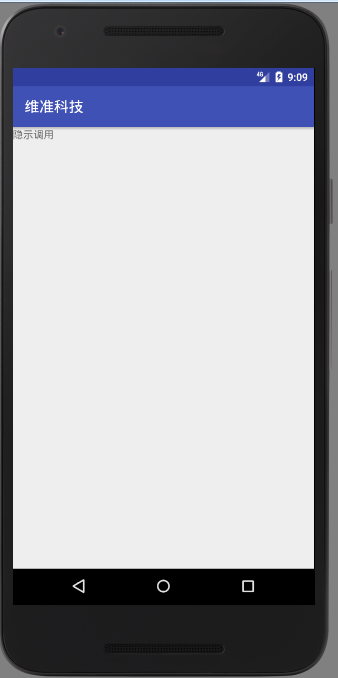
2. 传递数据(没看,用到再说)
Android组件--意图(Intent)的更多相关文章
- Android组件系列----Intent详解(转载笔记)
[正文] Intent组件虽然不是四大组件,但却是连接四大组件的桥梁,学习好这个知识,也非常的重要. 一.什么是Intent 1.Intent的概念: Android中提供了Intent机制来协助应用 ...
- Android组件系列----Intent详解
[声明] 欢迎转载,但请保留文章原始出处→_→ 生命壹号:http://www.cnblogs.com/smyhvae/ 文章来源:http://www.cnblogs.com/smyhvae/p/3 ...
- Android组件的通讯——Intent
转载:Android组件的通讯-Intent 1.概述 一个应用程序的三个核心组件——activities.services.broadcast receivers,都是通过叫做intents的消息激 ...
- android学习日记20--连接组件之Intent和IntentFilter
上次刚了解完Android的四大组件,现在学习组件间通信的Intent和IntentFilter 一.Intent 1.简述 Intent(意图)在应用程序运行时连接两个不同组件,是一种运行时的绑定机 ...
- 【Android实验】组件通信Intent
实验目的 [TOC] 了解使用Intent进行组件通信原理 掌握使用Intent启动Activity的方法 熟悉和掌握Android组件间通信的方式和技巧 实验要求 设计一个主Activity和一个子 ...
- Android中的Intent Filter匹配规则介绍
本文主要介绍了隐式Intent匹配目标组件的规则,若有叙述不清晰或是不准确的地方希望大家指出,谢谢大家: ) 1. Intent简介 Intent用于在一个组件(Component,如Activity ...
- Android中的Intent详解
前言: 每个应用程序都有若干个Activity组成,每一个Activity都是一个应用程序与用户进行交互的窗口,呈现不同的交互界面.因为每一个Acticity的任务不一样,所以经常互在各个Activi ...
- Android总结篇——Intent机制详解及示例总结
最近在进行android开发过程中,在将 Intent传递给调用的组件并完成组件的调用时遇到点困难,并且之前对Intent的学习也是一知半解,最近特意为此拿出一些时间,对Intent部分进行 ...
- Android组件系列----BroadcastReceiver广播接收器
[声明] 欢迎转载,但请保留文章原始出处→_→ 生命壹号:http://www.cnblogs.com/smyhvae/ 文章来源:http://www.cnblogs.com/smyhvae/p/3 ...
随机推荐
- asp.net Frameset框架集的嵌套使用
<%@ Page Language="C#" AutoEventWireup="true" CodeBehind="Frame.aspx.cs& ...
- QT的配置及目录结构
作者:一去丶二三里 来源:CSDN 原文:https://blog.csdn.net/liang19890820/article/details/51774724 注意:所有的配置中,/user中的/ ...
- kolla-ansible安装openstack(Ocata)
基本功能部署 基础环境 角色 操作系统 硬件配置 Depoly CentOS 7 Server 磁盘:40GB 内存:8GB 网卡:ens3(内网) ens4(外网) Sched CentOS 7 S ...
- django系列7.2--django中的cookie和session基本操作,浏览器登陆验证的不同实现
django中的cookie和session(02)–操作 一.Django中的cookie操作 ctrl + shift + del 是谷歌浏览器中清除页面缓存和cookie的快捷键 1.设置coo ...
- IT男装逼利器:如何像黑客一样聊天 Mojo-Webqq
电影里的黑客们聊天不想我们生活中的一样,用QQ.微信的客户端,都是通过命令行来进行聊天交流的,大概是为了提升逼格吧.(文末有福利~) 本文作者:KevinSVIP 今天发现一个有趣的项目:使用mojo ...
- React 组件模式
简评:组件(component)是 React 的核心,了解它们有助于构建好的设计结构. 什么是组件(component) 组件运行你将 UI 拆分为独立的可重用的部分.和 JavaScript 函数 ...
- Myeclipse设置自动联想功能
///声明,博客园暂无转载功能,这篇博客是转载自贞心真义. 最近初学Java,正在使用MyEclipse来编写新的项目,刚开始打开MyEclipse感觉这个工具既陌生又熟悉,熟悉之处在于编辑器的几大共 ...
- spring-boot-maven-plugin多模块install问题解决办法
一.问题描述: 项目分多个模块,open-eureka注册中心.open-provider服务提供者.open-common公共部分,provider依赖common.父pom使用spring-boo ...
- 代码 | 自适应大邻域搜索系列之(4) - Solution定义和管理的代码实现解析
前言 上一篇讲解了destroy和repair方法的具体实现代码,好多读者都在喊酸爽和得劲儿--今天这篇就讲点简单的,关于solution的定义和管理的代码实现,让大家回回神吧--哈哈. 01 总体概 ...
- java学习笔记_接口
接口:interface(关键字) public interface USB {} 1. 接口中都是抽象方法,方法前面的可见度(public.private)和抽象关键字(abstract)可以不写. ...
