利用WCF创建简单的RESTFul Service
1):用VS2013创建一个WCF的工程,如下图所示:
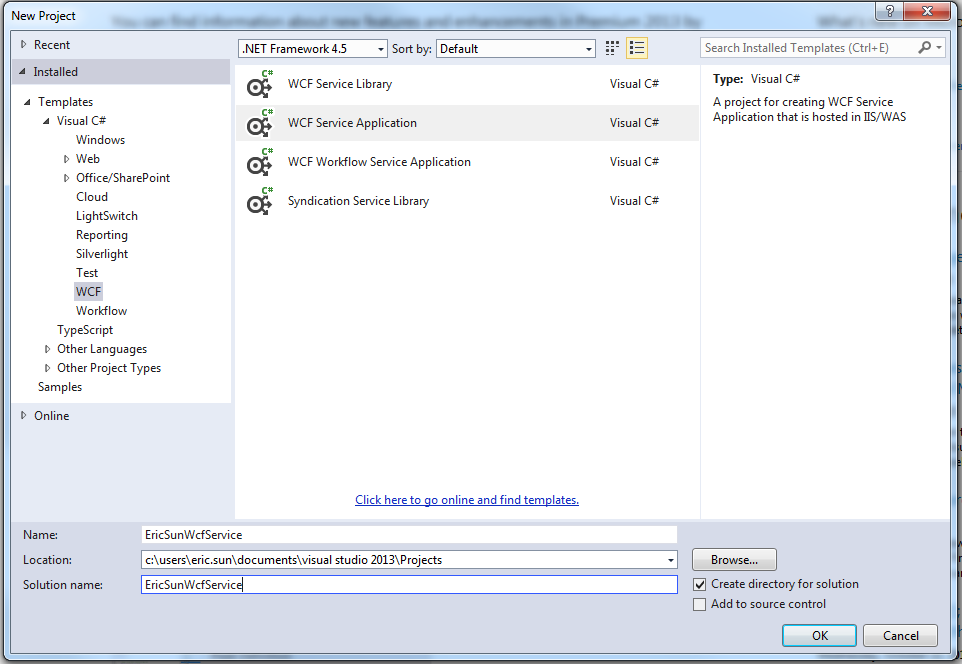
2):我们来看一下默认状态下的config文件内容,这里的内容我们会再后续的步骤中进行修改
- <?xml version="1.0"?>
- <configuration>
- <appSettings>
- <add key="aspnet:UseTaskFriendlySynchronizationContext" value="true" />
- </appSettings>
- <system.web>
- <compilation debug="true" targetFramework="4.5" />
- <httpRuntime targetFramework="4.5"/>
- </system.web>
- <system.serviceModel>
- <behaviors>
- <serviceBehaviors>
- <behavior>
- <!-- To avoid disclosing metadata information, set the values below to false before deployment -->
- <serviceMetadata httpGetEnabled="true" httpsGetEnabled="true"/>
- <!-- To receive exception details in faults for debugging purposes, set the value below to true. Set to false before deployment to avoid disclosing exception information -->
- <serviceDebug includeExceptionDetailInFaults="false"/>
- </behavior>
- </serviceBehaviors>
- </behaviors>
- <protocolMapping>
- <add binding="basicHttpsBinding" scheme="https" />
- </protocolMapping>
- <serviceHostingEnvironment aspNetCompatibilityEnabled="true" multipleSiteBindingsEnabled="true" />
- </system.serviceModel>
- <system.webServer>
- <modules runAllManagedModulesForAllRequests="true"/>
- <!--
- To browse web app root directory during debugging, set the value below to true.
- Set to false before deployment to avoid disclosing web app folder information.
- -->
- <directoryBrowse enabled="true"/>
- </system.webServer>
- </configuration>
3):我们对工程文件及其内容做一下修改,具体代码如下所示:
3.1):UserData class
- using System;
- using System.Collections.Generic;
- using System.Linq;
- using System.Runtime.Serialization;
- using System.Web;
- namespace EricSunWcfService
- {
- [DataContract]
- public class UserData
- {
- [DataMember]
- public string Name { get; set; }
- [DataMember]
- public string Password { get; set; }
- [DataMember]
- public string Email { get; set; }
- }
- }
3.2):IDataService,这个接口是从默认的IService1修改而来,并且这里提供了两种方法,一个是GET,另外是POST,都是简单的返回UserData对象的Json字符串
- using System;
- using System.Collections.Generic;
- using System.Linq;
- using System.Runtime.Serialization;
- using System.ServiceModel;
- using System.ServiceModel.Web;
- using System.Text;
- namespace EricSunWcfService
- {
- // NOTE: You can use the "Rename" command on the "Refactor" menu to change the interface name "IService1" in both code and config file together.
- [ServiceContract]
- public interface IUserService
- {
- [OperationContract]
- [WebInvoke(Method = "GET", UriTemplate = "getuser/{name}", RequestFormat = WebMessageFormat.Json, ResponseFormat = WebMessageFormat.Json)]
- UserData GetUserData(string name);
- [OperationContract]
- [WebInvoke(Method = "POST", UriTemplate = "checkuser", RequestFormat = WebMessageFormat.Json, ResponseFormat = WebMessageFormat.Json)]
- UserData CheckUserData(UserData user);
- }
- }
3.3):UserService,这个文件名是从默认的Service1修改过来的
- using System;
- using System.Collections.Generic;
- using System.Linq;
- using System.Runtime.Serialization;
- using System.ServiceModel;
- using System.ServiceModel.Web;
- using System.Text;
- namespace EricSunWcfService
- {
- // NOTE: You can use the "Rename" command on the "Refactor" menu to change the class name "Service1" in code, svc and config file together.
- // NOTE: In order to launch WCF Test Client for testing this service, please select Service1.svc or Service1.svc.cs at the Solution Explorer and start debugging.
- public class UserService : IUserService
- {
- public UserData GetUserData(string name)
- {
- UserData user = new UserData();
- user.Name = name;
- user.Email = "test@123.com";
- return user;
- }
- public UserData CheckUserData(UserData user)
- {
- user.Name += "-test";
- return user;
- }
- }
- }
3.4):我们可以点击对应的Service的‘View Markup’来修改ServiceHost的信息,如下图所示
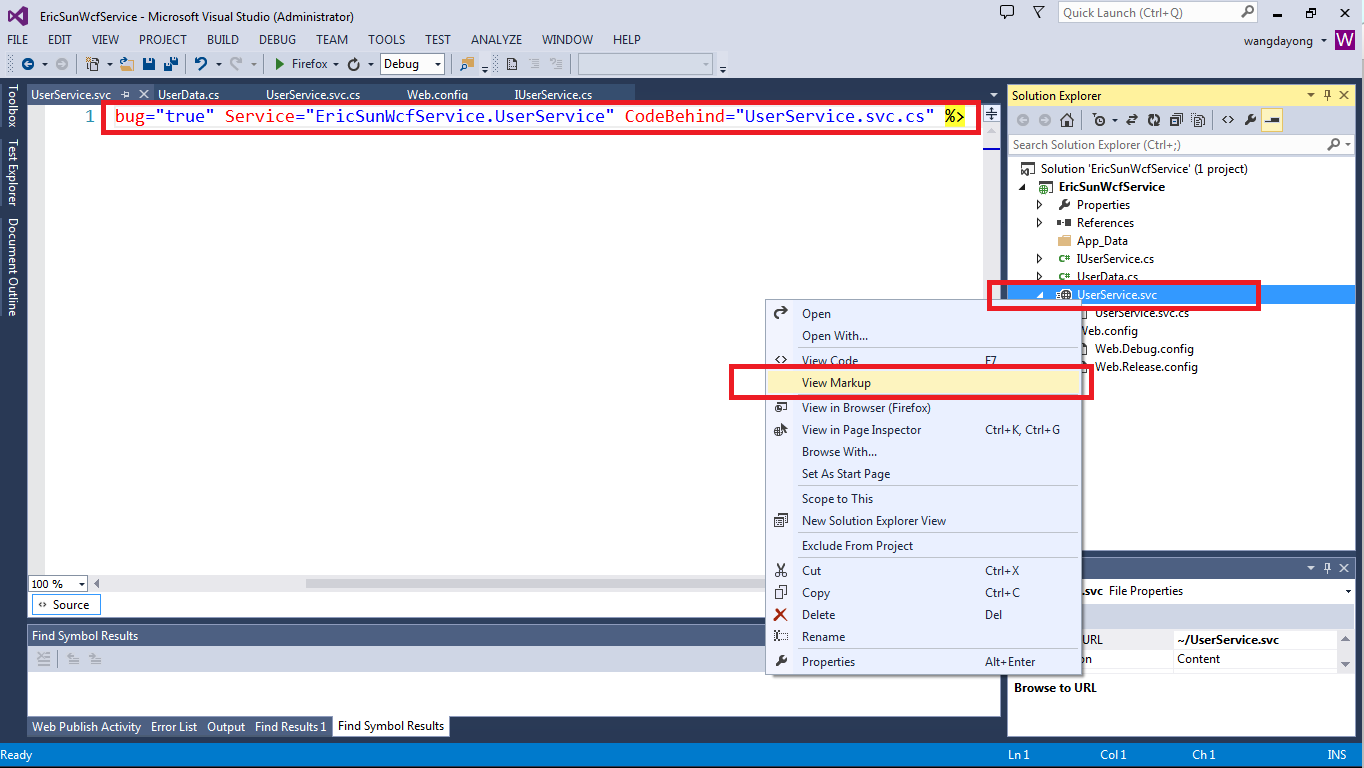
4):我们在IIS中创建一个Site来Host我们所提供的WCF Service,用http协议并且将端口绑定为8089,与此同时制定好Physical path,如下图所示
【注:请将创建的Application Pool的.Net Framework Version修改成为4.0】
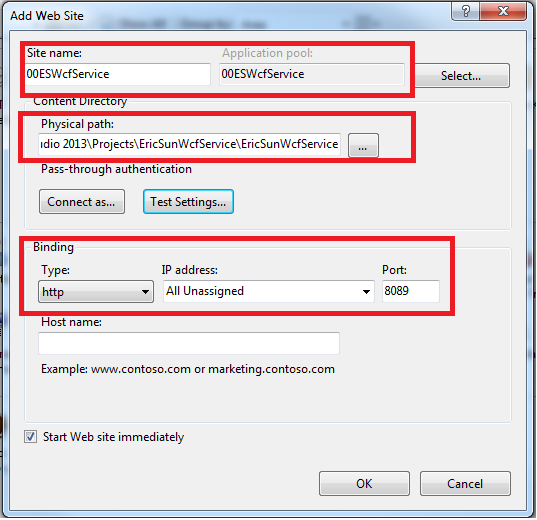
5):在目前这种状态下还不能成功的访问对应的WCF Service的,我们需要对web.config进行修改
- <?xml version="1.0"?>
- <configuration>
- <appSettings>
- <add key="aspnet:UseTaskFriendlySynchronizationContext" value="true" />
- </appSettings>
- <system.web>
- <compilation debug="true" targetFramework="4.5" />
- <httpRuntime targetFramework="4.5"/>
- </system.web>
- <system.serviceModel>
- <services>
- <service name="EricSunWcfService.UserService" behaviorConfiguration="RESTBehaviour">
- <endpoint address=""
- binding="webHttpBinding"
- contract="EricSunWcfService.IUserService"
- behaviorConfiguration="ESEndPointBehavior"/>
- </service>
- </services>
- <behaviors>
- <serviceBehaviors>
- <behavior name="RESTBehaviour">
- <serviceMetadata httpGetEnabled="true"/>
- <serviceDebug includeExceptionDetailInFaults="true"/>
- </behavior>
- <behavior>
- <!-- To avoid disclosing metadata information, set the values below to false before deployment -->
- <serviceMetadata httpGetEnabled="true" httpsGetEnabled="true"/>
- <!-- To receive exception details in faults for debugging purposes, set the value below to true. Set to false before deployment to avoid disclosing exception information -->
- <serviceDebug includeExceptionDetailInFaults="false"/>
- </behavior>
- </serviceBehaviors>
- <endpointBehaviors>
- <behavior name="ESEndPointBehavior">
- <webHttp/>
- </behavior>
- </endpointBehaviors>
- </behaviors>
- <protocolMapping>
- <add binding="basicHttpsBinding" scheme="https" />
- </protocolMapping>
- <serviceHostingEnvironment aspNetCompatibilityEnabled="true" multipleSiteBindingsEnabled="true" />
- </system.serviceModel>
- <system.webServer>
- <!--
- To browse web app root directory during debugging, set the value below to true.
- Set to false before deployment to avoid disclosing web app folder information.
- -->
- <directoryBrowse enabled="true"/>
- <modules runAllManagedModulesForAllRequests="true"/>
- </system.webServer>
- </configuration>
6):config文件配置完毕后,我们就可访问此URL:http://localhost:8089/UserService.svc 来判断我们Service提供的正确与否,若是看到下面的截图则表明Service无误
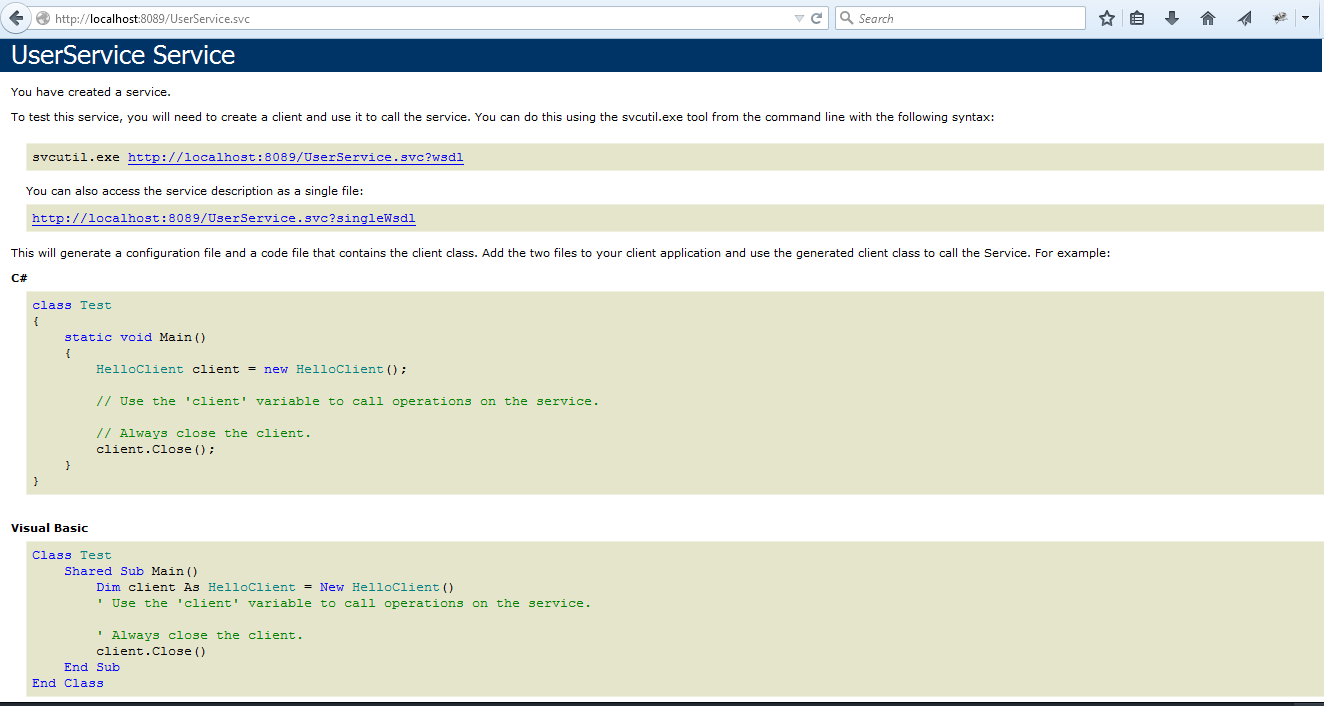
7):若在访问 http://localhost:8089/UserService.svc 的时候出现500.19【HTTP Error 500.19 - Internal Server Error】错误请参考如下链接解决
http://www.cnblogs.com/mingmingruyuedlut/archive/2011/11/04/2235630.html
8):访问GET方法我们可以直接在浏览器地址栏中输入对应的service地址即可访问
例如输入 http://localhost:8089/UserService.svc/getuser/eric
会给我们返回: {"Email":"test@123.com","Name":"eric","Password":null}
9):若是访问POST方法,单纯的在浏览器中输入地址则无法完成正确的调用,这里我们使用浏览器的插件poster (https://addons.mozilla.org/en-US/firefox/addon/poster/)

如上图所示,在poster中填入正确的配置信息,并且传入Json的参数值{"Email":"test@123.com","Name":"eric","Password":"123"}
点击POST按钮之后变回得到如下返回结果:
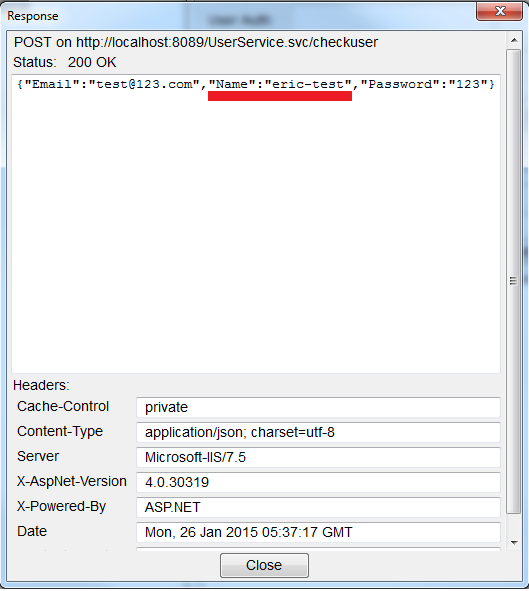
10):若是我们发现在调用PUT或者DELETE方法时出现Status:405 Method Not Allowed的问题,请在web.config文件中的system.webServer节点中添加如下配置
- <modules runAllManagedModulesForAllRequests="true">
- <remove name="WebDAVModule" />
- </modules>
- <handlers>
- <remove name="WebDAV" />
- </handlers>
至此我们就可以通过WCF向外提供REST的Service了~~
如何配置来完成HTTPS的访问请看如下链接:
http://www.cnblogs.com/mingmingruyuedlut/p/4236035.html
利用WCF创建简单的RESTFul Service的更多相关文章
- WCF创建简单程序
1. 新建立空白解决方案,并在解决方案中新建项目,项目类型为:WCF服务应用程序.建立完成后如下图所示: 2.删除系统生成的两个文件IService1.cs与Service1.svc,当然你也可以直接 ...
- Eclipse下利用Maven创建SpringBoot的Restful风格程序
参考文章:https://spring.io/guides/gs/rest-service/ 中文翻译:https://blog.dubby.cn/detail.html?id=9040 1.目标是什 ...
- SpringBoot IntelliJ创建简单的Restful接口
使用SpringBoot快速建服务,和NodeJS使用express几乎一模一样,主要分为以下: 1.添加和安装依赖 2.添加路由(即接口) 3.对路由事件进行处理 同样坑的地方就是,祖国的防火墙太 ...
- 利用HttpListener创建简单的HTTP服务
using System; using System.Collections.Generic; using System.IO; using System.IO.Compression; using ...
- WCF Restful Service
对 Web Services.WCF 和 Restful 的扫盲可参见:https://www.cnblogs.com/scy251147/p/3382436.html 关于之前对 WCF 的学习,可 ...
- 基于.Net FrameWork的 RestFul Service
关于本文 这篇文章的目的就是向大家阐述如何在.net framework 4.0中创建RestFul Service并且使用它. 什么是web Services,什么是WCF 首先讲到的是web Se ...
- [转]使用WCF 4.0 构建 REST Service
本文转自:http://www.cnblogs.com/lanvige/archive/2010/12/03/set_up_rest_service_with_wcf_4.html 用过一段时间的Ru ...
- 用 C# 实现一个简单的 Rest Service 供外部调用
用 C# 实现一个简单的 Restful Service 供外部调用,大体总结为4点: The service contract (the methods it offers). How do yo ...
- Wcf Restful Service服务搭建
目的 使用Wcf(C#)搭建一个Restful Service 背景 最近接到一个项目,客户要求使用Restful 方式接收到数据,并对数据提供对数据的统计显示功能,简单是简单,但必须要使用Restf ...
随机推荐
- ReactNative 当前url和cookies的获取
前面大概介绍了react-native的运行helloword级别的入门,所以之后简单的东西就不写了,毕竟官网上都能够找到. reactnative官网:https://facebook.github ...
- 一、Daily Scrum Meeting【Alpha】------Clover
[Alpha]Daily Scrum Meeting 第一次 [Alpha]Daily Scrum Meeting 第二次 [Alpha]Daily Scrum Meeting 第三次 [Alpha] ...
- oracle---jdbctest--laobai
import java.sql.CallableStatement; import java.sql.Connection; import java.sql.ResultSet; import ora ...
- 高版本api在低版本中的兼容
直接上例子,看如何避免crash. eg:根据给出路径,获取此路径所在分区的总空间大小. 文档说明:获取文件系统用量情况,在API level 9及其以上的系统,可直接调用File对象的相关方法,以下 ...
- LoadRunner 函数之lr_xml_find
实例如: char *xml_input = "<?xml version=\"1.0\" encoding=\"UTF-8\"?>&qu ...
- html传参数
var request = { QueryString: function (paramName) { var url = window.location.search; paramValue = & ...
- 基于dom的xss漏洞原理
原文:http://www.anying.org/thread-36-1-1.html转载必须注明原文地址最近看到网络上很多人都在说XSS我就借着暗影这个平台发表下自己对这一块的一些认识.其实对于XS ...
- CentOS 7 上安装 redis3.2.3安装与配置
前一段时间写过一篇codis集群的文章,写那篇文章主要是因为当时的项目不支持redis自身集群的功能. 而现在最新的项目是需要redis集群的,这篇文章我们就来介绍下有关redis的安装与配置. 一. ...
- 百度地图API简单应用
在做移动端应用时经常用到百度地图API,百度API有强大的示例和文档,开发之前去百度相关网站注册密钥,很块博主只花了几分钟 百度地图API范例 百度地图API文档说明 例子1:输入特定关键字绘制地图标 ...
- 深入理解javascript原型和闭包(9)——简述【执行上下文】下
继续上一篇文章(http://www.cnblogs.com/wangfupeng1988/p/3986420.html)的内容. 上一篇我们讲到在全局环境下的代码段中,执行上下文环境中有如何数据: ...
