prometheus学习系列十一: Prometheus pushgateway的使用
由于网络问题或者安全问题,可能我们的数据无法直接暴露出一个entrypoint 给prometheus采集。 这个时候可能就需要一个pushgateway来作为中间者完成中转工作。 prometheus还是采用pull方式来采集pushgateway的数据,我们的采集端通过push方式把数据push给pushgateway,来完成数据的上报。
pushgateway的安装
[root@node01 src]# wget https://github.com/prometheus/pushgateway/releases/download/v0.10.0/pushgateway-0.10.0.linux-amd64.tar.gz
[root@node01 src]# tar xf pushgateway-0.10.0.linux-amd64.tar.gz
[root@node01 src]# ll
total 8732
drwxr-xr-x. 2 root root 6 Nov 5 2016 debug
drwxr-xr-x. 2 root root 6 Nov 5 2016 kernels
drwxr-xr-x 2 3434 3434 54 Oct 10 19:29 pushgateway-0.10.0.linux-amd64
-rw-r--r-- 1 root root 8940709 Oct 10 19:30 pushgateway-0.10.0.linux-amd64.tar.gz
[root@node01 src]# mv pushgateway-0.10.0.linux-amd64 /usr/local/^C
[root@node01 src]# mkdir /usr/local/prometheus
[root@node01 src]# mv pushgateway-0.10.0.linux-amd64 /usr/local/prometheus/
[root@node01 src]# cd /usr/local/prometheus/
[root@node01 prometheus]# ls
pushgateway-0.10.0.linux-amd64
[root@node01 prometheus]# ln -s pushgateway-0.10.0.linux-amd64/ pushgateway
[root@node01 prometheus]# ll
total 0
lrwxrwxrwx 1 root root 31 Oct 11 04:00 pushgateway -> pushgateway-0.10.0.linux-amd64/
drwxr-xr-x 2 3434 3434 54 Oct 10 19:29 pushgateway-0.10.0.linux-amd64
pushgateway的配置
[root@node01 system]# cd /usr/lib/systemd/system
[root@node01 system]# vim pushgateway.service
[root@node01 system]# cat pushgateway.service
[Unit]
Description=prometheus
After=network.target [Service]
User=prometheus
Group=prometheus
WorkingDirectory=/usr/local/prometheus/pushgateway
ExecStart=/usr/local/prometheus/pushgateway/pushgateway \
--web.enable-admin-api \
--persistence.file="pushfile.txt" \
--persistence.interval=10m
[Install]
WantedBy=multi-user.target
[root@node01 system]# systemctl enable pushgateway
Created symlink from /etc/systemd/system/multi-user.target.wants/pushgateway.service to /usr/lib/systemd/system/pushgateway.service.
[root@node01 system]# systemctl start pushgateway
[root@node01 system]# systemctl status pushgateway
注意: 上面的持久文件如果存储量大,需要考虑配置单独的磁盘来存储。
测试web页面
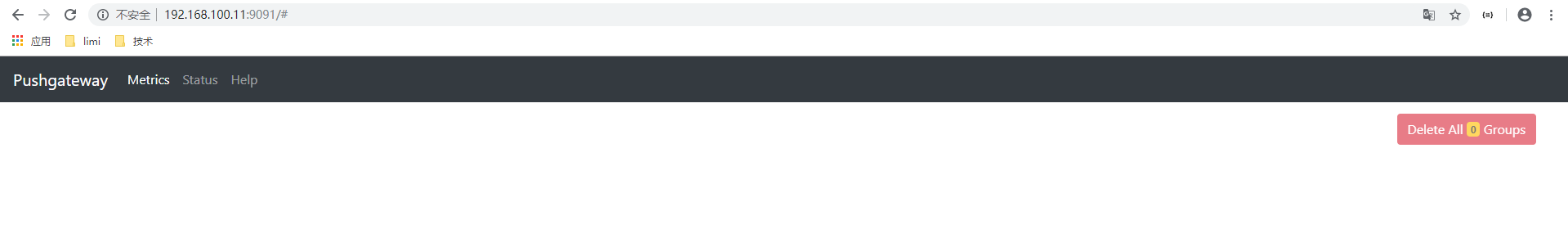
配置采集push端
添加一个数据,查看结果
[root@node02 ~]# !vim
vim push_memory.sh
#!/bin/bash
# desc push memory info total_memory=$(free |awk '/Mem/{print $2}')
used_memory=$(free |awk '/Mem/{print $3}') job_name="custom_memory"
instance_name="192.168.100.12" cat <<EOF | curl --data-binary @- http://192.168.100.11:9091/metrics/job/$job_name/instance/$instance_name
#TYPE custom_memory_total gauge
custom_memory_total $total_memory
#TYPE custom_memory_used gauge
custom_memory_used $used_memory
EOF # 执行导入
bash push_memory.sh
插入数据后效果图

集成prometheus
添加pushgateway的采集
# 修改prometheus.yml 加入如下片段
- job_name: "custom-memory-pushgateway"
#honor_labels: true
static_configs:
- targets: ["192.168.100.11:9091"]
持续生成数据
上面执行的 push_memory.sh脚本也就是只是插入一次数据, 我们这里使用计划任务来周期push数据到pushgateway中。
[root@node02 ~]# crontab -e
no crontab for root - using an empty one
* * * * /root/push_memory.sh
[root@node02 ~]# chmod a+x push_memory.sh
效果图
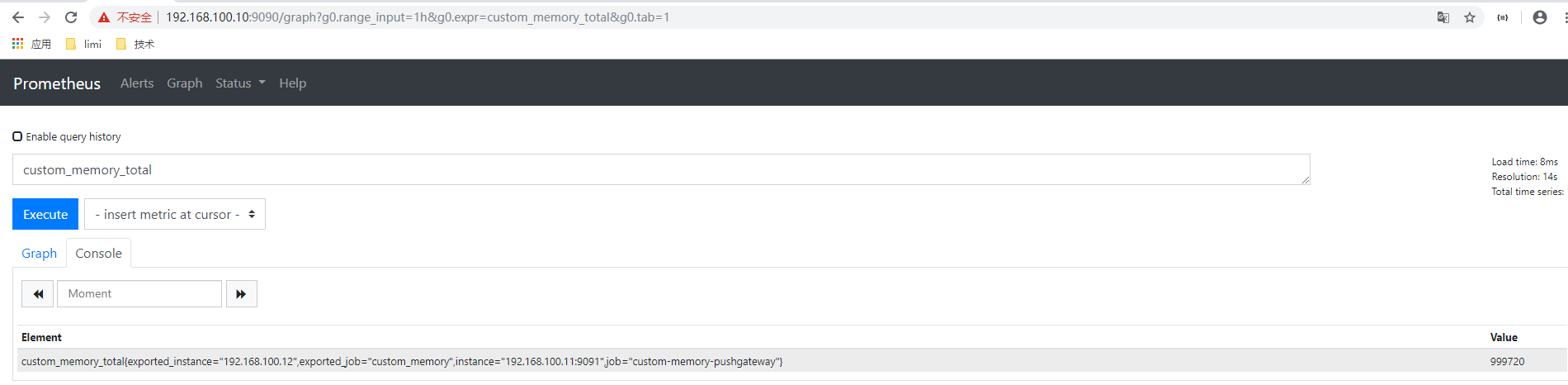
可以发现instance和job标签有点问题, 这是pushgateway填充的, 我们可以加入honor配置使用我们自定义的。
修改配置如下
- job_name: "custom-memory-pushgateway"
honor_labels: true
static_configs:
- targets: ["192.168.100.11:9091"]
效果图
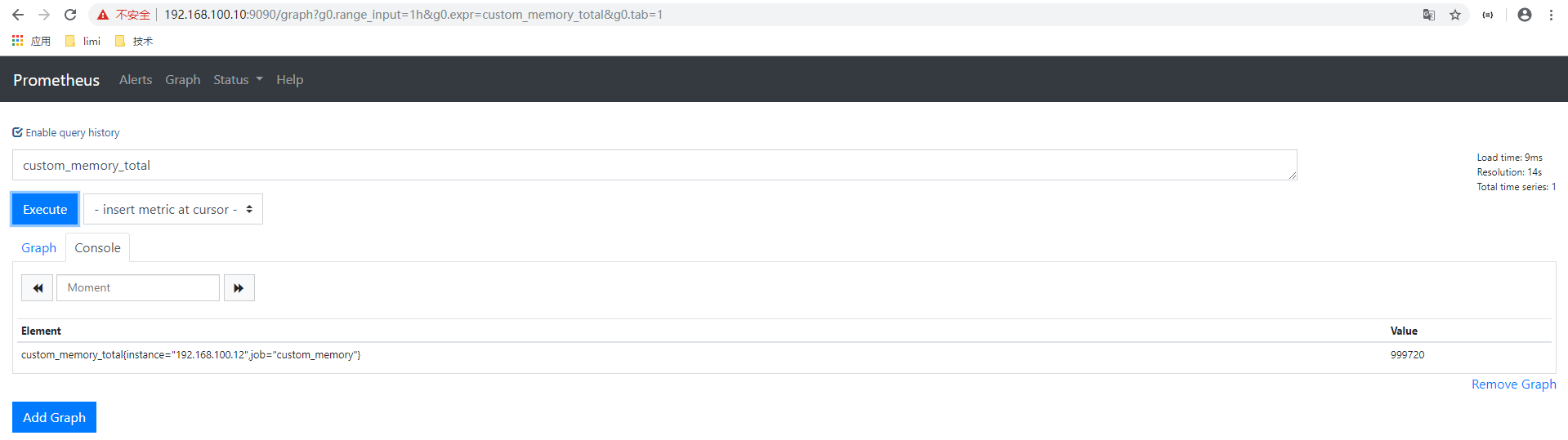
总结
我们可以通过pushgateway来辅助采集。 此场景中,我们假定的192.168.100.10这个prometheus server服务器是到192.168.100.12网络是不通的, 但是192.168.100.11 这个ip地址是可以和2个ip是通的, 这里就可以在192.168.100.11 这个服务器上面部署pushgateway来作为桥梁, 采集到192.168.100.12的监控数据。
prometheus学习系列十一: Prometheus pushgateway的使用的更多相关文章
- prometheus学习系列十一: Prometheus 安全
prometheus安全 我们这里说的安全主要是基本认证和https2种, 目前这2种安全在prometheus中都没有的, 需要借助第三方软件实现, 这里以nginx为例. 基本认证 配置基本认证 ...
- prometheus学习系列十一: Prometheus和AlertManager的高可用
前面的系列中, prometheus和alertmanager都是单机部署的,会有单机宕机导致系统不可用情况发生.本文主要介绍下prometheus和alertmanager的高可用方案. 服务的高可 ...
- prometheus学习系列十一: Prometheus exporter详解
exporter详解 前面的系列中,我们在主机上面安装了node_exporter程序,该程序对外暴露一个用于获取当前监控样本数据的http的访问地址, 这个的一个程序成为exporter,Expor ...
- prometheus学习系列十一: Prometheus 采集器的编写
在前面的文章已经写了官方的几个exporter的使用了. 在实际使用环境中,我们可能需要收集一些自定义的数据, 这个时候我们一般是需要自己编写采集器的. 快速入门编写一个入门的demo 编写代码 fr ...
- prometheus学习系列十一: Prometheus 报警规则配置
prometheus监控系统的的报警规则是在prometheus这个组件完成配置的. prometheus支持2种类型的规则,记录规则和报警规则, 记录规则主要是为了简写报警规则和提高规则复用的, 报 ...
- Prometheus学习系列(六)之Prometheus 查询说明
前言 本文来自Prometheus官网手册和 Prometheus简介 Prothetheus查询 Prometheus提供一个函数式的表达式语言PromQL (Prometheus Query La ...
- Prometheus学习系列(九)之Prometheus 联盟、迁移
前言 本文来自Prometheus官网手册 和 Prometheus简介 FEDERATION 允许Prometheus服务器从另一台Prometheus服务器抓取选定的时间序列. 一,用例 联盟有不 ...
- Prometheus学习系列(五)之Prometheus 规则(rule)、模板配置说明
前言 本文来自Prometheus官网手册1.2.3.4和 Prometheus简介1.2.3.4 记录规则 一.配置规则 Prometheus支持两种类型的规则,这些规则可以定期配置,然后定期评估: ...
- Prometheus学习系列(二)之Prometheus FIRST STEPS
前言 本文来自Prometheus官网手册 和 Prometheus简介 说明 Prometheus是一个监控平台,通过在监控目标上的HTTP端点来收集受监控目标的指标.本指南将向您展示如何使用Pro ...
随机推荐
- 洛谷p1776宝物筛选
宝物筛选 多重背包问题 物品数目已知 可以枚举每个物品 当做01背包来做 不过会超时 此时需要二进制拆分来优化 分解成新的物品 再跑一遍01背包即可 //二进制拆分+01背包 //设f[j]表示前i件 ...
- Spring 事物隔离级别,事物传播行为
Spring 框架中对于事物的管理,主要定义了一下四种属性: 事物的隔离(Isolation)级别 事物的传播行为(Propagation Behavior) 事物的超时时间(TImeout) 是否为 ...
- 分布式事务解决方案(一) 2阶段提交 & 3阶段提交 & TCC
参考文档:http://blog.jobbole.com/95632/https://yq.aliyun.com/articles/582282?spm=a2c4e.11163080.searchbl ...
- docker 挂载主机目录 -v 和 --mount区别
使用-v 时,如果宿主机上没有这个文件,也会自动创建, 但是如果使用--mount时,宿主机中没有这个文件会报错找不到这个文件,并创建失败
- DI 依赖注入之unity(mvc)
DI 依赖注入之unity(使用unity.mvc) 一.nuget下载安装: 使用Nuget安装Unity.MVC 安装完成后会在~/App_Start/目录下自动生成UnityMvcActivat ...
- rpm续
一.安装源码包 安装源码包通常须要一下三步: (1) ./configure. 这步可以定制功能,加上相应 的选项即可,具体有什么选项可以通过命令./configure help来查看.这一步会 自动 ...
- AKKA Router路由
路由概念 大量的actor在并行工作的时候,处理到来的消息流,这时候就需要一个组件或者东西来引导消息从源到目的地Actor,这个组件或者东西就是Router在Akka中,router也是一种actor ...
- 【剑指offer】数据流中的中位数
题目描述 如何得到一个数据流中的中位数?如果从数据流中读出奇数个数值,那么中位数就是所有数值排序之后位于中间的数值.如果从数据流中读出偶数个数值,那么中位数就是所有数值排序之后中间两个数的平均值.我们 ...
- [转帖]Linux firewalld 防火墙使用
Linux firewalld 防火墙使用 2018-06-19 19:26:08 蚩尤后裔 阅读数 2101 收藏 更多 分类专栏: Linux 版权声明:本文为博主原创文章,遵循CC 4.0 ...
- c++11多线程记录0
两种并发编程模型 多进程 进程间通信常用的几种方式: 文件 管道 消息队列 多线程 一个进程中存在的多个线程,通常通过共享内存来通信,(说的非常非常粗俗,就是通过类似"全局变量"的 ...
