Httpd服务入门知识-https(http over ssl)安全配置
Httpd服务入门知识-https(http over ssl)安全配置
作者:尹正杰
版权声明:原创作品,谢绝转载!否则将追究法律责任。
一.SSL会话的简化过程
- ()客户端发送可供选择的加密方式,并向服务器请求证书
- ()服务器端发送证书以及选定的加密方式给客户端
- ()客户端取得证书并进行证书验证
- 如果信任给其发证书的CA
- (a)验证证书来源的合法性;用CA的公钥解密证书上数字签名
- (b)验证证书的内容的合法性:完整性验证
- (c)检查证书的有效期限
- (d)检查证书是否被吊销
- (e)证书中拥有者的名字,与访问的目标主机要一致
- ()客户端生成临时会话密钥(对称密钥),并使用服务器端的公钥加密此数据发送给服务器,完成密钥交换
- ()服务用此密钥加密用户请求的资源,响应给客户端
- 注意:
SSL是基于IP地址实现,单IP的主机仅可以使用一个https虚拟主机
二.使用"mode_ssl"模块实现https加密认证
1>.安装加密模块
- [root@node101.yinzhengjie.org.cn ~]# yum -y install mod_ssl
- Loaded plugins: fastestmirror
- Determining fastest mirrors
- epel/x86_64/metalink | 7.6 kB ::
- * base: mirrors.tuna.tsinghua.edu.cn
- * epel: mirrors.tuna.tsinghua.edu.cn
- * extras: mirrors.huaweicloud.com
- * updates: mirror.bit.edu.cn
- base | 3.6 kB ::
- epel | 5.3 kB ::
- extras | 2.9 kB ::
- updates | 2.9 kB ::
- (/): epel/x86_64/updateinfo | 1.0 MB ::
- (/): epel/x86_64/primary_db | 6.9 MB ::
- Resolving Dependencies
- --> Running transaction check
- ---> Package mod_ssl.x86_64 :2.4.-.el7.centos will be installed
- --> Finished Dependency Resolution
- Dependencies Resolved
- =====================================================================================================================
- Package Arch Version Repository Size
- =====================================================================================================================
- Installing:
- mod_ssl x86_64 :2.4.-.el7.centos base k
- Transaction Summary
- =====================================================================================================================
- Install Package
- Total download size: k
- Installed size: k
- Downloading packages:
- mod_ssl-2.4.-.el7.centos.x86_64.rpm | kB ::
- Running transaction check
- Running transaction test
- Transaction test succeeded
- Running transaction
- Installing : :mod_ssl-2.4.-.el7.centos.x86_64 /
- Verifying : :mod_ssl-2.4.-.el7.centos.x86_64 /
- Installed:
- mod_ssl.x86_64 :2.4.-.el7.centos
- Complete!
- [root@node101.yinzhengjie.org.cn ~]#
[root@node101.yinzhengjie.org.cn ~]# yum -y install mod_ssl
- [root@node101.yinzhengjie.org.cn ~]# rpm -ql mod_ssl
- /etc/httpd/conf.d/ssl.conf #配置apache httpd的加密
- /etc/httpd/conf.modules.d/-ssl.conf #自动加载模块的配置文件
- /usr/lib64/httpd/modules/mod_ssl.so #安装了加密模块
- /usr/libexec/httpd-ssl-pass-dialog
- /var/cache/httpd/ssl
- [root@node101.yinzhengjie.org.cn ~]#
- [root@node101.yinzhengjie.org.cn ~]#
- [root@node101.yinzhengjie.org.cn ~]# egrep -v "^ *#|^$" /etc/httpd/conf.d/ssl.conf
- Listen https
- SSLPassPhraseDialog exec:/usr/libexec/httpd-ssl-pass-dialog
- SSLSessionCache shmcb:/run/httpd/sslcache()
- SSLSessionCacheTimeout
- SSLRandomSeed startup file:/dev/urandom
- SSLRandomSeed connect builtin
- SSLCryptoDevice builtin
- <VirtualHost _default_:>
- ErrorLog logs/ssl_error_log
- TransferLog logs/ssl_access_log
- LogLevel warn
- SSLEngine on
- SSLProtocol all -SSLv2 -SSLv3
- SSLCipherSuite HIGH:3DES:!aNULL:!MD5:!SEED:!IDEA
- SSLCertificateFile /etc/pki/tls/certs/localhost.crt
- SSLCertificateKeyFile /etc/pki/tls/private/localhost.key
- <Files ~ "\.(cgi|shtml|phtml|php3?)$">
- SSLOptions +StdEnvVars
- </Files>
- <Directory "/var/www/cgi-bin">
- SSLOptions +StdEnvVars
- </Directory>
- BrowserMatch "MSIE [2-5]" \
- nokeepalive ssl-unclean-shutdown \
- downgrade-1.0 force-response-1.0
- CustomLog logs/ssl_request_log \
- "%t %h %{SSL_PROTOCOL}x %{SSL_CIPHER}x \"%r\" %b"
- </VirtualHost>
- [root@node101.yinzhengjie.org.cn ~]#
[root@node101.yinzhengjie.org.cn ~]# egrep -v "^ *#|^$" /etc/httpd/conf.d/ssl.conf
- [root@node101.yinzhengjie.org.cn ~]# egrep -v "^ *#|^$" /etc/httpd/conf.d/ssl.conf | grep SSLCertificateFile
- SSLCertificateFile /etc/pki/tls/certs/localhost.crt
- [root@node101.yinzhengjie.org.cn ~]#
- [root@node101.yinzhengjie.org.cn ~]# ll /etc/pki/tls/certs/localhost.crt
- -rw------- root root Dec : /etc/pki/tls/certs/localhost.crt
- [root@node101.yinzhengjie.org.cn ~]#
- [root@node101.yinzhengjie.org.cn ~]# egrep -v "^ *#|^$" /etc/httpd/conf.d/ssl.conf | grep SSLCertificateKeyFile
- SSLCertificateKeyFile /etc/pki/tls/private/localhost.key
- [root@node101.yinzhengjie.org.cn ~]#
- [root@node101.yinzhengjie.org.cn ~]# ll /etc/pki/tls/private/localhost.key
- -rw------- root root Dec : /etc/pki/tls/private/localhost.key
- [root@node101.yinzhengjie.org.cn ~]#
- [root@node101.yinzhengjie.org.cn ~]# rpm -q --scripts mod_ssl
- postinstall scriptlet (using /bin/sh):
- umask
- if [ -f /etc/pki/tls/private/localhost.key -o -f /etc/pki/tls/certs/localhost.crt ]; then
- exit
- fi
- /usr/bin/openssl genrsa -rand /proc/apm:/proc/cpuinfo:/proc/dma:/proc/filesystems:/proc/interrupts:/proc/ioports:/pro
- c/pci:/proc/rtc:/proc/uptime > /etc/pki/tls/private/localhost.key > /dev/null
- FQDN=`hostname`
- if [ "x${FQDN}" = "x" -o ${#FQDN} -gt ]; then
- FQDN=localhost.localdomain
- fi
- cat << EOF | /usr/bin/openssl req -new -key /etc/pki/tls/private/localhost.key \
- -x509 -sha256 -days -set_serial $RANDOM -extensions v3_req \
- -out /etc/pki/tls/certs/localhost.crt >/dev/null
- --
- SomeState
- SomeCity
- SomeOrganization
- SomeOrganizationalUnit
- ${FQDN}
- root@${FQDN}
- EOF
- [root@node101.yinzhengjie.org.cn ~]#
[root@node101.yinzhengjie.org.cn ~]# rpm -q --scripts mod_ssl
2>.重启服务并通过https协议访问
- [root@node101.yinzhengjie.org.cn ~]# ss -ntl
- State Recv-Q Send-Q Local Address:Port Peer Address:Port
- LISTEN *: *:*
- LISTEN *: *:*
- LISTEN ::: :::*
- [root@node101.yinzhengjie.org.cn ~]#
- [root@node101.yinzhengjie.org.cn ~]# systemctl restart httpd
- [root@node101.yinzhengjie.org.cn ~]#
- [root@node101.yinzhengjie.org.cn ~]# ss -ntl
- State Recv-Q Send-Q Local Address:Port Peer Address:Port
- LISTEN *: *:*
- LISTEN *: *:*
- LISTEN *: *:*
- LISTEN ::: :::*
- [root@node101.yinzhengjie.org.cn ~]#
- [root@node101.yinzhengjie.org.cn ~]#
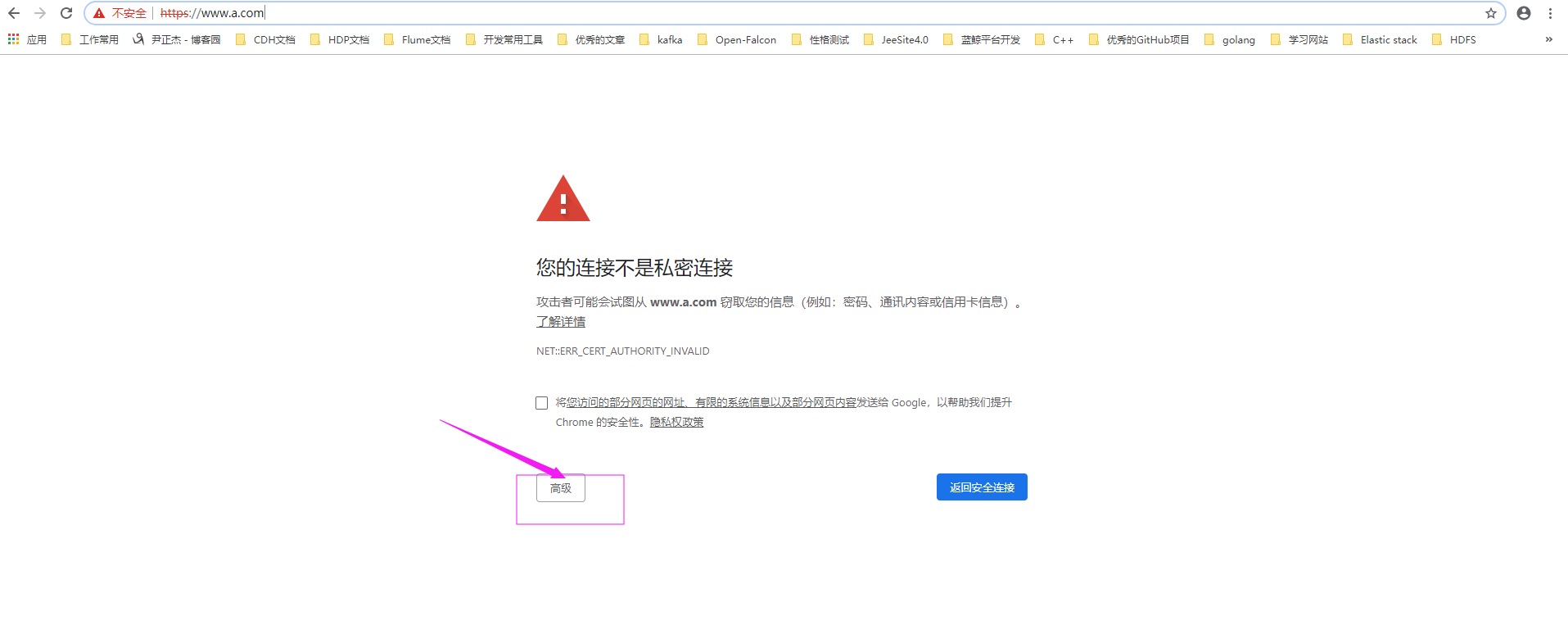
- 如上图所示,点击"高级",弹出如下图所示的对话框。
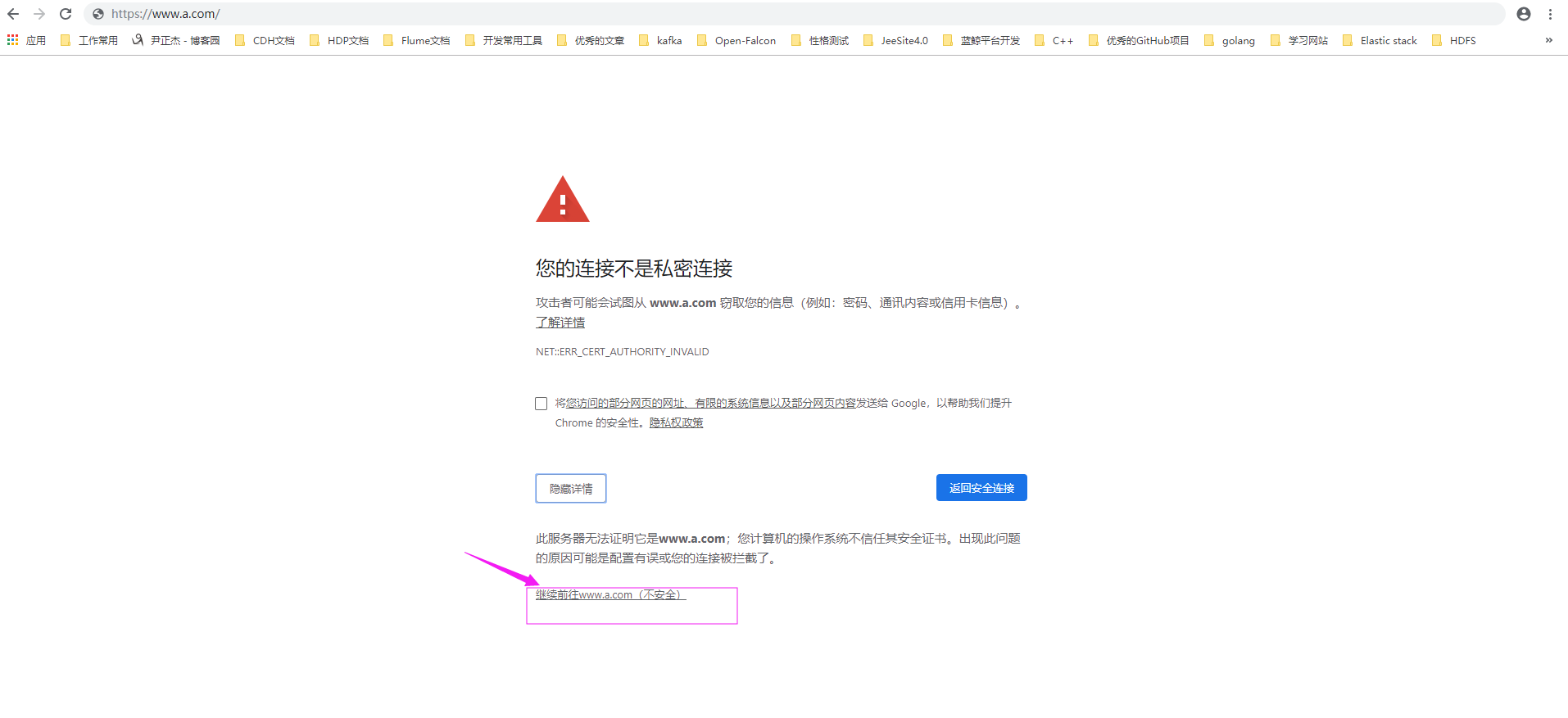
- 如上图所示,点击"继续前往",之后就进入到咱们自己的https服务啦。
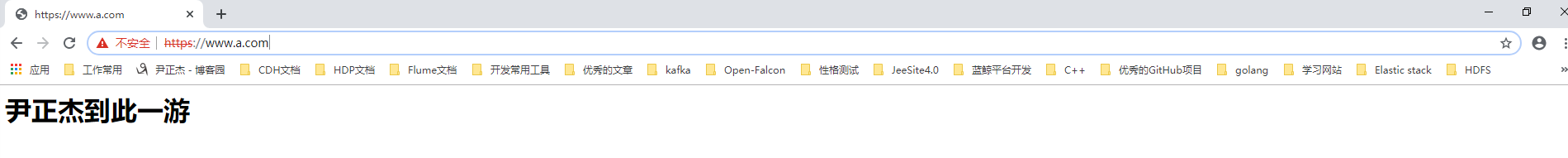
- 细心的小伙伴可能已经发现啦,我们虽然是基于主机名方式访问,理论上应该访问到的内容是FQDN所对应的虚拟主机,但内容却和我们预期的不服,这是什么原因呢?
- 这是因为SSL是基于IP地址实现,单IP的主机仅可以使用一个https虚拟主机。
- [root@node101.yinzhengjie.org.cn ~]# egrep -v "^ *#|^$" /etc/httpd/conf/httpd.conf
- ServerRoot "/etc/httpd"
- Listen
- Include conf.modules.d/*.conf
- User apache
- Group apache
- ServerAdmin root@localhost
- <Directory />
- AllowOverride none
- Require all denied
- </Directory>
- DocumentRoot "/var/www/html"
- <Directory "/var/www">
- AllowOverride None
- Require all granted
- </Directory>
- <Directory "/var/www/html">
- Options Indexes FollowSymLinks
- AllowOverride None
- Require all granted
- </Directory>
- <IfModule dir_module>
- DirectoryIndex index.html
- </IfModule>
- <Files ".ht*">
- Require all denied
- </Files>
- ErrorLog "logs/error_log"
- LogLevel warn
- <IfModule log_config_module>
- LogFormat "%h %l %u %{%Y-%m-%d %H:%M:%S}t \"%r\" %>s %b \"%{Referer}i\" \"%{User-Agent}i\"" testlog
- LogFormat "%h %l %u %t \"%r\" %>s %b" common
- <IfModule logio_module>
- LogFormat "%h %l %u %t \"%r\" %>s %b \"%{Referer}i\" \"%{User-Agent}i\" %I %O" combinedio
- </IfModule>
- CustomLog "logs/access_log" testlog
- </IfModule>
- <IfModule alias_module>
- ScriptAlias /cgi-bin/ "/var/www/cgi-bin/"
- </IfModule>
- <Directory "/var/www/cgi-bin">
- AllowOverride None
- Options None
- Require all granted
- </Directory>
- <IfModule mime_module>
- TypesConfig /etc/mime.types
- AddType application/x-compress .Z
- AddType application/x-gzip .gz .tgz
- AddType text/html .shtml
- AddOutputFilter INCLUDES .shtml
- </IfModule>
- AddDefaultCharset UTF-8
- <IfModule mime_magic_module>
- MIMEMagicFile conf/magic
- </IfModule>
- EnableSendfile on
- IncludeOptional conf.d/*.conf
- [root@node101.yinzhengjie.org.cn ~]#
- [root@node101.yinzhengjie.org.cn ~]#
[root@node101.yinzhengjie.org.cn ~]# egrep -v "^ *#|^$" /etc/httpd/conf/httpd.conf #查看主配置文件内容
- [root@node101.yinzhengjie.org.cn ~]# egrep -v "^ *#|^$" /etc/httpd/conf/httpd.conf | grep ServerRoot
- ServerRoot "/etc/httpd"
- [root@node101.yinzhengjie.org.cn ~]#
- [root@node101.yinzhengjie.org.cn ~]# egrep -v "^ *#|^$" /etc/httpd/conf/httpd.conf | grep IncludeOptional
- IncludeOptional conf.d/*.conf
- [root@node101.yinzhengjie.org.cn ~]#
- [root@node101.yinzhengjie.org.cn ~]# cat /etc/httpd/conf.d/virtualHost.conf
- <VirtualHost "*:80">
- DocumentRoot "/var/www/html/asite"
- ServerName "www.a.com"
- <Directory "/var/www/html/asite">
- Require all granted
- </Directory>
- CustomLog "/var/log/httpd/access_asite_log" testlog
- </VirtualHost>
- <VirtualHost "*:80">
- DocumentRoot "/var/www/html/bsite"
- ServerName "www.b.org"
- <Directory "/var/www/html/bsite">
- Require all granted
- </Directory>
- CustomLog "/var/log/httpd/access_bsite_log" testlog
- </VirtualHost>
- <VirtualHost "*:80">
- DocumentRoot "/var/www/html/csite"
- ServerName "www.c.net"
- <Directory "/var/www/html/csite">
- Require all granted
- </Directory>
- CustomLog "/var/log/httpd/access_csite_log" testlog
- </VirtualHost>
- [root@node101.yinzhengjie.org.cn ~]#
- [root@node101.yinzhengjie.org.cn ~]# httpd -t
- Syntax OK
- [root@node101.yinzhengjie.org.cn ~]#
- [root@node101.yinzhengjie.org.cn ~]# systemctl reload httpd
- [root@node101.yinzhengjie.org.cn ~]#
- [root@node101.yinzhengjie.org.cn ~]# ss -ntl
- State Recv-Q Send-Q Local Address:Port Peer Address:Port
- LISTEN 0 128 *:80 *:*
- LISTEN 0 128 *:22 *:*
- LISTEN 0 128 :::22 :::*
- [root@node101.yinzhengjie.org.cn ~]#
[root@node101.yinzhengjie.org.cn ~]# cat /etc/httpd/conf.d/virtualHost.conf
- [root@node101.yinzhengjie.org.cn ~]# cat /var/www/html/asite/index.html
- <h1>www.a.com</h1>
- [root@node101.yinzhengjie.org.cn ~]#
- [root@node101.yinzhengjie.org.cn ~]# cat /var/www/html/bsite/index.html
- <h1>www.b.org</h1>
- [root@node101.yinzhengjie.org.cn ~]#
- [root@node101.yinzhengjie.org.cn ~]# cat /var/www/html/csite/index.html
- <h1>www.c.net</h1>
- [root@node101.yinzhengjie.org.cn ~]#
- [root@node101.yinzhengjie.org.cn ~]# cat /var/www/html/index.html #不难发现,上面的试验结果是通过访问虚拟主机的方式,但内容均被响应成该文件啦~这是由于https不支持多个虚拟主机~
- <h1>尹正杰到此一游</h1>
- [root@node101.yinzhengjie.org.cn ~]#
三.window安装证书(上面的试验案例总是提示证书不安全,咱们为了让它绝对安全可以手动让其安装)
1>.如下图所示,点击"证书"
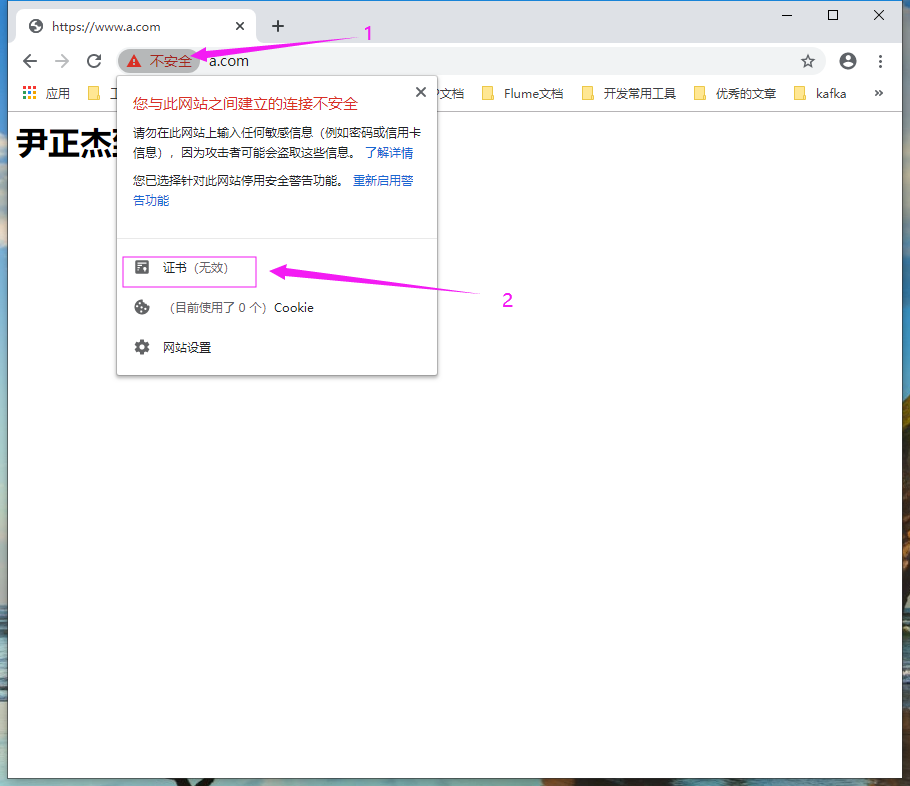
2>.点击证书对话框的"详细信息"菜单并点击"复制到文件"
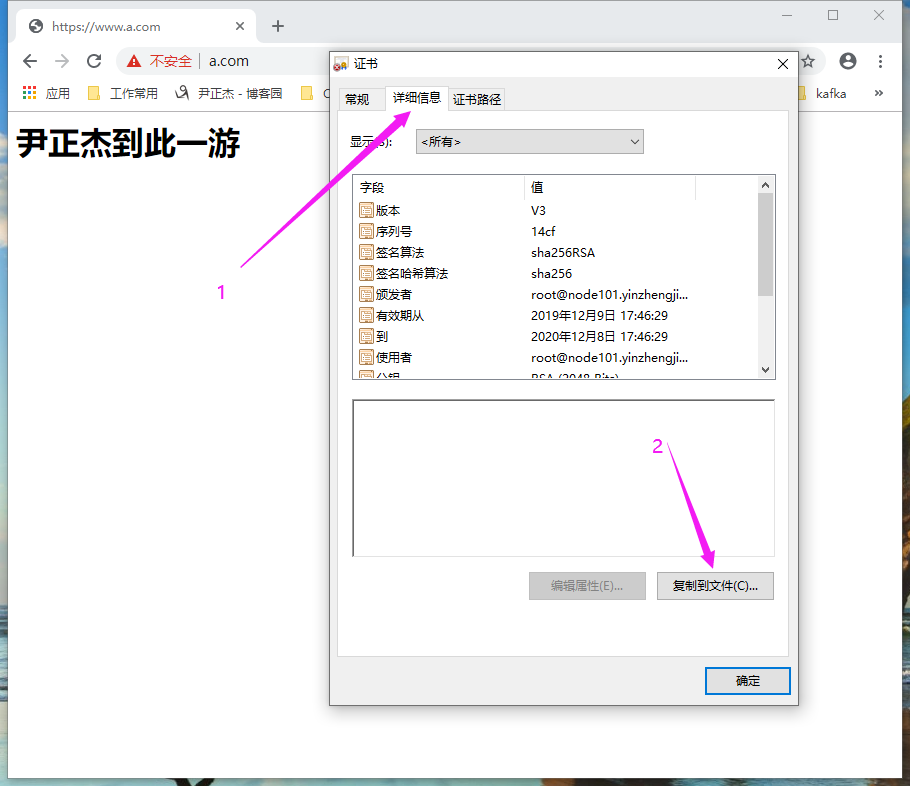
3>.如下图所示,点击"下一步"

4>.如下图所示,继续点击"下一步"
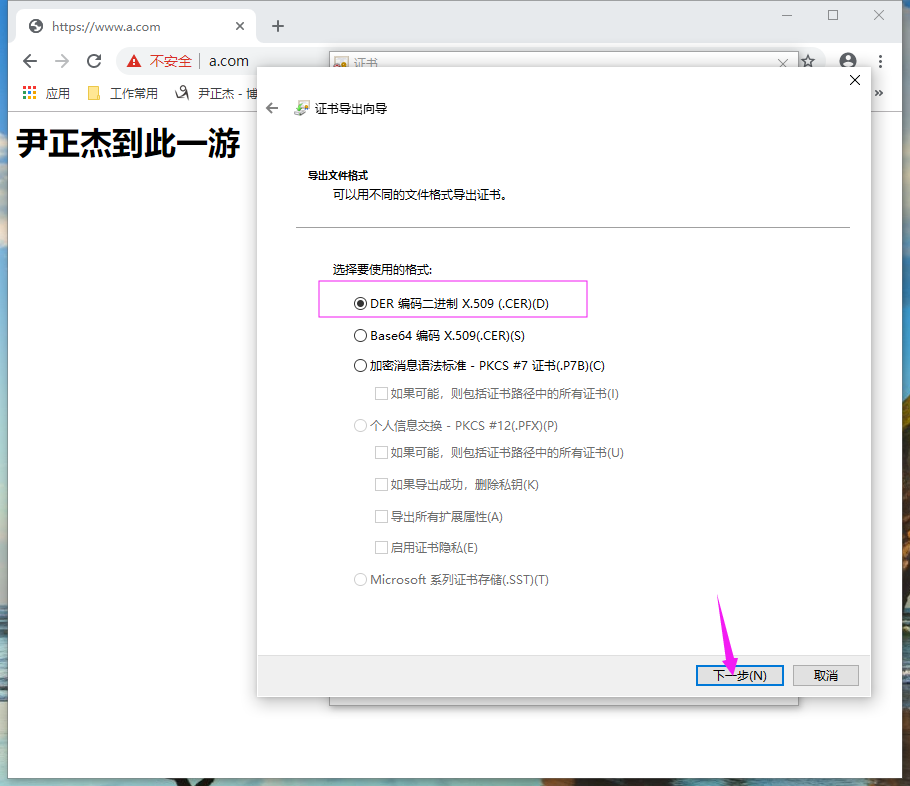
5>.保存证书,并点击"下一步"

6>.如下图所示,点击"完成"后,导出证书成功
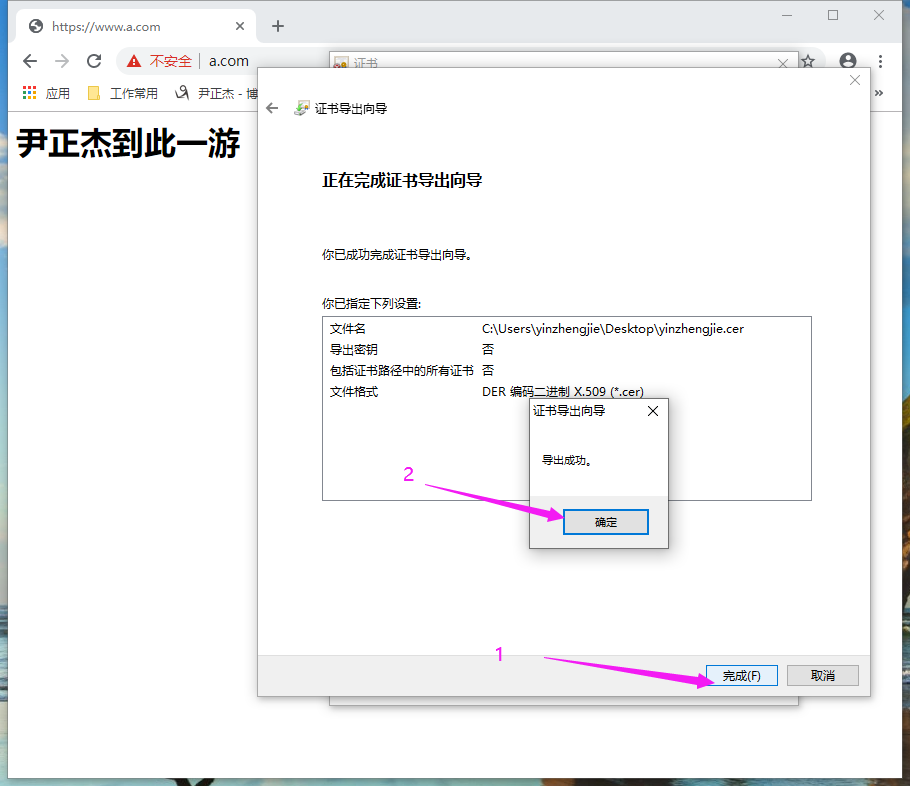
7>.双击导出的证书文件,会弹出如下所示的对话框,并点击"安装证书"
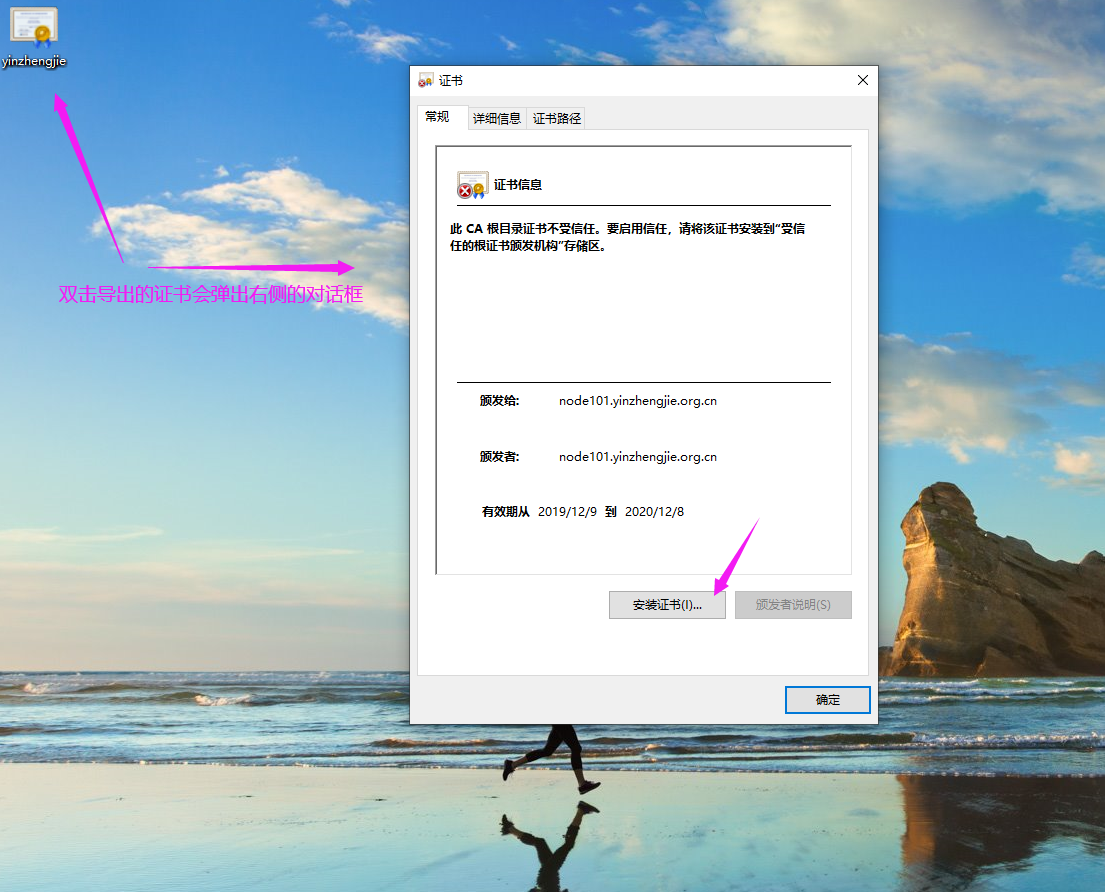
8>.如下图所示,选择"本地计算机",并点击"下一步"
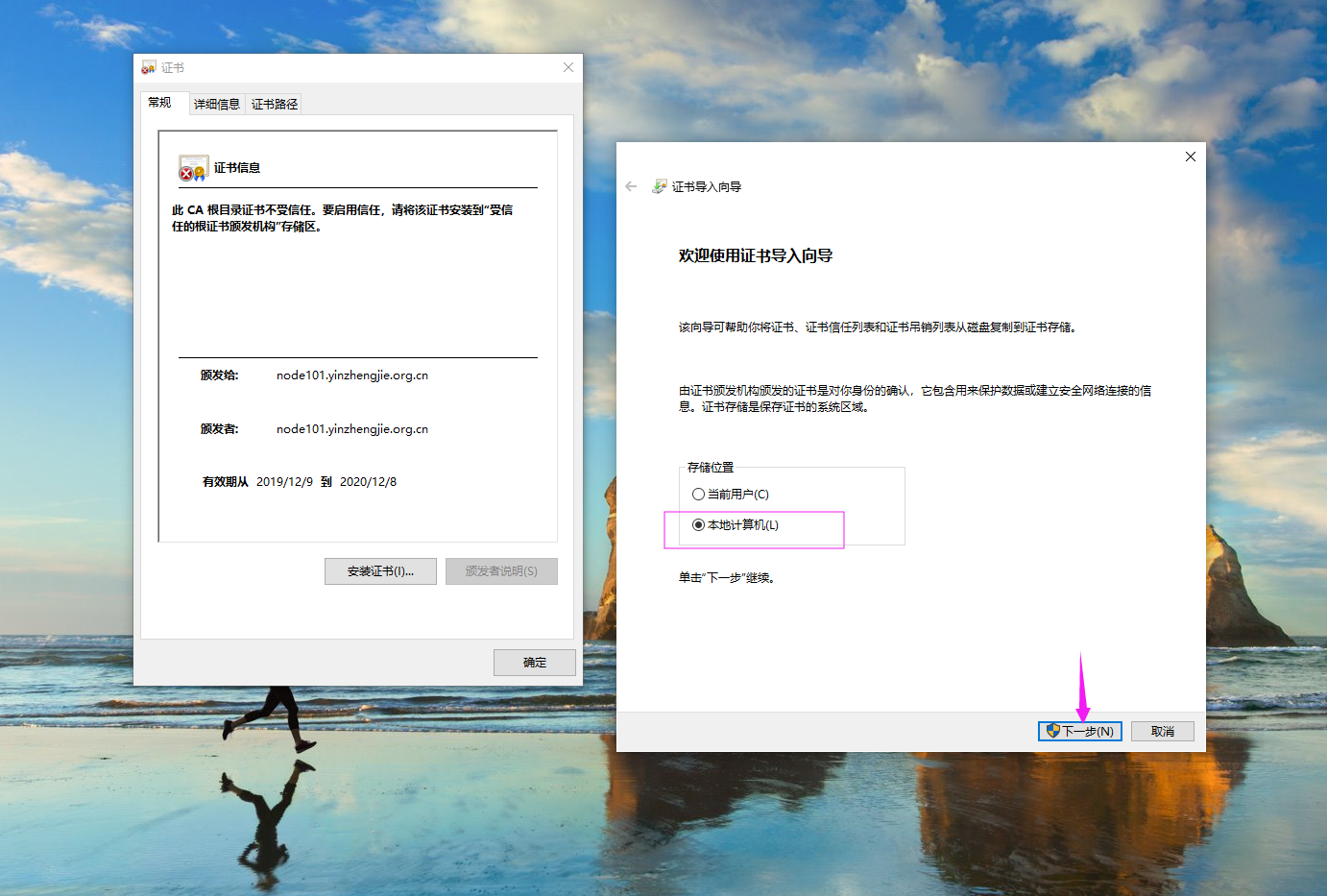
- 如上图所示,有两个选项,如果咱们选择的是"本地计算机",在删除时该证书时比较麻烦,因此我们推荐使用默认的选项,即"当前用户",如下图所示,点击继续。
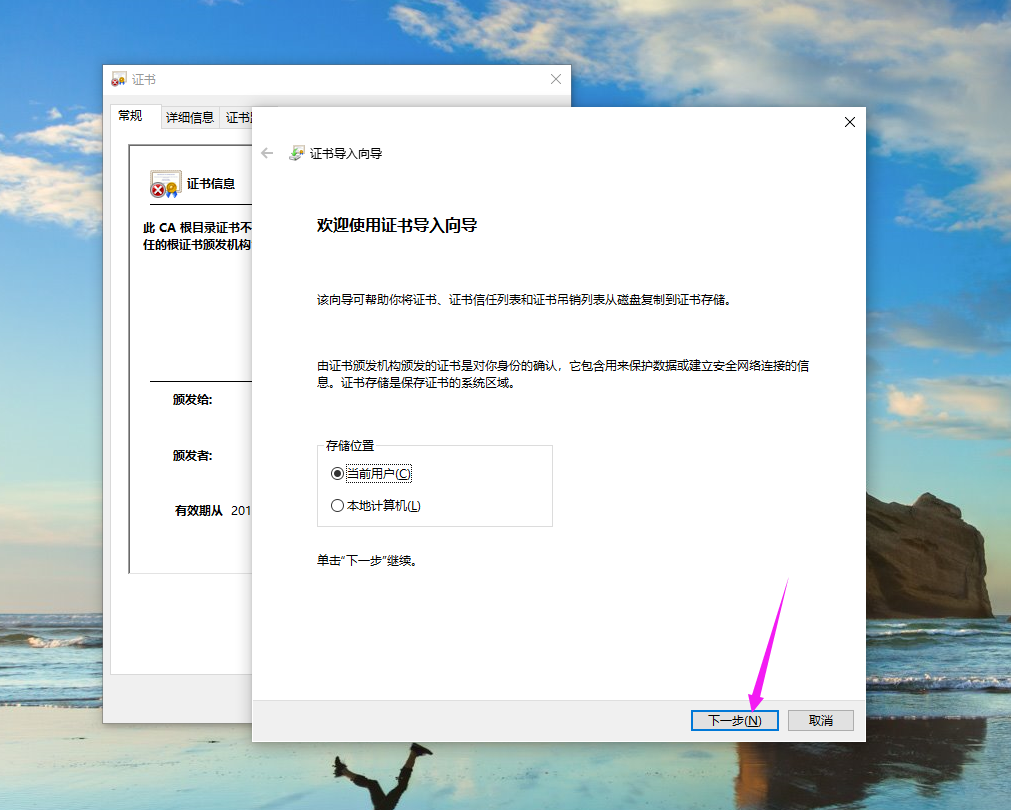
9>.如下图所示,点击"浏览"并选择"受信任的根证书颁发机构"后,再点击"下一步"
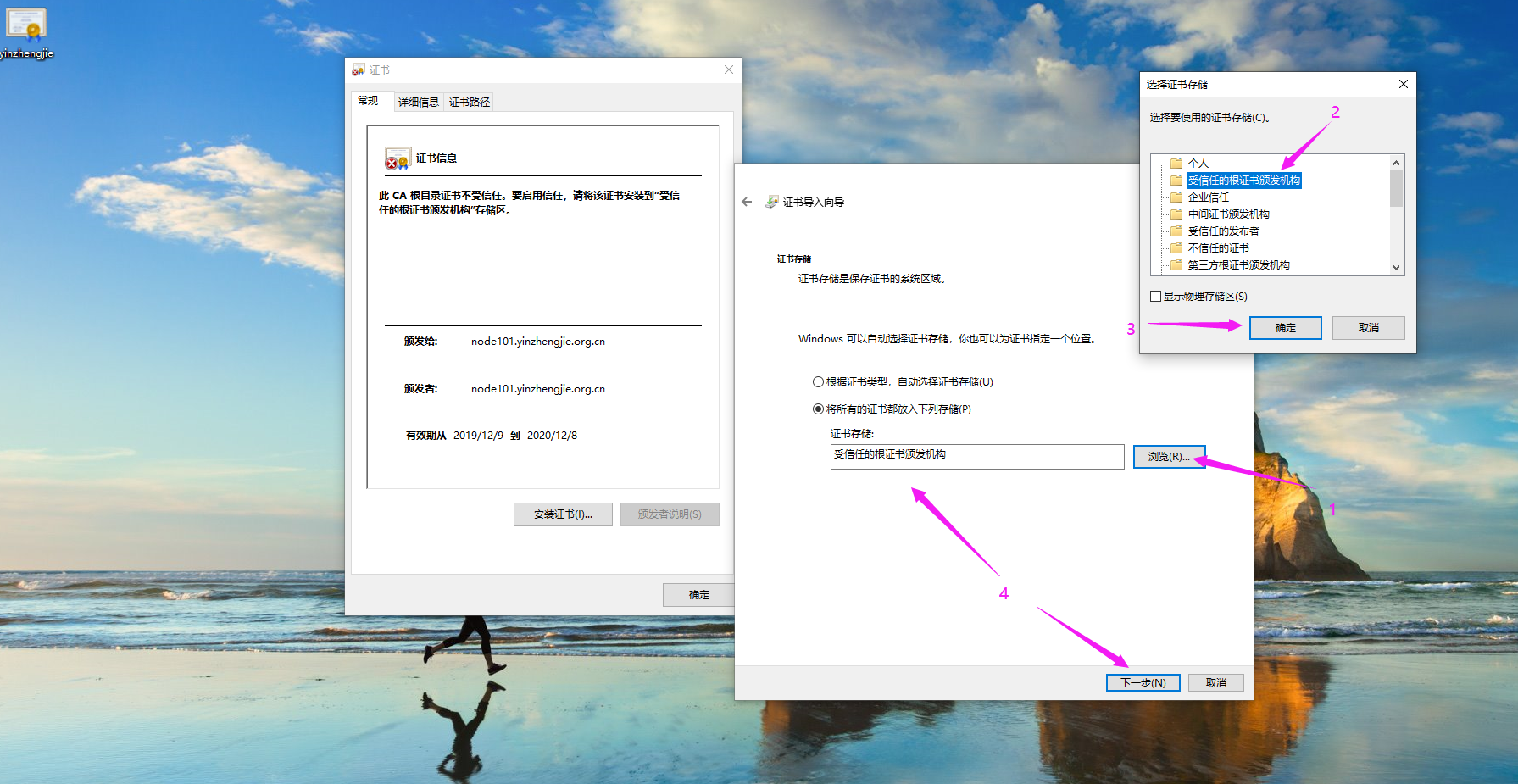
10>.如下图所示,点击"完成"
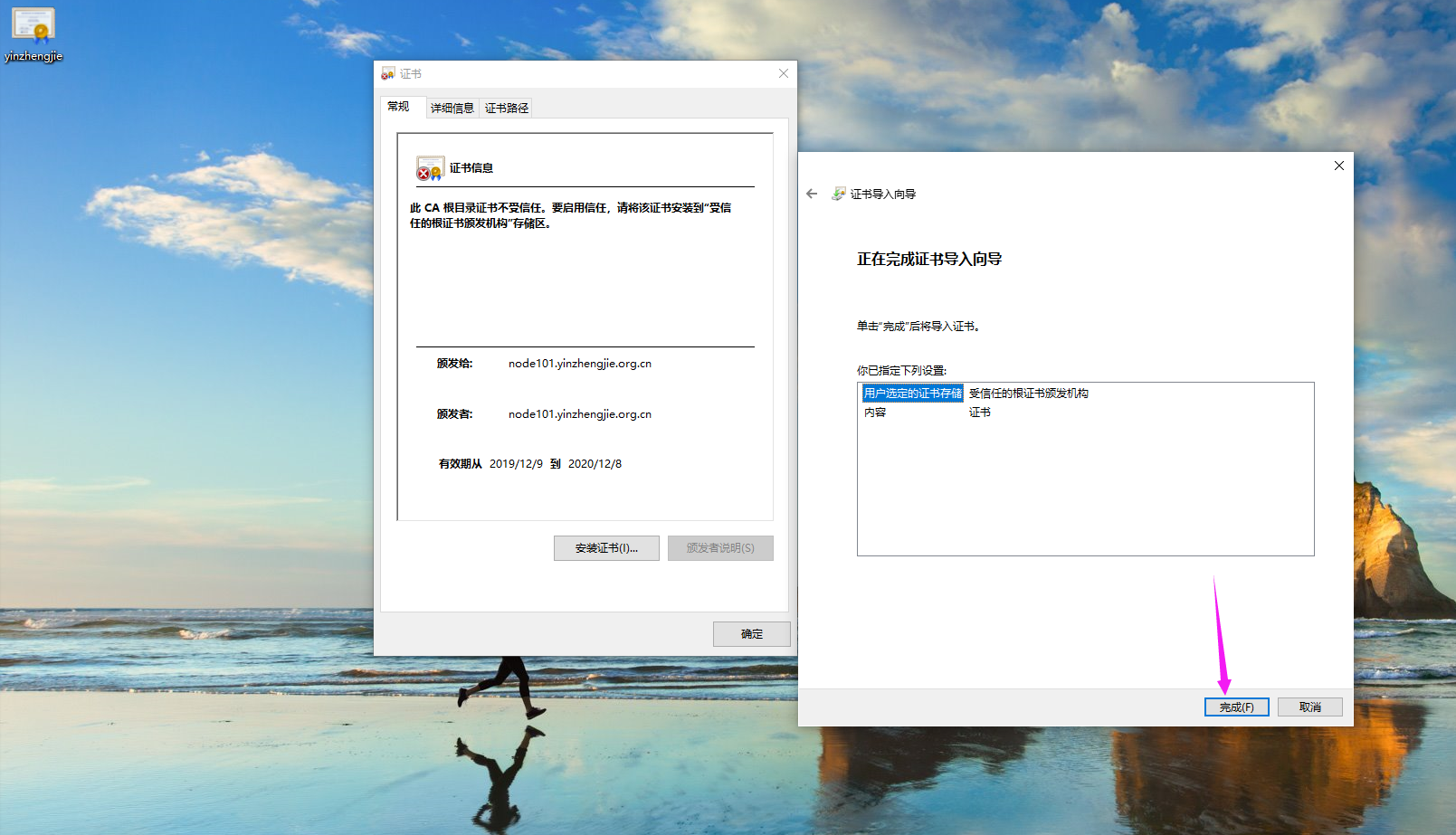
11>.成功完成证书导入
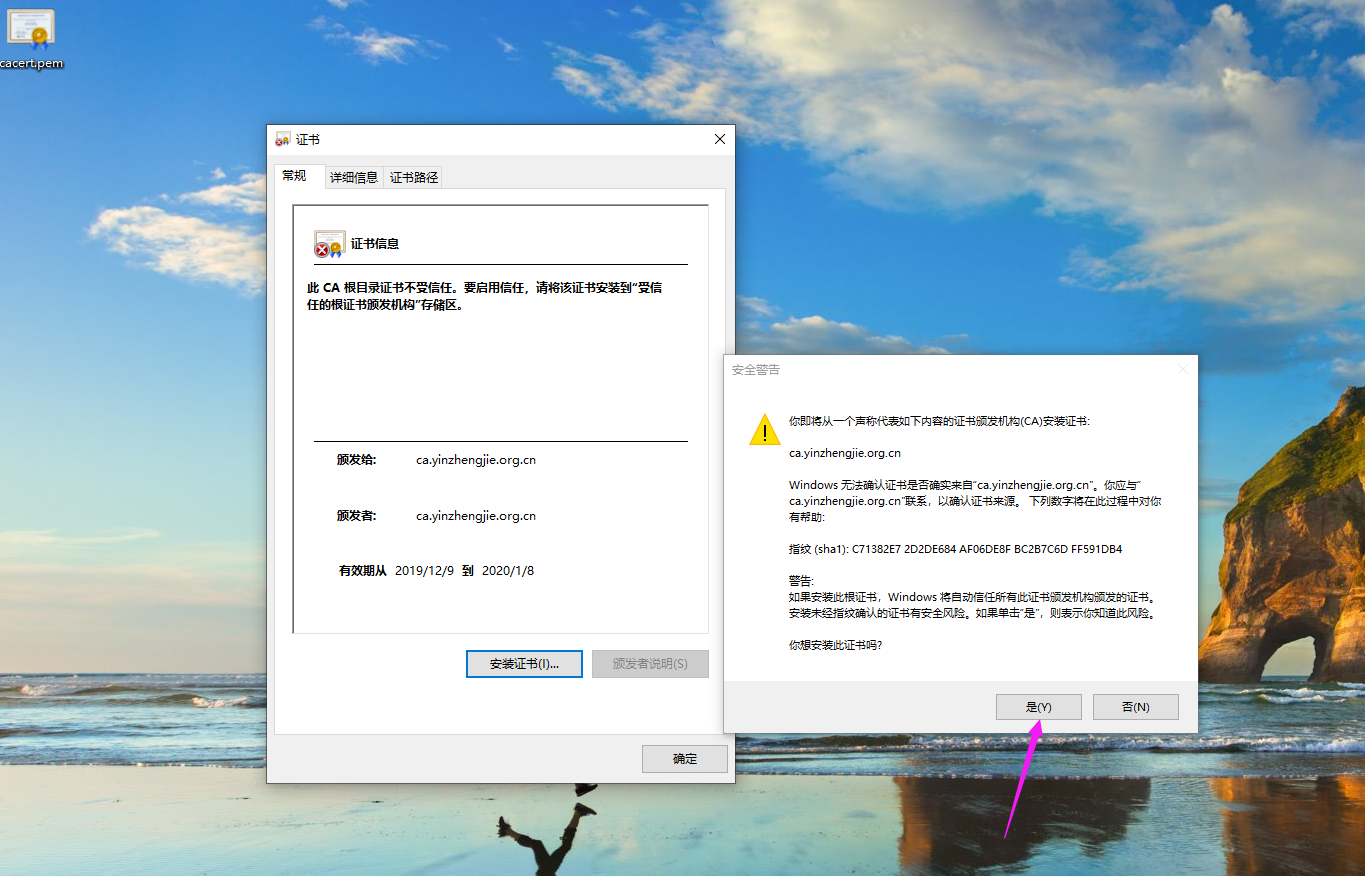
- 如上图所示,肯能会弹出这样的对话框,点击"是"即可完成导入。
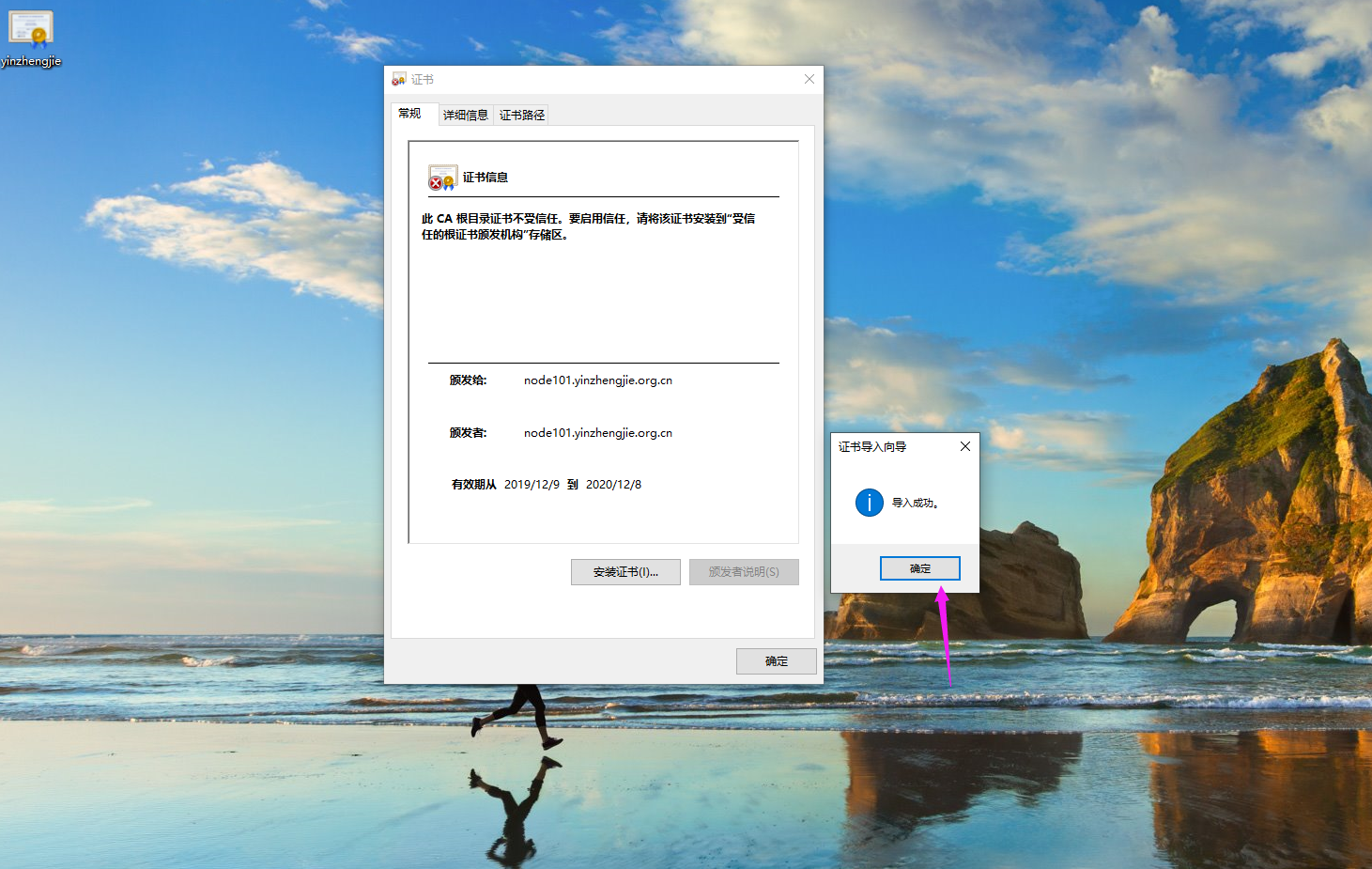
四.删除导入的证书
1>.如下图所示,进入谷歌浏览器"设置"界面,并点击"高级"
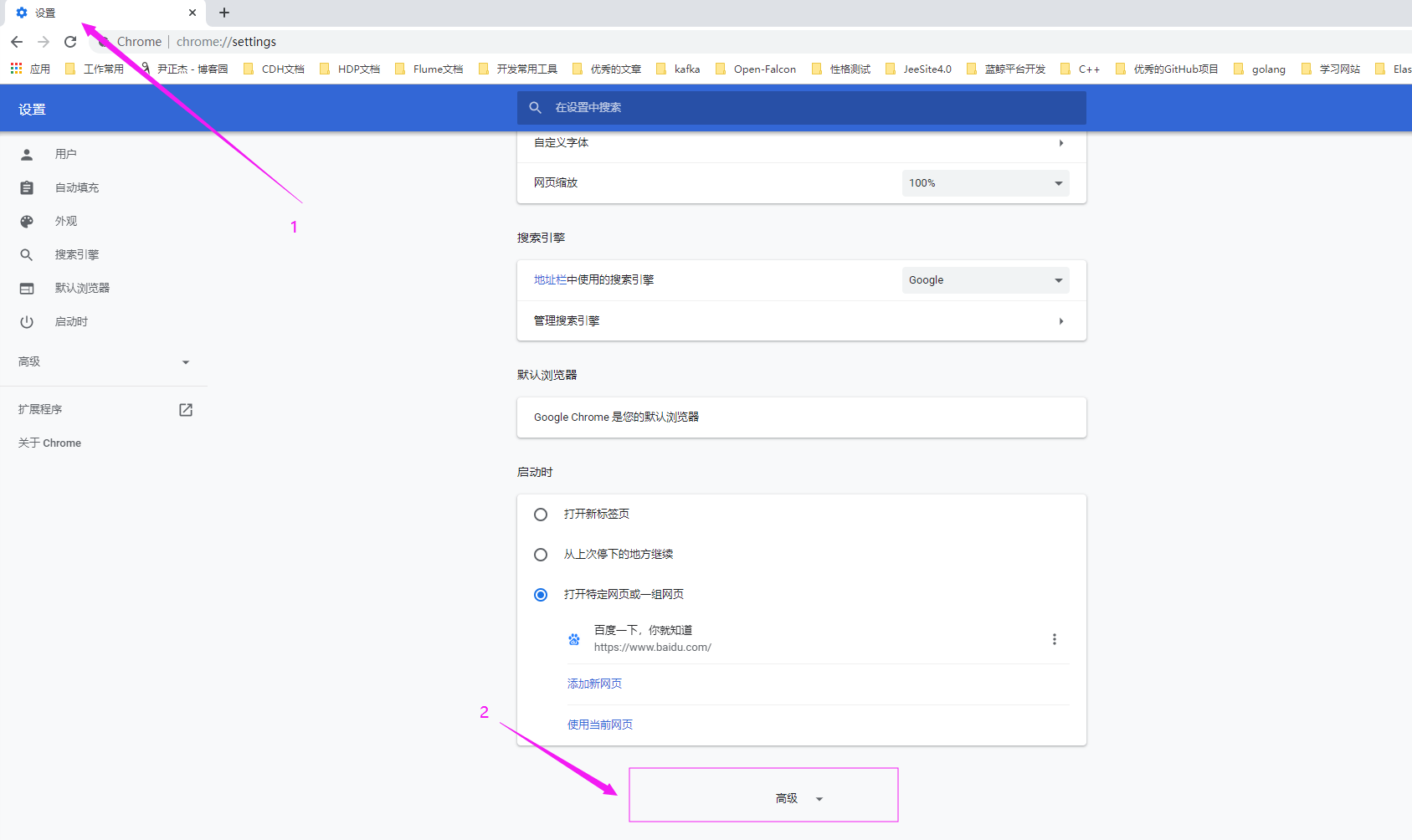
2>.如下图所示,点击"管理证书"
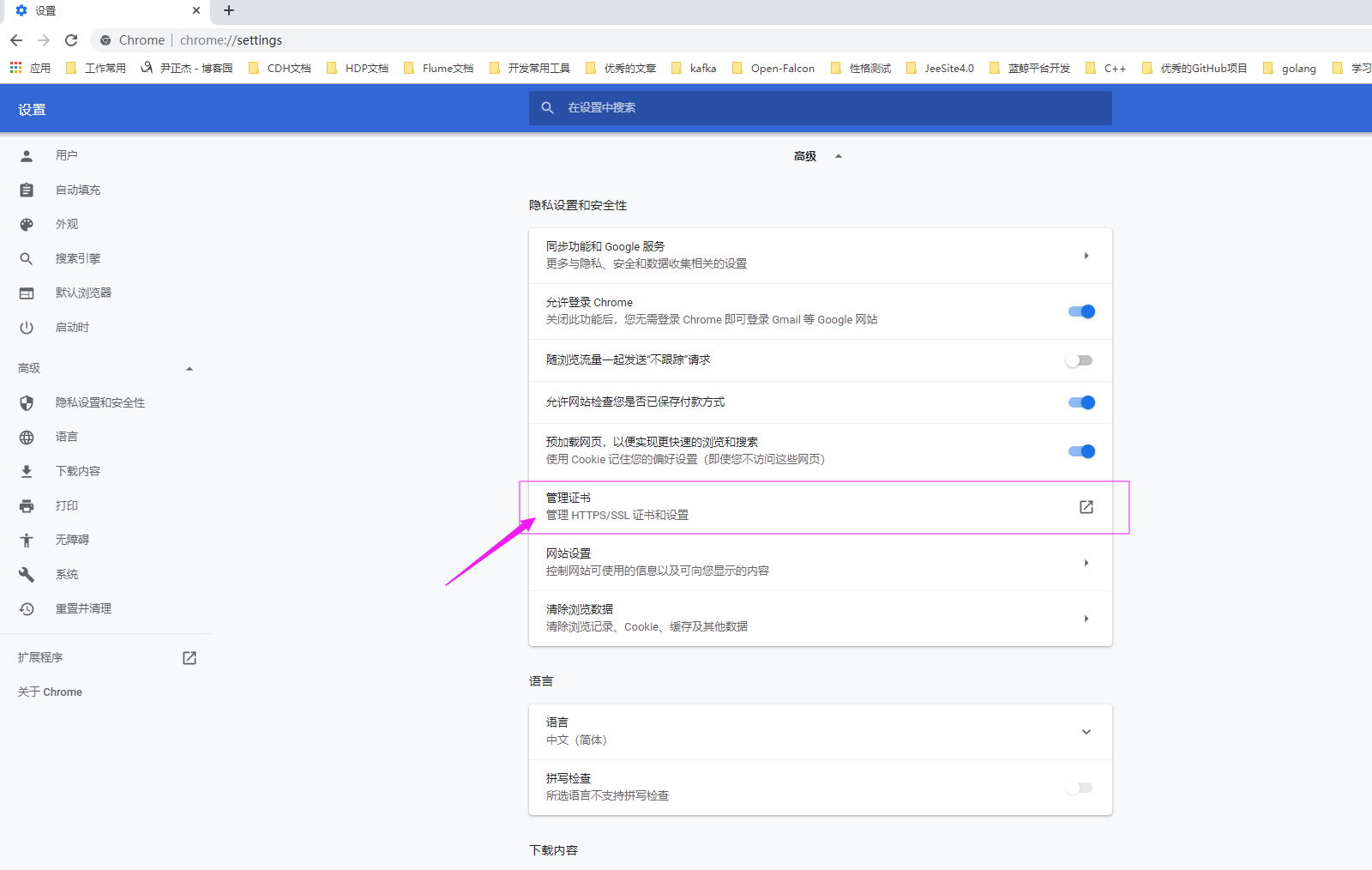
3>.如下图所示,选择对应的证书并删除。
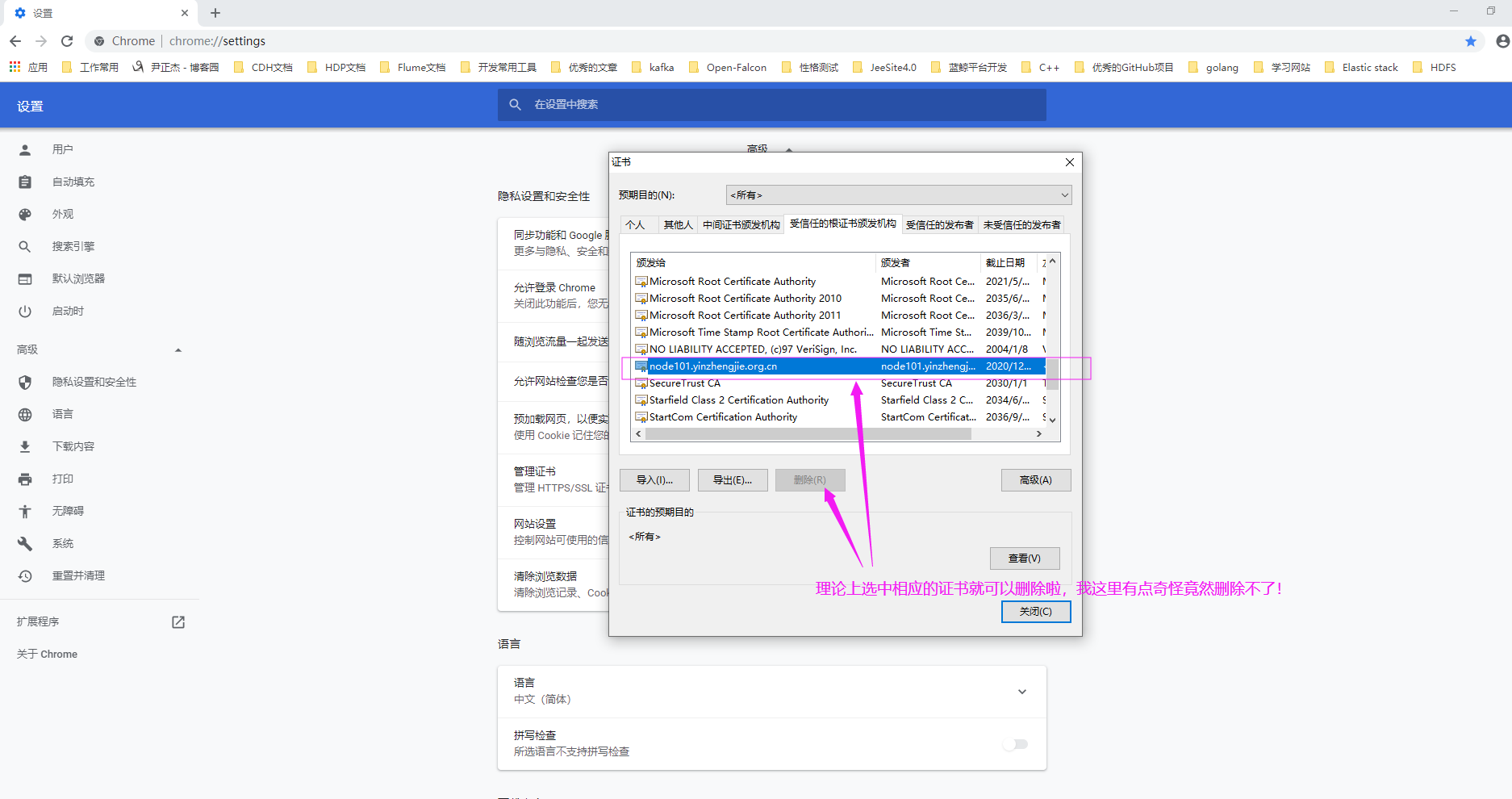
- 如上图所示,如果在安装证书的时候选择的是"本地计算机",则发现删除时很麻烦,无法选中删除按钮哟~
- 如下图所示,如果在安装证书时选择的是默认"当前用户",则可以选择"删除按钮"。
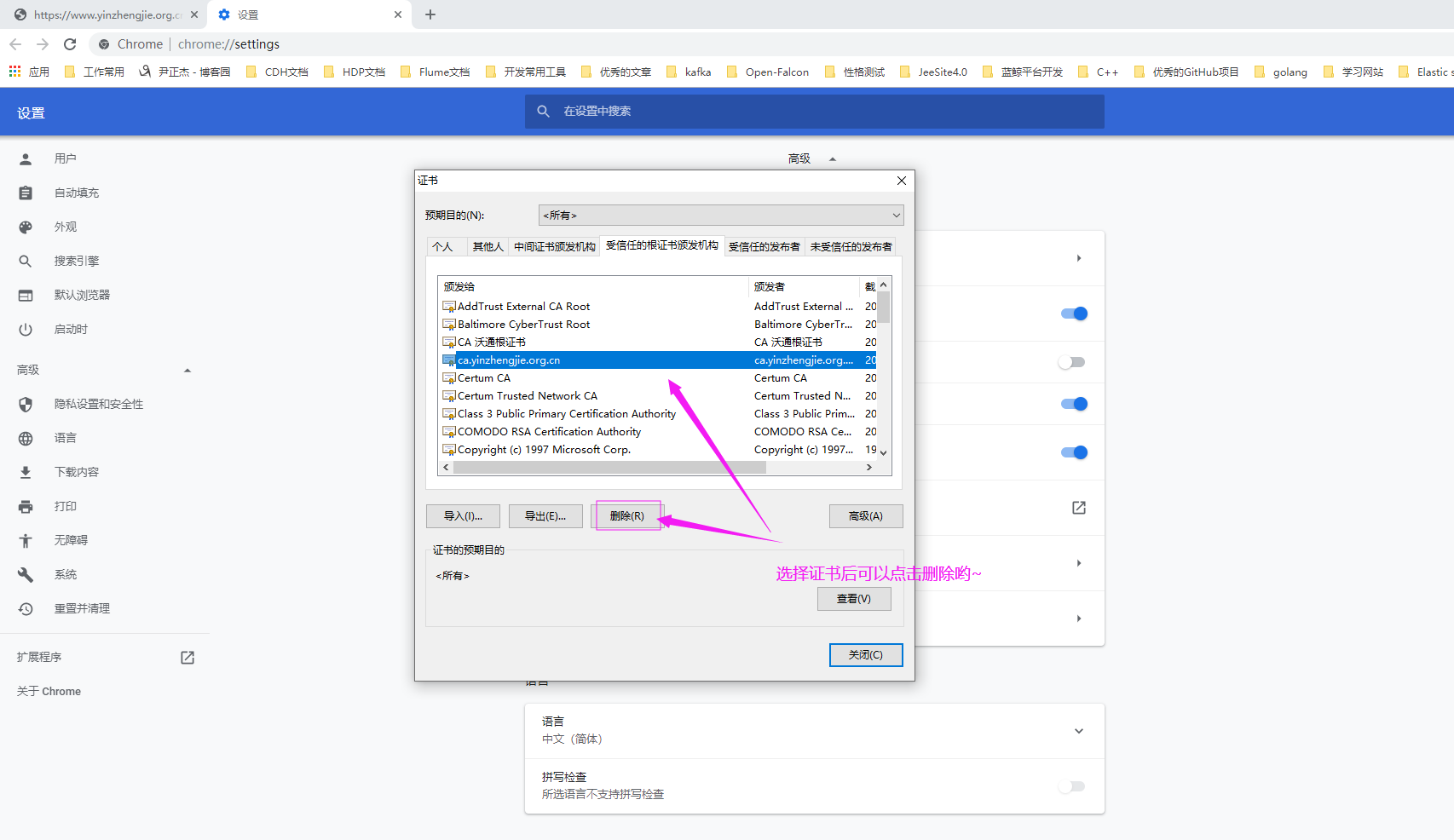
五.通过自建CA证书实现https加密认证
1>.创建私有CA证书签名
- [root@node101.yinzhengjie.org.cn ~]# yum -y install tree
- Loaded plugins: fastestmirror
- Loading mirror speeds from cached hostfile
- * base: mirrors.tuna.tsinghua.edu.cn
- * epel: mirrors.tuna.tsinghua.edu.cn
- * extras: mirrors.huaweicloud.com
- * updates: mirror.bit.edu.cn
- Resolving Dependencies
- --> Running transaction check
- ---> Package tree.x86_64 :1.6.-.el7 will be installed
- --> Finished Dependency Resolution
- Dependencies Resolved
- =====================================================================================================================
- Package Arch Version Repository Size
- =====================================================================================================================
- Installing:
- tree x86_64 1.6.-.el7 base k
- Transaction Summary
- =====================================================================================================================
- Install Package
- Total download size: k
- Installed size: k
- Downloading packages:
- tree-1.6.-.el7.x86_64.rpm | kB ::
- Running transaction check
- Running transaction test
- Transaction test succeeded
- Running transaction
- Installing : tree-1.6.-.el7.x86_64 /
- Verifying : tree-1.6.-.el7.x86_64 /
- Installed:
- tree.x86_64 :1.6.-.el7
- Complete!
- [root@node101.yinzhengjie.org.cn ~]#
[root@node101.yinzhengjie.org.cn ~]# yum -y install tree
- [root@node101.yinzhengjie.org.cn ~]# cat /etc/pki/tls/openssl.cnf
- #
- # OpenSSL example configuration file.
- # This is mostly being used for generation of certificate requests.
- #
- # This definition stops the following lines choking if HOME isn't
- # defined.
- HOME = .
- RANDFILE = $ENV::HOME/.rnd
- # Extra OBJECT IDENTIFIER info:
- #oid_file = $ENV::HOME/.oid
- oid_section = new_oids
- # To use this configuration file with the "-extfile" option of the
- # "openssl x509" utility, name here the section containing the
- # X.509v3 extensions to use:
- # extensions =
- # (Alternatively, use a configuration file that has only
- # X.509v3 extensions in its main [= default] section.)
- [ new_oids ]
- # We can add new OIDs in here for use by 'ca', 'req' and 'ts'.
- # Add a simple OID like this:
- # testoid1=1.2.3.4
- # Or use config file substitution like this:
- # testoid2=${testoid1}.5.6
- # Policies used by the TSA examples.
- tsa_policy1 = 1.2.3.4.
- tsa_policy2 = 1.2.3.4.5.6
- tsa_policy3 = 1.2.3.4.5.7
- ####################################################################
- [ ca ]
- default_ca = CA_default # The default ca section
- ####################################################################
- [ CA_default ]
- dir = /etc/pki/CA # Where everything is kept
- certs = $dir/certs # Where the issued certs are kept
- crl_dir = $dir/crl # Where the issued crl are kept
- database = $dir/index.txt # database index file.
- #unique_subject = no # Set to 'no' to allow creation of
- # several ctificates with same subject.
- new_certs_dir = $dir/newcerts # default place for new certs.
- certificate = $dir/cacert.pem # The CA certificate
- serial = $dir/serial # The current serial number
- crlnumber = $dir/crlnumber # the current crl number
- # must be commented out to leave a V1 CRL
- crl = $dir/crl.pem # The current CRL
- private_key = $dir/private/cakey.pem# The private key
- RANDFILE = $dir/private/.rand # private random number file
- x509_extensions = usr_cert # The extentions to add to the cert
- # Comment out the following two lines for the "traditional"
- # (and highly broken) format.
- name_opt = ca_default # Subject Name options
- cert_opt = ca_default # Certificate field options
- # Extension copying option: use with caution.
- # copy_extensions = copy
- # Extensions to add to a CRL. Note: Netscape communicator chokes on V2 CRLs
- # so this is commented out by default to leave a V1 CRL.
- # crlnumber must also be commented out to leave a V1 CRL.
- # crl_extensions = crl_ext
- default_days = # how long to certify for
- default_crl_days= # how long before next CRL
- default_md = sha256 # use SHA- by default
- preserve = no # keep passed DN ordering
- # A few difference way of specifying how similar the request should look
- # For type CA, the listed attributes must be the same, and the optional
- # and supplied fields are just that :-)
- policy = policy_match
- # For the CA policy
- [ policy_match ]
- countryName = match
- stateOrProvinceName = match
- organizationName = match
- organizationalUnitName = optional
- commonName = supplied
- emailAddress = optional
- # For the 'anything' policy
- # At this point in time, you must list all acceptable 'object'
- # types.
- [ policy_anything ]
- countryName = optional
- stateOrProvinceName = optional
- localityName = optional
- organizationName = optional
- organizationalUnitName = optional
- commonName = supplied
- emailAddress = optional
- ####################################################################
- [ req ]
- default_bits =
- default_md = sha256
- default_keyfile = privkey.pem
- distinguished_name = req_distinguished_name
- attributes = req_attributes
- x509_extensions = v3_ca # The extentions to add to the self signed cert
- # Passwords for private keys if not present they will be prompted for
- # input_password = secret
- # output_password = secret
- # This sets a mask for permitted string types. There are several options.
- # default: PrintableString, T61String, BMPString.
- # pkix : PrintableString, BMPString (PKIX recommendation before )
- # utf8only: only UTF8Strings (PKIX recommendation after ).
- # nombstr : PrintableString, T61String (no BMPStrings or UTF8Strings).
- # MASK:XXXX a literal mask value.
- # WARNING: ancient versions of Netscape crash on BMPStrings or UTF8Strings.
- string_mask = utf8only
- # req_extensions = v3_req # The extensions to add to a certificate request
- [ req_distinguished_name ]
- countryName = Country Name ( letter code)
- countryName_default = XX
- countryName_min =
- countryName_max =
- stateOrProvinceName = State or Province Name (full name)
- #stateOrProvinceName_default = Default Province
- localityName = Locality Name (eg, city)
- localityName_default = Default City
- .organizationName = Organization Name (eg, company)
- .organizationName_default = Default Company Ltd
- # we can do this but it is not needed normally :-)
- #.organizationName = Second Organization Name (eg, company)
- #.organizationName_default = World Wide Web Pty Ltd
- organizationalUnitName = Organizational Unit Name (eg, section)
- #organizationalUnitName_default =
- commonName = Common Name (eg, your name or your server\'s hostname)
- commonName_max =
- emailAddress = Email Address
- emailAddress_max =
- # SET-ex3 = SET extension number
- [ req_attributes ]
- challengePassword = A challenge password
- challengePassword_min =
- challengePassword_max =
- unstructuredName = An optional company name
- [ usr_cert ]
- # These extensions are added when 'ca' signs a request.
- # This goes against PKIX guidelines but some CAs do it and some software
- # requires this to avoid interpreting an end user certificate as a CA.
- basicConstraints=CA:FALSE
- # Here are some examples of the usage of nsCertType. If it is omitted
- # the certificate can be used for anything *except* object signing.
- # This is OK for an SSL server.
- # nsCertType = server
- # For an object signing certificate this would be used.
- # nsCertType = objsign
- # For normal client use this is typical
- # nsCertType = client, email
- # and for everything including object signing:
- # nsCertType = client, email, objsign
- # This is typical in keyUsage for a client certificate.
- # keyUsage = nonRepudiation, digitalSignature, keyEncipherment
- # This will be displayed in Netscape's comment listbox.
- nsComment = "OpenSSL Generated Certificate"
- # PKIX recommendations harmless if included in all certificates.
- subjectKeyIdentifier=hash
- authorityKeyIdentifier=keyid,issuer
- # This stuff is for subjectAltName and issuerAltname.
- # Import the email address.
- # subjectAltName=email:copy
- # An alternative to produce certificates that aren't
- # deprecated according to PKIX.
- # subjectAltName=email:move
- # Copy subject details
- # issuerAltName=issuer:copy
- #nsCaRevocationUrl = http://www.domain.dom/ca-crl.pem
- #nsBaseUrl
- #nsRevocationUrl
- #nsRenewalUrl
- #nsCaPolicyUrl
- #nsSslServerName
- # This is required for TSA certificates.
- # extendedKeyUsage = critical,timeStamping
- [ v3_req ]
- # Extensions to add to a certificate request
- basicConstraints = CA:FALSE
- keyUsage = nonRepudiation, digitalSignature, keyEncipherment
- [ v3_ca ]
- # Extensions for a typical CA
- # PKIX recommendation.
- subjectKeyIdentifier=hash
- authorityKeyIdentifier=keyid:always,issuer
- # This is what PKIX recommends but some broken software chokes on critical
- # extensions.
- #basicConstraints = critical,CA:true
- # So we do this instead.
- basicConstraints = CA:true
- # Key usage: this is typical for a CA certificate. However since it will
- # prevent it being used as an test self-signed certificate it is best
- # left out by default.
- # keyUsage = cRLSign, keyCertSign
- # Some might want this also
- # nsCertType = sslCA, emailCA
- # Include email address in subject alt name: another PKIX recommendation
- # subjectAltName=email:copy
- # Copy issuer details
- # issuerAltName=issuer:copy
- # DER hex encoding of an extension: beware experts only!
- # obj=DER::
- # Where 'obj' is a standard or added object
- # You can even override a supported extension:
- # basicConstraints= critical, DER:::::FF
- [ crl_ext ]
- # CRL extensions.
- # Only issuerAltName and authorityKeyIdentifier make any sense in a CRL.
- # issuerAltName=issuer:copy
- authorityKeyIdentifier=keyid:always
- [ proxy_cert_ext ]
- # These extensions should be added when creating a proxy certificate
- # This goes against PKIX guidelines but some CAs do it and some software
- # requires this to avoid interpreting an end user certificate as a CA.
- basicConstraints=CA:FALSE
- # Here are some examples of the usage of nsCertType. If it is omitted
- # the certificate can be used for anything *except* object signing.
- # This is OK for an SSL server.
- # nsCertType = server
- # For an object signing certificate this would be used.
- # nsCertType = objsign
- # For normal client use this is typical
- # nsCertType = client, email
- # and for everything including object signing:
- # nsCertType = client, email, objsign
- # This is typical in keyUsage for a client certificate.
- # keyUsage = nonRepudiation, digitalSignature, keyEncipherment
- # This will be displayed in Netscape's comment listbox.
- nsComment = "OpenSSL Generated Certificate"
- # PKIX recommendations harmless if included in all certificates.
- subjectKeyIdentifier=hash
- authorityKeyIdentifier=keyid,issuer
- # This stuff is for subjectAltName and issuerAltname.
- # Import the email address.
- # subjectAltName=email:copy
- # An alternative to produce certificates that aren't
- # deprecated according to PKIX.
- # subjectAltName=email:move
- # Copy subject details
- # issuerAltName=issuer:copy
- #nsCaRevocationUrl = http://www.domain.dom/ca-crl.pem
- #nsBaseUrl
- #nsRevocationUrl
- #nsRenewalUrl
- #nsCaPolicyUrl
- #nsSslServerName
- # This really needs to be in place for it to be a proxy certificate.
- proxyCertInfo=critical,language:id-ppl-anyLanguage,pathlen:,policy:foo
- ####################################################################
- [ tsa ]
- default_tsa = tsa_config1 # the default TSA section
- [ tsa_config1 ]
- # These are used by the TSA reply generation only.
- dir = ./demoCA # TSA root directory
- serial = $dir/tsaserial # The current serial number (mandatory)
- crypto_device = builtin # OpenSSL engine to use for signing
- signer_cert = $dir/tsacert.pem # The TSA signing certificate
- # (optional)
- certs = $dir/cacert.pem # Certificate chain to include in reply
- # (optional)
- signer_key = $dir/private/tsakey.pem # The TSA private key (optional)
- default_policy = tsa_policy1 # Policy if request did not specify it
- # (optional)
- other_policies = tsa_policy2, tsa_policy3 # acceptable policies (optional)
- digests = sha1, sha256, sha384, sha512 # Acceptable message digests (mandatory)
- accuracy = secs:, millisecs:, microsecs: # (optional)
- clock_precision_digits = # number of digits after dot. (optional)
- ordering = yes # Is ordering defined for timestamps?
- # (optional, default: no)
- tsa_name = yes # Must the TSA name be included in the reply?
- # (optional, default: no)
- ess_cert_id_chain = no # Must the ESS cert id chain be included?
- # (optional, default: no)
- [root@node101.yinzhengjie.org.cn ~]#
- [root@node101.yinzhengjie.org.cn ~]#
[root@node101.yinzhengjie.org.cn ~]# cat /etc/pki/tls/openssl.cnf #证书私钥文件需要遵守该配置文件的关键设置
- [root@node101.yinzhengjie.org.cn ~]# tree /etc/pki/CA/
- /etc/pki/CA/
- ├── certs
- ├── crl
- ├── newcerts
- └── private
- directories, files
- [root@node101.yinzhengjie.org.cn ~]#
- [root@node101.yinzhengjie.org.cn ~]# (umask ;openssl genrsa -out /etc/pki/CA/private/cakey.pem ) #创建证书的私钥文件
- Generating RSA private key, bit long modulus
- .....+++
- .........+++
- e is (0x10001)
- [root@node101.yinzhengjie.org.cn ~]#
- [root@node101.yinzhengjie.org.cn ~]# tree /etc/pki/CA/
- /etc/pki/CA/
- ├── certs
- ├── crl
- ├── newcerts
- └── private
- └── cakey.pem
- directories, file
- [root@node101.yinzhengjie.org.cn ~]#
- [root@node101.yinzhengjie.org.cn ~]#
[root@node101.yinzhengjie.org.cn ~]# (umask 066;openssl genrsa -out /etc/pki/CA/private/cakey.pem 2048) #创建证书的私钥文件
- [root@node101.yinzhengjie.org.cn ~]# tree /etc/pki/CA/
- /etc/pki/CA/
- ├── certs
- ├── crl
- ├── newcerts
- └── private
- └── cakey.pem
- directories, file
- [root@node101.yinzhengjie.org.cn ~]#
- [root@node101.yinzhengjie.org.cn ~]# openssl req -new -x509 -key /etc/pki/CA/private/cakey.pem -out /etc/pki/CA/cacert.pem #生成自签名证书
- You are about to be asked to enter information that will be incorporated
- into your certificate request.
- What you are about to enter is what is called a Distinguished Name or a DN.
- There are quite a few fields but you can leave some blank
- For some fields there will be a default value,
- If you enter '.', the field will be left blank.
- -----
- Country Name ( letter code) [XX]:CN
- State or Province Name (full name) []:beijing
- Locality Name (eg, city) [Default City]:beijing
- Organization Name (eg, company) [Default Company Ltd]:www.yinzhengjie.org.cn
- Organizational Unit Name (eg, section) []:devops
- Common Name (eg, your name or your server's hostname) []:ca.yinzhengjie.org.cn
- Email Address []:
- [root@node101.yinzhengjie.org.cn ~]#
- [root@node101.yinzhengjie.org.cn ~]# tree /etc/pki/CA/
- /etc/pki/CA/
- ├── cacert.pem
- ├── certs
- ├── crl
- ├── newcerts
- └── private
- └── cakey.pem
- directories, files
- [root@node101.yinzhengjie.org.cn ~]#
[root@node101.yinzhengjie.org.cn ~]# openssl req -new -x509 -key /etc/pki/CA/private/cakey.pem -out /etc/pki/CA/cacert.pem #生成自签名证书
- [root@node101.yinzhengjie.org.cn ~]# touch /etc/pki/CA/index.txt #数据库索引文件,创建出来就好,后面位整数签名时程序会自动往里面写入数据
- [root@node101.yinzhengjie.org.cn ~]#
- [root@node101.yinzhengjie.org.cn ~]# echo > /etc/pki/CA/serial #指定下一个申请整数的编号
- [root@node101.yinzhengjie.org.cn ~]#
- [root@node101.yinzhengjie.org.cn ~]# tree /etc/pki/CA/
- /etc/pki/CA/
- ├── cacert.pem
- ├── certs
- ├── crl
- ├── index.txt
- ├── newcerts
- ├── private
- │ └── cakey.pem
- └── serial
- directories, files
- [root@node101.yinzhengjie.org.cn ~]#
2>.为httpd服务器申请数字证书
- [root@node101.yinzhengjie.org.cn ~]# mkdir /etc/httpd/conf.d/ssl #创建存放证书相关文件目录
- [root@node101.yinzhengjie.org.cn ~]#
- [root@node101.yinzhengjie.org.cn ~]# cd /etc/httpd/conf.d/ssl/
- [root@node101.yinzhengjie.org.cn /etc/httpd/conf.d/ssl]#
- [root@node101.yinzhengjie.org.cn /etc/httpd/conf.d/ssl]# (umask ;openssl genrsa -out httpd.key ) #生成私钥文件
- Generating RSA private key, bit long modulus
- .................++++++
- ............++++++
- e is (0x10001)
- [root@node101.yinzhengjie.org.cn /etc/httpd/conf.d/ssl]#
- [root@node101.yinzhengjie.org.cn /etc/httpd/conf.d/ssl]# openssl req -new -key httpd.key -out httpd.csr #生成证书申请文件,下面标记红色的3个字符串必须和CA证书一样(国家,省,公司)哟~
- You are about to be asked to enter information that will be incorporated
- into your certificate request.
- What you are about to enter is what is called a Distinguished Name or a DN.
- There are quite a few fields but you can leave some blank
- For some fields there will be a default value,
- If you enter '.', the field will be left blank.
- -----
- Country Name ( letter code) [XX]:CN
- State or Province Name (full name) []:beijing
- Locality Name (eg, city) [Default City]:beijing
- Organization Name (eg, company) [Default Company Ltd]:www.yinzhengjie.org.cn
- Organizational Unit Name (eg, section) []:beiguozhuanyehu
- Common Name (eg, your name or your server's hostname) []:*.yinzhengjie.org.cn
- Email Address []:
- Please enter the following 'extra' attributes
- to be sent with your certificate request
- A challenge password []:
- An optional company name []:
- [root@node101.yinzhengjie.org.cn /etc/httpd/conf.d/ssl]#
- [root@node101.yinzhengjie.org.cn /etc/httpd/conf.d/ssl]# ll
- total
- -rw-r--r-- root root Dec : httpd.csr
- -rw------- root root Dec : httpd.key
- [root@node101.yinzhengjie.org.cn /etc/httpd/conf.d/ssl]#
- [root@node101.yinzhengjie.org.cn /etc/httpd/conf.d/ssl]# cd /etc/pki/CA/
- [root@node101.yinzhengjie.org.cn /etc/pki/CA]#
- [root@node101.yinzhengjie.org.cn /etc/pki/CA]# openssl ca -in /etc/httpd/conf.d/ssl/httpd.csr -out certs/httpd.crt -days 100 #颁发证书,指定证书的有效期为100天,默认是365天。
- Using configuration from /etc/pki/tls/openssl.cnf
- Check that the request matches the signature
- Signature ok
- Certificate Details:
- Serial Number: (0x1)
- Validity
- Not Before: Dec :: GMT
- Not After : Mar :: GMT
- Subject:
- countryName = CN
- stateOrProvinceName = beijing
- organizationName = www.yinzhengjie.org.cn
- organizationalUnitName = beiguozhuanyehu
- commonName = *.yinzhengjie.org.cn
- X509v3 extensions:
- X509v3 Basic Constraints:
- CA:FALSE
- Netscape Comment:
- OpenSSL Generated Certificate
- X509v3 Subject Key Identifier:
- BE:F9:E0:ED::3F:B4:E1:B5:9A::3B:D7::6F:::3E:8F:9F
- X509v3 Authority Key Identifier:
- keyid:FF::D8:A2:::C4:::::E2:9B:7E::::1F::5F
- Certificate is to be certified until Mar :: GMT ( days)
- Sign the certificate? [y/n]:y
- out of certificate requests certified, commit? [y/n]y
- Write out database with new entries
- Data Base Updated
- [root@node101.yinzhengjie.org.cn /etc/pki/CA]#
- [root@node101.yinzhengjie.org.cn /etc/pki/CA]# tree
- .
- ├── cacert.pem
- ├── certs
- │ └── httpd.crt
- ├── crl
- ├── index.txt
- ├── index.txt.attr
- ├── index.txt.old
- ├── newcerts
- │ └── .pem
- ├── private
- │ └── cakey.pem
- ├── serial
- └── serial.old
- directories, files
- [root@node101.yinzhengjie.org.cn /etc/pki/CA]#
- [root@node101.yinzhengjie.org.cn /etc/pki/CA]# cat index.txt #这是我们之前手动创建的文件,发现内容被更新了,存放的是证书的相关信息
- V 200318110006Z unknown /C=CN/ST=beijing/O=www.yinzhengjie.org.cn/OU=beiguozhuanyehu/CN=*.yinzhengjie.org.cn
- [root@node101.yinzhengjie.org.cn /etc/pki/CA]#
- [root@node101.yinzhengjie.org.cn /etc/pki/CA]# cat serial #由于我们已经申请了一个证书,因此下一个申请证书的编号会自动加1。
- [root@node101.yinzhengjie.org.cn /etc/pki/CA]# cp certs/httpd.crt /etc/httpd/conf.d/ssl/ #证书文件拷贝到咱们自定义httpd存放证书文件达的目录中
- [root@node101.yinzhengjie.org.cn /etc/pki/CA]#
- [root@node101.yinzhengjie.org.cn /etc/pki/CA]# cp cacert.pem /etc/httpd/conf.d/ssl/ #将ca的证书文件也拷贝到咱们自定义httpd存放证书文件的目录中
- [root@node101.yinzhengjie.org.cn /etc/pki/CA]#
- [root@node101.yinzhengjie.org.cn /etc/pki/CA]# cd /etc/httpd/conf.d/ssl/
- [root@node101.yinzhengjie.org.cn /etc/httpd/conf.d/ssl]#
- [root@node101.yinzhengjie.org.cn /etc/httpd/conf.d/ssl]# ll
- total
- -rw-r--r-- root root Dec : cacert.pem
- -rw-r--r-- root root Dec : httpd.crt
- -rw-r--r-- 1 root root 700 Dec 9 18:57 httpd.csr #由于证书申请已经完成,因此该文件的存在意义不大了,我们可以删除掉它。
- -rw------- root root Dec : httpd.key
- [root@node101.yinzhengjie.org.cn /etc/httpd/conf.d/ssl]#
- [root@node101.yinzhengjie.org.cn /etc/httpd/conf.d/ssl]#
3>.编辑httpd服务器的配置文件
- [root@node101.yinzhengjie.org.cn ~]# ll /etc/httpd/conf.d/ssl
- total
- -rw-r--r-- root root Dec : cacert.pem
- -rw-r--r-- root root Dec : httpd.crt
- -rw-r--r-- root root Dec : httpd.csr
- -rw------- root root Dec : httpd.key
- [root@node101.yinzhengjie.org.cn ~]#
- [root@node101.yinzhengjie.org.cn ~]# egrep -v "^ *#|^$" /etc/httpd/conf.d/ssl.conf
- Listen https
- SSLPassPhraseDialog exec:/usr/libexec/httpd-ssl-pass-dialog
- SSLSessionCache shmcb:/run/httpd/sslcache()
- SSLSessionCacheTimeout
- SSLRandomSeed startup file:/dev/urandom
- SSLRandomSeed connect builtin
- SSLCryptoDevice builtin
- <VirtualHost _default_:>
- ErrorLog logs/ssl_error_log
- TransferLog logs/ssl_access_log
- LogLevel warn
- SSLEngine on
- SSLProtocol all -SSLv2 -SSLv3
- SSLCipherSuite HIGH:3DES:!aNULL:!MD5:!SEED:!IDEA
- SSLCertificateFile /etc/httpd/conf.d/ssl/httpd.crt
- SSLCertificateKeyFile /etc/httpd/conf.d/ssl/httpd.key
- SSLCACertificateFile /etc/httpd/conf.d/ssl/cacert.pem
- <Files ~ "\.(cgi|shtml|phtml|php3?)$">
- SSLOptions +StdEnvVars
- </Files>
- <Directory "/var/www/cgi-bin">
- SSLOptions +StdEnvVars
- </Directory>
- BrowserMatch "MSIE [2-5]" \
- nokeepalive ssl-unclean-shutdown \
- downgrade-1.0 force-response-1.0
- CustomLog logs/ssl_request_log \
- "%t %h %{SSL_PROTOCOL}x %{SSL_CIPHER}x \"%r\" %b"
- </VirtualHost>
- [root@node101.yinzhengjie.org.cn ~]#
- [root@node101.yinzhengjie.org.cn ~]#
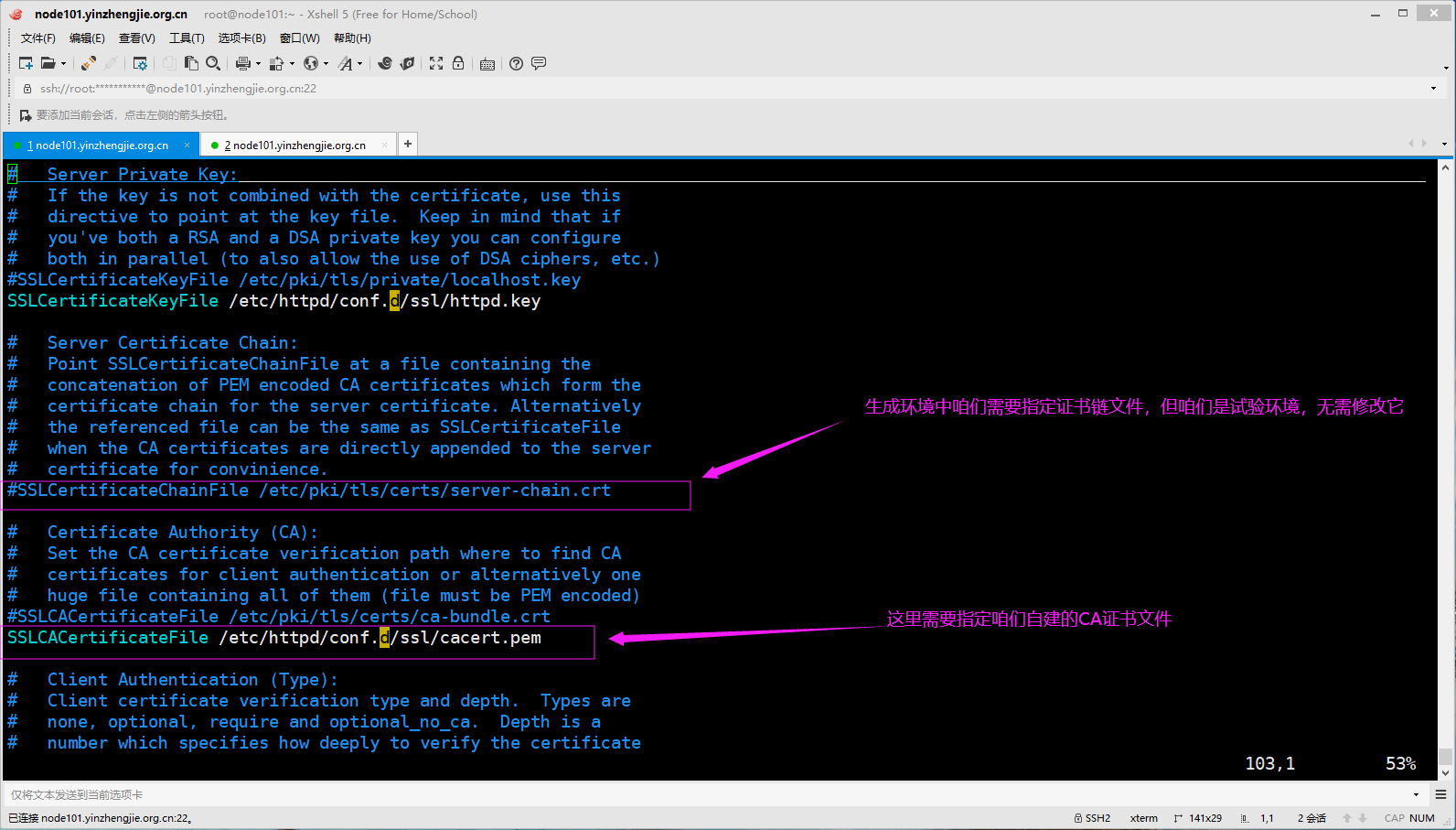
4>通过https协议访问咱们的httpd服务器

5>.如下图所示,查看证书的"常规"信息
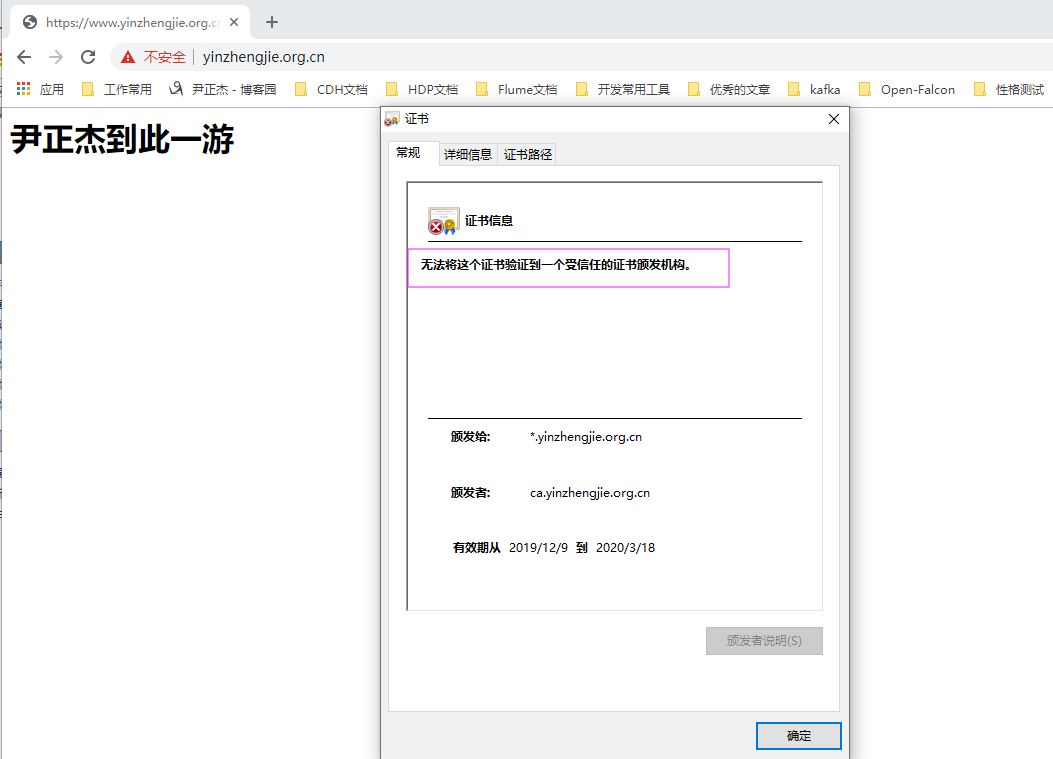
6>.从服务器端下载证书文件
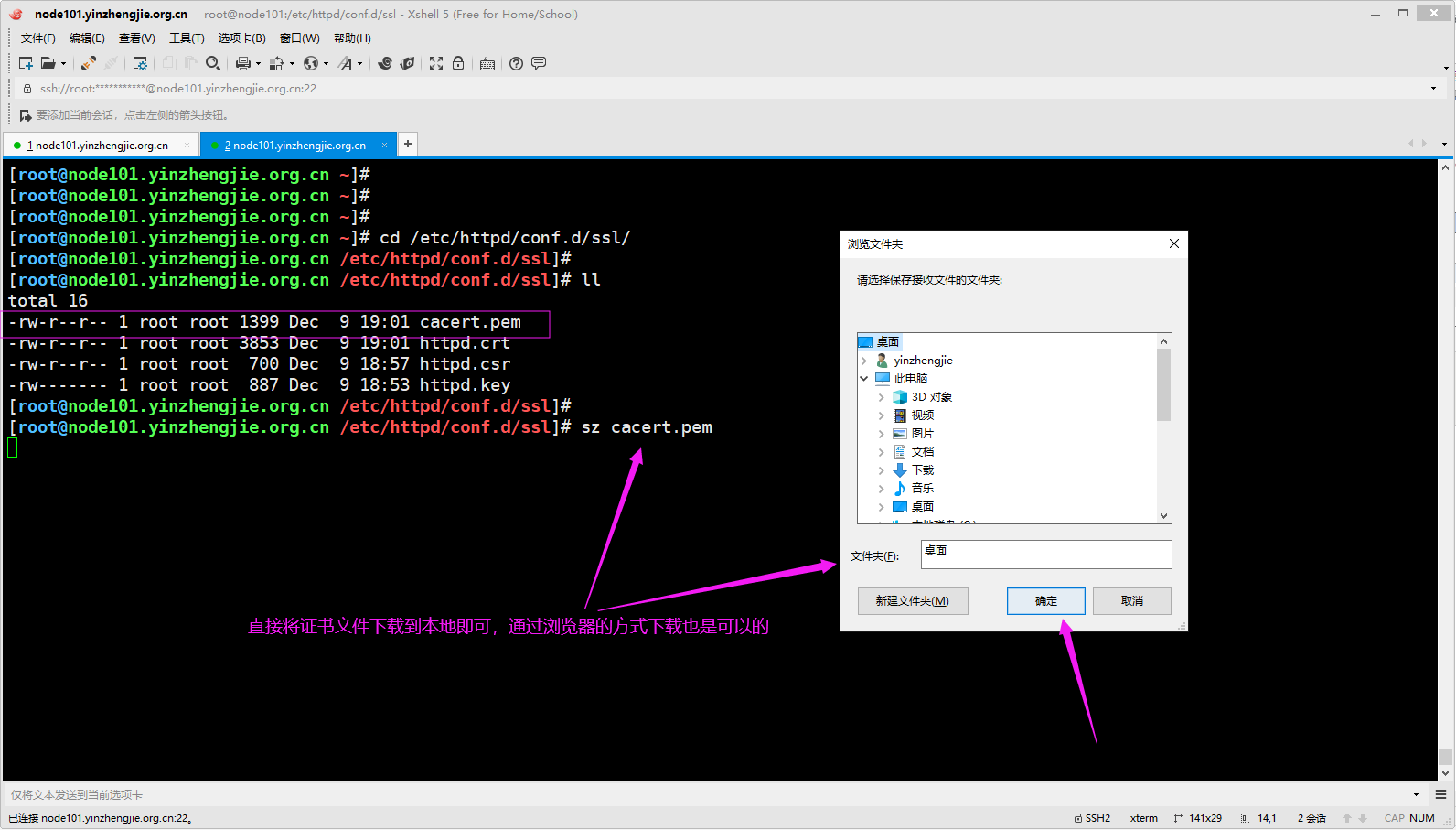
7>.更改证书文件后缀
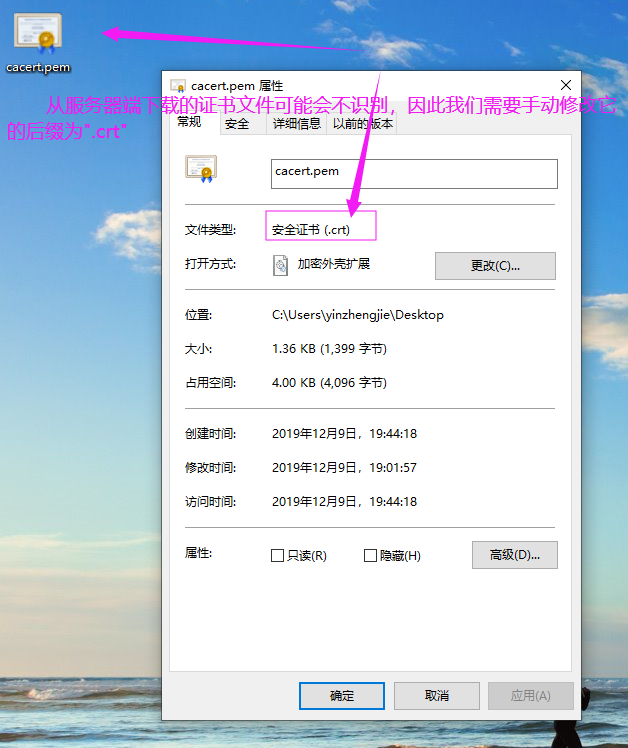
8>.双击证书文件,并点击"安装证书",后续步骤上面有提到过,这里就忽略啦
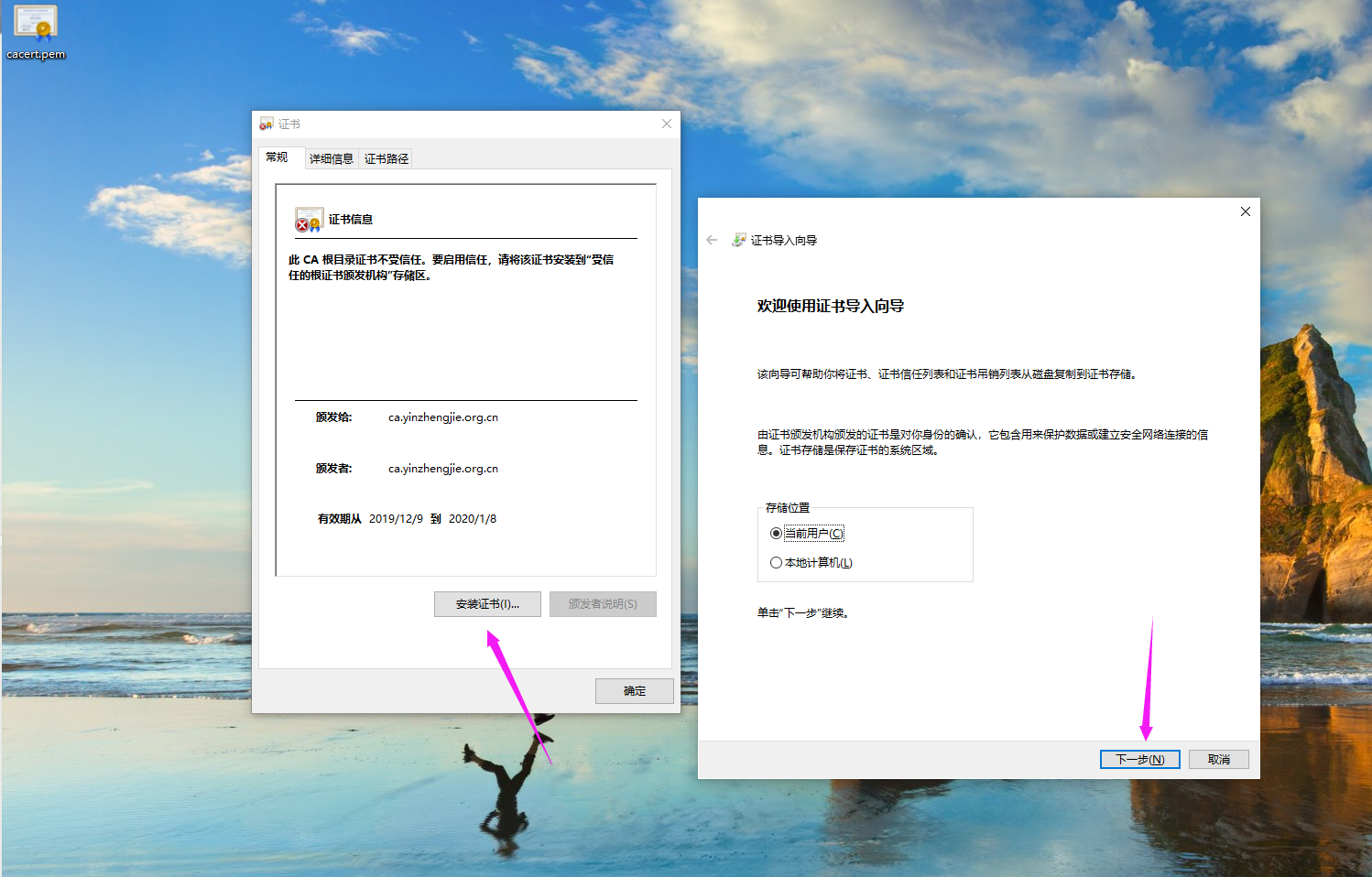
9>.客户端测试
- [root@node101.yinzhengjie.org.cn ~]#
- [root@node101.yinzhengjie.org.cn ~]# openssl s_client -connect www.yinzhengjie.org.cn: -CAfile /etc/httpd/conf.d/ssl/cacert.pem
- CONNECTED()
- depth= C = CN, ST = beijing, L = beijing, O = www.yinzhengjie.org.cn, OU = devops, CN = ca.yinzhengjie.org.cn
- verify return:
- depth= C = CN, ST = beijing, O = www.yinzhengjie.org.cn, OU = beiguozhuanyehu, CN = *.yinzhengjie.org.cn
- verify return:
- ---
- Certificate chain
- s:/C=CN/ST=beijing/O=www.yinzhengjie.org.cn/OU=beiguozhuanyehu/CN=*.yinzhengjie.org.cn
- i:/C=CN/ST=beijing/L=beijing/O=www.yinzhengjie.org.cn/OU=devops/CN=ca.yinzhengjie.org.cn
- s:/C=CN/ST=beijing/L=beijing/O=www.yinzhengjie.org.cn/OU=devops/CN=ca.yinzhengjie.org.cn
- i:/C=CN/ST=beijing/L=beijing/O=www.yinzhengjie.org.cn/OU=devops/CN=ca.yinzhengjie.org.cn
- ---
- Server certificate
- -----BEGIN CERTIFICATE-----
- MIIDbzCCAlegAwIBAgIBATANBgkqhkiG9w0BAQsFADCBgzELMAkGA1UEBhMCQ04x
- EDAOBgNVBAgMB2JlaWppbmcxEDAOBgNVBAcMB2JlaWppbmcxHzAdBgNVBAoMFnd3
- dy55aW56aGVuZ2ppZS5vcmcuY24xDzANBgNVBAsMBmRldm9wczEeMBwGA1UEAwwV
- Y2EueWluemhlbmdqaWUub3JnLmNuMB4XDTE5MTIwOTExMDAwNloXDTIwMDMxODEx
- MDAwNloweTELMAkGA1UEBhMCQ04xEDAOBgNVBAgMB2JlaWppbmcxHzAdBgNVBAoM
- Fnd3dy55aW56aGVuZ2ppZS5vcmcuY24xGDAWBgNVBAsMD2JlaWd1b3podWFueWVo
- dTEdMBsGA1UEAwwUKi55aW56aGVuZ2ppZS5vcmcuY24wgZ8wDQYJKoZIhvcNAQEB
- BQADgY0AMIGJAoGBALJMIc3emzFJRelMJMF1nab8KwEYxBkqk3Iwu9rJ/UEYC7Wg
- RP1wx9IIpXXO6L98rDmLfcEMS6388KDQZglcJ5Sf7Qch6ilV3hru5gYXjoIals+W
- 82nB1rDhS2ivXqv6wu7gIMnOjkukhM1nOjYewsBF1iWN4GtcvgW8kV5K0IDRAgMB
- AAGjezB5MAkGA1UdEwQCMAAwLAYJYIZIAYb4QgENBB8WHU9wZW5TU0wgR2VuZXJh
- dGVkIENlcnRpZmljYXRlMB0GA1UdDgQWBBS++eDteD+04bWaITvXcm8wNz6PnzAf
- BgNVHSMEGDAWgBT/AdiiVnfEkyMnQuKbfkRoFR8pXzANBgkqhkiG9w0BAQsFAAOC
- AQEAYYivZaQe8vz1WYZdmJZ/1O1y0OSH/VwJAAxKdWZNFISh0SxRljnW1tOpItmP
- RXmAOcHlRzomBj6vjvyYlRrTvxa+7MIMR6EcGcu7aVAnNIYWxVP+Y6fHma/5Na7W
- Sj8XHkXNmT7xBlc8ykUWX5w9ZfwpPnly38EXSXywVUYDH9bt7Mzdi1Q4UywP2ysu
- 0AhrPJ0UdNVEGI2yGhroiVsHjHyUTj4HKwEZIm/uQWcjWdwlLzB79ilGF97B4tdw
- bGhYWANlvi2teyxg4O0hJQTTmv1ad5Fr306HNUZPnfZaG8IDxBigkv1+WCjodbap
- /25vDTjHnKbnV+zUg8MyTfeq3g==
- -----END CERTIFICATE-----
- subject=/C=CN/ST=beijing/O=www.yinzhengjie.org.cn/OU=beiguozhuanyehu/CN=*.yinzhengjie.org.cn
- issuer=/C=CN/ST=beijing/L=beijing/O=www.yinzhengjie.org.cn/OU=devops/CN=ca.yinzhengjie.org.cn
- ---
- No client certificate CA names sent
- Peer signing digest: SHA512
- Server Temp Key: ECDH, P-, bits
- ---
- SSL handshake has read bytes and written bytes
- ---
- New, TLSv1/SSLv3, Cipher is ECDHE-RSA-AES256-GCM-SHA384
- Server public key is bit
- Secure Renegotiation IS supported
- Compression: NONE
- Expansion: NONE
- No ALPN negotiated
- SSL-Session:
- Protocol : TLSv1.
- Cipher : ECDHE-RSA-AES256-GCM-SHA384
- Session-ID: 96CA50CB30562B491E8555CDF41EE662C66CB9AB7A1A535692BDDABED4513DE9
- Session-ID-ctx:
- Master-Key: B52FCF27C5ED19ED984D5BB1044C8D408AF9F102A69EBF5F4B57B06ACE2342796BA27761100F511892801F57DBBE5B42
- Key-Arg : None
- Krb5 Principal: None
- PSK identity: None
- PSK identity hint: None
- TLS session ticket lifetime hint: (seconds)
- TLS session ticket:
- - 6f a1 -b7 9c 3c 9f cf )o..V).r.&$.<.c.
- - aa 1d f6 b2 e4 db- b7 ee b4 6d c0 W.......t"...mt.
- - fe a6 6f d6 d6 7d 1c- 0f 2f ...o..}.C..../
- - fe 7c ef 4c 3e - 3a ac 5d 5b ...|.L>....:.g][
- - e5 ac e8 d7 d9 d9 -f7 d1 e0 a2 4e c1 ..(....a....IN.
- - 1d a4 bd 5d a5-ab 1a e4 8e be ....s]C.........
- - fb f9 be-fc fa a4 db ad ..g.......V....p
- - db f2 - e1 a2 e7 ab d.....hEI....%..
- - dc 9f 5d 7b-a9 4c d8 3c 9b Qt..y.]{.L.Q<#Y.
- - f9 1c 7d bb-ce a9 8d 6e ca ...$.}......n#B.
- 00a0 - b2 d7 b2 c8 9f 9f f4-be a3 d7 e4 d9 e6 ..Q............c
- 00b0 - c1 c5 f2 e2 d1-ef f3 4a ab be ..F..B...E..J4..
- Start Time:
- Timeout : (sec)
- Verify return code: (ok)
- ---
[root@node101.yinzhengjie.org.cn ~]# openssl s_client -connect www.yinzhengjie.org.cn:443 -CAfile #使用openssl命令访问服务端
- [root@node101.yinzhengjie.org.cn ~]# curl -k https://www.yinzhengjie.org.cn --cacert /etc/httpd/conf.d/ssl/cacert.pem #忽略证书检查访问网页
- <h1>尹正杰到此一游</h1>
- [root@node101.yinzhengjie.org.cn ~]#
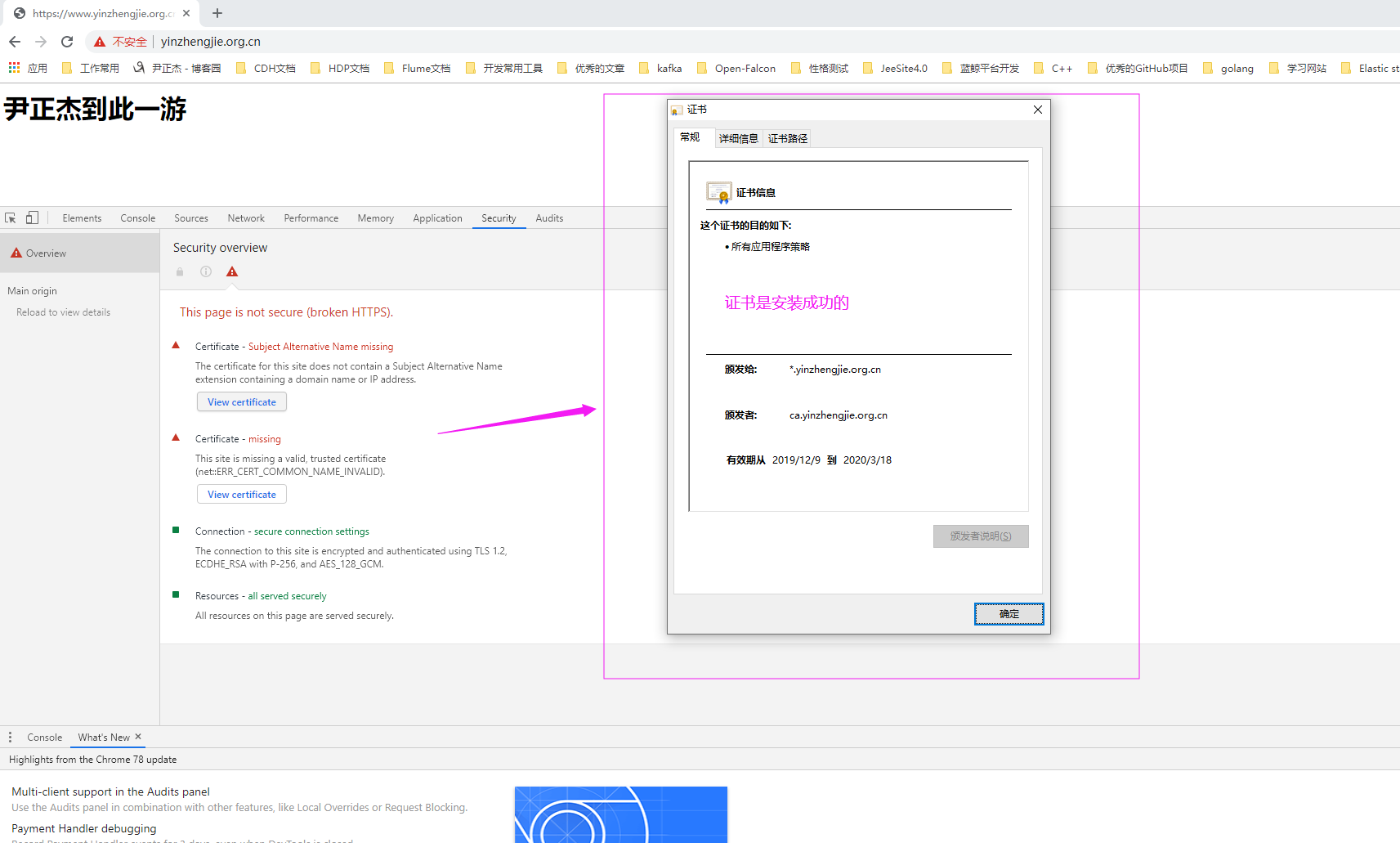
六.将http请求转发至https的URL
1>.http重定向https概述
- 重定向
- Redirect [status] URL-path URL
status状态:- Permanent: 返回永久重定向状态码
- Temp:返回临时重定向状态码302. 此为默认值
示例:- Redirect temp / https://www.yinzhengjie.org.cn/
2>.查看京东公司的重定向策略
- [root@node101.yinzhengjie.org.cn ~]# curl -I http://www.360buy.com #查看京东的早期域名
- HTTP/1.1 Moved Permanently #这是永久性的跳转,这意味着这家公司可能后期不使用该域名啦~
- Server: nginx
- Date: Mon, Dec :: GMT
- Content-Type: text/html
- Content-Length:
- Connection: keep-alive
- Location: http://www.jd.com/
- Age:
- Via: http/1.1 ORI-BJ-CT-YF-PCS- (jcs [cSsSfU]), https/1.1 ORI-CLOUD-YF-MIX- (jcs [cHs f ]), http/1.1 JN-UNI--MIX- (jcs [cRs f ])
- Access-Control-Allow-Origin: *
- Timing-Allow-Origin: *
- X-Trace: ------;------;------;------
- [root@node101.yinzhengjie.org.cn ~]#
- [root@node101.yinzhengjie.org.cn ~]#
- [root@node101.yinzhengjie.org.cn ~]# curl -I http://www.jd.com #查看目前京东的域名,注意咱们使用的并不是https哟~
- HTTP/1.1 Moved Temporarily #我们发现他会把http临时重定向到https上去。
- Server: nginx
- Date: Mon, Dec :: GMT
- Content-Type: text/html
- Content-Length:
- Connection: keep-alive
- Location: https://www.jd.com/
- Access-Control-Allow-Origin: *
- Timing-Allow-Origin: *
- X-Trace: ------
- Strict-Transport-Security: max-age=
- [root@node101.yinzhengjie.org.cn ~]#
3>.修改httpd的配置文件
- [root@node101.yinzhengjie.org.cn ~]# egrep -v "^ *#|^$" /etc/httpd/conf/httpd.conf
- ServerRoot "/etc/httpd"
- Listen
- Include conf.modules.d/*.conf
- User apache
- Group apache
- ServerAdmin root@localhost
- <Directory />
- AllowOverride none
- Require all denied
- </Directory>
- DocumentRoot "/var/www/html"
- <Directory "/var/www">
- AllowOverride None
- Require all granted
- </Directory>
- <Directory "/var/www/html">
- Options Indexes FollowSymLinks
- AllowOverride None
- Require all granted
- </Directory>
- <IfModule dir_module>
- DirectoryIndex index.html
- </IfModule>
- <Files ".ht*">
- Require all denied
- </Files>
- ErrorLog "logs/error_log"
- LogLevel warn
- <IfModule log_config_module>
- LogFormat "%h %l %u %{%Y-%m-%d %H:%M:%S}t \"%r\" %>s %b \"%{Referer}i\" \"%{User-Agent}i\"" testlog
- LogFormat "%h %l %u %t \"%r\" %>s %b" common
- <IfModule logio_module>
- LogFormat "%h %l %u %t \"%r\" %>s %b \"%{Referer}i\" \"%{User-Agent}i\" %I %O" combinedio
- </IfModule>
- CustomLog "logs/access_log" testlog
- </IfModule>
- <IfModule alias_module>
- ScriptAlias /cgi-bin/ "/var/www/cgi-bin/"
- </IfModule>
- <Directory "/var/www/cgi-bin">
- AllowOverride None
- Options None
- Require all granted
- </Directory>
- <IfModule mime_module>
- TypesConfig /etc/mime.types
- AddType application/x-compress .Z
- AddType application/x-gzip .gz .tgz
- AddType text/html .shtml
- AddOutputFilter INCLUDES .shtml
- </IfModule>
- AddDefaultCharset UTF-8
- <IfModule mime_magic_module>
- MIMEMagicFile conf/magic
- </IfModule>
- EnableSendfile on
- IncludeOptional conf.d/*.conf
- Redirect temp / https://www.yinzhengjie.org.cn/ #没错,就是它有重定向功能。
- [root@node101.yinzhengjie.org.cn ~]#
- [root@node101.yinzhengjie.org.cn ~]# httpd -t
- Syntax OK
- [root@node101.yinzhengjie.org.cn ~]#
- [root@node101.yinzhengjie.org.cn ~]# systemctl reload httpd
- [root@node101.yinzhengjie.org.cn ~]#
- [root@node101.yinzhengjie.org.cn ~]# ss -ntl
- State Recv-Q Send-Q Local Address:Port Peer Address:Port
- LISTEN 0 128 *:80 *:*
- LISTEN 0 128 *:22 *:*
- LISTEN 0 128 *:443 *:*
- LISTEN 0 128 :::22 :::*
- [root@node101.yinzhengjie.org.cn ~]#
4>.使用客户端访问测试发现问题
- [root@node101.yinzhengjie.org.cn ~]# curl -kIL http://www.yinzhengjie.org.cn
- HTTP/1.1 Found
- Date: Mon, Dec :: GMT
- Server: Apache/2.4. (CentOS) OpenSSL/1.0.2k-fips
- Location: https://www.yinzhengjie.org.cn/
- Content-Type: text/html; charset=iso--
- HTTP/1.1 Found
- Date: Mon, Dec :: GMT
- Server: Apache/2.4. (CentOS) OpenSSL/1.0.2k-fips
- Location: https://www.yinzhengjie.org.cn/
- Content-Type: text/html; charset=iso--
- HTTP/1.1 Found
- Date: Mon, Dec :: GMT
- Server: Apache/2.4. (CentOS) OpenSSL/1.0.2k-fips
- Location: https://www.yinzhengjie.org.cn/
- Content-Type: text/html; charset=iso--
- HTTP/1.1 Found
- Date: Mon, Dec :: GMT
- Server: Apache/2.4. (CentOS) OpenSSL/1.0.2k-fips
- Location: https://www.yinzhengjie.org.cn/
- Content-Type: text/html; charset=iso--
- HTTP/1.1 Found
- Date: Mon, Dec :: GMT
- Server: Apache/2.4. (CentOS) OpenSSL/1.0.2k-fips
- Location: https://www.yinzhengjie.org.cn/
- Content-Type: text/html; charset=iso--
- HTTP/1.1 Found
- Date: Mon, Dec :: GMT
- Server: Apache/2.4. (CentOS) OpenSSL/1.0.2k-fips
- Location: https://www.yinzhengjie.org.cn/
- Content-Type: text/html; charset=iso--
- HTTP/1.1 Found
- Date: Mon, Dec :: GMT
- Server: Apache/2.4. (CentOS) OpenSSL/1.0.2k-fips
- Location: https://www.yinzhengjie.org.cn/
- Content-Type: text/html; charset=iso--
- HTTP/1.1 Found
- Date: Mon, Dec :: GMT
- Server: Apache/2.4. (CentOS) OpenSSL/1.0.2k-fips
- Location: https://www.yinzhengjie.org.cn/
- Content-Type: text/html; charset=iso--
- HTTP/1.1 Found
- Date: Mon, Dec :: GMT
- Server: Apache/2.4. (CentOS) OpenSSL/1.0.2k-fips
- Location: https://www.yinzhengjie.org.cn/
- Content-Type: text/html; charset=iso--
- HTTP/1.1 Found
- Date: Mon, Dec :: GMT
- Server: Apache/2.4. (CentOS) OpenSSL/1.0.2k-fips
- Location: https://www.yinzhengjie.org.cn/
- Content-Type: text/html; charset=iso--
- HTTP/1.1 Found
- Date: Mon, Dec :: GMT
- Server: Apache/2.4. (CentOS) OpenSSL/1.0.2k-fips
- Location: https://www.yinzhengjie.org.cn/
- Content-Type: text/html; charset=iso--
- HTTP/1.1 Found
- Date: Mon, Dec :: GMT
- Server: Apache/2.4. (CentOS) OpenSSL/1.0.2k-fips
- Location: https://www.yinzhengjie.org.cn/
- Content-Type: text/html; charset=iso--
- HTTP/1.1 Found
- Date: Mon, Dec :: GMT
- Server: Apache/2.4. (CentOS) OpenSSL/1.0.2k-fips
- Location: https://www.yinzhengjie.org.cn/
- Content-Type: text/html; charset=iso--
- HTTP/1.1 Found
- Date: Mon, Dec :: GMT
- Server: Apache/2.4. (CentOS) OpenSSL/1.0.2k-fips
- Location: https://www.yinzhengjie.org.cn/
- Content-Type: text/html; charset=iso--
- HTTP/1.1 Found
- Date: Mon, Dec :: GMT
- Server: Apache/2.4. (CentOS) OpenSSL/1.0.2k-fips
- Location: https://www.yinzhengjie.org.cn/
- Content-Type: text/html; charset=iso--
- HTTP/1.1 Found
- Date: Mon, Dec :: GMT
- Server: Apache/2.4. (CentOS) OpenSSL/1.0.2k-fips
- Location: https://www.yinzhengjie.org.cn/
- Content-Type: text/html; charset=iso--
- HTTP/1.1 Found
- Date: Mon, Dec :: GMT
- Server: Apache/2.4. (CentOS) OpenSSL/1.0.2k-fips
- Location: https://www.yinzhengjie.org.cn/
- Content-Type: text/html; charset=iso--
- HTTP/1.1 Found
- Date: Mon, Dec :: GMT
- Server: Apache/2.4. (CentOS) OpenSSL/1.0.2k-fips
- Location: https://www.yinzhengjie.org.cn/
- Content-Type: text/html; charset=iso--
- HTTP/1.1 Found
- Date: Mon, Dec :: GMT
- Server: Apache/2.4. (CentOS) OpenSSL/1.0.2k-fips
- Location: https://www.yinzhengjie.org.cn/
- Content-Type: text/html; charset=iso--
- HTTP/1.1 Found
- Date: Mon, Dec :: GMT
- Server: Apache/2.4. (CentOS) OpenSSL/1.0.2k-fips
- Location: https://www.yinzhengjie.org.cn/
- Content-Type: text/html; charset=iso--
- HTTP/1.1 Found
- Date: Mon, Dec :: GMT
- Server: Apache/2.4. (CentOS) OpenSSL/1.0.2k-fips
- Location: https://www.yinzhengjie.org.cn/
- Content-Type: text/html; charset=iso--
- HTTP/1.1 Found
- Date: Mon, Dec :: GMT
- Server: Apache/2.4. (CentOS) OpenSSL/1.0.2k-fips
- Location: https://www.yinzhengjie.org.cn/
- Content-Type: text/html; charset=iso--
- HTTP/1.1 Found
- Date: Mon, Dec :: GMT
- Server: Apache/2.4. (CentOS) OpenSSL/1.0.2k-fips
- Location: https://www.yinzhengjie.org.cn/
- Content-Type: text/html; charset=iso--
- HTTP/1.1 Found
- Date: Mon, Dec :: GMT
- Server: Apache/2.4. (CentOS) OpenSSL/1.0.2k-fips
- Location: https://www.yinzhengjie.org.cn/
- Content-Type: text/html; charset=iso--
- HTTP/1.1 Found
- Date: Mon, Dec :: GMT
- Server: Apache/2.4. (CentOS) OpenSSL/1.0.2k-fips
- Location: https://www.yinzhengjie.org.cn/
- Content-Type: text/html; charset=iso--
- HTTP/1.1 Found
- Date: Mon, Dec :: GMT
- Server: Apache/2.4. (CentOS) OpenSSL/1.0.2k-fips
- Location: https://www.yinzhengjie.org.cn/
- Content-Type: text/html; charset=iso--
- HTTP/1.1 Found
- Date: Mon, Dec :: GMT
- Server: Apache/2.4. (CentOS) OpenSSL/1.0.2k-fips
- Location: https://www.yinzhengjie.org.cn/
- Content-Type: text/html; charset=iso--
- HTTP/1.1 Found
- Date: Mon, Dec :: GMT
- Server: Apache/2.4. (CentOS) OpenSSL/1.0.2k-fips
- Location: https://www.yinzhengjie.org.cn/
- Content-Type: text/html; charset=iso--
- HTTP/1.1 Found
- Date: Mon, Dec :: GMT
- Server: Apache/2.4. (CentOS) OpenSSL/1.0.2k-fips
- Location: https://www.yinzhengjie.org.cn/
- Content-Type: text/html; charset=iso--
- HTTP/1.1 Found
- Date: Mon, Dec :: GMT
- Server: Apache/2.4. (CentOS) OpenSSL/1.0.2k-fips
- Location: https://www.yinzhengjie.org.cn/
- Content-Type: text/html; charset=iso--
- HTTP/1.1 Found
- Date: Mon, Dec :: GMT
- Server: Apache/2.4. (CentOS) OpenSSL/1.0.2k-fips
- Location: https://www.yinzhengjie.org.cn/
- Content-Type: text/html; charset=iso--
- HTTP/1.1 Found
- Date: Mon, Dec :: GMT
- Server: Apache/2.4. (CentOS) OpenSSL/1.0.2k-fips
- Location: https://www.yinzhengjie.org.cn/
- Content-Type: text/html; charset=iso--
- HTTP/1.1 Found
- Date: Mon, Dec :: GMT
- Server: Apache/2.4. (CentOS) OpenSSL/1.0.2k-fips
- Location: https://www.yinzhengjie.org.cn/
- Content-Type: text/html; charset=iso--
- HTTP/1.1 Found
- Date: Mon, Dec :: GMT
- Server: Apache/2.4. (CentOS) OpenSSL/1.0.2k-fips
- Location: https://www.yinzhengjie.org.cn/
- Content-Type: text/html; charset=iso--
- HTTP/1.1 Found
- Date: Mon, Dec :: GMT
- Server: Apache/2.4. (CentOS) OpenSSL/1.0.2k-fips
- Location: https://www.yinzhengjie.org.cn/
- Content-Type: text/html; charset=iso--
- HTTP/1.1 Found
- Date: Mon, Dec :: GMT
- Server: Apache/2.4. (CentOS) OpenSSL/1.0.2k-fips
- Location: https://www.yinzhengjie.org.cn/
- Content-Type: text/html; charset=iso--
- HTTP/1.1 Found
- Date: Mon, Dec :: GMT
- Server: Apache/2.4. (CentOS) OpenSSL/1.0.2k-fips
- Location: https://www.yinzhengjie.org.cn/
- Content-Type: text/html; charset=iso--
- HTTP/1.1 Found
- Date: Mon, Dec :: GMT
- Server: Apache/2.4. (CentOS) OpenSSL/1.0.2k-fips
- Location: https://www.yinzhengjie.org.cn/
- Content-Type: text/html; charset=iso--
- HTTP/1.1 Found
- Date: Mon, Dec :: GMT
- Server: Apache/2.4. (CentOS) OpenSSL/1.0.2k-fips
- Location: https://www.yinzhengjie.org.cn/
- Content-Type: text/html; charset=iso--
- HTTP/1.1 Found
- Date: Mon, Dec :: GMT
- Server: Apache/2.4. (CentOS) OpenSSL/1.0.2k-fips
- Location: https://www.yinzhengjie.org.cn/
- Content-Type: text/html; charset=iso--
- HTTP/1.1 Found
- Date: Mon, Dec :: GMT
- Server: Apache/2.4. (CentOS) OpenSSL/1.0.2k-fips
- Location: https://www.yinzhengjie.org.cn/
- Content-Type: text/html; charset=iso--
- HTTP/1.1 Found
- Date: Mon, Dec :: GMT
- Server: Apache/2.4. (CentOS) OpenSSL/1.0.2k-fips
- Location: https://www.yinzhengjie.org.cn/
- Content-Type: text/html; charset=iso--
- HTTP/1.1 Found
- Date: Mon, Dec :: GMT
- Server: Apache/2.4. (CentOS) OpenSSL/1.0.2k-fips
- Location: https://www.yinzhengjie.org.cn/
- Content-Type: text/html; charset=iso--
- HTTP/1.1 Found
- Date: Mon, Dec :: GMT
- Server: Apache/2.4. (CentOS) OpenSSL/1.0.2k-fips
- Location: https://www.yinzhengjie.org.cn/
- Content-Type: text/html; charset=iso--
- HTTP/1.1 Found
- Date: Mon, Dec :: GMT
- Server: Apache/2.4. (CentOS) OpenSSL/1.0.2k-fips
- Location: https://www.yinzhengjie.org.cn/
- Content-Type: text/html; charset=iso--
- HTTP/1.1 Found
- Date: Mon, Dec :: GMT
- Server: Apache/2.4. (CentOS) OpenSSL/1.0.2k-fips
- Location: https://www.yinzhengjie.org.cn/
- Content-Type: text/html; charset=iso--
- HTTP/1.1 Found
- Date: Mon, Dec :: GMT
- Server: Apache/2.4. (CentOS) OpenSSL/1.0.2k-fips
- Location: https://www.yinzhengjie.org.cn/
- Content-Type: text/html; charset=iso--
- HTTP/1.1 Found
- Date: Mon, Dec :: GMT
- Server: Apache/2.4. (CentOS) OpenSSL/1.0.2k-fips
- Location: https://www.yinzhengjie.org.cn/
- Content-Type: text/html; charset=iso--
- HTTP/1.1 Found
- Date: Mon, Dec :: GMT
- Server: Apache/2.4. (CentOS) OpenSSL/1.0.2k-fips
- Location: https://www.yinzhengjie.org.cn/
- Content-Type: text/html; charset=iso--
- HTTP/1.1 Found
- Date: Mon, Dec :: GMT
- Server: Apache/2.4. (CentOS) OpenSSL/1.0.2k-fips
- Location: https://www.yinzhengjie.org.cn/
- Content-Type: text/html; charset=iso--
- HTTP/1.1 Found
- Date: Mon, Dec :: GMT
- Server: Apache/2.4. (CentOS) OpenSSL/1.0.2k-fips
- Location: https://www.yinzhengjie.org.cn/
- Content-Type: text/html; charset=iso--
- curl: () Maximum () redirects followed
- [root@node101.yinzhengjie.org.cn ~]#
[root@node101.yinzhengjie.org.cn ~]# curl -kIL http://www.yinzhengjie.org.cn
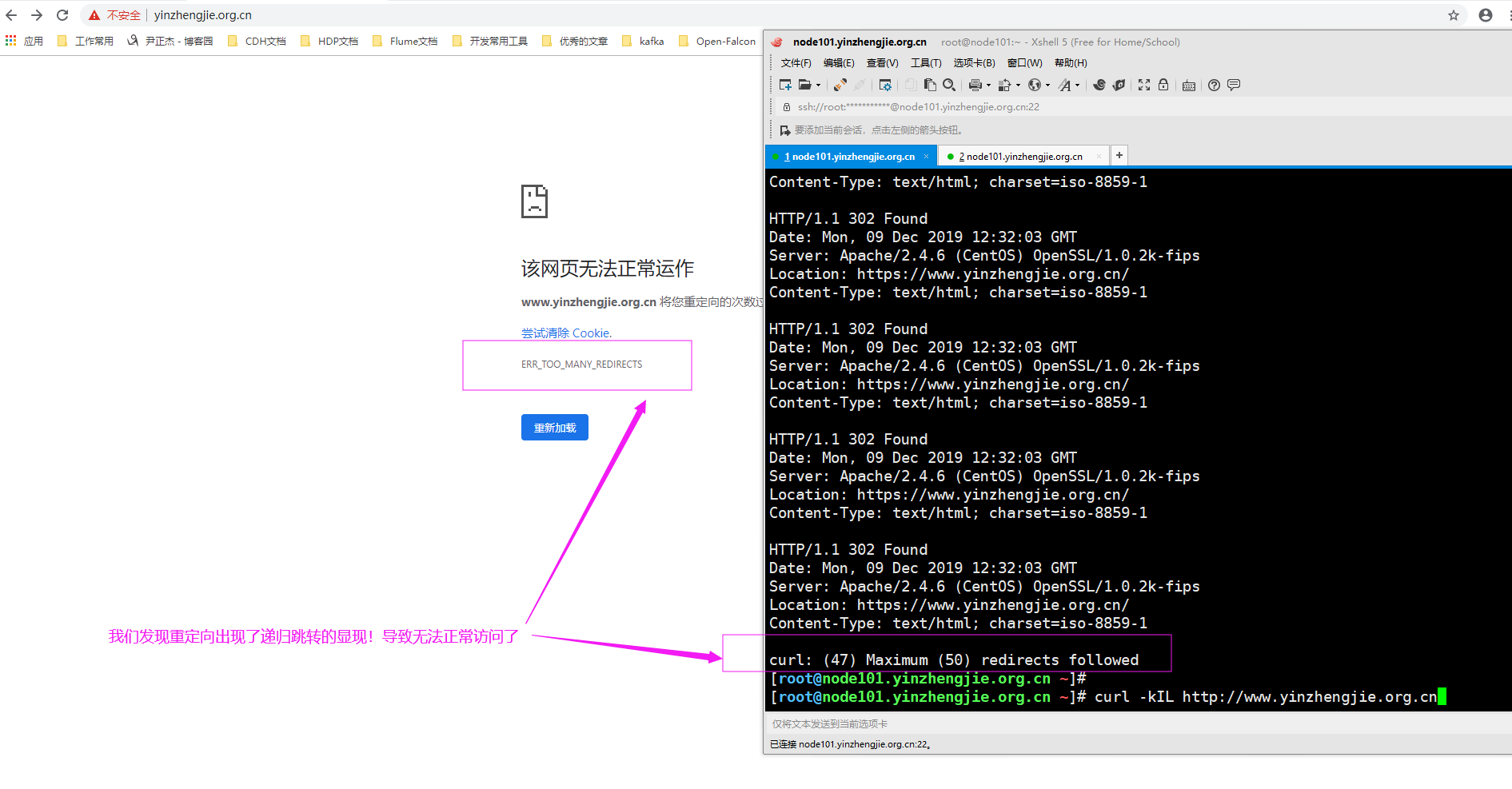
5>.引入HSTS(HTTP Strict Transport Security)解决上面递归跳转的问题
- HSTS:HTTP Strict Transport Security
- 服务器端配置支持HSTS后,会在给浏览器返回的HTTP首部中携带HSTS字段。浏览器获取到该信息后,会将所有HTTP访问请求在内部做307跳转到HTTPS。而无需任何网络过程
- HSTS preload list
- 是Chrome浏览器中的HSTS预载入列表,在该列表中的网站,使用Chrome浏览器访问时,会自动转换成HTTPS。Firefox、Safari、Edge浏览器也会采用这个列表
- 实现重定向示例:
- [root@node101.yinzhengjie.org.cn ~]# egrep -v "^ *#|^$" /etc/httpd/conf/httpd.conf
- ServerRoot "/etc/httpd"
- Listen
- Include conf.modules.d/*.conf
- User apache
- Group apache
- ServerAdmin root@localhost
- <Directory />
- AllowOverride none
- Require all denied
- </Directory>
- DocumentRoot "/var/www/html"
- <Directory "/var/www">
- AllowOverride None
- Require all granted
- </Directory>
- <Directory "/var/www/html">
- Options Indexes FollowSymLinks
- AllowOverride None
- Require all granted
- </Directory>
- <IfModule dir_module>
- DirectoryIndex index.html
- </IfModule>
- <Files ".ht*">
- Require all denied
- </Files>
- ErrorLog "logs/error_log"
- LogLevel warn
- <IfModule log_config_module>
- LogFormat "%h %l %u %{%Y-%m-%d %H:%M:%S}t \"%r\" %>s %b \"%{Referer}i\" \"%{User-Agent}i\"" testlog
- LogFormat "%h %l %u %t \"%r\" %>s %b" common
- <IfModule logio_module>
- LogFormat "%h %l %u %t \"%r\" %>s %b \"%{Referer}i\" \"%{User-Agent}i\" %I %O" combinedio
- </IfModule>
- CustomLog "logs/access_log" testlog
- </IfModule>
- <IfModule alias_module>
- ScriptAlias /cgi-bin/ "/var/www/cgi-bin/"
- </IfModule>
- <Directory "/var/www/cgi-bin">
- AllowOverride None
- Options None
- Require all granted
- </Directory>
- <IfModule mime_module>
- TypesConfig /etc/mime.types
- AddType application/x-compress .Z
- AddType application/x-gzip .gz .tgz
- AddType text/html .shtml
- AddOutputFilter INCLUDES .shtml
- </IfModule>
- AddDefaultCharset UTF-8
- <IfModule mime_magic_module>
- MIMEMagicFile conf/magic
- </IfModule>
- EnableSendfile on
- IncludeOptional conf.d/*.conf
- RewriteEngine on #只需要将上面的"Redirect temp / https://www.yinzhengjie.org.cn/"语句换成当前行和下一行这两行就能解决递归重定向的问题。
- RewriteRule ^(/.*)$ https://%{HTTP_HOST}$1 [redirect=302]
- [root@node101.yinzhengjie.org.cn ~]#
- [root@node101.yinzhengjie.org.cn ~]# httpd -t
- Syntax OK
- [root@node101.yinzhengjie.org.cn ~]#
- [root@node101.yinzhengjie.org.cn ~]# systemctl reload httpd
- [root@node101.yinzhengjie.org.cn ~]#
- [root@node101.yinzhengjie.org.cn ~]# ss -ntl
- State Recv-Q Send-Q Local Address:Port Peer Address:Port
- LISTEN 0 128 *:80 *:*
- LISTEN 0 128 *:22 *:*
- LISTEN 0 128 *:443 *:*
- LISTEN 0 128 :::22 :::*
- [root@node101.yinzhengjie.org.cn ~]#
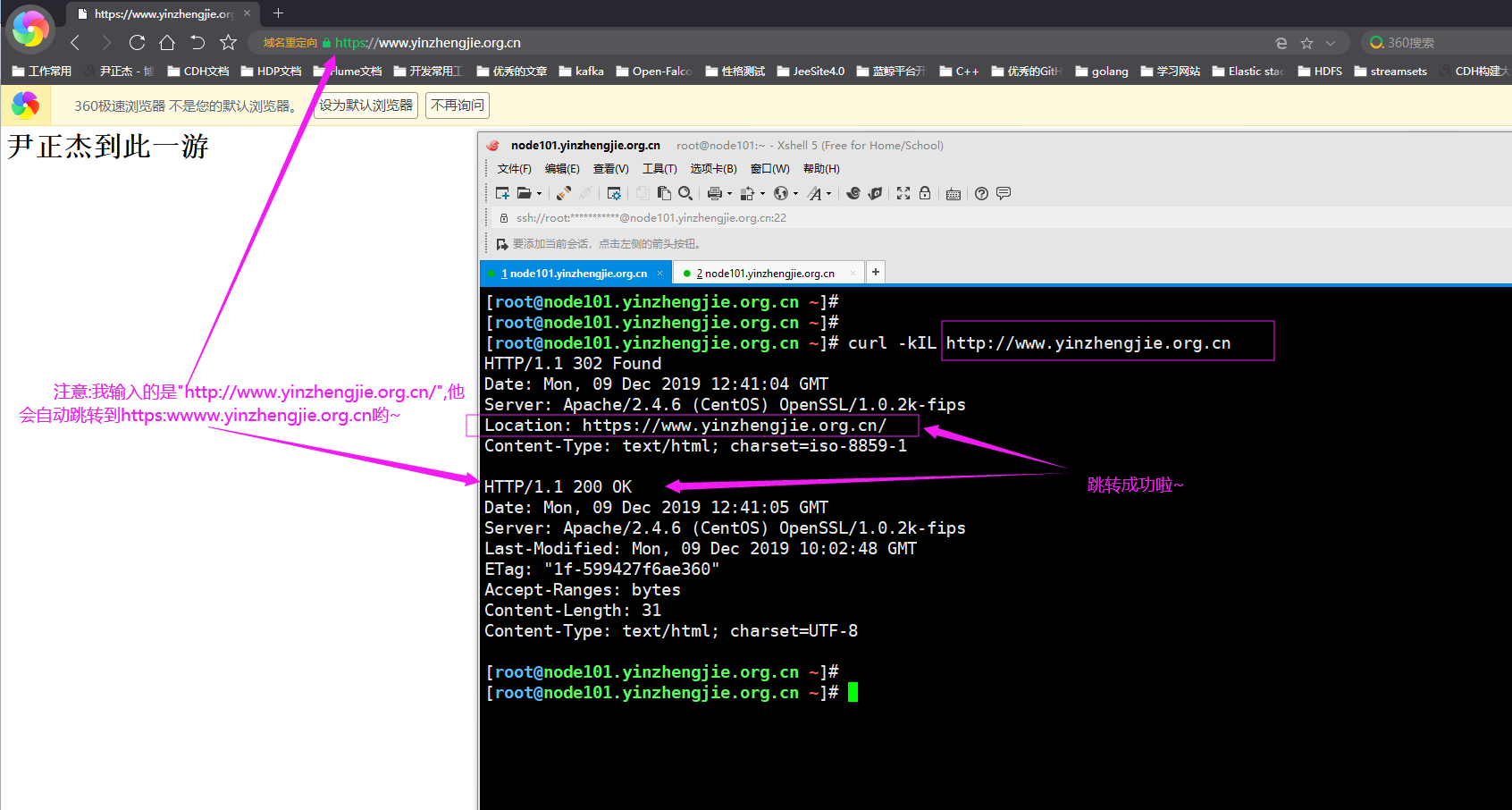
- 实现HSTS示例:(生产环境建议启用该功能)
- [root@node101.yinzhengjie.org.cn ~]# egrep -v "^ *#|^$" /etc/httpd/conf/httpd.conf
- ServerRoot "/etc/httpd"
- Listen
- Include conf.modules.d/*.conf
- User apache
- Group apache
- ServerAdmin root@localhost
- <Directory />
- AllowOverride none
- Require all denied
- </Directory>
- DocumentRoot "/var/www/html"
- <Directory "/var/www">
- AllowOverride None
- Require all granted
- </Directory>
- <Directory "/var/www/html">
- Options Indexes FollowSymLinks
- AllowOverride None
- Require all granted
- </Directory>
- <IfModule dir_module>
- DirectoryIndex index.html
- </IfModule>
- <Files ".ht*">
- Require all denied
- </Files>
- ErrorLog "logs/error_log"
- LogLevel warn
- <IfModule log_config_module>
- LogFormat "%h %l %u %{%Y-%m-%d %H:%M:%S}t \"%r\" %>s %b \"%{Referer}i\" \"%{User-Agent}i\"" testlog
- LogFormat "%h %l %u %t \"%r\" %>s %b" common
- <IfModule logio_module>
- LogFormat "%h %l %u %t \"%r\" %>s %b \"%{Referer}i\" \"%{User-Agent}i\" %I %O" combinedio
- </IfModule>
- CustomLog "logs/access_log" testlog
- </IfModule>
- <IfModule alias_module>
- ScriptAlias /cgi-bin/ "/var/www/cgi-bin/"
- </IfModule>
- <Directory "/var/www/cgi-bin">
- AllowOverride None
- Options None
- Require all granted
- </Directory>
- <IfModule mime_module>
- TypesConfig /etc/mime.types
- AddType application/x-compress .Z
- AddType application/x-gzip .gz .tgz
- AddType text/html .shtml
- AddOutputFilter INCLUDES .shtml
- </IfModule>
- AddDefaultCharset UTF-8
- <IfModule mime_magic_module>
- MIMEMagicFile conf/magic
- </IfModule>
- EnableSendfile on
- IncludeOptional conf.d/*.conf
- Header always set Strict-Transport-Security "max-age=31536000" #看这里,它就是启用了HSTS功能,下面两行是实现https到https重定向的~
- RewriteEngine on
- RewriteRule ^(/.*)$ https://%{HTTP_HOST}$1 [redirect=302]
- [root@node101.yinzhengjie.org.cn ~]#
- [root@node101.yinzhengjie.org.cn ~]# httpd -t
- Syntax OK
- [root@node101.yinzhengjie.org.cn ~]#
- [root@node101.yinzhengjie.org.cn ~]# systemctl reload httpd
- [root@node101.yinzhengjie.org.cn ~]#
- [root@node101.yinzhengjie.org.cn ~]# curl -I http://www.yinzhengjie.org.cn #仔细观察此行的输出部分和上图的输出部分
- HTTP/1.1 302 Found
- Date: Mon, 09 Dec 2019 12:59:52 GMT
- Server: Apache/2.4.6 (CentOS) OpenSSL/1.0.2k-fips
- Strict-Transport-Security: max-age=31536000 #不难发现,这里有相应的HSTS相关参数,表示支持HSTS支持的时长为1年,单位默认为秒。
- Location: https://www.yinzhengjie.org.cn/
- Content-Type: text/html; charset=iso-8859-1
- [root@node101.yinzhengjie.org.cn ~]#
Httpd服务入门知识-https(http over ssl)安全配置的更多相关文章
- Httpd服务入门知识-正向代理和反向代理
Httpd服务入门知识-正向代理和反向代理 作者:尹正杰 版权声明:原创作品,谢绝转载!否则将追究法律责任. 一.正向代理和反向代理 启用反向代理 ProxyPass "/" &q ...
- Httpd服务入门知识-Httpd服务常见配置案例之日志设定
Httpd服务入门知识-Httpd服务常见配置案例之日志设定 作者:尹正杰 版权声明:原创作品,谢绝转载!否则将追究法律责任. 一.日志类型 [root@node101.yinzhengjie.org ...
- Httpd服务入门知识-Httpd服务常见配置案例之基于客户端来源地址实现访问控制
Httpd服务入门知识-Httpd服务常见配置案例之基于客户端来源地址实现访问控制 作者:尹正杰 版权声明:原创作品,谢绝转载!否则将追究法律责任. 一.Options 1>.OPTIONS指 ...
- Httpd服务入门知识-Httpd服务常见配置案例之基于用户账号实现访问控制
Httpd服务入门知识-Httpd服务常见配置案例之基于用户账号实现访问控制 作者:尹正杰 版权声明:原创作品,谢绝转载!否则将追究法律责任. 一.基于用户的访问控制概述 认证质询: WWW-Auth ...
- Httpd服务入门知识-Httpd服务安装
Httpd服务入门知识-Httpd服务安装 作者:尹正杰 版权声明:原创作品,谢绝转载!否则将追究法律责任. 一.Httpd概述 1>.Httpd介绍 20世纪90年代初,国家超级计算机应用中心 ...
- Httpd服务入门知识-http协议版本,工作机制及http服务器应用扫盲篇
Httpd服务入门知识-http协议版本,工作机制及http服务器应用扫盲篇 作者:尹正杰 版权声明:原创作品,谢绝转载!否则将追究法律责任. 一.Internet与中国 Internet最早来源于美 ...
- Httpd服务入门知识-使用mod_deflate模块压缩页面优化传输速度
Httpd服务入门知识-使用mod_deflate模块压缩页面优化传输速度 作者:尹正杰 版权声明:原创作品,谢绝转载!否则将追究法律责任. 一.mod_deflate模块概述 mod_deflate ...
- Httpd服务入门知识-Httpd服务常见配置案例之虚拟主机
Httpd服务入门知识-Httpd服务常见配置案例之虚拟主机 作者:尹正杰 版权声明:原创作品,谢绝转载!否则将追究法律责任. 一.虚拟主机实现方案 1>.Apache httpd 有三种实现虚 ...
- Httpd服务入门知识-Httpd服务常见配置案例之Apache的工作做状态status页面
Httpd服务入门知识-Httpd服务常见配置案例之Apache的工作做状态status页面 作者:尹正杰 版权声明:原创作品,谢绝转载!否则将追究法律责任. 一.status功能概述 status页 ...
随机推荐
- python3 获取日期时间
#!/usr/bin/python3 import time # 格式化成2016-- ::39形式 print (time.strftime("%Y-%m-%d %H:%M:%S" ...
- 微信小程序之简单记账本开发记录(七)
记账本已经可以实现添加和删除的功能 现在只需要将上述步骤重复一遍便可将另一个界面做出来. 大体上已制作完成,如果在细节上有变动会在这一篇更新 总体来说,这个作业让我对微信小程序的开发有了更多地认识,大 ...
- centos git编译
1. 下载git源码 https://git-scm.com 2. 根据文档一步步操作 https://git-scm.com/book/en/v2/Getting-Started-Installin ...
- 2018的Java
少用复制黏贴 程序员很多时候都习惯复制黏贴,这里复制一点,那里复制一点,拼拼凑凑的搞出了一段代码.这是一种常态,毕竟没有必要重复造轮子,在开发的时候,讲究的是效率,讲究速度,有时候也是不得不这样做.但 ...
- 一张MGR切换的图,不解释
- pytest新版本(5.3.2)中收集测试方法规则不支持以test结尾的方法
pytest新版本(5.3.2)中收集测试方法规则不支持以test结尾的方法,只能命名为以test开头,否则不能识别到
- linux_权限小练习
下面是解释: 当前# root用户, ls列出列表 mkdir 新建目录 赋予目录744权限 对others来说是 r-- 只可读 touch 新建在目录下的同名文件 赋予文件600权限 ...
- linux下杀掉某用户所有进程
直接删除用户,提示该用户下还有进程,以下两种方法可解决: 1.结束所有username的进程(如果提示没有该命令,那么用下面方法) killall -u username 2.杀死某一用户下的所有进程 ...
- Topshelf 搭建 Windows 服务
Topshelf 是一个用来部署基于.NET Framework 开发的服务的框架.简化服务创建于部署过程,并且支持控制台应用程序部署为服务.本文基于 .net core 控制台应用程序部署为服务(. ...
- Delphi BusinessSkinForm使用说明
1.先放bsBusinessSkinForm.bsSkinData.bsStoredSkin各一个到窗体上 2.修改bsBusinessSkinForm的SkinData属性为bsSkinData1 ...
