项目(1-1)ES32获取mpu9250数据网页交互显示
教程 https://www.hackster.io/donowak/esp32-mpu9250-3d-orientation-visualisation-467dc1
项目地址 https://github.com/DominikN/ESP32-MPU9250-web-view/blob/master/html.h

硬件地址
ESP32 <-> MPU9250
P22 <-> SCL
P21 <-> SDA
P19 <-> INT
GND <-> GND版型1(中国深圳常买到)
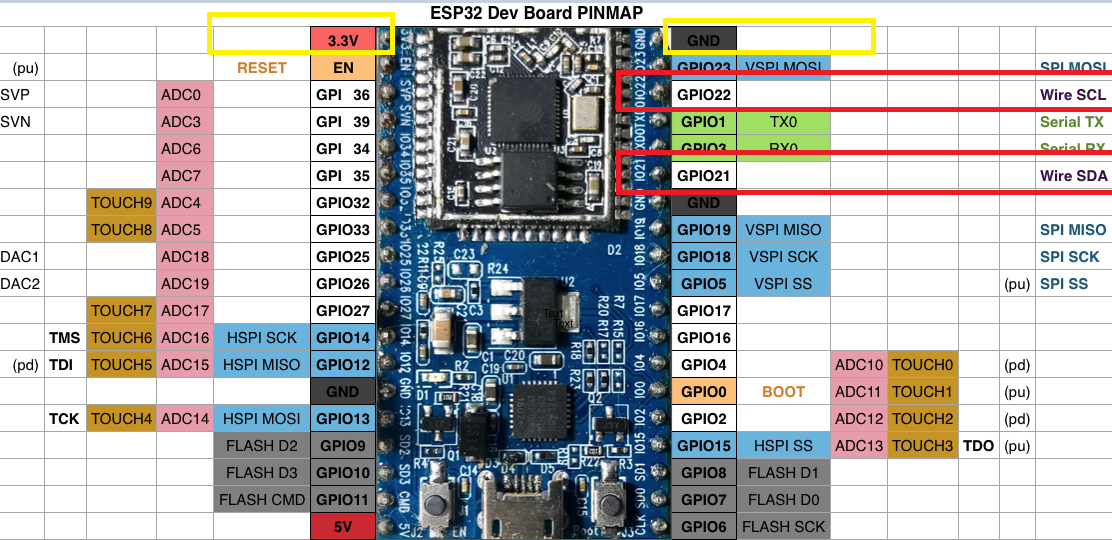
版型2(日本开发板)
https://www.switch-science.com/catalog/3210

电路图
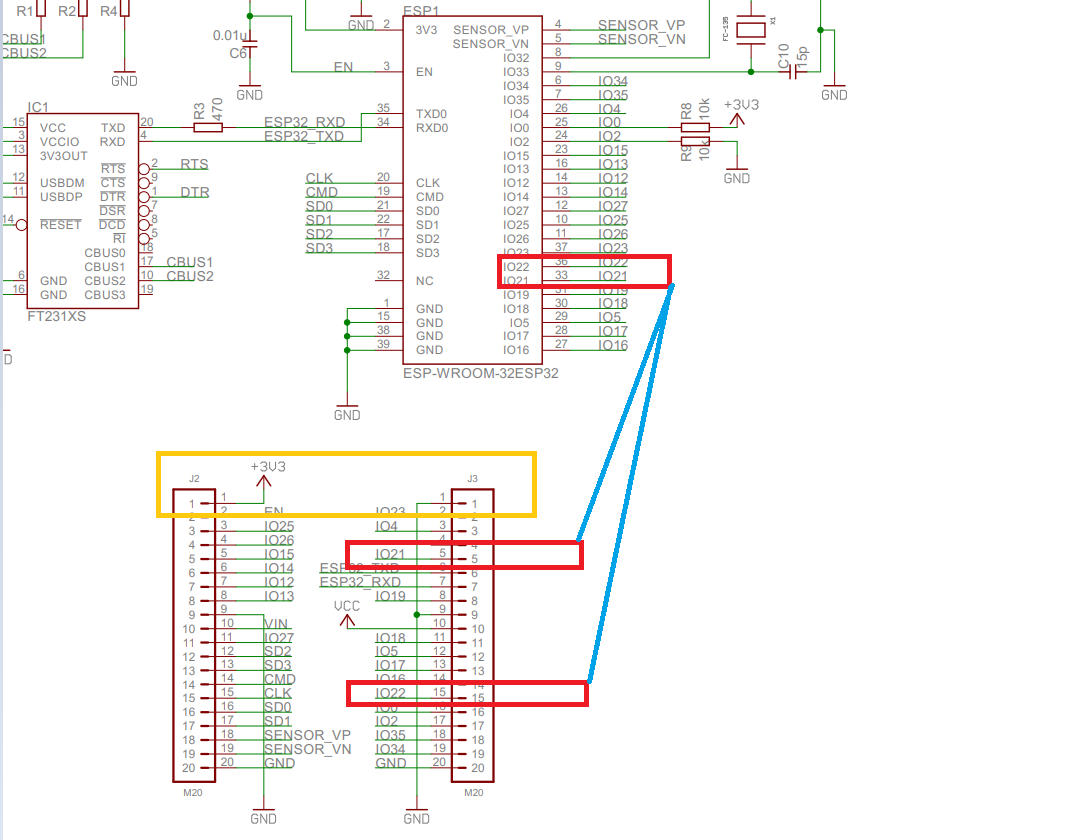
软件
配置Arduino IDE
要运行该项目,首先需要配置Arduino IDE:
1.为ESP32安装Husarnet软件包:
- 打开
File -> Preferences - 在字段中,其他Board Manager URL 添加以下链接:
https://files.husarion.com/arduino/package_esp32_index.json - 打开
Tools -> Board: ... -> Boards Manager ... - 搜索
esp32-husarnet by Husarion - 单击安装按钮
2.选择ESP32开发板:
- 打开
Tools -> Board - 选择“ESP32 Arduino(Husarnet)”部分下的ESP32开发模块
3.安装ArduinoJson库:(可不安装)
- 打开
Tools -> Manage Libraries... - 搜索
ArduinoJson - 选择版本
5.13.3 - 单击安装按钮
4.安装arduinoWebSockets库(Husarnet fork):(可不安装)
- 下载https://github.com/husarnet/arduinoWebSockets作为ZIP文件(这是由Links2004(Markus)提供的arduinoWebSockets的Husarnet兼容分支)
- 打开
Sketch -> Include Library -> Add .ZIP Library ...选择刚下载的arduinoWebSockets-master.zip 文件,然后单击打开按钮
5.安装SparkFun_MPU-9250-DMP_Arduino_Library:(必须安装)
- 下载https://github.com/sparkfun/SparkFun_MPU-9250-DMP_Arduino_Library作为ZIP文件
- 打开
Sketch -> Include Library -> Add .ZIP Library ...选择您刚刚下载的SparkFun_MPU-9250-DMP_Arduino_Library-master.zip 文件并单击打开按钮

基本读取示例
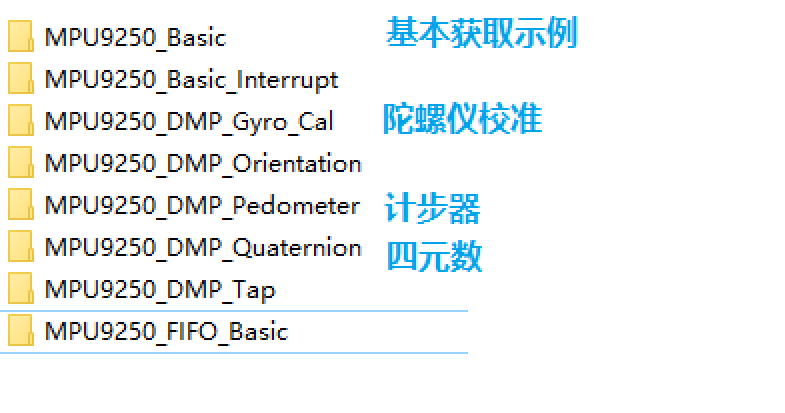

/************************************************************
MPU9250_Basic
Basic example sketch for MPU-9250 DMP Arduino Library
Jim Lindblom @ SparkFun Electronics
original creation date: November 23, 2016
https://github.com/sparkfun/SparkFun_MPU9250_DMP_Arduino_Library This example sketch demonstrates how to initialize the
MPU-9250, and stream its sensor outputs to a serial monitor. Development environment specifics:
Arduino IDE 1.6.12
SparkFun 9DoF Razor IMU M0 Supported Platforms:
- ATSAMD21 (Arduino Zero, SparkFun SAMD21 Breakouts)
*************************************************************/
#include <SparkFunMPU9250-DMP.h> #define SerialPort Serial MPU9250_DMP imu; void setup()
{
SerialPort.begin(115200); // Call imu.begin() to verify communication with and
// initialize the MPU-9250 to it's default values.
// Most functions return an error code - INV_SUCCESS (0)
// indicates the IMU was present and successfully set up
if (imu.begin() != INV_SUCCESS)
{
while (1)
{
SerialPort.println("Unable to communicate with MPU-9250");
SerialPort.println("Check connections, and try again.");
SerialPort.println();
delay(5000);
}
} // Use setSensors to turn on or off MPU-9250 sensors.
// Any of the following defines can be combined:
// INV_XYZ_GYRO, INV_XYZ_ACCEL, INV_XYZ_COMPASS,
// INV_X_GYRO, INV_Y_GYRO, or INV_Z_GYRO
// Enable all sensors:
imu.setSensors(INV_XYZ_GYRO | INV_XYZ_ACCEL | INV_XYZ_COMPASS); // Use setGyroFSR() and setAccelFSR() to configure the
// gyroscope and accelerometer full scale ranges.
// Gyro options are +/- 250, 500, 1000, or 2000 dps
imu.setGyroFSR(2000); // Set gyro to 2000 dps
// Accel options are +/- 2, 4, 8, or 16 g
imu.setAccelFSR(2); // Set accel to +/-2g
// Note: the MPU-9250's magnetometer FSR is set at
// +/- 4912 uT (micro-tesla's) // setLPF() can be used to set the digital low-pass filter
// of the accelerometer and gyroscope.
// Can be any of the following: 188, 98, 42, 20, 10, 5
// (values are in Hz).
imu.setLPF(5); // Set LPF corner frequency to 5Hz // The sample rate of the accel/gyro can be set using
// setSampleRate. Acceptable values range from 4Hz to 1kHz
imu.setSampleRate(10); // Set sample rate to 10Hz // Likewise, the compass (magnetometer) sample rate can be
// set using the setCompassSampleRate() function.
// This value can range between: 1-100Hz
imu.setCompassSampleRate(10); // Set mag rate to 10Hz
} void loop()
{
// dataReady() checks to see if new accel/gyro data
// is available. It will return a boolean true or false
// (New magnetometer data cannot be checked, as the library
// runs that sensor in single-conversion mode.)
if ( imu.dataReady() )
{
// Call update() to update the imu objects sensor data.
// You can specify which sensors to update by combining
// UPDATE_ACCEL, UPDATE_GYRO, UPDATE_COMPASS, and/or
// UPDATE_TEMPERATURE.
// (The update function defaults to accel, gyro, compass,
// so you don't have to specify these values.)
imu.update(UPDATE_ACCEL | UPDATE_GYRO | UPDATE_COMPASS);
printIMUData();
}
} void printIMUData(void)
{
// After calling update() the ax, ay, az, gx, gy, gz, mx,
// my, mz, time, and/or temerature class variables are all
// updated. Access them by placing the object. in front: // Use the calcAccel, calcGyro, and calcMag functions to
// convert the raw sensor readings (signed 16-bit values)
// to their respective units.
float accelX = imu.calcAccel(imu.ax);
float accelY = imu.calcAccel(imu.ay);
float accelZ = imu.calcAccel(imu.az);
float gyroX = imu.calcGyro(imu.gx);
float gyroY = imu.calcGyro(imu.gy);
float gyroZ = imu.calcGyro(imu.gz);
float magX = imu.calcMag(imu.mx);
float magY = imu.calcMag(imu.my);
float magZ = imu.calcMag(imu.mz); SerialPort.println("Accel: " + String(accelX) + ", " +
String(accelY) + ", " + String(accelZ) + " g");
SerialPort.println("Gyro: " + String(gyroX) + ", " +
String(gyroY) + ", " + String(gyroZ) + " dps");
SerialPort.println("Mag: " + String(magX) + ", " +
String(magY) + ", " + String(magZ) + " uT");
SerialPort.println("Time: " + String(imu.time) + " ms");
SerialPort.println();
}
更多程序
http上传程序
项目(1-1)ES32获取mpu9250数据网页交互显示的更多相关文章
- easyui panel异步获取后台数据在前台显示
我在使用easyui的时候,想做一个向下图所示的效果,这个panel的样式已经做好了,想从后台异步获取json数据,然后填入到文本框中,不知道哪位大神能给点指导?万分感谢! 放入表单中,使用form对 ...
- 项目(1-2)ES32获取mpu9250传入数据库
. 报一个错,找不到min函数 #define min(X,Y) ((X) < (Y) ? (X) : (Y)) 手动添加 之后不报错了 .最原始的采集 /******************* ...
- 用非GUI模式执行测试,jp@gc - PerfMon Metrics Collector会出现无法获取正确数据的解决办法
用非GUI模式执行测试,jp@gc - PerfMon Metrics Collector会出现无法获取正确数据(实际显示的是Response Times Over Time),解决办法:在GUI模式 ...
- JaveWeb 公司项目(3)----- 通过Thrift端口获取数据库数据
前面两篇博客的内容主要是界面搭建的过程,随着界面搭建工作的完成,网页端需要加入数据,原先的B/S架构中C#通过Thrift接口获取数据,所以在网页端也沿用这个设计 首先,新建一个Maven下的Web项 ...
- java的IO流包装不当导致从网页获取的数据出现乱码
从网页上获取数据时必须要注意字符集的问题.处理不慎确实苦不堪言. 例如通过URL连接时,将字节流InputStream包装成字符流(以便直接存为String)时,一定要注意加上charsetName这 ...
- python获取数据网页数据并创建文件夹保存(基于python3.6)
from urllib.parse import urljoin import urllib.request from bs4 import BeautifulSoup import os impor ...
- Flutter实战视频-移动电商-09.首页_项目结构建立和获取数据
09.首页_项目结构建立和获取数据 在config下创建service_url.dart 用来配置我们后端接口的配置文件 一个变量存 接口地址,一个接口方法地址 所有后天请求数据的方法都放在这个文件夹 ...
- [iOS微博项目 - 2.6] - 获取微博数据
github: https://github.com/hellovoidworld/HVWWeibo A.新浪获取微博API 1.读取微博API 2.“statuses/home_time ...
- [转]WEB页获取串口数据
本文转自:https://www.cnblogs.com/rockyhm/p/3434200.html 最近做一个B/S的项目,需要读取电子秤的值,之前一直没做过,也没有经验,于是在网上找到很多 大 ...
随机推荐
- 第八节:Asp.Net Core整合Log4net(官方的、微软的两种)
一. 整合Log4net 1. 简单说明 对于log4net 官方的程序集而言,从2.0.7开始就支持.Net Core了,这里我们采用的是2.0.8,虽然好久没更新了,但不影响使用.Core版本与普 ...
- 【webrtc】webrtc的rtp重传代码分析
pgm不太能用,没有想象中的可靠,重传机制貌似仍然使用组播重传,丢包率80%的网络感觉没啥改进,如果有所好转延迟估计也是个不小的问题. 后听说rtp也有nack机制,webrtc基于rtp实现了重传在 ...
- bootstrap table--面相配置、hook、适配的表格框架
bootstrap table--面相配置.hook.适配的表格框架
- LaTeX转义特殊符号
转义字符在LaTeX中有一些符号被用于特殊的用途,如 \\ \backslash\ 符号被用于命令的转义,直接在LaTeX中输入这些符号是无法正确得到这些符号的,甚至会引起LaTeX的报错. ...
- windows2008 开启SNMP服务
现在很多企业和公司管理服务器时都是通过网络监控软件对服务器的状态进行监控,在监控的时候大多是通过SNMP协议(简单网络管理协议)进行的,那么在我们的服务器端就需要开启此项服务,并进行简单的设置. 以下 ...
- StarGAN学习笔记
11 December 2019 20:32 来自 <https://zhuanlan.zhihu.com/p/44563641> StarGAN StarGAN是CVPR2018 ...
- Space Syntax(空间句法)
01 December 2019 13:16 https://spacesyntax.com/ 相关软件:Depthmap 空间句法理论作为一种新的描述建筑和城市空间模式的语言 ...
- JAVA 架构和技术框架百科
YApi 是高效.易用.功能强大的 api 管理平台,旨在为开发.产品.测试人员提供更优雅的接口管理服务.可以帮助开发者轻松创建.发布.维护 API,YApi 还为用户提供了优秀的交互体验,开发人员只 ...
- Windows Server2008服务器ping不通问题解决
https://blog.csdn.net/x541211190/article/details/78221949
- Computer Neworking: A Top-Down Approach
目录 Chapter 1: Computer Networks and the Internet 1. What is the Internet? 2. The Network Edge 3. The ...
