iOS--XML三种解析方法( XMLDictionary)、(GDataXMLNode)、(NSXMLParser)
iOS9之后,默认网络请求是https,所有我们要设置一下网络安全,具体设置如下
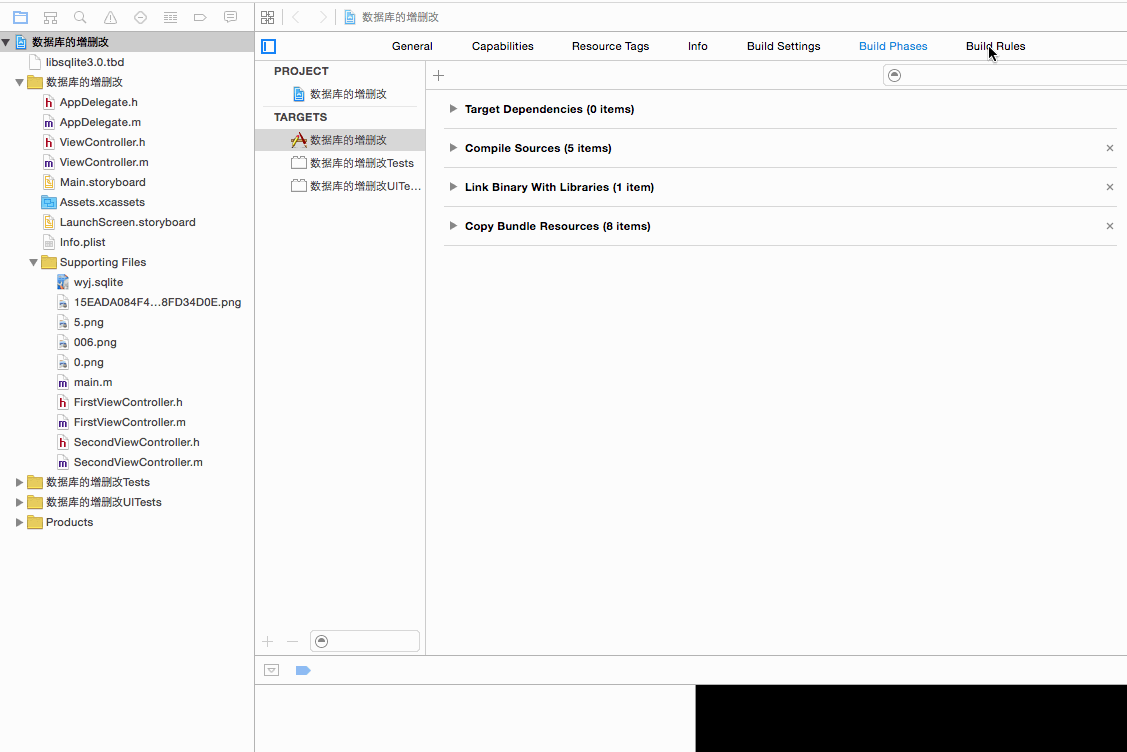
1.第三方类库 XMLDictionary
下载地址:
https://github.com/nicklockwood/XMLDictionary
所用到的xml文件
http://www.meituan.com/api/v1/divisions?mtt=1.help%2Fapi.0.0.im7eandj
效果如下:

代码实现:
根视图:
rootTableViewController.m文件

#import "rootTableViewController.h"
#import "XMLDictionary.h"
#import "secondViewController.h"
@interface rootTableViewController ()
@property(nonatomic,strong)NSArray *cityArr;
@end @implementation rootTableViewController - (void)viewDidLoad {
[super viewDidLoad]; NSString *path=@"http://www.meituan.com/api/v1/divisions?mtt=1.help%2Fapi.0.0.im77fqda"; NSURL *url=[NSURL URLWithString:path]; NSData *data=[NSData dataWithContentsOfURL:url]; XMLDictionaryParser *parser=[[XMLDictionaryParser alloc]init];
NSDictionary *dic=[parser dictionaryWithData:data];
self.cityArr=[NSArray arrayWithArray:dic[@"divisions"][@"division"]]; NSLog(@"%@",self.cityArr);
[self.tableView registerClass:[UITableViewCell class] forCellReuseIdentifier:@"reuseIdentifier"]; self.title=@"城市列表"; // Uncomment the following line to preserve selection between presentations.
// self.clearsSelectionOnViewWillAppear = NO; // Uncomment the following line to display an Edit button in the navigation bar for this view controller.
// self.navigationItem.rightBarButtonItem = self.editButtonItem; } - (void)didReceiveMemoryWarning {
[super didReceiveMemoryWarning];
// Dispose of any resources that can be recreated.
} - (NSInteger)tableView:(UITableView *)tableView numberOfRowsInSection:(NSInteger)section {
return self.cityArr.count;
} - (UITableViewCell *)tableView:(UITableView *)tableView cellForRowAtIndexPath:(NSIndexPath *)indexPath {
UITableViewCell *cell = [tableView dequeueReusableCellWithIdentifier:@"reuseIdentifier" forIndexPath:indexPath]; cell.textLabel.text=self.cityArr[indexPath.row][@"name"];
return cell;
} -(void)tableView:(UITableView *)tableView didSelectRowAtIndexPath:(nonnull NSIndexPath *)indexPath{
secondViewController *sec=[[secondViewController alloc]init];
sec.location=self.cityArr[indexPath.row][@"location"];
sec.title=self.cityArr[indexPath.row][@"name"];
[self.navigationController pushViewController:sec animated:YES]; } @end

第二个视图:secondViewController.h

#import <UIKit/UIKit.h> @interface secondViewController : UIViewController
@property(nonatomic,strong)NSDictionary *location;
@property(nonatomic,strong)NSString *title; @end

secondViewController.m文件

#import "secondViewController.h" @interface secondViewController ()
@property(nonatomic,strong)UILabel *latitudeName;
@property(nonatomic,strong)UILabel *longitudeName;
@property(nonatomic,strong)UILabel *timezoneName;
@property(nonatomic,strong)UILabel *latitude;
@property(nonatomic,strong)UILabel *longitude;
@property(nonatomic,strong)UILabel *timezone;
@end @implementation secondViewController - (void)viewDidLoad {
[super viewDidLoad];
[self setKongjian]; self.title=[NSString stringWithFormat:@"%@的经纬度",self.title]; self.view.backgroundColor=[UIColor colorWithRed:0.148 green:1.000 blue:0.946 alpha:1.000]; }
-(void)setKongjian{
self.latitudeName=[[UILabel alloc]initWithFrame:CGRectMake(100, 200, 100, 30)];
self.latitudeName.text=@"纬度:";
self.latitude=[[UILabel alloc]initWithFrame:CGRectMake(150, 200, 200, 30)];
self.latitude.text=self.location[@"latitude"]; self.longitudeName=[[UILabel alloc]initWithFrame:CGRectMake(100, 250, 100, 30)];
self.longitudeName.text=@"经度:";
self.longitude=[[UILabel alloc]initWithFrame:CGRectMake(150, 250, 200, 30)];
self.longitude.text=self.location[@"longitude"]; self.timezoneName=[[UILabel alloc]initWithFrame:CGRectMake(100, 300, 100, 30)];
self.timezoneName.text=@"时区:";
self.timezone=[[UILabel alloc]initWithFrame:CGRectMake(150, 300, 200, 30)];
self.timezone.text=self.location[@"timezone"]; [self.view addSubview:self.latitudeName];
[self.view addSubview:self.longitudeName];
[self.view addSubview:self.timezoneName]; [self.view addSubview:self.latitude];
[self.view addSubview:self.longitude];
[self.view addSubview:self.timezone]; } - (void)didReceiveMemoryWarning {
[super didReceiveMemoryWarning];
// Dispose of any resources that can be recreated.
} @end

2.GDataXMLNode类库
具体配置过程如下

核心代码

#import "rootTableViewController.h"
#import "GDataXMLNode.h"
#import "secondViewController.h"
@interface rootTableViewController ()
@property(nonatomic,strong)NSMutableDictionary *location;
@property(nonatomic,strong)NSMutableArray *locationArr;
@end @implementation rootTableViewController - (void)viewDidLoad {
[super viewDidLoad]; self.locationArr=[NSMutableArray array];
// 获取网络上的xml
NSURL *url=[NSURL URLWithString:@"http://www.meituan.com/api/v1/divisions?mtt=1.help%2Fapi.0.0.im7envub"]; NSData *data=[NSData dataWithContentsOfURL:url]; // 使用NSData对象初始化
GDataXMLDocument *doc=[[GDataXMLDocument alloc]initWithData:data options:0 error:nil]; // 获取根节点
GDataXMLElement *rootElement=[doc rootElement]; // 获取根节点以下的节点
GDataXMLElement *divisions=[[rootElement elementsForName:@"divisions"] objectAtIndex:0];
NSArray *division=[divisions elementsForName:@"division"]; // NSLog(@"%@",division);
for (GDataXMLElement *div in division) {
self.location=[NSMutableDictionary dictionary];
// 获取name的节点
GDataXMLElement *nameElement=[[div elementsForName:@"name"] objectAtIndex:0];
NSString *name=[nameElement stringValue]; // 获取location 的节点
GDataXMLElement *location=[[div elementsForName:@"location"] objectAtIndex:0]; // 获取latitude 的节点
GDataXMLElement *latitudeElement=[[location elementsForName:@"latitude"] objectAtIndex:0];
NSString *latitude=[latitudeElement stringValue]; // 获取longitude 的节点
GDataXMLElement *longitudeElement=[[location elementsForName:@"longitude"] objectAtIndex:0];
NSString *longitude=[longitudeElement stringValue]; // 把他们的值加到一个=字典中
[self.location setObject:name forKey:@"name"];
[self.location setObject:latitude forKey:@"latitude"];
[self.location setObject:longitude forKey:@"longitude"]; // 把字典添加到可变集合中
[self.locationArr addObject:self.location]; }
self.title=@"城市列表";
[self.tableView registerClass:[UITableViewCell class] forCellReuseIdentifier:@"reuseIdentifier"]; } - (void)didReceiveMemoryWarning {
[super didReceiveMemoryWarning];
// Dispose of any resources that can be recreated.
} #pragma mark - Table view data source - (NSInteger)tableView:(UITableView *)tableView numberOfRowsInSection:(NSInteger)section {
return self.locationArr.count;
} - (UITableViewCell *)tableView:(UITableView *)tableView cellForRowAtIndexPath:(NSIndexPath *)indexPath {
UITableViewCell *cell = [tableView dequeueReusableCellWithIdentifier:@"reuseIdentifier" forIndexPath:indexPath]; cell.textLabel.text=self.locationArr[indexPath.row][@"name"];
return cell;
} -(void)tableView:(UITableView *)tableView didSelectRowAtIndexPath:(nonnull NSIndexPath *)indexPath{
secondViewController *sec=[[secondViewController alloc]init];
// 把字典传递到第二个页面
sec.location=self.locationArr[indexPath.row];
[self.navigationController pushViewController:sec animated:YES]; } @end

第二个页面类似
3.系统自带的
核心代码

#import "rootTableViewController.h"
#import "secondViewController.h"
@interface rootTableViewController ()<NSXMLParserDelegate>
@property(nonatomic,strong)NSMutableArray *arr;
@property(nonatomic,strong)NSMutableDictionary *dic; @property(nonatomic,strong)NSString *str;
@end @implementation rootTableViewController - (void)viewDidLoad {
[super viewDidLoad]; NSURL *url=[NSURL URLWithString:@"http://www.meituan.com/api/v1/divisions?mtt=1.help%2Fapi.0.0.im7mg21x"];
NSData *data=[NSData dataWithContentsOfURL:url]; NSXMLParser *parser=[[NSXMLParser alloc]initWithData:data]; parser.delegate=self; BOOL bol=[parser parse];
NSLog(@"%d",bol);
self.title=@"城市列表";
[self.tableView registerClass:[UITableViewCell class] forCellReuseIdentifier:@"reuseIdentifier"]; } -(void)parserDidStartDocument:(NSXMLParser *)parser{ NSLog(@"start");
self.arr=[NSMutableArray array];
}
-(void)parserDidEndDocument:(NSXMLParser *)parser{
NSLog(@"end");
NSLog(@"%@",self.arr);
} -(void)parser:(NSXMLParser *)parser didStartElement:(NSString *)elementName namespaceURI:(NSString *)namespaceURI qualifiedName:(NSString *)qName attributes:(NSDictionary<NSString *,NSString *> *)attributeDict{ if ([elementName isEqualToString:@"division"]) {
self.dic=[NSMutableDictionary dictionary]; [self.dic setDictionary:attributeDict];
}
} -(void)parser:(NSXMLParser *)parser didEndElement:(NSString *)elementName namespaceURI:(NSString *)namespaceURI qualifiedName:(NSString *)qName{
if ([elementName isEqualToString:@"name" ]||[elementName isEqualToString:@"latitude"]||[elementName isEqualToString:@"longitude"]) {
[self.dic setObject:self.str forKey:elementName];
}else if ([elementName isEqualToString:@"division"]){
[self.arr addObject:self.dic];
} }
-(void)parser:(NSXMLParser *)parser foundCharacters:(NSString *)string{
self.str=string; } - (void)didReceiveMemoryWarning {
[super didReceiveMemoryWarning];
// Dispose of any resources that can be recreated.
} #pragma mark - Table view data source - (NSInteger)tableView:(UITableView *)tableView numberOfRowsInSection:(NSInteger)section {
return self.arr.count;
} - (UITableViewCell *)tableView:(UITableView *)tableView cellForRowAtIndexPath:(NSIndexPath *)indexPath {
UITableViewCell *cell = [tableView dequeueReusableCellWithIdentifier:@"reuseIdentifier" forIndexPath:indexPath]; cell.textLabel.text=self.arr[indexPath.row][@"name"];
return cell;
} -(void)tableView:(UITableView *)tableView didSelectRowAtIndexPath:(NSIndexPath *)indexPath{
secondViewController *sec=[[secondViewController alloc]init];
sec.location=self.arr[indexPath.row];
[self.navigationController pushViewController:sec animated:YES]; }
@end

iOS--XML三种解析方法( XMLDictionary)、(GDataXMLNode)、(NSXMLParser)的更多相关文章
- iOS中 三种随机数方法详解
ios 有如下三种随机数方法: //第一种 srand((unsigned)time(0)); //不加这句每次产生的随机数不变 int i = rand() % 5; //第二种 srandom(t ...
- iOS xml文件的解析方式 XMLDictionary,GDataXMLNode,NSXMLParser
iOS9之后,默认网络请求是https,所有我们要设置一下网络安全,具体设置如下 1.第三方类库 XMLDictionary 下载地址: https://github.com/nicklockwood ...
- QT XML文档的解析 QXmlStreamReader, DOM,SAX 三种解析方法 简单示例
0. xml文档如下 <?xml version="1.0"?> <bookindex> <entry term="sidebearings ...
- Python_XML的三种解析方法
什么是XML? XML 指可扩展标记语言(eXtensible Markup Language). XML 被设计用来传输和存储数据. XML是一套定义语义标记的规则,这些标记将文档分成许多部件并对这 ...
- <爬虫实战>豆瓣电影TOP250(三种解析方法)
1.豆瓣电影排行.py # 目标:爬取豆瓣电影排行榜TOP250的电影信息 # 信息包括:电影名字,上映时间,主演,评分,导演,一句话评价 # 解析用学过的几种方法都实验一下①正则表达式.②Beaut ...
- Android平台中实现对XML的三种解析方式
本文介绍在Android平台中实现对XML的三种解析方式. XML在各种开发中都广泛应用,Android也不例外.作为承载数据的一个重要角色,如何读写XML成为Android开发中一项重要的技能. 在 ...
- iOS——浅谈iOS中三种生成随机数方法
ios 有如下三种随机数方法:
- Qt中三种解析xml的方式
在下面的随笔中,我会根据xml的结构,给出Qt中解析这个xml的三种方式的代码.虽然,这个代码时通过调用Qt的函数实现的,但是,很多开源的C++解析xml的库,甚至很多其他语言解析xml的库,都和下面 ...
- iOS-浅谈iOS中三种生成随机数方法
ios 有如下三种随机数方法:
随机推荐
- 利用Travis CI 让你的github项目持续构建
Travis CI 是目前新兴的开源持续集成构建项目,它与jenkins,GO的很明显的特别在于采用yaml格式,简洁清新独树一帜.目前大多数的github项目都已经移入到Travis CI的构建队列 ...
- HtmlAgilityPack搭配 ScrapySharp或HtmlAgilityPack.CssSelectors
Html Agility Pack 源码中的类大概有28个左右,其实不算一个很复杂的类库,但它的功能确不弱,为解析DOM已经提供了足够强大的功能支持,可以跟jQuery操作DOM媲 美:)Html A ...
- linux操作命令等积累
1,启动服务:两种方式: /etc/init.d/networking start /etc/init.d/mysql start #:service mysql start service ne ...
- 关于js性能
1,声明变量要赋初值2,尽量避免声明全局变量,可以减少与系统的重名3,当编写大量js代码时,难免会遇到命名冲突,这是可以通过模拟命名空间方式 来避免冲突4,尽量避免使用全局变量,搜索全局变量是 ...
- HTTPS能有效保护用户隐私
HTTPS就等于HTTP加上TLS(SSL),HTTPS协议的目标主要有三个: http://hovertree.com/menu/webfront/ 数据保密性.保证内容在传输过程中不会被第三方查看 ...
- Net重温之路一
简述: 最简单的 Hello World 准备: 工具:VS2013 + SqlServer 2008 R2 我们将以.NET Framework 4.5 为基准 开始: 一:新建解决方案 > ...
- 修复 XE8 for Android 方向传感器 headingX,Y,Z 不会动的问题
问题:XE8 for Android 方向传感器无法正常运作(在 XE7 是正常的) 测试:官方示例 Samples\Object Pascal\Mobile Snippets\Orientation ...
- volcanol_Linux_ 问题汇总系列_4_Thinkpad_E40_0578MDC_在Fedora 13 Linux(FC13)中如何安装无线网卡驱动
今天晚上,我突然想在自己到笔记本上安装linux系统,因为我自己第一次接触到的linux是红帽支持到Fedora Core 4,所以一直最中意的linux 发行版本是FC系列,同时由于FC 15以后到 ...
- 《Java4android》视频学习笔记——面向对象的应用(一)
---恢复内容开始--- 有一台HP打印机需要一个程序来实现开机,打印,关机这三个功能 class HPprinter { void open(){ System.out.println(" ...
- C语言范例学习04
第三章 算法 前言:许多人对算法的看法是截然不同的,我之前提到过了.不过,我要说的还是那句话:算法体现编程思想,编程思想指引算法. 同时,有许多人认为简单算法都太简单了,应当去学习一些更为实用的复杂算 ...
