Java EE学习笔记(十)
MyBatis与Spring的整合
1、整合环境搭建
1)、要实现MyBatis与Spring的整合,很明显需要这两个框架的JAR包,但是只使用这两个框架中所提供的JAR包是不够的,还需要其他的JAR包来配合使用,整合时所需准备的JAR包具体如下。Spring框架所需的JAR包:
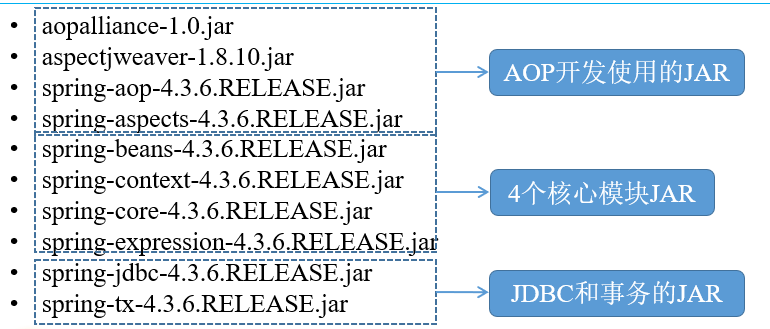
注意:核心容器依赖的commons-logging的JAR在MyBatis框架的lib包中已经包含!
2)、MyBatis框架所需的JAR包:(共13个)
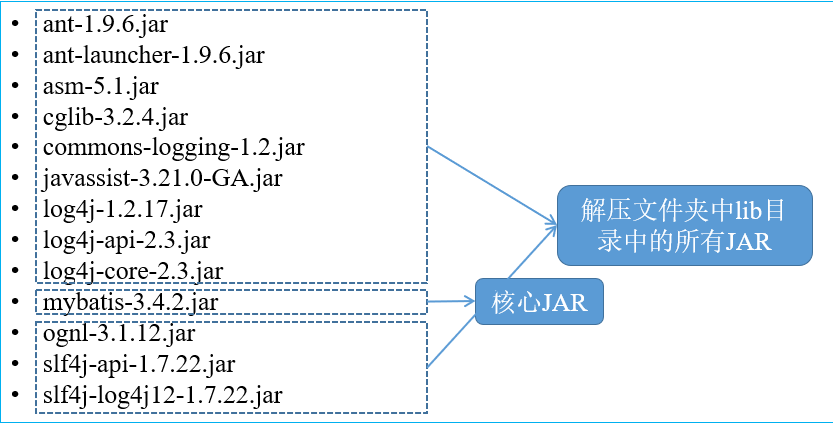
3)、MyBatis与Spring整合的中间JAR:mybatis-spring-1.3.1.jar
4)、数据库驱动JAR(MySQL):mysql-connector-java-5.1.40-bin.jar
5)、数据源所需JAR(DBCP数据库连接池):commons-dbcp2-2.1.1.jar、commons-pool2-2.4.2.jar
6)、编写配置文件:
①创建项目,引入JAR包;
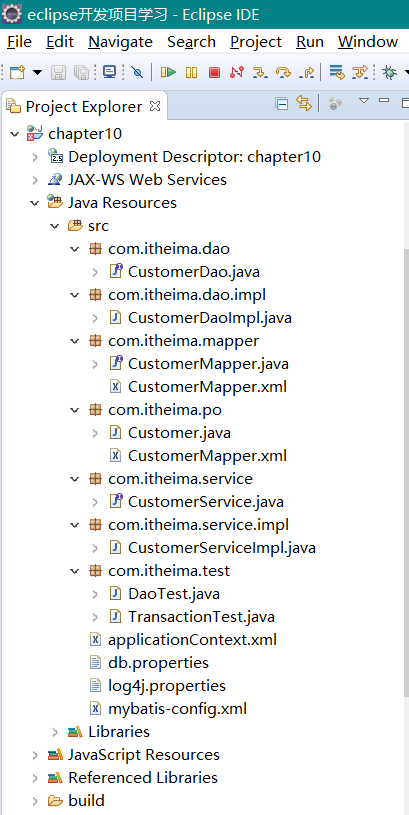
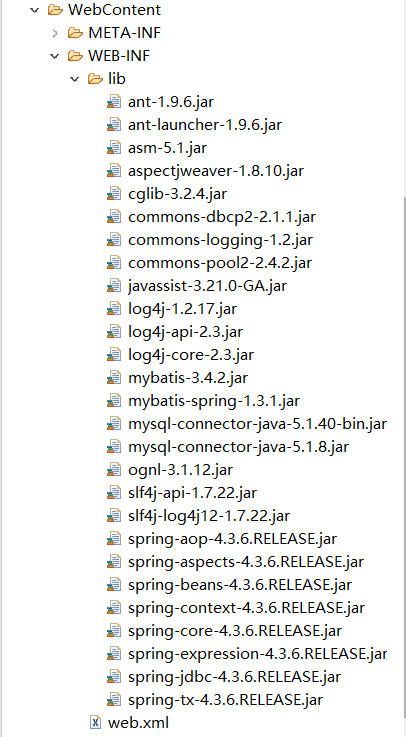
②编写db.properties ;
jdbc.driver=com.mysql.jdbc.Driver
jdbc.url=jdbc:mysql://localhost:3306/mybatis
jdbc.username=root
jdbc.password=******
jdbc.maxTotal=30
jdbc.maxIdle=10
jdbc.initialSize=5#密码自己设置
③编写Spring配置文件applicationContext.xml;
<?xml version="1.0" encoding="UTF-8"?>
<beans xmlns="http://www.springframework.org/schema/beans"
xmlns:xsi="http://www.w3.org/2001/XMLSchema-instance"
xmlns:aop="http://www.springframework.org/schema/aop"
xmlns:tx="http://www.springframework.org/schema/tx"
xmlns:context="http://www.springframework.org/schema/context"
xsi:schemaLocation="http://www.springframework.org/schema/beans
http://www.springframework.org/schema/beans/spring-beans-4.3.xsd
http://www.springframework.org/schema/tx
http://www.springframework.org/schema/tx/spring-tx-4.3.xsd
http://www.springframework.org/schema/context
http://www.springframework.org/schema/context/spring-context-4.3.xsd
http://www.springframework.org/schema/aop
http://www.springframework.org/schema/aop/spring-aop-4.3.xsd"> <!--1、读取db.properties文件的位置 -->
<context:property-placeholder location="classpath:db.properties"/> <!-- 2、配置数据源 -->
<bean id="dataSourceID" class="org.apache.commons.dbcp2.BasicDataSource"> <!--2.1、数据库驱动 -->
<property name="driverClassName" value="${jdbc.driver}" /> <!--2.2、连接数据库的url -->
<property name="url" value="${jdbc.url}" /> <!--2.3、连接数据库的用户名 -->
<property name="username" value="${jdbc.username}" /> <!--2.4、连接数据库的密码 -->
<property name="password" value="${jdbc.password}" /> <!--2.5、最大连接数 -->
<property name="maxTotal" value="${jdbc.maxTotal}" /> <!--2.6、最大空闲连接 -->
<property name="maxIdle" value="${jdbc.maxIdle}" /> <!--2.7、初始化连接数 -->
<property name="initialSize" value="${jdbc.initialSize}" /> </bean> <!-- 3、事务管理器,依赖于数据源 -->
<bean id="transactionManagerID" class="org.springframework.jdbc.datasource.DataSourceTransactionManager">
<property name="dataSource" ref="dataSourceID" />
</bean> <!--4、开启事务注解 -->
<tx:annotation-driven transaction-manager="transactionManagerID"/> <!--5、配置MyBatis工厂来于Spring整合,
构建sqlSessionFactory是通过mybatis.spring包中提供的org.mybatis.spring.SqlSessionFactoryBean类配置的;
配置时通常需要2个参数:①数据源;②MyBatis的配置文件路径
-->
<bean id="sqlSessionFactoryID" class="org.mybatis.spring.SqlSessionFactoryBean"> <!--5.1、注入数据源 -->
<property name="dataSource" ref="dataSourceID" /> <!--5.2、指定核心配置文件位置 :mybatis-config.xml-->
<property name="configLocation" value="classpath:mybatis-config.xml"/> </bean> <!--6、实例化Dao -->
<bean id="customerDaoID" class="com.itheima.dao.impl.CustomerDaoImpl">
<!-- 6.1、注入SqlSessionFactory对象实例-->
<property name="sqlSessionFactory" ref="sqlSessionFactoryID" />
</bean> <!-- 7、Mapper代理开发(基于MapperFactoryBean) -->
<!-- <bean id="customerMapperID" class="org.mybatis.spring.mapper.MapperFactoryBean"> 指定了接口mapperInterface和工厂sqlSessionFactory
<property name="mapperInterface" value="com.itheima.mapper.CustomerMapper" />
<property name="sqlSessionFactory" ref="sqlSessionFactoryID" /> </bean> --> <!-- 8、Mapper代理开发(基于MapperScannerConfigurer)
配置类路径:org.mybatis.spring.mapper.MapperScannerConfigurer
指定映射文件所在的包路径:com.itheima.mapper
-->
<bean class="org.mybatis.spring.mapper.MapperScannerConfigurer">
<property name="basePackage" value="com.itheima.mapper" />
</bean> <!-- 9、使用注解,开启扫描
Spring注解提供了另外一种高效的注解配置方式,(对包路径下的所有Bean文件进行扫描)
使用 context 命名空间 ,通知Spring扫描指定包下所有Bean类,进行注解解析
-->
<context:component-scan base-package="com.itheima.service" /> </beans>
④编写MyBatis配置文件mybatis-config.xml;
<?xml version="1.0" encoding="UTF-8" ?>
<!DOCTYPE configuration PUBLIC "-//mybatis.org//DTD Config 3.0//EN"
"http://mybatis.org/dtd/mybatis-3-config.dtd">
<configuration> <!--1、配置别名:POJO类过多时,使用自动扫描包的形式定义别名
目的:在于减少全限定类名的冗余。
-->
<typeAliases>
<package name="com.itheima.po" />
</typeAliases> <!--2、配置Mapper的位置 -->
<mappers> <mapper resource="com/itheima/po/CustomerMapper.xml" /> <!-- Mapper接口开发方式 -->
<mapper resource="com/itheima/mapper/CustomerMapper.xml" /> </mappers>
</configuration>
⑤引入log4j.properties。
# Global logging configuration
log4j.rootLogger=ERROR, stdout# MyBatis logging configuration...
log4j.logger.com.itheima=DEBUG# Console output...
log4j.appender.stdout=org.apache.log4j.ConsoleAppender
log4j.appender.stdout.layout=org.apache.log4j.PatternLayout
log4j.appender.stdout.layout.ConversionPattern=%5p [%t] - %m%n
2、传统DAO方式的开发整合
1)、采用传统DAO开发方式进行MyBatis与Spring框架的整合时,可以使用mybatis-spring包中所提供的SqlSessionTemplate类或SqlSessionDaoSupport类来实现。
2)、SqlSessionTemplate:是mybatis-spring的核心类,它负责管理MyBatis的SqlSession(会话对象),调用MyBatis的SQL方法。当调用SQL方法时,SqlSessionTemplate将会保证使用的SqlSession和当前Spring的事务是相关的。它还管理SqlSession的生命周期,包含必要的关闭、提交和回滚操作。
3)、SqlSessionDaoSupport:是一个抽象支持类,它继承了DaoSupport类,主要是作为DAO的基类来使用。可以通过SqlSessionDaoSupport类的getSqlSession()方法来获取所需的SqlSession。
4)、实现持久层:
①客户持久化类:src/com/itheima/po/Customer.java
package com.itheima.po;
/**
* 客户持久化类
*/
public class Customer {
private Integer id; // 主键id
private String username; // 客户名称
private String jobs; // 职业
private String phone; // 电话 public Integer getId() {
return id;
} public void setId(Integer id) {
this.id = id;
} public String getUsername() {
return username;
} public void setUsername(String username) {
this.username = username;
} public String getJobs() {
return jobs;
} public void setJobs(String jobs) {
this.jobs = jobs;
} public String getPhone() {
return phone;
} public void setPhone(String phone) {
this.phone = phone;
} @Override
public String toString() {
return "Customer [id=" + id + ", username=" + username + ", jobs=" + jobs + ", phone=" + phone + "]";
}
}
②创建客户映射(映射数据库表)文件:src/com/itheima/po/CustomerMapper.xml
<?xml version="1.0" encoding="UTF-8"?>
<!DOCTYPE mapper PUBLIC "-//mybatis.org//DTD Mapper 3.0//EN"
"http://mybatis.org/dtd/mybatis-3-mapper.dtd"> <mapper namespace="com.itheima.po.CustomerMapper"> <!--根据id查询客户信息 -->
<select id="findCustomerById" parameterType="Integer"
resultType="customer">
<!-- 属性resultType:用于指定返回结果的类型,这里表示返回的数据是customer对象类型,
可见,其直接使用了别名,减少全限定名称的冗余。
相当于把 com.itheima.po.Customer 换成了customer
-->
select * from t_customer where id = #{id}
</select>
</mapper>
③在MyBatis的配置文件mybatis-config.xml中,配置映射文件src/com/itheima/po/CustomerMapper.xml
<mapper resource="com/itheima/po/CustomerMapper.xml" />
5)、实现DAO层
①创建Dao的接口:CustomerDao
package com.itheima.dao;
import com.itheima.po.Customer; public interface CustomerDao {
// 通过id查询客户
public Customer findCustomerById(Integer id);
}
②创建接口CustomerDao的实现类:src/com/itheima/dao/impl/CustomerDaoImpl.java
package com.itheima.dao.impl;
import org.mybatis.spring.support.SqlSessionDaoSupport;
import com.itheima.dao.CustomerDao;
import com.itheima.po.Customer; /* CustomerDaoImpl类继承了SqlSessionDaoSupport类,并实现了CustomerDao接口。
* 其中SqlSessionDaoSupport类在使用时需要一个SqlSessionFactory或一个SqlSessionTemplate对象
* 所以需要Spring给SqlSessionDaoSupport类的子类对象注入一个SqlSessionFactory或SqlSessionTemplate。
* 这样子类中就能通过调用SqlSessionDaoSupport类的getSqlSession()方法来获取SqlSession对象,并使用SqlSession对象中的方法。
*
*/ public class CustomerDaoImpl extends SqlSessionDaoSupport implements CustomerDao {
// 通过id查询客户
public Customer findCustomerById(Integer id) {
return this.getSqlSession().selectOne("com.itheima.po.CustomerMapper.findCustomerById", id);
}
}
③整合测试:src/com/itheima/test/DaoTest.java
package com.itheima.test;
import org.junit.Test;
import org.springframework.context.ApplicationContext;
import
org.springframework.context.support.ClassPathXmlApplicationContext;
import com.itheima.dao.CustomerDao;
import com.itheima.mapper.CustomerMapper;
import com.itheima.po.Customer;
/**
* DAO测试类
*/
public class DaoTest {
@Test
public void findCustomerByIdDaoTest(){
ApplicationContext act = new ClassPathXmlApplicationContext("applicationContext.xml");
// 根据容器中Bean的id来获取指定的Bean
// CustomerDao customerDao = (CustomerDao) act.getBean("customerDaoID"); //Spring获取Bean的另一种方式,这种方式不再需要进行强制类型转换了
CustomerDao customerDao = act.getBean(CustomerDao.class);
Customer customer = customerDao.findCustomerById(1);
System.out.println(customer);
}
}
④测试结果:

3、Mapper接口方式的开发整合
1)、在MyBatis+Spring的项目中,虽然使用传统的DAO开发方式可以实现所需功能,但是采用这种方式在实现类中会出现大量的重复代码,在方法中也需要指定映射文件中执行语句的id,并且不能保证编写时id的正确性(运行时才能知道)。为此,我们可以使用MyBatis提供的另外一种编程方式,即使用Mapper接口编程。
2)、基于MapperFactoryBean的整合
a)、MapperFactoryBean是MyBatis-Spring团队提供的一个用于根据Mapper接口生成Mapper对象的类,该类在Spring配置文件中使用时可以配置以下参数:
mapperInterface:用于指定接口;
SqlSessionFactory:用于指定SqlSessionFactory;
SqlSessionTemplate:用于指定SqlSessionTemplate。如果与SqlSessionFactory同时设定,则只会启用SqlSessionTemplate。
b)、实操MapperFactoryBean是如何来实现MyBatis与Spring的整合:
①创建CustomerMapper接口即对应的映射文件:(注意此处就与上面的操作不同了)src/com/itheima/mapper--->CustomerMapper.java
package com.itheima.mapper; import java.lang.Integer;
import com.itheima.po.Customer;
public interface CustomerMapper { // 创建CustomerMapper接口 // 通过id查询客户
public Customer findCustomerById(Integer id); // 添加客户
public void addCustomer(Customer customer); }
②src/com/itheima/mapper--->CustomerMapper.xml
<?xml version="1.0" encoding="UTF-8"?>
<!DOCTYPE mapper PUBLIC "-//mybatis.org//DTD Mapper 3.0//EN"
"http://mybatis.org/dtd/mybatis-3-mapper.dtd"> <mapper namespace="com.itheima.mapper.CustomerMapper"> <!--1、根据id查询客户信息,返回类型是customer类型
Mapper接口中的方法名和Mapper.xml中定义的每个执行语句的id相同!!!
-->
<select id="findCustomerById" parameterType="Integer"
resultType="customer">
select * from t_customer where id = #{id}
</select> <!--2、添加客户信息,参数类型是 customer类型-->
<insert id="addCustomer" parameterType="customer">
insert into t_customer(username,jobs,phone)
values(#{username},#{jobs},#{phone})
</insert> </mapper>
③在MyBatis的配置文件mybatis-config.xml中,配置新的映射文件src/com/itheima/mapper/CustomerMapper.xml
<mapper resource="com/itheima/mapper/CustomerMapper.xml" />
④在Spring的配置文件中,创建CustomerMapper的Bean实例id
<!-- 7、Mapper代理开发(基于MapperFactoryBean) -->
<bean id="customerMapperID" class="org.mybatis.spring.mapper.MapperFactoryBean"> <!-- 指定了接口mapperInterface和工厂sqlSessionFactory -->
<property name="mapperInterface" value="com.itheima.mapper.CustomerMapper" />
<property name="sqlSessionFactory" ref="sqlSessionFactoryID" /> </bean>
⑤单元测试:
@Test
public void findCustomerByIdMapperTest(){
ApplicationContext act = new ClassPathXmlApplicationContext("applicationContext.xml");
CustomerMapper customerMapper = act.getBean(CustomerMapper.class);
Customer customer = customerMapper.findCustomerById(1);
System.out.println(customer);
}
⑥测试结果:
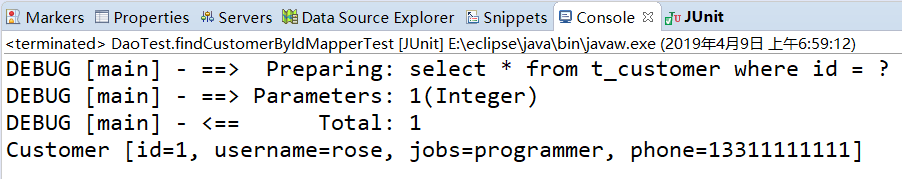
c)、Mapper接口编程方式只需要编写Mapper接口(相当于DAO接口),然后由MyBatis框架根据接口的定义创建接口的动态代理对象,等同于DAO接口的实现类。
3)、虽然使用Mapper接口编程的方式很简单,但是在具体使用时还是需要遵循一些规范。
a)、Mapper接口的名称和对应的Mapper.xml映射文件的名称必须一致。
b)、Mapper.xml文件中的namespace与Mapper接口的类路径相同。(即接口文件和映射文件需要放在同一个包中)
c)、注意:Mapper接口中的方法名和Mapper.xml中定义的每个执行语句的id相同。
d)、Mapper接口中方法的输入参数类型要和Mapper.xml中定义的每个sql的parameterType的类型相同。
e)、Mapper接口方法的输出参数类型要和Mapper.xml中定义的每个sql的resultType的类型相同。
4)、基于MapperScannerConfigurer的整合
a)、在实际的项目中,DAO层会包含很多接口,如果每一个接口都在Spring配置文件中配置,不但会增加工作量,还会使得Spring配置文件非常臃肿。为此,可以采用自动扫描的形式来配置MyBatis中的映射器——采用MapperScannerConfigurer类。
b)、MapperScannerConfigurer类在Spring配置文件中可以配置以下属性:
basePackage:指定映射接口文件所在的包路径,当需要扫描多个包时可以使用分号或逗号作为分隔符。指定包路径后,会扫描该包及其子包中的所有文件。
annotationClass:指定了要扫描的注解名称,只有被注解标识的类才会被配置为映射器。
sqlSessionFactoryBeanName:指定在Spring中定义的SqlSessionFactory的Bean名称。
sqlSessionTemplateBeanName:指定在Spring中定义的SqlSessionTemplate的Bean名称。如果定义此属性,则sqlSessionFactoryBeanName将不起作用。
markerInterface:指定创建映射器的接口。
c)、MapperScannerConfigurer的使用非常简单,只需要在Spring的配置文件中编写如下代码:
<!-- Mapper代理开发(基于MapperScannerConfigurer) -->
<bean class="org.mybatis.spring.mapper.MapperScannerConfigurer">
<property name="basePackage" value="com.itheima.mapper" />
</bean>
d)、通常情况下,MapperScannerConfigurer在使用时只需通过basePackage属性指定需要扫描的包即可,Spring会自动的通过包中的接口来生成映射器。这使得开发人员可以在编写很少代码的情况下,完成对映射器的配置,从而提高开发效率。对MapperScannerConfigurer进行测试可得与上面相同的结果。
4、 测试事务
1)、在项目中,Service层既是处理业务的地方,又是管理数据库事务的地方。对事务进行测试:
a)、创建Service层;
b)、在Service层编写添加客户操作的代码;
c)、有意地添加一段异常代码(如int i = 1/0;)来模拟现实中的意外情况;
d)、编写测试方法,调用业务层的添加方法。这样,程序在执行到错误代码时就会出现异常。
2)、在没有事务管理的情况下,即使出现了异常,数据也会被存储到数据表中;如果添加了事务管理,并且事务管理的配置正确,那么在执行上述操作时,所添加的数据将不能够插入到数据表中。
3)在CustomerMapper接口中,添加addCustomer()方法,然后在CustomerMapper映射文件中编写执行插入操作的SQL配置,具体看上面的代码。
①创建业务接口:src/com/itheima/service/CustomerService.java
package com.itheima.service;
import com.itheima.po.Customer;
public interface CustomerService { // 业务层:创建CustomerService接口
public void addCustomer(Customer customer);
}
②创建业务接口的实现类:com/itheima/service/impl/CustomerServiceImpl.java
package com.itheima.service.impl;
import org.springframework.beans.factory.annotation.Autowired;
import org.springframework.stereotype.Service;
import org.springframework.transaction.annotation.Transactional;
import com.itheima.mapper.CustomerMapper;
import com.itheima.po.Customer;
import com.itheima.service.CustomerService; // 使用Spring的注解@Service来标识业务层的类
@Service // 使用@Transactional注解来标识事务处理的类
@Transactional
public class CustomerServiceImpl implements CustomerService { //通过@Autowired注解注入CustomerMapper
@Autowired
private CustomerMapper customerMapper; //添加客户
public void addCustomer(Customer customer) {
// 调用接口中的addCustomer()方法
this.customerMapper.addCustomer(customer); //模拟添加操作后系统突然出现的异常问题
int i = 1 / 0;
}
}
③在Spring的配置文件中,编写开启注解扫描的配置代码:
<!-- 9、使用注解,开启扫描
Spring注解提供了另外一种高效的注解配置方式,(对包路径下的所有Bean文件进行扫描)
使用 context 命名空间 ,通知Spring扫描指定包下所有Bean类,进行注解解析
-->
<context:component-scan base-package="com.itheima.service" />
④测试类:com/itheima/test/TransactionTest.java
package com.itheima.test;
import org.springframework.context.ApplicationContext;
import org.springframework.context.support.ClassPathXmlApplicationContext;
import com.itheima.po.Customer;
import com.itheima.service.CustomerService;
/**
* 测试事务
*/
public class TransactionTest {
public static void main(String[] args) {
ApplicationContext act = new ClassPathXmlApplicationContext("applicationContext.xml");
CustomerService customerService = act.getBean(CustomerService.class); Customer customer = new Customer();
customer.setUsername("zhangsan");
customer.setJobs("manager");
customer.setPhone("13233334444");
customerService.addCustomer(customer);
}
}
⑤先将@Transactional注释掉后运行测试类的结果如下:
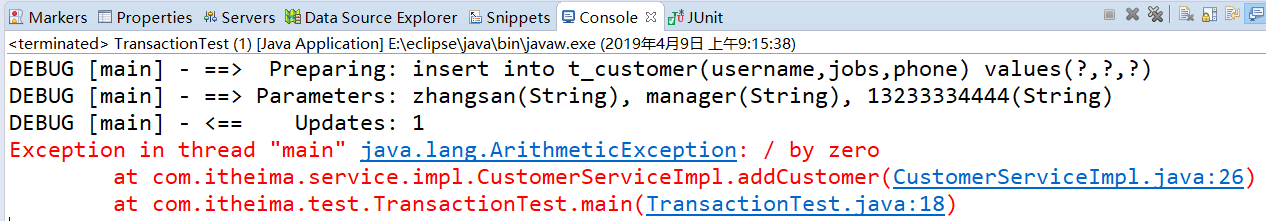
4)、虽抛出异常,但查询数据库mybatis中的t_customer表可知,新添加的数据已经存储在该表中,这就验证了在没有事务管理的情况下,即使出现了异常,数据也会被存储到数据表中。
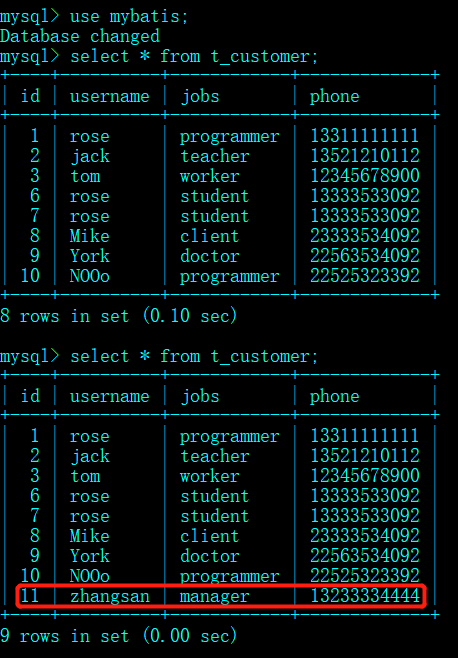
5)、将注释去掉,再次执行并查询表如图所示:
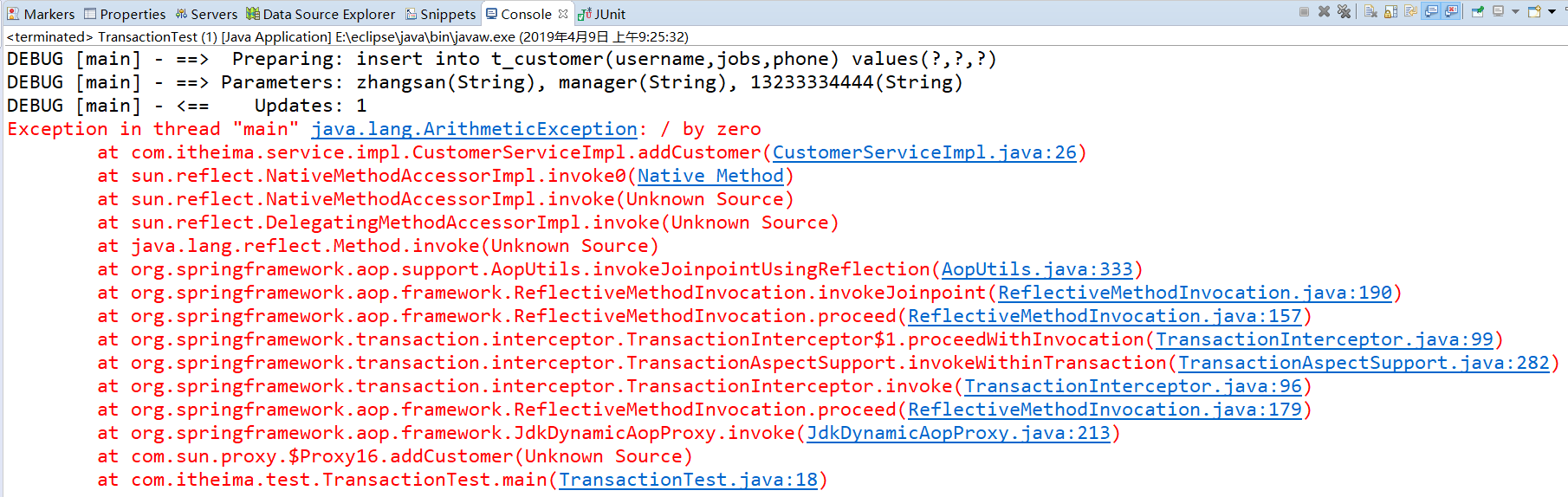
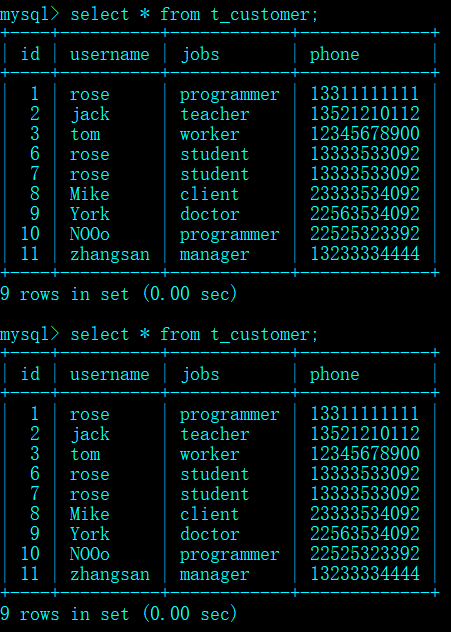
这就说明项目中配置的事务是正确的。
个人总结:
本章详细介绍了如何实现SM的整合步骤。个人认为基于Mapper的接口方式实现MyBatis与Spring的整合是相对比较方便和简单的,至少在编码方面能提高开发者的工作效率,但实现DAO层的整合也需充分理解,总之,实践是检验真知的标准!
Java EE学习笔记(十)的更多相关文章
- java jvm学习笔记十(策略和保护域)
欢迎转载请说明出处:http://blog.csdn.net/yfqnihao/article/details/8271415 前面一节,我们做了一个简单的实验,来说明什么是策略文件,在文章的最后,也 ...
- java jvm学习笔记十二(访问控制器的栈校验机制)
欢迎装载请说明出处:http://blog.csdn.net/yfqnihao 本节源码:http://download.csdn.net/detail/yfqnihao/4863854 这一节,我们 ...
- Java基础学习笔记十二 类、抽象类、接口作为方法参数和返回值以及常用API
不同修饰符使用细节 常用来修饰类.方法.变量的修饰符 public 权限修饰符,公共访问, 类,方法,成员变量 protected 权限修饰符,受保护访问, 方法,成员变量 默认什么也不写 也是一种权 ...
- Java基础学习笔记十五 集合、迭代器、泛型
Collection 集合,集合是java中提供的一种容器,可以用来存储多个数据. 在前面的学习中,我们知道数据多了,可以使用数组存放或者使用ArrayList集合进行存放数据.那么,集合和数组既然都 ...
- Java基础学习笔记十八 异常处理
什么是异常?Java代码在运行时期发生的问题就是异常. 在Java中,把异常信息封装成了一个类.当出现了问题时,就会创建异常类对象并抛出异常相关的信息(如异常出现的位置.原因等). 异常的继承体系 在 ...
- Java基础学习笔记十九 IO
File IO概述 回想之前写过的程序,数据都是在内存中,一旦程序运行结束,这些数据都没有了,等下次再想使用这些数据,可是已经没有了.那怎么办呢?能不能把运算完的数据都保存下来,下次程序启动的时候,再 ...
- Java基础学习笔记十九 File
IO概述 回想之前写过的程序,数据都是在内存中,一旦程序运行结束,这些数据都没有了,等下次再想使用这些数据,可是已经没有了.那怎么办呢?能不能把运算完的数据都保存下来,下次程序启动的时候,再把这些数据 ...
- Java EE学习笔记(七)
MyBatis的核心配置 1.MyBatis的核心对象 1).SqlSessionFactory是MyBatis框架中十分重要的对象,它是单个数据库映射关系经过编译后的内存镜像,其主要作用是创建Sql ...
- Java基础学习笔记十 Java基础语法之final、static、匿名对象、内部类
final关键字 继承的出现提高了代码的复用性,并方便开发.但随之也有问题,有些类在描述完之后,不想被继承,或者有些类中的部分方法功能是固定的,不想让子类重写.可是当子类继承了这些特殊类之后,就可以对 ...
随机推荐
- BZOJ 1579 [Usaco2009 Feb]Revamping Trails 道路升级:dijkstra 分层图【将k条边改为0】
题目链接:http://www.lydsy.com/JudgeOnline/problem.php?id=1579 题意: 给你一个无向图,n个点,m条边,每条边有边权w[i]. 你可以将其中的k(k ...
- BZOJ 1529 [POI2005]ska Piggy banks:并查集
题目链接:http://www.lydsy.com/JudgeOnline/problem.php?id=1529 题意: Byteazar有N个小猪存钱罐. 每个存钱罐只能用钥匙打开或者砸开. By ...
- 2018.3.3 How too much fructose may cause liver damage
Fructose is the sweetest of the natural sugars. As its name suggests, it is found mainly in fruits. ...
- ActorModel 概念翻译
学习 skynet 时初次接触到 ActorModel 模型,始终觉得有必要从宏观上了解 ActorModel 的概念,所以以维基上这篇文章为参考,把文章中的部分内容翻译成中文,好让自己体会一下 Ac ...
- 网络编程学习笔记-浅析socket
一.问题的引入——socket的引入是为了解决不同计算机间进程间通信的问题 .socket与进程的关系 ).socket与进程间的关系:socket 用来让一个进程和其他的进程互通信息(IPC),而S ...
- poj1325机器工作——二分图最小点覆盖
题目:http://poj.org/problem?id=1325 二分图求最大匹配,即为最小点覆盖: 一开始我写得较麻烦,求出最大匹配又去搜增广路,打标记求最小点覆盖: 然而两种方法都没写“ans= ...
- Iptables防火墙面试题
Iptables防火墙面试题 第1章 (一)基础口试题 1.1 详述 iptales 工作流程以及规则过滤顺序? 1.防火墙是一层层过滤的.实际是按照配置规则的顺序从上到下,从前到后进行过滤的. 2. ...
- java 基础知识学习 JVM虚拟机参数配置
1) 设置-Xms.-Xmx相等: 2) 设置NewSize.MaxNewSize相等: 3) 设置Heap size, PermGen space: Tomcat 的配置示例:修改%TOMCAT_H ...
- Collection与Map总结
顺序表和链表统称为线性表:顺序表一般表现为数组,如:ArrayList的实现;链表有单链表.双链表.循环链表的区分,如:LinkedArrayList由双链表+哈希表实现
- python3登陆接口测试
Python3和Python2有很大的语法区别,在实际的项目中,要注意格式.今天用Python3做一个接口测试,由于没有经验,用Python2的语法,调了半天没有搞定,后来一个大神指点了一下,终于拨开 ...
