js 面向对象选项卡
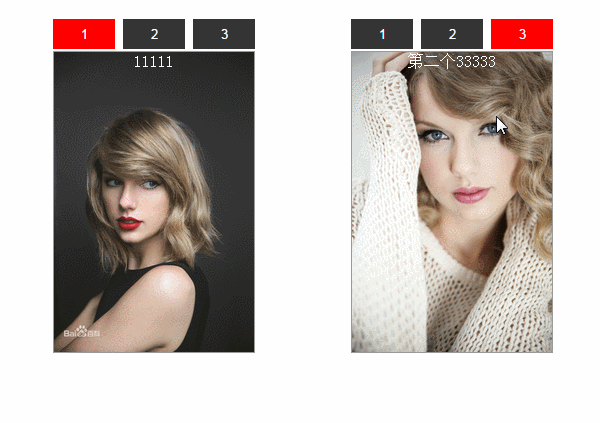
<!DOCTYPE HTML>
<html>
<head>
<meta http-equiv="Content-Type" content="text/html; charset=utf-8">
<title>无标题文档</title>
<style>
*{ margin:0; padding:0;}
#box{ width:500px; height:400px; margin:20px auto; position:relative;}
#div1,#div2{ position:absolute; top:0; }
#div1 div,#div2 div{ width:200px; height:300px; border:1px #999 solid; display:none; text-align:center; color:#fff;}
#div1 input,#div2 input{ width:62px; height:30px; border:0; color:#fff; background:#333; margin-bottom:2px; }
.active{ background:red !important;}
.bk0{ background:url(../../images/TaylorSwift.jpg) no-repeat center center/contain;}
.bk2{ background:url(../../images/TaylorSwift3.jpg) no-repeat center center/contain;}
.bk3{ background:url(../../images/TaylorSwift4.jpg) no-repeat center center/contain;}
</style>
</head> <body>
<script> window.onload=function(){
var t1=new Tab('div1');
// t1.init(); var t2=new Tab('div2');
// t2.init();
t2.autoplay();
} function Tab(id){
this.oParent = document.getElementById(id);
this.aInput=this.oParent.getElementsByTagName("input");
this.aDiv= this.oParent.getElementsByTagName("div");
this.iNow = 0;
this.init(); // init 可以直接写在这里 new时候自动初始化
} Tab.prototype.init=function(){
var that=this;
for(var i=0;i<this.aInput.length;i++){
this.aInput[i].index=i;
this.aInput[i].onclick=function(){
that.change(this);
};
} }// init end Tab.prototype.change=function(obj){
for(var i=0;i<this.aInput.length;i++){
this.aInput[i].className='';
this.aDiv[i].style.display = 'none';
} obj.className='active';
this.aDiv[obj.index].style.display = 'block';
}//change Tab.prototype.autoplay=function(){
var This = this;
setInterval(function(){
if(This.iNow == This.aInput.length-1){
This.iNow = 0;
}
else{
This.iNow++;
}
for(var i=0;i<This.aInput.length;i++){
This.aInput[i].className = '';
This.aDiv[i].style.display = 'none';
}
This.aInput[This.iNow].className = 'active';
This.aDiv[This.iNow].style.display = 'block';
},3000);
}
</script> <div id="box">
<div id="div1">
<input class="active" type="button" value="1">
<input type="button" value="2">
<input type="button" value="3">
<div style="display:block" class="bk0">11111</div>
<div class="bk3">22222</div>
<div class="bk2">33333</div>
</div> <div id="div2" style="right:0 !important">
<input class="active" type="button" value="1">
<input type="button" value="2">
<input type="button" value="3">
<div style="display:block" class="bk3">第二个的1111</div>
<div class="bk0">第二 222</div>
<div class="bk2">第二个33333</div>
</div> </div> </body>
</html>
js 面向对象选项卡的更多相关文章
- js面向对象选项卡
window.onload=function() //面向对象 { var tab=new tabSwitch("div1"); var tab=new tabSwitch(&qu ...
- 手写js面向对象选项卡插件
<!DOCTYPE html><html lang="en"><head> <meta charset="UTF-8&qu ...
- 原生js面向对象编程-选项卡(点击)
<!DOCTYPE html> <html> <head lang="en"> <meta charset="UTF-8&quo ...
- js面向对象+一般方法的选项卡
<!DOCTYPE html PUBLIC "-//W3C//DTD XHTML 1.0 Transitional//EN" "http://www.w3.org/ ...
- 原生js面向对象编程-选项卡(自动轮播)
<!DOCTYPE html> <html> <head lang="en"> <meta charset="UTF-8&quo ...
- 第十五节 JS面向对象实例及高级
实例:面向对象的选项卡 把面向过程的程序,改写成面向对象的形式 原则:不能有函数套函数,但可以有全局变量 过程: onload —— 改写成 构造函数,其中window.onload的功能是在页面加载 ...
- js面向对象、创建对象的工厂模式、构造函数模式、原型链模式
JS面向对象编程(转载) 什么是面向对象编程(OOP)?用对象的思想去写代码,就是面向对象编程. 面向对象编程的特点 抽象:抓住核心问题 封装:只能通过对象来访问方法 继承:从已有对象上继承出新的对象 ...
- ES6学习笔记(三):教你用js面向对象思维来实现 tab栏增删改查功能
前两篇文章主要介绍了类和对象.类的继承,如果想了解更多理论请查阅<ES6学习笔记(一):轻松搞懂面向对象编程.类和对象>.<ES6学习笔记(二):教你玩转类的继承和类的对象>, ...
- JS面向对象介绍
JS面向对象介绍 首先面向对象是什么?为什么要使用面向对象. 因为JavaScript对每个创建的对象都会自动设置一个原型(谷歌火狐中是proto),指向它的原型对象prototype,举个例子: f ...
随机推荐
- cocos2d-x2.x环境搭建配置
[安装工具] VS2012 Cocos2D-X 2.2.3 Python 2.7.8 一.运行cocos2dx中的hello world! 1.在Cocos2D-X 2.2.3目录下,点击cocos2 ...
- OpenCV基础篇之画图及RNG随机数对象
程序及分析 /* * FileName : random_gen.c * Author : xiahouzuoxin @163.com * Version : v1.0 * Date : Tue 29 ...
- zoj 3822 Domination(2014牡丹江区域赛D称号)
Domination Time Limit: 8 Seconds Memory Limit: 131072 KB Special Judge Edward is the headm ...
- windows phone (15) UI变换上
原文:windows phone (15) UI变换上 在wp中只要是继承自UIElement 的任何对象都可以应用变换,当然包含Textblock,Rectangle等所有的元素,下面我们使用Tex ...
- windows phone 浏览器 (1)
原文:windows phone 浏览器 (1) windows phone 浏览器主要用的控件是phone:WebBrowser,该控件就是windows phone中的IE,在grid控件嵌套的g ...
- 整理QTP知识之1
以下说明由网络其他文章整合而成. 一.关于QTP的说明 QTP是目前市场上占有率最高的一款自动化测试工具,也是每一位测试工作者最想掌握的工具之一,也是目前流行的基于GUI的功能自动化测试工具之一. Q ...
- osgi实战学习之路:3. osgi分层概念及相互合作demo
源码下载 分层: modual: 主要作用于包级管理与共享代码 lifecycle: 主要作用于执行期间的模块管理与訪问osgi底层框架 service: 主要作用于多模块之间的相互通信 demo: ...
- Atitit. .net c# web 跟clientwinform 的ui控件结构比較
Atitit. .net c# web 跟clientwinform 的ui控件结构比較 .net 4.5 webform Winform 命名空间 System.Web.UI.WebContro ...
- Windows Phone开发(3):棋子未动,先观全局
原文:Windows Phone开发(3):棋子未动,先观全局 在进行WP开发之前,与其它开发技术一样,我们需要简单了解一个WP应用序的生命周期,我们不一定要深入了解,但至少要知道在应用程序生命周期内 ...
- erlang shell表格数据对齐
近期在erlang shell做一些測试,为了让測试结果数据显得更直观,想对齐须要打印的数据,做成像表格一样的效果. 開始的想法是在数据中插入tab. 当然,erlang也有对tab的支持,但实际效果 ...
