html5权威指南:表格元素
第十一章:表格元素


- <!DOCTYPE HTML>
- <html>
- <head>
- <title>Example</title>
- <meta name="author" content="Adam Freeman"/>
- <meta name="description" content="A simple example"/>
- <link rel="shortcut icon" href="favicon.ico" type="image/x-icon" />
- <style>
- thead th, tfoot th { text-align:left; background:grey; color:white}
- tbody th { text-align:right; background: lightgrey; color:grey}
- thead [colspan], tfoot [colspan] {text-align:center; }
- </style>
- </head>
- <body>
- <table>
- <thead>
- <tr>
- <th id="rank">Rank</th>
- <th id="name">Name</th>
- <th id="color">Color</th>
- <th id="sizeAndVotes" colspan="2">Size & Votes</th>
- </tr>
- </thead>
- <tbody>
- <tr>
- <th id="first" headers="rank">Favorite:</th>
- <td headers="name first">Apples</td>
- <td headers="color first">Green</td>
- <td headers="sizeAndVote first">Medium</td>
- <td headers="sizeAndVote first">500</td>
- </tr>
- <tr>
- <th id="second" headers="rank">2nd Favorite:</th>
- <td headers="name second">Oranges</td>
- <td headers="color second">Orange</td>
- <td headers="sizeAndVote second">Large</td>
- <td headers="sizeAndVote second">450</td>
- </tr>
- </tbody>
- <tfoot>
- <tr>
- <th colspan="5">© 2011 Adam Freeman Fruit Data Enterprises</th>
- </tr>
- </tfoot>
- </table>
- </body>
- </html>


- <!DOCTYPE HTML>
<html>
<head>
<title>Example</title>
<meta name="author" content="Adam Freeman"/>
<meta name="description" content="A simple example"/>
<link rel="shortcut icon" href="favicon.ico" type="image/x-icon" />
<style>
thead th, tfoot th { text-align:left; background:grey; color:white}
tbody th { text-align:right; background: lightgrey; color:grey}
[colspan], [rowspan] {font-weight:bold; border: medium solid black}
thead [colspan], tfoot [colspan] {text-align:center; }
caption {font-weight: bold; font-size: large; margin-bottom:5px}
#colgroup1 {background-color: red}
#col3 {background-color: green; font-size:small}
</style>
</head>
<body>
<table>
<caption>Results of the 2011 Fruit Survey</caption>
<colgroup id="colgroup1">
<col id="col1And2" span="3"/>
</colgroup>
<colgroup id="colgroup1">
<col id="col3" span="2"/>
</colgroup>
<thead>
<tr>
<th>Rank</th><th>Name</th><th>Color</th>
<th colspan="2">Size & Votes</th>
</tr>
</thead>
<tbody>
<tr>
<th>Favorite:</th><td>Apples</td><td>Green</td>
<td>Medium</td><td>500</td>
</tr>
<tr>
<th>2nd Favorite:</th><td>Oranges</td><td>Orange</td>
<td>Large</td><td>450</td>
</tr>
<tr>
<th>3rd Favorite:</th><td>Pomegranate</td>
<td colspan="2" rowspan="2">
Pomegranates and cherries can both come in a range of colors
and sizes.
</td>
<td>203</td>
</tr>
<tr>
<th rowspan="2">Joint 4th:</th>
<td>Cherries</td>
<td rowspan="2">75</td>
</tr>
<tr>
<td>Pineapple</td>
<td>Brown</td>
<td>Very Large</td>
</tr>
</tbody>
<tfoot>
<tr>
<th colspan="5">© 2011 Adam Freeman Fruit Data Enterprises</th>
</tr>
</tfoot>
</table>
</body>
</html>
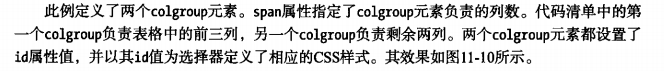


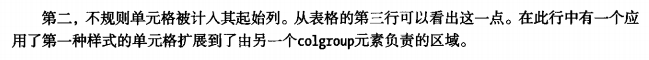


- <!DOCTYPE HTML>
- <html>
- <head>
- <title>Example</title>
- <meta name="author" content="Adam Freeman"/>
- <meta name="description" content="A simple example"/>
- <link rel="shortcut icon" href="favicon.ico" type="image/x-icon" />
- <style>
- thead th, tfoot th { text-align:left; background:grey; color:white}
- tbody th { text-align:right; background: lightgrey; color:grey}
- [colspan], [rowspan] {font-weight:bold; border: medium solid black}
- thead [colspan], tfoot [colspan] {text-align:center; }
- caption {font-weight: bold; font-size: large; margin-bottom:5px}
- #colgroup1 {background-color: red}
- #col3 {background-color: green; font-size:small}
- </style>
- </head>
- <body>
- <table>
- <caption>Results of the 2011 Fruit Survey</caption>
- <colgroup id="colgroup1">
- <col id="col1And2" span="2"/>
- <col id="col3"/>
- </colgroup>
- <colgroup id="colgroup2" span="2"/>
- <thead>
- <tr>
- <th>Rank</th><th>Name</th><th>Color</th>
- <th colspan="2">Size & Votes</th>
- </tr>
- </thead>
- <tbody>
- <tr>
- <th>Favorite:</th><td>Apples</td><td>Green</td>
- <td>Medium</td><td>500</td>
- </tr>
- <tr>
- <th>2nd Favorite:</th><td>Oranges</td><td>Orange</td>
- <td>Large</td><td>450</td>
- </tr>
- <tr>
- <th>3rd Favorite:</th><td>Pomegranate</td>
- <td colspan="2" rowspan="2">
- Pomegranates and cherries can both come in a range of colors
- and sizes.
- </td>
- <td>203</td>
- </tr>
- <tr>
- <th rowspan="2">Joint 4th:</th>
- <td>Cherries</td>
- <td rowspan="2">75</td>
- </tr>
- <tr>
- <td>Pineapple</td>
- <td>Brown</td>
- <td>Very Large</td>
- </tr>
- </tbody>
- <tfoot>
- <tr>
- <th colspan="5">© 2011 Adam Freeman Fruit Data Enterprises</th>
- </tr>
- </tfoot>
- </table>
- </body>
- </html>

html5权威指南:表格元素的更多相关文章
- 《HTML5权威指南》
<HTML5权威指南> HTML元素: html字符实体 html全局属性 html base标签 用元数据元素说明文档 标记文字(第八章) 标记文字.组织内容.文档分节 表格元素 表单元 ...
- HTML5权威指南 中文版 高清PDF扫描版
HTML5权威指南是一本系统学习网页设计的权威参考图书.<HTML5权威指南>分为五部分:第一部分介绍学习本书的预备知识和HTML.CSS和JavaScript的最新进展:第二部分讨论HT ...
- html5权威指南:标记文字
html5权威指南-第八章-用基本的文字元素标记内容 :http://www.cnblogs.com/yc-755909659/archive/2016/10/02/5928122.html html ...
- (6)《Head First HTML与CSS》学习笔记---结尾、《HTML5权威指南》读书笔记
1.内联元素的外边距.内边距与块元素稍有不同. 如果一个内联元素四周都增加外边距,只能看到左边和右边会增加空间:你也可以对内联元素的上下增加内边距,不过这个内边距不会影响包围它的其他内联元素的间距—— ...
- 【01】《html5权威指南》(扫描版)(全)
[01]<html5权威指南>(扫描版)(全) []魔芋:无高清电子书. 只看第五部分,高级功能. 作者:(美)弗里曼 著,谢延晟,牛化成,刘美英 译 [美]adam freeman ...
- html5权威指南:表单元素
一.表单标签: 表单标签:http://blog.csdn.net/mylovestart/article/details/8589002 html5新增表单元素: 1.datalist:http:/ ...
- html5权威指南:用元数据元素说明文档
用元数据元素说明文档: html meta标签使用总结:http://www.cnblogs.com/lovesong/p/5745893.html html中meta标签使用介绍:http://ww ...
- html5权威指南:定制input元素
第十三章:定制Inpur元素,http://www.cnblogs.com/polk6/p/5417921.html#Menu3-New input标签最全面的type属性:http://blog.s ...
- HTML5权威指南--Web Storage,本地数据库,本地缓存API,Web Sockets API,Geolocation API(简要学习笔记二)
1.Web Storage HTML5除了Canvas元素之外,还有一个非常重要的功能那就是客户端本地保存数据的Web Storage功能. 以前都是用cookies保存用户名等简单信息. 但是c ...
随机推荐
- 五、RDD持久化
Spark最重要的一个功能是它可以通过各种操作(operations)持久化(或者缓存)一个集合到内存中.当你持久化一个RDD的时候,每一个节点都将参与计算的所有分区数据存储到内存中,并且这些数据可以 ...
- 论JSON的重要性☞异步上传过程中data取多组值的方法
异步上传取多组值一起post改变属性 如图: 看图说话
- kworker
通过 ps 命令查看进程状态时,可以查看到kworker相关, 大部分格式都是 kworker /u2:0 或者 kworker /0:0H, 查看资料得知: 内核中有很多kworker,有绑定c ...
- Python基础知识学习_Day6
一.time&datetime模块 常用选项如下: import time print(time.asctime()) #返回时间格式 print(time.localtime())#返回本地 ...
- ajax无法跳转页面的问题,
将return true去掉!
- Linux中一些简单命令(一)
1.查看当前用户:who 2.显示当前目录:pwd 3.查看当前服务器的时间:date 4.查看日历:cal+year; 例如:cal 2016 5.计算器:bc 退出计算器:quit或者ctrl+ ...
- 在ubuntu14.04上安装openstack mitaka
最近在工作环境安装部署了juno版本,在GE口测试网络性能不太满意,发现mitaka版本支持ovs-dpdk,于是抽时间安装实验一番. 参考官网的安装文档,先准备将mitaka版本安装好再配置ovs. ...
- CodeForces 706A Beru-taxi
简单题. #pragma comment(linker, "/STACK:1024000000,1024000000") #include<cstdio> #inclu ...
- Thrift学习记录
Thrift学习记录 Thrift是一个软件框架,用来进行可扩展且跨语言的服务的开发.它结合了功能强大的软件堆栈和代码生成引擎,以构建在C++,Java,Python,PHP,Ruby,Erlang, ...
- X11 五子棋
#include <X11/Xlib.h> #include <stdlib.h> #include <X11/keysym.h> #include <cst ...
