springmvc之hibernate整合
1、项目结构
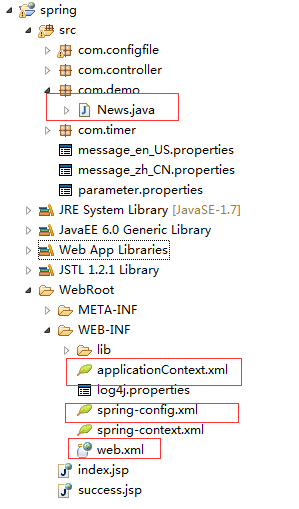
2、所需jar包

3、web.xml
<?xml version="1.0" encoding="UTF-8"?>
<web-app xmlns:xsi="http://www.w3.org/2001/XMLSchema-instance"
xmlns="http://java.sun.com/xml/ns/javaee"
xmlns:web="http://java.sun.com/xml/ns/javaee/web-app_2_5.xsd"
xsi:schemaLocation="http://java.sun.com/xml/ns/javaee
http://java.sun.com/xml/ns/javaee/web-app_3_0.xsd" id="WebApp_ID" version="3.0">
<display-name>spring</display-name> <context-param>
<param-name>contextConfigLocation</param-name>
<param-value>/WEB-INF/spring-context.xml,/WEB-INF/applicationContext.xml</param-value>
</context-param>
<listener>
<listener-class>org.springframework.web.context.ContextLoaderListener</listener-class>
</listener> <!-- log4j配置文件路径 -->
<context-param>
<param-name>log4jConfigLocation</param-name>
<param-value>/WEB-INF/log4j.properties</param-value>
</context-param> <context-param>
<param-name>log4jRefreshInterval</param-name>
<param-value>6000</param-value>
</context-param> <!-- 加载log4j配置文件 -->
<listener>
<listener-class>org.springframework.web.util.Log4jConfigListener</listener-class>
</listener> <!-- springmvc配置 -->
<servlet>
<servlet-name>springMVC</servlet-name>
<servlet-class>org.springframework.web.servlet.DispatcherServlet</servlet-class>
<init-param>
<param-name>contextConfigLocation</param-name>
<param-value>/WEB-INF/spring-config.xml</param-value>
</init-param>
<load-on-startup>1</load-on-startup>
</servlet>
<servlet-mapping>
<servlet-name>springMVC</servlet-name>
<url-pattern>/</url-pattern>
</servlet-mapping> <welcome-file-list>
<welcome-file>index.html</welcome-file>
<welcome-file>index.htm</welcome-file>
<welcome-file>index.jsp</welcome-file>
<welcome-file>default.html</welcome-file>
<welcome-file>default.htm</welcome-file>
<welcome-file>default.jsp</welcome-file>
</welcome-file-list>
</web-app>
注:ContextLoaderListener作用:Spring之ContextLoaderListener的作用
4、applicationContext.xml,配置hibernate
<?xml version="1.0" encoding="UTF-8"?>
<beans xmlns="http://www.springframework.org/schema/beans"
xmlns:xsi="http://www.w3.org/2001/XMLSchema-instance"
xmlns:aop="http://www.springframework.org/schema/aop"
xmlns:tx="http://www.springframework.org/schema/tx"
xmlns:context="http://www.springframework.org/schema/context"
xsi:schemaLocation="http://www.springframework.org/schema/beans
http://www.springframework.org/schema/beans/spring-beans-3.0.xsd
http://www.springframework.org/schema/aop
http://www.springframework.org/schema/aop/spring-aop-3.0.xsd
http://www.springframework.org/schema/tx
http://www.springframework.org/schema/tx/spring-tx-3.0.xsd
http://www.springframework.org/schema/context
http://www.springframework.org/schema/context/spring-context-3.0.xsd">
<!-- 配置扫瞄注解service,controller -->
<context:annotation-config/>
<context:component-scan base-package="com.*" scoped-proxy="targetClass"></context:component-scan> <!-- 配置数据库连接 -->
<bean id="dataSource" class="org.springframework.jdbc.datasource.DriverManagerDataSource">
<property name="driverClassName" value="com.mysql.jdbc.Driver"/>
<property name="url" value="jdbc:mysql://localhost:3306/myhib"/>
<property name="username" value="root"/>
<property name="password" value="root"/>
</bean>
<!-- 配置hibernate相关信息 -->
<bean id="sessionFactory" class="org.springframework.orm.hibernate4.LocalSessionFactoryBean">
<property name="dataSource" ref="dataSource"/>
<property name="hibernateProperties">
<props>
<prop key="hibernate.dialect">org.hibernate.dialect.MySQLDialect</prop>
<prop key="hibernate.show_sql">true</prop>
<prop key="hibernate.hbm2ddl.auto">update</prop>
</props>
</property> <!-- 以下列表写入实体类 -->
<property name="annotatedClasses">
<list><value>com.demo.News</value></list>
</property>
</bean>
<bean id="transactionManager" class="org.springframework.orm.hibernate4.HibernateTransactionManager">
<property name="sessionFactory" ref="sessionFactory"/>
</bean>
<!-- 使用annotation定义事务 -->
<tx:annotation-driven transaction-manager="transactionManager" />
</beans>
5、spring-mvc.xml,springmvc配置文件
<?xml version="1.0" encoding="UTF-8"?>
<beans xmlns="http://www.springframework.org/schema/beans"
xmlns:xsi="http://www.w3.org/2001/XMLSchema-instance"
xmlns:oxm="http://www.springframework.org/schema/oxm"
xmlns:context="http://www.springframework.org/schema/context"
xmlns:aop="http://www.springframework.org/schema/aop"
xmlns:tx="http://www.springframework.org/schema/tx"
xmlns:task="http://www.springframework.org/schema/task"
xsi:schemaLocation="http://www.springframework.org/schema/beans
http://www.springframework.org/schema/beans/spring-beans-3.0.xsd
http://www.springframework.org/schema/oxm
http://www.springframework.org/schema/oxm/spring-oxm-3.0.xsd
http://www.springframework.org/schema/context
http://www.springframework.org/schema/context/spring-context-3.0.xsd
http://www.springframework.org/schema/tx
http://www.springframework.org/schema/tx/spring-tx-3.0.xsd
http://www.springframework.org/schema/aop
http://www.springframework.org/schema/aop/spring-aop-3.0.xsd
http://www.springframework.org/schema/task
http://www.springframework.org/schema/task/spring-task-3.2.xsd"> <!-- 通知spring容器通过注解的方式装配bean -->
<context:annotation-config />
<!-- 通知spring容器采用自动扫描机制查找注解的bean -->
<context:component-scan base-package="com.*" /> <task:annotation-driven /> <!-- 定时器开关--> <bean id="agentExcelTask" class="com.timer.TimerController1"/>
<task:scheduled-tasks>
<task:scheduled ref="agentExcelTask" method="print" cron="0/600 * * * * ?"/>
</task:scheduled-tasks> <!-- 配置返回页面过滤 -->
<bean id="viewResolver" class="org.springframework.web.servlet.view.UrlBasedViewResolver">
<property name="viewClass"
value="org.springframework.web.servlet.view.JstlView" />
<property name="prefix" value="/" />
<property name="suffix" value=".jsp" />
</bean>
</beans>
6、News.java
package com.demo; import javax.persistence.Entity;
import javax.persistence.GeneratedValue;
import javax.persistence.Id; @Entity
public class News { @Id
@GeneratedValue
private long id;
private String title;
private String contend; public long getId() {
return id;
}
public void setId(long id) {
this.id = id;
}
public String getTitle() {
return title;
}
public void setTitle(String title) {
this.title = title;
}
public String getContend() {
return contend;
}
public void setContend(String contend) {
this.contend = contend;
} }
7、java.lang.NoClassDefFoundError: [Lorg/hibernate/engine/FilterDefinition错误
原先:<bean id="sessionFactory" class="org.springframework.orm.hibernate3.annotation.AnnotationSessionFactoryBean"> 改成:<bean id="sessionFactory" class="org.springframework.orm.hibernate4.LocalSessionFactoryBean">
springmvc之hibernate整合的更多相关文章
- SpringMVC+Spring+Hibernate整合开发
最近突然想认真研究下java web常用框架,虽然现在一直在用,但实现的整体流程不是很了解,就在网上搜索资料,尝试自己搭建,以下是自己的搭建及测试过程. 一.准备工作: 1/安装并配置java运行环境 ...
- 【Java EE 学习 83 下】【SpringMVC】【使用注解替代已过时的API】【SpringMVC、Hibernate整合】
一.SpringMVC中注解的使用 1.为什么要使用注解 之前曾经提到过的三种控制器在spring3.0中都已经被明确标记为过时了,spring3.0推荐使用注解的方式替代三种控制器,实际上使用注解的 ...
- Java Web开发之Spring | SpringMvc | Mybatis | Hibernate整合、配置、使用
1.Spring与Mybatis整合 web.xml: <?xml version="1.0" encoding="UTF-8"?> <web ...
- SpringMVC+Spring+hibernate整合及分页
1. 新建web project 2. 引入jar, 3. 创建包com.tgb.web.controller, 下面创建包(dao,entity,service, config,spring,hib ...
- 【JavaEE】Springmvc+Spring+Hibernate整合及example
前面两篇文章,分别介绍了Springmvc和Spring的搭建方法,本文再搭建hibernate,并建立SSH最基本的代码结构. Hibernate和前面两个比就比较复杂了,Hibernate是一个o ...
- Spring、SpringMVC、Hibernate整合 ----超详细教程
一.数据库表 /* Navicat MySQL Data Transfer Source Server : 本地连接 Source Server Version : 50720 Source Host ...
- springmvc,hibernate整合时候出现Cannot load JDBC driver class 'com.mysql.jdbc.Driver
原因:不清楚是什么原因,哪位知道可以给我留言,不胜感激! 解决方法: 1.把mysql的驱动包放到你项目的WEB-INF目录下的lib目录中2.要mysql的驱动包放在tomcat/lib目录下
- 框架篇:Spring+SpringMVC+hibernate整合开发
前言: 最近闲的蛋疼,搭个框架写成博客记录下来,拉通一下之前所学知识,顺带装一下逼. 话不多说,我们直接步入正题. 准备工作: 1/ IntelliJIDEA的安装配置:jdk/tomcat等..(本 ...
- spring整合springmvc和hibernate
上篇文章使用maven搭建了web环境,这篇来记录下如何使用spring整合springmvc和hibernate,亦即spring+springmvc+hibernate框架整合. 第一步:首先配置 ...
随机推荐
- IOS基础之 (设计模式)
一 工厂方法 工厂方法方便我们快速创建类的实例的方法.通过工厂方法,可以让调用过程更加清晰. Person.h #import <Foundation/Foundation.h> @int ...
- 【原】js 签到用日历
最近做的一个项目中,需要用到一个日历来记录你的签到,网上找了一些,感觉挺庞大的,所以就自己写了一个,记录一下自己写这个日历的经过 html代码: <table cellspacing=" ...
- https 页面中引入 http 资源的解决方式
相对协议 应用场景 浏览器默认是不允许在 https 里面引用 http 资源的,一般都会弹出提示框. 用户确认后才会继续加载,用户体验非常差. 而且如果在一个 https 页面里动态的引入 http ...
- parted命令详解
parted命令详解 用法:parted [选项]... [设备 [命令 [参数]...]...] 将带有“参数”的命令应用于“设备”.如果没有给出“命令”,则以交互模式运行. 帮助选项: ...
- OC面向对象特性: 继承
基础知识 1.标识符是有字母,数字,下划线组成的. 2.首字母只能是字母,下划线,不能为数字. 3.标识符要做到见名之意. 4.标识符不能使用已定义的关键字和预定义标识符. 继承 继承:子类可以直接访 ...
- Tomcat的目录结构、处理流程、主配置文件(server.xml)释义
参考资料: http://www.cnblogs.com/xdp-gacl/p/3744053.html http://grass51.blog.51cto.com/4356355/1123400 1 ...
- python判断字符串
python判断字符串 s为字符串s.isalnum() 所有字符都是数字或者字母s.isalpha() 所有字符都是字母s.isdigit() 所有字符都是数字s.islower() 所有字符都是小 ...
- python开发_++i,i += 1的区分
python开发_++i,i += 1的区分 在很多编程语言(C/C++,Java等)中我们都会碰到这样的语法: 1 int i = 0; 2 ++ i; // -- i; 这样的语法在上述编程语言中 ...
- CodeForces 710CMagic Odd Square(经典-奇数个奇数&偶数个偶数)
题目链接:http://codeforces.com/problemset/problem/710/C 题目大意:输入一个奇数n,则生成n*n矩阵,要求矩阵的行.列还有斜着,所有元素之和为奇数. 解题 ...
- IIS 8.5 伪静态去掉index.php thinkphp 3.2.2
因为测试都是在win下开发的 win8.1企业版 II8.5 首先安装 Thinkphp 3.2.2 URL Rewrite Module 2.0 http://www.iis.net/downlo ...
