VTK初学一,e_Triangle_CellArray三角形的另一种方法绘制
#ifndef INITIAL_OPENGL
#define INITIAL_OPENGL
#include <vtkAutoInit.h>
VTK_MODULE_INIT(vtkRenderingOpenGL)
VTK_MODULE_INIT(vtkInteractionStyle)
#endif
#include <iostream>
using namespace std;
#include "vtkPolyDataMapper.h"
#include "vtkWin32OpenGLRenderWindow.h"
#include "vtkRenderWindow.h"
#include "vtkRenderWindowInteractor.h"
#include "vtkRenderer.h"
#include "vtkPoints.h"
#include "vtkWin32RenderWindowInteractor.h"
#include "vtkProperty.h"
#include "vtkFloatArray.h"
#include "vtkPolyData.h"
#include "vtkDataSetMapper.h"
#include "vtkActor2D.h"
#include "vtkContourFilter.h"
#include "vtkContourValues.h"
#include "vtkUnstructuredGrid.h"
#include "vtkPointData.h"
#include "vtkTriangle.h"
#include <vtkInteractorStyleTrackballCamera.h>
#include "vtkCellArray.h"
void myShow(vtkPolyData* aGrid)
{
vtkSmartPointer<vtkPolyDataMapper> aMapper=vtkSmartPointer<vtkPolyDataMapper>::New();
aMapper->SetInputData(aGrid);
aMapper->ScalarVisibilityOn();
vtkSmartPointer<vtkActor> anActor=vtkSmartPointer<vtkActor>::New();
anActor->SetMapper(aMapper);
anActor->GetProperty()->SetRepresentationToWireframe();
anActor->GetProperty()->SetDiffuseColor(1,1,1);
// anActor->GetProperty()->SetLineWidth(10);
anActor->GetProperty()->SetPointSize(30);
vtkSmartPointer<vtkRenderer> ren1=vtkSmartPointer<vtkRenderer>::New();
vtkSmartPointer<vtkRenderWindow> renWin=vtkSmartPointer<vtkRenderWindow>::New();
ren1->AddActor(anActor);
ren1->ResetCamera();
renWin->AddRenderer(ren1);
renWin->SetSize(512,512);
vtkSmartPointer<vtkRenderWindowInteractor> iren=vtkSmartPointer<vtkRenderWindowInteractor>::New();
vtkSmartPointer<vtkInteractorStyleTrackballCamera> style=vtkSmartPointer<vtkInteractorStyleTrackballCamera>::New();
iren->SetRenderWindow(renWin);
iren->SetInteractorStyle(style);
iren->Start();
}
int main()
{
//几何数据
vtkSmartPointer<vtkPoints> trianglePoints=vtkSmartPointer<vtkPoints>::New();
trianglePoints->SetNumberOfPoints(3);
trianglePoints->InsertPoint(0,0,0,0);
trianglePoints->InsertPoint(1,1,0,0);
trianglePoints->InsertPoint(2,1,1,1);
//属性数据
vtkSmartPointer<vtkFloatArray> pointsScalars=vtkSmartPointer<vtkFloatArray>::New();
pointsScalars->SetNumberOfTuples(3);
pointsScalars->SetValue(0,0);
pointsScalars->SetValue(1,1);
pointsScalars->SetValue(2,0);
//形成组元数据
vtkSmartPointer<vtkCellArray> lines=vtkSmartPointer<vtkCellArray>::New();
lines->InsertNextCell(4);
lines->InsertCellPoint(0);
lines->InsertCellPoint(1);
lines->InsertCellPoint(2);
lines->InsertCellPoint(0);
//几何轮廓
vtkSmartPointer<vtkPolyData> profile=vtkSmartPointer<vtkPolyData>::New();
profile->SetPoints(trianglePoints);
profile->SetLines(lines);
profile->GetPointData()->SetScalars(pointsScalars);
myShow(profile);
return 0;
}
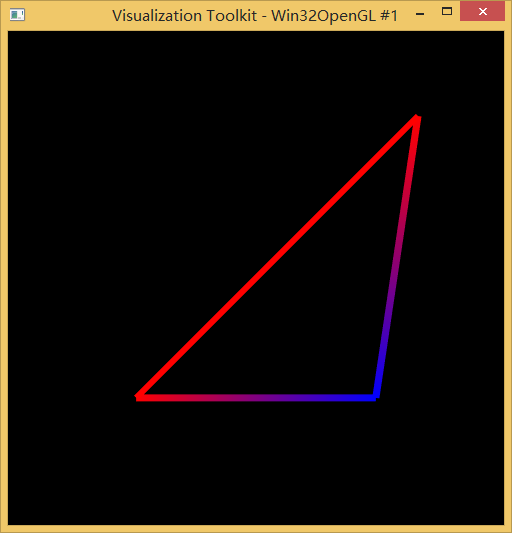
VTK初学一,e_Triangle_CellArray三角形的另一种方法绘制的更多相关文章
- VTK初学一,b_PolyVertex多个图形点的绘制
#ifndef INITIAL_OPENGL #define INITIAL_OPENGL #include <vtkAutoInit.h> VTK_MODULE_INIT(vtkRend ...
- css三角形实现的几种方法的区别
演变: .triangle{ height: 30px; width: 30px; display: inline-block; border: 30px solid; border-color: # ...
- 今天我们要说的画一个三角形,恩,画一个三角形,第一种呢是利用我们的html标签结合css来实现;而第二种方法就就是我们的html5新增的一个标签canves,这个canves就是网页画幕,那么顾名思义就是在网页里建造一个画板,用来画画,好,那接下来就和我一起去看看吧!
第一种方法:利用我们的html标签结合css来实现 span{ width:0px; height:0px; border-width:7px; border-style:solid; border- ...
- 纯Css绘制三角形箭头三种方法
在制作网页的过程中少不了绘制类似图片的三角形箭头效果,虽然工程量不大,但是确实麻烦.在学习的过程中,总结了以下三种方法,以及相关的例子. 一.三种绘制三角形箭头方法 1.方法一:利用overflow: ...
- VTK初学一,e_Triangle三角形的绘制
#ifndef INITIAL_OPENGL #define INITIAL_OPENGL #include <vtkAutoInit.h> VTK_MODULE_INIT(vtkRend ...
- VTK初学一,比较常见的错误2
我的开发环境: 系统:win8.1 QT:5.4.2MinGW版 VTK:6.3 按照教程生成一个球体显示在,Qt的QVTKWidget控件中,出现如下ERROR: ERROR: In D:\VTK6 ...
- VTK初学一,c_Line_CellArray线段的CellArray绘制
VTK窗口默认坐标方向: #ifndef INITIAL_OPENGL #define INITIAL_OPENGL #include <vtkAutoInit.h> VTK_MODULE ...
- VTK初学一,a_Vertex图形点的绘制
系统:Win8.1 QT版本:2.4.2,Mingw VTK版本:6.3 2. main.cpp #ifndef INITIAL_OPENGL #define INITIAL_OPENGL #incl ...
- VTK初学一,动画加AVI录制终于做出来了
#ifndef INITIAL_OPENGL #define INITIAL_OPENGL #include <vtkAutoInit.h> VTK_MODULE_INIT(vtkRe ...
随机推荐
- SPOJ GSS1 Can you answer these queries I
Time Limit: 115MS Memory Limit: 1572864KB 64bit IO Format: %lld & %llu Description You are g ...
- Java replace & replaceAll
Java字符串中需要对一些字符进行替换,用到最多的是replace和replaceAll两个方法.这两个方法在使用的时候需要注意: replace: public String replace (Ch ...
- C#点击按钮关闭当前窗体 打开另一个窗体。
网上有很多是隐藏当前窗体,但是这样占用资源,效果不好,因此改进方法如下: private void button1_Click(object sender,EventArgs e) { this.hi ...
- 基本概率分布Basic Concept of Probability Distributions 7: Uniform Distribution
PDF version PDF & CDF The probability density function of the uniform distribution is $$f(x; \al ...
- Possion 分布
泊松分布的概率函数为: \[P(X=k)=\frac{\lambda^k}{k!}e^{-\lambda},k=0,1,2,\cdots\] 如果 $X_i \sim P(\lambda_i)$,并 ...
- 常见linux命令释义(第二天)
查看磁盘与目录的容量. df 与du df 是英语Disk Free的意思.磁盘空余. df -h -h中h指的是一human(人类)的角度,即用GB,MB的格式显示.这个比较常用,还有其他的选项 ...
- JavaWeb学习总结-07 Filter 学习和使用
一 Filter简介 Filter也称之为过滤器,它是Servlet技术中最激动人心的技术,WEB开发人员通过Filter技术,对web服务器管理的所有web资源:例如Jsp, Servlet, 静态 ...
- POJMatrix(二维树状数组)
Matrix Time Limit: 3000MS Memory Limit: 65536K Total Submissions: 22058 Accepted: 8219 Descripti ...
- mysql查询区分大小写
Mysql默认查询是不分大小写的,可以在SQL语句中加入 binary来区分大小写: BINARY不是函数,是类型转换运算符,它用来强制它后面的字符串为一个二进制字符串,可以理解为在字符串比较的时候区 ...
- CentOS下crond定时任务详细介绍
目录 1.定时任务crond介绍... 2.crond定时任务限权... 3.Crontab用法... 4.Crontab命令的书写格式... 5.定时服务器时间同步... 6.写定时任务注意点.. ...
