弹出框优化实例(alert和confirm)
在项目过程中会遇到需要使用自己定义的弹出框的情况。以前用过ymprompt,但是它太复杂而且不好自己操控。所以自己写了一个弹出框实例。
主要有两类弹出框alert和confirm。基于jQuery
alert([title,]des[,callback]):
title: 弹出框标题,string类型,可选
des: 弹出框内容描述,string类型,必须
callback: 弹出框点击按钮后的回调函数,可选
效果图如下
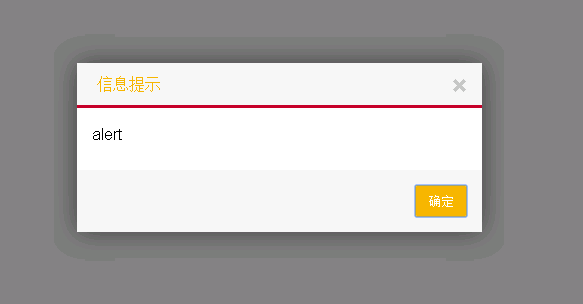
confirm([title,]des,callback):
title: 弹出框标题,string类型,可选
des: 弹出框内容描述,string类型,必须
callback: 弹出框点击按钮后的回调函数,必须
效果图如下

处理上都比较简单,需要注意的有以下几点:
1.对传入参数的多样处理
2.完成初始化以后需要按钮上焦点
3.响应回调之前需要把弹出框隐藏起来。
4.由于我们自定义的弹出框,confirm不能使用if(confirm('确认?') == true){expression}这种方式而是使用回调来处理。
完整源码alert.js如下(可以根据需要自己做拓展)。
var confirmCallbacks = '';
var alertCallbacks = '';
/*至少一个参数des*/
function alert(title,des,callback){
if(!title){
top.alert('请为alert函数输入正确的参数!');
return;
}else if(!des){
des = title;
title = '信息提示';
}else if(des && !callback){
if(typeof des == 'function'){
callback = des;
des = title;
title = '信息提示';
}
}
$('.xgalert .modal-header').addClass('warning')
$('#alert_title').html(title);
$('#alert_des').html(des);
$('.btn.btn-warning').html('确定').show();
$('.btn.btn-primary').hide();
alertCallbacks = callback;
$('.xgalert').addClass('active');
setTimeout(function(){$('.btn.btn-warning')[0].focus()},100);
} //注意此处confirm不能使用if(confirm('确认?') == true){expression}这种方式,
//只能把expression写到回调中
//至少两个参数des,callback
function confirm(title,des,callback){
if(!title || !des){
top.alert('请为confirm函数输入正确的参数!');
return; }else if(!callback){
callback = des;
des = title;
title = '信息提示';
}
$('.xgalert .modal-header').removeClass('warning')
$('.xgalert').addClass('active')
$('#alert_title').html(title);
$('#alert_des').html(des);
$('.btn.btn-warning').html('取消').show();
$('.btn.btn-primary').html('确定').show();
confirmCallbacks = callback;
$('.xgalert').addClass('active')
setTimeout(function(){$('.btn.btn-warning')[0].focus()},100);
} $(function(){
$(document).on('click','.xgalert .btn.btn-warning',function(){
//必须要先关闭弹出框,然后在执行回调(防止回调中有对弹出框的处理导致显示错误)
$('.xgalert').removeClass('active'); if(alertCallbacks){
alertCallbacks();
}
alertCallbacks = ''; }).on('click','.xgalert .close',function(){
$('.xgalert').removeClass('active');
}).on('click','.xgalert .btn.btn-primary',function(){
//必须要先关闭弹出框,然后在执行回调(防止回调中有对弹出框的处理导致显示错误)
$('.xgalert').removeClass('active'); if(confirmCallbacks){
confirmCallbacks();
}else{
alert('没有回调函数!')
}
confirmCallbacks = ''; });
}) window.alert = alert;
window.confirm = confirm;
html与css代码如下,后面有一个例子,不过需要注意一点是alert、confirm是函数,连续调用最终只会呈现最后一次调用的结果。
<!DOCTYPE html>
<html lang="ch-cn">
<head>
<meta charset="utf-8">
<script type="text/javascript" src='jquery-1.9.1.js'></script>
<script type="text/javascript" src='alert.js'></script>
<style type="text/css">
html,body, div, dl, dt, dd, ul, ol, li, h1, h2, h3, h4, h5, h6, pre, code, form, fieldset, legend, input, button, textarea, p, blockquote, th, td{
margin: 0;
padding:0;
}
*{
-webkit-box-sizing: border-box;
-moz-box-sizing: border-box;
box-sizing: border-box;
} body{
font-family: "Helvetica Neue", Helvetica, Arial, sans-serif;
}
.xgalert{
height: 100%;
width: 100%;
position: fixed;
top: 0px;
display: none;
z-index: 10000 !important;
}
.xgalert.active{
display: block;
}
.xgalert .modal-preview{
position: fixed;
height: 100%;
width: 100%;
background: #000;
background: rgba(0,0,0,0.5);
filter: alpha(opacity=50);
/*z-index: 100000;使用这种方式实现ie8半透明用了position: fixed/absolute/relative;就不能使用z-index*/
}
.xgalert .modal-preview .modal{
top: 50%;
position: relative;
margin-top: -114px;
margin-left: auto;
margin-right: auto;
width: 450px;
display: block;
overflow: hidden;
}
.modal-preview .modal .modal-dialog {
width: 90%;
margin: 30px auto;
position: relative;
}
.modal-content {
-webkit-border-radius: 0;
-webkit-background-clip: padding-box;
-moz-border-radius: 0;
-moz-background-clip: padding;
border-radius: 0;
background-clip: padding-box;
-webkit-box-shadow: 0 0 40px rgba(0,0,0,.5);
-moz-box-shadow: 0 0 40px rgba(0,0,0,.5);
box-shadow: 0 0 40px rgba(0,0,0,.5);
color: #000;
background-color: #fff;
border: rgba(0,0,0,0);
}
.modal-header {
min-height: 16.43px;
padding: 10px 15px 10px 20px;
background-color: #f5f5f5;
}
.modal-primary .modal-header {
border-bottom: 3px solid #4374e0;
}
.warning {
border-bottom: 3px solid #c2002d!important;
color: #f4b400!important;
}
.close {
float: right;
font-size: 26px;
font-weight: 700;
line-height: 1;
color: #000;
text-shadow: 0 1px 0 #fff;
filter: alpha(opacity=20);
opacity: .2;
font-family: inherit;
}
button.close {
-webkit-appearance: none;
padding: 0;
cursor: pointer;
background: 0 0;
border: 0;
}
.modal-title {
margin: 0;
line-height: 1.42857143;
font-family: inherit;
font-weight: 500;
}
.modal-body {
position: relative;
padding: 15px;
}
p {
line-height: 22px;
margin: 0 0 10px;
}
.modal-footer {
padding-top: 12px;
padding-bottom: 14px;
border-top: 0;
background-color: #f5f5f5;
padding: 15px;
text-align: right;
}
.btn {
cursor: pointer;
vertical-align: middle;
margin: 0;
position: relative;
display: inline-block;
color: #fff;
-webkit-box-shadow: 0 1px 0 rgba(0,0,0,.05);
-moz-box-shadow: 0 1px 0 rgba(0,0,0,.05);
box-shadow: 0 1px 0 rgba(0,0,0,.05);
-webkit-transition: all .15s ease;
-moz-transition: all .15s ease;
-o-transition: all .15s ease;
transition: all .15s ease;
-webkit-border-radius: 2px;
-webkit-background-clip: padding-box;
-moz-border-radius: 2px;
-moz-background-clip: padding;
border-radius: 2px;
background-clip: padding-box;
font-size: 13px;
font-family: inherit;
font-weight: 400;
line-height: 1.42857143;
text-align: center;
white-space: nowrap;
-webkit-user-select: none;
-moz-user-select: none;
-ms-user-select: none;
user-select: none;
background-image: none;
border: 1px solid transparent;
-webkit-appearance: button;
color: #444;
padding: 6px 12px;
}
.btn-primary, .btn-primary:focus {
background-color: #427fed!important;
border-color: #427fed;
color: #fff;
}
.btn-warning, .btn-warning:focus {
background-color: #f4b400!important;
border-color: #f4b400;
color: #fff;
}
.modal-footer .btn+.btn {
margin-bottom: 0;
margin-left: 5px;
}
</style>
</head>
<body >
<div class='xgalert'>
<div class="modal-preview">
<div class="modal modal-primary">
<div class="modal-dialog">
<div class="modal-content">
<div class="modal-header">
<button type="button" class="close" data-dismiss="modal" aria-hidden="true">×</button>
<h4 id='alert_title' class="modal-title"></h4>
</div>
<div class="modal-body">
<p id='alert_des'></p>
</div>
<div class="modal-footer">
<button type="button" class="btn btn-primary">确定</button>
<button type="button" class="btn btn-warning" data-dismiss="modal">取消</button>
</div>
</div>
</div>
</div>
</div>
</div>
</body>
<script type="text/javascript">
alert("alert");
//alert("自定义标题","alert");
//alert("自定义标题","alert",function(){alert("这个是alert回调结果")});
//alert("alert",function(){alert("这个是alert回调结果")});
//confirm("confirm没有回调会提示错误");
//confirm("confirm没有回调会提示错误",function(){alert("这个是comfirm回调结果")});
//confirm("自定义标题","confirm没有回调会提示错误",function(){alert("这个是comfirm回调结果")});
</script>
</html>
如果觉得本文不错,请点击右下方【推荐】!
弹出框优化实例(alert和confirm)的更多相关文章
- 弹出框JBox实例
前几天做的考试系统的一些后台弹出框的一些模板.主要是因为普通的弹出框样式不是很好,颜色也不能调换.这里我们用的是JBox,还是从师傅那得知的.自己小实验了下,这里就做个小结. JBox 插件说明 - ...
- 自动化测试基础篇--Selenium弹出框alert
摘自https://www.cnblogs.com/sanzangTst/p/7685304.html 不是所有的弹出框都叫alert,在使用alert方法前,先要识别出到底是不是alert.先认 ...
- 原生Js封装的弹出框-弹出窗口-页面居中-多状态可选
原生Js封装的弹出框-弹出窗口-页面居中-多状态可选 实现了一下功能: 1.title可自定义 可拖拽 2.width height可以自定义 3.背景遮罩和透明度可以自定义 4.可以自己编辑弹出 ...
- bootstrap-js(六)弹出框
实例 为任意元素添加一小块浮层,用于存放非主要信息. 弹出框的标题和内容的长度都是零的话将永远不会被显示出来. 初始化 由于性能的原因,工具提示和弹出框的 data 编程接口(data api)是必须 ...
- 自动化测试-12.selenium的弹出框处理
前言 不是所有的弹出框都叫alert,在使用alert方法前,先要识别出到底是不是alert.先认清楚alert长什么样子,下次碰到了,就可以用对应方法解决. alert\confirm\prompt ...
- JavaScript中的三种弹出框的区别与使用
JavaScript中有三种原生的弹出框,分别是alert.confirm.prompt.分别表示弹出框.确认框.信息框. 以下是示例代码: <!DOCTYPE html> <htm ...
- Python+Selenium笔记(九):操作警告和弹出框
#之前发的 driver.switch_to_alert() 这句虽然可以运行通过,但是会弹出警告信息(这种写法3.x不建议使用) 改成 driver.switch_to.alert就不会了. (一 ...
- vue弹出框的封装
依旧是百度不到自己想要的,就自己动手丰衣足食 弹出框做成单独的组件confirm.vue; <template> <transition name="mask-bg-fad ...
- Bootstrap-Plugin:弹出框(Popover)插件
ylbtech-Bootstrap-Plugin:弹出框(Popover)插件 1.返回顶部 1. Bootstrap 弹出框(Popover)插件 弹出框(Popover)与工具提示(Tooltip ...
随机推荐
- 《与mysql零距离接触》视屏学习笔记
1.数据表的增删改查操作(crud): 对于表: 增:create table XXXX 删:drop table XXXX 改:alter table XXXX rename to XXXX 查 ...
- 配置tomcat编码格式
tomcat默认编码格式为“ISO-8859-1”,打开tomcat的“server.xml”文件,找到下面行并修改 <Connector connectionTimeout="200 ...
- 不用asp.net MVC,用WebForm照样可以实现MVC(请看最后一句话)
在<避开WebForm天坑,拥抱ASP.Net MVC吧>这篇博客中我讲到了ASP.net WebForm由于一些先天的“诱导犯罪”的缺陷,现在用ASP.net MVC的公司越来越多.但是 ...
- 为什么需要在TypedArray后调用recycle
当我们没有在使用TypedArray后调用recycle,编译器会提示“This TypedArray should be recycled after use with #recycle()”. 官 ...
- memcache(三)内存管理
memcached(三)内存管理 memcached使用预申请的方式来管理内存的分配,从而避免内存碎片化的问题.如果采用mallo和free来动态的申请和销毁内存,必然会产生大量的内存碎片. 基本知识 ...
- Preserving Remote IP/Host while proxying
因为这个文章用一般手段看不到,所以摘录下来备用 (From http://kasunh.wordpress.com/2011/10/11/preserving-remote-iphost-while- ...
- [stm32] NRF24L01+USART搞定有线和无线通信
前言 一般进行远程监控时,2.4G无线通信是充当远程数据传输的一种方法.这时就需要在现场部分具备无线数据发送装置,而在上位机部分由于一般只有串口,所以将采集到的数据送到电脑里又要在上位机端设计一个数据 ...
- Linux下Java开发环境搭建—CentOS下Mysql安装教程
本人学习Linux时使用的是CentOs5.5版本,在该环境中,Mysql的安装方法有很多种,下面我只讲我这次成功了的方法,作为一个记录,供大家参考,同时给自己做一个笔记. MySQL下载 1.进入网 ...
- YprogressBar,html5进度条样式,js进度条插件
简介 YprogressBar是一款基于HTML5的进度条插件. YprogressBar是一款轻量级进度条插件,使用方便,资源占用少,模仿好压的解压界面,带有数字显示,同时支持在描述中增加参数,以动 ...
- HTML5本地存储——IndexedDB(二:索引)
在HTML5本地存储——IndexedDB(一:基本使用)中介绍了关于IndexedDB的基本使用方法,很不过瘾,这篇我们来看看indexedDB的杀器——索引. 熟悉数据库的同学都知道索引的一个好处 ...
