react-native聊天室|RN版聊天App仿微信实例|RN仿微信界面
一、前言
9月,又到开学的季节。为每个一直默默努力的自己点赞!最近都沉浸在react native原生app开发中,之前也有使用vue/react/angular等技术开发过聊天室项目,另外还使用RN技术做了个自定义模态弹窗rnPop组件。
一、项目简述
基于react+react-native+react-navigation+react-redux+react-native-swiper+rnPop等技术开发的仿微信原生App界面聊天室——RN_ChatRoom,实现了原生app启动页、AsyncStorage本地存储登录拦截、集成rnPop模态框功能(仿微信popupWindow弹窗菜单)、消息触摸列表、发送消息、表情(动图),图片预览,拍摄图片、发红包、仿微信朋友圈等功能。
二、技术点
- MVVM框架:react / react-native / react-native-cli
- 状态管理:react-redux / redux
- 页面导航:react-navigation
- rn弹窗组件:rnPop
- 打包工具:webpack 2.0
- 轮播组件:react-native-swiper
- 图片/相册:react-native-image-picker
{
"name": "RN_ChatRoom",
"version": "0.0.1",
"aboutMe": "QQ:282310962 、 wx:xy190310",
"dependencies": {
"react": "16.8.6",
"react-native": "0.60.4"
},
"devDependencies": {
"@babel/core": "^7.5.5",
"@babel/runtime": "^7.5.5",
"@react-native-community/async-storage": "^1.6.1",
"@react-native-community/eslint-config": "^0.0.5",
"babel-jest": "^24.8.0",
"eslint": "^6.1.0",
"jest": "^24.8.0",
"metro-react-native-babel-preset": "^0.55.0",
"react-native-gesture-handler": "^1.3.0",
"react-native-image-picker": "^1.0.2",
"react-native-swiper": "^1.5.14",
"react-navigation": "^3.11.1",
"react-redux": "^7.1.0",
"react-test-renderer": "16.8.6",
"redux": "^4.0.4",
"redux-thunk": "^2.3.0"
},
"jest": {
"preset": "react-native"
}
}









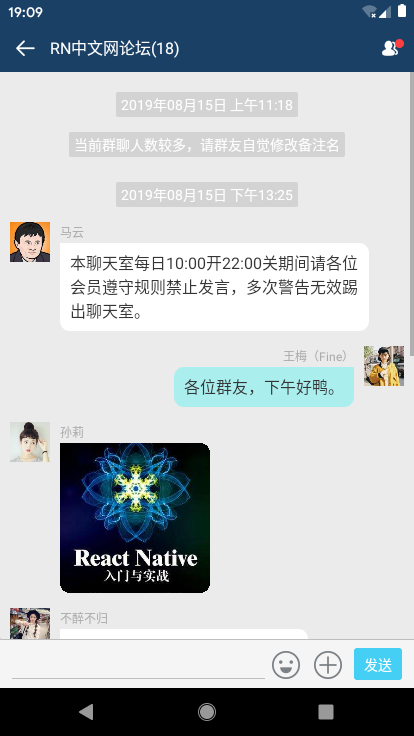





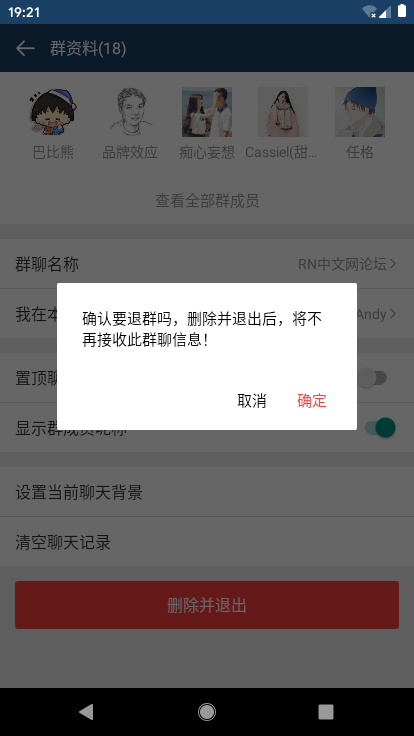
◆ App全屏幕启动页splash模板
react-native如何全屏启动? 设置StatusBar顶部条背景为透明 translucent={true},并配合RN动画Animated
/**
* @desc 启动页面
*/ import React, { Component } from 'react'
import { StatusBar, Animated, View, Text, Image } from 'react-native' export default class Splash extends Component{
constructor(props){
super(props)
this.state = {
animFadeIn: new Animated.Value(0),
animFadeOut: new Animated.Value(1),
}
} render(){
return (
<Animated.View style={[GStyle.flex1DC_a_j, {backgroundColor: '#1a4065', opacity: this.state.animFadeOut}]}>
<StatusBar backgroundColor='transparent' barStyle='light-content' translucent={true} /> <View style={GStyle.flex1_a_j}>
<Image source={require('../assets/img/ic_default.jpg')} style={{borderRadius: 100, width: 100, height: 100}} />
</View>
<View style={[GStyle.align_c, {paddingVertical: 20}]}>
<Text style={{color: '#dbdbdb', fontSize: 12, textAlign: 'center',}}>RN-ChatRoom v1.0.0</Text>
</View>
</Animated.View>
)
} componentDidMount(){
// 判断是否登录
storage.get('hasLogin', (err, object) => {
setTimeout(() => {
Animated.timing(
this.state.animFadeOut, {duration: 300, toValue: 0}
).start(()=>{
// 跳转页面
util.navigationReset(this.props.navigation, (!err && object && object.hasLogin) ? 'Index' : 'Login')
})
}, 1500);
})
}
}
◆ RN本地存储技术async-storage
/**
* @desc 本地存储函数
*/ import AsyncStorage from '@react-native-community/async-storage' export default class Storage{
static get(key, callback){
return AsyncStorage.getItem(key, (err, object) => {
callback(err, JSON.parse(object))
})
} static set(key, data, callback){
return AsyncStorage.setItem(key, JSON.stringify(data), callback)
} static del(key){
return AsyncStorage.removeItem(key)
} static clear(){
AsyncStorage.clear()
}
} global.storage = Storage
声明全局global变量,只需在App.js页面一次引入、多个页面均可调用。
storage.set('hasLogin', { hasLogin: true })
storage.get('hasLogin', (err, object) => { ... })
◆ App主页面模板及全局引入组件
import React, { Fragment, Component } from 'react'
import { StatusBar } from 'react-native'
// 引入公共js
import './src/utils/util'
import './src/utils/storage'
// 导入样式
import './src/assets/css/common'
// 导入rnPop弹窗
import './src/assets/js/rnPop/rnPop.js'
// 引入页面路由
import PageRouter from './src/router'
class App extends Component{
render(){
return (
<Fragment>
{/* <StatusBar backgroundColor={GStyle.headerBackgroundColor} barStyle='light-content' /> */}
{/* 页面 */}
<PageRouter />
{/* 弹窗模板 */}
<RNPop />
</Fragment>
)
}
}
export default App
◆ react-navigation页面导航器/地址路由、底部tabbar
由于react-navigation官方顶部导航器不能满足需求,如是自己封装了一个,功能效果有些类似微信导航。

export default class HeaderBar extends Component {
constructor(props){
super(props)
this.state = {
searchInput: ''
}
}
render() {
/**
* 更新
* @param { navigation | 页面导航 }
* @param { title | 标题 }
* @param { center | 标题是否居中 }
* @param { search | 是否显示搜索 }
* @param { headerRight | 右侧Icon按钮 }
*/
let{ navigation, title, bg, center, search, headerRight } = this.props
return (
<View style={GStyle.flex_col}>
<StatusBar backgroundColor={bg ? bg : GStyle.headerBackgroundColor} barStyle='light-content' translucent={true} />
<View style={[styles.rnim__topBar, GStyle.flex_row, {backgroundColor: bg ? bg : GStyle.headerBackgroundColor}]}>
{/* 返回 */}
<TouchableOpacity style={[styles.iconBack]} activeOpacity={.5} onPress={this.goBack}><Text style={[GStyle.iconfont, GStyle.c_fff, GStyle.fs_18]}></Text></TouchableOpacity>
{/* 标题 */}
{ !search && center ? <View style={GStyle.flex1} /> : null }
{
search ?
(
<View style={[styles.barSearch, GStyle.flex1, GStyle.flex_row]}>
<TextInput onChangeText={text=>{this.setState({searchInput: text})}} style={styles.barSearchText} placeholder='搜索' placeholderTextColor='rgba(255,255,255,.6)' />
</View>
)
:
(
<View style={[styles.barTit, GStyle.flex1, GStyle.flex_row, center ? styles.barTitCenter : null]}>
{ title ? <Text style={[styles.barCell, {fontSize: 16, paddingLeft: 0}]}>{title}</Text> : null }
</View>
)
}
{/* 右侧 */}
<View style={[styles.barBtn, GStyle.flex_row]}>
{
!headerRight ? null : headerRight.map((item, index) => {
return(
<TouchableOpacity style={[styles.iconItem]} activeOpacity={.5} key={index} onPress={()=>item.press ? item.press(this.state.searchInput) : null}>
{
item.type === 'iconfont' ? item.title : (
typeof item.title === 'string' ?
<Text style={item.style ? item.style : null}>{`${item.title}`}</Text>
:
<Image source={item.title} style={{width: 24, height: 24, resizeMode: 'contain'}} />
)
}
{/* 圆点 */}
{ item.badge ? <View style={[styles.iconBadge, GStyle.badge]}><Text style={GStyle.badge_text}>{item.badge}</Text></View> : null }
{ item.badgeDot ? <View style={[styles.iconBadgeDot, GStyle.badge_dot]}></View> : null }
</TouchableOpacity>
)
})
}
</View>
</View>
</View>
)
}
goBack = () => {
this.props.navigation.goBack()
}
}
// 创建底部TabBar
const tabNavigator = createBottomTabNavigator(
// tabbar路由(消息、通讯录、我)
{
Index: {
screen: Index,
navigationOptions: ({navigation}) => ({
tabBarLabel: '消息',
tabBarIcon: ({focused, tintColor}) => (
<View>
<Text style={[ GStyle.iconfont, GStyle.fs_20, {color: (focused ? tintColor : '#999')} ]}></Text>
<View style={[GStyle.badge, {position: 'absolute', top: -2, right: -15,}]}><Text style={GStyle.badge_text}>12</Text></View>
</View>
)
})
},
Contact: {
screen: Contact,
navigationOptions: {
tabBarLabel: '通讯录',
tabBarIcon: ({focused, tintColor}) => (
<View>
<Text style={[ GStyle.iconfont, GStyle.fs_20, {color: (focused ? tintColor : '#999')} ]}></Text>
</View>
)
}
},
Ucenter: {
screen: Ucenter,
navigationOptions: {
tabBarLabel: '我',
tabBarIcon: ({focused, tintColor}) => (
<View>
<Text style={[ GStyle.iconfont, GStyle.fs_20, {color: (focused ? tintColor : '#999')} ]}></Text>
<View style={[GStyle.badge_dot, {position: 'absolute', top: -2, right: -6,}]}></View>
</View>
)
}
}
},
// tabbar配置
{
...
}
)
◆ RN聊天页面功能模块
1、表情处理:原本是想着使用图片表情gif,可是在RN里面textInput文本框不能插入图片,只能通过定义一些特殊字符 :66: (:12 [奋斗] 解析表情,处理起来有些麻烦,而且图片多了影响性能,如是就改用emoj表情符。
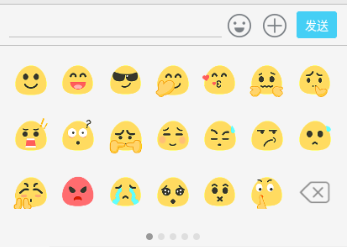
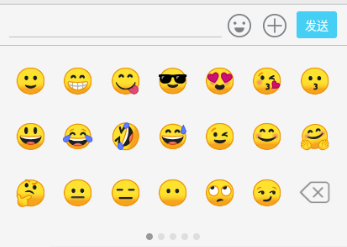
faceList: [
{
nodes: [
'react-native聊天室|RN版聊天App仿微信实例|RN仿微信界面的更多相关文章
- 基于TCP协议的聊天室控制台版
我之前写过一篇博客,主要是基于TCP协议实现的聊天室swing版,在此再写一个基于TCP协议实现的聊天室控制台版,便于学习和比较. package 聊天室console版.utils; import ...
- JavaSE项目之聊天室swing版
引子: 当前,互联网 体系结构的参考模型主要有两种,一种是OSI参考模型,另一种是TCP/IP参考模型. 一.OSI参考模型,即开放式通信系统互联参考模型(OSI/RM,Open Systems In ...
- Facebook新框架React Native,一套搞定App开发[转]
Facebook新框架React Native,一套搞定App开发 本文来自微信公众号“给产品经理讲技术”(pm_teacher),欢迎关注. 做为一名产品经理,你是否遇到过这样的窘境,“帮我把字体调 ...
- go 聊天室简单版总结
/* * 思路:在登录成功时将用户的id存进在线用户列表中的key value中链接的ws为空,并保存用户的信息. * 当跳转到聊天室时,将用户和聊天室链接的ws存进在线用户列表中的 * 问题:如何在 ...
- 简单聊天室(java版)
这是本人从其他地方学习到的关于聊天室的一个模本,我从中截取了一部分关于客户端和服务端通信的Socket的内容.希望对大家对socket有个了解,我写的这些代码可以实现两人或多人在多台电脑上实现简单的对 ...
- 基于nodejs+webSocket的聊天室(实现:加入聊天室、退出聊天室、在线人数、在线列表、发送信息、接收信息)
1 安装 socket.io模块 npm install "socket.io": "latest" 2 app.js相关 ws = require('soc ...
- 想学React Native?你只需要一个App!(11月5号更新)
最近有点空闲时间,顺手研究下react-native,2013年的时候在老师的指导下使用jQuery Mobile做过手机应用,那个运行速度慢呀!让我对WebApp和PhoneGap这一类的跨平台Ap ...
- 自娱自乐RN版小说APP历程记录
当前rn版本 "react": "16.6.3" "react-native": "0.58.5" 通过react-na ...
- 基于React Native的58 APP开发实践
React Native在iOS界早就炒的火热了,随着2015年底Android端推出后,一套代码能运行于双平台上,真正拥有了Hybrid框架的所有优势.再加上Native的优秀性能,让越来越多的公司 ...
随机推荐
- 多线程七 AQS
一 . 简介AQS AQS简介 在同步组件的实现中,AQS是核心部分,同步组件的实现者,通过使用AQS提供的模板方法 实现同步组件语义 AQS实现了对同步状态的管理以及阻塞线程进行排队,等待通知等等一 ...
- Mysql将日期转为字符串
select date_format(time, '%Y-%m-%d %H:%i:%s') from info # 2019-08-22 21:03:21
- InnoSetup跨脚本传参数
需求:在a.iss脚本传递参数给b.iss 举例: a.iss:传程序安装路径给b.iss Parameters: /Path={app} b.iss:接收a.iss传过来的安装路径 DefaultD ...
- Selenium模块的安装
Selenium模块 1.安装selenium python2:pip install selenium python3:pip install selenium 2.设置浏览器驱动 解压后必须与浏览 ...
- 松软科技web课堂:SQLServer之NOW() 函数
NOW() 函数 NOW 函数返回当前的日期和时间. 提示:如果您在使用 Sql Server 数据库,请使用 getdate() 函数来获得当前的日期时间. SQL NOW() 语法 SELECT ...
- FCC---Use the CSS Transform scale Property to Scale an Element on Hover
The transform property has a variety of functions that let you scale, move, rotate, skew, etc., your ...
- Cesium专栏-空间分析之坡度分析(附源码下载)
Cesium Cesium 是一款面向三维地球和地图的,世界级的JavaScript开源产品.它提供了基于JavaScript语言的开发包,方便用户快速搭建一款零插件的虚拟地球Web应用,并在性能,精 ...
- Dynamics CRM - js中用webapi基于fetchxml查询遇到的问题 -- Invalid URI: The Uri scheme is too long.
最近用WebApi做基于Fetchxml的查询的时候,遇到一个很蛋疼的报错:Invalid URI: The Uri scheme is too long. 检查了整个URL,也没发现有什么问题. - ...
- django models 数据库操作
django models 数据库操作 创建模型 实例代码如下 from django.db import models class School(models.Model): pass class ...
- Day6 - Python基础6 模块shelve、xml、re、subprocess、pymysql
本节目录: 1.shelve模块 2.xml模块 3.re模块 4.subprocess模块 5.logging模块 6.pymysql 1.shelve 模块 shelve模块是一个简单的k,v将内 ...
