SpringCloud-创建服务消费者-Ribbon方式(附代码下载)
场景
SpringCloud-服务注册与实现-Eureka创建服务注册中心(附源码下载):
https://blog.csdn.net/BADAO_LIUMANG_QIZHI/article/details/102535957
SpringCloud-服务注册与实现-Eureka创建服务提供者(附源码下载):
https://blog.csdn.net/BADAO_LIUMANG_QIZHI/article/details/102558004
在上面已经实现服务注册中心和服务提供者的基础上,再创建服务消费者,即使用上面提供服务的一方。
注:
博客:
https://blog.csdn.net/badao_liumang_qizhi
关注公众号
霸道的程序猿
获取编程相关电子书、教程推送与免费下载。
实现
参考上面构建项目的方式,依次建立目录hello-spring-cloud-web-admin-ribbon目录以及在
目录下新建pom.xml,并将其托管。然后新建src/main/java目录和src/main/resources目录并分别进行目录设置。
然后在java下新建包,包下新建启动类,在resources下新建配置文件application.yml。
完成后的目录为:
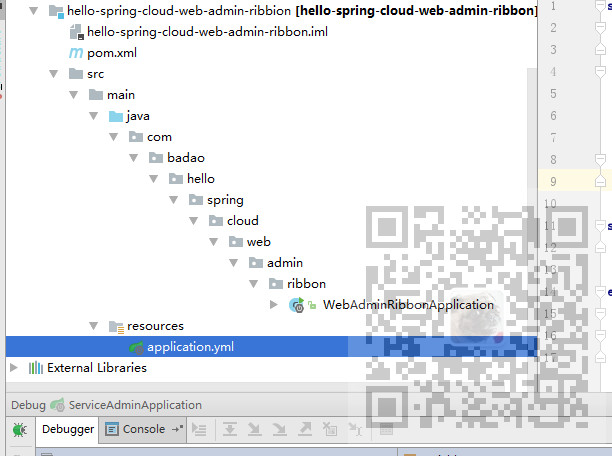
pom.xml代码:
<?xml version="1.0" encoding="UTF-8"?>
<project xmlns="http://maven.apache.org/POM/4.0.0" xmlns:xsi="http://www.w3.org/2001/XMLSchema-instance"
xsi:schemaLocation="http://maven.apache.org/POM/4.0.0 http://maven.apache.org/xsd/maven-4.0.0.xsd">
<modelVersion>4.0.</modelVersion> <parent>
<groupId>com.badao</groupId>
<artifactId>hello-spring-cloud-dependencies</artifactId>
<version>1.0.-SNAPSHOT</version>
<relativePath>../hello-spring-cloud-dependencies/pom.xml</relativePath>
</parent> <artifactId>hello-spring-cloud-web-admin-ribbon</artifactId>
<packaging>jar</packaging> <name>hello-spring-cloud-web-admin-ribbon</name>
<url>https://blog.csdn.net/badao_liumang_qizhi</url>
<inceptionYear>-Now</inceptionYear> <dependencies>
<!-- Spring Boot Begin -->
<dependency>
<groupId>org.springframework.boot</groupId>
<artifactId>spring-boot-starter-web</artifactId>
</dependency>
<dependency>
<groupId>org.springframework.boot</groupId>
<artifactId>spring-boot-starter-tomcat</artifactId>
</dependency>
<dependency>
<groupId>org.springframework.boot</groupId>
<artifactId>spring-boot-starter-thymeleaf</artifactId>
</dependency>
<dependency>
<groupId>org.springframework.boot</groupId>
<artifactId>spring-boot-starter-actuator</artifactId>
</dependency>
<dependency>
<groupId>org.springframework.boot</groupId>
<artifactId>spring-boot-starter-test</artifactId>
<scope>test</scope>
</dependency>
<!-- Spring Boot End --> <!-- Spring Cloud Begin -->
<dependency>
<groupId>org.springframework.cloud</groupId>
<artifactId>spring-cloud-starter-netflix-eureka-server</artifactId>
</dependency>
<dependency>
<groupId>org.springframework.cloud</groupId>
<artifactId>spring-cloud-starter-netflix-ribbon</artifactId>
</dependency>
<!-- Spring Cloud End --> <!-- 解决 thymeleaf 模板引擎一定要执行严格的 html5 格式校验问题 -->
<dependency>
<groupId>net.sourceforge.nekohtml</groupId>
<artifactId>nekohtml</artifactId>
</dependency>
</dependencies> <build>
<plugins>
<plugin>
<groupId>org.springframework.boot</groupId>
<artifactId>spring-boot-maven-plugin</artifactId>
<configuration>
<mainClass>com.funtl.hello.spring.cloud.web.admin.ribbon.WebAdminRibbonApplication</mainClass>
</configuration>
</plugin>
</plugins>
</build>
</project>
注:
这里的parent标签要与上面的统一的依赖管理对应起来。
要修改指定的程序入口类为自己相应的路径。
然后应用启动类的代码:
package com.badao.hello.spring.cloud.web.admin.ribbon; import org.springframework.boot.SpringApplication;
import org.springframework.boot.autoconfigure.SpringBootApplication;
import org.springframework.cloud.client.discovery.EnableDiscoveryClient; @SpringBootApplication
@EnableDiscoveryClient
public class WebAdminRibbonApplication {
public static void main(String[] args) {
SpringApplication.run(WebAdminRibbonApplication.class, args);
}
}
注:
通过 @EnableDiscoveryClient 注解注册到服务中心
然后是配置文件代码:
spring:
application:
name: hello-spring-cloud-web-admin-ribbon
thymeleaf:
cache: false
mode: LEGACYHTML5
encoding: UTF-
servlet:
content-type: text/html server:
port: eureka:
client:
serviceUrl:
defaultZone: http://localhost:8761/eureka/
注:
1.服务注册与发现是根据上面的name去寻找。
2.port表示端口号。
3.serviceURL设置eureka的地址,与上面创建服务注册中心时的URL对应。
然后新建配置类注入RestTemplte的Bean并通过@LoadBalanced
注解表明开启负载均衡功能。
在包下新建config包并新建RestTemplateConfiguration配置类
package com.badao.hello.spring.cloud.web.admin.ribbon.config; import org.springframework.cloud.client.loadbalancer.LoadBalanced;
import org.springframework.context.annotation.Bean;
import org.springframework.context.annotation.Configuration;
import org.springframework.web.client.RestTemplate; @Configuration
public class RestTemplateConfiguration { @Bean
@LoadBalanced
public RestTemplate restTemplate() {
return new RestTemplate();
}
}

为了体现出负载均衡效果,我们要启动两台service-admin,即启动两个服务提供者。
我们先启动服务注册中心Eureka服务8761端口,再以8762端口启动一个服务提供者,然后点击Run-Edit Configuration,将启动单实例去掉。

然后修改服务提供者的配置文件中端口号为8763,再启动一个服务提供者。
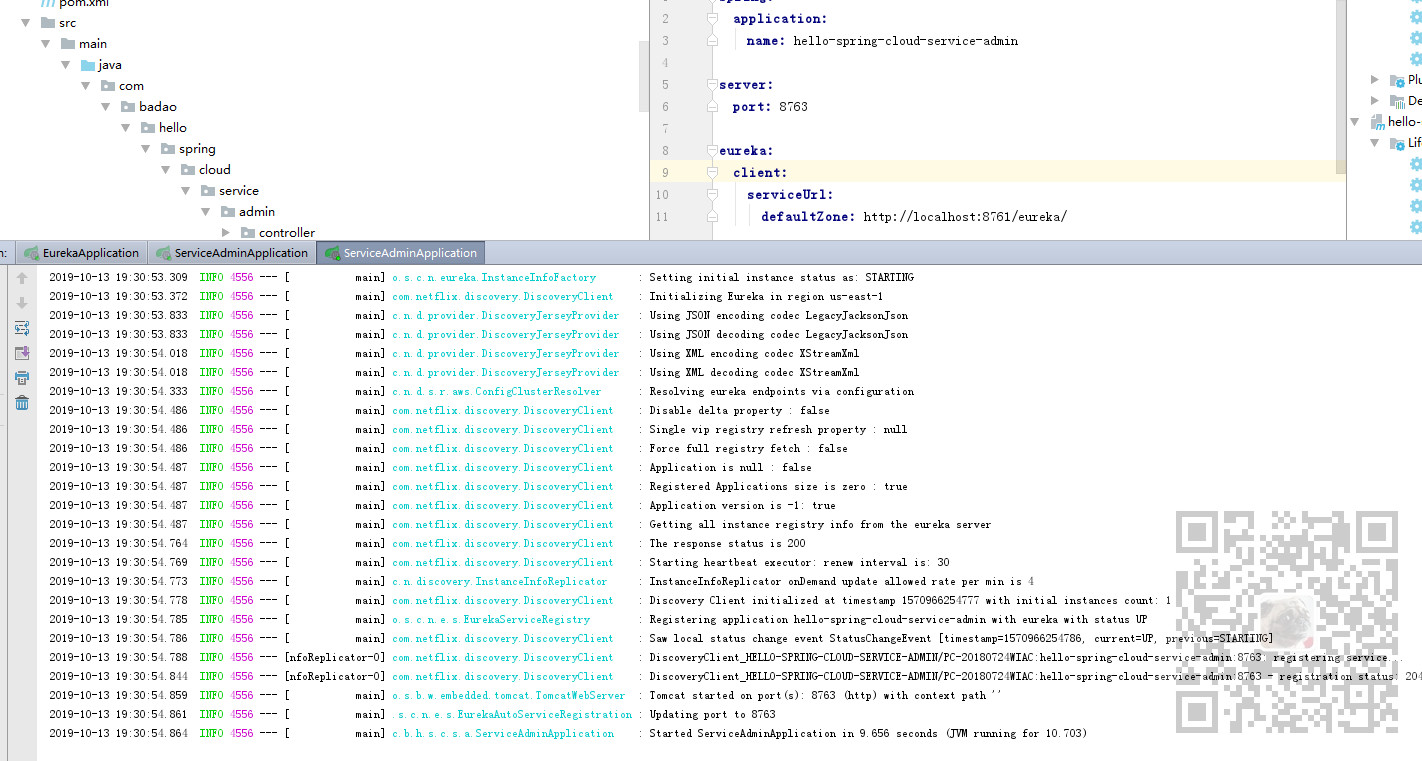
然后我们在Eureka的界面即:http://localhost:8761/刷新就可以看到两个服务提供者。

消费者要想实现负载均衡的效果,应该一会访问8762的服务提供者,一会访问8763的服务提供者。
所以我们在服务消费者配置了@LoadBalanced即可实现。
既然是消费服务者,所以要新建调用服务的controller和service
在ribbon包下新建service包,包下新建AdminService
package com.badao.hello.spring.cloud.web.admin.ribbon.service; import org.springframework.beans.factory.annotation.Autowired;
import org.springframework.stereotype.Service;
import org.springframework.web.client.RestTemplate; @Service
public class AdminService { @Autowired
private RestTemplate restTemplate; public String sayHi(String message) {
return restTemplate.getForObject("http://HELLO-SPRING-CLOUD-SERVICE-ADMIN/hi?message=" + message, String.class);
}
}
这里使用的是Ribbon+RestTemlate进行服务的调用,使用RestTeplate的getForObject()方法。其中url参数就是
上面服务提供者的配置文件中的name。
然后再新建controller包,包下新建AdminController
package com.badao.hello.spring.cloud.web.admin.ribbon.controller; import com.badao.hello.spring.cloud.web.admin.ribbon.service.AdminService;
import org.springframework.beans.factory.annotation.Autowired;
import org.springframework.web.bind.annotation.RequestMapping;
import org.springframework.web.bind.annotation.RequestMethod;
import org.springframework.web.bind.annotation.RequestParam;
import org.springframework.web.bind.annotation.RestController; @RestController
public class AdminController { @Autowired
private AdminService adminService; @RequestMapping(value = "hi", method = RequestMethod.GET)
public String sayHi(@RequestParam String message) {
return adminService.sayHi(message);
}
}
然后运行当前服务消费者的启动程序。
打开浏览器输入:
http://localhost:8764/hi?message=badaoXiaofeizhe
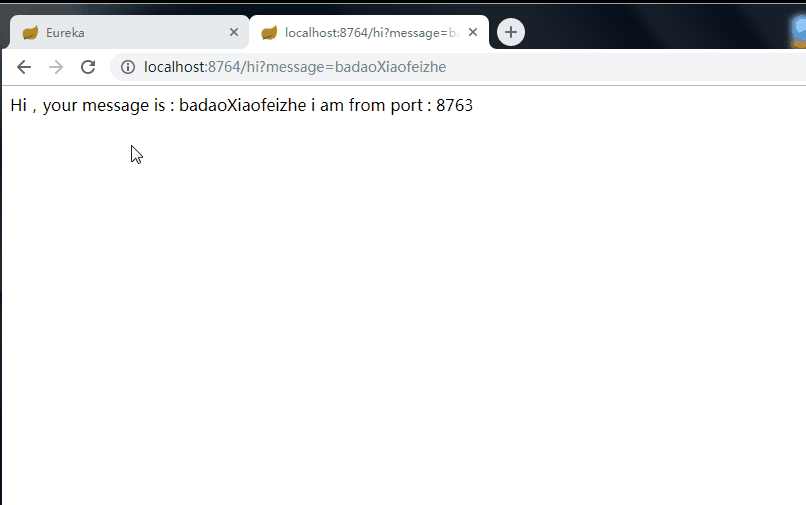
代码下载
https://download.csdn.net/download/badao_liumang_qizhi/11860102
此时的架构
一个服务注册中心,Eureka Server,端口号为:8761
service-admin 工程运行了两个实例,端口号分别为:8762,8763
web-admin-ribbon 工程端口号为:8764
web-admin-ribbon 通过 RestTemplate 调用 service-admin
接口时因为启用了负载均衡功能故会轮流调用它的 8762 和 8763 端口
SpringCloud-创建服务消费者-Ribbon方式(附代码下载)的更多相关文章
- SpringCloud-创建服务消费者-Feign方式(附代码下载)
场景 SpringCloud-服务注册与实现-Eureka创建服务注册中心(附源码下载): https://blog.csdn.net/BADAO_LIUMANG_QIZHI/article/deta ...
- SpringCloud-使用熔断器防止服务雪崩-Ribbon和Feign方式(附代码下载)
场景 SpringCloud-服务注册与实现-Eureka创建服务注册中心(附源码下载): https://blog.csdn.net/BADAO_LIUMANG_QIZHI/article/deta ...
- 创建服务消费者(Ribbon)
概述 在微服务架构中,业务都会被拆分成一个独立的服务,服务与服务的通讯是基于 http restful 的.Spring cloud 有两种服务调用方式,一种是 ribbon + restTempla ...
- 从实例一步一步入门学习SpringCloud的Eureka、Ribbon、Feign、熔断器、Zuul的简单使用(附代码下载)
场景 SpringCloud -创建统一的依赖管理: https://blog.csdn.net/BADAO_LIUMANG_QIZHI/article/details/102530574 Sprin ...
- springcloud-Netflix创建服务消费者
目录 springcloud-Netflix创建服务消费者 Ribbon 创建服务消费者-Ribbon方式 ribbon的架构 Feign 创建包和基本项目结构 创建Feign访问服务的接口和访问co ...
- Dubbo搭建HelloWorld-搭建服务提供者与服务消费者并完成远程调用(附代码下载)
场景 Dubbo简介与基本概念: https://blog.csdn.net/BADAO_LIUMANG_QIZHI/article/details/103555224 Dubbo环境搭建-ZooKe ...
- springCloud学习-服务消费者(rest+ribbon)
1.ribbon简介 spring cloud的Netflix中提供了两个组件实现软负载均衡调用:ribbon和feign. Ribbon 是一个基于 HTTP 和 TCP 客户端的负载均衡器 它可以 ...
- 创建服务消费者(Feign)
概述 Feign 是一个声明式的伪 Http 客户端,它使得写 Http 客户端变得更简单.使用 Feign,只需要创建一个接口并注解.它具有可插拔的注解特性,可使用 Feign 注解和 JAX-RS ...
- 浅淡Webservice、WSDL三种服务访问的方式(附案例)
Webservice Webservice是使应用程序以与平台和编程语言无关的方式进行相互通信技术. eg:站点提供访问的数据接口:新浪微博.淘宝. 官方解释:它是一种构建应用程序的普遍模型,可以在任 ...
随机推荐
- 【Luogu 1993】差分约束系统问题——小K的农场
Luogu P1993 前置知识:最短路径相关算法 如果一个系统由n个变量和m个约束条件组成,形成m个形如ai-aj≤k的不等式(i,j∈[1,n],k为常数),则称其为差分约束系统. 显然题目中给出 ...
- Sql server中用现有表中的数据创建Sql的Insert插入语句
之前,在Codeproject发表过一篇关于用现有表中数据创建Insert的Sql语句的存储过程,今天将其搬到这里来,注意本存储过程仅适用于SQL SERVER. 介绍 一些时候,你想导出一些现有表中 ...
- 概率分布的python实现
接上篇概率分布,这篇文章讲概率分布在python的实现. 文中的公式使用LaTex语法,即在\begin{equation}至\end{equation}的内容可以在https://www.codec ...
- 单像空间后方交会(python实现)
原理:空间后方交会是以单幅影像为基础,从该影像所覆盖地面范围内若干控制点的已知地面坐标和相应点的像坐标量测值出发,根据共线条件方程,解求该影像在航空摄影时刻的外方位元素Xs,Ys,Zs,φ,ω,κ. ...
- CSS 了解一下
CSS 认识一下 1.CSS 的那些事 CSS(Cascading Style Sheets)译「层叠样式表」,我的理解是:各种样式叠加的表. 一个网页,如果没有 CSS,就是穿着"国王的新 ...
- python calendar 时间处理类库
#python中的calendar import calendar #返回指定年的某月 def get_month(year, month): return calendar.month(year, ...
- Reachability的用法 判断用户的网络状态
- (void)viewDidLoad { [super viewDidLoad]; // 监听网络状态发生改变的通知 [[NSNotificationCenter defaultCenter] ad ...
- Redis集群生产环境源码安装
安装redis集群 根据各人单位生产环境用户搭建一.安装环境 操作系统:centos7.6 关闭防火墙.关闭selinux redis1:192.168.26.128 redis2:192.1 ...
- 在文件夹下所有文件中查找字符串(linux/windows)
在linux下可以用 grep "String" filename.txt#字符串 文件名grep -r "String" /home/#递归查找目录下所有文件 ...
- 【开发记录】Linux常用命令记录(一)【华为云技术分享】
版权声明:本文为博主原创文章,遵循CC 4.0 BY-SA版权协议,转载请附上原文出处链接和本声明. 本文链接:https://blog.csdn.net/devcloud/article/detai ...
