KVM web管理工具——WebVirtMgr
系统环境:
[root@kvm-admin ~]# cat /etc/redhat-release
CentOS Linux release 7.3. (Core)
关闭防火墙、selinux
[root@kvm-admin ~]# systemctl stop firewalld.service
[root@kvm-admin ~]# setenforce 0
一、安装部署WebVirtMgr
需要有repo源,centos7默认没有wget:yum install wget
wget -O /etc/yum.repos.d/epel.repo http://mirrors.aliyun.com/repo/epel-7.repo
1、安装依赖包
[root@localhost ~]# yum -y install git python-pip libvirt-python libxml2-python python-websockify supervisor nginx
[root@localhost ~]# yum -y install gcc python-devel
[root@localhost ~]# pip install numpy
Collecting numpy
Downloading https://files.pythonhosted.org/packages/6a/a9/c01a2d5f7b045f508c8cefef3b079fe8c413d05498ca0ae877cffa230564/numpy-1.14.5-cp27-cp27mu-manylinux1_x86_64.whl (12.1MB)
100% |████████████████████████████████| 12.1MB 26kB/s
Installing collected packages: numpy
Successfully installed numpy-1.14.5
You are using pip version 8.1.2, however version 18.0 is available.
You should consider upgrading via the 'pip install --upgrade pip' command.
2、安装python需求并设置Django环境
[root@localhost ~]# cd /server/tools/
[root@localhost tools]# git clone git://github.com/retspen/webvirtmgr.git
Cloning into 'webvirtmgr'...
remote: Counting objects: , done.
remote: Compressing objects: % (/), done.
remote: Total (delta ), reused (delta ), pack-reused
Receiving objects: % (/), 3.01 MiB | 341.00 KiB/s, done.
Resolving deltas: % (/), done.
[root@localhost tools]# cd webvirtmgr/
[root@localhost webvirtmgr]# pip install -r requirements.txt
Collecting django==1.5. (from -r requirements.txt (line ))
Downloading https://files.pythonhosted.org/packages/38/49/93511c5d3367b6b21fc2995a0e53399721afc15e4cd6eb57be879ae13ad4/Django-1.5.5.tar.gz (8.1MB)
% |████████████████████████████████| .1MB 42kB/s
Collecting gunicorn==19.5. (from -r requirements.txt (line ))
Downloading https://files.pythonhosted.org/packages/f9/4e/f4076a1a57fc1e75edc0828db365cfa9005f9f6b4a51b489ae39a91eb4be/gunicorn-19.5.0-py2.py3-none-any.whl (113kB)
% |████████████████████████████████| 122kB 58kB/s
Collecting lockfile>=0.9 (from -r requirements.txt (line ))
Downloading https://files.pythonhosted.org/packages/c8/22/9460e311f340cb62d26a38c419b1381b8593b0bb6b5d1f056938b086d362/lockfile-0.12.2-py2.py3-none-any.whl
Installing collected packages: django, gunicorn, lockfile
Running setup.py install for django ... done
Successfully installed django-1.5. gunicorn-19.5. lockfile-0.12.
You are using pip version 8.1., however version 18.0 is available.
You should consider upgrading via the 'pip install --upgrade pip' command.
2.1 输入用户信息:登录外部页面的管理用户
[root@localhost webvirtmgr]# ./manage.py syncdb
WARNING:root:No local_settings file found.
Creating tables ...
Creating table auth_permission
Creating table auth_group_permissions
Creating table auth_group
Creating table auth_user_groups
Creating table auth_user_user_permissions
Creating table auth_user
Creating table django_content_type
Creating table django_session
Creating table django_site
Creating table servers_compute
Creating table instance_instance
Creating table create_flavor You just installed Django's auth system, which means you don't have any superusers defined.
Would you like to create one now? (yes/no): yes
Username (leave blank to use 'root'): admin
Email address: test@.com
Password:
Password (again):
Superuser created successfully.
Installing custom SQL ...
Installing indexes ...
Installed object(s) from fixture(s)
2.2 生成配置文件
[root@localhost webvirtmgr]# ./manage.py collectstatic
WARNING:root:No local_settings file found. You have requested to collect static files at the destination
location as specified in your settings. This will overwrite existing files!
Are you sure you want to do this? Type 'yes' to continue, or 'no' to cancel: yes
2.3 也可以添加其他管理用户
[root@localhost webvirtmgr]# ./manage.py createsuperuser
WARNING:root:No local_settings file found.
Username (leave blank to use 'root'): root
Email address: test@.com
Password:
Password (again):
Superuser created successfully.
3、配置nginx
[root@localhost webvirtmgr]# cd ..
[root@localhost tools]# mkdir /var/www
[root@localhost tools]# mv webvirtmgr /var/www/
3.1 在/etc/nginx/conf.d目录下添加webvirtmgr.conf文件:
[root@localhost conf.d]# cd /etc/nginx/conf.d/
[root@localhost conf.d]# vim webvirtmgr.conf
server {
listen default_server; server_name $hostname;
#access_log /var/log/nginx/webvirtmgr_access_log; location /static/ {
root /var/www/webvirtmgr/webvirtmgr; # or /srv instead of /var
expires max;
} location / {
proxy_pass http://127.0.0.1:8000;
proxy_set_header X-Real-IP $remote_addr;
proxy_set_header X-Forwarded-for $proxy_add_x_forwarded_for;
proxy_set_header Host $host:$server_port;
proxy_set_header X-Forwarded-Proto $scheme;
proxy_connect_timeout ;
proxy_read_timeout ;
proxy_send_timeout ;
client_max_body_size 1024M; # Set higher depending on your needs
}
}
3.2 编辑/etc/nginx/ngix.conf,注释server部分
vim /etc/nginx/nginx.conf
# server {
# listen default_server;
# server_name localhost;
# root /usr/share/nginx/html;
#
# #charset koi8-r;
#
# #access_log /var/log/nginx/host.access.log main;
#
# # Load configuration files for the default server block.
# include /etc/nginx/default.d/*.conf;
#
# location / {
# }
#
# # redirect server error pages to the static page /40x.html
# #
# error_page 404 /404.html;
# location = /40x.html {
# }
#
# # redirect server error pages to the static page /50x.html
# #
# error_page 500 502 503 504 /50x.html;
# location = /50x.html {
# }
# }
3.3 修改属主属组,重启nginx
[root@localhost conf.d]# chown -R nginx:nginx /var/www/webvirtmgr
[root@localhost conf.d]# service nginx restart
4、创建/etc/supervisord.d/webvirtmgr.ini包含以下内容的文件:
[root@localhost conf.d]# vim /etc/supervisord.d/webvirtmgr.ini
[program:webvirtmgr]
command=/usr/bin/python /var/www/webvirtmgr/manage.py run_gunicorn -c /var/www/webvirtmgr/conf/gunicorn.conf.py
directory=/var/www/webvirtmgr
autostart=true
autorestart=true
logfile=/var/log/supervisor/webvirtmgr.log
log_stderr=true
user=nginx [program:webvirtmgr-console]
command=/usr/bin/python /var/www/webvirtmgr/console/webvirtmgr-console
directory=/var/www/webvirtmgr
autostart=true
autorestart=true
stdout_logfile=/var/log/supervisor/webvirtmgr-console.log
redirect_stderr=true
user=nginx
5、重新启动supervisor守护程序
[root@localhost conf.d]# service supervisord stop
[root@localhost conf.d]# service supervisord start
6、输入本机IP网页访问,用户名和密码是上面2.2设置的用户和密码。
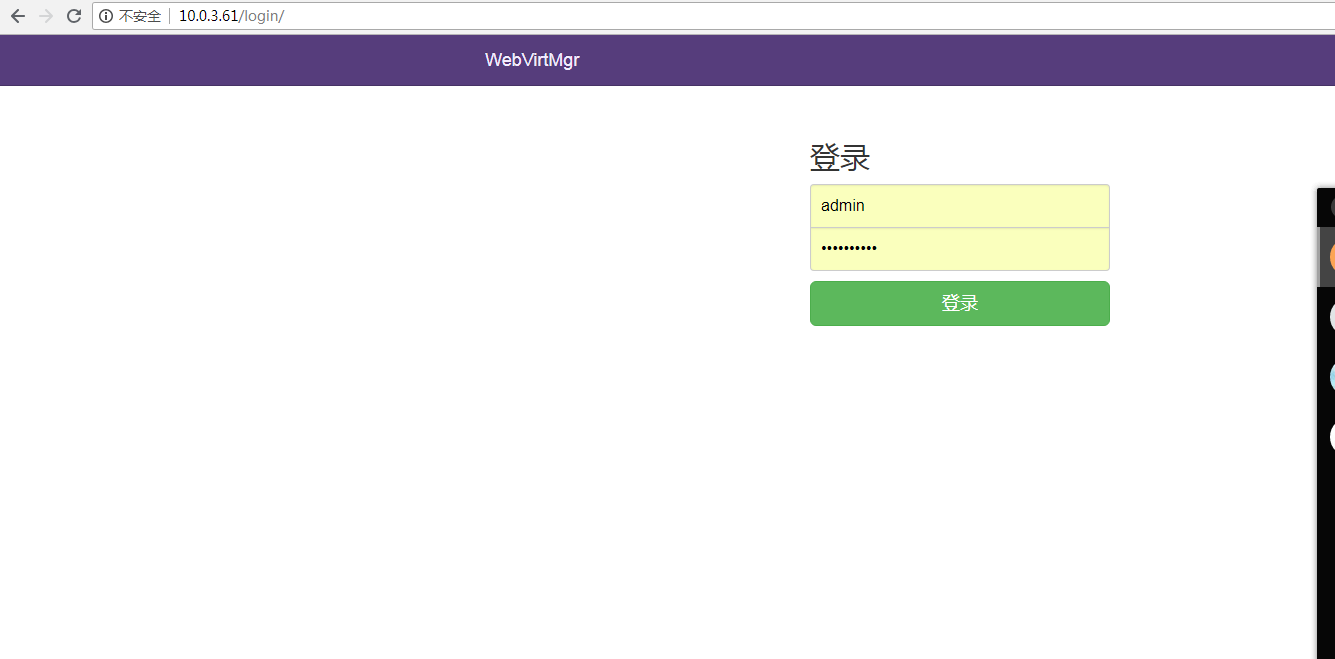
二、配置KVM宿主机,下载并执行脚本:libvirt-bootstrap.sh,如果虚拟机比较多,该脚本执行时间会比较长
[root@localhost ~]# curl http://retspen.github.io/libvirt-bootstrap.sh | sudo sh
三、配置SSH连接
[root@localhost conf.d]# sudo su - nginx -s /bin/bash
-bash-4.2$ ssh-keygen
Generating public/private rsa key pair.
Enter file in which to save the key (/var/lib/nginx/.ssh/id_rsa):
Created directory '/var/lib/nginx/.ssh'.
Enter passphrase (empty for no passphrase):
Enter same passphrase again:
Your identification has been saved in /var/lib/nginx/.ssh/id_rsa.
Your public key has been saved in /var/lib/nginx/.ssh/id_rsa.pub.
The key fingerprint is:
:4d:c9:0b:::::9a:c5:6b::4c::e4:3b nginx@localhost.localdomain
The key's randomart image is:
+--[ RSA ]----+
| oXB*++.. |
| .=Bo. + |
| ooo. . . |
| oo . |
| .E |
| . |
| |
| |
| |
+-----------------+-bash-4.2$ touch ~/.ssh/config && echo -e "StrictHostKeyChecking=no\nUserKnownHostsFile=/dev/null" >> ~/.ssh/config
-bash-4.2$ chmod ~/.ssh/config
-bash-4.2$ cat .ssh/id_rsa.pub
KVM宿主机,将nginx用户公钥加到/root/.ssh/authorized_keys文件中。ssh秘钥连接成功后再网页添加KVM宿主机。
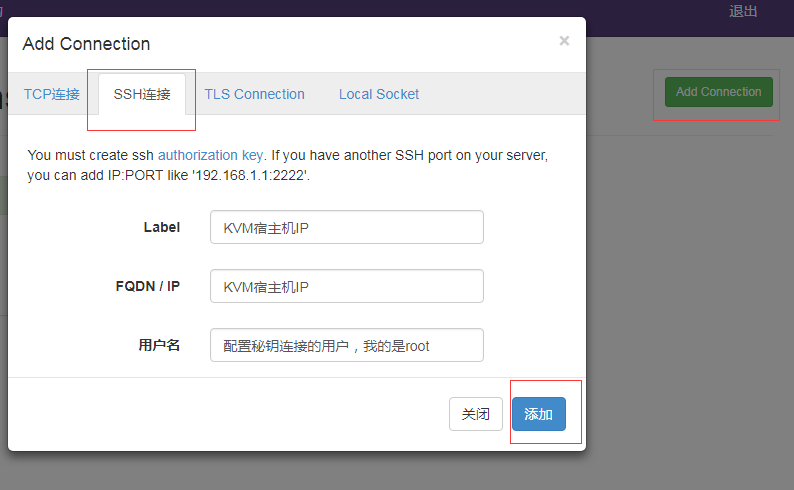
参考地址:https://github.com/retspen/webvirtmgr/wiki/Install-WebVirtMgr
KVM web管理工具——WebVirtMgr的更多相关文章
- KVM web管理工具——WebVirtMgr(一)
WebVirtMgr 介绍 WebVirtMgr采用几乎纯Python开发,其前端是基于Python的Django,后端是基于Libvirt的Python接口,将日常kvm的管理操作变的更加的 ...
- 快速搭建 kvm web 管理工具 WebVirtMgr
作者:SRE运维博客 博客地址: https://www.cnsre.cn/ 文章地址:https://www.cnsre.cn/posts/211117937177/ 相关话题:https://ww ...
- KVM WEB管理工具webvirtmgr安装和使用
生产环境的KVM宿主机越来越多,需要对宿主机的状态进行调控.这里用webvirtmgr进行管理.图形化的WEB,让人能更方便的查看kvm 宿主机的情况和操作 1 安装支持的软件源 yum -y ins ...
- KVM WEB管理工具——WebVirtMgr(二)日常配置
配置宿主机 1.登录WebVirtMgr管理平台 2.添加宿主机 选择首页的WebVirtMgr -->Addd Connection 选择“SSH链接“,设置Label,IP,用户 注意:La ...
- KVM Web管理平台 WebVirtMgr
WebVirtMgr介绍 WebVirtMgr是一个KVM管理平台,让kvm管理变得更为可视化,对中小型kvm应用场景带来了更多方便.WebVirtMgr采用几乎纯Python开发,其前端是基于Pyt ...
- 虚拟化技术之kvm WEB管理工具kimchi
在前面的博客中,我们介绍了kvm的各种工具,有基于图形管理的virt-manager.有基于命令行管理的virt-install .qemu-kvm.virsh等等:今天我们来介绍一款基于web界面的 ...
- KVM网页管理工具WebVirtMgr部署
KVM-WebVirtMgr 0ther https://github.com/retspen/webvirtmgr/wiki System Optimization(Only CentOS6.X) ...
- kvm-web管理工具webvirtmgr
前言: 使用开源的虚拟化技术,对公司自有的少数服务器进行虚拟化,在满足业务需求的同时,并未增加投入,同时也避免了使用云主机的不便,技术层面,kvm是开源的虚拟化产品,虚拟化性能出众,更重要的是免费!! ...
- KVM管理工具 WebVirtMgr
WEB管理工具 WebVirtMgr WebVirtMgr是一个基于libvirt的Web界面,用于管理虚拟机.它允许您创建和配置新域,并调整域的资源分配.VNC查看器为来宾域提供完整的图形控制台.K ...
随机推荐
- ng-zorro 子菜单
效果 代码 // 初始化菜单 // res.menu是一个Menu数组 // 在后端创建子菜单 res.menu.push({ text: "", i18n: "子菜单& ...
- 从Header中获得信息
/// <summary> /// 获得header信息 /// </summary> /// <param name="response">& ...
- XF 标签页面
using System; using Xamarin.Forms; using Xamarin.Forms.Xaml; [assembly: XamlCompilation (XamlCompila ...
- sql分组统计多列值
select BQDM,sum(case when HFBZ='0' then 1 ELSE 0 end) bxschf,sum(case when HFBZ='1' then 1 ELSE 0 en ...
- c# 自定义公共类CallFunction-调用函数信息帮助类
/// <summary> /// 调用函数信息 /// </summary> public class CallFunction { /// <summary> ...
- 关于WPF的ComboBox中Items太多而导致加载过慢的问题
原文:关于WPF的ComboBox中Items太多而导致加载过慢的问题 [WFP疑难]关于WPF的ComboBox中Items太多而导致加载过慢的问题 ...
- svn文件合并
cd 目标目录svn merge -r 开始版本号:结束版本号 源目录或单个文件URL或svn merge 源目录或单个文件URL
- window 10 64bit Tortoise SVN 图标状态显示不正常
https://www.cnblogs.com/lzpong/p/6187366.html 根据以上帖子处理 HKEY_LOCAL_MACHINE\SOFTWARE\Microsoft\Windows ...
- C# 生成txt日志文件
/// <summary> /// 创建日志文件,每天一个 /// </summary> /// <param name="logContent"&g ...
- 发布ActiveX控件
最近我们正在研究ActiveX技术.我们使用Delphi 5创建了一个具有ActiveForm的ActiveX控件应用程序.这个控件产生一个.OCX文件.现在,我们需要把这个控件部署在服务器端,在用户 ...
