Part 30 AngularJS routeparams example
Here is what we want to do : When we navigate to /students, the list of student names must be displayed as hyperlinks. 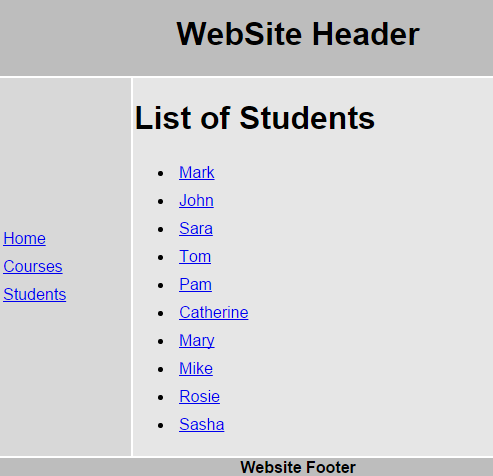
When we click on any student name, the respective student details should be displayed as shown below. When we click on "Back to Students list" it should take us back to students list page. 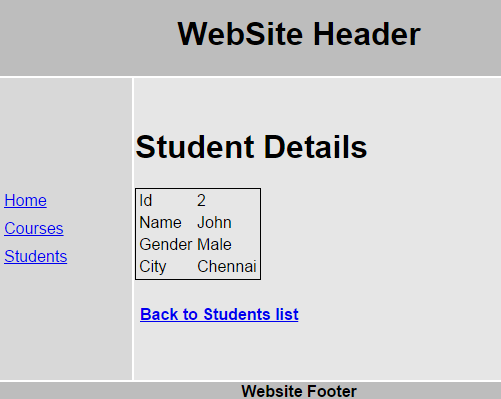
Here are the steps to achieve this
Step 1 : The first step is to add a Web Method to our ASP.NET web service, which will retrieve student by their id. Add the following Web Method in StudentService.asmx.cs
[WebMethod]
public void GetStudent(int id)
{
Student student = new Student(); string cs = ConfigurationManager.ConnectionStrings["DBCS"].ConnectionString;
using (SqlConnection con = new SqlConnection(cs))
{
SqlCommand cmd = new
SqlCommand("Select * from tblStudents where id = @id", con); SqlParameter param = new SqlParameter()
{
ParameterName = "@id",
Value = id
}; cmd.Parameters.Add(param); con.Open();
SqlDataReader rdr = cmd.ExecuteReader();
while (rdr.Read())
{
student.id = Convert.ToInt32(rdr["Id"]);
student.name = rdr["Name"].ToString();
student.gender = rdr["Gender"].ToString();
student.city = rdr["City"].ToString();
}
} JavaScriptSerializer js = new JavaScriptSerializer();
Context.Response.Write(js.Serialize(student));
}
After adding the above method, the complete code in StudentService.asmx.cs should be as shown below.
using System;
using System.Collections.Generic;
using System.Configuration;
using System.Data.SqlClient;
using System.Web.Script.Serialization;
using System.Web.Services; namespace Demo
{
[WebService(Namespace = "http://tempuri.org/")]
[WebServiceBinding(ConformsTo = WsiProfiles.BasicProfile1_1)]
[System.ComponentModel.ToolboxItem(false)]
[System.Web.Script.Services.ScriptService]
public class StudentService : System.Web.Services.WebService
{
[WebMethod]
public void GetAllStudents()
{
List<Student> listStudents = new List<Student>(); string cs = ConfigurationManager.ConnectionStrings["DBCS"].ConnectionString;
using (SqlConnection con = new SqlConnection(cs))
{
SqlCommand cmd = new SqlCommand("Select * from tblStudents", con);
con.Open();
SqlDataReader rdr = cmd.ExecuteReader();
while (rdr.Read())
{
Student student = new Student();
student.id = Convert.ToInt32(rdr["Id"]);
student.name = rdr["Name"].ToString();
student.gender = rdr["Gender"].ToString();
student.city = rdr["City"].ToString();
listStudents.Add(student);
}
} JavaScriptSerializer js = new JavaScriptSerializer();
Context.Response.Write(js.Serialize(listStudents));
} [WebMethod]
public void GetStudent(int id)
{
Student student = new Student(); string cs = ConfigurationManager.ConnectionStrings["DBCS"].ConnectionString;
using (SqlConnection con = new SqlConnection(cs))
{
SqlCommand cmd = new
SqlCommand("Select * from tblStudents where id = @id", con); SqlParameter param = new SqlParameter()
{
ParameterName = "@id",
Value = id
}; cmd.Parameters.Add(param); con.Open();
SqlDataReader rdr = cmd.ExecuteReader();
while (rdr.Read())
{
student.id = Convert.ToInt32(rdr["Id"]);
student.name = rdr["Name"].ToString();
student.gender = rdr["Gender"].ToString();
student.city = rdr["City"].ToString();
}
} JavaScriptSerializer js = new JavaScriptSerializer();
Context.Response.Write(js.Serialize(student));
}
}
}
Step 2 : Change the HTML in students.html partial template as shown below. Notice student name is now wrapped in an anchor tag. This will display student name as a hyperlink. If you click on a student name with id = 1, then we will be redirected to /students/1
<h1>List of Students</h1>
<ul>
<li ng-repeat="student in students">
<a href="students/{{student.id}}">
{{student.name}}
</a>
</li>
</ul>
Step 3 : Now let's create an angularjs route with parameters. Add the following route inscript.js file. Our next step is to create studentDetails.html partial template andstudentDetailsController.
.when("/students/:id", {
templateUrl: "Templates/studentDetails.html",
controller: "studentDetailsController"
})
With the above change, the code in script.js should now look as shown below. Please pay attention to the code highlighted in yellow.
/// <reference path="angular.min.js" />
/// <reference path="angular-route.min.js" /> var app = angular
.module("Demo", ["ngRoute"])
.config(function ($routeProvider, $locationProvider) {
$routeProvider
.when("/home", {
templateUrl: "Templates/home.html",
controller: "homeController"
})
.when("/courses", {
templateUrl: "Templates/courses.html",
controller: "coursesController"
})
.when("/students", {
templateUrl: "Templates/students.html",
controller: "studentsController"
})
.when("/students/:id", {
templateUrl: "Templates/studentDetails.html",
controller: "studentDetailsController"
})
.otherwise({
redirectTo: "/home"
})
$locationProvider.html5Mode(true);
})
.controller("homeController", function ($scope) {
$scope.message = "Home Page";
})
.controller("coursesController", function ($scope) {
$scope.courses = ["C#", "VB.NET", "ASP.NET", "SQL Server"];
})
.controller("studentsController", function ($scope, $http) {
$http.get("StudentService.asmx/GetAllStudents")
.then(function (response) {
$scope.students = response.data;
}) })
Step 4 : Right click on Templates folder in solution explorer and add a new HTMLpage. Name it studentDetails.html. Copy and paste the following HTML.
<h1>Student Details</h1> <table style="border:1px solid black">
<tr>
<td>Id</td>
<td>{{student.id}}</td>
</tr>
<tr>
<td>Name</td>
<td>{{student.name}}</td>
</tr>
<tr>
<td>Gender</td>
<td>{{student.gender}}</td>
</tr>
<tr>
<td>City</td>
<td>{{student.city}}</td>
</tr>
</table>
<h4><a href="students">Back to Students list</a></h4>
Step 5 : Add studentDetailsController in script.js which calls GetStudent web method and returns the requested student data.
.controller("studentDetailsController", function ($scope, $http, $routeParams) {
$http({
url: "StudentService.asmx/GetStudent",
method: "get",
params: { id: $routeParams.id }
}).then(function (response) {
$scope.student = response.data;
})
})
With the above change, the code in script.js should now look as shown below. Please pay attention to the code highlighted in yellow.
/// <reference path="angular.min.js" />
/// <reference path="angular-route.min.js" /> var app = angular
.module("Demo", ["ngRoute"])
.config(function ($routeProvider, $locationProvider) {
$routeProvider
.when("/home", {
templateUrl: "Templates/home.html",
controller: "homeController"
})
.when("/courses", {
templateUrl: "Templates/courses.html",
controller: "coursesController"
})
.when("/students", {
templateUrl: "Templates/students.html",
controller: "studentsController"
})
.when("/students/:id", {
templateUrl: "Templates/studentDetails.html",
controller: "studentDetailsController"
})
.otherwise({
redirectTo: "/home"
})
$locationProvider.html5Mode(true);
})
.controller("homeController", function ($scope) {
$scope.message = "Home Page";
})
.controller("coursesController", function ($scope) {
$scope.courses = ["C#", "VB.NET", "ASP.NET", "SQL Server"];
})
.controller("studentsController", function ($scope, $http) {
$http.get("StudentService.asmx/GetAllStudents")
.then(function (response) {
$scope.students = response.data;
})
})
.controller("studentDetailsController", function ($scope, $http, $routeParams) {
$http({
url: "StudentService.asmx/GetStudent",
method: "get",
params: { id: $routeParams.id }
}).then(function (response) {
$scope.student = response.data;
})
})
Part 30 AngularJS routeparams example的更多相关文章
- 30.angularJS第一个实例
转自:https://www.cnblogs.com/best/tag/Angular/ AngularJS 通过 ng-directives 扩展了 HTML. ng-app 指令定义一个 Angu ...
- 挖SRC逻辑漏洞心得分享
文章来源i春秋 白帽子挖洞的道路还漫长的很,老司机岂非一日一年能炼成的. 本文多处引用了 YSRC 的 公(qi)开(yin)漏(ji)洞(qiao).挖SRC思路一定要广!!!!漏洞不会仅限于SQL ...
- 30分钟快速掌握AngularJs
[后端人员耍前端系列]AngularJs篇:30分钟快速掌握AngularJs 一.前言 对于前端系列,自然少不了AngularJs的介绍了.在前面文章中,我们介绍了如何使用KnockoutJs来 ...
- AngularJS 30分钟快速入门【译】
引用自:http://www.revillweb.com/tutorials/angularjs-in-30-minutes-angularjs-tutorial/,翻译如下: 简介 我三年前开始使用 ...
- [后端人员耍前端系列]AngularJs篇:30分钟快速掌握AngularJs
一.前言 对于前端系列,自然少不了AngularJs的介绍了.在前面文章中,我们介绍了如何使用KnockoutJs来打造一个单页面程序,后面一篇文章将介绍如何使用AngularJs的开发一个单页面应用 ...
- angularjs路由传值$routeParams
AngularJS利用路由传值, 1.导包 <script src="angular.min.js"></script> <script src=&q ...
- 7_nodejs angularjs
webstrom使用: ctrl+b/点击,代码导航,自动跳转到定义 ctrl+n跳转指定类 ctrl+d复制当前行ctrl+enter另起一行ctrl+y删除当前行 ctrl+alt/shift+b ...
- AngularJS之代码风格36条建议【一】(九)
前言 其实在新学一门知识时,我们应该注意下怎么书写代码更加规范,从开始就注意养成一个良好的习惯无论是对于bug的查找还是走人后别人熟悉代码都是非常好的,利人利己的事情何乐而不为呢,关于AngularJ ...
- angularjs学习总结 详细教程(转载)
1 前言 前端技术的发展是如此之快,各种优秀技术.优秀框架的出现简直让人目不暇接,紧跟时代潮流,学习掌握新知识自然是不敢怠慢. AngularJS是google在维护,其在国外已经十分火热,可是国内的 ...
随机推荐
- P5180-[模板]支配树
正题 题目链接:https://www.luogu.com.cn/problem/P5180 题目大意 给出\(n\)个点的一张有向图,求每个点支配的点数量. \(1\leq n\leq 2\time ...
- AT4995-[AGC034E] Complete Compress【树形dp】
正题 题目链接:https://www.luogu.com.cn/problem/AT4995 题目大意 \(n\)个点的一棵树,上面有一些棋子,每次可以选择两个棋子移动到他们之间的路径上相邻的点上, ...
- (Java)面向对象的三大特征
封装.继承与多态 封装 封装的作用(好处) 提高程序安全性,保护数据 隐藏代码的实现细节 统一接口 增加系统可维护性 属性私有(关键字private) 加上Private可使该属性私有于一个类,在其他 ...
- 暑期 2021 | Serverless Devs 最全项目申请攻略来啦!
Serverless 是近年来云计算领域热门话题,凭借极致弹性.按量付费.降本提效等众多优势受到很多人的追捧,各云厂商也在不断地布局 Serverless 领域.但是随着时间的发展,Serverles ...
- 几何 三垂模型 及 正方形 及 弦图 及 jio拉jio模型 及 中位线
Q:$AO\bot OB,AO=OB,CO\bot OD,CO=OD,BC\bot EF$ 求证 $E$ 为 $AD$ 中点 A:作如图 $AI\bot IH\bot HD$ $\because AO ...
- 解决nodejs的npm命令无反应的问题
最近在弄cordova,又要折腾nodejs了. 今天安装cordova模块的时候,看到nodejs的默认模块安装路径在c盘 于是想修改下,按命令 npm config set prefix . 结果 ...
- hmac和socketserver
一,hmac 验证客户端的合法性 hmac,检测客户端是否合法,不依赖登录认证 server import os,socket,hmac sk=socket.socket() sk.bind(('12 ...
- 使用tinypng对需要上传Gitee图床的图片进行压缩
目录 背景 Tinypng简介 Tinypng使用 手动上传图片 使用API 调用API自动上传超过1MB图片 安装tinyfy 自动上传脚本 其他 背景 在使用Gitee作为图床时(使用Typora ...
- 耗时一个月,整理出这份Hadoop吐血宝典
本文目录: 一.HDFS 二.MapReduce 三.Yarn 四.Hadoop3.x 新特性 五.Hadoop 大厂面试真题解析 Hadoop 涉及的知识点如下图所示,本文将逐一讲解: 本文档参考了 ...
- 第0次 Beta Scrum Meeting
本次会议为Beta阶段第0次Scrum Meeting会议 会议概要 会议时间:2021年5月27日 会议地点:「腾讯会议」线上进行 会议时长:1小时 会议内容简介:本次会议为Beta阶段启程会议,主 ...
