QT:用QWebSocket实现webchannel,实现C++与HTML通信
1、实现Transport类,内置一个WebSocket套接字;
2、实现新的channel类,内置一个WebSocketServer;
3、利用新的channel注册C++对象,从而HTML可以使用该对象;
4、通过以下三种方式进行C++与HTML的交互:
4.1 在HTML中l连接C++ signal与js函数的
object.signal.connect(function(){});
4.2 在HTML中调用C++ public slots函数;
4.3 在HTML中调用C++ Q_INVOKABLE修饰的函数;
5.1 WebSocketTransport类
websockettransport.h
#ifndef WEBSOCKETTRANSPORT_H
#define WEBSOCKETTRANSPORT_H #include <QWebChannelAbstractTransport> QT_BEGIN_NAMESPACE
class QWebSocket;
QT_END_NAMESPACE class WebSocketTransport : public QWebChannelAbstractTransport
{
Q_OBJECT
public:
explicit WebSocketTransport(QWebSocket *socket);
virtual ~WebSocketTransport(); void sendMessage(const QJsonObject &message) override; private slots:
void textMessageReceived(const QString &message); private:
QWebSocket *m_socket;
}; #endif // WEBSOCKETTRANSPORT_H
websockettransport.cpp
#include "websockettransport.h" #include <QDebug>
#include <QJsonDocument>
#include <QJsonObject>
#include <QWebSocket> /*!
Construct the transport object and wrap the given socket. The socket is also set as the parent of the transport object.
*/
WebSocketTransport::WebSocketTransport(QWebSocket *socket)
: QWebChannelAbstractTransport(socket)
, m_socket(socket)
{
connect(socket, &QWebSocket::textMessageReceived,
this, &WebSocketTransport::textMessageReceived);
connect(socket, &QWebSocket::disconnected,
this, &WebSocketTransport::deleteLater);
} /*!
Destroys the WebSocketTransport.
*/
WebSocketTransport::~WebSocketTransport()
{
m_socket->deleteLater();
} /*!
Serialize the JSON message and send it as a text message via the WebSocket to the client.
*/
void WebSocketTransport::sendMessage(const QJsonObject &message)
{
QJsonDocument doc(message);
m_socket->sendTextMessage(QString::fromUtf8(doc.toJson(QJsonDocument::Compact)));
} /*!
Deserialize the stringified JSON messageData and emit messageReceived.
*/
void WebSocketTransport::textMessageReceived(const QString &messageData)
{
QJsonParseError error;
QJsonDocument message = QJsonDocument::fromJson(messageData.toUtf8(), &error);
if (error.error) {
qWarning() << "Failed to parse text message as JSON object:" << messageData
<< "Error is:" << error.errorString();
return;
} else if (!message.isObject()) {
qWarning() << "Received JSON message that is not an object: " << messageData;
return;
}
emit messageReceived(message.object(), this);
}
5.2 WebSocketChannel类
websocketchannel.h
#ifndef WEBSOCKETCHANNEL_H
#define WEBSOCKETCHANNEL_H #include <QWebChannel> class QWebSocketServer;
class WebSocketTransport; //继承QWebchannel类,在内部建立socket server与transport中socket的连接 class WebSocketChannel : public QWebChannel
{
Q_OBJECT
public:
WebSocketChannel(QWebSocketServer *server); signals:
void clientConnected(WebSocketTransport *client); private slots:
void handleNewConnection(); private:
QWebSocketServer *_server;
}; #endif // WEBSOCKETCHANNEL_H
#include "websocketchannel.h"
#include <QWebSocketServer>
#include "websockettransport.h" WebSocketChannel::WebSocketChannel(QWebSocketServer *server)
:_server(server)
{
connect(server, &QWebSocketServer::newConnection,
this, &WebSocketChannel::handleNewConnection); connect(this, &WebSocketChannel::clientConnected,
this, &WebSocketChannel::connectTo);//connectTo槽继承自QWebchannel
} void WebSocketChannel::handleNewConnection()
{
emit clientConnected(new WebSocketTransport(_server->nextPendingConnection()));
}
main.cpp
#include <QApplication>
#include <QDesktopServices>
#include <QDialog>
#include <QDir>
#include <QFileInfo>
#include <QUrl>
#include <QWebChannel>
#include <QWebSocketServer> int main(int argc, char** argv)
{
QApplication app(argc, argv); //建立QWebSocketServer,url是ws://localhost:12345 QWebSocketServer server(QStringLiteral("QWebChannel Standalone Example Server"), QWebSocketServer::NonSecureMode);
if (!server.listen(QHostAddress::LocalHost, )) {
qFatal("Failed to open web socket server.");
return ;
} //建立websocketchannl,该channel就可以用来通信了
WebSocketChannel channel(&server); // setup the UI
Dialog dialog; // setup the core and publish it to the QWebChannel
Core core(&dialog); //注册C++对象,该类要继承自QObject
channel.registerObject(QStringLiteral("core"), &core); // open a browser window with the client HTML page
QUrl url = QUrl::fromLocalFile(BUILD_DIR "/index.html");
QDesktopServices::openUrl(url); dialog.displayMessage(Dialog::tr("Initialization complete, opening browser at %1.").arg(url.toDisplayString()));
dialog.show(); return app.exec();
}
index.html
<!DOCTYPE html>
<html>
<head>
<meta http-equiv="Content-Type" content="text/html; charset=utf-8" />
//使用qwebchannel.js
<script type="text/javascript" src="./qwebchannel.js"></script>
<script type="text/javascript">
//BEGIN SETUP
function output(message) {
var output = document.getElementById("output");
output.innerHTML = output.innerHTML + message + "\n";
}
window.onload = function() {
var baseUrl = "ws://localhost:12345"; output("Connecting to WebSocket server at " + baseUrl + ".");
var socket = new WebSocket(baseUrl); socket.onclose = function() {
console.error("web channel closed");
};
socket.onerror = function(error) {
console.error("web channel error: " + error);
};
socket.onopen = function() {
output("WebSocket connected, setting up QWebChannel.");
new QWebChannel(socket, function(channel) {
// make core object accessible globally
window.core = channel.objects.core; document.getElementById("send").onclick = function() {
var input = document.getElementById("input");
var text = input.value;
if (!text) {
return;
} output("Sent message: " + text);
input.value = ""; //调用C++公有槽函数
core.receiveText(text);
core.hello(text);
} //连接C++信号与javascript函数
core.sendText.connect(function(message) {
output("Received message: " + message);
}); core.receiveText("Client connected, ready to send/receive messages!");
output("Connected to WebChannel, ready to send/receive messages!");
});
}
}
//END SETUP
</script>
<style type="text/css">
html {
height: 100%;
width: 100%;
}
#input {
width: 400px;
margin: 0 10px 0 0;
}
#send {
width: 90px;
margin: 0;
}
#output {
width: 500px;
height: 300px;
}
</style>
</head>
<body>
<textarea id="output"></textarea><br />
<input id="input" /><input type="submit" id="send" value="Send" onclick="javascript:click();" />
</body>
</html>
结果如下:
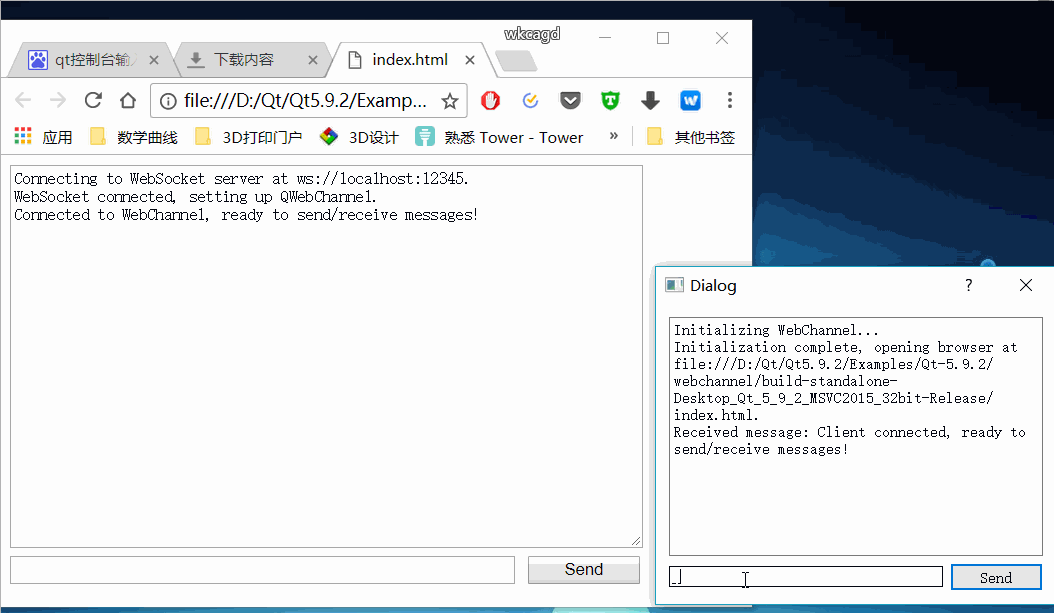
QT:用QWebSocket实现webchannel,实现C++与HTML通信的更多相关文章
- [转]QT子线程与主线程的信号槽通信-亲测可用!
近用QT做一个服务器,众所周知,QT的主线程必须保持畅通,才能刷新UI.所以,网络通信端采用新开线程的方式.在涉及到使用子线程更新Ui上的控件时遇到了点儿麻烦.网上提供了很多同一线程不同类间采用信号槽 ...
- QT网络编程UDP下C/S架构广播通信
QT有封装好的UDP协议的类,QUdpSocket,里面有我们想要的函数接口.感兴趣的话,可以看看. 先搞服务端吧,写一个子类,继承QDialog类,起名为UdpServer类.头文件要引用我们上边说 ...
- QT实现OPC_UA客户端程序以及与OPC_UA服务器通信
1.OPC_UA服务器准备工作 1.关于OPC_UA服务器的搭建可以参考前面一篇文章:https://blog.csdn.net/xipengbozai/article/details/1150809 ...
- 通过WebChannel/WebSockets与QML中的HTML交互
来源:通过WebChannel/WebSockets与QML中的HTML交互 GitHub:八至 作者:狐狸家的鱼 本文链接:QML与HTML交互 在查询QML与HTML之间通信交互时资料很少,这篇文 ...
- Qt的QWebChannel和JS、HTML通信/交互驱动百度地图
Qt的QWebChannel和JS.HTML通信/交互驱动百度地图 0 前言 我一个研究嵌入式的,不知道怎么就迷上了上位机,接了几个项目都是关于Qt,这个项目还是比较经典的,自己没事儿的时候也进行研究 ...
- 如何才能学到Qt的精髓——信号槽之间的无关性,提供了绝佳的对象间通讯方式,QT的GUI全是自己的一套,并且完全开源,提供了一个绝好机会窥视gui具体实现
姚冬,中老年程序员 叶韵.KY Xu.赵奋强 等人赞同 被邀请了很久了,一直在思考,今天终于下决心开始写回答. 这个问题的确是够大的,Qt的代码规模在整个开源世界里也是名列前茅的,这么大的项目其中的精 ...
- QT中C++与Html端通信例子
C++(服务端)和HTML(客户端)通过websocket通信,通过qwebchannel.js实现 C++ -> HTML,通过信号. HTML -> C++,直接调用函数. Main函 ...
- Qt笔记——元对象系统
Qt元对象系统提供了对象间的通信机制:信号和槽.以及执行类形信息和动态属性系统的支持.是标注C++的一个扩展,它使得Qt可以更好的实现GUI图形用户界面编程.Qt的元对象系统不支持C++模板.虽然模板 ...
- Qt配置USBCAN通信
周立功为CAN通信提供了动态库:官方提供了很多相关动态库和lib等,如图 ,其中kerneldlls里还有很多动态库,还有一个配置文件.其实这么多的文件,如果我们只用到USBCAN2通信,只需要ker ...
随机推荐
- evak购物车-课程设计(201521123034陈凯欣)
1.团队课程设计博客链接 https://i.cnblogs.com/EditPosts.aspx?postid=7047127 2.个人负责模块或任务说明 1.Java 编写商品类Goods,商品属 ...
- 201521123044 《Java程序设计》第14周学习总结
1. 本章学习总结 1.1 以你喜欢的方式(思维导图或其他)归纳总结多流与文件相关内容. 友情提示:导图用ctrl+鼠标滚轮放大看更清楚些 2. 书面作业 1. MySQL数据库基本操作 建立数据库, ...
- java课程设计-猜数游戏
1. 团队名称.团队成员介绍 团队名称:breeze 团队成员 组长:网络1514张朝玮 201521123106 组员:网络1513侯帅军 201521123092 2. 项目git地址 https ...
- lintcode.67 二叉树中序遍历
二叉树的中序遍历 描述 笔记 数据 评测 给出一棵二叉树,返回其中序遍历 您在真实的面试中是否遇到过这个题? Yes 样例 给出二叉树 {1,#,2,3}, 1 \ 2 / 3 返回 [1,3, ...
- XML功能
REF:https://www.baidu.com/link?url=_-UY8rZVAORlesKTth0F7C8LbvXCL4lSwz6vmQVnTEgmT06NFGdoaD9FbuEQhR7xG ...
- 再起航,我的学习笔记之JavaScript设计模式24(备忘录模式)
备忘录模式 概念介绍 备忘录模式(Memento): 在不破坏对象的封装性的前提下,在对象之外捕获并保存该对象内部的状态以便日后对象使用或者对象恢复到以前的某个状态. 简易分页 在一般情况下我们需要做 ...
- JMeter基础之—录制脚本
Jmeter 是一个非常流行的性能测试工具,虽然与LoadRunner相比有很多不足,比如:它结果分析能力没有LoadRunner详细:很它的优点也有很多: l 开源,他是一款开源的免费软 ...
- Codevs1380没有上司的舞会_KEY
没有上司的舞会 1380 没有上司的舞会 时间限制: 1 s 空间限制: 128000 KB 题目描述 Description Ural大学有N个职员,编号为1~N.他们有从属关系,也就是说他们的关系 ...
- Spring+SpringMVC+MyBatis整合进阶篇(四)RESTful实战(前端代码修改)
前言 前文<RESTful API实战笔记(接口设计及Java后端实现)>中介绍了RESTful中后端开发的实现,主要是接口地址修改和返回数据的格式及规范的修改,本文则简单介绍一下,RES ...
- 从DDD开始说起
前言 从13年接触DDD之后开始做应用架构已经整整四个年头. 四年里关于DDD的感触良多,慢慢有了一些心得. 关于DDD的介绍已经有很多的文章和书籍,这里我推荐三本最重要的书籍. <领域驱动设计 ...
