apidoc快速生成在线文档,apidoc生成静态文件的生成规则以及原理分析
在老大的指引下,需要将系统的json文件格式转换成apidoc的json格式,也就是json格式的重组,但是这个apidoc的生成格式是不固定的,因为apidoc有自己一套的生成规则,我需要研究一下是怎么生成的。
一、官方基础栗子
二、理解apidoc生成静态文档的结构解读
三、深入理解一下apidoc生成原理以及规则
一、apidoc基础栗子
全局安装apidoc
npm install apidoc -g
1、首先建立文件目录
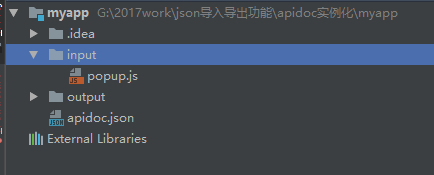
2、需要你在input文件夹里面写上你的js部分
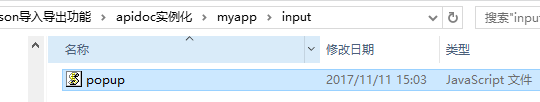
这个是栗子的js部分。
/**
@api {get} /user/:id Request User information
@apiName GetUser
@apiGroup User @apiParam {Number} id Users unique ID. @apiSuccess {String} firstname Firstname of the User.
@apiSuccess {String} lastname Lastname of the User.
*/ /**
@api {post} /user/:id Create User information
@apiName CreateUser
@apiGroup User @apiParam {Number} id Users unique ID. @apiSuccess {String} data
@apiSuccess {String} data.firstname Firstname of the User.
@apiSuccess {String} data.first.lastname Lastname of the User. @apiSuccessExample {json} Success-Response:
* HTTP/1.1 200 OK
* {
* "firstname": "John",
* "lastname": "Doe"
* }
*/
3、新建apidoc.json文件
apidoc.json栗子
{
"name": "example",
"version": "0.1.0",
"description": "apiDoc basic example",
"title": "Custom apiDoc browser title",
"url" : "https://api.github.com/v1"
}
4、在myapp文件夹下面运行
apidoc -i myapp/ -o apidoc/ -t mytemplate/
官网原文:Creates an apiDoc of all files within dir myapp/, uses template from dir mytemplate/ and put all output to dir apidoc/.
-i 是输入文件的路径 , -o 是输出文件的路径, -t是使用模板的路径(可缺省)
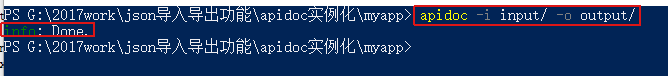
打开output文件夹,发现生成一个apidoc在线文档,直接打开html就可以看到
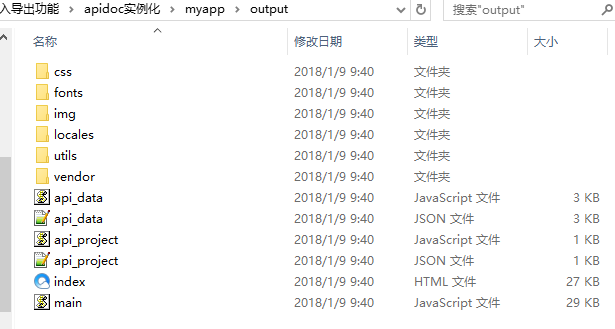
打开html文件
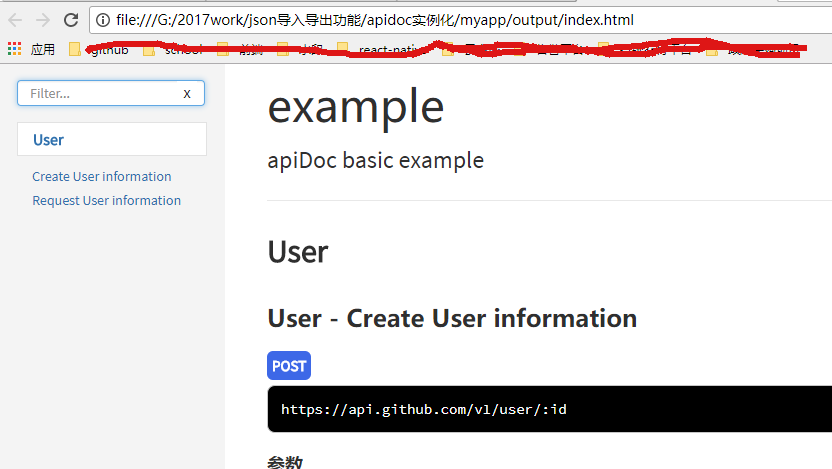
二、理解apidoc生成静态文档的结构解读
一个静态的文档很漂亮的生成了,但是实际控制这个现实的是api_data.js和api_project.js。但是实际上的数据显示是由api_data.json和api_project.json这两个json文件。
所以在支持将其他json格式转换成api_data.json和api_project.json,把apidoc生成的这两个文件进行替换,然后替换js文件,直接生产静态文档。
可以看一下api_data.json格式
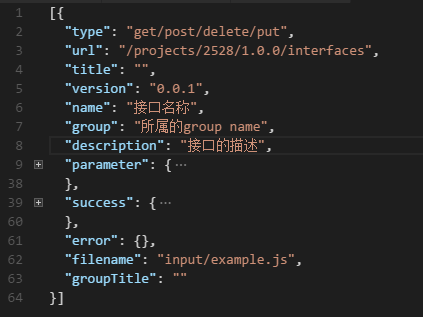
对比一下api_data.js格式
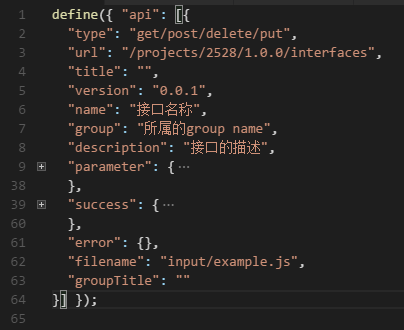
很明显就能看出来,就是在api_data.json的基础上,封装成了一层,加上define({ "api": api_data.json});
api_project.json和api_project.js也是使用相同的方法封装的。
三、深入理解一下apidoc生成原理以及规则
apidoc设计到如下的参数
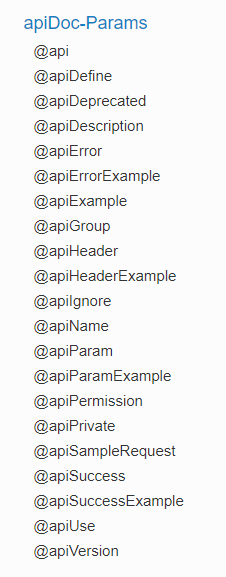
(1)第一个是@api
@api是必须的,
@api {method} path [title]
比如
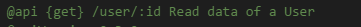
method 包括请求的方式:get,post,put,delete,等
path 表示请求的路径。
title (可选项)表示分组的解释,导航。
对应的静态页面
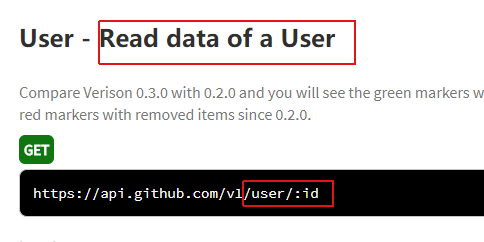
(2)@apiDefine
@apiDefine name [title] [description]
表示的是:嵌入在api块或api中的文档块
没有找到对应的页面
(3)@apiDeprecated
@apiDeprecated [text]
标志位api方法的反对(不对)的地方。
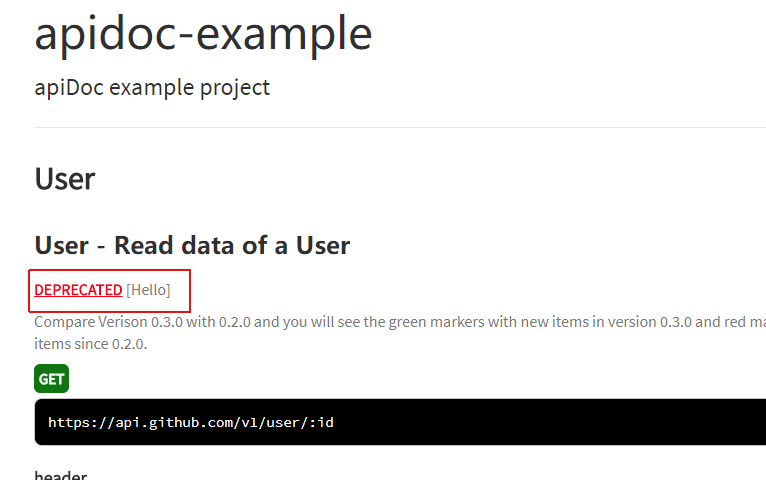
(4)@apiDescription
表示的是描述。
@apiDescription text
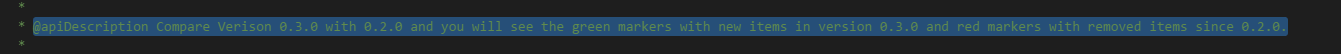
页面上显示的是:
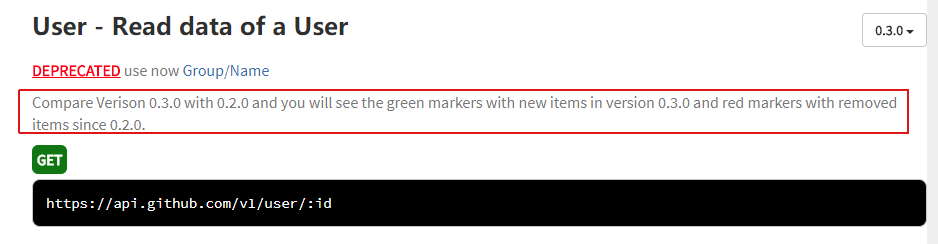
(5)@apiError和@apiErrorExample
表示的错误返回的参数
@apiError [(group)] [{type}] field [description]
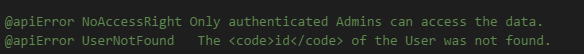
页面的显示:
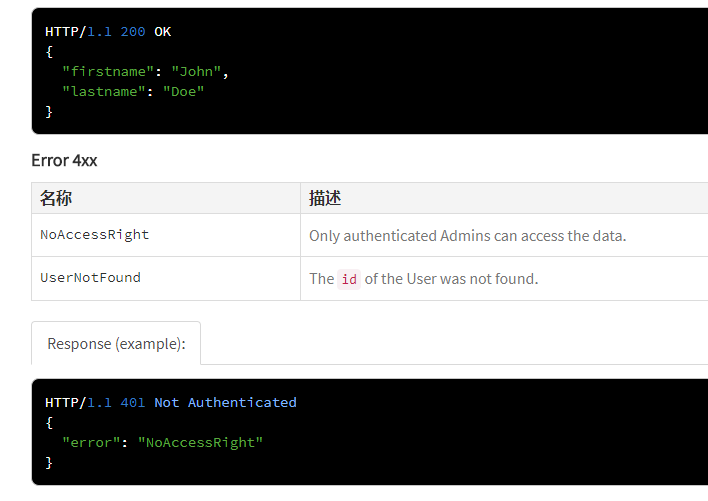
(6)@apiGroup
这个是必填项,表示的分组。
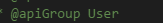
页面显示的是:
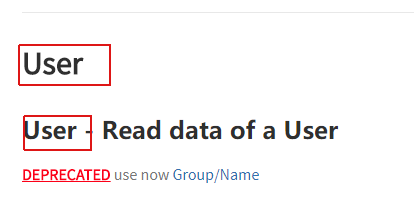
(7)@apiHeader
表示的是:传递给API头部的参数
@apiHeader [(group)] {type} [field=defaultValue] [description]

发现:@apiHeader与@apiParam用法显示上很像,但是在生成的api_data.json所在的树形结构不一致。
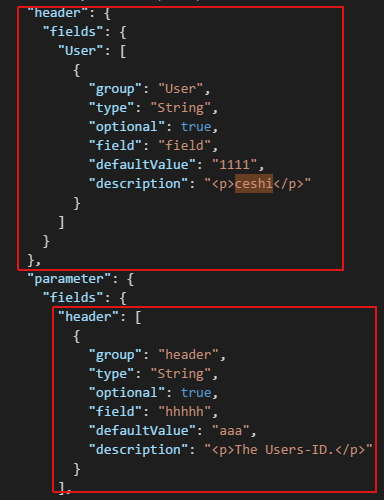 ,上面的红框是@apiHeader生成的,下面的红框是@apiParam生成的。
,上面的红框是@apiHeader生成的,下面的红框是@apiParam生成的。
(8)@apiParam
表示的:传递给API方法的参数
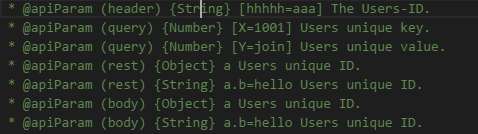
页面显示的是:
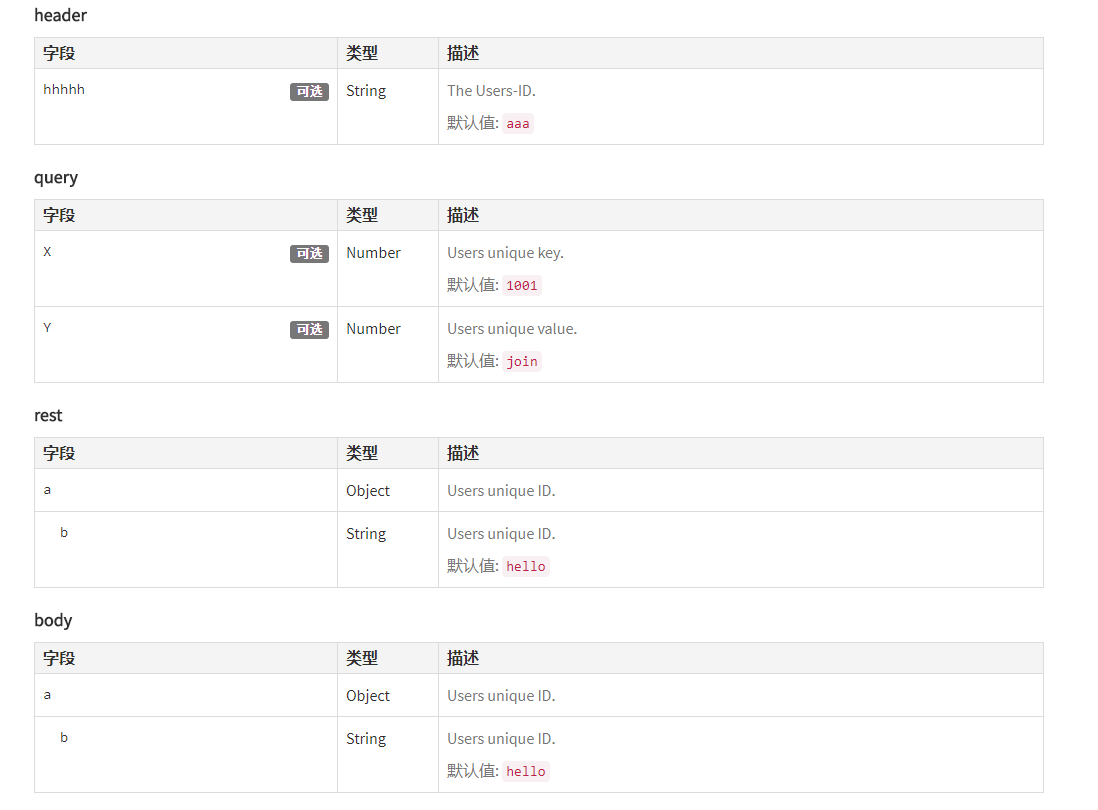
(9)@apiParamExample
表示的是:参数实例
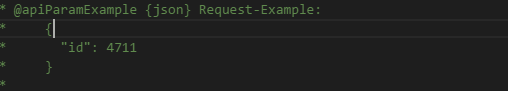
页面上的显示:

(10)@apiSuccess和@apiSuccessExample
表示的是:成功返回的参数。
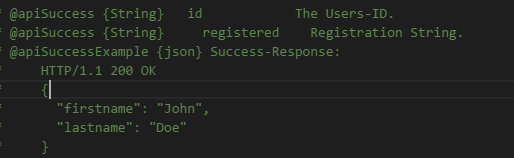
页面上的显示:
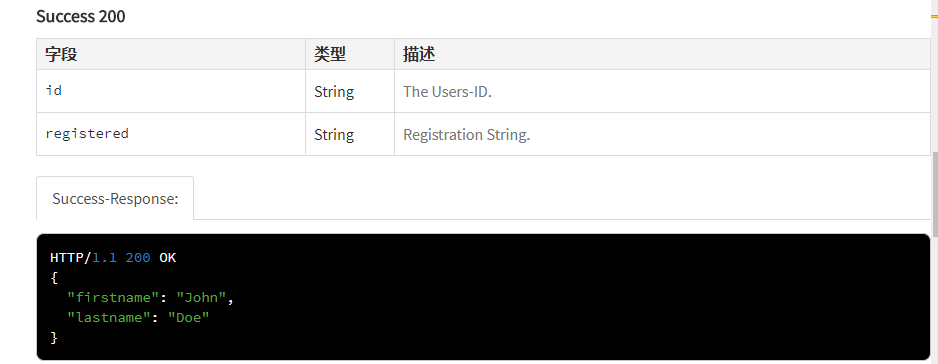
目前主要用到了这10多个参数,还是够完成老大要求的任务。
apidoc的输入的js文件
/**
* @api {get} /user/:id Read data of a User
* @apiVersion 0.3.0
* @apiName GetUser
* @apiGroup User
* @apiDeprecated use now (#Group:Name)
*
* @apiDescription Compare Verison 0.3.0 with 0.2.0 and you will see the green markers with new items in version 0.3.0 and red markers with removed items since 0.2.0.
*
* @apiHeader (User) {String} [field=1111] ceshi
* @apiParam (header) {String} [hhhhh=aaa] The Users-ID.
* @apiParam (query) {Number} [X=1001] Users unique key.
* @apiParam (query) {Number} [Y=join] Users unique value.
* @apiParam (rest) {Object} a Users unique ID.
* @apiParam (rest) {String} a.b=hello Users unique ID.
* @apiParam (body) {Object} a Users unique ID.
* @apiParam (body) {String} a.b=hello Users unique ID.
* @apiParam (body) {String} a.b.c=world Users unique ID.
* @apiParam (body) {String} a.c=ccccc Users unique ID.
* @apiParamExample {json} Request-Example:
* {
* "id": 4711
* }
*
* @apiSuccess {String} id The Users-ID.
* @apiSuccess {String} registered Registration String.
* @apiSuccessExample {json} Success-Response:
* HTTP/1.1 200 OK
* {
* "firstname": "John",
* "lastname": "Doe"
* }
*
* @apiError NoAccessRight Only authenticated Admins can access the data.
* @apiError UserNotFound The <code>id</code> of the User was not found.
*
* @apiErrorExample Response (example):
* HTTP/1.1 401 Not Authenticated
* {
* "error": "NoAccessRight"
* }
*/ /**
* @api {post} /user Create a new User
* @apiVersion 0.3.0
* @apiName PostUser
* @apiGroup User
*
* @apiDescription In this case "apiUse" is defined and used.
* Define blocks with params that will be used in several functions, so you dont have to rewrite them.
*
* @apiParam {String} name Name of the User.
*
* @apiSuccess {String} id The new Users-ID.
*
* @apiUse CreateUserError
*/ /**
* @api {put} /user/:id Change a new User
* @apiVersion 0.3.0
* @apiName PutUser
* @apiGroup User
*
* @apiDescription This function has same errors like POST /user, but errors not defined again, they were included with "apiUse"
*
* @apiParam {String} name Name of the User.
*
* @apiUse CreateUserError
*/
apidoc.json文件
{
"name": "apidoc-example",
"version": "0.3.0",
"description": "apiDoc example project",
"title": "Custom apiDoc browser title",
"url" : "https://api.github.com/v1",
"order": [
"GetUser",
"PostUser"
],
"template": {
"withCompare": true,
"withGenerator": true
}
}
apidoc快速生成在线文档,apidoc生成静态文件的生成规则以及原理分析的更多相关文章
- asp.net webapi 生成在线文档--Swagger
第一步:使用nuget包获取Swashbule.swagger.net.ui的包并安装. 安装成功后 打开App_Start->SwaggerNet.cs 注释掉一下两行 //[assembly ...
- 第二十节:Asp.Net Core WebApi生成在线文档
一. 基本概念 1.背景 使用 Web API 时,了解其各种方法对开发人员来说可能是一项挑战. Swagger 也称为OpenAPI,解决了为 Web API 生成有用文档和帮助页的问题. 它具有诸 ...
- C#生成PDF文档,读取TXT文件内容
using System.IO;using iTextSharp.text;using iTextSharp.text.pdf; //需要在项目里引用ICSharpCode.SharpZipLib.d ...
- 使用apidocJs快速生成在线文档
https://blog.csdn.net/xialei199023/article/details/63251482 https://blog.csdn.net/qq_16142851/articl ...
- (转)WebApi自动生成在线文档Swashbuckle
原文地址:http://www.cnblogs.com/Arrays/p/5146194.html?utm_source=tuicool&utm_medium=referral 1.前言 1. ...
- (转)WebApi自动生成在线文档WebApiTestClient
原文链接:http://www.cnblogs.com/landeanfen/p/5210356.html 前言:这两天在整WebApi的服务,由于调用方是Android客户端,Android开发人员 ...
- 求你别再用swagger了,给你推荐几个在线文档生成神器
前言 最近公司打算做一个openapi开放平台,让我找一款好用的在线文档生成工具,具体要求如下: 必须是开源的 能够实时生成在线文档 支持全文搜索 支持在线调试功能 界面优美 说实话,这个需求看起来简 ...
- 基于数据库的自动化生成工具,自动生成JavaBean、自动生成数据库文档等(v4.1.2版)
目录: 第1版:http://blog.csdn.net/vipbooks/article/details/51912143 第2版:htt ...
- flask + apidoc 生成接口文档(附加一个坑)
具体使用方法见这里 https://blog.csdn.net/lynnyq/article/details/79254290 挺详细的,我就不抄了. 重点是一个坑: 执行 python manage ...
随机推荐
- Implement Queue using Stacks(用栈实现队列)
Implement the following operations of a queue using stacks. push(x) -- Push element x to the back of ...
- or1200处理器的异常处理类指令介绍
下面内容摘自<步步惊芯--软核处理器内部设计分析>一书 我们在计算机体系结构的学习中知道:中断实质上包含由外部事件引起的硬中断(又称外中断)和由内部预先安排的特定指令或内部异常引起的软中断 ...
- 有关Ajax跨域请求的解决方案
前言 最近博主在赶项目进度.所以微信二次开发那边的博文一直没有更新.后续时间会慢慢记录这个学习历程的.来年公司要开发微信小程序.到时也会记录一下历程. 闲话少说,今天在工作中遇到了SpringMVC接 ...
- 理解Object.defineProperty()
理解Object.defineProperty() Object.defineProperty() 方法直接在一个对象上定义一个新属性,或者修改一个已经存在的属性, 并返回这个对象. 基本语法:Obj ...
- django+Echarts实现数据可视化
1.实时异步加载(从mysql读取数据) 2.scatter散点图 3.雷达图(参数选择要注意) time_1 time_2 time_3 4.面积图 我上传的源码请到github下载:https:/ ...
- Python学习日记day10------函数的命名空间、作用域与闭合函数
1,参数陷阱 如果默认参数的只是一个可变数据类型,那么每一次调用的时候,如果不传值就共用这个数据类型的资源. 2,三元运算 c=a if a>b else b#如果a>b返回a,否则,返回 ...
- PDO绑定含IN的SQL语句的参数注意事项
PDOStatement::bindParam(),表示将PDO::prepare()语句中的占位符用参数替换掉.注意,在绑定含有IN的SQL多参数语句时要额外小心,比如$stmt = $db-> ...
- 496. Next Greater Element I
You are given two arrays(without duplicates)nums1andnums2wherenums1's elements are subset ofnums2. F ...
- python 将文件夹内的图片转换成PDF
import os import stringfrom PIL import Imagefrom reportlab.lib.pagesizes import A4, landscapefrom re ...
- js代码细嚼慢咽
全局变量的梗 例1: 对于var 的理解:将该变量声明在当前的作用域中,或者说执行上下文中. function add() { result = 3; //result变量即是隐喻全局变量 } add ...
