.net Core 1.0.1 下的Web框架的的搭建过程step by step
环境:ubuntu+VScode 数据库:mysql ,ORM框架:chloe 官网
看完本篇文章你能学会 在Vscode下创建项目,一些基础的命令 ,以及得到一个配置文件的简单读取实例
1,在VScode下安装插件:C# 和 NuGet PackageManager
2,打开终端执行项目的创建:
siecan@siecan-Lenovo-H3050:~/dotnetproject/test2$ mkdir Model
siecan@siecan-Lenovo-H3050:~/dotnetproject/test2$ mkdir Bll
siecan@siecan-Lenovo-H3050:~/dotnetproject/test2$ mkdir Web
siecan@siecan-Lenovo-H3050:~/dotnetproject/test2$ cd Model
siecan@siecan-Lenovo-H3050:~/dotnetproject/test2/Model$ dotnet new ClassLib
Content generation time: 30.2507 ms
The template "Class library" created successfully.
siecan@siecan-Lenovo-H3050:~/dotnetproject/test2/Model$ cd ../Bll
siecan@siecan-Lenovo-H3050:~/dotnetproject/test2/Bll$ dotnet new ClassLib
Content generation time: 27.063 ms
The template "Class library" created successfully.
siecan@siecan-Lenovo-H3050:~/dotnetproject/test2/Bll$ cd ../Web
siecan@siecan-Lenovo-H3050:~/dotnetproject/test2/Web$ dotnet new mvc
Content generation time: 317.1098 ms
The template "ASP.NET Core Web App" created successfully.
siecan@siecan-Lenovo-H3050:~/dotnetproject/test2/Web$ cd ../
siecan@siecan-Lenovo-H3050:~/dotnetproject/test2$ dotnet new sln
Content generation time: 28.6445 ms
The template "Solution File" created successfully.
siecan@siecan-Lenovo-H3050:~/dotnetproject/test2$ dotnet sln test2.sln add Bll/Bll.csproj
Project `Bll/Bll.csproj` added to the solution.
siecan@siecan-Lenovo-H3050:~/dotnetproject/test2$ dotnet sln test2.sln add Model/Model.csproj
Project `Model/Model.csproj` added to the solution.
siecan@siecan-Lenovo-H3050:~/dotnetproject/test2$ dotnet sln test2.sln add Web/Web.csproj
Project `Web/Web.csproj` added to the solution.
siecan@siecan-Lenovo-H3050:~/dotnetproject/test2$ dotnet add Bll/Bll.csproj reference Model/Model.csproj
注:通过命令:dotnet sln test2.sln add Bll/Bll.csproj 将bll添加到解决方案 下同,
add Bll/Bll.csproj reference Model/Model.csproj 给Bll添加model的引用
修改Bll.csproj中 <TargetFramework>节点的值为:netcoreapp1.1
在新打开的vscode上单独打开bll 【相关的类库没有做类库的兼容导致的问题,后期可能就不需要这么麻烦在解决方案下就可以添加】
使用nuget方式给Bll添加引用 MySql.Data 和 ChloeCore.Mysql 和ChloeCore
操作方式:在VScode界面按F1 输入nuget 回车 输入 mysql 回车 选择mysql.data 回车,选择最新版本回车,
ChloeCore.mysql同上
执行完毕后在bll.csproj中会多出如下内容: 也可以手动添加内容到Bll.csproj
<ItemGroup>
<PackageReference Include="MySql.Data" Version="7.0.7-m61"/>
<PackageReference Include="ChloeCore.MySql" Version="2.5.0"/>
</ItemGroup>
读取配置文件需要用到 Microsoft.Extensions.Configuration和Microsoft.Extensions.Configuration.Json 添加方式同上 nuget方式
当前Bll.csproj的内容如下:
<?xml version="1.0" encoding="utf-8" standalone="yes"?>
<Project Sdk="Microsoft.NET.Sdk">
<ItemGroup>
<ProjectReference Include="..\Model\Model.csproj" />
</ItemGroup> <ItemGroup>
<PackageReference Include="ChloeCore.MySql" Version="2.5.0" />
<PackageReference Include="MySql.Data" Version="7.0.7-m61" />
<PackageReference Include="Microsoft.Extensions.Configuration" Version="1.1.1" />
<PackageReference Include="Microsoft.Extensions.Configuration.Json" Version="1.1.1" />
</ItemGroup>
<PropertyGroup>
<TargetFramework>netcoreapp1.1</TargetFramework>
</PropertyGroup>
</Project>
bll中添加数据上下文类:
DbContext:
using System.IO;
using Chloe.MySql;
using Microsoft.Extensions.Configuration; namespace Bll
{
public class DataContent
{
static MySqlContext ctx = null;
public static MySqlContext Context()
{
if (DataContent.ctx == null)
{
IConfigurationRoot Configuration;
ConfigurationBuilder Builder=new ConfigurationBuilder();
Builder.SetBasePath(Directory.GetCurrentDirectory());
Builder.AddJsonFile("appsettings.json");
Configuration =Builder.Build();
string ConnectionStr =Configuration.GetConnectionString("MySqlConnectionString");
MySqlConnectionFactory factory = new MySqlConnectionFactory(ConnectionStr);
DataContent.ctx = new MySqlContext(factory);
}
return DataContent.ctx;
}
}
}
using System;
using System.Data;
using Chloe;
using Chloe.MySql;
using MySql.Data.MySqlClient;
namespace Bll
{
public class MySqlConnectionFactory : Chloe.Infrastructure.IDbConnectionFactory
{
string _connString = null;
public MySqlConnectionFactory(string connString)
{
this._connString = connString;
}
public IDbConnection CreateConnection()
{
MySqlConnection conn = new MySqlConnection(this._connString);
return conn;
}
}
}
测试类Person:
using System;
using System.Collections.Generic; namespace Bll
{
public class Person
{
public List<Model.Person> GetAllPerson()
{
return DataContent.Context().Query<Model.Person>().ToList();
}
public int AddPerson()
{
Random r=new Random();
Model.Person p=new Model.Person(Guid.NewGuid().ToString(),r.Next(),Guid.NewGuid().ToString(),Guid.NewGuid().ToString());
Model.Person presult = DataContent.Context().Insert<Model.Person>(p);
return presult.id;
}
public int DelPerson(int id)
{
return DataContent.Context().Delete<Model.Person>((x)=>x.id==id);
}
}
}
Model中添加Person实体类:
namespace Model
{
public class Person
{
public Person(string name,int age,string username,string password)
{
this.Name=name;
this.Age=age;
this.UserName=username;
this.PassWord=password;
}
public Person(){}
public int id {get;set;}
public string Name{get;set;}
public int Age{get;set;}
public string UserName{get;set;}
public string PassWord{get;set;}
}
}
在Web文件夹中找到appsettings.json,添加数据库连接语句:
"ConnectionStrings":{
"MySqlConnectionString":"Database=Test;Data Source=localhost;User Id=root;Password=123;pooling=false;CharSet=utf8;port=3306"
}
appsettings.json最终结构如下:
{
"Logging": {
"IncludeScopes": false,
"LogLevel": {
"Default": "Warning"
}
},
"ConnectionStrings":{
"MySqlConnectionString":"Database=Test;Data Source=localhost;User Id=root;Password=123;pooling=false;CharSet=utf8;port=3306"
}
}
在homecontroller中 添加测试代码:
using System;
using System.Collections.Generic;
using System.Linq;
using System.Threading.Tasks;
using Microsoft.AspNetCore.Mvc;
using Bll; namespace Web.Controllers
{
public class HomeController : Controller
{
public IActionResult Index()
{
Bll.Person p= new Bll.Person();
List<Model.Person> lst = p.GetAllPerson();
ViewBag.lst=lst;
return View();
}
[HttpPost]
public int DelTestData(int id)
{
Bll.Person p=new Bll.Person();
return p.DelPerson(id);
}
[HttpPost]
public int AddTestData()
{
Bll.Person p=new Bll.Person();
return p.AddPerson();
}
public IActionResult Error()
{
return View();
}
}
}
在添加视图前有个坑,.netcore项目在调试的时候看不到样式效果,使用F1->nuget也无法把所需要的css和javascript添加到项目中 ,无奈。 心情烦躁之际在终端写下 sudo apt-get install nuget。敲了个回车居然可以安装,暗爽了一把,等执行完毕以后,打开到web目录执行nuget install bootstrap 。奇迹发生了,需要的文件居然添加到项目中了。
然后把母版页中的那些引用改成自己的路径, 这里还有一坑 静态文件是不能放到根目录下的,不然会找不到,必须放到静态文件目录 默认是wwwroot目录,这时才能通过~/... 路径来定位到对应的CSS和javascript
来张项目结构图压压惊
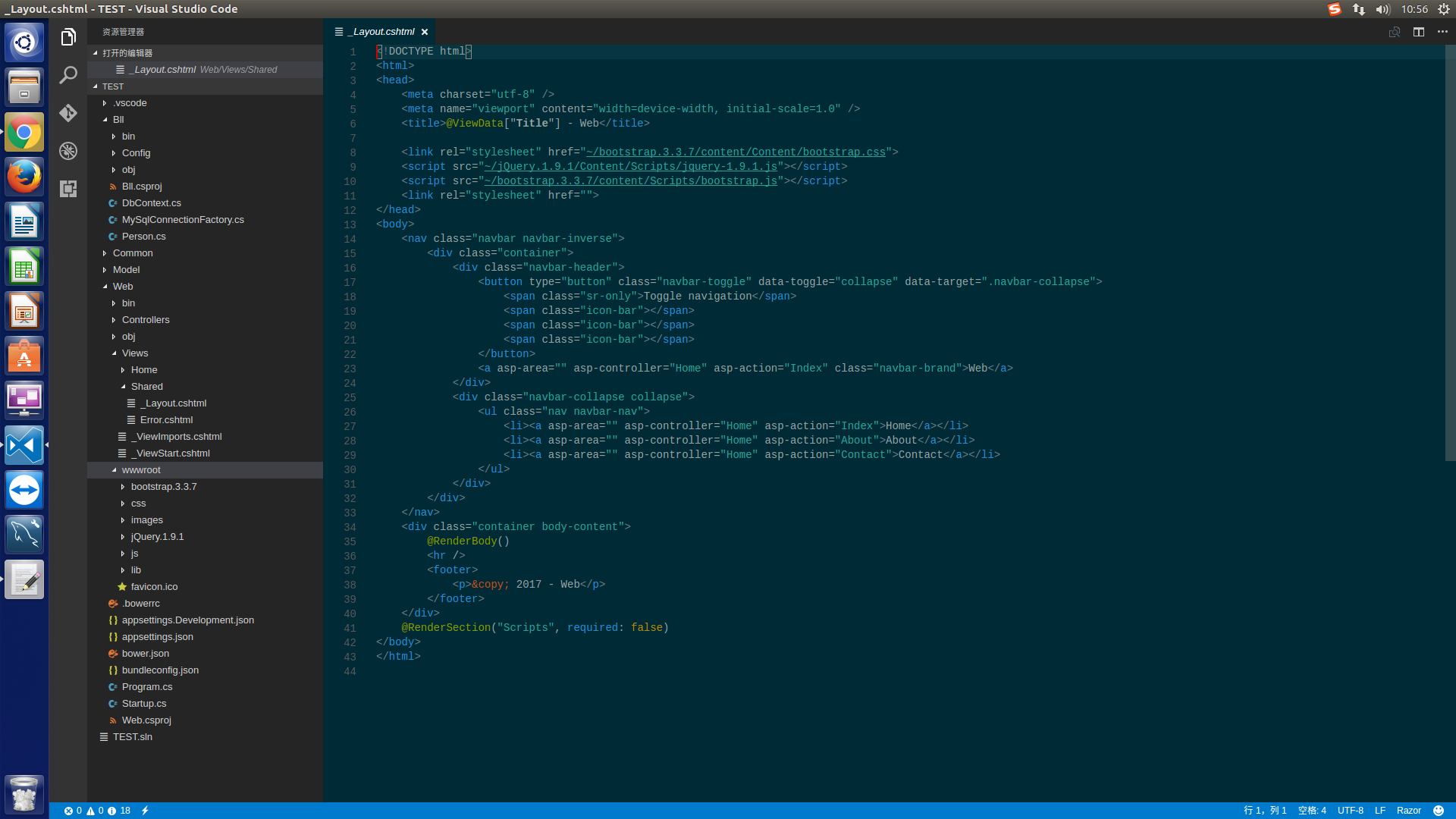
视图:Index.cshtml
@{
ViewData["Title"] = "Home Page";
}
<script type="text/javascript">
$(document).ready(function(){
$("#btnAddtest").click(function(){
$.ajax({
url:"AddTestData",
data:{},
type:"Post",
success:function(obj){
if(obj>0){
location.reload();
}
}
}) ;
});
$("[Name='del']").click(function(){
$.ajax({
url:"DelTestData",
data:{"Id":this.id},
type:"Post",
success:function(obj){
if(obj>0)
{
location.reload();
}
}
})
});
});
</script>
@using Model;
<button id="btnAddtest">添加测试数据</button>
用户列表:
<table class="table table-bordered table-hover">
<tr>
<th>名称</th>
<th>年龄</th>
<th>用户名</th>
<th>密码</th>
<th>操作</th>
</tr>
@foreach(Person s in @ViewBag.lst as List<Person>)
{
<tr>
<td>@s.Name</td>
<td>@s.Age</td>
<td>@s.UserName</td>
<td>@s.PassWord</td>
<td>
<button type="button" class="btn btn-large btn-block btn-default" name="del" id="@s.id">删除</button>
</td>
</tr>
}
</table>
前台写的非常简单,请打开完整路径查看效果 localhost:5000/Home/index
基本结束了,最后再附一张运行效果图
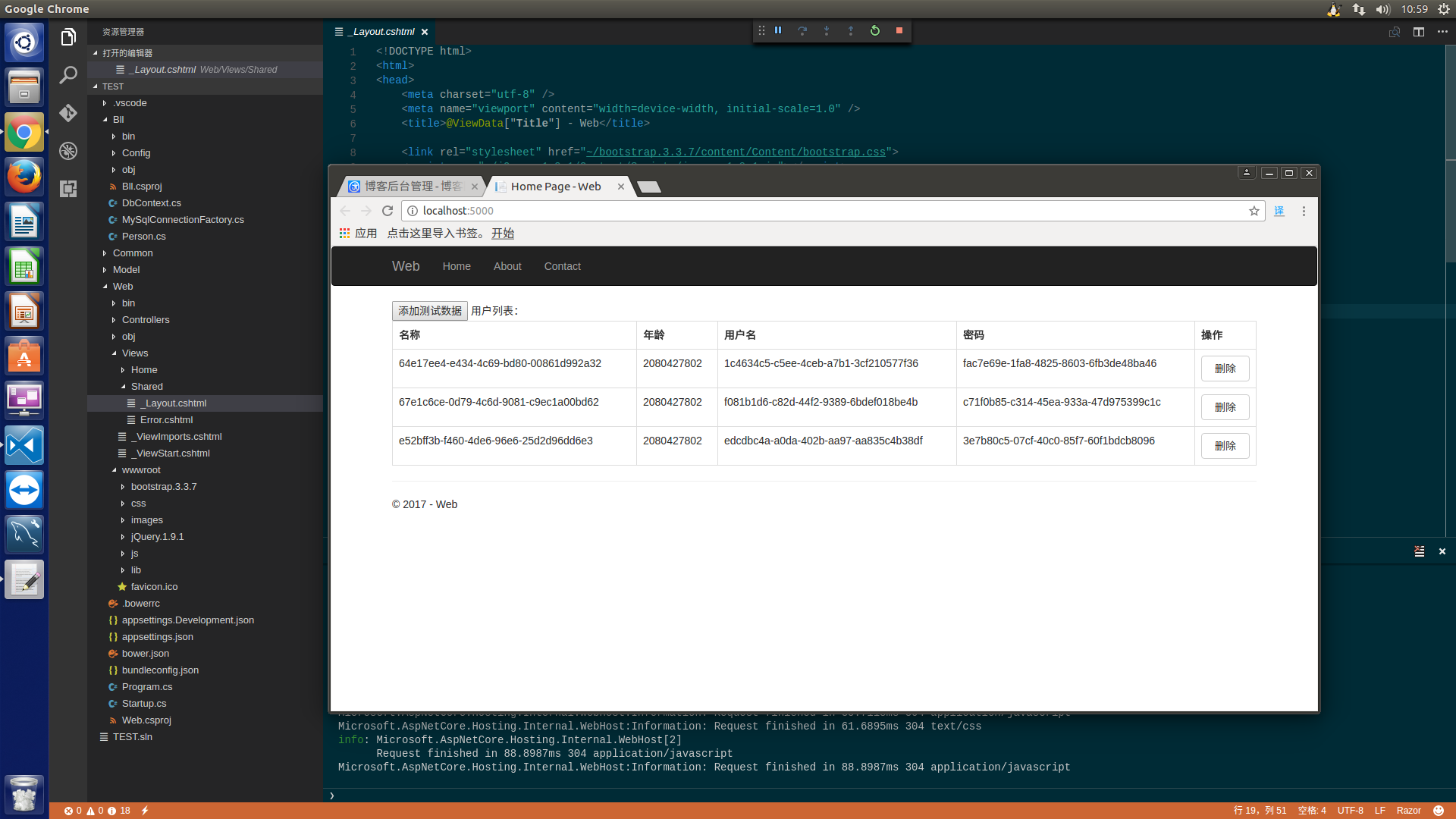
有问题请留言,欢迎讨论学习
.net Core 1.0.1 下的Web框架的的搭建过程step by step的更多相关文章
- Linux下MySQL/MariaDB Galera集群搭建过程【转】
MariaDB介绍 MariaDB是开源社区维护的一个MySQL分支,由MySQL的创始人Michael Widenius主导开发,采用GPL授权许可证. MariaDB的目的是完全兼容MySQL,包 ...
- .NET Core 2.0迁移技巧之web.config配置文件
大家都知道.NET Core现在不再支持原来的web.config配置文件了,取而代之的是json或xml配置文件.官方推荐的项目配置方式是使用appsettings.json配置文件,这对现有一些重 ...
- windows下python web开发环境的搭建
windows下python web开发环境: python2.7,django1.5.1,eclipse4.3.2,pydev3.4.1 一. python环境安装 https://www.pyth ...
- Django 2.0 学习(15):Web框架
Web框架的本质 对于学习Python的同学,相信对Flask.Django.Web.py等不会陌生,这些都是Python语言的web框架.那么问题来了,web服务器是什么?它和web框架有什么关系? ...
- Asp.Net Core 3.0 学习3、Web Api 文件上传 Ajax请求以及跨域问题
1.创建Api项目 我用的是VS2019 Core3.1 .打开Vs2019 创建Asp.Net Core Web应用程序命名CoreWebApi 创建选择API 在Controller文件夹下面添加 ...
- Windows下Nginx+Web.py+FastCGI服务搭建
在搭建之前,有必要了解下什么是fastcgi,但鉴于我自己也不大了解,这里就不搬门弄斧了,请参考各种百科和官网资料. 1.资源下载 python下载地址:戳这里webpy下载地址:戳这里flup下载地 ...
- Linux下MySQL/MariaDB Galera集群搭建过程
MariaDB介绍 MariaDB是开源社区维护的一个MySQL分支,由MySQL的创始人Michael Widenius主导开发,采用GPL授权许可证. MariaDB的目的是完全兼容MySQL,包 ...
- LINUX下QT FOR ARM开发环境搭建过程 (使用qt-x11-opensource-src-4.5.2.tar.gz进行编译)
在PC上,我们需要得到两个版本的Qt,分别是:Qt-4.5.2和QtEmbedded-4.5.2-arm.前者包括了Qt Designer等基本工具,用于在PC上对程序的开发调试,使我们能确保程序放到 ...
- windows7 64,32位下scrapy爬虫框架的环境搭建
适用于python 2.7 64位安装 一.操作系统:WIN7 64位 二.python版本:2.7 64位(scrapy目前不支持3.x) 不确定位数的,看图 三.安装相关软件:(可以从我的百度网盘 ...
随机推荐
- PS切图篇(一)---界面设置
#工作区设置 四大主要面板:信息 字符 图层 历史记录 打开必要属性: 选择工具设置 选择图层的方式:ctrl+鼠标左击想选择的图层
- ArcGIS Pro 简明教程(3)数据编辑
ArcGIS Pro 简明教程(3)数据编辑 by 李远祥 数据编辑是GIS中最常用的功能之一,ArcGIS Pro在GIS数据编辑上使用习惯有一定的改变,因此,本章可以重点看看一些编辑工具的使用和使 ...
- java中File类的常用所有方法及其应用
创建:createNewFile()在指定位置创建一个空文件,成功就返回true,如果已存在就不创建,然后返回false.mkdir() 在指定位置创建一个单级文件夹.mkdirs() 在指定位置 ...
- 基于canvas的二维码邀请函生成插件
去年是最忙碌的一年,实在没时间写博客了,看着互联网行业中一个又一个人的倒下,奉劝大家,健康要放在首位,保重身体.好了,言归正传,这是17年的第一篇博文,话说这天又是产品同学跑过来问我说:hi,lenn ...
- java Socket(TCP)编程小项目
package 服务器端相关操作; import java.io.Serializable; /* * 创建存储需要传输信息的对象,方便客户端向服务器端传送数据 */ public class Cli ...
- 1.使用SignalR实现页面即时刷新(服务端主动推送)
模块功能说明: 实现技术:sqlserver,MVC,WebAPI,ADO.NET,SignalR(服务器主动推送) 特殊车辆管理--->移动客户端采集数据存入数据库---->只要数据库数 ...
- Servlet支持上传多张图片
首先前端的表单是这个形式: <form target="_self" method="post" action="fileUploadMult ...
- 利用jink的驱动软件j-flash 合并两个hex的方法,bootloader+app
由于前几天要给工厂app和bootloader的hex的文件,网上很多都是bin的合并方法,bin的方法不再赘述,相信大家都能找到,现在将hex合并的方法写下来: 第一步:先打开第一个hex文件, 第 ...
- oracle commond
常用commond alter user scott account unlock; --解锁账号 alter user scott identified by new_pwd; --设置密码 lsn ...
- PHP会话控制Session与Cookie
理解会话控制的概念: 阅读过HTTP协议相关资料的同学都会知道HTTP协议是WEB服务器与客户端(浏览器)相互通信的协议,它是一种无状态协议,所谓无状态,指的是不会维护http请求数据,http请求是 ...
