MVC+EF 入门教程(三)
一、前言
上一节,我们将了生成数据库,那么这张我就将操作设计库。
二、在 Aplication 定义服务
在 Application 中添加文件夹(Blog)和 操作类(BlogServer)。实例如下:

结果有报错,提示是如下:
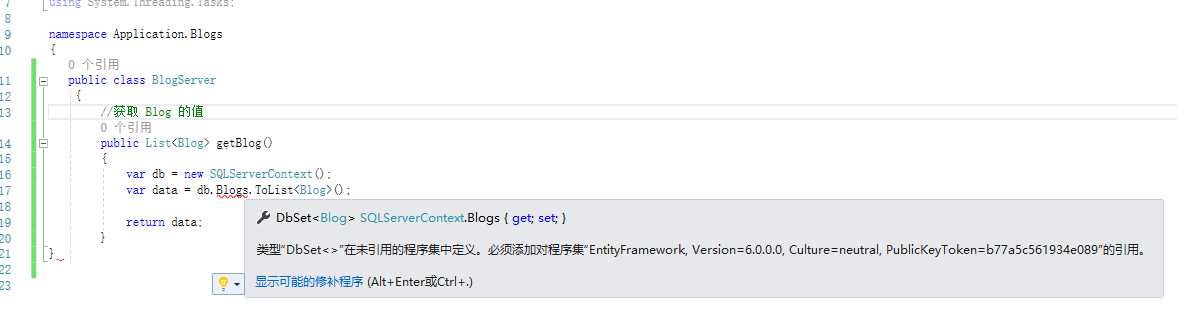
那么我们的解决方案是:在 Application 中也加入 EntityFramework 的程序集。
在找到 引用 -->管理NuGet重新包 实例如下:

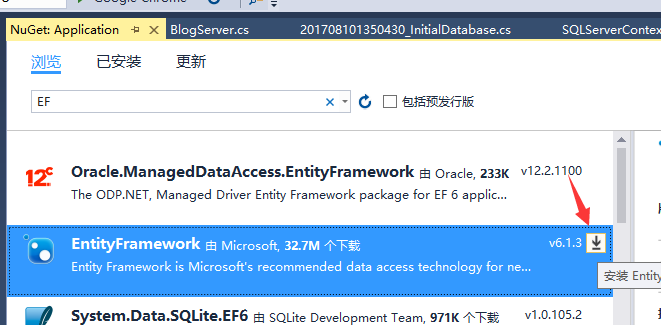
然后安装它,代码就不报错了。

实现对 Blog 的 CRUD 的代码如下:
using Core.Blogs;
using EntityFrameworkDome.EFramework;
using System;
using System.Collections.Generic;
using System.Linq;
using System.Text;
using System.Threading.Tasks; namespace Application.Blogs
{
public class BlogServer
{
//获取 Blog 数据
public List<Blog> getBlog()
{
var db = new SQLServerContext();
var data = db.Blogs.ToList<Blog>(); return data;
} //删除 Blog 数据
public Boolean DeleteBlog(int id)
{
Boolean b = false;
var db = new SQLServerContext();
try
{
Blog blog = db.Blogs.Find(id);
db.Blogs.Remove(blog);
db.SaveChanges();
b = true;
}
catch (Exception e) { }
return b;
} //编辑 Blog 数据
public Blog getEditBlog(int id)
{
Blog blog = null;
var db = new SQLServerContext();
blog = db.Blogs.Find(id);
return blog;
} //保存 Blog 数据
public Boolean seveBlog(Blog blog)
{
Boolean b = false;
var db = new SQLServerContext();
try
{
Blog a = db.Blogs.First(r => r.Id == blog.Id);
a.Contect = blog.Contect;
a.Title = blog.Title;
a.CreatedTime = blog.CreatedTime;
db.SaveChanges();
b = true;
}
catch (Exception)
{ throw;
} return b;
} //创建 Blog 数据
public Boolean createNewBlog(Blog blog)
{
Boolean b = false;
var db = new SQLServerContext();
try
{
db.Blogs.Add(blog);
db.SaveChanges();
b = true;
}
catch (Exception e)
{
throw;
}
return b;
}
}
}
服务代码也编写完成,那么我们开始操作服务代码。
三、在 web 中页面实现
在 web 中,首先我们去修改路由,路由在什么地方?这个很好找
web / App_Start / RouteConfig
修改方式如下:
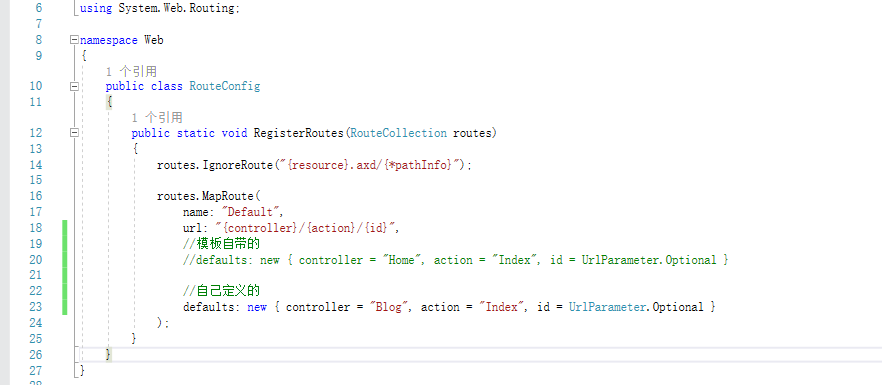
然后再 Controller 中,新建 BlogController 控制器。
具体添加方式:Controllers --> 添加 --> 控制器 --> MVC 5 控制器 - 空
将默认的控制器该为 BlogController
实例如下:
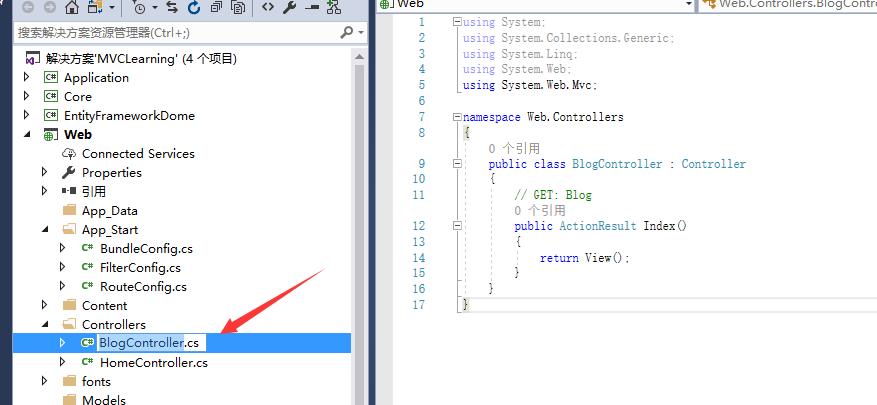
然后在 Index 作用域 中,右键添加 -->添加视图
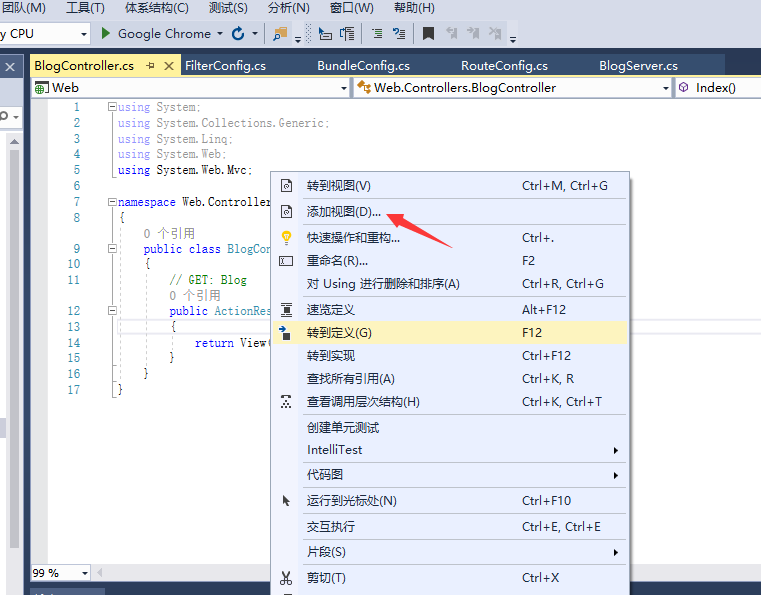
在BlogController 完成的代码如下:
using Application.Blogs;
using Core.Blogs;
using System;
using System.Collections.Generic;
using System.Linq;
using System.Web;
using System.Web.Mvc; namespace Web.Controllers
{
public class BlogController : Controller
{
// GET: Blog
public ActionResult Index(string key)
{
BlogServer db = new BlogServer();
List<Blog> data = db.getBlog(key);
return View(data);
} public ActionResult ErrorPage()
{ return View();
}
public ActionResult CreateBlog()
{
return View();
}
[HttpPost]
public ActionResult CreateNewBlog(string Title, string Contect)
{ Blog b = new Blog();
b.Contect = Request.Form["Contect"];
b.Title = Request.Form["Title"];
b.CreatedTime = System.DateTime.Now;
BlogServer bs = new BlogServer();
if (bs.createNewBlog(b))
{
return RedirectToAction("Index");
}
return RedirectToAction("ErrorPage"); } public ActionResult DeleteBlog(int id)
{
BlogServer db = new BlogServer(); if (db.DeleteBlog(id))
{
return RedirectToAction("Index");
}
return RedirectToAction("ErrorPage");
} public ActionResult getEditBlog(int id)
{
BlogServer db = new BlogServer();
Blog blog = db.getEditBlog(id);
return View(blog);
} [HttpPost]
public ActionResult seveBlog(Blog b)
{
BlogServer db = new BlogServer();
if (db.seveBlog(b))
{
return RedirectToAction("Index");
}
return RedirectToAction("ErrorPage");
} }
}
在BlogController 中涉及到的视图如下:
CreateBlog.cshtml
@{
ViewBag.Title = "CreateBlog";
}
<script src="~/Scripts/jquery-1.10.2.js"></script>
<script type="text/javascript">
//提交表单
function Submit() {
$("#frmRegist").submit();
}
//重置数据
function Reset() {
$("#frmReset").click(
function(){
$("#textTitle").val("");
$("#textContect").val("");
}
);
}
</script>
<h2>CreateBlog</h2>
<form id="frmRegist" method="post" action="CreateNewBlog">
<div class="form-group">
<label for="exampleInputEmail1">Title</label>
<input type="text" class="form-control" placeholder="Title" name="Title" id="textTitle">
</div>
<div class="form-group">
<label for="exampleInputEmail1">Contect</label>
<input type="text" class="form-control" placeholder="Contect" name="Contect" id="textContect">
</div>
<input type="reset" id="frmReset" value="reset" onclick="Reset()">
<input type="button" id="frmSubmit" value="Submit" onclick="Submit()">
</form>
ErrorPage.cshtml
@{
ViewBag.Title = "ErrorPage";
}
<h2>找不到页面</h2>
getEditBlog.cshtml
@{
ViewBag.Title = "getEditBlog";
}
<h2>编辑Blog</h2>
<script src="~/Scripts/jquery-1.10.2.js"></script>
<script type="text/javascript">
function Submit() {
$("#frmSubmit1").submit();
}
</script>
<form id="frmSubmit1" method="post" action="seveBlog">
<div class="form-group">
<label>Id</label>
<input type="text" class="form-control" value="@Model.Id" name="Id">
</div>
<div class="form-group">
<label>Title</label>
<input type="text" class="form-control" value="@Model.Title" name="Title">
</div>
<div class="form-group">
<label>Contect</label>
<input type="text" class="form-control" value="@Model.Contect" name="Contect">
</div>
<div class="form-group">
<label>CreatedTime</label>
<input type="datetime" class="form-control" value="@Model.CreatedTime" name="CreatedTime">
</div>
<button type="reset" class="btn btn-default">Reset</button>
<input type="button" value="Submit" onclick="Submit()">
</form>
Index.cshtml
@using Core.Blogs;
<h2>Blog表单</h2>
<div style="width:100%; height:20px; ">
<span style="float:right;"><a href="Blog/CreateBlog">创建Blog</a></span>
</div> <!--用Requert 只能获取Get的参数-->
<form method="get" action="/Blog/Index">
<input type="text" name="key" value="@Request.QueryString["key"]" placeholder="查询" />
<input type="submit" value="查询" />
</form>
<table border="1" width="100%" cellpadding="0" cellspacing="10">
<tr>
<th>ID</th>
<th>Title</th>
<th>Contect</th>
<th>CreatedTime</th>
<th>操作</th>
</tr>
@foreach (Blog item in Model)
{
<tr>
<td>@item.Id</td>
<td>@item.Title</td>
<td>@item.Contect</td>
<td>@item.CreatedTime</td>
<td><a href="Blog/getEditBlog?id=@item.Id">修改</a> | <a href="Blog/DeleteBlog?id=@item.Id">删除</a></td>
</tr>
} </table>
实现了你会发现,运行不起来,原因是你还需要添加 EntityFramework 程序集。
同时在查询的getBlog() 的时候,使用的 WhereIf 会报错,原因是EF中没有包含,所以我们自己写了一个类了对它进行泛化。
代码如下:
using System;
using System.Collections.Generic;
using System.Linq;
using System.Text;
using System.Threading.Tasks; namespace System.Linq
{
public static class Extent
{
public static IQueryable<T> WhereIf<T>(this IQueryable<T> source, System.Linq.Expressions.Expression<Func<T, bool>> predicate, bool condition)
{
return condition ? source.Where(predicate) : source;
}
public static IQueryable<T> WhereIf<T>(this IQueryable<T> source, System.Linq.Expressions.Expression<Func<T, int, bool>> predicate, bool condition)
{
return condition ? source.Where(predicate) : source;
}
public static IEnumerable<T> WhereIf<T>(this IEnumerable<T> source, Func<T, bool> predicate, bool condition)
{
return condition ? source.Where(predicate) : source;
}
public static IEnumerable<T> WhereIf<T>(this IEnumerable<T> source, Func<T, int, bool> predicate, bool condition)
{
return condition ? source.Where(predicate) : source;
}
}
}
代码的位置在这里:

慢慢的你会发现很多的好东西,如 为什么要回填查询的Key?是怎么样实现?
MVC+EF 入门教程(三)的更多相关文章
- MVC+EF 入门教程(一)
一.前言 本人小白,写这篇博客是为了记录今天一天所学的知识,可能表达不是那么的准确和清楚,欢迎在留言区写下您的建议,欢迎纠错.希望这篇文章对你有所帮助学习 .Net MVC有所帮助.废话不多说了,我们 ...
- MVC+EF 入门教程(二)
一.前沿 为了使以后项目分开,所以我会添加3个类库.用于存储 实体.数据库迁移.服务.这种思路是源于我使用的一个框架 ABP.有兴趣的您,可以去研究和使用这个框架. 二.修改本地连接 在项目中,找到 ...
- mvc+ef入门(三)
(1)新建一个DAL层用来放置Accountcontext.cs和Accountinitializer.新建一个models层用来归放sysuser,sysrole和sysuserrole,三个类.( ...
- MVC+EF 入门教程(四)
一.前言 写了那么久,那么现在给大家看效果了 二.效果展示 点击创建Blog 显示 编辑 编辑成功,是不是很酷. 删除 终于完成了,准备睡觉!虽然有很多不足的地方,我会慢慢的去改的.感谢累了一天的自己 ...
- ASP.NET MVC 5 入门教程 (2) 控制器Controller
文章来源: Slark.NET-博客园 http://www.cnblogs.com/slark/p/mvc-5-get-started-controller.html 上一节:ASP.NET MVC ...
- ASP.NET MVC 5 入门教程 (4) View和ViewBag
文章来源: Slark.NET-博客园 http://www.cnblogs.com/slark/p/mvc-5-get-started-view.html 上一节:ASP.NET MVC 5 入门教 ...
- 无废话ExtJs 入门教程三[窗体:Window组件]
无废话ExtJs 入门教程三[窗体:Window组件] extjs技术交流,欢迎加群(201926085) 1.代码如下: 1 <!DOCTYPE html PUBLIC "-//W3 ...
- ASP.NET MVC 5 入门教程 (3) 路由route
文章来源: Slark.NET-博客园 http://www.cnblogs.com/slark/p/mvc-5-get-started-route.html 上一节:ASP.NET MVC 5 入门 ...
- ASP.NET MVC 5 入门教程 (1) 新建项目
文章来源: Slark.NET-博客园 http://www.cnblogs.com/slark/p/mvc-5-get-started-create-project.html 下一节:ASP.NET ...
随机推荐
- Win32 SDK 编程开始, 创建窗口, 消息的处理, 消息循环
Windows SDK 编程的一般步骤为: 1. 注册窗口类, 使用到的结构 WNDCLASSEX, 函数 RegisterClassEx. 2. 创建窗口, 函数 CreateWindowEx. 3 ...
- ANDROID基础ACTIVITY篇之Activity的生命周期(一)
首先我们先来看一下官方的Android的生命周期图: 根据这个流程图我们可以看到Activity的生命周期一共有7个方法,那么接下来我们就来聊聊这些方法执行过程. 首先在两个Activity(Main ...
- java变量与内存深入了解
========================================================================================= 在我看来,学习jav ...
- Python的classmethod和staticmethod区别
静态方法(staticmethod) 类方法(classmethod) 静态方法和类方法都可以通过类名.方法名或者实例.方法访问. #-*- coding:utf8 -*- class A(objec ...
- RabbitMQ之Topics(多规则路由)
Exchange中基于direct类型无法基于多种规则进行路由. 例如分析syslog日志,不仅需要基于severity(info/warning/critical/error)进行路由,还需要基于a ...
- 删除一个大表导致其他表Opening tables
- 高性能分布式执行框架——Ray
Ray是UC Berkeley AMP实验室新推出的高性能分布式执行框架,它使用了和传统分布式计算系统不一样的架构和对分布式计算的抽象方式,具有比Spark更优异的计算性能. Ray目前还处于实验室阶 ...
- Unity3D 热更新方案(集合各位专家的汇总)
http://blog.csdn.net/guofeng526/article/details/52662994 热更新”这个词,在Unity3D的应用下,是有些语义错误的,但是作为大家都熟知的一项技 ...
- 使用asp.net mvc引擎开发插件系统
一.前言 我心中的插件系统应该是像Nop那样(更牛逼的如Orchard,OSGI.NET),每个插件模块不只是一堆实现了某个业务接口的dll,然后采用反射或IOC技术来调用,而是一个完整的mvc小应用 ...
- bootstrap_table_class表格样式实例
<div class="container"> <h2>表格</h2> <!--table标签级别的样式说明如下: ----.table ...
