路由器配置——OSPF协议(2)
一、实验目的:使用OSPF协议达到全网互通的效果
二、拓扑图
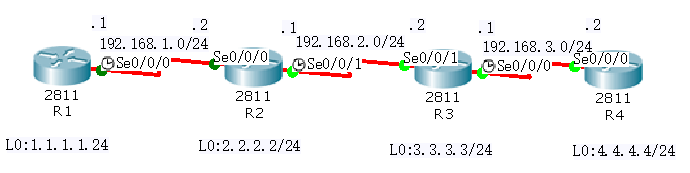
三、具体步骤配置
(1)R1路由器配置
Router>enable
Router#configure terminal
Enter configuration commands, one per line. End with CNTL/Z.
Router(config)#hostname R1
R1(config)#interface l0
R1(config-if)#ip address 1.1.1.1 255.255.255.0
R1(config-if)#no shutdown
R1(config-if)#interface s0/0/0
R1(config-if)#ip address 192.168.1.1 255.255.255.0
R1(config-if)#clock rate 64000
R1(config-if)#no shutdown
%LINK-5-CHANGED: Interface Serial0/0/0, changed state to down
R1(config-if)#exit
R1(config)#router ospf 1
R1(config-router)#router-id 1.1.1.1
R1(config-router)#network 1.1.1.0 0.0.0.255 area 0
R1(config-router)#network 192.168.1.0 0.0.0.255 area 0
R1(config-router)#end
(2)R2路由器配置
Router>enable
Router#configure terminal
Enter configuration commands, one per line. End with CNTL/Z.
Router(config)#hostname R2
R2(config)#interface l0
R2(config-if)#ip address 2.2.2.2 255.255.255.0
R2(config-if)#no shutdown
R2(config-if)#interface s0/0/0
R2(config-if)#ip address 192.168.1.2 255.255.255.0
R2(config-if)#clock rate 64000
This command applies only to DCE interfaces
R2(config-if)#no shutdown
R2(config-if)#interface s0/0/1
R2(config-if)#ip address 192.168.2.1 255.255.255.0
R2(config-if)#clock rate 64000
R2(config-if)#no shutdown
%LINK-5-CHANGED: Interface Serial0/0/1, changed state to down
R2(config-if)#exit
R2(config)#router ospf 1
R2(config-router)#router-id 2.2.2.2
R2(config-router)#network 2.2.2.0 0.0.0.255 area 0
R2(config-router)#network 192.168.1.0 0.0.0.255 area 0
R2(config-router)#network 192.168.2.0 0.0.0.255 area 0
R2(config-router)#end
(3)R3路由器配置
Router>enable
Router#configure terminal
Enter configuration commands, one per line. End with CNTL/Z.
Router(config)#hostname R3
R3(config)#interface l0
R3(config-if)#ip address 3.3.3.3 255.255.255.0
R3(config-if)#no shutdown
R3(config-if)#interface s0/0/0
R3(config-if)#ip address 192.168.3.1 255.255.255.0
R3(config-if)#clock rate 64000
R3(config-if)#no shutdown
%LINK-5-CHANGED: Interface Serial0/0/0, changed state to down
R3(config-if)#interface s0/0/1
R3(config-if)#ip address 192.168.2.2 255.255.255.0
R3(config-if)#clock rate 64000
This command applies only to DCE interfaces
R3(config-if)#no shutdown
R3(config-if)#exit
R3(config)#router ospf 1
R3(config-router)#router-id 3.3.3.3
R3(config-router)#network 3.3.3.0 0.0.0.255 area 0
R3(config-router)#network 192.168.3.0 0.0.0.255 area 0
R3(config-router)#network 192.168.2.0 0.0.0.255 area 0
R3(config-router)#end
(4)R4路由器配置
Router>enable
Router#configure terminal
Enter configuration commands, one per line. End with CNTL/Z.
Router(config)#hostname R4
R4(config)#interface l0
R4(config-if)#ip address 4.4.4.4 255.255.255.0
R4(config-if)#no shutdown
R4(config-if)#interface s0/0/0
R4(config-if)#ip address 192.168.3.2 255.255.255.0
R4(config-if)#clock rate 64000
This command applies only to DCE interfaces
R4(config-if)#no shutdown
R4(config-if)#exit
R4(config)#router ospf 1
R4(config-router)#router-id 4.4.4.4
R4(config-router)#network 4.4.4.0 0.0.0.255 area 0
R4(config-router)#network 192.168.3.0 0.0.0.255 area 0
R4(config-router)#end
四、验证测试
(1)查看R1路由表信息

(2)查看R1的OSPF协议数据库信息
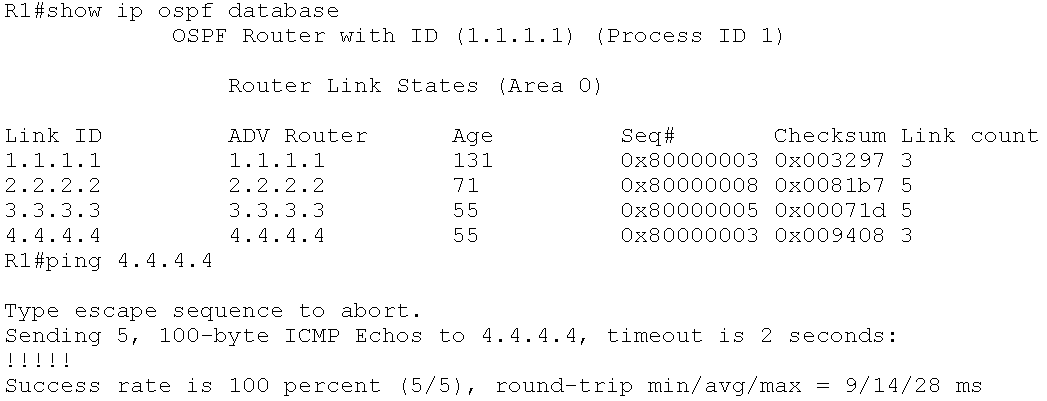
(3)测试网络是否互通
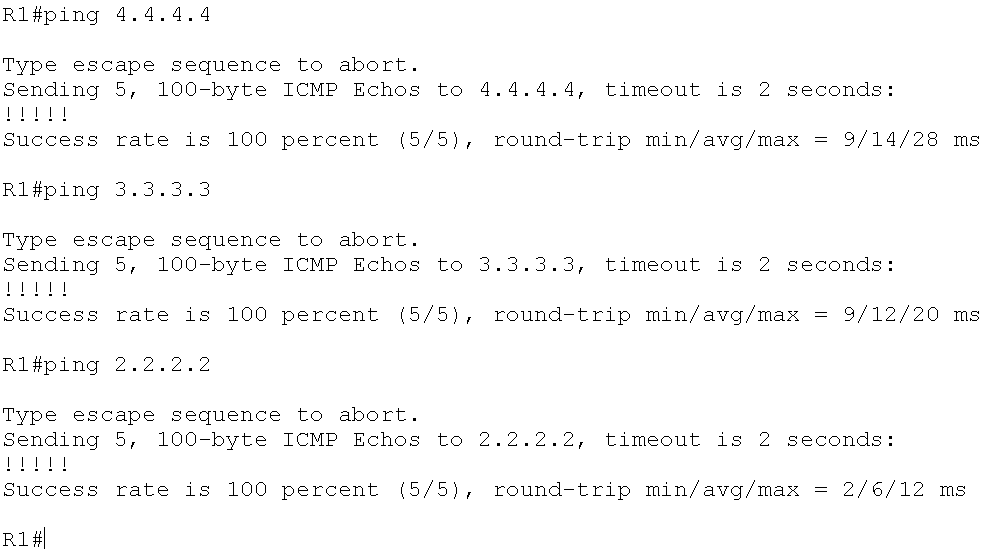
结果:全网互通成功
路由器配置——OSPF协议(2)的更多相关文章
- 路由器配置——OSPF协议(1)
一.实验目的:用OSPF协议使全网互通 二.拓扑图 三.具体步骤配置 (1)R1路由器配置 Router>enableRouter#configure terminalEnter configu ...
- 路由器配置PPP协议 CHAP验证 PAP验证
路由器配置PPP协议 CHAP验证 PAP验证 来源 https://www.cnblogs.com/tcheng/p/5967485.html PAP是两次握手,明文传输用户密码进行认证:CHAP是 ...
- 华为路由器配置OSPF
OSPF是什么 OSPF(Open Shortest Pass First,开放最短路径优先协议),是一个最常用的内部网管协议,是一个链路状态协议. 使用场景:适用于运营商.政府机构等大型网络中多节点 ...
- OSPF协议详解
CCNP OSPF协议详解 2010-02-24 20:30:22 标签:CCNP 职场 OSPF 休闲 OSPF(Open Shortest Path Fitst,ospf)开放最短路径优先协议,是 ...
- H3C路由器配置——动态路由OSPF协议
一.介绍 1.OSPF协议介绍 (1).OSPF(Open Shortest Path First,开放最短路径优先)路由协议是用于网际协议(IP)网络的链路状态路由协议.是一个被各厂商设备广泛支持的 ...
- OSPF协议学习以及路由器配置
OSPF协议学习以及路由器配置 1.实验任务 2,使用eNsp搭建网络拓扑 3.配置路由IP ps:要使用GE(3层口),2层口(E口)需要先配置Vlan才能配置IP地址 4.配置路由器R1的ospf ...
- OSPF协议介绍及配置 (下)
4.特殊区域详解 为了让我们的讲解更加的通俗易懂,我们看上面这个拓扑,这是一个根据客户业务逻辑结构所涉及的OSPF网络,共有三个区域(实际上远远不止),骨干区域area0为一级行及二级行所部署,*** ...
- OSPF协议介绍及配置 (上)
OSPF协议介绍及配置 (上) 一.OSPF概述 回顾一下距离矢量路由协议的工作原理:运行距离矢量路由协议的路由器周期性的泛洪自己的路由表,通过路由的交互,每台路由器都从相邻的路由器学习到路由,并且加 ...
- OSPF协议介绍及配置
一.OSPF概述 回顾一下距离矢量路由协议的工作原理:运行距离矢量路由协议的路由器周期性的泛洪自己的路由表,通过路由的交互,每台路由器都从相邻的路由器学习到路由,并且加载进自己的路由表中,而对于这个网 ...
随机推荐
- python学习-10 运算符1
1.加+,减-,乘*,除/ 例如: a = 1 b = 2 c = a + b print(c) 运算结果: 3 Process finished with exit code 0 a = 1 b = ...
- 深度学习之卷积神经网络CNN及tensorflow代码实现示例
深度学习之卷积神经网络CNN及tensorflow代码实现示例 2017年05月01日 13:28:21 cxmscb 阅读数 151413更多 分类专栏: 机器学习 深度学习 机器学习 版权声明 ...
- 怎样通过id属性值获取元素节点
方法1: 使用document.getElementById(); 方法2: 使用document.querySelector(); document.getElementById("app ...
- [http]HTTP请求过程
我们在浏览器输入http://www.baidu.com想要进入百度首页,但是这是个域名,没法准确定位到服务器的位置,所以需要通过域名解析,把域名解析成对应的ip地址,然后通过ip地址查找目的主机.整 ...
- StoneTab标签页CAD插件 3.0.0
//////////////////////////////////////////////////////////////////////////////////////////////////// ...
- 使用cublas 矩阵库函数实现矩阵相乘
2014-08-10 cublas中执行矩阵乘法运算的函数 首先要注意的是cublas使用的是以列为主的存储方式,和c/c++中的以行为主的方式是不一样的.处理方法可参考下面的注释代码 // SOME ...
- 很low的四位验证码实现
<html> <head> <meta charset="utf-8"> </head> <body> <inpu ...
- 重拾MVC——第二天:Vue学习与即时密码格式验证
今天是复习MVC的第二天,准备自己写一个后台管理,然后慢慢写大,做全. 个人感觉做 Web 的,前端知识是必备的,所有今天学习了一下 Vue,很多人用这个,我以前没有用过,今天把它补起来. 比较了各个 ...
- pip install win32api报错解决方法
在安装pywinauto模块,导入模块后,提示缺少:win32api 但是在使用pip install安装win32api后,居然报错 错误信息如下: Could not find a version ...
- TAP/TUN浅析
转:http://www.cnblogs.com/yml435/p/5917628.html 参考链接:https://www.ibm.com/developerworks/cn/linux/1310 ...
