ubuntu搭建ssh服务
本人在ubuntu16.4.4.0-13下测试
#man uname//用于打印系统信息
sudo apt install update
sudo apt install openssh-server
若是出现:

解决方法:

gedit /ect/ssh/sshd-config
# Package generated configuration file
# See the sshd_config(5) manpage for details
# What ports, IPs and protocols we listen for
Port 22 #可以更改端口,但ssh链接是要指明端口号
# Use these options to restrict which interfaces/protocols sshd will bind to
#ListenAddress ::
#ListenAddress 0.0.0.0#可以指点某个地址,出于某个安全需要
Protocol 2
# HostKeys for protocol version 2
HostKey /etc/ssh/ssh_host_rsa_key
HostKey /etc/ssh/ssh_host_dsa_key
HostKey /etc/ssh/ssh_host_ecdsa_key
HostKey /etc/ssh/ssh_host_ed25519_key
#Privilege Separation is turned on for security
UsePrivilegeSeparation yes
# Lifetime and size of ephemeral version 1 server key
KeyRegenerationInterval 3600
ServerKeyBits 1024
# Logging
SyslogFacility AUTH
LogLevel INFO
# Authentication:
LoginGraceTime 120
#PermitRootLogin prohibit-password#要把这一项注释,才能远程登录root用户
PermitRootLogin yes#增加这一项,
StrictModes yes
RSAAuthentication yes
PubkeyAuthentication yes#是否允许密钥链接
#AuthorizedKeysFile %h/.ssh/authorized_keys
# Don't read the user's ~/.rhosts and ~/.shosts files
IgnoreRhosts yes
# For this to work you will also need host keys in /etc/ssh_known_hosts
RhostsRSAAuthentication no
# similar for protocol version 2
HostbasedAuthentication no
# Uncomment if you don't trust ~/.ssh/known_hosts for RhostsRSAAuthentication
#IgnoreUserKnownHosts yes
# To enable empty passwords, change to yes (NOT RECOMMENDED)
PermitEmptyPasswords no
# Change to yes to enable challenge-response passwords (beware issues with
# some PAM modules and threads)
ChallengeResponseAuthentication no
# Change to no to disable tunnelled clear text passwords
#PasswordAuthentication yes
# Kerberos options
#KerberosAuthentication no
#KerberosGetAFSToken no
#KerberosOrLocalPasswd yes
#KerberosTicketCleanup yes
# GSSAPI options
#GSSAPIAuthentication no
#GSSAPICleanupCredentials yes
X11Forwarding yes
X11DisplayOffset 10
PrintMotd no
PrintLastLog yes
TCPKeepAlive yes
#UseLogin no
#MaxStartups 10:30:60
#Banner /etc/issue.net
# Allow client to pass locale environment variables
AcceptEnv LANG LC_*
Subsystem sftp /usr/lib/openssh/sftp-server
# Set this to 'yes' to enable PAM authentication, account processing,
# and session processing. If this is enabled, PAM authentication will
# be allowed through the ChallengeResponseAuthentication and
# PasswordAuthentication. Depending on your PAM configuration,
# PAM authentication via ChallengeResponseAuthentication may bypass
# the setting of "PermitRootLogin without-password".
# If you just want the PAM account and session checks to run without
# PAM authentication, then enable this but set PasswordAuthentication
# and ChallengeResponseAuthentication to 'no'.
UsePAM yes
修改完后,启动服务
先查看端口开启情况
ss -antpl
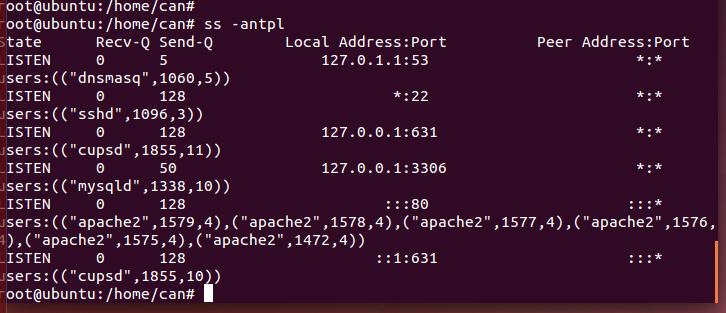
sudo service ssh start (如果是kail linux >> systemctl start ssh )
查看进程
sudo ps -e |grep ssh
看到有sshd服务就可以啦
ubuntu搭建ssh服务的更多相关文章
- Ubuntu 开启SSH服务以及有关设置:安装,指定端口号、免密登录、远程拷贝
本文所用系统为 Ubuntu 18.04 什么是SSH? 简单说,SSH是一种网络协议,用于计算机之间的加密登录.全名为:安全外壳协议.为Secure Shell的缩写.SSH为建立在应用 ...
- 在windows上搭建SSH服务踩过的坑
前两天安装了windows操作系统,想在windows上做内网穿透,所以就想在windows下启用ssh服务,今天就来讲一下我在搭建ssh服务中遇到的坑. 我显示在Mac下搭建了ssh服务,并且测试通 ...
- ubuntu开启SSH服务远程登录
http://blog.csdn.net/jackghq/article/details/54974141 ubuntu开启SSH服务远程登录
- Ubuntu配置SSH服务
本文主要解决Ubuntu配置SSH服务的问题 1.1.修改可用的agt源 sudo vim /etc/apt/sources.list 1.2.更新代码包 sudo apt-get update 2. ...
- ubuntu 搭建Mercurial 服务(nginx)
ubuntu 搭建Mercurial 服务(nginx) 环境:ubuntu 12.05 Mercurial 步骤: (1)安装nginx 和 Mercurial: sudo apt-get ins ...
- ubuntu开启SSH服务
SSH分客户端openssh-client和openssh-server 如果你只是想登陆别的机器的SSH只需要安装openssh-client(ubuntu有默认安装,如果没有则sudo apt-g ...
- 如何开启ubuntu的SSH服务
buntu默认并没有安装ssh服务,如果通过ssh链接ubuntu,需要自己手动安装ssh-server,然而SSH分客户端openssh-client和服务端openssh-server,opens ...
- [转] ubuntu开启SSH服务
点击阅读原文 SSH分客户端openssh-client和openssh-server如果你只是想登陆别的机器的SSH只需要安装openssh-client(ubuntu有默认安装,如果没有则sudo ...
- Ubuntu安装SSH服务
1 SSH服务 Ubuntu默认并没有安装ssh服务,如果通过ssh远程连接到Ubuntu,需要自己手动安装ssh-server(openssh-server). 1.1 检测是否安装SSH服务 出现 ...
随机推荐
- hutools之批量更新
public class HutoolTest { private static DataSource dataSource = DSFactory.get(); //读取默认路径下的配置文件,数据库 ...
- mybatis中#{}和${}的区别(转载)
原文地址:http://www.cnblogs.com/baizhanshi/p/5778692.html 1. #将传入的数据都当成一个字符串,会对自动传入的数据加一个双引号.如:order by ...
- JAVA 流与文件
流 InputStream和OutputStream是所有的输入流和输出流的超类.他们两个都是抽象类. read方法和write方法都是阻塞方法,这意味着如果不能里可以写入或者读取,比如因为网络问题, ...
- Java 实现两个数据库数据的迁移
原料:mysql,sqlite3 思想步骤: 首先从一个数据库取出数据,每取一条就添加到另一个数据库. 示例: import java.sql.*; public class SQLite_To_My ...
- css3 扇形动画
扇形动画,因为我工作中遇到了只执行一次就ok,所以没细研究,该css暂时只能执行1次扇形动画,无限循环会有问题. css: @keyframes rotateAn{ 0%{transform: rot ...
- BZOJ 4128: Matrix (矩阵BSGS)
类比整数的做法就行了 1A爽哉 #include<bits/stdc++.h> using namespace std; typedef long long LL; const int M ...
- C# 数据类型转化为byte数组
short数据与byte数组互转 public byte[] ShortToByte(short value) { return BitConverter.GetBytes(value); } pub ...
- css实现翻面效果
<!DOCTYPE html> <html lang="en"> <head> <meta charset="UTF-8&quo ...
- vue 手机物理返回键关闭弹框
1.打开弹窗调用 window.history.pishState() 函数 2.关闭弹框 3.mounted 生命周期 监听popstate 事件 4.beforeDestroy 生命周期 移除po ...
- Logitech G系鼠标脚本编程,实现鼠标自动定位控制
利用罗技官方提供的API来写一个鼠标自动定位移动脚本 点击脚本编辑器中的帮助选项,查看罗技官方提供的API说明,有很多实现好的鼠标功能 G-series Lua API V8.45 Overview ...
