selenium自动化测试工具模拟登陆爬取当当网top500畅销书单
selenium自动化测试工具可谓是爬虫的利器,基本动态加载的网页都能抓取,当然随着大型网站的更新,也出现针对selenium的反爬,有些网站可以识别你是否用的是selenium访问,然后对你加以限制.
当当网目前还没有对这方面加以限制,所以今天就用这个练习熟悉一下selenium操作,我们可以试一下爬取一下当当网top500的畅销书单的相关信息,页面如下:
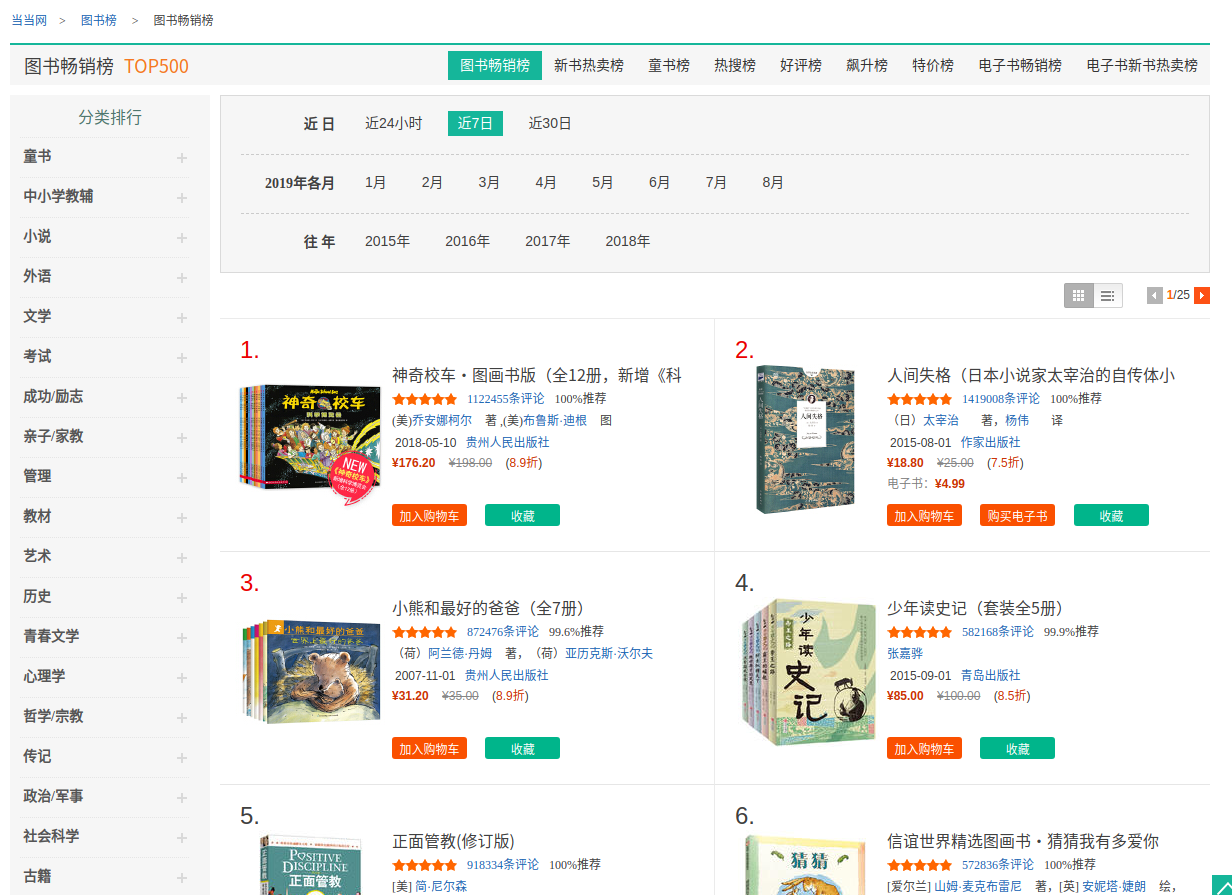
虽然这个页面不用登录就可以进来,但是我们可以随便试一下模拟登陆,直接在这个页面上面点击登录进入登录界面,然后会弹出一下窗口,
这是百分百会出现的,所以要先模拟点击把它点掉,然后才能传账号和密码进行登录

然后就是验证码的解决,说实话,现在当当这验证码基本很难实现用代码来破解,但是可以人工跳过,我在这里暂停了十秒,直接自己点击,然后等待程序运行,这样子就很容易就绕过了,反正只要过了验证这一关,下面的数据就不怕拿不到了.

贴下代码:
from selenium import webdriver
import time
from lxml import etree
import csv browser = webdriver.Chrome()
browser.get("http://bang.dangdang.com/books/bestsellers/01.00.00.00.00.00-recent7-0-0-1-1")
# browser.get_cookies()
time.sleep(1)
button_login1 = browser.find_element_by_xpath("//span[@id='nickname']/a[@class='login_link']")
button_login1.click()
close_button = browser.find_element_by_id("J_loginMaskClose")
close_button.click()
input_phone_number = browser.find_element_by_id("txtUsername")
input_phone_number.send_keys('自己账号')
time.sleep(0.2)
input_password = browser.find_element_by_id("txtPassword")
input_password.send_keys('自己密码')
time.sleep(10)
button_login2 = browser.find_element_by_id("submitLoginBtn")
button_login2.click()
# button_book = browser.find_element_by_name("nav1")
# button_book.click()
# button_list = browser.find_element_by_xpath("//div[@class='book_top ']/a[@class='more_top']")
# button_list.click()
for i in range(25):
time.sleep(5)
text = browser.page_source
# print(text)
html = etree.HTML(text)
book_name = html.xpath("//div[@class='name']/a/text()")
price = html.xpath("//span[@class='price_n']/text()")
original_price = html.xpath("//span[@class='price_r']/text()")
publisher = html.xpath("//div[@class='publisher_info'][2]/a/text()")
# auther = html.xpath("//div[@class='publisher_info'][1]/text()")
time1 = html.xpath("//div[@class='publisher_info'][2]/span/text()")
result = zip(book_name, publisher, price, original_price, time1)
with open('book.csv', 'a', newline='') as csvfile:
writer = csv.writer(csvfile, dialect='excel')
writer.writerows(result)
for i in result:
print(i)
next_button = browser.find_element_by_xpath(
"//div[@class='bang_list_box']/div[@class='paginating']/ul[@class='paging']/li[@class='next']/a")
next_button.click()
selenium自动化测试工具模拟登陆爬取当当网top500畅销书单的更多相关文章
- 使用Post方法模拟登陆爬取网页
最近弄爬虫,遇到的一个问题就是如何使用post方法模拟登陆爬取网页.下面是极简版的代码: import java.io.BufferedReader; import java.io.InputStre ...
- Selenium+Chrome/phantomJS模拟浏览器爬取淘宝商品信息
#使用selenium+Carome/phantomJS模拟浏览器爬取淘宝商品信息 # 思路: # 第一步:利用selenium驱动浏览器,搜索商品信息,得到商品列表 # 第二步:分析商品页数,驱动浏 ...
- 使用Post方法模拟登陆爬取网页(转)
使用Post方法模拟登陆爬取网页 最近弄爬虫,遇到的一个问题就是如何使用post方法模拟登陆爬取网页.下面是极简版的代码: import java.io.BufferedReader; impor ...
- 网络爬虫之定向爬虫:爬取当当网2015年图书销售排行榜信息(Crawler)
做了个爬虫,爬取当当网--2015年图书销售排行榜 TOP500 爬取的基本思想是:通过浏览网页,列出你所想要获取的信息,然后通过浏览网页的源码和检查(这里用的是chrome)来获相关信息的节点,最后 ...
- Scrapy爬虫(5)爬取当当网图书畅销榜
本次将会使用Scrapy来爬取当当网的图书畅销榜,其网页截图如下: 我们的爬虫将会把每本书的排名,书名,作者,出版社,价格以及评论数爬取出来,并保存为csv格式的文件.项目的具体创建就不再多讲 ...
- python爬取当当网的书籍信息并保存到csv文件
python爬取当当网的书籍信息并保存到csv文件 依赖的库: requests #用来获取页面内容 BeautifulSoup #opython3不能安装BeautifulSoup,但可以安装Bea ...
- python爬虫06 | 你的第一个爬虫,爬取当当网 Top 500 本五星好评书籍
来啦,老弟 我们已经知道怎么使用 Requests 进行各种请求骚操作 也知道了对服务器返回的数据如何使用 正则表达式 来过滤我们想要的内容 ... 那么接下来 我们就使用 requests 和 re ...
- scrapy项目3:爬取当当网中机器学习的数据及价格(spider类)
1.网页解析 当当网中,人工智能数据的首页url如下为http://category.dangdang.com/cp01.54.12.00.00.00.html 点击下方的链接,一次观察各个页面的ur ...
- Python爬虫之selenium爬虫,模拟浏览器爬取天猫信息
由于工作需要,需要提取到天猫400个指定商品页面中指定的信息,于是有了这个爬虫.这是一个使用 selenium 爬取天猫商品信息的爬虫,虽然功能单一,但是也算是 selenium 爬虫的基本用法了. ...
随机推荐
- PostgreSQL10配置远程连接
PostgreSQL10配置远程连接 psql --version centos7.3中 1.开启相应的防火墙端口,允许端口5432 2.访问权限配置/etc/postgresql/10/main/下 ...
- linux出现Redirecting to /bin/systemctl start mysqld.service,解决方法
上去就是一个命令 /bin/systemctl start httpd.service
- leetcode 1278 分割回文串
time O(n^2*k) space O(n^2) class Solution { public: int palindromePartition(string s, int K) { //分成 ...
- selenium元素定位方式xpath总结
一.绝对路径(不要使用,除非已经使用了所有方式仍然无法定位)方法:根据实际目录,逐层输写.例子: find_element_by_xpath("/html/body/div[2]/form/ ...
- Access access中,查询字段是否存
'===========================================================' 过程及函数名: ListAllTableAndAllField' 版本号 ...
- python学习——数据结构
数据结构简介 1,数据结构 数据结构是指相互之间存在着一种或多种关系的数据元素的集合和该集合中数据元素之间的关系组成.简单来说,数据结构就是设计数据以何种方式组织并存贮在计算机中.比如:列表,集合与字 ...
- ES 知识点
一.ES基于_version 进行乐观锁并发控制 post /index/type/id/_update?retry_on_conflict=5&version=6 1.内部版本号 第一次创建 ...
- python-Web-django-短信登陆
until: import json, urllib from urllib.parse import urlencode # 发送短信 def request2(mobile,num, m=&quo ...
- 【ABAP系列】【第六篇】SAP ABAP7.50 之隐式增强
公众号:SAP Technical 本文作者:matinal 原文出处:http://www.cnblogs.com/SAPmatinal/ 原文链接:[ABAP系列][第六篇]SAP ABAP7.5 ...
- FTP简单搭建(一)
一.FTP服务介绍 vsftp(very security ftp file transfer protocol 非常文件传输协议) FTP分为主动模式和被动模式. 主动模式:(不安全,传数据的端口是 ...
