Linux命令——diff、patch
简介
diff以行为单位比较不同ASCII文件差异,可以输出一组指令,用于指导如何更改一个文件使其与第二个文件相同。diff在软件开发时多用于比较新旧版本代码,和patch连用可以将文件间区别做成补丁。
参考:Beginner's Guide to Installing from Source Patching一节
diff
用法
diff [-bBi] from-file to-file
选项与参数
from-file :源文件
to-file :目标文件
-b :忽略一行当中,仅有多个空白的差异(例如 "about me" 与 "about me" 视为相同
-B :忽略空白行的差异。
-i :忽略大小写的不同。
patch
制作补丁
diff -Naur passwd.old passwd.new > passwd.patch
补丁文件一般都以.patch结尾
升级
patch -pN < patch_file
还原
patch -R -pN < patch_file
选项与参数:
-p :后面可以接『取消几层目录』的意思。
-R :代表还原,将新的文件还原成原来旧的版本。
使用举例
下面这些内容,基本上是教你如何看diff对比输出,意义不大,既然有beyondcompare,谁还费这麻烦。
准备实验数据
[root@localhost ~]# cat file1.txt
I need to buy apples.
I need to run the laundry.
I need to wash the dog.
I need to get the car detailed.
[root@localhost ~]# cat file2.txt
I need to buy apples.
I need to do the laundry.
I need to wash the car.
I need to get the dog detailed.
使用diff自动为我们显示两个文件之间哪些行不同:
[root@localhost ~]# diff file1.txt file2.txt
,4c2,
< I need to run the laundry.
< I need to wash the dog.
< I need to get the car detailed.
---
> I need to do the laundry.
> I need to wash the car.
> I need to get the dog detailed.
我们来看看这个输出是什么意思。 需要记住的重要一点是,当diff向你描述这些差异时,他的目的是:告诉你如何改变第一个文件使其与第二个文件相匹配。
diff输出的第一行将包含:
对应于第一个文件的行号,
一个字母(a用于添加,c用于改变,d用于删除)
对应于第二个文件的行号。
“2,4c2,4”表示:“第一个文件中的第2行到第4行需要更改以匹配第二个文件中的第2行到第4行。” 然后它会告诉我们每个文件中的内容。前面有<的行是第一个文件的行;前面有>的行是第二个文件的行;
"---"仅仅是用于分割file1.txt和file2.txt 这两个文件
另一个例子
[root@localhost ~]# cat file1.txt
I need to go to the store.
I need to buy some apples.
When I get home, I'll wash the dog.
[root@localhost ~]# cat file2.txt
I need to go to the store.
I need to buy some apples.
Oh yeah, I also need to buy grated cheese.
When I get home, I'll wash the dog.
[root@localhost ~]# diff file1.txt file2.txt
2a3
> Oh yeah, I also need to buy grated cheese.
输出告诉我们“在第一个文件的第二行之后,需要添加一行:从第二个文件开始的第三行。” 然后它向我们展示了要在第一个文件添加的这一行是什么。
另一个例子
[root@localhost ~]# cat file1.txt
I need to go to the store.
I need to buy some apples.
When I get home, I'll wash the dog.
I promise.
[root@localhost ~]# cat file2.txt
I need to go to the store.
I need to buy some apples.
When I get home, I'll wash the dog.
[root@localhost ~]# diff file1.txt file2.txt
4d3
< I promise.
输出告诉我们“您需要删除第一个文件中的第4行,以便两行文件在第3行同步。” 然后它向我们显示需要删除的行的内容。
在上下文中查看差异输出
上面的例子显示了diff的默认输出。 它的目的是被计算机阅读,而不是人类阅读,因此对于人类目的而言,有时候可以看到更改的上下文。
GNU diff是大多数Linux用户将使用的版本,它提供了两种不同的方法来实现这一点:“上下文模式”和“统一模式”。
要在上下文模式下查看差异,请使用-c选项。 例如,假设file1.txt和file2.txt包含以下内容:
[root@localhost ~]# cat file1.txt
apples
oranges
kiwis
carrots
[root@localhost ~]# cat file2.txt
apples
kiwis
carrots
grapefruits
[root@localhost ~]# diff -c file1.txt file2.txt
*** file1.txt -- ::16.841974345 -
--- file2.txt -- ::45.919587320 -
***************
*** , ****
apples
- oranges
kiwis
carrots
--- , ----
apples
kiwis
carrots
+ grapefruits
前两行:***标识源文件,---标识目标文件,然后又分别跟文件名,修改日期时间
"***************" 仅仅是分隔符方便阅读
***第一个文件行的范围****
第一个文件每行的内容。如果这行没变化,则以2个开头。如果这一行变化了,则一个标识字符+开头
标识字符如下:
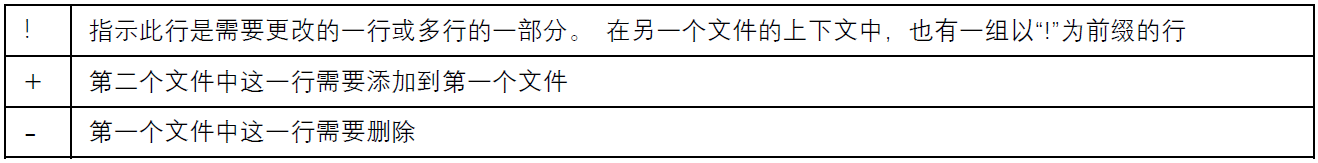
---第二个文件行的范围----
Unified Mode
[root@localhost ~]# diff -u file1.txt file2.txt
--- file1.txt -- ::16.841974345 -
+++ file2.txt -- ::45.919587320 -
@@ -, +, @@
apples
-oranges
kiwis
carrots
+grapefruits
这里差异显示我们一个文本,而不是两个单独的文本。
@@ -1,4 +1,4 @@
-1,4表示第一个文件1-4行,+1,4表示第二个文件1-4行
生成脚本
-e选项通过diff来输出一个脚本,该脚本可以被编辑程序ed或ex使用,该脚本包含一系列命令。 这些命令是c(change),a(add)和d(delete)的组合。
[root@localhost ~]# cat file1.txt
Once upon a time, there was a girl named Persephone.
She had black hair.
She loved her mother more than anything.
She liked to sit outside in the sunshine with her cat, Daisy.
She dreamed of being a painter when she grew up. [root@localhost ~]# cat file2.txt
Once upon a time, there was a girl named Persephone.
She had red hair.
She loved chocolate chip cookies more than anything.
She liked to sit outside in the sunshine with her cat, Daisy.
She would look up into the clouds and dream of being a world-famous baker.
[root@localhost ~]# diff -e file1.txt file2.txt
,6c
She would look up into the clouds and dream of being a world-famous baker.
.
,3c
She had red hair.
She loved chocolate chip cookies more than anything.
.
也可以将差异内容重定向到文件,方便ed使用
[root@localhost ~]# diff -e file1.txt file2.txt > my-ed-script.txt
[root@localhost ~]# cat my-ed-script.txt
,6c
She would look up into the clouds and dream of being a world-famous baker.
.
,3c
She had red hair.
She loved chocolate chip cookies more than anything.
.
还差一步,需要在脚本中追加w,表示 编辑写入实际文件
[root@localhost ~]# echo "w" >> my-ed-script.txt
下面命令就可以修改原始文件
ed - file1.txt < my-ed-script.txt
-指示ed从标准输入读取,<将my-ed-script.txt重定向为标准输入。这条命令执行完后,源文件file1.txt就被修改了。
并排显示差异
[root@localhost ~]# diff -y file1.txt file2.txt
Once upon a time, there was a girl named Persephone. Once upon a time, there was a girl named Persephone.
She had black hair. | She had red hair.
She loved her mother more than anything. | She loved chocolate chip cookies more than anything.
She liked to sit outside in the sunshine with her cat, Daisy. She liked to sit outside in the sunshine with her cat, Daisy.
She dreamed of being a painter when she grew up. | She would look up into the clouds and dream of being a world-
<
Linux命令——diff、patch的更多相关文章
- Linux命令 diff cmp patch
diff: 以行为单位进行比对 $ cat passwd | sed -e '4d' -e '6c no six line' > passwd.new $ cat -n passwd.new 1 ...
- linux命令-diff对比文件工具
diff 命令是 linux上非常重要的工具,用于比较文件的内容,特别是比较两个版本不同的文件以找到改动的地方.diff在命令行中打印每一个行的改动.最新版本的diff还支持二进制文件.diff程序的 ...
- Linux下diff与patch命令的配合使用
在Linux下,diff与patch命令配合使用可以进行简单的代码维护工作. [A] diff diff命令用于比较文件的差异,可以用于制作patch文件.但此命令参数众多.格式多样,所以在此仅介绍较 ...
- diff命令和patch命令
diff命令和patch命令 Linux就这个范儿 2.9.5 文件对比命令——diff diff命令搭建网站离不开数据库,在Linux系统上我们使用源码安装了MySQL服务器.不久我们发现 Goog ...
- Linux之旅(1): diff, patch和quilt (下)
Linux之旅(1): diff, patch和quilt (下) 2 quilt 我们自己的项目能够用cvs或svn管理所有代码.但有时我们要使用其它开发人员维护的项目.我们须要改动一些文件,但又不 ...
- Linux游(1): diff, patch和quilt (下一个)
Linux游(1): diff, patch和quilt (下一个) 2 quilt 我们自己的项目可以用cvs或svn管理所有代码.但有时我们要使用其它开发人员维护的项目.我们须要改动一些文件.但又 ...
- Linux下一个patch补丁命令
此命令用于为特定软件包打补丁,他使用diff命令对源文件进行操作. 基本命令语法: patch [-R] {-p(n)} [--dry-run] < patch_file_name p:为pat ...
- Linux下Diff命令
一般正常比较两个文件用vimdiff,算是直接进入vim界面,如果比较两个文件夹下面的文件,可以用diff,注意,这里只会比较文件夹下面的同名文件,他会列出不一样的点. 参考Linux下Diff命令使 ...
- Linux diff patch
/***************************************************************************** * Linux diff patch * ...
随机推荐
- iOS通知注意点
之前以为控制器发送通知,只有你满足:1>注册接收通知:2>进入本页面才能接收到值. 今天朋友问了一个问题: 他的逻辑如下: 退出登录发送通知,需要好几个界面会收到通知,然后这几个界面进行网 ...
- 看看BeginInvoke的用法,亲爱的们
看看它是杂带参数的哈 using System; using System.Threading; class MyTest { delegate bool deleTest(string a,stri ...
- Docker 镜像小结---操作指令介绍(七)
目录 一.搜索镜像 二.下载镜像 三.查看本地镜像 四.显示镜像构建历史 五.删除镜像 六.镜像创建 七.上传镜像 八.给镜像打 tag 九.存出和载入镜像 一.搜索镜像 很多情况下我们可能需要下载某 ...
- 【C# 开发技巧】 C#中WinForm程序退出方法技巧总结
C#中WinForm程序退出方法技巧总结 一.关闭窗体 在c#中退出WinForm程序包括有很多方法,如:this.Close(); Application.Exit();Application.Ex ...
- 码云clone提示“you do not have permission to pull from the repository”
使用git进行项目下载,换了电脑,配置了账号和邮箱后,pull一个私有项目的时候,出现如下问题: 原因分析: 由于没有设置Gitee的SSH公钥.生成公钥和配置公钥的办法,可以参考Gitee帮助里面的 ...
- Windows 10系统永久关闭Windows Defender Antivirus防病毒程序方法
Win + R 键运行 gpedit.msc 找到 计算机配置 -> 管理模板 -> Windows 组件 -> Windows Defender 防病毒程序 右边双击 “关闭Win ...
- mybatis 一对多,多对一配置
一. 简介: 本实例使用顾客和订单的例子做说明: 一个顾客可以有多个订单, 一个订单只对应一个顾客 二. 例子: 1. 代码结构图: 2. 建表语句: CREATE DATABASE test; US ...
- 在同一个页面多次调用el-select选择器
elementui是一个十分好用的组件库,但毕竟也不能做到面面俱到,有些还是要根据根据自己的实际需求做一些自定义的方法. 比如el-select选择器在同一个页面使用多次的话就会造成选择一个另一个也会 ...
- 使用Apache服务部署网站(基于IP,域名,端口)
本篇主要学习Apache网站服务程序的基本部署,基于IP地址.主机名(域名).端口号的虚拟主机功能. 1.基于IP地址 首先我们需要在虚拟机中线安装Apache服务程序,Apache服务程序的软件包名 ...
- tomcat修改server.xml的虚拟目录,启动eclipse后清空
修改eclipse中servers的server.xml 参考文章:https://blog.csdn.net/binglong_world/article/details/77604324
