prometheus自定义监控指标——实战
上一节介绍了pushgateway的作用、优劣以及部署使用,本机通过几个实例来重温一下自定义监控指标是如何使用的。
一、监控容器启动时间(shell)
使用prometheus已经两个月了,但从未找到容器运行时间的指标(有一个类似的指标是容器创建时间)。学会自定义监控指标后,第一个实例就应该来搞定它。
前提条件是,部署好pushagateway!
在被监控机器上(linux),创建以下脚本
#!/bin/bash
allname=`docker ps --format "{{.Names}}"` #获取所有运行的容器名称
function dockerruntime(){
t=`docker inspect -f '{{.State.StartedAt}}' $1` #获取各个容器的启动时间
t1=`date +%s -d "$t"` #将时间转成时间戳
t2=`date +%s` #获取当前时间的时间戳
let tt=t2-t1 #计算运行时间
echo $tt
}
sudo rm -f a
echo """# TYPE docker_runtime gauge
# HELP docker_runtime time sec""" >> a #将往pushgateway上传的数据写入a文件
for i in ${allname}
do
t=`dockerruntime $i`
echo "docker_runtime{name=\"$i\"} $t" >> a #格式化写入数据 不能使用单引号 会屏蔽$i的
done
curl --data-binary "@a" http://pushgatewayIP:9091/metrics/job/docker_runtime/instance/xa-lsr-billubuntu #修改地址和参数名向特定的url上传数据 数在a文件中
sudo rm -f a #清空临时文件
给该脚本加执行权限,执行后,登陆pushgateway的webUI
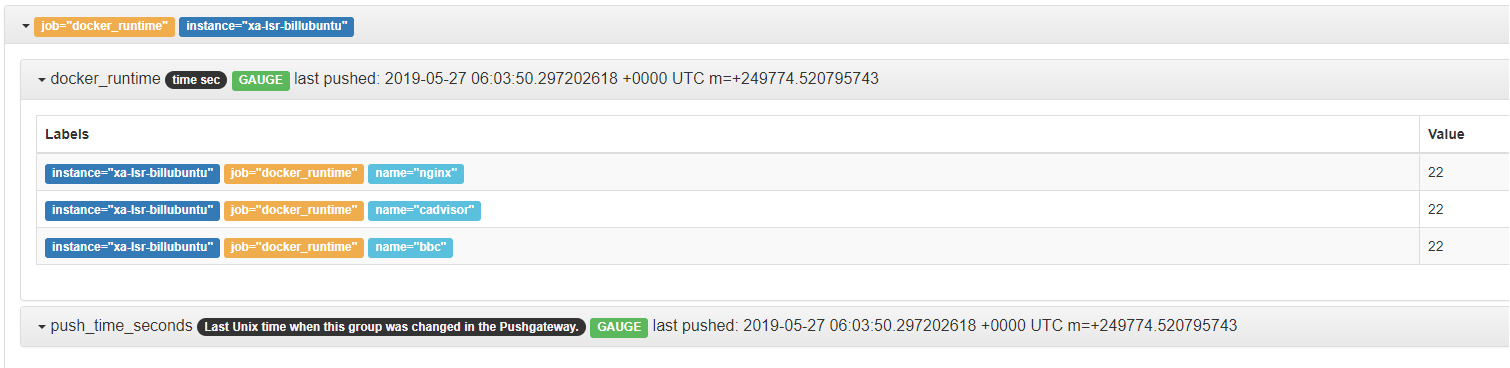
可以看到被监控机器给pushgateway,PUSH了数据,意思是在被监控机器上搜索到了三个容器,每个job的名称叫“docker_runtime”
将该脚本加入周期性计划任务中,每分钟执行一次,若对时间有要求,可以将上述脚本稍加修改,每15s或30s执行一次。
此时在prometheus中的query的查询框中输入“docker_runtime”便可获取上述数据。
【注意】
注意上传数据的类型
如果上传的数据类型是 UNTYPE 那么 prometheus将无法识别,导致整个pushgateway数据无法接受!因此需要格外关注发送的数据格式。
数据类型只有四种 counter gauge summary histogram
二、python向pushgateway发送数据
安装prometheus客户端
pip install prometheus_client
1、counter类型
#counter是可增长的,重启时候会被置成0,用于任务个数,只增不减
#使用flask构建一个建议的网页
import prometheus_client
from prometheus_client import Counter
from prometheus_client.core import CollectorRegistry
from flask import Response, Flask app = Flask(__name__) requests_total = Counter("request_count", "Total request cout of the host") @app.route("/metrics")
def requests_count():
requests_total.inc()
# requests_total.inc(2) 每一次刷新会增加2
return Response(prometheus_client.generate_latest(requests_total),
mimetype="text/plain") @app.route('/')
def index():
requests_total.inc()
return "Hello World" if __name__ == "__main__":
app.run(host="0.0.0.0")
结果:
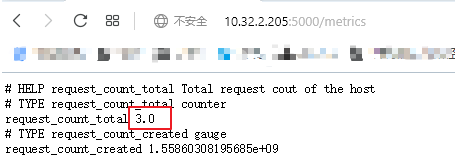
2、gauage类型
import prometheus_client
from prometheus_client import Counter,Gauge
from prometheus_client.core import CollectorRegistry
from flask import Response, Flask app = Flask(__name__) g = Gauge("random_value", "Random value of the request") @app.route("/metrics")
def s():
with open("a.txt",'r') as f:
num=f.read()
g.set(num)
return Response(prometheus_client.generate_latest(g),
mimetype="text/plain") @app.route('/')
def index():
requests_total.inc()
return "Hello World" if __name__ == "__main__":
app.run(host="0.0.0.0")
结果:
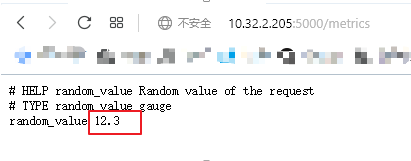
以上作用是在本地生成一个小型网站,下一步是将选定的数据发送到pushgateway
#在被监控机上写python代码
#CollectorRegistry可以同时注册多个自定义指标并返回给prometheus importprometheus_client
fromprometheus_clientimportGauge
fromprometheus_client.coreimportCollectorRegistry
importrequests defv1(): #获取监控数据的值
return2.3 defv2():
return3.60 n1=v1()
n2=v2() REGISTRY=CollectorRegistry(auto_describe=False)
#自定义指标必须利用CollectorRegistry进行注册,注册后返回给prometheus
#CollectorRegistry必须提供register,一个指标收集器可以注册多个collectoryregistry jin=Gauge("jin_kou","zhegezuoyongshijinkoudaxiao",["l1",'l2','instance'],registry=REGISTRY)
chu=Gauge("chu_kou","zhegezuoyongshichukoudaxiao",["l1",'l2','instance'],registry=REGISTRY)
#“jin_kou” 指标名称
# "zhegezuoyongshichukoudaxiao" 指标的注释信息
# "[]" 定义标签的类别及个数 jin.labels(l1="label1",l2="label2",instance="windows1").inc(n1)
chu.labels(l1="label1",l2="label2",instance="windows1").inc(n2)
#“[]”中有几个,就需要写几个个数要完全一致 requests.post("http://pushgatewayIP:9091/metrics/job/python/",data=prometheus_client.generate_latest(REGISTRY))
#向指定的API发送post信息,将注册的信息发过去
#API中的 “python”是 job的名字
结果:
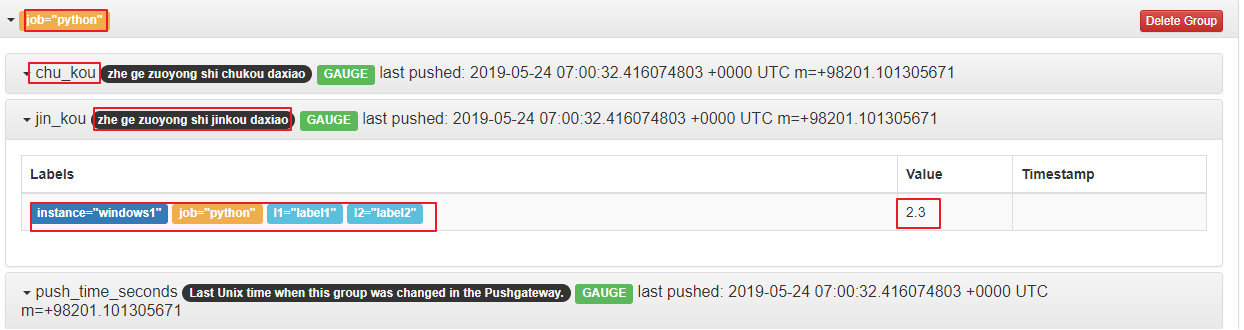
prometheus自定义监控指标——实战的更多相关文章
- prometheus自定义监控指标——入门
grafana结合prometheus提供了大量的模板,虽然这些模板几乎监控到了常见的监控指标,但是有些特殊的指标还是没能提供(也可能是我没找到指标名称).受zabbix的影响,自然而然想到了自定义监 ...
- Prometheus自定义监控内容
Prometheus自定义监控内容 一.io.micrometer的使用 1.1 Counter 1.2 Gauge 1.3 Timer 1.4 Summary 二.扩展 相关内容原文地址: 博客园: ...
- Prometheus自定义监控告警项-3
prometheus 编写告警规则 将自定义的告警规则写到独立的文件中,prometheus.yml中引用如下: rule_files: - "rules/*.yml" [root ...
- .NetCore下使用Prometheus实现系统监控和警报 (六)进阶Grafana集成自定义收集指标
Prometheus中包含了很多收集指标,那么我们怎来在Grafana中来使用呢? 接下来我们还是以之前自定义的来演示如图:我们在Prometheus中已经可以看到这个之前我们自定义的类型了 关于Gr ...
- Spring cloud微服务安全实战-7-6自定义metrics监控指标(1)
自己写代码来定义一个metrics,然后让prmetheus收走,在grafana里面定义一个panel并展示出来. prometheus的四种metrics指标.虽然所有的metrics都是数字,但 ...
- 实战 Prometheus 搭建监控系统
实战 Prometheus 搭建监控系统 Prometheus 是一款基于时序数据库的开源监控告警系统,说起 Prometheus 则不得不提 SoundCloud,这是一个在线音乐分享的平台,类似于 ...
- Prometheus Operator自定义监控项
Prometheus Operator默认的监控指标并不能完全满足实际的监控需求,这时候就需要我们自己根据业务添加自定义监控.添加一个自定义监控的步骤如下: 1.创建一个ServiceMonitor对 ...
- Spring Boot 揭秘与实战(九) 应用监控篇 - 自定义监控端点
文章目录 1. 继承 AbstractEndpoint 抽象类 2. 创建端点配置类 3. 运行 4. 源代码 Spring Boot 提供的端点不能满足我们的业务需求时,我们可以自定义一个端点. 本 ...
- Docker下实战zabbix三部曲之三:自定义监控项
通过上一章<Docker下实战zabbix三部曲之二:监控其他机器>的实战,我们了解了对机器的监控是通过在机器上安装zabbix agent来完成的,zabbix agent连接上zabb ...
随机推荐
- com.fasterxml.jackson.core.JsonGenerationException: Can not write a field name, expecting a value异常
springboot对象返回,一直报生成json异常,经过检查,发现是自己在做xss防护时对出参进行了json的处理(copy代码不可取,囧) 异常信息 这里进行了出参处理了,但实际上只要对入参处理就 ...
- 记录RFID操作错误
如果代码操作不了RFID设备,查看下通信协议的设置
- javascript(五)表达式
表达式 (expression) JavaScript中的一个短语, JavaScript解释器会将其计算(evaluate) 出一 个结果.程序中的常量是最简单的一类表达式.变量名也是一种简单的表达 ...
- tkinter的trace()变动追踪
tkinter的trace() 的参数w是写入追踪 from tkinter import * def callback(*args): xl.set(xE.get()) print("改变 ...
- c# 读取数据库得到dateset
public DataSet GetCraftInformation(string connectionString, string opName, string productType) ...
- python基础-面向对象编程之组合
面向对象编程之组合 定义:一个对象中拥有另一个或其他多个对象的属性和方法. 作用:减少代码的冗余,降低耦合度 关于耦合度的说明 耦合:通俗地讲,就是相互作用,相互影响的意思 耦合度越高,程序的可扩展性 ...
- 使用Python3导出MySQL查询数据
整理个Python3导出MySQL查询数据d的脚本. Python依赖包: pymysql xlwt Python脚本: #!/usr/bin/env python # -*- coding: utf ...
- Centos7 samba配置
目录 免密码只读 加密码可读写 Samba配置了很多次,总是忘,现在写在博客里. 免密码只读 最主要的是免密配置,主要用到了两个配置,要写在[global]里: map to guest = Bad ...
- Java数据类型(1)
基本数据类型 A.整型 byte:(8位--1个字节 有符号 以二进制补码表示) 范围:-27~27-1 即 -128~127 short:(16位--2个字节 有符号 以二进制补码表示) 范围:-2 ...
- python库包大全(转)
python 库资源大全 转自: Python 资源大全中文版 环境管理 管理 Python 版本和环境的工具 p:非常简单的交互式 python 版本管理工具.官网 pyenv:简单的 Python ...
