Remote Desktop突然不能用了 “This could be due to CredSSP encryption oracle remediation”
一段时间没有用RDP去连远程的Windows主机,某一天突然发现用不了了。
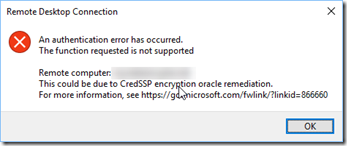
错误信息如下:
An authentication error has occurred.
The function requested is not supportedRemote computer: 10.2XX.XXX.XXX
This could be due to CredSSP encryption oracle remediation.
For more information, see https://go.microsoft.com/fwlink/?linkid=866660
查了点资料,发现这是由于安装了KB4103727(Windows 10 Version 1709) 或者KB4103718 (Windows 7),其目的是修复了一些安全方面的问题。但是,副作用就是导致了RDP不能用了。
有四个解决方案。笔者试验了第二个,修改group policy,成功的解决了这个问题。
具体步骤如下:
运行: gpedit.msc
打开 Computer Configuration -> Administrative Templates -> System -> Credentials Delegation -> Encryption Oracle Remediation

打开Encryption Oracle Remediation, 选择Enable,然后修改protection level 为Vulnerable,点Apply。
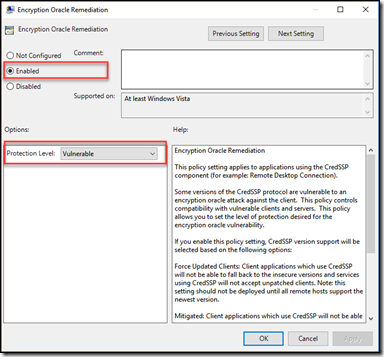
问题解决。
参考资料
==============
[Solved] RDP Authentication Error Function Requested Is Not Supported
https://www.itechtics.com/solved-authentication-error-function-requested-is-not-supported/
Remote Desktop Authentication Error Has Occurred. The function requested is not supported.
Remote Desktop突然不能用了 “This could be due to CredSSP encryption oracle remediation”的更多相关文章
- Configure Security Settings for Remote Desktop(RDP) Services Connections
catalogue . Configure Server Authentication and Encryption Levels . Configure Network Level Authenti ...
- Remote Desktop Connection Manager
通过Remote Desktop Connection Manager(RDCMan),当前最新版本是 v2.7. 通过这款软件,我们便可以轻松的管理和访问数个RDP.左边的列表中我们可以创建总的分区 ...
- Windows组件:打开MSDTC,恢复Windows TaskBar,查看windows日志,打开Remote Desktop,打开Services,资源监控
一,Win10 打开 MSDTC 1,Win+R 打开运行窗口,输入 dcomcnfg,打开组件服务窗口 2,在组件服务 catalog下找到 Distributed Transaction Coor ...
- logoff remote desktop sessions via command line tools
This trick I learned from my one of ex-college. In Windows servers, only two remote desktop session ...
- Remote Desktop Connection Manager (RDCMan)
当前最新版本是 v2.7. 通过这款软件,我们便可以轻松的管理和访问数个RDP.左边的列表中我们可以创建总的分区列表(即 RDCMan Group),该列表保存采用的是RDG扩展名,使用时通过&quo ...
- Remote Desktop File Format
转自:http://engrmosaic.uncc.edu/mosaic-anywhere/remote-desktop-file-format The new Terminal Services c ...
- Windows 2012 装 Remote Desktop Organizer 无法连接到其他远程服务器
一句话,版本太低 换Remote Desktop Organizer 1.4.5版本就ok 了
- 「2013-9-14」Change Remote Desktop Port
修改远程桌面服务(Remote Desktop Service)的端口号,有几点原因: 默认是 3389 端口,也是经常被端口嗅探器扫描的一个端口.更换端口号,一定程度上可以带来更好的安全性. 如果一 ...
- Remote Desktop Connection from Windows 7 to Ubuntu 12.04
$sudo apt-get install xrdp $cd ~ $sudo vim .xsession gnome-session --session=ubuntu-2d 在windows下进行远程 ...
随机推荐
- 深入浅出JVM之垃圾收集算法
判断哪些对象需要被回收 引用计数算法: 给对象中添加一个引用计数器,每当有一个地方引用时,计数器值就加1:当引用失效时,计数器值就减1:任何时刻计数器为0的对象就是不可能再被使用的. 但是JVM没有使 ...
- Win10 默认用Windows照片查看程序打开图片
::复制以下内容到记事本: @echo off&cd\&color 0a&cls echo 恢复Win10照片查看器 reg add "HKLM\SOFTWARE\M ...
- webpack报错
webpack-dev-server --inline --progress --config build/webpack.dev.conf.js internal/modules/cjs/loade ...
- ObjC: 委托模式
转自:http://marshal.easymorse.com/tech/objc-%e5%a7%94%e6%89%98%e6%a8%a1%e5%bc%8f 在ObjC中,经常提到委托模式(deleg ...
- 英语lasurite青金石lasurite单词
lasurite青金石的蓝色,是希望的颜色. 医药功效:青金石可入药,是世界公认的.青金即青金石,是一种不透明或半透明的蓝色.蓝紫色或蓝绿色的准宝石,主要由天蓝石和方解石组成.青金石色是藏传佛教中药师 ...
- MySQL基础SQL命令---增删改查
1.表操作: create table tableName (id int(6) not null primary key auto_increatment,name varchar(10) not ...
- MySQL数据库(一)-- 数据库介绍、MySQL安装、基础SQL语句
一.数据库介绍 1.什么是数据库 数据库即存储数据的仓库 2.为什么要用数据库 (1)用文件存储是和硬盘打交道,是IO操作,所以有效率问题 (2)管理不方便 (3)一个程序不太可能仅运行在同一台电脑上 ...
- 解决postMessage跨域问题
在HTML5中新增了postMessage方法,postMessage可以实现跨文档消息传输(Cross Document Messaging),Internet Explorer 8, Firefo ...
- Jupyter notebook 添加或删除内核
1.切换到要添加的虚拟环境,确认是否安装 ipykernel python -m ipykernel --version 如果没有安装,则安装: python -m pip install ipyke ...
- pip 安装包 使用国内镜像源
1.pipy国内镜像目前有: 阿里云 http://mirrors.aliyun.com/pypi/simple/ 中国科技大学 https://pypi.mirrors.ustc.edu.cn ...
