008 BOM
一:说明
1.说明
浏览器对象模型
2.顶级对象
浏览器中的顶级对象是window
页面中的顶级对象是document
因此:
变量属于window的,函数也是window的。
就可以使用window.变量,window.函数。
3.window的另一个名字
top=window
<!DOCTYPE html>
<html lang="en">
<head>
<meta charset="UTF-8">
<title>Title</title>
</head>
<body>
<script>
var name="tom";
console.log(top.name);
</script>
</body>
</html>
4.系统的对话框
都不建议使用,一是外表都不同,影响加载。
window.alert("mnmnmn")
window.prompt("输入:");
var result = window.confirm(); true或者false是返回值
二:加载事件
1.页面加载完成之后触发的事件
window.onload=function () {
}
2.扩展事件
事件关闭之前触发:onbeforeunload
页面关闭后才触发:onunload
三:Location对象
1.说明
是地址栏
可以设置和获取URL
2.程序
<!DOCTYPE html>
<html lang="en">
<head>
<meta charset="UTF-8">
<title>Title</title>
</head>
<body>
<script>
console.log(window.location);
</script>
</body>
</html>
效果:

3.示例
<!DOCTYPE html>
<html lang="en">
<head>
<meta charset="UTF-8">
<title>Title</title>
</head>
<body>
<input type="button" value="显示" id="btn">
<script>
console.log(window.location.hash); //#,以及之后的内容
console.log(window.location.host); //主机名及端口号
console.log(window.location.hostname);
console.log(window.location.pathname);
console.log(window.location.port);
console.log(window.location.protocol);
console.log(window.location.search); //搜索的内容 onload=function () {
document.getElementById("btn").onclick=function () {
location.href="https://www.baidu.com"; //属性:设置跳转的地址,有后退
location.assign("https://www.baidu.com"); //方法,与上面的相同,有后退
location.reload(); //刷新
location.replace("https://www.baidu.com"); //没有后退,因为没有历史记录
}
}
</script>
</body>
</html>
四:history
1.程序
forward
back
<!DOCTYPE html>
<html lang="en">
<head>
<meta charset="UTF-8">
<title>Title</title>
</head>
<body>
<input type="button" value="跳转" id="btn">
<input type="button" value="前进" id="come">
<script>
document.getElementById("btn").onclick=function () {
window.location.href="demo20.html";
}
document.getElementById("come").onclick=function () {
window.history.forward();
}
</script>
</body>
</html>
<!DOCTYPE html>
<html lang="en">
<head>
<meta charset="UTF-8">
<title>Title</title>
</head>
<body>
<input type="button" value="后退" id="back">
<script>
document.getElementById("back").onclick=function () {
window.history.back();
}
</script>
</body>
</html>
五:navigator
1.说明
主要是两个方法
2.程序
<!DOCTYPE html>
<html lang="en">
<head>
<meta charset="UTF-8">
<title>Title</title>
</head>
<body>
<script>
//
console.log(window.navigator.userAgent); //知道浏览器所在的系统平台类型
console.log(window.navigator.platform);
</script>
</body>
</html>
效果:

六:定时器
1.说明
在BOM中有两个定时器
window.setInterval()
参数1:函数
参数2:时间,毫秒,页面加载完成后,过了多久,开始执行函数。
2.程序
<!DOCTYPE html>
<html lang="en">
<head>
<meta charset="UTF-8">
<title>Title</title>
</head>
<body>
<input type="button" value="停止" id="btn">
<script>
//循环弹出
var timeId = window.setInterval(function () {
alert("-====")
},2000);
//清除定时器,将上面的id清除
document.getElementById("btn").onclick=function () {
window.clearInterval(timeId);
}
</script>
</body>
</html>
效果:
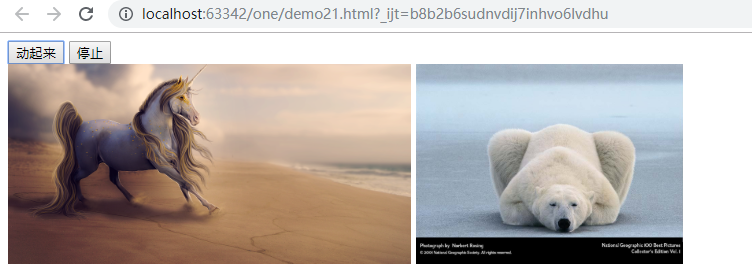
3.摇起来
<!DOCTYPE html>
<html lang="en">
<head>
<meta charset="UTF-8">
<title>Title</title>
<style>
img {
height: 200px;
}
div {
position: absolute;
}
</style>
</head>
<body>
<input type="button" value="动起来" id="btn">
<input type="button" value="停止" id="stop">
<div id="di">
<img src="data:image/00_1.png" alt="">
<img src="data:image/00_3.jpg" alt="">
</div>
<script>
var timeId = null;
document.getElementById("btn").onclick=function () {
timeId = window.setInterval(function () {
var x = parseInt(Math.random()*100+1);
var y = parseInt(Math.random()*100+1);
document.getElementById("di").style.left=x+"px";
document.getElementById("di").style.top=y+"px";
},10);
}
document.getElementById("btn").onclick=function (){
window.clearInterval(timeId);
}
</script>
</body>
</html>
4.图片时钟
<!DOCTYPE html>
<html lang="en">
<head>
<meta charset="UTF-8">
<title>Title</title>
</head>
<body>
<img src="" alt="" id="img">
<script>
//先执行一次
function f1(){
var dt = new Date();
var hour = dt.getHours();
var second = dt.getSeconds();
hour = hour<10 ? "0"+hour : hour;
second = second<10 ? "0"+second : second;
//赋值
document.getElementById("img").src="meimei/"+hour+"_"+second+".jpg";
}
//然后定时器
window.setInterval(f1,1000);
</script>
</body>
</html>
效果:
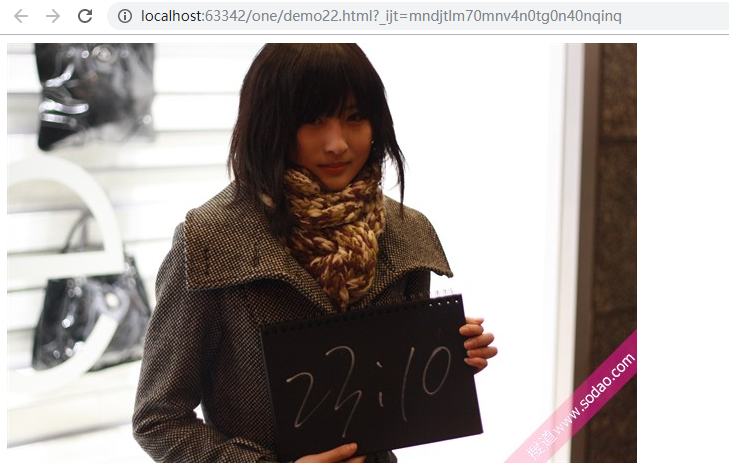
5.第二个定时器
一次性的定时器,执行完就不再执行了。
参数1:函数
参数2:时间,毫秒
返回定时器的id
<!DOCTYPE html>
<html lang="en">
<head>
<meta charset="UTF-8">
<title>Title</title>
</head>
<body>
<script>
var timeId = window.setTimeout(function () {
alert("==")
},1000);
window.clearTimeout(timeId);
</script>
</body>
</html>
在上面要执行setInterval,虽然是一次性的定时器,但是还在内存中,需要清理,所以要再执行。
不过这个需要手动执行,这样是不会起到清理的作用。
6.协议按钮禁用
<!DOCTYPE html>
<html lang="en">
<head>
<meta charset="UTF-8">
<title>Title</title>
</head>
<body>
<textarea name="" id="" cols="30" rows="10">
请阅读协议
</textarea>
<input type="button" value="请阅读(6)" id="btn" disabled="disabled"> <!-- 倒计时-->
<script>
var time = 5;
var timeid=window.setInterval(function () {
time--;
if(time<=0){
clearInterval(timeid);
document.getElementById("btn").value="同意";
document.getElementById("btn").disabled=false;
}
document.getElementById("btn").value="请阅读("+time+")";
},1000);
</script>
</body>
</html>
效果:
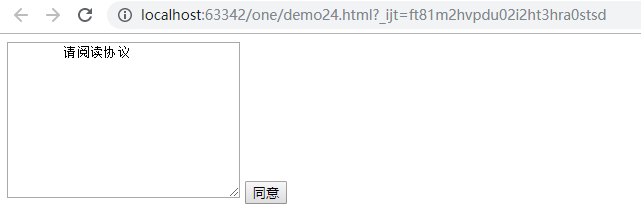
7.div渐变
<!DOCTYPE html>
<html lang="en">
<head>
<meta charset="UTF-8">
<title>Title</title>
<style>
div {
width: 300px;
height: 200px;
background-color: hotpink;
}
</style>
</head>
<body>
<div id="div"></div>
<br>
<input type="button" value="渐变" id="btn">
<script>
//透明化
var opacity = 10;
document.getElementById("btn").onclick=function () {
var timeId=window.setInterval(function () {
opacity--;
if(opacity<=0){
window.clearInterval(timeId);
}
document.getElementById("div").style.opacity=opacity/10;
},100)
}
</script>
</body>
</html>
七:动画
1.封装动画函数
<!DOCTYPE html>
<html lang="en">
<head>
<meta charset="UTF-8">
<title>Title</title>
<style>
div{
width: 200px;
height: 200px;
background-color: red;
/*脱离文档流*/
position: absolute;
}
input {
margin-top: 20px;
}
</style> </head>
<body>
<input type="button" value="移动到400px" id="btn1"/>
<input type="button" value="移动到800px" id="btn2"/>
<div id="dv"></div>
<script> //设置任意的一个元素,移动到指定的目标位置
function animate(element, target) {
clearInterval(element.timeId);
//定时器的id值存储到对象的一个属性中
element.timeId = setInterval(function () {
//获取元素的当前的位置,数字类型
var current = element.offsetLeft;
//每次移动的距离
var step = 10;
step = current < target ? step : -step;
//当前移动到位置
current += step;
if (Math.abs(current - target) > Math.abs(step)) {
element.style.left = current + "px";
} else {
//清理定时器
clearInterval(element.timeId);
//直接到达目标
element.style.left = target + "px";
}
}, 20);
} document.getElementById("btn1").onclick = function () {
animate(document.getElementById("dv"), 400);
};
//点击第二个按钮移动到800px document.getElementById("btn2").onclick = function () {
animate(document.getElementById("dv"), 800);
}; </script>
</body>
</html>
2.效果

008 BOM的更多相关文章
- 前端之BOM与DOM-JQuery
一.前端基础之BOM和DOM: 1: JavaScript分为 ECMAScript,DOM,BOM BOM:指的是浏览器对象模型,它使JavaScript有能力与浏览器进行“对话” DOM:是指文档 ...
- HTML BOM Browser对象
BOM:Browser Object Model,即浏览器对象模型,提供了独立于内容的.可以与浏览器窗口进行互动的对象结构. Browser对象:指BOM提供的多个对象,包括:Window.Navig ...
- 一步步学习javascript基础篇(7):BOM和DOM
一.什么是BOM.什么是DOM BOM即浏览器对象模型,主要用了访问一些和网页无关的浏览器功能.如:window.location.navigator.screen.history等对象. DOM即文 ...
- BOM,DOM,ECMAScripts三者的关系
一:DOM 文档对象模型(DOM)是表示文档(比如HTML和XML)和访问.操作构成文档的各种元素的应用程序接口(API) DOM是HTML与JavaScript之间沟通的桥梁. DOM下,HTM ...
- javascript学习之BOM
BOM是browser object model的缩写,简称浏览器对象模型.先看看下面这张图 window对象是BOM的顶层(核心)对象,所有对象都是通过它延伸出来的,也可以称为window的子对象. ...
- BOM以及定时器
一.BOM 1.操作浏览器的一些方法 (浏览器对象模型) 2.window是is中的顶级变量,是一个全局的变量,所有人都可以访问到它,基本 的方法和属性 (document,alert,console ...
- js浏览器对象模型(BOM)
浏览器对象模型(Browser Object Model,BOM):浏览器为js提供的对象集合. 1 windows对象 windows对象:表示浏览器的框架以及与其相关的内容,比如滚动条和导航栏图标 ...
- BOM操作
BOM操作 //浏览器对象模型 opener=window.open(页面的url,打开方式) opener.document.body.style.background="red" ...
- 什么是BOM头,BOM头有什么影响,怎么去掉BOM头
什么是bom头? 在utf-8编码文件中BOM在文件头部,占用三个字节,用来标示该文件属于utf-8编码,现在已经有很多软件识别bom头,但是还有些不能识别bom头,比如PHP就不能识别bom头,这也 ...
随机推荐
- consul-服务发现、服务隔离、服务配置
一.服务发现 服务发现组件记录了(大规模)分布式系统中所有服务的信息,其它服务可以据此找到这些服务.DNS 就是一个简单的例子.当然,复杂系统的服务发现组件要提供更多的功能,例如,服务元数据存储.健康 ...
- linux网卡名称修改
vim /etc/sysconfig/grub ,在倒数第二行添加如下代码 net.ifnames=0 biosdevname=0 GRUB_TIMEOUT=5 GRUB_DISTRIBUTOR=&q ...
- python高级特性-迭代
概述 for v in d.values(): for k,v in d.items(): for a in 'adfa': #判断对象是否可迭代 from collections i ...
- python3 推荐使用super调用base类方法
from:https://python3-cookbook.readthedocs.io/zh_CN/latest/c08/p07_calling_method_on_parent_class.htm ...
- Echarts地图合并提取
Echarts简述 :一个纯 Javascript 的图表库. //参数配置 - 如果不熟悉请参考官网 - 此处以重庆地图为例 var options = { "title" : ...
- oracle 查询表重复数据 并 删除保留一条
语法:select count(字段名),字段名 from 表名 group by 字段名 having count(字段名)>1 实例: select count(name),name ...
- UVALive 5099 Nubulsa Expo(全局最小割)
题面 vjudge传送门 题解 论文题 见2016绍兴一中王文涛国家队候选队员论文<浅谈无向图最小割问题的一些算法及应用>4节 全局最小割 板题 CODE 暴力O(n3)O(n^3)O(n ...
- 如何更好的使用js?
JavaScript 可以说是交互之王,它作为脚本语言加上许多 Web Api 进一步扩展了它的特性集,更加丰富界面交互的可操作性.这类 API 的例子包括WebGL API.Canvas API.D ...
- SIGAI机器学习第十九集 随机森林
讲授集成学习的概念,Bootstrap抽样,Bagging算法,随机森林的原理,训练算法,包外误差,计算变量的重要性,实际应用 大纲: 集成学习简介 Boostrap抽样 Bagging算法 随机森林 ...
- Notepad++ 编译运行java,c,c++
1.Java NPP_SAVE cd $(CURRENT_DIRECTORY) D:\tibco\bw6\tibcojre64\1.8.0\bin\javac.exe "$(FILE_NAM ...
