.NET Core 配置文件
老一代配置系统
1,XML格式 格式单一。
2,配置信息Kye,只能一维化配置
3,框架信息和应用程序信息混合到一起
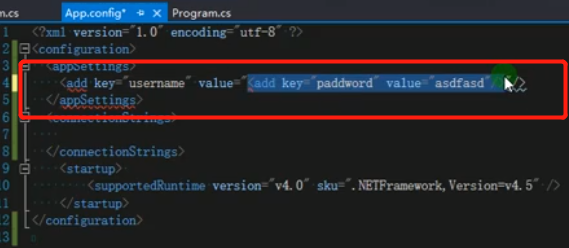
应用程序中是 App.config
web项目中 web.config
使用程序集 System.Configuration
新一代配置系统
1支持配置文件格式 json xml init 环境变量 memory
2参数热加载
3参数多维
nuget包
Microsoft.Extensions.Configuration
主要是用上面的
下面的是对应不同文件类型的扩展 都是扩展方法
Microsoft.Extensions.Configuration.Json
Microsoft.Extensions.Configuration.Xml
Microsoft.Extensions.Configuration.Init
Microsoft.Extensions.Configuration.EnvironmentVariables
下面的是进行模型转换的
Microsoft.Extensions.Configuration.Binder
数据读取
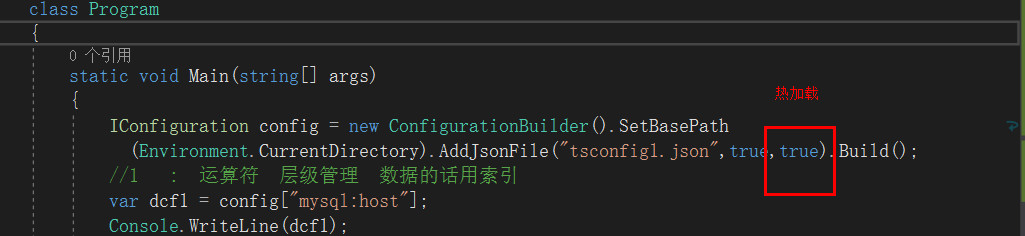
//1 : 运算符 层级管理 数据的话用索引
var dcf1 = config["mysql:host"];
Console.WriteLine(dcf1);
var dcf11 = config["shopidlist:1:entid"];
Console.WriteLine(dcf11); //2 getsection getsection("")[""]
var dcf2 = config.GetSection("mysql").GetSection("host").Value;
Console.WriteLine(dcf2);
var dcf21 = config.GetSection("mysql:host").Value;
Console.WriteLine(dcf21);
var dcf3 = config.GetSection("mysql")["host"];
Console.WriteLine(dcf3);
var dcf4 = config.GetSection("shopidlist").GetSection("")["entid"];
Console.WriteLine(dcf4);
var dcf5 = config.GetSection("shopidlist").GetSection("").GetSection("entid").Value;
Console.WriteLine(dcf5);
//3强类型读取 Microsoft.Extensions.Configuration.Binder
//开发中常用强类型
var dcf6 = config.GetValue<int>("shopidlist:1:entid");
Console.WriteLine(dcf6); Rootobject dcf7 = new Rootobject();
config.Bind(dcf7);
Console.WriteLine(dcf7.mysql.host);
弱类型方式读取
<1>: ':'运算符 mysql:host
IConfiguration configuration = new ConfigurationBuilder().SetBasePath(Environment.CurrentDirectory)
.AddJsonFile($"appsettings.json", optional: true, reloadOnChange: true)
//.AddXmlFile("appsettings.xml")
//.AddEnvironmentVariables()
.Build();
var info = configuration["shopidlist:0:entid"];
{
"mysql": {
"host": "192.168.23.1",
"port": 3306
},
"shopidlist": [
{ "entid": 20 },
{ "entid": 25 }
]
}
<2> GetSection (不同的人,不同的使用习惯) getSection("mysql")["host"]
//var info = configuration.GetSection("shopidlist").GetSection("1").GetSection("entid").Value;
var info = configuration.GetSection("shopidlist").GetSection("1")["entid"];
public IConfigurationSection GetSection(string key)
{
string[] textArray1 = new string[] { this.Path, key };
return this._root.GetSection(ConfigurationPath.Combine(textArray1));
}
强类型方式读取 : Microsoft.Extensions.Configuration.Binder
<1> GetValue
var info = configuration.GetValue<int>("mysql:port");
public static object GetValue(this IConfiguration configuration, Type type, string key, object defaultValue)
{
string str = configuration.GetSection(key).Value;
if (str != null)
{
return ConvertValue(type, str);
}
return defaultValue;
}
<2> 配置映射为实体类Bind,Get<T>
Rootobject rootobject = new Rootobject();
configuration.Bind(rootobject);
Configuration.GetSection("Position").Get<PositionOptions>();
StartUp类中 public void ConfigureServices(IServiceCollection services)
{
services.Configure<PositionOptions>(Configuration.GetSection("Position"));
services.AddRazorPages();
} 其他类注入
public class Test2Model : PageModel
{
private readonly PositionOptions _options; public Test2Model(IOptions<PositionOptions> options)
{
_options = options.Value;
} public ContentResult OnGet()
{
return Content($"Title: {_options.Title} \n" +
$"Name: {_options.Name}");
}
}
.NET Core 配置文件的更多相关文章
- .NET Core配置文件加载与DI注入配置数据
.NET Core配置文件 在以前.NET中配置文件都是以App.config / Web.config等XML格式的配置文件,而.NET Core中建议使用以JSON为格式的配置文件,因为使用起来更 ...
- net core体系-web应用程序-4net core2.0大白话带你入门-6asp.net core配置文件
asp.net core配置文件 读取配置文件 asp.net core使用appsettings.json代替传统.net framework的web.config中的<appSettin ...
- [转].NET Core配置文件加载与DI注入配置数据
本文转自:http://www.cnblogs.com/skig/p/6079187.html .NET Core配置文件 在以前.NET中配置文件都是以App.config / Web.config ...
- .Net Core配置文件
.Net Core下如何管理配置文件 一.前言 根据该issues来看,System.Configuration在.net core中已经不存在了,那么取而代之的是由Microsoft.Extensi ...
- .Net Core配置文件介绍
Net Core中的配置文件介绍 1 简单回顾.Net Framework配置文件 .Net Core中的配置文件操作较.Net Framework有了很大的改动.介绍.Net Core中配置文件操作 ...
- asp.net core配置文件
读取配置文件 asp.net core使用appsettings.json代替传统.net framework的web.config中的<appSettings>节点.它的数据格式变成了j ...
- .NET 黑魔法 - asp.net core 配置文件的"对象存储"
来,全都是干货. 我们都知道在Framework版本的mvc项目中,配置数据是通过web.config里的appSettings节点配置,我们不得不写一些读取配置文件字符串的类,比如保存在静态的变量中 ...
- .Net Core配置文件读取整理
一 .配置文件说明 1.配置,主要是 指在程序中使用的一些特殊参数,并且大多数 仅在程序启动的之后指定不需要修改. 2.在以前.Net项目中配置文件主要指app.config或web.config,但 ...
- ASP.NET Core 配置文件(无处不在的依赖注入)
前烟: .NET Core 中取消了以往的 XML 节点配置文件,改用了 *.json 格式. 在 Startup.cs 文件中,构造方法 build appsetting.json 文件, 本文主要 ...
- ASP.NET Core 配置文件
在ASP.NET Core 中,应用程序配置数据可以使用JSON, XML 和 INI格式 和内置环境变量,命令行参数或内存中的集合. 1.如何获取和设置配置 ASP.NET Core配置系统针对以前 ...
随机推荐
- Nginx介绍和使用
Nginx介绍和使用 一.介绍 Nginx是一个十分轻量级并且高性能HTTP和反向代理服务器,同样也是一个IMAP/POP3/SMTP代理服务器. 二.特性 HTTP服务器 反向代理服务器 简单的负载 ...
- vue项目用户登录状态管理,vuex+localStorage实现
安装vuex cnpm install vuex --save-dev
- 【转】JVM类装载机制的解析,热更新的探讨
引言 如有错误,请批评指正. Java是一种动态连接的语言.所谓动态连接,大概可以这么解释. 首先,Java可以大概想象成是编译解释执行的.对于一个*.java的文件,通过javac将会编译成一个*. ...
- java.util之一:ArrayList
ArrayList是java中的线性结构的一种表示方法,在java中使用频率非常高,下面来一步一步分析其底层的实现.(JDK1.8) 一.构造函数 ArrayList的构造函数有三个,分别如下, 我们 ...
- php手记之07-tp5 cookie与session
ThinkPHP采用 01-think\facade\Cookie类提供Cookie支持. 02-think\Cookie 配置文件位于 config/cookie.php中,一般会配置一个超时时间. ...
- 【转】Root检测与反检测
0x00背景需要在手机上构建一个环境对root过的设备进行伪装,让设备里面的应用将该设备当成未root的设备.10x01 Root检测手段1.检查已安装的APK包:SuperSU应用程序或者一键roo ...
- 关于Android8.0 静态注册广播 行为变更的说明。
Andorid 8.0 对广播的使用做了变更. 当广播接收器使用静态注册方式使用时,除了一些例外,这个接收器接收不到隐式广播. 注意这个“隐式”是重点. 看了网上几篇文章,对这个变更理解有误.错误的理 ...
- 京东HBase平台进化与演进
https://mp.weixin.qq.com/s/7_dxrqFWwIJxNtL9-xD6FA
- Java默认文件目录
今天看到Ehcache中设置持久化的配置: <diskStore path="java.io.tmpdir" /> 好奇这个java.io.temdir是哪个目录,于是 ...
- Hive的配置详解和日常维护
Hive的配置详解和日常维护 一.Hive的参数配置详解 1>.mapred.reduce.tasks 默认为-1.指定Hive作业的reduce task个数,如果保留默认值,则Hive 自 ...
