Chaikin Curves in Processing
转自:https://sighack.com/post/chaikin-curves
In this post, we’ll look at what Chaikin curves are, how to implement them in Processing as well as some ways you can use them in your artwork.
If you’re looking for a copy-pastable version of this algorithm in Processing, scroll to the end of the post!
All Processing code for this article, along with images and animated GIFs, can be found on Github
Chaikin Curves
In 1974, George Chaikin presented one of the first refinement-based corner cutting algorithms to generate a curve from a given set of control points. His approach involved generating a new curve by cutting the corners off the original (based on some fixed ratio), and repeating this a bunch of times.
Here is a visual demonstration of Chaikin’s corner-cutting algorithm with three iterations and a cut ratio of 25%:
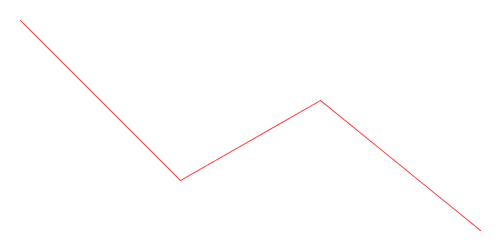
Animation of Chaikin’s Corner-Cutting Algorithm for a Polyline
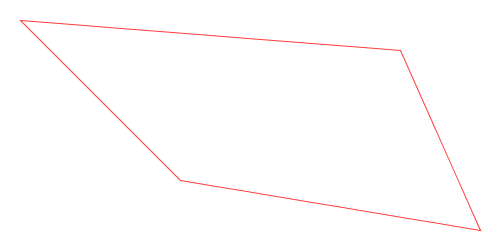
Animation of Chaikin’s Corner-Cutting Algorithm for a Closed Polygon
What Can I Do With Them?
Let’s now look at some ways you can incorporate Chaikin curves into your artwork.
Here is an example of using Chaikin’s corner-cutting algorithm to round out the polygons of a Voronoi diagram. As you can see, doing this gives a nice “cobbled” effect:
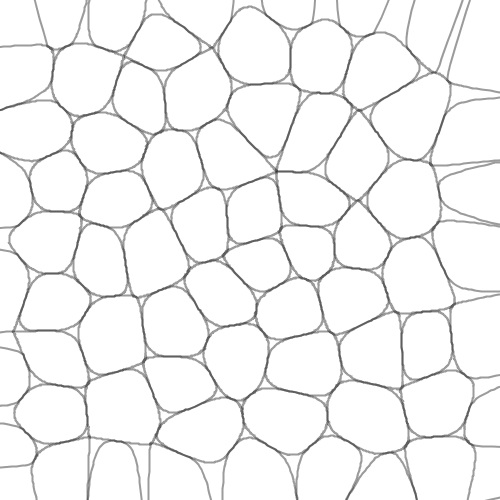
And here is the same image with the original Voronoi diagram overlaid on top in red, to show you how the rounding works:

Here is another example where you can use deformed polygons (i.e. a regular polygon with some random perturbation in each vertex) as an input to the Chaikin corner-cutting algorithm to produce blob-like shapes:
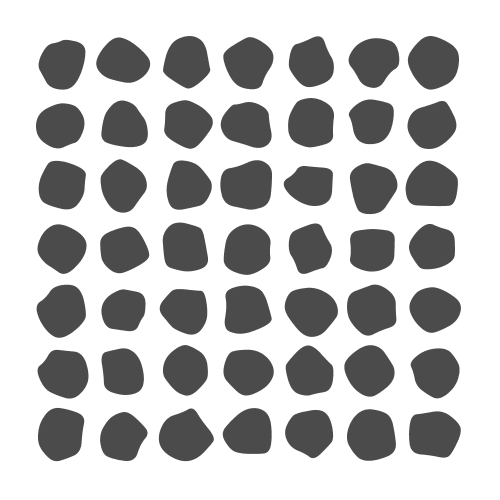
Here is a similar idea to generating blobs as above, but instead overlaying them on top of one another at a low opacity to give a soft edge:

Below is a texture created from a single Chaikin curve. A random walk is used to create a sequence of line segments as we jump around the canvas, and it’s smoothed out at the end using the corner-cutting algorithm:
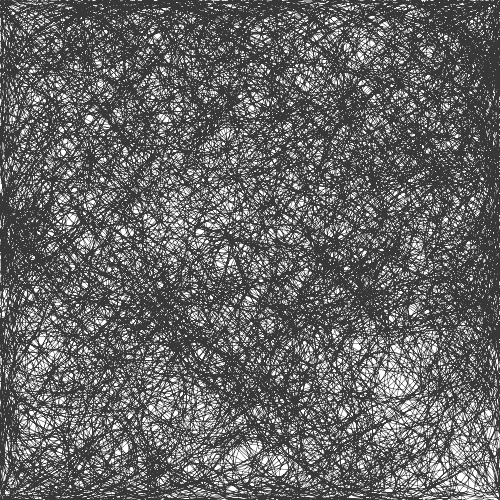
Here is a final example of creating a soft brush-like texture for your lines. Similar to the previous one, the image below uses a single set of points and applies a corner-cutting algorithm on it. However, I do this multiple times, with slight perturbations in the positions of the vertices each time.
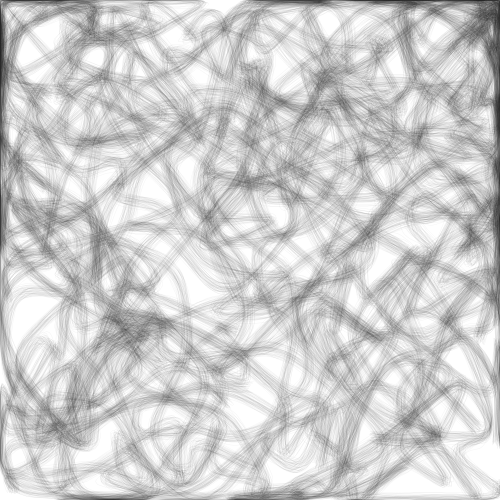
As you can see, the approach is fairly versatile and there are many ways you can incorporate Chaikin curves in your artwork! Let’s now look at how to implement this simple algorithm in Processing.
Implementation in Processing
Although the code I will show here is in Processing/Java, I want you to take away the following high-level algorithmic idea so you can implement it in any language of your choice.
High-Level Algorithm
The basic procedure for generating Chaikin curves is called the corner-cutting algorithm and looks something like this:
- Given an initial shape (open or closed) in the form of a sequence of vertices
- For each interior vertex forming a corner, replace it with two new vertices representing a cut.
Let’s try to implement this algorithm to better understand how it works.
Function Skeleton
Now let’s try to implement this in Processing! We first define an empty function as shown below:
/*
* The following function takes as input a curve (in the form of
* a PShape object), a cutting ratio, the number of iterations of
* the corner-cutting algorithm to use, and a boolean specifying
* whether the PShape provided is an open shape (e.g. line) or a
* closed polygon (e.g. hexagon).
*/
PShape chaikin(PShape shape, float ratio, int iterations, boolean close) {
PShape next = createShape(); // Take the shape specified in the 'shape' variable and
// generate a Chaikin version out of it inside 'next'. return next;
}
Above, we define an empty function the takes as input a PShape object. This is a handy way to store a shape comprising multiple vertices in Processing. We can use it to specify both open shapes (e.g. lines) as well as closed ones (i.e. polygons).
Since we’re going to be cutting the edges attached to each edge based on some fixed ratio, we take a ratio parameter that has a value between zero and one. For example, a ratio of 0.25 would mean cutting each edge one quarter and three quarters in.
Next, since we can run the cutting algorithm multiple times, we accept an iterations parameter specifying this number.
Finally, since our PShape might have been open or closed, and Processing provides no easy way to determine this, we take a boolean argument that lets us specify it manually.
Based on this, we can define two convenience functions to deal with open and closed shapes. The only difference in the functions below is the value of the last parameter passed to the chaikin() function call.
PShape chaikin_closed(PShape shape, float ratio, int iterations) {
return chaikin(shape, ratio, iterations, true);
}
PShape chaikin_open(PShape shape, float ratio, int iterations) {
return chaikin(shape, ratio, iterations, false);
}
A Recursive Algorithm
Now let’s get into the meat of it: how do we actually implement the corner-cutting algorithm?
Remember that Chaikin’s algorithm involves repeating the procedure a bunch of times (as specified by our iterations parameter). We can use recursion to achieve this; that is, we will call the chaikin() function from inside the chaikin() function itself:
PShape chaikin(PShape shape, float ratio, int iterations, boolean close) {
// If the number of iterations is zero, return shape as is
if (iterations == )
return shape;
PShape next = createShape();
...
// Perform one iteration of the corner-cutting algorithm here.
...
/*
* Call the chaikin() function with one less iteration and our
* newly-created shape so it's used as the new base shape. This
* returns a PShape which we give back to the user.
*
*/
return chaikin(next, ratio, iterations - , close);
}
The above code is an example of a recursive call. Let’s ignore the first if statement for now and look below that. When we first invoke the chaikin() function in our code, we first create a new shape and apply one iteration of the corner-cutting algorithm.
Now we use this new shape as the basis for the next iteration! We return the result of a chaikin() function call, but pass it the new shape as a base and give tell it to perform one less iteration (since we already performed one).
This way, the shape gets refined over and over! However, we need to stop at some point and return the shape as it currently stands. This is done when we see that the chaikin() function was invoked with an iterations value of zero. This brings us to the first if statement: we check if the number of iterations hit zero and return the shape immediately (without performing another iteration).
Cutting a Corner
Let’s now leave our skeleton function as is for now and write a function to cut a single corner of our shape:
ArrayList<PVector> chaikin_cut(PVector a, PVector b, float ratio) {
float x, y;
ArrayList<PVector> n = new ArrayList<PVector>();
/*
* If ratio is greater than 0.5 flip it so we avoid cutting across
* the midpoint of the line.
*/
if (ratio > 0.5) ratio = - ratio;
/* Find point at a given ratio going from A to B */
x = lerp(a.x, b.x, ratio);
y = lerp(a.y, b.y, ratio);
n.add(new PVector(x, y));
/* Find point at a given ratio going from B to A */
x = lerp(b.x, a.x, ratio);
y = lerp(b.y, a.y, ratio);
n.add(new PVector(x, y));
return n;
}
Above, the function takes two vertices (as PVector’s) that represent a single edge of our shape, and a cut ratio between zero and one as seen before. From this, we derive two new points: one at the specified ratio when going from point A to point B, and one when going in the reverse direction. For example, cutting an edge with a ratio of 0.25 would give us two points: the first at 25% from point A and the other at 75% from point A (or 25% from point B).
You’ll notice an if condition that checks the value of ratio and inverts it if the value is greater than 0.5. This is required to avoid cutting across the midpoint of the edge, which would otherwise lead to an incorrect ordering of vertices in the final shape. This little if statement fixes that before we do all our calculations.
To calculate this, we use Processing’s lerp() function to interpolate the X and Y coordinates as shown above.
Finally, we add the two new points into an ArrayList and return it.
Drawing Into a PShape Object
Let’s now get back to the function we left off earlier and finish it up. Let’s first look at how we can draw inside a PShape in Processing:
PShape chaikin(PShape shape, float ratio, int iterations, boolean close) {
...
PShape next = createShape();
next.beginShape();
// Draw the next iteration of the shape using corner cutting
if (close)
next.endShape(CLOSE);
else
next.endShape();
return chaikin(next, ratio, iterations - , close);
}
In Processing, in order to draw inside a PShape object, we must first call its beginShape() function. Once all drawing operations have completed, we must call endShape(). For closed polygons, we must additionally pass the CLOSE parameter to endShape().
Above, we beginShape() after calling createShape(), and depending on whether we specified this to be an open or closed shape, call the appropriate endShape() version (i.e. with or without the CLOSE parameter).
Cutting Corners
Now let’s look at the main logic for creating the next iteration of a given shape using the corner-cutting algorithm:
PShape chaikin(PShape shape, float ratio, int iterations, boolean close) {
...
next.beginShape();
/*
* Step 1: Figure out how many corners the shape has
* depending on whether it's open or closed.
*/
int num_corners = shape.getVertexCount();
if (!close)
num_corners = shape.getVertexCount() - ;
/*
* Step 2: Since we don't have access to edges directly
* with a PShape object, do a pairwise iteration
* over vertices instead. Same thing.
*/
for (int i = ; i < num_corners; i++) {
// Get the i'th and (i+1)'th vertex to work on that edge.
PVector a = shape.getVertex(i);
PVector b = shape.getVertex((i + ) % shape.getVertexCount());
// Step 3: Break it using our chaikin_cut() function
ArrayList<PVector> n = chaikin_cut(a, b, ratio);
/*
* Now we have to deal with one corner case. In the case
* of open shapes, the first and last endpoints shouldn't
* be moved. However, in the case of closed shapes, we
* cut all edges on both ends.
*/
if (!close && i == ) {
// For the first point of open shapes, ignore vertex A
next.vertex(a.x, a.y);
next.vertex(n.get().x, n.get().y);
} else if (!close && i == num_corners - ) {
// For the last point of open shapes, ignore vertex B
next.vertex(n.get().x, n.get().y);
next.vertex(b.x, b.y);
} else {
// For all other cases (i.e. interior edges of open
// shapes or edges of closed shapes), add both vertices
// returned by our chaikin_cut() method
next.vertex(n.get().x, n.get().y);
next.vertex(n.get().x, n.get().y);
}
}
if (close)
next.endShape(CLOSE);
else
next.endShape();
return chaikin(next, ratio, iterations - , close);
}
The logic above can be broken into three steps. We first figure out how many corners the shape has depending on whether it’s open or closed. In closed shapes (e.g., rectangles or triangles) each vertex represents a corner, making the number of vertices is the same as the number of corners in it. In the case of open shapes, the number of edges is one less that the number of vertices (since the last vertex is not connected back to the first one).
The second step is to iterate over each edge. Unfortunately, Processing doesn’t provide any function to do this directly, so we iterate over vertices in a pairwise fashion instead. Above, we get the i^th and (i+1)^th vertex in each loop iteration. We also make sure, that for closed shapes, when we reach the end, we wrap around to pick the first vertex (using the modulo operator).
Finally, for each edge, we break it using out chaikin_cut() function. This returns two vertices by cutting off both ends of our edge. At this point we deal with one last corner case: we make sure that for open shapes, we don’t change the first and last vertices and keep the originals.
And that’s it!
Here’s our final implementation in a nice copy-pasteable snippet:
ArrayList<PVector> chaikin_cut(PVector a, PVector b, float ratio) {
float x, y;
ArrayList<PVector> n = new ArrayList<PVector>();
/*
* If ratio is greater than 0.5 flip it so we avoid cutting across
* the midpoint of the line.
*/
if (ratio > 0.5) ratio = - ratio;
/* Find point at a given ratio going from A to B */
x = lerp(a.x, b.x, ratio);
y = lerp(a.y, b.y, ratio);
n.add(new PVector(x, y));
/* Find point at a given ratio going from B to A */
x = lerp(b.x, a.x, ratio);
y = lerp(b.y, a.y, ratio);
n.add(new PVector(x, y));
return n;
}
PShape chaikin(PShape shape, float ratio, int iterations, boolean close) {
// If the number of iterations is zero, return shape as is
if (iterations == )
return shape;
PShape next = createShape();
next.beginShape();
/*
* Step 1: Figure out how many corners the shape has
* depending on whether it's open or closed.
*/
int num_corners = shape.getVertexCount();
if (!close)
num_corners = shape.getVertexCount() - ;
/*
* Step 2: Since we don't have access to edges directly
* with a PShape object, do a pairwise iteration
* over vertices instead. Same thing.
*/
for (int i = ; i < num_corners; i++) {
// Get the i'th and (i+1)'th vertex to work on that edge.
PVector a = shape.getVertex(i);
PVector b = shape.getVertex((i + ) % shape.getVertexCount());
// Step 3: Break it using our chaikin_break() function
ArrayList<PVector> n = chaikin_cut(a, b, ratio);
/*
* Now we have to deal with one corner case. In the case
* of open shapes, the first and last endpoints shouldn't
* be moved. However, in the case of closed shapes, we
* cut all edges on both ends.
*/
if (!close && i == ) {
// For the first point of open shapes, ignore vertex A
next.vertex(a.x, a.y);
next.vertex(n.get().x, n.get().y);
} else if (!close && i == num_corners - ) {
// For the last point of open shapes, ignore vertex B
next.vertex(n.get().x, n.get().y);
next.vertex(b.x, b.y);
} else {
// For all other cases (i.e. interior edges of open
// shapes or edges of closed shapes), add both vertices
// returned by our chaikin_break() method
next.vertex(n.get().x, n.get().y);
next.vertex(n.get().x, n.get().y);
}
}
if (close)
next.endShape(CLOSE);
else
next.endShape();
return chaikin(next, ratio, iterations - , close);
}
PShape chaikin_close(PShape original, float ratio, int iterations) {
return chaikin(original, ratio, iterations, true);
}
PShape chaikin_open(PShape original, float ratio, int iterations) {
return chaikin(original, ratio, iterations, false);
}
Chaikin Curves in Processing的更多相关文章
- Video processing systems and methods
BACKGROUND The present invention relates to video processing systems. Advances in imaging technology ...
- Image Processing and Analysis_15_Image Registration:Image matching as a diffusion process: An analogy with Maxwell's demons——1998
此主要讨论图像处理与分析.虽然计算机视觉部分的有些内容比如特 征提取等也可以归结到图像分析中来,但鉴于它们与计算机视觉的紧密联系,以 及它们的出处,没有把它们纳入到图像处理与分析中来.同样,这里面也有 ...
- Image Processing and Analysis_8_Edge Detection:Edge and line oriented contour detection State of the art ——2011
此主要讨论图像处理与分析.虽然计算机视觉部分的有些内容比如特 征提取等也可以归结到图像分析中来,但鉴于它们与计算机视觉的紧密联系,以 及它们的出处,没有把它们纳入到图像处理与分析中来.同样,这里面也有 ...
- Image Processing and Analysis_8_Edge Detection:Learning to Detect Natural Image Boundaries Using Local Brightness, Color, and Texture Cues ——2004
此主要讨论图像处理与分析.虽然计算机视觉部分的有些内容比如特 征提取等也可以归结到图像分析中来,但鉴于它们与计算机视觉的紧密联系,以 及它们的出处,没有把它们纳入到图像处理与分析中来.同样,这里面也有 ...
- Image Processing and Analysis_8_Edge Detection:Statistical edge detection_ learning and evaluating edge cues——2003
此主要讨论图像处理与分析.虽然计算机视觉部分的有些内容比如特 征提取等也可以归结到图像分析中来,但鉴于它们与计算机视觉的紧密联系,以 及它们的出处,没有把它们纳入到图像处理与分析中来.同样,这里面也有 ...
- Image Processing and Analysis_8_Edge Detection: Optimal edge detection in two-dimensional images ——1996
此主要讨论图像处理与分析.虽然计算机视觉部分的有些内容比如特 征提取等也可以归结到图像分析中来,但鉴于它们与计算机视觉的紧密联系,以 及它们的出处,没有把它们纳入到图像处理与分析中来.同样,这里面也有 ...
- Image Processing and Computer Vision_Review:Local Invariant Feature Detectors: A Survey——2007.11
翻译 局部不变特征探测器:一项调查 摘要 -在本次调查中,我们概述了不变兴趣点探测器,它们如何随着时间的推移而发展,它们如何工作,以及它们各自的优点和缺点.我们首先定义理想局部特征检测器的属性.接下来 ...
- OLTP(on-line transaction processing)与OLAP(On-Line Analytical Processing)
OLTP与OLAP的介绍 数据处理大致可以分成两大类:联机事务处理OLTP(on-line transaction processing).联机分析处理OLAP(On-Line Analytical ...
- ECC-Elliptic Curves Cryptography,椭圆曲线密码编码学
ECC ECC-Elliptic Curves Cryptography,椭圆曲线密码编码学,是目前已知的公钥体制中,对每比特所提供加密强度最高的一种体制.在软件注册保护方面起到很大的作用,一般的序列 ...
随机推荐
- Pychram中使用reduce()函数报错:Unresolved reference 'reduce'
python3不能直接使用reduce()函数,因为reduce() 函数已经被从全局名字空间里移除了,它现在被放置在fucntools 模块里,所以要使用reduce函数得先饮用fucntools ...
- react hooks沉思录
将UI组件抽象为状态处理机.分为普通状态和副作用状态. 一.综述 useState:处理函数只改变引用的状态本身:副作用状态:会对引用状态以外的状态和变量进行修改:useReducer:用解藕化的机制 ...
- JavaScript基础10——正则
什么是正则? 正则表达式(regular expression)是一个描述字符规则的对象.可以用来检查一个字符串是否含有某个字符,将匹配的字符做替换或者从某个字符串中取出某个条件的子串等. ...
- Jupyter的快捷键使用
命令模式 (按键 Esc 开启) Enter : 转入编辑模式 Shift-Enter : 运行本单元,选中下个单元 Ctrl-Enter : 运行本单元 Alt-Enter : 运行本单元,在其下插 ...
- blessed-contrib 开发终端dashboard 的几点说明
以前有说过blessed-contrib 这个很不错的终端dashboard 开发框架,以下是使用中的一些问题 中文编码 模式是不支持中文编码的,但是 我们可以在初始化的时候指定unicode编码 s ...
- Cogs 513. 八(容斥原理)
八 ★☆ 输入文件:eight.in 输出文件:eight.out 简单对比 时间限制:1 s 内存限制:128 MB [问题描述] 八是个很有趣的数字啊.八=发,八八=爸爸,88=拜拜.当然最有趣的 ...
- 2019 第二届 科成安洵杯 官方WriteUp -17网安
长文预警:对应源码请加企鹅群获取:861677907 0x01 WEB 1.1 勇闯贪吃蛇大冒险 一进去就看出来是一道web页面JS的小游戏,提示说输入CDUESTC CTF即可闯关成功,但是存在着d ...
- js函数如何传递多个参数
应用场景: 需要根据多个参数来判断该数据所属,从而达到删除或者修改的目的. 比如删除区域下的分组,一个区域可以用多个分组,不同的区域可以有相同的分组,那么如何识别对应的分组呢??? 可以在对应的数据操 ...
- 关于redis为什么不支持回滚操作.
redis 不支持会滚操作的说明.
- SpringBoot整合MyBatis例子
1.pom.xml <?xml version="1.0" encoding="UTF-8"?> <project xmlns="h ...
