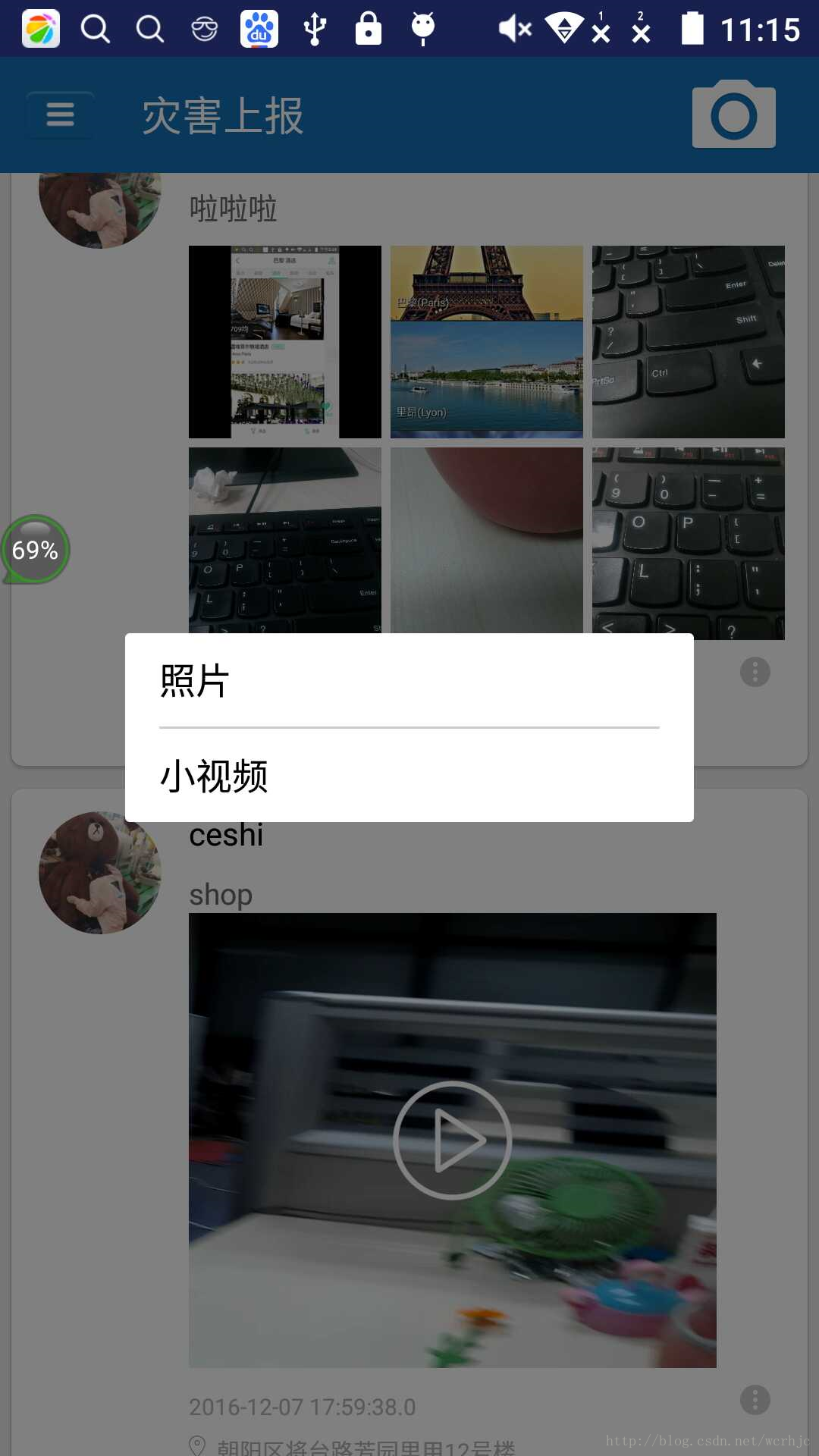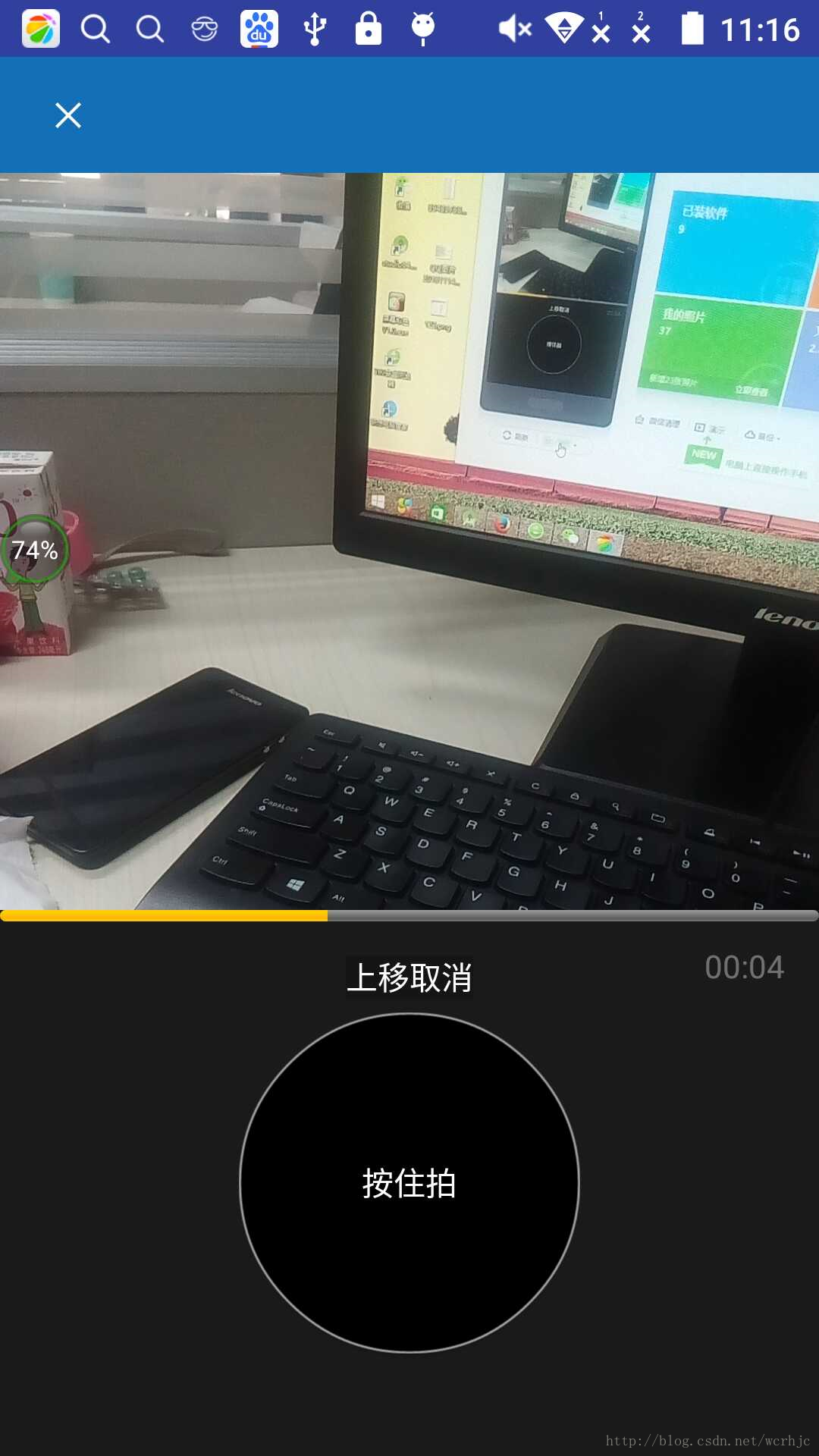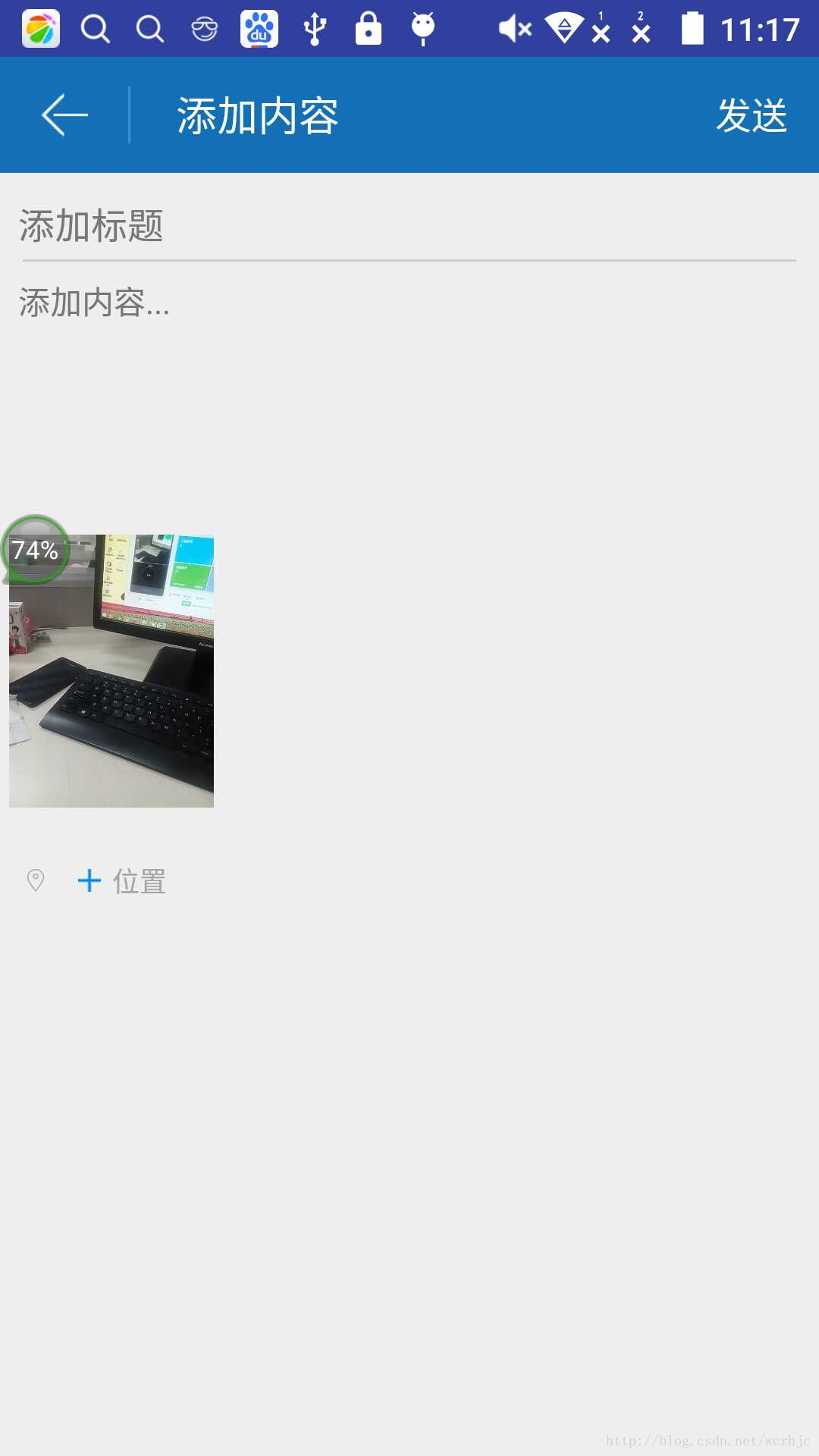Android 仿微信朋友圈拍小视频上传到服务器
这个接上一个写的实现拍小视频和传到服务器的
界面是这个样子滴.
我也知不知道怎么给图片搞小一点o(╯□╰)o
布局文件是这样的【认真脸】
<?xml version="1.0" encoding="utf-8"?>
<LinearLayout xmlns:android="http://schemas.android.com/apk/res/android"
xmlns:tools="http://schemas.android.com/tools"
android:layout_width="match_parent"
android:layout_height="match_parent"
android:background="#2B2B2B"
android:orientation="vertical"> <LinearLayout
android:id="@+id/ll_historydatadetail_title"
android:layout_width="match_parent"
android:layout_height="51dp"
android:background="@color/titlecolor"
android:orientation="horizontal"> <ImageButton
android:id="@+id/imb_back"
android:layout_width="50dp"
android:layout_height="match_parent"
android:layout_gravity="center"
android:layout_marginLeft="5dp"
android:background="@null"
android:src="@mipmap/upload_video_esc" /> </LinearLayout> <FrameLayout
android:layout_width="match_parent"
android:layout_height="0dp"
android:layout_weight=""> <cn.com.jwtimes.www.jwtimes.view.MovieRecorderView
android:id="@+id/movieRecorderView"
android:layout_width="match_parent"
android:layout_height="0dp" /> <RelativeLayout
android:layout_width="match_parent"
android:layout_height="match_parent"> <TextView
android:id="@+id/textView_release_to_cancel"
android:layout_width="wrap_content"
android:layout_height="wrap_content"
android:layout_alignParentBottom="true"
android:layout_centerHorizontal="true"
android:layout_marginBottom="50dp"
android:background="#99b31921"
android:padding="2dp"
android:text="松开取消"
android:textColor="#ffffff"
android:visibility="gone" />
</RelativeLayout>
</FrameLayout> <FrameLayout
android:layout_width="match_parent"
android:layout_height="wrap_content"
android:background="@color/datadetailtext"> <RelativeLayout
android:id="@+id/rl_bottom_root"
android:layout_width="match_parent"
android:layout_height="wrap_content"> <TextView
android:id="@+id/textView_up_to_cancel"
android:layout_width="wrap_content"
android:layout_height="wrap_content"
android:layout_centerHorizontal="true"
android:layout_marginTop="20dp"
android:background="#33000000"
android:text="上移取消"
android:textColor="#ffffff"
android:visibility="gone" /> <LinearLayout
android:layout_width="wrap_content"
android:layout_height="wrap_content"
android:layout_alignParentRight="true"
android:layout_marginRight="15dp"
android:layout_marginTop="15dp"
android:orientation="horizontal"> <TextView
android:id="@+id/textView_count_down"
android:layout_width="wrap_content"
android:layout_height="wrap_content"
android:textColor="#707070"
android:textSize="14sp" />
</LinearLayout> <ProgressBar
android:id="@+id/progressBar_loading"
style="@android:style/Widget.ProgressBar.Horizontal"
android:layout_width="match_parent"
android:layout_height="wrap_content"
android:minHeight="5dp" /> <Button
android:id="@+id/shoot_button"
android:layout_width="150dp"
android:layout_height="150dp"
android:layout_below="@+id/progressBar_loading"
android:layout_centerHorizontal="true"
android:layout_gravity="center"
android:layout_marginTop="40dp"
android:background="@drawable/voidbutton"
android:text="按住拍"
android:textColor="#fff" />
</RelativeLayout>
</FrameLayout>
</LinearLayout>
中间发现一个特务就是混进来的自定义录制视频的的MovieRecorderView这个家伙
package cn.com.jwtimes.www.jwtimes.view; import android.annotation.TargetApi;
import android.app.Activity;
import android.content.Context;
import android.content.res.TypedArray;
import android.hardware.Camera;
import android.hardware.Camera.Parameters;
import android.media.MediaRecorder;
import android.media.MediaRecorder.AudioEncoder;
import android.media.MediaRecorder.AudioSource;
import android.media.MediaRecorder.OnErrorListener;
import android.media.MediaRecorder.OutputFormat;
import android.media.MediaRecorder.VideoEncoder;
import android.media.MediaRecorder.VideoSource;
import android.os.Build;
import android.os.Environment;
import android.util.AttributeSet;
import android.util.Log;
import android.view.LayoutInflater;
import android.view.SurfaceHolder;
import android.view.SurfaceHolder.Callback;
import android.view.SurfaceView;
import android.widget.LinearLayout; import java.io.File;
import java.io.IOException;
import java.util.Collections;
import java.util.Comparator;
import java.util.List;
import java.util.Timer;
import java.util.TimerTask; import cn.com.jwtimes.www.jwtimes.R; /**
* Created by 王超然 on 2016/6/3.
*/
public class MovieRecorderView extends LinearLayout implements OnErrorListener {
private static final String LOG_TAG = "MovieRecorderView"; private Context context; private SurfaceView surfaceView;
private SurfaceHolder surfaceHolder; private MediaRecorder mediaRecorder;
private Camera camera;
private Timer timer;//计时器 private int mWidth;//视频录制分辨率宽度
private int mHeight;//视频录制分辨率高度
private boolean isOpenCamera;//是否一开始就打开摄像头
private int recordMaxTime;//最长拍摄时间
private int timeCount;//时间计数
private File recordFile = null;//视频文件
private long sizePicture = ; public MovieRecorderView(Context context) {
this(context, null);
} public MovieRecorderView(Context context, AttributeSet attrs) {
this(context, attrs, );
} @TargetApi(Build.VERSION_CODES.HONEYCOMB)
public MovieRecorderView(Context context, AttributeSet attrs, int defStyle) {
super(context, attrs, defStyle);
this.context = context; TypedArray a = context.obtainStyledAttributes(attrs, R.styleable.MovieRecorderView, defStyle, );
mWidth = a.getInteger(R.styleable.MovieRecorderView_record_width, );//默认640
mHeight = a.getInteger(R.styleable.MovieRecorderView_record_height, );//默认360 isOpenCamera = a.getBoolean(R.styleable.MovieRecorderView_is_open_camera, true);//默认打开摄像头
recordMaxTime = a.getInteger(R.styleable.MovieRecorderView_record_max_time, );//默认最大拍摄时间为10s LayoutInflater.from(context).inflate(R.layout.movie_recorder_view, this);
surfaceView = (SurfaceView) findViewById(R.id.surfaceview);
surfaceHolder = surfaceView.getHolder();
surfaceHolder.addCallback(new CustomCallBack());
surfaceHolder.setType(SurfaceHolder.SURFACE_TYPE_PUSH_BUFFERS); a.recycle();
} /**
* SurfaceHolder回调
*/
private class CustomCallBack implements Callback {
@Override
public void surfaceCreated(SurfaceHolder holder) {
if (!isOpenCamera)
return;
try {
initCamera();
} catch (IOException e) {
e.printStackTrace();
}
} @Override
public void surfaceChanged(SurfaceHolder holder, int format, int width, int height) { } @Override
public void surfaceDestroyed(SurfaceHolder holder) {
if (!isOpenCamera)
return;
freeCameraResource();
}
} /**
* 初始化摄像头
*/
public void initCamera() throws IOException {
if (camera != null) {
freeCameraResource();
}
try {
if (checkCameraFacing(Camera.CameraInfo.CAMERA_FACING_BACK)) {
camera = Camera.open(Camera.CameraInfo.CAMERA_FACING_BACK);
} else if (checkCameraFacing(Camera.CameraInfo.CAMERA_FACING_FRONT)) {
camera = Camera.open(Camera.CameraInfo.CAMERA_FACING_FRONT);
}
} catch (Exception e) {
e.printStackTrace();
freeCameraResource();
((Activity) context).finish();
}
if (camera == null)
return; setCameraParams();
camera.setDisplayOrientation();
camera.setPreviewDisplay(surfaceHolder);
camera.startPreview();
camera.unlock();
} /**
* 检查是否有摄像头
*
* @param facing 前置还是后置
* @return
*/
private boolean checkCameraFacing(int facing) {
int cameraCount = Camera.getNumberOfCameras();
Camera.CameraInfo info = new Camera.CameraInfo();
for (int i = ; i < cameraCount; i++) {
Camera.getCameraInfo(i, info);
if (facing == info.facing) {
return true;
}
}
return false;
} /**
* 设置摄像头为竖屏
*/
private void setCameraParams() {
if (camera != null) {
Parameters params = camera.getParameters();
params.set("orientation", "portrait");
List<Camera.Size> supportedPictureSizes = params.getSupportedPictureSizes();
for (Camera.Size size : supportedPictureSizes) {
sizePicture = (size.height * size.width) > sizePicture ? size.height * size.width : sizePicture;
}
// LogUtil.e(LOG_TAG,"手机支持的最大像素supportedPictureSizes===="+sizePicture);
setPreviewSize(params);
camera.setParameters(params);
}
} /**
* 根据手机支持的视频分辨率,设置预览尺寸
*
* @param params
*/
private void setPreviewSize(Parameters params) {
if (camera == null) {
return;
}
//获取手机支持的分辨率集合,并以宽度为基准降序排序
List<Camera.Size> previewSizes = params.getSupportedPreviewSizes();
Collections.sort(previewSizes, new Comparator<Camera.Size>() {
@Override
public int compare(Camera.Size lhs, Camera.Size rhs) {
if (lhs.width > rhs.width) {
return -;
} else if (lhs.width == rhs.width) {
return ;
} else {
return ;
}
}
}); float tmp = 0f;
float minDiff = 100f;
float ratio = 3.0f / 4.0f;//TODO 高宽比率3:4,且最接近屏幕宽度的分辨率,可以自己选择合适的想要的分辨率
Camera.Size best = null;
for (Camera.Size s : previewSizes) {
tmp = Math.abs(((float) s.height / (float) s.width) - ratio);
Log.e(LOG_TAG, "setPreviewSize: width:" + s.width + "...height:" + s.height);
// LogUtil.e(LOG_TAG,"tmp:" + tmp);
if (tmp < minDiff) {
minDiff = tmp;
best = s;
}
} params.setPreviewSize(best.width, best.height);//预览比率 Log.e(LOG_TAG, "setPreviewSize BestSize: width:" + best.width + "...height:" + best.height); //TODO 大部分手机支持的预览尺寸和录制尺寸是一样的,也有特例,有些手机获取不到,那就把设置录制尺寸放到设置预览的方法里面
if (params.getSupportedVideoSizes() == null || params.getSupportedVideoSizes().size() == ) {
mWidth = best.width;
mHeight = best.height;
} else {
setVideoSize(params);
}
} /**
* 根据手机支持的视频分辨率,设置录制尺寸
*
* @param params
*/
private void setVideoSize(Parameters params) {
if (camera == null) {
return;
}
//获取手机支持的分辨率集合,并以宽度为基准降序排序
List<Camera.Size> previewSizes = params.getSupportedVideoSizes();
Collections.sort(previewSizes, new Comparator<Camera.Size>() {
@Override
public int compare(Camera.Size lhs, Camera.Size rhs) {
if (lhs.width > rhs.width) {
return -;
} else if (lhs.width == rhs.width) {
return ;
} else {
return ;
}
}
}); float tmp = 0f;
float minDiff = 100f;
float ratio = 3.0f / 4.0f;//高宽比率3:4,且最接近屏幕宽度的分辨率
Camera.Size best = null;
for (Camera.Size s : previewSizes) {
tmp = Math.abs(((float) s.height / (float) s.width) - ratio);
Log.e(LOG_TAG, "setVideoSize: width:" + s.width + "...height:" + s.height);
if (tmp < minDiff) {
minDiff = tmp;
best = s;
}
}
Log.e(LOG_TAG, "setVideoSize BestSize: width:" + best.width + "...height:" + best.height);
//设置录制尺寸
mWidth = best.width;
mHeight = best.height;
} /**
* 释放摄像头资源
*/
private void freeCameraResource() {
try {
if (camera != null) {
camera.setPreviewCallback(null);
camera.stopPreview();
camera.lock();
camera.release();
camera = null;
}
} catch (Exception e) {
e.printStackTrace();
} finally {
camera = null;
}
} /**
* 创建视频文件
*/
private void createRecordDir() {
File sampleDir = new File(Environment.getExternalStorageDirectory() + File.separator + "SampleVideo/video/");
if (!sampleDir.exists()) {
sampleDir.mkdirs();
}
try {
//TODO 文件名用的时间戳,可根据需要自己设置,格式也可以选择3gp,在初始化设置里也需要修改
recordFile = new File(sampleDir, System.currentTimeMillis() + ".mp4");
// recordFile = new File(sampleDir, System.currentTimeMillis() + ".mp4");
// File.createTempFile(AccountInfo.userId, ".mp4", sampleDir);
// LogUtil.e(LOG_TAG, recordFile.getAbsolutePath());
} catch (Exception e) {
e.printStackTrace();
}
} /**
* 录制视频初始化
*/
private void initRecord() throws Exception {
mediaRecorder = new MediaRecorder();
mediaRecorder.reset();
if (camera != null)
mediaRecorder.setCamera(camera);
mediaRecorder.setOnErrorListener(this);
mediaRecorder.setPreviewDisplay(surfaceHolder.getSurface());
mediaRecorder.setVideoSource(VideoSource.CAMERA);//视频源
mediaRecorder.setAudioSource(AudioSource.MIC);//音频源
mediaRecorder.setOutputFormat(OutputFormat.MPEG_4);//TODO 视频输出格式 也可设为3gp等其他格式
mediaRecorder.setAudioEncoder(AudioEncoder.AMR_NB);//音频格式
mediaRecorder.setVideoSize(mWidth, mHeight);//设置分辨率
// mediaRecorder.setVideoFrameRate(25);//TODO 设置每秒帧数 这个设置有可能会出问题,有的手机不支持这种帧率就会录制失败,这里使用默认的帧率,当然视频的大小肯定会受影响
// LogUtil.e(LOG_TAG,"手机支持的最大像素supportedPictureSizes===="+sizePicture);
if (sizePicture < ) {//这里设置可以调整清晰度
mediaRecorder.setVideoEncodingBitRate( * * );
} else if (sizePicture <= ) {
mediaRecorder.setVideoEncodingBitRate( * * );
} else {
mediaRecorder.setVideoEncodingBitRate( * * );
}
mediaRecorder.setOrientationHint();//输出旋转90度,保持竖屏录制 mediaRecorder.setVideoEncoder(VideoEncoder.H264);//视频录制格式
//mediaRecorder.setMaxDuration(Constant.MAXVEDIOTIME * 1000);
mediaRecorder.setOutputFile(recordFile.getAbsolutePath());
mediaRecorder.prepare();
mediaRecorder.start();
} /**
* 开始录制视频
*
* @param onRecordFinishListener 达到指定时间之后回调接口
*/
public void record(final OnRecordFinishListener onRecordFinishListener) {
this.onRecordFinishListener = onRecordFinishListener;
createRecordDir();
try {
//如果未打开摄像头,则打开
if (!isOpenCamera)
initCamera();
initRecord();
timeCount = ;//时间计数器重新赋值
timer = new Timer();
timer.schedule(new TimerTask() {
@Override
public void run() {
timeCount++;
//progressBar.setProgress(timeCount);//设置进度条
if (onRecordProgressListener != null) {
onRecordProgressListener.onProgressChanged(recordMaxTime, timeCount);
} //达到指定时间,停止拍摄
if (timeCount == recordMaxTime) {
stop();
if (MovieRecorderView.this.onRecordFinishListener != null)
MovieRecorderView.this.onRecordFinishListener.onRecordFinish();
}
}
}, , );
} catch (Exception e) {
e.printStackTrace();
if (mediaRecorder != null) {
mediaRecorder.release();
}
freeCameraResource();
}
} /**
* 停止拍摄
*/
public void stop() {
stopRecord();
releaseRecord();
freeCameraResource();
} /**
* 停止录制
*/
public void stopRecord() {
//progressBar.setProgress(0);
if (timer != null)
timer.cancel();
if (mediaRecorder != null) {
mediaRecorder.setOnErrorListener(null);//设置后防止崩溃
mediaRecorder.setPreviewDisplay(null);
try {
mediaRecorder.stop();
} catch (Exception e) {
e.printStackTrace();
}
}
} /**
* 释放资源
*/
private void releaseRecord() {
if (mediaRecorder != null) {
mediaRecorder.setOnErrorListener(null);
try {
mediaRecorder.release();
} catch (Exception e) {
e.printStackTrace();
}
}
mediaRecorder = null;
} /**
* 获取当前录像时间
*
* @return timeCount
*/
public int getTimeCount() {
return timeCount;
} /**
* 设置最大录像时间
*
* @param recordMaxTime
*/
public void setRecordMaxTime(int recordMaxTime) {
this.recordMaxTime = recordMaxTime;
} /**
* 返回录像文件
*
* @return recordFile
*/
public File getRecordFile() {
return recordFile;
} /**
* 录制完成监听
*/
private OnRecordFinishListener onRecordFinishListener; /**
* 录制完成接口
*/
public interface OnRecordFinishListener {
void onRecordFinish();
} /**
* 录制进度监听
*/
private OnRecordProgressListener onRecordProgressListener; /**
* 设置录制进度监听
*
* @param onRecordProgressListener
*/
public void setOnRecordProgressListener(OnRecordProgressListener onRecordProgressListener) {
this.onRecordProgressListener = onRecordProgressListener;
} /**
* 录制进度接口
*/
public interface OnRecordProgressListener {
/**
* 进度变化
*
* @param maxTime 最大时间,单位秒
* @param currentTime 当前进度
*/
void onProgressChanged(int maxTime, int currentTime);
} @Override
public void onError(MediaRecorder mr, int what, int extra) {
try {
if (mr != null)
mr.reset();
} catch (Exception e) {
e.printStackTrace();
}
}
}
这个是抄的,感谢那个伟大的程序员,我踩在了巨人的肩膀上。
button的样式:
<?xml version="1.0" encoding="utf-8"?>
<shape xmlns:android="http://schemas.android.com/apk/res/android"> <solid android:color="#000"/>
<stroke android:width="1dp" android:color="#a0a0a0"/> <corners android:topLeftRadius="100dp"
android:topRightRadius="100dp"
android:bottomRightRadius="100dp"
android:bottomLeftRadius="100dp"
/> </shape>
然后是Activity:
package cn.com.jwtimes.www.jwtimes.ui.disaupload; import android.Manifest;
import android.content.Intent;
import android.content.pm.PackageManager;
import android.os.Bundle;
import android.os.Handler;
import android.os.Message;
import android.support.v4.app.ActivityCompat;
import android.support.v7.app.AppCompatActivity;
import android.util.DisplayMetrics;
import android.view.KeyEvent;
import android.view.MotionEvent;
import android.view.View;
import android.widget.Button;
import android.widget.FrameLayout;
import android.widget.ImageButton;
import android.widget.ProgressBar;
import android.widget.RelativeLayout;
import android.widget.TextView;
import android.widget.Toast; import java.io.File;
import java.io.IOException; import cn.com.jwtimes.www.jwtimes.R;
import cn.com.jwtimes.www.jwtimes.view.MovieRecorderView; public class MovieRecorderActivity extends AppCompatActivity {
private static final String LOG_TAG = "RecordVideoActivity";
private static final int REQ_CODE = ;
private static final int RES_CODE = ;
/**
* 录制进度
*/
private static final int RECORD_PROGRESS = ;
/**
* 录制结束
*/
private static final int RECORD_FINISH = ; private MovieRecorderView movieRecorderView;
private Button buttonShoot;
private RelativeLayout rlBottomRoot;
private ProgressBar progressVideo;
private TextView textViewCountDown;
private TextView textViewUpToCancel;//上移取消
private TextView textViewReleaseToCancel;//释放取消
/**
* 是否结束录制
*/
private boolean isFinish = true;
/**
* 是否触摸在松开取消的状态
*/
private boolean isTouchOnUpToCancel = false;
/**
* 当前进度
*/
private int currentTime = ;
private ImageButton imb_back;
private Handler handler = new Handler() {
@Override
public void handleMessage(Message msg) {
switch (msg.what) {
case RECORD_PROGRESS:
progressVideo.setProgress(currentTime);
if (currentTime < ) {
textViewCountDown.setText("00:0" + currentTime);
} else {
textViewCountDown.setText("00:" + currentTime);
}
break;
case RECORD_FINISH:
if (isTouchOnUpToCancel) {//录制结束,还在上移删除状态没有松手,就复位录制
resetData();
} else {//录制结束,在正常位置,录制完成跳转页面
isFinish = true;
buttonShoot.setEnabled(false);
finishActivity();
}
break;
}
}
};
/**
* 按下的位置
*/
private float startY;
@Override
protected void onCreate(Bundle savedInstanceState) {
super.onCreate(savedInstanceState);
setContentView(R.layout.activity_movie_recorder);
initView(); } private void initView() { imb_back = (ImageButton) findViewById(R.id.imb_back);
imb_back.setOnClickListener(new View.OnClickListener() {
@Override
public void onClick(View v) {
MovieRecorderActivity.this.finish();
overridePendingTransition(R.anim.anim_slide_left_in, R.anim.anim_slide_right_out);
}
}); movieRecorderView = (MovieRecorderView) findViewById(R.id.movieRecorderView);
buttonShoot = (Button) findViewById(R.id.shoot_button);
rlBottomRoot = (RelativeLayout) findViewById(R.id.rl_bottom_root);
//progressVideo = (DonutProgress) findViewById(R.id.progress_video);
progressVideo = (ProgressBar) findViewById(R.id.progressBar_loading);
textViewCountDown = (TextView) findViewById(R.id.textView_count_down);
textViewCountDown.setText("00:00");
textViewUpToCancel = (TextView) findViewById(R.id.textView_up_to_cancel);
textViewReleaseToCancel = (TextView) findViewById(R.id.textView_release_to_cancel); DisplayMetrics dm = getApplicationContext().getResources().getDisplayMetrics();
int width = dm.widthPixels;
FrameLayout.LayoutParams layoutParams = (FrameLayout.LayoutParams) movieRecorderView.getLayoutParams();
layoutParams.height = width * / ;//根据屏幕宽度设置预览控件的尺寸,为了解决预览拉伸问题
//LogUtil.e(LOG_TAG, "mSurfaceViewWidth:" + width + "...mSurfaceViewHeight:" + layoutParams.height);
movieRecorderView.setLayoutParams(layoutParams); FrameLayout.LayoutParams rlBottomRootLayoutParams = (FrameLayout.LayoutParams) rlBottomRoot.getLayoutParams();
rlBottomRootLayoutParams.height = width / * ;
rlBottomRoot.setLayoutParams(rlBottomRootLayoutParams); //处理触摸事件
buttonShoot.setOnTouchListener(new View.OnTouchListener() {
@Override
public boolean onTouch(View v, MotionEvent event) {
if (event.getAction() == MotionEvent.ACTION_DOWN) {
textViewUpToCancel.setVisibility(View.VISIBLE);//提示上移取消 isFinish = false;//开始录制
startY = event.getY();//记录按下的坐标
movieRecorderView.record(new MovieRecorderView.OnRecordFinishListener() {
@Override
public void onRecordFinish() {
handler.sendEmptyMessage(RECORD_FINISH);
}
});
} else if (event.getAction() == MotionEvent.ACTION_UP) {
textViewUpToCancel.setVisibility(View.GONE);
textViewReleaseToCancel.setVisibility(View.GONE); if (startY - event.getY() > ) {//上移超过一定距离取消录制,删除文件
if (!isFinish) {
resetData();
}
} else {
if (movieRecorderView.getTimeCount() > ) {//录制时间超过三秒,录制完成
handler.sendEmptyMessage(RECORD_FINISH);
} else {//时间不足取消录制,删除文件
Toast.makeText(MovieRecorderActivity.this, "视频录制时间太短", Toast.LENGTH_SHORT).show();
resetData();
}
}
} else if (event.getAction() == MotionEvent.ACTION_MOVE) {
//根据触摸上移状态切换提示
if (startY - event.getY() > ) {
isTouchOnUpToCancel = true;//触摸在松开就取消的位置
if (textViewUpToCancel.getVisibility() == View.VISIBLE) {
textViewUpToCancel.setVisibility(View.GONE);
textViewReleaseToCancel.setVisibility(View.VISIBLE);
}
} else {
isTouchOnUpToCancel = false;//触摸在正常录制的位置
if (textViewUpToCancel.getVisibility() == View.GONE) {
textViewUpToCancel.setVisibility(View.VISIBLE);
textViewReleaseToCancel.setVisibility(View.GONE);
}
}
} else if (event.getAction() == MotionEvent.ACTION_CANCEL) {
resetData();
}
return true;
}
}); progressVideo.setMax();
movieRecorderView.setOnRecordProgressListener(new MovieRecorderView.OnRecordProgressListener() {
@Override
public void onProgressChanged(int maxTime, int currentTime) {
MovieRecorderActivity.this.currentTime = currentTime;
handler.sendEmptyMessage(RECORD_PROGRESS);
}
});
} @Override
public void onResume() {
super.onResume();
checkCameraPermission();
} /**
* 检测摄像头和录音权限
*/
private void checkCameraPermission() {
if (ActivityCompat.checkSelfPermission(this, Manifest.permission.CAMERA) != PackageManager.PERMISSION_GRANTED
|| ActivityCompat.checkSelfPermission(this, Manifest.permission.RECORD_AUDIO) != PackageManager.PERMISSION_GRANTED) {
// Camera permission has not been granted.
Toast.makeText(this, "视频录制和录音没有授权", Toast.LENGTH_LONG);
this.finish();
} else {
resetData();
}
} /**
* 重置状态
*/
private void resetData() {
if (movieRecorderView.getRecordFile() != null)
movieRecorderView.getRecordFile().delete();
movieRecorderView.stop();
isFinish = true;
currentTime = ;
progressVideo.setProgress(); buttonShoot.setEnabled(true);
textViewUpToCancel.setVisibility(View.GONE);
textViewReleaseToCancel.setVisibility(View.GONE);
try {
movieRecorderView.initCamera();
} catch (IOException e) {
e.printStackTrace();
}
} @Override
public void onSaveInstanceState(Bundle outState) {
super.onSaveInstanceState(outState);
isFinish = true;
movieRecorderView.stop();
} /**
* 递归删除目录下的所有文件及子目录下所有文件
*
* @param dir 将要删除的文件目录
* @return
*/
private boolean deleteDir(File dir) {
if (dir.isDirectory()) {
String[] children = dir.list();
//递归删除目录中的子目录下
for (int i = ; i < children.length; i++) {
if (!deleteDir(new File(dir, children[i]))) {
return false;
}
}
}
return dir.delete();
} // @Override
// public void onDestroy() {
// //TODO 退出界面删除文件,如果要删除文件夹,需要提供文件夹路径
// if (movieRecorderView.getRecordFile() != null) {
// File file = new File(movieRecorderView.getRecordFile().getAbsolutePath());
// if (file != null && file.exists()) {
// Log.e(LOG_TAG, "file.exists():" + file.exists());
// file.delete();
// }
// }
// super.onDestroy();
// }
//视频录制结束后,跳转的函数
private void finishActivity() {
if (isFinish) {
movieRecorderView.stop();
Intent intent = new Intent(this, SendMovieActivity.class);
Bundle bundle = new Bundle();
bundle.putString("text", movieRecorderView.getRecordFile().getAbsolutePath());
intent.putExtras(bundle);
startActivity(intent);
Toast.makeText(MovieRecorderActivity.this, "录制结束", Toast.LENGTH_SHORT);
MovieRecorderActivity.this.finish();
overridePendingTransition(R.anim.anim_slide_right_in, R.anim.anim_slide_left_out);
} } @Override
protected void onActivityResult(int requestCode, int resultCode, Intent data) {
super.onActivityResult(requestCode, resultCode, data);
if (requestCode == REQ_CODE && resultCode == RES_CODE) {
setResult(RES_CODE);
finish();
}
}
@Override
public boolean onKeyDown(int keyCode, KeyEvent event) {
if (keyCode == KeyEvent.KEYCODE_BACK) {
MovieRecorderActivity.this.finish();
overridePendingTransition(R.anim.anim_slide_left_in, R.anim.anim_slide_right_out);
return false;
}
return super.onKeyDown(keyCode, event);
}
}
我把那个跳出页面就删除的给注释掉了,因为我要点击这个小的,把url传到播放的页面让他全屏播放。
Android 仿微信朋友圈拍小视频上传到服务器的更多相关文章
- vue 仿微信朋友圈9张图上传功能
项目需求要求用户上传商品的时候可以一次性上传9张图,多余9张提示‘只能上传9张图’,并且每张图右上角有个删除按钮,图片也可以点击放大. 出来的效果图如下: 话不多说,上代码: <el-form- ...
- Android 仿微信朋友圈发动态功能(相册图片多选)
代码分享 代码名称: 仿微信朋友圈发动态功能(相册图片多选) 代码描述: 仿微信朋友圈发动态功能(相册图片多选) 代码托管地址: http://www.apkbus.com/android-15276 ...
- Android 仿微信朋友圈添加图片
github地址(欢迎下载Demo) https://github.com/zhouxu88/WXCircleAddPic 老习惯,先上图,着急用的朋友,直接带走Demo,先拿来用吧,毕竟老板催的紧, ...
- Android 仿微信朋友圈发表图片拖拽和删除功能
朋友圈实现原理 我们使用 Android Device Monitor 来分析朋友圈发布图片的界面实现原理.如果需要分析其他应用的界面实现也是采用这种方法哦. 打开 Android Device Mo ...
- Android仿微信朋友圈,全文收起功能,附源码
在众多的社交类软件中,朋友圈是必不可少的,可以与好友.同学等分享自己的日常和有意思的事情,在开发社交类App时,朋友圈发表的内容你不可能让他全部显示,全部显示的话用户体验度会非常不好,这时就要用到全文 ...
- Android 仿微信朋友圈查看
项目要做一个类似于这样的功能,就做了. 项目下载地址:http://download.csdn.net/detail/u014608640/9917626 一,看下效果: 二.activity类 pu ...
- Android 高仿微信朋友圈动态, 支持双击手势放大并滑动查看图片。
转载请注明出处:http://blog.csdn.net/sk719887916/article/details/40348873 作者skay: 最近参与了开发一款旅行APP,其中包含实时聊天和动态 ...
- Android NineGridLayout — 仿微信朋友圈和QQ空间的九宫格图片展示自定义控件
NineGridLayout 一个仿微信朋友圈和QQ空间的九宫格图片展示自定义控件. GitHub:https://github.com/HMY314/NineGridLayout 一.介绍 1.当只 ...
- 试用友盟SDK实现Android分享微信朋友圈
社会化分享是眼下必学且火热的功能.之前有写第三方登录,那仅仅是社会化分享的一部分.今天来玩玩分享微信朋友圈. 为了方便操作,还是依照步骤写. 一,注冊 注冊应用已经在这里具体说明过了,这里就不多提了. ...
随机推荐
- Tarjan+LCA【洛谷P2783】 有机化学之神偶尔会做作弊
[洛谷P2783] 有机化学之神偶尔会做作弊 题目背景 XS中学化学竞赛组教练是一个酷爱炉石的人. 有一天他一边搓炉石一边监考,而你作为一个信息竞赛的大神也来凑热闹. 然而你的化竞基友却向你求助了. ...
- 洛谷 P1036 选数
嗯.... 这种类型的题在新手村出现还是比较正常的, 但是不知道为什么它的分类竟然是过程函数与递归!!!(难道这不是一个深搜题吗??? 好吧这就是一道深搜题,所以千万别被误导... 先看一下题目: 题 ...
- Super-Resolution Restoration of MISR Images Using the UCL MAGiGAN System 超分辨率恢复
作者是伦敦大学学院Mullard空间科学实验室成像组,之前做过对火星图像的分辨率增强. 文章用了许多的图像处理方法获得特征和高分辨率的中间结果,最后用一个生产对抗网络获得更好的高分辨率结果. 用的数据 ...
- 图片滚动插件jquery bxslider
https://www.cnblogs.com/axl234/p/4167196.html
- CodeForces - 593A -2Char(思维+暴力枚举)
Andrew often reads articles in his favorite magazine 2Char. The main feature of these articles is th ...
- The MathType DLL cannot be found 一劳永逸的方法
可能会看到下面的情况,然后实际上我们也能用过外部打开直接使用,那要你何用? 于是,我们找到这个文件,删除就OK 反正我写完论文就卸载了...
- 回滚revert和reset区别
分享请标明来自: https://www.css3.io/hui-gun.html 背景 git是一个庞大的工具,我们要开始扫盲一些常用的命令.回滚代码在项目中必然会遇到,下面我们介绍在git中如何回 ...
- 如何 将下载离线 nupkg 文件 安装到VS2017
https://www.cnblogs.com/cncc/articles/8276878.html --------------------------------------------- ...
- ECharts基本设置
theme = { // 全图默认背景 // backgroundColor: ‘rgba(0,0,0,0)’, // 默认色板 color: ['#ff7f50','#87cefa','#da70d ...
- RTT设备与驱动之SPI
SPI全双工设备的操作分为主设备和从设备(可以多个,多线程下从设备访问主设备要先获得总线控制权) rt_device_t rt_device_find(const char* name);查找设备 s ...