简洁好看的form样式收藏
本文转载自 http://www.laozuo.org/3495.html
为了方便自己查阅所以搬运过来,如有侵权希望原作者联系我删除不要突然去法院告我呀!
颜色样式啥的都可以根据需求自己调整的,这些form风格我觉得已经非常好了!
一,首先我们要在网页中加上常用的几个标签文本,比如姓名,电子邮件,内容以及提交按钮,然后我们针对这些字段文本增加和修改样式就可以。
<form action="" method="post" class="STYLE-NAME"> <%--注意form title中的class就是下文提到的几种样式的名称,引入的时候要自己替换过来 --%>
<h1>Contact Form
<span>Please fill all the texts in the fields.</span>
</h1>
<label>
<span>Your Name :</span>
<input id="name" type="text" name="name" placeholder="Your Full Name" />
</label>
<label>
<span>Your Email :</span>
<input id="email" type="email" name="email" placeholder="Valid Email Address" />
</label> <label>
<span>Message :</span>
<textarea id="message" name="message" placeholder="Your Message to Us"></textarea>
</label>
<label>
<span>Subject :</span><select name="selection">
<option value="Job Inquiry">Job Inquiry</option>
<option value="General Question">General Question</option>
</select>
</label>
<label>
<span> </span>
<input type="button" class="button" value="Send" />
</label>
</form>
二,几种样式文件
2.1 基本灰色
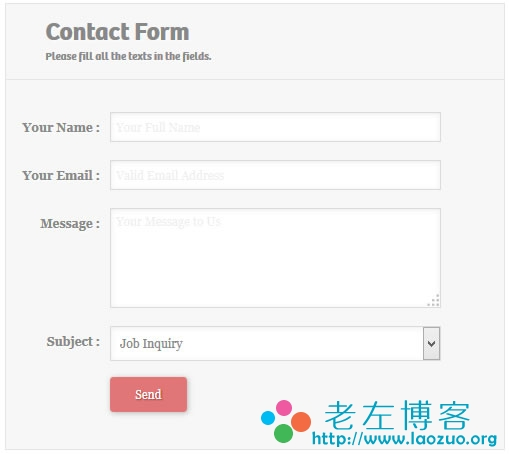
样式:
/* Basic Grey */ /* class名称为basic-grey*/
.basic-grey {
margin-left:auto;
margin-right:auto;
max-width: 500px;
background: #F7F7F7;
padding: 25px 15px 25px 10px;
font: 12px Georgia, "Times New Roman", Times, serif;
color: #888;
text-shadow: 1px 1px 1px #FFF;
border:1px solid #E4E4E4;
}
.basic-grey h1 {
font-size: 25px;
padding: 0px 0px 10px 40px;
display: block;
border-bottom:1px solid #E4E4E4;
margin: -10px -15px 30px -10px;;
color: #888;
}
.basic-grey h1>span {
display: block;
font-size: 11px;
}
.basic-grey label {
display: block;
margin: 0px;
}
.basic-grey label>span {
float: left;
width: 20%;
text-align: right;
padding-right: 10px;
margin-top: 10px;
color: #888;
}
.basic-grey input[type="text"], .basic-grey input[type="email"], .basic-grey textarea, .basic-grey select {
border: 1px solid #DADADA;
color: #888;
height: 30px;
margin-bottom: 16px;
margin-right: 6px;
margin-top: 2px;
outline: 0 none;
padding: 3px 3px 3px 5px;
width: 70%;
font-size: 12px;
line-height:15px;
box-shadow: inset 0px 1px 4px #ECECEC;
-moz-box-shadow: inset 0px 1px 4px #ECECEC;
-webkit-box-shadow: inset 0px 1px 4px #ECECEC;
}
.basic-grey textarea{
padding: 5px 3px 3px 5px;
}
.basic-grey select {
background: #FFF url('down-arrow.png') no-repeat right;
background: #FFF url('down-arrow.png') no-repeat right);
appearance:none;
-webkit-appearance:none;
-moz-appearance: none;
text-indent: 0.01px;
text-overflow: '';
width: 70%;
height: 35px;
line-height: 25px;
}
.basic-grey textarea{
height:100px;
}
.basic-grey .button {
background: #E27575;
border: none;
padding: 10px 25px 10px 25px;
color: #FFF;
box-shadow: 1px 1px 5px #B6B6B6;
border-radius: 3px;
text-shadow: 1px 1px 1px #9E3F3F;
cursor: pointer;
}
.basic-grey .button:hover {
background: #CF7A7A
}
2.2 优雅的Aero样式
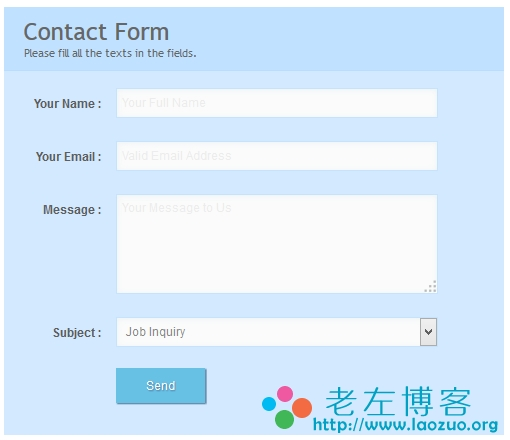
样式:
.elegant-aero {
margin-left:auto;
margin-right:auto;
max-width: 500px;
background: #D2E9FF;
padding: 20px 20px 20px 20px;
font: 12px Arial, Helvetica, sans-serif;
color: #666;
}
.elegant-aero h1 {
font: 24px "Trebuchet MS", Arial, Helvetica, sans-serif;
padding: 10px 10px 10px 20px;
display: block;
background: #C0E1FF;
border-bottom: 1px solid #B8DDFF;
margin: -20px -20px 15px;
}
.elegant-aero h1>span {
display: block;
font-size: 11px;
}
.elegant-aero label>span {
float: left;
margin-top: 10px;
color: #5E5E5E;
}
.elegant-aero label {
display: block;
margin: 0px 0px 5px;
}
.elegant-aero label>span {
float: left;
width: 20%;
text-align: right;
padding-right: 15px;
margin-top: 10px;
font-weight: bold;
}
.elegant-aero input[type="text"], .elegant-aero input[type="email"], .elegant-aero textarea, .elegant-aero select {
color: #888;
width: 70%;
padding: 0px 0px 0px 5px;
border: 1px solid #C5E2FF;
background: #FBFBFB;
outline:;
-webkit-box-shadow:inset 0px 1px 6px #ECF3F5;
box-shadow: inset 0px 1px 6px #ECF3F5;
font: 200 12px/25px Arial, Helvetica, sans-serif;
height: 30px;
line-height:15px;
margin: 2px 6px 16px 0px;
}
.elegant-aero textarea{
height:100px;
padding: 5px 0px 0px 5px;
width: 70%;
}
.elegant-aero select {
background: #fbfbfb url('down-arrow.png') no-repeat right;
background: #fbfbfb url('down-arrow.png') no-repeat right;
appearance:none;
-webkit-appearance:none;
-moz-appearance: none;
text-indent: 0.01px;
text-overflow: '';
width: 70%;
}
.elegant-aero .button{
padding: 10px 30px 10px 30px;
background: #66C1E4;
border: none;
color: #FFF;
box-shadow: 1px 1px 1px #4C6E91;
-webkit-box-shadow: 1px 1px 1px #4C6E91;
-moz-box-shadow: 1px 1px 1px #4C6E91;
text-shadow: 1px 1px 1px #5079A3;
}
.elegant-aero .button:hover{
background: #3EB1DD;
}
2.3 简单绿色

样式:
.smart-green {
margin-left:auto;
margin-right:auto;
max-width: 500px;
background: #F8F8F8;
padding: 30px 30px 20px 30px;
font: 12px Arial, Helvetica, sans-serif;
color: #666;
border-radius: 5px;
-webkit-border-radius: 5px;
-moz-border-radius: 5px;
}
.smart-green h1 {
font: 24px "Trebuchet MS", Arial, Helvetica, sans-serif;
padding: 20px 0px 20px 40px;
display: block;
margin: -30px -30px 10px -30px;
color: #FFF;
background: #9DC45F;
text-shadow: 1px 1px 1px #949494;
border-radius: 5px 5px 0px 0px;
-webkit-border-radius: 5px 5px 0px 0px;
-moz-border-radius: 5px 5px 0px 0px;
border-bottom:1px solid #89AF4C;
}
.smart-green h1>span {
display: block;
font-size: 11px;
color: #FFF;
}
.smart-green label {
display: block;
margin: 0px 0px 5px;
}
.smart-green label>span {
float: left;
margin-top: 10px;
color: #5E5E5E;
}
.smart-green input[type="text"], .smart-green input[type="email"], .smart-green textarea, .smart-green select {
color: #555;
height: 30px;
line-height:15px;
width: 100%;
padding: 0px 0px 0px 10px;
margin-top: 2px;
border: 1px solid #E5E5E5;
background: #FBFBFB;
outline:;
-webkit-box-shadow: inset 1px 1px 2px rgba(238, 238, 238, 0.2);
box-shadow: inset 1px 1px 2px rgba(238, 238, 238, 0.2);
font: normal 14px/14px Arial, Helvetica, sans-serif;
}
.smart-green textarea{
height:100px;
padding-top: 10px;
}
.smart-green select {
background: url('down-arrow.png') no-repeat right, -moz-linear-gradient(top, #FBFBFB 0%, #E9E9E9 100%);
background: url('down-arrow.png') no-repeat right, -webkit-gradient(linear, left top, left bottom, color-stop(0%,#FBFBFB), color-stop(100%,#E9E9E9));
appearance:none;
-webkit-appearance:none;
-moz-appearance: none;
text-indent: 0.01px;
text-overflow: '';
width:100%;
height:30px;
}
.smart-green .button {
background-color: #9DC45F;
border-radius: 5px;
-webkit-border-radius: 5px;
-moz-border-border-radius: 5px;
border: none;
padding: 10px 25px 10px 25px;
color: #FFF;
text-shadow: 1px 1px 1px #949494;
}
.smart-green .button:hover {
background-color:#80A24A;
}
2.4 白色样式
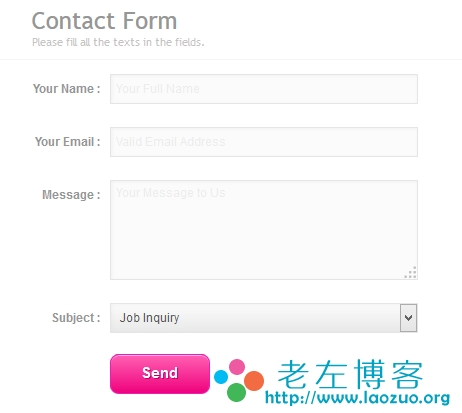
样式:
.white-pink {
margin-left:auto;
margin-right:auto;
max-width: 500px;
background: #FFF;
padding: 30px 30px 20px 30px;
box-shadow: rgba(187, 187, 187, 1) 0 0px 20px -1px;
-webkit-box-shadow: rgba(187, 187, 187, 1) 0 0px 20px -1px;
font: 12px Arial, Helvetica, sans-serif;
color: #666;
border-radius: 10px;
-webkit-border-radius: 10px;
}
.white-pink h1 {
font: 24px "Trebuchet MS", Arial, Helvetica, sans-serif;
padding: 0px 0px 10px 40px;
display: block;
border-bottom: 1px solid #F5F5F5;
margin: -10px -30px 10px -30px;
color: #969696;
}
.white-pink h1>span {
display: block;
font-size: 11px;
color: #C4C2C2;
}
.white-pink label {
display: block;
margin: 0px 0px 5px;
}
.white-pink label>span {
float: left;
width: 20%;
text-align: right;
padding-right: 10px;
margin-top: 10px;
color: #969696;
}
.white-pink input[type="text"], .white-pink input[type="email"], .white-pink textarea,.white-pink select{
color: #555;
width: 70%;
padding: 3px 0px 3px 5px;
margin-top: 2px;
margin-right: 6px;
margin-bottom: 16px;
border: 1px solid #e5e5e5;
background: #fbfbfb;
height: 25px;
line-height:15px;
outline:;
-webkit-box-shadow: inset 1px 1px 2px rgba(200,200,200,0.2);
box-shadow: inset 1px 1px 2px rgba(200,200,200,0.2);
}
.white-pink textarea{
height:100px;
padding: 5px 0px 0px 5px;
width: 70%;
}
.white-pink .button {
-moz-box-shadow:inset 0px 1px 0px 0px #fbafe3;
-webkit-box-shadow:inset 0px 1px 0px 0px #fbafe3;
box-shadow:inset 0px 1px 0px 0px #fbafe3;
background:-webkit-gradient( linear, left top, left bottom, color-stop(0.05, #ff5bb0), color-stop(1, #ef027d) );
background:-moz-linear-gradient( center top, #ff5bb0 5%, #ef027d 100% );
filter:progid:DXImageTransform.Microsoft.gradient(startColorstr='#ff5bb0', endColorstr='#ef027d');
background-color:#ff5bb0;
border-radius:9px;
-webkit-border-radius:9px;
-moz-border-border-radius:9px;
border:1px solid #ee1eb5;
display:inline-block;
color:#ffffff;
font-family:Arial;
font-size:15px;
font-weight:bold;
font-style:normal;
height: 40px;
line-height: 30px;
width:100px;
text-decoration:none;
text-align:center;
text-shadow:1px 1px 0px #c70067;
}
.white-pink .button:hover {
background:-webkit-gradient( linear, left top, left bottom, color-stop(0.05, #ef027d), color-stop(1, #ff5bb0) );
background:-moz-linear-gradient( center top, #ef027d 5%, #ff5bb0 100% );
filter:progid:DXImageTransform.Microsoft.gradient(startColorstr='#ef027d', endColorstr='#ff5bb0');
background-color:#ef027d;
}
.white-pink .button:active {
position:relative;
top:1px;
}
.white-pink select {
background: url('down-arrow.png') no-repeat right, -moz-linear-gradient(top, #FBFBFB 0%, #E9E9E9 100%);
background: url('down-arrow.png') no-repeat right, -webkit-gradient(linear, left top, left bottom, color-stop(0%,#FBFBFB), color-stop(100%,#E9E9E9));
appearance:none;
-webkit-appearance:none;
-moz-appearance: none;
text-indent: 0.01px;
text-overflow: '';
width: 70%;
line-height: 15px;
height: 30px;
}
2.5 Bootstrap风格样式

样式:
.bootstrap-frm {
margin-left:auto;
margin-right:auto;
max-width: 500px;
background: #FFF;
padding: 20px 30px 20px 30px;
font: 12px "Helvetica Neue", Helvetica, Arial, sans-serif;
color: #888;
text-shadow: 1px 1px 1px #FFF;
border:1px solid #DDD;
border-radius: 5px;
-webkit-border-radius: 5px;
-moz-border-radius: 5px;
}
.bootstrap-frm h1 {
font: 25px "Helvetica Neue", Helvetica, Arial, sans-serif;
padding: 0px 0px 10px 40px;
display: block;
border-bottom: 1px solid #DADADA;
margin: -10px -30px 30px -30px;
color: #888;
}
.bootstrap-frm h1>span {
display: block;
font-size: 11px;
}
.bootstrap-frm label {
display: block;
margin: 0px 0px 5px;
}
.bootstrap-frm label>span {
float: left;
width: 20%;
text-align: right;
padding-right: 10px;
margin-top: 10px;
color: #333;
font-family: "Helvetica Neue", Helvetica, Arial, sans-serif;
font-weight: bold;
}
.bootstrap-frm input[type="text"], .bootstrap-frm input[type="email"], .bootstrap-frm textarea, .bootstrap-frm select{
border: 1px solid #CCC;
color: #888;
height: 20px;
line-height:15px;
margin-bottom: 16px;
margin-right: 6px;
margin-top: 2px;
outline: 0 none;
padding: 5px 0px 5px 5px;
width: 70%;
border-radius: 4px;
-webkit-border-radius: 4px;
-moz-border-radius: 4px;
-webkit-box-shadow: inset 0 1px 1px rgba(0, 0, 0, 0.075);
box-shadow: inset 0 1px 1px rgba(0, 0, 0, 0.075);
-moz-box-shadow: inset 0 1px 1px rgba(0, 0, 0, 0.075);
}
.bootstrap-frm select {
background: #FFF url('down-arrow.png') no-repeat right;
background: #FFF url('down-arrow.png') no-repeat right;
appearance:none;
-webkit-appearance:none;
-moz-appearance: none;
text-indent: 0.01px;
text-overflow: '';
width: 70%;
height: 35px;
line-height:15px;
}
.bootstrap-frm textarea{
height:100px;
padding: 5px 0px 0px 5px;
width: 70%;
}
.bootstrap-frm .button {
background: #FFF;
border: 1px solid #CCC;
padding: 10px 25px 10px 25px;
color: #333;
border-radius: 4px;
}
.bootstrap-frm .button:hover {
color: #333;
background-color: #EBEBEB;
border-color: #ADADAD;
}
2.6 暗黑色样式

样式:
.dark-matter {
margin-left: auto;
margin-right: auto;
max-width: 500px;
background: #555;
padding: 20px 30px 20px 30px;
font: 12px "Helvetica Neue", Helvetica, Arial, sans-serif;
color: #D3D3D3;
text-shadow: 1px 1px 1px #444;
border: none;
border-radius: 5px;
-webkit-border-radius: 5px;
-moz-border-radius: 5px;
}
.dark-matter h1 {
padding: 0px 0px 10px 40px;
display: block;
border-bottom: 1px solid #444;
margin: -10px -30px 30px -30px;
}
.dark-matter h1>span {
display: block;
font-size: 11px;
}
.dark-matter label {
display: block;
margin: 0px 0px 5px;
}
.dark-matter label>span {
float: left;
width: 20%;
text-align: right;
padding-right: 10px;
margin-top: 10px;
font-weight: bold;
}
.dark-matter input[type="text"], .dark-matter input[type="email"], .dark-matter textarea, .dark-matter select {
border: none;
color: #525252;
height: 25px;
line-height:15px;
margin-bottom: 16px;
margin-right: 6px;
margin-top: 2px;
outline: 0 none;
padding: 5px 0px 5px 5px;
width: 70%;
border-radius: 2px;
-webkit-border-radius: 2px;
-moz-border-radius: 2px;
-moz-box-shadow: inset 0 1px 1px rgba(0, 0, 0, 0.075);
background: #DFDFDF;
}
.dark-matter select {
background: #DFDFDF url('down-arrow.png') no-repeat right;
background: #DFDFDF url('down-arrow.png') no-repeat right;
appearance:none;
-webkit-appearance:none;
-moz-appearance: none;
text-indent: 0.01px;
text-overflow: '';
width: 70%;
height: 35px;
color: #525252;
line-height: 25px;
}
.dark-matter textarea{
height:100px;
padding: 5px 0px 0px 5px;
width: 70%;
}
.dark-matter .button {
background: #FFCC02;
border: none;
padding: 10px 25px 10px 25px;
color: #585858;
border-radius: 4px;
-moz-border-radius: 4px;
-webkit-border-radius: 4px;
text-shadow: 1px 1px 1px #FFE477;
font-weight: bold;
box-shadow: 1px 1px 1px #3D3D3D;
-webkit-box-shadow:1px 1px 1px #3D3D3D;
-moz-box-shadow:1px 1px 1px #3D3D3D;
}
.dark-matter .button:hover {
color: #333;
background-color: #EBEBEB;
}
本文固定链接: http://www.laozuo.org/3495.html | 老左博客
感谢原作者的分享!
简洁好看的form样式收藏的更多相关文章
- 好看的table样式
收藏个好看的table样式 <style type="text/css">table.gridtable { font-family: verdana,arial,sa ...
- 纯CSS打造好看的按钮样式
好看的按钮.链接.div样式,效果预览: http://hovertree.com/code/run/css/s8o19792.html 发现今天积分和排名不错: 代码如下: <!DOCTYPE ...
- 简洁清新的box样式
小菜今天偶然打开了腾讯公益,本来是冲着公益活动去的,没想到腾讯公益界面做的还不错,索性把它的box样式剽窃了下来. 个人觉得腾讯的东西普遍比较精致,就拿页面来说,每一个细节都把握的很到位,例如取色,看 ...
- bootstrap form样式及数据提交
1.基本form布局 想要把form表单弄成两列的表格样式,奈何前端不太懂,记录下样式便于下次使用. form-group :增加盒子的下边界 form-control: 充满整个父元素,并且有换行作 ...
- DotNetBar 第2课,窗口设置 Ribbon Form 样式
1. 新增 windows 窗体时,选 Ribbon Form 2. 窗体继承 Office2007RibbonForm 3. 设计窗口下面,删除 删除styleManager1 组件 窗口效果如下 ...
- 四个好看的CSS样式表格
文章来源 http://www.cnphp6.com/archives/58020 1. 单像素边框CSS表格 这是一个非经常常使用的表格样式. 源码: 2. 带背景图的CSS样式表格 和上面差点儿相 ...
- easyui常用控件样式收藏
CSS类定义: div easyui-window window窗口样式 属性如下: 1) modal:是否生成模态窗口.tru ...
- easyui常用控件及样式收藏
CSS类定义: div easyui-window window窗口样式 属性如下: 1) modal:是否生成模态窗口.tru ...
- [转]easyui常用控件及样式收藏
CSS类定义: div easyui-window window窗口样式 属性如下: 1) modal:是否生成模态窗口.tru ...
随机推荐
- php:定义时间跳转到指定页面
我们想要定义延迟时间,再跳转到指定页面,只要用header()即可,语法: header("Refresh:延迟时间;url=要跳转的页面"); 例子: 注意注意:我们在heade ...
- MySQL一致性非锁定读
一致性非锁定读(consistent nonlocking read)是指InnoDB存储引擎通过多版本控制(multi versionning)的方式来读取当前执行时间数据库中行的数据,如果读取的行 ...
- POJ-1159 Palindrome---变成回文串的最小代价
题目链接: https://cn.vjudge.net/problem/POJ-1159 题目大意: 题意很明确,给你一个字符串,可在任意位置添加字符,最少再添加几个字符,可以使这个字符串成为回文字符 ...
- 位图算法-hash算法的后继应用
判断集合中存在重复是常见编程任务之一,当集合中数据量比较大时我们通常希望少进行几次扫描,这时双重循环法就不可取了.位图法比较适合于这种情况,它的做法是按照集合中最大元素max创建一个长度为max+1的 ...
- BOM编程
1 BOM编程 1.1 入门 BOM就是浏览器对象模型编程,通过javascript引擎提供的四个浏览器对象,操作浏览器,这叫BOM编程 1.2 window对象(重点) window代表的是一个窗口 ...
- linux系统中 redis 保存数据的5种形式 linux后端模式启动 jedis无法通过IP地址和端口号访问如何修改linux防火墙
vim修改redis.conf配置文件(我的已经复制到虚拟机的/usr/local/redis/bin目录下)为daemonize yes, 以后端模式启动 ./redis-server redis. ...
- iso十款常用类库
iso十款常用类库 MBProgressHUD(进展指示符库) 地址:https://github.com/jdg/MBProgressHUD 苹果的应用程序一般都会用一种优雅的,半透明的进度 ...
- Lucene检索提高性能的几个方式
1.采用最新版本的Lucene 2.索引文件存储采用本地文件系统,如果需要挂载远程系统,请采用 readonly方式. 3.当然采用更好的硬件,更高I/O的磁盘 4.提高OS 缓存,调整参数 5.提高 ...
- 深入浅出:了解jsonp跨域的九种方式
什么是“”跨域”: 跨域访问,简单来说就是 A 网站的 javascript 代码试图访问 B 网站,包括提交内容和获取内容.由于安全原因,跨域访问是被各大浏览器所默认禁止的.当一个域与其他域建立了信 ...
- Struts2基础入门
Struts2基础入门 创建一个web工程 0)导包并且创建一个核心配置文件 <?xml version="1.0" encoding="UTF-8"?& ...
