ubuntu 14.04安装quickbuild buildagent (二)
使用方法:
/home/carloz/programfiles/quickbuild6/buildagent/bin/agent.sh start
/home/carloz/programfiles/quickbuild6/buildagent/bin/agent.sh stop
==============================================================
安装指南 http://wiki.pmease.com/display/QB60/Build+Agent+Installation+Guide
1. 启动 QuickBuild server, 并且login to QuickBuild as administrator, 然后打开 Grid tab

点击 download build agent , 下载 buildagent 软件,并解压在 安装目录下
carloz@linux:~/programfiles/quickbuild6$ cd buildagent/
carloz@linux:~/programfiles/quickbuild6/buildagent$ pwd
/home/carloz/programfiles/quickbuild6/buildagent
carloz@linux:~/programfiles/quickbuild6/buildagent$ ls
asset bin conf logs plugins
保证当前用户有足够的权限
2. 保证系统已经安装了 JDK6 or JDK7 , 环境变量已经被设定,并且java 命令能够被执行
3. 运行 <agent install dir>/bin/config.bat|sh 来设置build agent的属性, 如 IP address, port number, SSL setting, 等等
carloz@linux:~/programfiles/quickbuild6/buildagent$ bin/config.sh
java version "1.8.0_60"
Java(TM) SE Runtime Environment (build 1.8.0_60-b27)
Java HotSpot(TM) -Bit Server VM (build 25.60-b23, mixed mode)
===========================================================
carloz@linux:~/programfiles/quickbuild6/buildagent$

信息保存在 /home/carloz/programfiles/quickbuild6/buildagent/conf/node.properties里, 如下

carloz@linux:~/programfiles/quickbuild6/buildagent$ bin/agent.sh
Usage: bin/agent.sh [ console | start | stop | restart | condrestart | status | install | remove | dump ] Commands:
console Launch in the current console.
start Start in the background as a daemon process.
stop Stop if running as a daemon or in another console.
restart Stop if running and then start.
condrestart Restart only if already running.
status Query the current status.
install Install to start automatically when system boots.
remove Uninstall.
dump Request a Java thread dump if running. carloz@linux:~/programfiles/quickbuild6/buildagent$ bin/agent.sh start
Starting QuickBuild Build Agent...
Waiting for QuickBuild Build Agent......
running: PID:
carloz@linux:~/programfiles/quickbuild6/buildagent$
4. 在build agent 启动以后, 我们会发现我们并不能运行它, 我们需要在 QuickBuild server 中添加, 并且授权加入网络
4.1 打开 http://localhost:8810/grid/active_nodes

这里仅仅有一个节点, 这个节点 就是QuickBuild server 本身.
我们需要在这里添加 build agent, 方法参考 Working with Build Grid , 在未授权 节点列表里找到并选中它, 给他授权, 如下

然后 Active nodes 列表就变成了两个

然而 我发现 http://localhost:8811/ 这个网址还是不能访问, 返回404, 需要继续解决
============================================
Supported operating systems
- Windows 2000/XP/Vista/7, Windows server 2003/2008, 32 bit and 64 bit, x86 and IA architecture
- Linux, 32 bit and 64 bit, x86, PowerPC and S/390 architecture
- Mac OS X, 32 bit and 64 bit
- Solaris, 32 bit and 64 bit, Sparc and x86 architecture
- AIX, 32 bit and 64 bit, PowerPC architecture
- HP-UX, 32 bit and 64 bit, IA and PARISC architecture
- FreeBSD, 32 bit and 64 bit, x86 architecture
Memory requirement
- 64M minimum, 256M recommended
Installation Steps
- Make sure QuickBuild server is up and running, login to QuickBuild as administrator and navigate to Grid tab, follow the download build agent link to download the build agent. Extract downloaded file into the directory where the build agent should be installed. Make sure the user running user agent has full access rights to the installation directory.
- Make sure you have JDK6 or JDK7 installed. Download the appropriate JDK version from http://java.sun.com
 if needed.
if needed. - Make sure the java command exists in the system path; if not, you will need to modify the file conf/wrapper.conf under the build agent's installation directory, and point the entry wrapper.java.command to path of the java command.
- Optionally run <agent install dir>/bin/config.bat|sh) to configure build agent properties such as IP address, port number, SSL setting, etc.
- Open a command prompt window, switch to folder <agent install dir>/bin, and run command agent.(bat|sh) console to start the agent.

Follow this guide on how to install the agent as system service so that it auto-starts when machine reboots.
- After the agent starts up, it may complain with the message "This build agent is not authorized to join the grid". Upon this, you need to login to QuickBuild server and authorize the agent to join the grid. Refer to Working with Build Grid for how to authorize build agents to join grid.
- If the build agent is connected to QuickBuild server correctly, you will see its entry in active node list of the build grid like below by logging in as administrator:
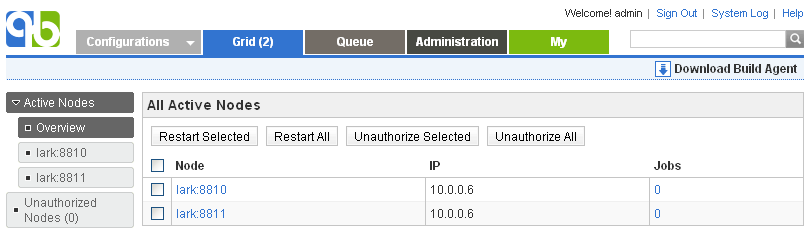
Trouble Shooting
If your agent does not connect with server, please make sure that:
- You can telnet to server port from agent machine with below command:
telnet _<server host name>_ _<server port>_
Here <server host name> and <server port> has to be extracted from serverUrl in file conf/node.properties of under agent directory.
- You can telnet to agent port from server machine with below command:
telnet <agent ip address> <agent port> - If auto-detected agent ip reported in server console log is incorrect, specify it explicitly by editing conf/node.properties of the agent to add below property:
ip=_<agent ip address>_
- Recently we found a case where QB agent from other subnets connects to server but then times out during initialization (agents from same subnet works fine), and it turns out that server response package is dropped for some reason (maybe the package content matches some pre-set drop rule) across the gateway, and the problem is solved by connecting to server via ssl port so that server response package is encrypted.
ubuntu 14.04安装quickbuild buildagent (二)的更多相关文章
- ubuntu 14.04安装quickbuild server (一)
官网: http://www.pmease.com/ 指导网站: http://wiki.pmease.com/display/QB60/ 1. 安装quickbuild server ------ ...
- 在Ubuntu 14.04安装和使用Docker
Docker是一个开源软件,它可以把一个Linux应用和它所依赖的一切(比如配置文件)都封装到一个容器.然而,Docker与虚拟机不同,它使用了沙箱机制,Docker容器不运行操作系统,它共享主机上的 ...
- [转]在Ubuntu 14.04安装和使用Docker
在Ubuntu 14.04安装和使用Docker 作者:chszs,版权所有,未经同意,不得转载.博主主页:http://blog.csdn.net/chszs Docker是一个开源软件,它可以把一 ...
- Ubuntu 14.04 安装VMware 12
/*********************************************************************** * Ubuntu 14.04 安装VMware 12 ...
- Ubuntu 14.04安装Chromium浏览器并添加Flash插件Pepper Flas
转自Ubuntu 14.04安装Chromium浏览器并添加Flash插件Pepper Flash Player Chromium谷歌的开源浏览器将不再支持Netscape浏览器插件API,Adobe ...
- ubuntu 14.04 安装搜狗拼音输入法
原文:ubuntu 14.04 安装搜狗拼音输入法 ubuntu桌面系统下终于有了好用的拼音法-搜狗拼音输入法,欲在ubuntu 14.04下安装搜狗拼音输入法相当的简单. 先到搜狗拼音官网下载对应的 ...
- ubuntu 14.04 安装torch及编译环境zbstudio
ubuntu 14.04 安装torch及编译环境zbstudio torch zbstudio 本来是安装官网给的步骤安装torch的,可是碰到一系列的问题,后来参考网上的安装方法安装成功了 官网安 ...
- ubuntu 14.04 安装svn server (subversionedge )
ubuntu 14.04 安装subversionedge 请仔细阅读安装包自带的readme文件! 1.先去官网,找安装包: http://subversion.apache.org/ http:/ ...
- Ubuntu 14.04 安装 sysrepo v0.7.5
参考: Tentative gNMI support with sysrepo protobuf-c/protobuf-c Ubuntu 14.04 安装 sysrepo v0.7.5 安装依赖: s ...
随机推荐
- 从MSN上拔下来的全世界国家下拉框(附带SQL执行脚本)
<select> <option value="AL">阿尔巴尼亚</option> <option value="DZ&quo ...
- [置顶] 如何访问web文件夹之外的文件
在编写项目时,遇到一个如何访问web文件夹之外的文件的问题.因为我要制作一个浏览图片和pdf文件的一个简单网站.但问题是图片的文件夹和pdf文件的文件夹都是其他程序生成的,自然也就是不是网站w ...
- MVC Controller return 格式
所看到的Action都是return View();我们可以看作这个返回值用于解析一个aspx文件.而它的返回类型是ActionResult如 public ActionResult Index() ...
- HDU ACM 1392 Surround the Trees->凸包
分析:直接求出凸包.再算边长就可以. 另外仅仅有一个点时为0.00单独处理,两个点直接为距离也单独处理. #include<iostream> #include<cmath> ...
- android Fragments详解六:处理fragement的生命周期
把条目添加到动作栏 你的fragment们可以向activity的菜单(按Manu键时出现的东西)添加项,同时也可向动作栏(界面中顶部的那个区域)添加条目,这都需通过实现方法onCreateOptio ...
- Chapter 6 - How to Play Music and Sound Effect
In this chapter, we would add background music to the game and play sound effect when the hero fires ...
- RTB日志分析MR程序设计
到新公司三个月了,上个月做的是Beacon项目,详细的设计思想还没有写文档.这两周开始搞Hadoop,开始阅读相关论文.开始编写MR程序.开始写java,大学时用java较多,工作后就一直在用c/c+ ...
- myeclipse 编码问题
在使用eclipse+MyEclipse开发中,许多文件编码默认是ISO-8859-1,不支持中文(如常用的JSP),这样我们每次建文件都要手动改编码,其实我们可以在设置文件默认编码,今后再创建时就不 ...
- android开发之定制ViewPager滑动事件
明天还要加班,苦逼的程序猿,简单说说最近遇到的一个问题吧. 我在viewpager+fragment学习笔记中简单介绍过ViewPager+Fragment的用法,其实并不难,当时实现了一个如下图所示 ...
- ubuntu中安装jdk 分类: java 学习笔记 linux ubuntu 2015-07-06 17:49 74人阅读 评论(0) 收藏
参考文献:ubuntu 13.04 安装 JDK 先去oracle官网下载jdk,这一段我就不赘述了. 下载好之后先解压,解压方式参见 linux常用的压缩与解压缩命令 ,解压之后,将文件剪贴至/us ...
