SpringMVC09异常处理和类型转化器
public class User {
private String name;
private Integer age;
public String getName() {
return name;
}
public void setName(String name) {
this.name = name;
}
public Integer getAge() {
return age;
}
public void setAge(Integer age) {
this.age = age;
}
public User(String name, Integer age) {
super();
this.name = name;
this.age = age;
}
public User() {
super();
}
@Override
public String toString() {
return "User [name=" + name + ", age=" + age + "]";
}
}
User实体类
对应的异常处理类
public class UserException extends Exception {
public UserException() {
super();
}
public UserException(String message) {
super(message);
}
}
User异常类
public class NameException extends UserException {
public NameException() {
super();
}
public NameException(String message) {
super(message);
}
}
name异常类
public class AgeException extends UserException {
public AgeException() {
super();
}
public AgeException(String message) {
super(message);
}
}
age异常类
@Controller
@RequestMapping("/user")
public class MyController {
/**
* 跳转到/list
* Model:跳转list方法时 携带的数据
* @throws UserException
*/
@RequestMapping(value = "/add")
public String add(User user, Model mv) throws UserException {
System.out.println("进入了add......");
// 01.模拟异常 System.out.println(5 / 0); // 02.模拟异常 name
if (!user.getName().equals("admin")) {
throw new NameException("用户名错误!");
}
// 03.模拟异常 age
if (user.getAge() > 50) {
throw new AgeException("年龄不合法!");
} mv.addAttribute("name", user.getName()).addAttribute("age",
user.getAge());
return "redirect:list";
} @RequestMapping(value = "/list")
public String list(User user) {
System.out.println("进入了list......");
System.out.println(user.getName());
System.out.println(user.getAge());
return "/success.jsp";
} }
对应的controller代码
<?xml version="1.0" encoding="UTF-8"?>
<beans xmlns="http://www.springframework.org/schema/beans"
xmlns:mvc="http://www.springframework.org/schema/mvc"
xmlns:context="http://www.springframework.org/schema/context"
xmlns:xsi="http://www.w3.org/2001/XMLSchema-instance"
xsi:schemaLocation="
http://www.springframework.org/schema/beans
http://www.springframework.org/schema/beans/spring-beans-3.0.xsd
http://www.springframework.org/schema/mvc
http://www.springframework.org/schema/mvc/spring-mvc-3.0.xsd
http://www.springframework.org/schema/context
http://www.springframework.org/schema/context/spring-context-3.0.xsd"> <!-- 配置需要扫描的包 -->
<context:component-scan base-package="cn.bdqn.controller"/>
<!-- 开启注解 -->
<mvc:annotation-driven/> <!-- 设置异常处理 -->
<bean class="org.springframework.web.servlet.handler.SimpleMappingExceptionResolver">
<!-- 01.出现异常时 跳转的界面-->
<property name="defaultErrorView" value="/errors/error.jsp"/>
<!-- 02.给用户提示信息 -->
<property name="exceptionAttribute" value="ex"/>
<!-- 03.自定义的异常跳转界面 -->
<property name="exceptionMappings">
<props>
<prop key="cn.bdqn.exception.NameException">/errors/nameError.jsp</prop>
<prop key="cn.bdqn.exception.AgeException">/errors/ageError.jsp</prop>
</props> </property>
</bean>
springmvc-servlet.xml文件
需要的界面
<body>
<form action="user/add" method="post">
<!-- 必须是User类中对应的属性名 -->
用户名:<input type="text" name="name">
年龄:<input type="text" name="age">
<button type="submit">提交</button>
</form> </body>
index.jsp
<body>
<h1>错误界面</h1>
${ex.message}
</body>
error.jsp
<body>
<h1>name错误界面</h1>
${ex.message}
</body>
nameError.jsp
<body>
<h1>age错误界面</h1>
${ex.message}
</body>
ageError.jsp
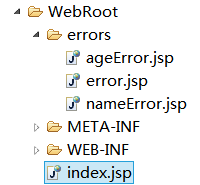
====================自定义异常处理器===========================
/**
* 自定义的异常处理器 implements HandlerExceptionResolver
*/
public class MyExceptionResolver implements HandlerExceptionResolver {
/**
* handler:就是我们的controller
* ex:controller出现的异常信息
*/
public ModelAndView resolveException(HttpServletRequest request,
HttpServletResponse response, Object handler, Exception ex) {
ModelAndView mv = new ModelAndView();
mv.addObject("ex", ex);// 保存异常信息
mv.setViewName("/errors/error.jsp"); // 其他异常处理
if (ex instanceof NameException) {
mv.setViewName("/errors/nameError.jsp");
}
if (ex instanceof AgeException) {
mv.setViewName("/errors/ageError.jsp");
}
return mv;
} }
创建自定义的异常处理器
<?xml version="1.0" encoding="UTF-8"?>
<beans xmlns="http://www.springframework.org/schema/beans"
xmlns:mvc="http://www.springframework.org/schema/mvc"
xmlns:context="http://www.springframework.org/schema/context"
xmlns:xsi="http://www.w3.org/2001/XMLSchema-instance"
xsi:schemaLocation="
http://www.springframework.org/schema/beans
http://www.springframework.org/schema/beans/spring-beans-3.0.xsd
http://www.springframework.org/schema/mvc
http://www.springframework.org/schema/mvc/spring-mvc-3.0.xsd
http://www.springframework.org/schema/context
http://www.springframework.org/schema/context/spring-context-3.0.xsd"> <!-- 配置需要扫描的包 -->
<context:component-scan base-package="cn.bdqn.controller"/>
<!-- 开启注解 -->
<mvc:annotation-driven/> <!-- 设置自定义的异常处理器-->
<bean class="cn.bdqn.controller.MyExceptionResolver"/> </beans>
修改springmvc-servlet.xml
其他代码不需要更改!测试即可!
===================使用注解的方式实现异常处理=======================
删除上个例子中xml文件 配置的自定义异常处理器
/**
*03.提取出来一个处理异常的类
*/
@Controller
public class BaseController { // 专门来处理 异常的 @ExceptionHandler
// 其他的异常
public ModelAndView defaultException(Exception ex) {
ModelAndView mv = new ModelAndView();
mv.addObject("ex", ex);// 保存异常信息
mv.setViewName("/errors/error.jsp"); // 其他异常处理
return mv;
} @ExceptionHandler(NameException.class)
// name的异常
public ModelAndView nameException(Exception ex) {
ModelAndView mv = new ModelAndView();
mv.addObject("ex", ex);// 保存异常信息
mv.setViewName("/errors/nameError.jsp");
return mv;
} @ExceptionHandler(AgeException.class)
// age的异常
public ModelAndView ageException(Exception ex) {
ModelAndView mv = new ModelAndView();
mv.addObject("ex", ex);// 保存异常信息 mv.setViewName("/errors/ageError.jsp");
return mv;
}
}
BaseController
@Controller
@RequestMapping("/user")
public class MyController extends BaseController {
/**
* 跳转到/list
* Model:跳转list方法时 携带的数据
* @throws UserException
*/
@RequestMapping(value = "/add")
public String add(User user, Model mv) throws UserException {
System.out.println("进入了add......");
// 01.模拟异常
// System.out.println(5 / 0); // 02.模拟异常 name
if (!user.getName().equals("admin")) {
throw new NameException("用户名错误!");
}
// 03.模拟异常 age
if (user.getAge() > 50) {
throw new AgeException("年龄不合法!");
} mv.addAttribute("name", user.getName()).addAttribute("age",
user.getAge());
return "redirect:list";
} @RequestMapping(value = "/list")
public String list(User user) {
System.out.println("进入了list......");
System.out.println(user.getName());
System.out.println(user.getAge());
return "/success.jsp";
} /**
* 01.所有的异常的都在一个方法中 处理 @ExceptionHandler
public ModelAndView resolveException(Exception ex) {
ModelAndView mv = new ModelAndView();
mv.addObject("ex", ex);// 保存异常信息
mv.setViewName("/errors/error.jsp"); // 其他异常处理
if (ex instanceof NameException) { mv.setViewName("/errors/nameError.jsp");
}
if (ex instanceof AgeException) { mv.setViewName("/errors/ageError.jsp");
}
return mv;
}*/ /**
* 02.针对于每个异常 @ExceptionHandler
// 其他的异常
public ModelAndView defaultException(Exception ex) {
ModelAndView mv = new ModelAndView();
mv.addObject("ex", ex);// 保存异常信息
mv.setViewName("/errors/error.jsp"); // 其他异常处理
return mv;
} @ExceptionHandler(NameException.class)
// name的异常
public ModelAndView nameException(Exception ex) {
ModelAndView mv = new ModelAndView();
mv.addObject("ex", ex);// 保存异常信息
mv.setViewName("/errors/nameError.jsp");
return mv;
} @ExceptionHandler(AgeException.class)
// age的异常
public ModelAndView ageException(Exception ex) {
ModelAndView mv = new ModelAndView();
mv.addObject("ex", ex);// 保存异常信息 mv.setViewName("/errors/ageError.jsp");
return mv;
} */
}
Controller中的代码
==================类型转化器============================
<%@ page language="java" import="java.util.*" pageEncoding="UTF-8"%>
<%
String path = request.getContextPath();
String basePath = request.getScheme()+"://"+request.getServerName()+":"+request.getServerPort()+path+"/";
%> <!DOCTYPE HTML>
<html>
<head>
<base href="<%=basePath%>"> <title>My JSP 'index.jsp' starting page</title>
<meta http-equiv="pragma" content="no-cache">
<meta http-equiv="cache-control" content="no-cache">
<meta http-equiv="expires" content="0">
<meta http-equiv="keywords" content="keyword1,keyword2,keyword3">
<meta http-equiv="description" content="This is my page">
<!--
<link rel="stylesheet" type="text/css" href="styles.css">
-->
</head>
<body>
${ex.message}
<form action="user/login" method="post">
<!-- 必须是User类中对应的属性名 -->
出生日期:<input type="text" name="birthday" value="${birthday}"> ${birthdayError}<br/>
年龄:<input type="text" name="age" value="${age}"> ${ageError}
<button type="submit">提交</button>
</form> </body>
</html>
index.jsp页面
@Controller
@RequestMapping("/user")
public class MyController {
/**
* 登录
* Date 能自动类型转换 2015/ 02/02
*/
@RequestMapping(value = "/login")
public ModelAndView login(int age, Date birthday) {
System.out.println("进入了login......");
System.out.println(age);
System.out.println(birthday);
ModelAndView mv = new ModelAndView();
mv.addObject("age", age).addObject("birthday", birthday)
.setViewName("/success.jsp");
return mv;
} /**
* TypeMismatchException 类型转换不了的时候 抛出的异常
* HttpServletRequest request:数据的回显
* Exception ex:给用户提示
*/
@ExceptionHandler(TypeMismatchException.class)
public ModelAndView exceptionAge(HttpServletRequest request, Exception ex) {
ModelAndView mv = new ModelAndView();
String age = request.getParameter("age");
String birthday = request.getParameter("birthday");
// 让用户看到错误的信息
String message = ex.getMessage();
if (message.contains(age)) {
mv.addObject("ageError", "年龄输入有误!");
}
if (message.contains(birthday)) {
mv.addObject("birthdayError", "日期输入有误!");
} mv.addObject("age", age).addObject("birthday", birthday)
.addObject("ex", ex).setViewName("/index.jsp"); return mv;
} }
Controller
/**
*
* 自定义的类型转化器
* @param <S> the source type 前台表单中肯定是string
* @param <T> the target type
*
* public interface Converter<S, T> {
*/
public class MyDateConverter implements Converter<String, Date> {
/**
* source:前台传递来的字符串
*/
public Date convert(String source) {
// 类型转化
SimpleDateFormat sdf = getDate(source);
Date parse = null;
try {
parse = sdf.parse(source);
} catch (ParseException e) {
e.printStackTrace();
}
return parse;
} /**
* @param source 传递来的日期格式的字符串
*
*/
private SimpleDateFormat getDate(String source) {
SimpleDateFormat sdf = new SimpleDateFormat();
// 判断
if (Pattern.matches("^\\d{4}-\\d{2}-\\d{2}$", source)) {
sdf = new SimpleDateFormat("yyyy-MM-dd");
} else if (Pattern.matches("^\\d{4}/\\d{2}/\\d{2}$", source)) {
sdf = new SimpleDateFormat("yyyy/MM/dd");
} else if (Pattern.matches("^\\d{4}\\d{2}\\d{2}$", source)) {
sdf = new SimpleDateFormat("yyyyMMdd");
} else {
/**
* 都不匹配了 就让它抛出 TypeMismatchException异常
* public TypeMismatchException(Object value, Class<?> requiredType) {
* vallue 值能对应requiredType 类型 就不会出现异常
* 我们就得写一个不能转换的
*/
throw new TypeMismatchException("", Date.class);
}
return sdf;
}
}
类型转化器代码
public class User {
private String name;
private Date birthday;
private Integer age;
public String getName() {
return name;
}
public void setName(String name) {
this.name = name;
}
public Integer getAge() {
return age;
}
public void setAge(Integer age) {
this.age = age;
}
@Override
public String toString() {
return "User [name=" + name + ", birthday=" + birthday + ", age=" + age
+ "]";
}
public User(String name, Date birthday, Integer age) {
super();
this.name = name;
this.birthday = birthday;
this.age = age;
}
public Date getBirthday() {
return birthday;
}
public void setBirthday(Date birthday) {
this.birthday = birthday;
}
public User() {
super();
}
}
需要的User实体类
<?xml version="1.0" encoding="UTF-8"?>
<beans xmlns="http://www.springframework.org/schema/beans"
xmlns:mvc="http://www.springframework.org/schema/mvc"
xmlns:context="http://www.springframework.org/schema/context"
xmlns:xsi="http://www.w3.org/2001/XMLSchema-instance"
xsi:schemaLocation="
http://www.springframework.org/schema/beans
http://www.springframework.org/schema/beans/spring-beans-3.0.xsd
http://www.springframework.org/schema/mvc
http://www.springframework.org/schema/mvc/spring-mvc-3.0.xsd
http://www.springframework.org/schema/context
http://www.springframework.org/schema/context/spring-context-3.0.xsd"> <!-- 配置需要扫描的包 -->
<context:component-scan base-package="cn.bdqn.controller"/>
<!-- 开启注解 -->
<mvc:annotation-driven conversion-service="conversionService"/>
<!-- 注册我们自己创建的类型转换器 -->
<bean id="myDateConverter" class="cn.bdqn.controller.MyDateConverter"/> <!-- 创建一个类型转换器工厂 来加载我们自己创建的类型转换器 -->
<bean id="conversionService" class="org.springframework.context.support.ConversionServiceFactoryBean">
<property name="converters">
<set>
<ref bean="myDateConverter"/><!--如果需要配置多个类型转化器 只需要增加 ref节点 -->
</set>
</property> </bean> </beans>
springmvc-servlet.xml文件
<body>
<h1>webroot success页面</h1>
${birthday}<br/>
${age}
</body>
success.jsp页面
======================初始化类型绑定===================
在上面的例子中修改xml文件内容! 也就是把之前的类型转换器 删掉
<?xml version="1.0" encoding="UTF-8"?>
<beans xmlns="http://www.springframework.org/schema/beans"
xmlns:mvc="http://www.springframework.org/schema/mvc"
xmlns:context="http://www.springframework.org/schema/context"
xmlns:xsi="http://www.w3.org/2001/XMLSchema-instance"
xsi:schemaLocation="
http://www.springframework.org/schema/beans
http://www.springframework.org/schema/beans/spring-beans-3.0.xsd
http://www.springframework.org/schema/mvc
http://www.springframework.org/schema/mvc/spring-mvc-3.0.xsd
http://www.springframework.org/schema/context
http://www.springframework.org/schema/context/spring-context-3.0.xsd"> <!-- 配置需要扫描的包 -->
<context:component-scan base-package="cn.bdqn.controller"/>
<!-- 开启注解 -->
<mvc:annotation-driven/> </beans>
springmvc-servlet.xml文件内容
修改controller中的代码
@Controller
@RequestMapping("/user")
public class MyController {
/**
* 登录
* Date 能自动类型转换 2015/ 02/02
*/
@RequestMapping(value = "/login")
public ModelAndView login(int age, Date birthday) {
System.out.println("进入了login......");
System.out.println(age);
System.out.println(birthday);
ModelAndView mv = new ModelAndView();
mv.addObject("age", age).addObject("birthday", birthday)
.setViewName("/success.jsp");
return mv;
} /**
* 初始化参数的绑定
* binder.registerCustomEditor(Date.class, new CustomDateEditor(df, true))
* Date.class:需要转换成的类型
* new CustomDateEditor:类型编辑器
* true代表 允许日期格式为空
*/
@InitBinder
public void initBinder(WebDataBinder binder) {
DateFormat df = new SimpleDateFormat("yyyy-MM-dd"); // 只能匹配这种格式
binder.registerCustomEditor(Date.class, new CustomDateEditor(df, true));
}
}
匹配一种日期格式的controller
之后可以运行 测试!
创建自己定义的类型编辑器 来完成多种日期格式的绑定
/**
*
* 自定义的类型编辑器
*/
public class MyDateEditor extends PropertiesEditor {
@Override
public void setAsText(String source) throws IllegalArgumentException {
SimpleDateFormat sdf = getDate(source);
Date parse = null;
// 类型转化
try {
parse = sdf.parse(source);
setValue(parse);
} catch (ParseException e) {
e.printStackTrace();
}
} /**
* @param source 传递来的日期格式的字符串
*
*/
private SimpleDateFormat getDate(String source) {
SimpleDateFormat sdf = new SimpleDateFormat();
// 判断
if (Pattern.matches("^\\d{4}-\\d{2}-\\d{2}$", source)) {
sdf = new SimpleDateFormat("yyyy-MM-dd");
} else if (Pattern.matches("^\\d{4}/\\d{2}/\\d{2}$", source)) {
sdf = new SimpleDateFormat("yyyy/MM/dd");
} else if (Pattern.matches("^\\d{4}\\d{2}\\d{2}$", source)) {
sdf = new SimpleDateFormat("yyyyMMdd");
} else {
/**
* 都不匹配了 就让它抛出 TypeMismatchException异常
* public TypeMismatchException(Object value, Class<?> requiredType) {
* vallue 值能对应requiredType 类型 就不会出现异常
* 我们就得写一个不能转换的
*/
throw new TypeMismatchException("", Date.class);
}
return sdf;
}
}
MyDateEditor
修改controller中的代码
package cn.bdqn.controller; import java.util.Date; import org.springframework.stereotype.Controller;
import org.springframework.web.bind.WebDataBinder;
import org.springframework.web.bind.annotation.InitBinder;
import org.springframework.web.bind.annotation.RequestMapping;
import org.springframework.web.servlet.ModelAndView; @Controller
@RequestMapping("/user")
public class MyController {
/**
* 登录
* Date 能自动类型转换 2015/ 02/02
*/
@RequestMapping(value = "/login")
public ModelAndView login(int age, Date birthday) {
System.out.println("进入了login......");
System.out.println(age);
System.out.println(birthday);
ModelAndView mv = new ModelAndView();
mv.addObject("age", age).addObject("birthday", birthday)
.setViewName("/success.jsp");
return mv;
} /**
* 初始化参数的绑定
* binder.registerCustomEditor(Date.class, new CustomDateEditor(df, true))
* Date.class:需要转换成的类型
* new CustomDateEditor:类型编辑器
* true代表 允许日期格式为空 @InitBinder
public void initBinder(WebDataBinder binder) {
DateFormat df = new SimpleDateFormat("yyyy-MM-dd"); // 只能匹配这种格式
binder.registerCustomEditor(Date.class, new CustomDateEditor(df, true));
}*/ /**
* 绑定多种日期格式
*/
@InitBinder
public void initBinder(WebDataBinder binder) {
// 使用自己定义的类型编辑器new MyDateEditor()
binder.registerCustomEditor(Date.class, new MyDateEditor());
}
}
Controller代码
其他代码不动 测试 即可!
SpringMVC09异常处理和类型转化器的更多相关文章
- jQuery源码分析系列(36) : Ajax - 类型转化器
什么是类型转化器? jQuery支持不同格式的数据返回形式,比如dataType为 xml, json,jsonp,script, or html 但是浏览器的XMLHttpRequest对象对数据的 ...
- struts2类型转化器详解(带例子)
Struts2有两种类型转化器: 一种局部,一种全局. 如何实现: 第一步:定义转化器 第二部:注册转化器 下面做一个局部类型转化器的实例. 我们在上面一片日志说过有个变量date类型的.只有我们输入 ...
- Spring mvc @initBinder 类型转化器的使用
一.单日期格式 因为是用注解完完成的后台访问,所以必须在大配置中配置包扫描器: 1.applicactionContext.xml <?xml version="1.0" e ...
- struts2 自定义类型转化 第三弹
1.Struts2的类型转化,对于8种原生数据类型以及Date,String等常见类型,Struts2可以使用内建的类型转化器实现自动转化:但对于自定义的对象类型来说,就需要我们自己指定类型转化的的方 ...
- SpringBoot(十七):SpringBoot2.1.1数据类型转化器Converter
什么场景下需要使用类型化器Converter? springboot2.1.1在做Restful Api开发过程中往往希望接口直接接收date类型参数,但是默认不加设置是不支持的,会抛出异常:系统是希 ...
- Spring MVC请求参数绑定 自定义类型转化 和获取原声带额servlet request response信息
首先还在我们的框架的基础上建立文件 在domian下建立Account实体类 import org.springframework.stereotype.Controller; import org. ...
- C#定义类型转化 及 格式化字符串
operator 关键字 operator 关键字用来重载内置运算符,或提供类/结构声明中的用户定义转换.它可以定义不同类型之间采用何种转化方式和转化的结果. operator用于定义类型转化时可采用 ...
- 《精通C#》自定义类型转化-扩展方法-匿名类型-指针类型(11.3-11.6)
1.类型转化在C#中有很多,常用的是int类型转string等,这些都有微软给我们定义好的,我们需要的时候直接调用就是了,这是值类型中的转化,有时候我们还会需要类类型(包括结构struct)的转化,还 ...
- 自定义Retrofit转化器Converter
我们来看一下Retrofit的使用 interface TestConn { //这里的Bitmap就是要处理的类型 @GET("https://ss0.baidu.com/73F1bjeh ...
随机推荐
- 对于HttpContext.Current的一点理解
string[] userInfomationSplits = HttpContext.Current.User.Identity.Name.Split(new string[] { "\\ ...
- windows计划任务执行SQLserver脚本
2016年3月1号,北京出差,documentbrowser系统改善上线. 其中有一个数据库表需要每天进行同步,原计划使用SQLServer的作业来执行又方便又快捷,但是客户的数据库是05的expre ...
- 说一说&&符
今天添加检测代码,还得添加好几套,好蛋疼. 为了省点事,全写在HTML的行间onclick里,为此专门琢磨了一下&&的用法. 一般用&&(除了逻辑判断里),是为了简写i ...
- Python中函数参数传递问题
先上两个例子: http://python.jobbole.com/85231/ a = 1 def fun(a): a = 2 fun(a) print a # 结果为1 fun(a)中的a,可以看 ...
- 2016-12-14jq笔记
1.在jq中声明一个数组的方法有两种: 1.var a=new Array(): 2 var b=[]; (效果一致) 2.bind()和live()的区别 3.animate的用法 4.place ...
- jquery ajax用例样板
$.ajax({ url: '${managerPath}/customer/updateOrder.do', type: 'POST', async: false, data: { id: date ...
- Javascript返回顶部
控制按钮下拉到达一定距离时显示,返回顶层时消失,用JS中的延时定时器来模拟滚动条效果 <script type="text/javascript"> window.on ...
- 把图片生成Base64字符串
public class ImgeUtils { public static String img2String(BufferedImage img,String type){ String imgS ...
- Spark SQL Table Join(Python)
示例 Spark SQL注册“临时表”执行“Join”(Inner Join.Left Outer Join.Right Outer Join.Full Outer Join) 代码 fr ...
- 源代码管理工具TFS2013安装与使用
最近公司新开发一个项目要用微软的TFS2013进行项目的源代码管理,以前只是用过SVN,从来没有用过TFS,所以在网上百度.谷歌了好一阵子来查看怎么安装和配置,还好花了一天时间总算是初步的搞定了,下面 ...
