【git】之常用命令
再使用git过程常用的命令在6-10左右,但是如果你想精通git那么需要记住的命令在80左右,
下面看这张图,我们了解一下git的概念的常用操作!
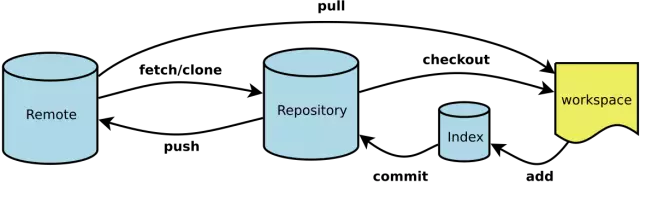
Workspace:工作区(例如eclipse的工作目录)
Index / Stage:暂存区
Repository:仓库区(或本地仓库)
Remote:远程仓库
初次运行git需要设置用户信息
$ git config --global user.name "John Doe"
$ git config --global user.email johndoe@example.com
1、新建代码库
# 在当前目录新建一个Git代码库
$ git init # 新建一个目录,将其初始化为Git代码库
$ git init [project-name] # 下载一个项目和它的整个代码历史
$ git clone [url]
2、git配置
Git的设置文件为.gitconfig,它可以在用户主目录下(全局配置),也可以在项目目录下(项目配置)。
# 显示当前的Git配置
$ git config --list # 编辑Git配置文件
$ git config -e [--global] # 设置提交代码时的用户信息
$ git config [--global] user.name "[name]"
$ git config [--global] user.email "[email address]"
3、git新增或者删除文件
# 添加指定文件到暂存区
$ git add [file1] [file2] ... # 添加指定目录到暂存区,包括子目录
$ git add [dir] # 添加当前目录的所有文件到暂存区
$ git add . # 删除工作区文件,并且将这次删除放入暂存区
$ git rm [file1] [file2] ... # 停止追踪指定文件,但该文件会保留在工作区
$ git rm --cached [file] # 改名文件,并且将这个改名放入暂存区
$ git mv [file-original] [file-renamed]
4、git代码提交
# 提交暂存区到仓库区
$ git commit -m [message] # 提交暂存区的指定文件到仓库区
$ git commit [file1] [file2] ... -m [message] # 提交工作区自上次commit之后的变化,直接到仓库区
$ git commit -a # 提交时显示所有diff信息
$ git commit -v # 使用一次新的commit,替代上一次提交
# 如果代码没有任何新变化,则用来改写上一次commit的提交信息
$ git commit --amend -m [message] # 重做上一次commit,并包括指定文件的新变化
$ git commit --amend [file1] [file2] ... #允许空白提交
$ git commit --allow-empty -m "dsd"
5、git分支
# 列出所有本地分支
$ git branch # 列出所有远程分支
$ git branch -r # 列出所有本地分支和远程分支
$ git branch -a # 新建一个分支,但依然停留在当前分支
$ git branch [branch-name] # 新建一个分支,并切换到该分支
$ git checkout -b [branch] # 新建一个分支,指向指定commit
$ git branch [branch] [commit] # 新建一个分支,与指定的远程分支建立追踪关系
$ git branch --track [branch] [remote-branch] # 切换到指定分支,并更新工作区
$ git checkout [branch-name] # 建立追踪关系,在现有分支与指定的远程分支之间
$ git branch --set-upstream [branch] [remote-branch] # 合并指定分支到当前分支
$ git merge [branch] # 选择一个commit,合并进当前分支
$ git cherry-pick [commit] # 删除分支
$ git branch -d [branch-name] # 删除远程分支
$ git push origin --delete [branch-name]
$ git branch -dr [remote/branch]
6、git标签
# 列出所有tag
$ git tag # 新建一个tag在当前commit
$ git tag [tag] # 新建一个tag在指定commit
$ git tag [tag] [commit] # 查看tag信息
$ git show [tag] # 提交指定tag
$ git push [remote] [tag] # 提交所有tag
$ git push [remote] --tags # 新建一个分支,指向某个tag
$ git checkout -b [branch] [tag]
7、git查看信息
# 显示有变更的文件
$ git status # 显示当前分支的版本历史
$ git log # 显示commit历史,以及每次commit发生变更的文件
$ git log --stat # 显示某个文件的版本历史,包括文件改名
$ git log --follow [file]
$ git whatchanged [file] # 显示指定文件相关的每一次diff
$ git log -p [file] # 显示指定文件是什么人在什么时间修改过
$ git blame [file] # 显示暂存区和工作区的差异
$ git diff # 显示暂存区和上一个commit的差异
$ git diff --cached [file] # 显示工作区与当前分支最新commit之间的差异
$ git diff HEAD # 显示两次提交之间的差异
$ git diff [first-branch]...[second-branch] # 显示某次提交的元数据和内容变化
$ git show [commit] # 显示某次提交发生变化的文件
$ git show --name-only [commit] # 显示某次提交时,某个文件的内容
$ git show [commit]:[filename] # 显示当前分支的最近几次提交
$ git reflog
8、git远程同步
# 下载远程仓库的所有变动
$ git fetch [remote] # 显示所有远程仓库
$ git remote -v # 显示某个远程仓库的信息
$ git remote show [remote] # 增加一个新的远程仓库,并命名
$ git remote add [shortname] [url] # 取回远程仓库的变化,并与本地分支合并
$ git pull [remote] [branch] # 上传本地指定分支到远程仓库
$ git push [remote] [branch] # 强行推送当前分支到远程仓库,即使有冲突
$ git push [remote] --force # 推送所有分支到远程仓库
$ git push [remote] --all
9、撤销
# 恢复暂存区的指定文件到工作区
$ git checkout [file] # 恢复某个commit的指定文件到工作区
$ git checkout [commit] [file] # 恢复上一个commit的所有文件到工作区
$ git checkout . # 重置暂存区的指定文件,与上一次commit保持一致,但工作区不变
$ git reset [file] # 重置暂存区与工作区,与上一次commit保持一致
$ git reset --hard # 重置当前分支的指针为指定commit,同时重置暂存区,但工作区不变
$ git reset [commit] # 重置当前分支的HEAD为指定commit,同时重置暂存区和工作区,与指定commit一致
$ git reset --hard [commit] # 重置当前HEAD为指定commit,但保持暂存区和工作区不变
$ git reset --keep [commit] # 新建一个commit,用来撤销指定commit
# 后者的所有变化都将被前者抵消,并且应用到当前分支
$ git revert [commit]
10、其他操作
# 生成一个可供发布的压缩包
$ git archive
文参考:
https://www.ezlippi.com/blog/2016/02/git-guide.html#more
以上是我们git最常用的命令,一些特殊的操作命令,我们需要查看一些手册!
[core]
repositoryformatversion = 0
filemode = false
logallrefupdates = true
[remote "origin"]
url = x
push = refs/heads/master:refs/heads/master
fetch = refs/heads/master:refs/remotes/origin/master
【git】之常用命令的更多相关文章
- GIT 版本控制常用命令学习汇总
GIT 版本控制常用命令汇总 git version 查看当前git版本信息 git help 获取全部命令帮助信息 git help <command> 获取指定命令帮助信息 git c ...
- git log 常用命令及技巧
git log常用命令以及技巧 1.git log 如果不带任何参数,它会列出所有历史记录,最近的排在最上方,显示提交对象的哈希值,作者.提交日期.和提交说明.如果记录过多,则按Page Up.Pag ...
- Git基本常用命令
Git基本常用命令如下: mkdir: XX (创建一个空目录 XX指目录名) pwd: 显示当前目录的路径. git init 把当前的目录变成可以管理的git仓库,生成隐藏.git文件. git ...
- Git是什么、Git的功能、为什么versioncontrol用Git、Git的常用命令、Git的优缺点
Git是什么 git是目前世界上最先进的分布式版本控制系统(没有之一). Git是用于 Linux内核开发的版本控制工具.与常用的版本控制工具 CVS, Subversion 等不同,它采用了分布式版 ...
- Git stash 常用命令
参考: Git: How to look at the stash Git学习笔记05--git stash Git stash 常用命令 1.git stash: 保存当前的工作进度: 2.git ...
- Git 基础 —— 常用命令
Git 基础学习系列 Git 基础 -- 安装 配置 别名 对象 Git 基础 -- 常用命令 Git 基础 -- 常见使用场景 Git基础 -- Github 的使用 git init 创建 Git ...
- git之常用命令
git之常用命令 1.下载远程仓库最新代码 $ git pull --rebase origin master 2.上传代码 $ git push origin master 3.退出编辑 ESC + ...
- git的常用命令。。
git的常用命令.. git help <command> 显示command的help git show 显示某次提交的内容 git show $id git co -- <f ...
- Git - Git基本常用命令
Git基本常用命令 mkdir: XX (创建一个空目录 XX指目录名) pwd: 显示当前目录的路径. git init 把当前的目录变成可以管理 ...
- Git的常用命令记录
Git的常用命令记录 1.与远程仓库建立连接,即关联一个远程库 git remote add origin git@server-name:path/repo-name.git; 2.查看当前分支 ...
随机推荐
- xdoj-1010(区间问题)
题目链接 1 扫描一遍不行扫描两遍呗 2 O(n)时间确定cd[i] [max( a[k]-_min) _min是k+1~n的最小值.i<=k<=n] #include <cstd ...
- NYOJ 12:喷水装置(二)(贪心,区间覆盖问题)
12-喷水装置(二) 内存限制:64MB 时间限制:3000ms 特判: No 通过数:28 提交数:109 难度:4 题目描述: 有一块草坪,横向长w,纵向长为h,在它的橫向中心线上不同位置处装有n ...
- ZOJ 1006:Do the Untwist(模拟)
Do the Untwist Time Limit: 2 Seconds Memory Limit: 65536 KB Cryptography deals with methods of ...
- SQL-表-003
注:红色代表关键字,绿色代表解释说明,蓝色代表重点: 什么是数据表? 数据表是数据库中最重要的组成部分,可以将数据表分解成字段(列)和记录(行): 数据表的增加:约束同时创建 create table ...
- 2017.8.23 shell判断文件,目录是否存在或者具有权限
#!/bin/sh myPath="/var/log/httpd/" myFile="/var /log/httpd/access.log" #这里的-x 参数 ...
- CentOS安装LibreOffice
查找yum源的安装包$ yum search libreoffice 查看yum源上安转包基本信息$ yum info libreoffice可安装的软件包名称 :libreoffice架构 :x86 ...
- hdu4135 Co-prime 容斥原理
Given a number N, you are asked to count the number of integers between A and B inclusive which are ...
- hdu1796 How many integers can you find 容斥原理
Now you get a number N, and a M-integers set, you should find out how many integers which are small ...
- java中类加载时机
java虚拟机规范虽然没有强制性约束在什么时候开始类加载过程,但是对于类的初始化,虚拟机规范则严格规定了有且只有四种情况必须立即对类进行初始化,遇到new.getStatic.putStatic或in ...
- pipenv 方便的python 开发工作流工具
pipenv 将 composer.bundler.npm.yarn.cargo 等比较方便的包管理工具添加到了python 语言中,可以 帮助我们自动的管理virtualenv ,同时可以方便的从p ...
