tomcat 的acceptCount、acceptorThreadCount、maxConnections、maxThreads 如何确定
acceptCount
连接在被ServerSocketChannel accept之前就暂存在这个队列中,acceptCount就是这个队列的最大长度。
ServerSocketChannel accept就是从这个队列中不断取出已经建立连接的的请求。
acceptorThreadCount
使用的Acceptor线程的个数,tomcat设置为1
Acceptor线程只负责从上述队列中取出已经建立连接的请求。
maxConnections
这里就是tomcat对于连接数的一个控制,即最大连接数限制。一旦发现当前连接数已经超过了一定的数量(NIO默认是10000),上述的Acceptor线程就被阻塞了,
即不再执行ServerSocketChannel的accept方法从队列中获取已经建立的连接。但是它并不阻止新的连接的建立,新的连接的建立过程不是Acceptor控制的
maxThread
业务线程数,默认是200
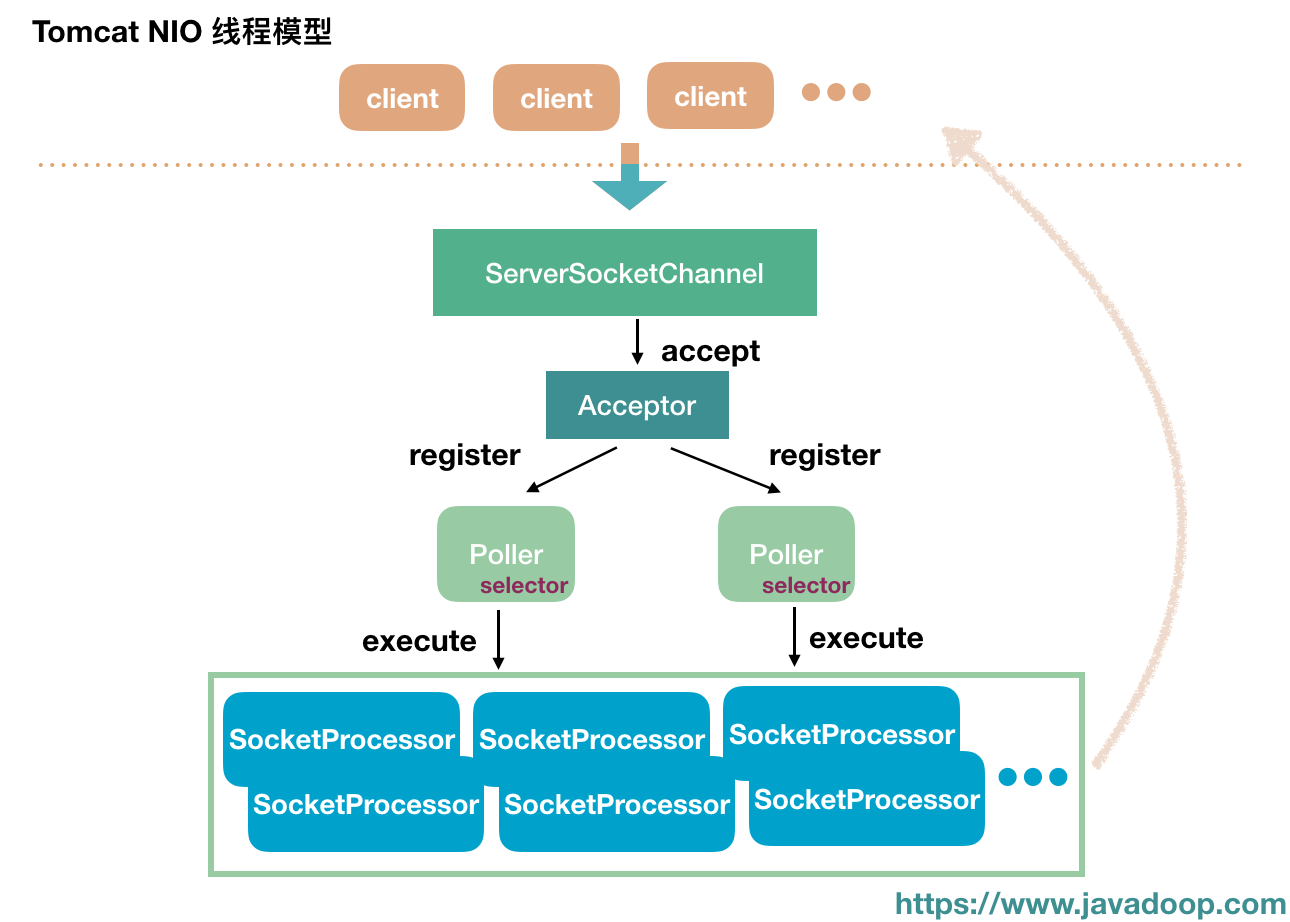
1. maxConnections
The maximum number of connections that the server will accept and process at any given time. When this number has been reached,
the server will accept, but not process, one further connection. This additional connection be blocked until the number of connections
being processed falls below maxConnections at which point the server will start accepting and processing new connections again.
Note that once the limit has been reached, the operating system may still accept connections based on the acceptCount setting.
The default value varies by connector type. For BIO the default is the value of maxThreads unless an Executor is used in which case
the default will be the value of maxThreads from the executor. For NIO the default is 10000. For APR/native, the default is 8192.
2. maxThreads
The maximum number of request processing threads to be created by this Connector, which therefore determines the maximum
number of simultaneous requests that can be handled. If not specified, this attribute is set to 200. If an executor is associated with
this connector, this attribute is ignored as the connector will execute tasks using the executor rather than an internal thread pool.
Note that if an executor is configured any value set for this attribute will be recorded correctly but it will be reported (e.g. via JMX)
as -1 to make clear that it is not used.
3. acceptCount
The maximum queue length for incoming connection requests when all possible request processing threads are in use.
Any requests received when the queue is full will be refused. The default value is 100.
tomcat默认设置
maxConnections表示有多少个socket连接到tomcat上。NIO模式下默认是10000。
maxThreads:tomcat起动的最大线程数,即同时处理的任务个数,默认值为200
acceptCount:当tomcat起动的线程数达到最大时,接受排队的请求个数,默认值为100
tomcat能支持最大连接数由maxConnections加上acceptCount来决定。同时maxThreads如何设定?
1. cpu bound: maxThreads应该尽量设的小,降低同一时间内争抢cpu的线程个数,可以提高计算效率,提高系统的整体处理能力。
2. io bound: maxThreads应该尽量设的大,这样 才能提高同时处理请求的个数,从而提高系统整体的处理能力。
此情况下因为tomcat同时处理的请求量会比较大,所以需要关注一下tomcat的虚拟机内存设置和linux的open file限制。
现实应用中,我们的操作都会包含以上两种类型(计算、等待),所以maxThreads的配置并没有一个最优值,一定要根据具体情况来配置。
最好的做法是:在不断测试的基础上,不断调整、优化,才能得到最合理的配置。
4. spring 设置
server.tomcat.max-threads=1024
server.tomcat.max-connections=2048 server.tomcat.accept-count=100 或
@Configuration
public class WebServerConfiguration {
@Bean
public EmbeddedServletContainerFactory createEmbeddedServletContainerFactory() {
TomcatEmbeddedServletContainerFactory tomcatFactory = new TomcatEmbeddedServletContainerFactory();
tomcatFactory.setPort(8081);
tomcatFactory.addConnectorCustomizers(new MyTomcatConnectorCustomizer());
return tomcatFactory;
}
}
class MyTomcatConnectorCustomizer implements TomcatConnectorCustomizer {
public void customize(Connector connector) {
Http11NioProtocol protocol = (Http11NioProtocol) connector.getProtocolHandler();
//设置最大连接数
protocol.setMaxConnections(2000);
//设置最大线程数
protocol.setMaxThreads(2000);
protocol.setConnectionTimeout(30000);
}
}
参考:
segmentfault: tomcat的acceptCount与maxConnections
spring: howto-embedded-servlet-containers
noodles: 对 Linux TCP 的若干疑点和误会
helloDog: sysctl.conf学习和调优
Linux Tcp 参数调优
高性能网络编程7--tcp连接的内存使用
写点什么:tomcat-connector的微调(1): acceptCount参数
tomcat 的acceptCount、acceptorThreadCount、maxConnections、maxThreads 如何确定的更多相关文章
- Tomcat中acceptCount,maxConnections、maxThreads的含义及关系
个人对tomcat连接器3个属性maxConnections.maxThreads.acceptCount的理解: 先摘取官网对这3个属性的描述: acceptCount The maximum qu ...
- 秒懂:tomcat的maxConnections、maxThreads、acceptCount 图解
后面附图 | 秒懂 疯狂创客圈 Java 高并发[ 亿级流量聊天室实战]实战系列 [博客园总入口 ] 前言 疯狂创客圈(笔者尼恩创建的高并发研习社群)Springcloud 高并发系列文章,将为大家介 ...
- SpringBoot优化内嵌的Tomcat ---设置MaxConnections
使用kill -9杀掉springboot应用后,立马java -jar重启,会报错,需要等待一段时间才能启动成功,报错的原因是:/tmp/tomcat-docbase.474979491043437 ...
- tomcat 的优化配置
一.关于并发连接量的配置 在tomcat的server.xml配置文件中:将<Connector port="8080" protocol="HTTP/1.1&qu ...
- TCP 连接的 TIME_WAIT 过多 导致 Tomcat 假死
最近系统二次开发之后,发现使用的 Tomcat 7 会经常假死.前端点击页面无任何反应,打开firebug,很多链接一直在等待服务器的反应.查看服务器的状态,CPU占用很少,最多不超过10%,一般只有 ...
- Nginx与Tomcat、Client之间请求的长连接配置不一致问题解决[转]
http://bert82503.iteye.com/blog/2152613 前些天,线上出现“服务端长连接与客户端短连接引起Nginx的Writing.Active连接数过高问题”,这个是由于“服 ...
- tomcat根据繁忙线程数对keepalive进行动态调整
众所周知,Keep-Alive功能使客户端到服务器端的连接持续有效,当出现对服务器的后继请求时,Keep-Alive功能避免了建立或者重新建立连接.我们经常所用的tomcat服务器就支持HTTP Ke ...
- 详解tomcat的连接数与线程池
前言 在使用tomcat时,经常会遇到连接数.线程数之类的配置问题,要真正理解这些概念,必须先了解Tomcat的连接器(Connector). 在前面的文章 详解Tomcat配置文件server.xm ...
- 详解Tomcat的连接数和线程池
转: https://www.cnblogs.com/kismetv/p/7806063.html#t11 前言 在使用tomcat时,经常会遇到连接数.线程数之类的配置问题,要真正理解这些概念,必须 ...
随机推荐
- USB学习笔记连载(二十一):CY7C68013A进行数据传输(一)
官方手册中给出了bulkloop参考例程,此例程是PC从端口2发送出数据,然后从端口6接收到数据,那么根据这个思想,可以进行修改,使得PC机接收到的数据不是从EP2发送过来的,而是从外部逻辑,比如FP ...
- html页面工具-htmlUnit
HtmlUnit测试工具的推出,创意非常好.是一款给java开发用的browser.说它是browser,其实它是对html建模并且提供API来访问页面,点击链接等等的java类库. 这样的测 ...
- Xcode6:模拟器消失了?
今天打开Xcode,选择模拟器时发现只剩下了“iPhone 5”和“iPhone 5s”,原来什么“iPad Air”,“iPhone 4s”的都哪里去了?丢了? 别着急,依次打开“Xcode-> ...
- IntelliJ IDEA出现Search for无法进入编辑状态
今天由于多次修改系统时间,然后又进行查询,导致IntelliJ IDEA一直处于Search for,无法修改代码 原因: 可能是在不正确的系统时间启动的IDEA,然后启动完成后又把时间改成正确的 解 ...
- js 六种数据类型的区别及bool 转换判断
一.bool型转换判断: 1.true 和 1 比较是相同,false 和 0 比较是相同(是 “==” 比较),因为内部会实现数据类型的 转化,将true 转换成1,将false 转换成0, js ...
- SpringBoot Docker入门,SpringBoot Docker安装
SpringBoot Docker入门,SpringBoot Docker安装 ================================ ©Copyright 蕃薯耀 2018年4月8日 ht ...
- 《Python3网络爬虫开发实战》
推荐:★ ★ ★ ★ ★ 第1章 开发环境配置 第2章 网页基础知识 第3章 网络爬虫基础 第4章 基本库的使用 第5章 解析库的使用 第6章 数据存储 第7章 Ajax数据爬取 第8章 动态渲染页面 ...
- 系统信号(signal)与其他(定时器,退出清理等)
信号signal,可以用作进程线程通信,也可以用作接收中断后退出,退出时,清理资源,记录日志.python相关包为signa. linux信号表 root@server:~# kill -l ) SI ...
- 一篇文章带你看懂Cloudflare信息泄露事件
版权声明:本文由贺嘉 原创文章,转载请注明出处: 文章原文链接:https://www.qcloud.com/community/article/753847001488039974 来源:腾云阁 ...
- 一次项目实践中DBCP数据库连接池性能优化
关于数据库连接池DBCP的关注源于刚刚结束的一轮测试,测试内容是衡量某Webserver服务创建用户接口的性能.这是一款典型的tomcat应用,使用的测试工具是Grinder.DBCP作为tomcat ...

