11. SpringBoot 之CRUD实例
SpringBoot静态页路径,可直接通过URL访问的:
- /META-INF/resources
- /resources
- /static
- /public
而 5. /template 只和模板引擎有关,加载了模板引擎才能用
welcome页面的设置默认为index.html
按照1,2,3,4,5的顺序寻找index.html,先找到的先解析,但是一般都放到templates目录下。
SpringBoot CRUD开发
1.将页面文件和类文件:SpringBoot_crud_页面.tar 加入到项目相应路径下:
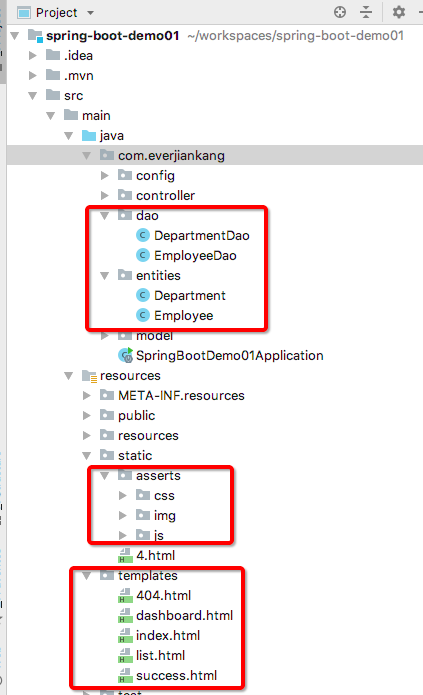
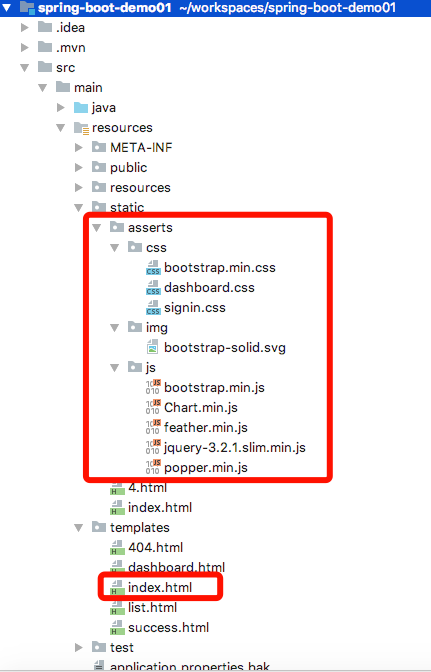
实现方式
1. 只在/templates目录下创建index.html页面,什么也不配智,根据SpringBoot的自动配置自动匹配上
2. 在Controller中指定,但是此时Controller的类上不能配置@RequestMapping("/somePath"),因为页面引用的静态文件默认是在当前路径下,也会被加上/somePath,以至于找不到静态资源文件而无法渲染
@RequestMapping("/hello")
@Controller
public class HelloWorldController
{
/**
* 这里会被模板引擎解析而走/templates/index.html
* @return
*/
@RequestMapping({"/","/index","/index.html"})
public String index() {
return "index";
}
}
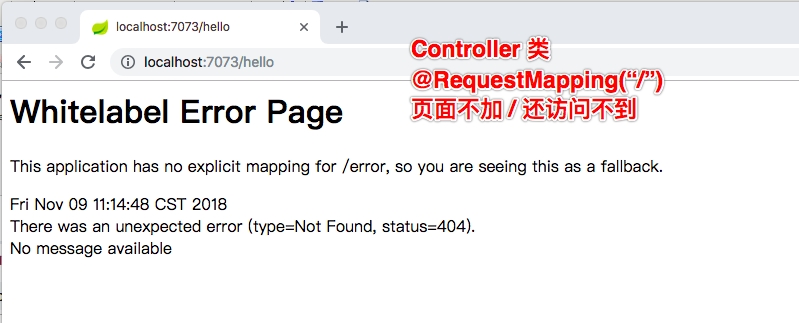
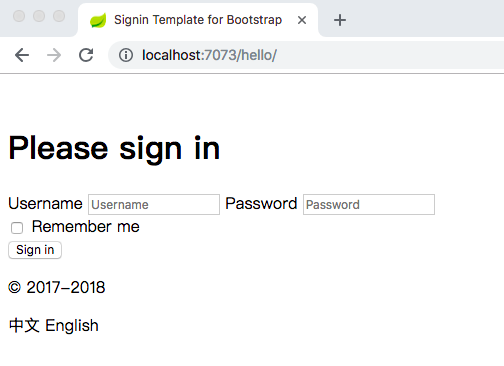
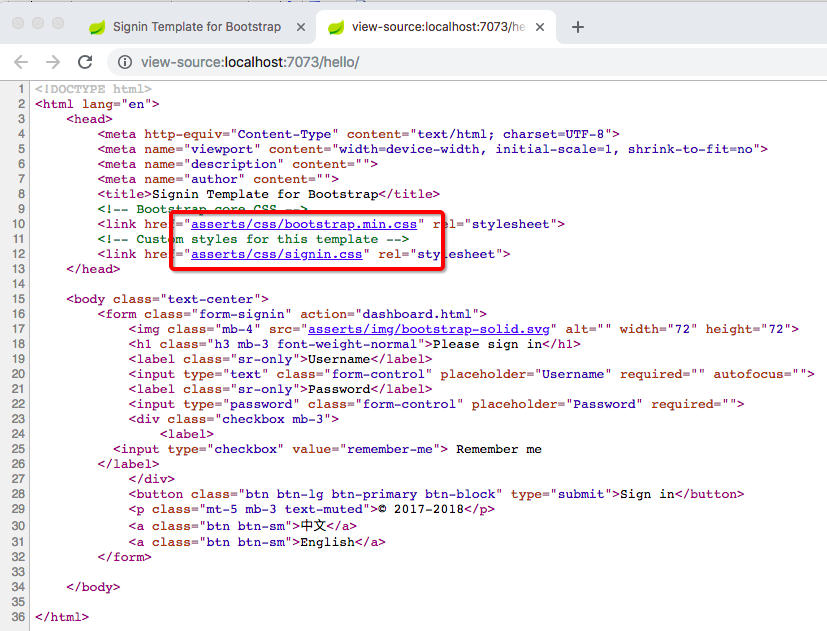
3. 自定义配置SpringBoot web的配置类
@Configuration
public class MyConfig implements WebMvcConfigurer {
/**
* 浏览器发送addViewTest请求,来到success页面
* 发请求到页面,就没有必要在Controller里写空方法了,直接来做视图映射
*/
@Override
public void addViewControllers(ViewControllerRegistry registry) {
registry.addViewController("/addViewTest").setViewName("success");
registry.addViewController("/").setViewName("index");
}
}
即等同于SpringMvc的如下配置
<mvc:view-controller path="/" view-name="success"/><!-- 配置文件设置页面跳转,发一个请求到页面,就没必要写空方法了,配一下即可 -->
4. 配置文件类中@Bean注册WebMvcConfigurer对象实例
@Configuration
public class MyConfig implements WebMvcConfigurer { @Bean
public WebMvcConfigurer webMvcConfigurer() {
WebMvcConfigurer configurer = new WebMvcConfigurer() {
@Override
public void addViewControllers(ViewControllerRegistry registry) {
registry.addViewController("/").setViewName("index");
}
};
return configurer;
} }
二、引入BootStrap的webjars取代本地文件
1.maven依赖
<dependency>
<groupId>org.webjars</groupId>
<artifactId>bootstrap</artifactId>
<version>4.1.3</version>
</dependency>
2. 在yml文件中加入配种:
server:
servlet:
context-path: /crud //注意,值前面必须带斜杠
3.在页面源码中加入thymeleaf模板元素
<!DOCTYPE html>
<html lang="en" xmlns:th="http://www.thymeleaf.org">
<head>
<meta http-equiv="Content-Type" content="text/html; charset=UTF-8">
<meta name="viewport" content="width=device-width, initial-scale=1, shrink-to-fit=no">
<meta name="description" content="">
<meta name="author" content="">
<title>Signin Template for Bootstrap</title>
<!-- Bootstrap core CSS -->
<!--
1.原生的href标签
引用值前面不能加斜杠:"/",表示相对路径,以下路径皆可识别
1)项目的/resources/static/路径
2)webjars的jar包中的/META-INF/resources/ 路径下,
2.thymeleaf模板引擎标签
2.1 值前面不➕斜杠,效果与原生的href无异,都是取相对路径
2.2 值前面➕斜杠,thymeleaf会在斜杠前自动加上系统的根路径
即配置文件中:server.servlet.context-path=/crud3 指定的值,不指定则默认为空
-->
<link href="webjars/bootstrap/4.1.3/css/bootstrap.css" th:href="@{/webjars/bootstrap/4.1.3/css/bootstrap.css}" rel="stylesheet">
<!-- Custom styles for this template -->
<link href="asserts/css/signin.css" th:href="@{/asserts/css/signin.css}" rel="stylesheet">
</head> <body class="text-center">
<form class="form-signin" action="dashboard.html">
<img class="mb-4" th:src="@{/asserts/img/bootstrap-solid.svg}" src="asserts/img/bootstrap-solid.svg" alt="" width="72" height="72">
<h1 class="h3 mb-3 font-weight-normal">Please sign in</h1>
<label class="sr-only">Username</label>
<input type="text" class="form-control" placeholder="Username" required="" autofocus="">
<label class="sr-only">Password</label>
<input type="password" class="form-control" placeholder="Password" required="">
<div class="checkbox mb-3">
<label>
<input type="checkbox" value="remember-me"> Remember me
</label>
</div>
<button class="btn btn-lg btn-primary btn-block" type="submit">Sign in</button>
<p class="mt-5 mb-3 text-muted">© 2017-2018</p>
<a class="btn btn-sm">中文</a>
<a class="btn btn-sm">English</a>
</form> </body> </html>
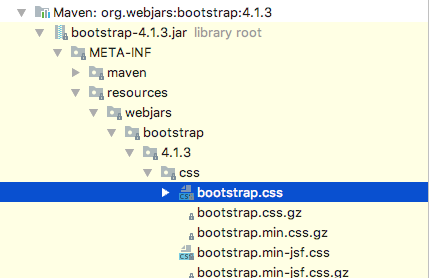
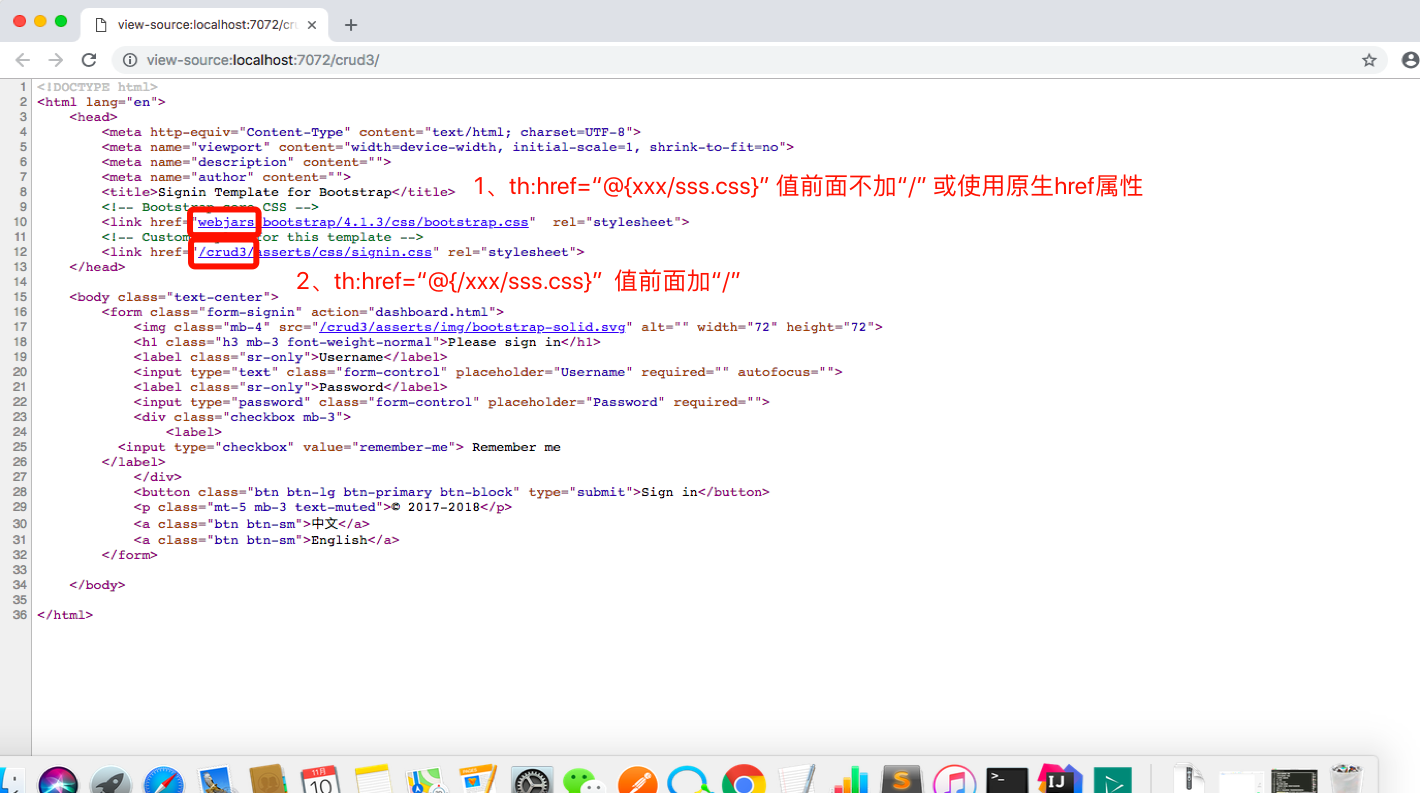
11. SpringBoot 之CRUD实例的更多相关文章
- springboot + mybatisPlus 入门实例 入门demo
springboot + mybatisPlus 入门实例 入门demo 使用mybatisPlus的优势 集成mybatisplus后,简单的CRUD就不用写了,如果没有特别的sql,就可以不用ma ...
- springboot + kafka 入门实例 入门demo
springboot + kafka 入门实例 入门demo 版本说明 springboot版本:2.3.3.RELEASE kakfa服务端版本:kafka_2.12-2.6.0.tgz zooke ...
- Springboot+Mybatis+MySQL实例练习时踩坑记录
最近刚开始学习后端,直接让上手学习Springboot+Mybatis+MySQL对CRUD的实例,虽然实例不难,但是上面的三个知识我都不懂,就有点为难我了 所以经常遇到一个点卡自己很久的情况,这里列 ...
- 【SpringBoot】11.Springboot整合SpringMVC+Mybatis(上)
Springboot整合SpringMVC+Mybatis 需求分析:通过使用Springboot+SpringMVC+Mybatis 整合实现一个对数据库表users表的CRUD操作. 1.创建项目 ...
- IDEA上创建 Maven SpringBoot + zookeeper +dubbo 实例
概述 首先声明,本文是学习总结类型的博客内容,如有雷同纯属学习.本位主要结合zookeeper和dubbo做个简单实例.目前来说,一般网站架构随着业务的发展,逻辑越来越复杂,数据量越来越大,交互越来越 ...
- SpringBoot+Mybatis整合实例
前言 大家都知道springboot有几大特点:能创建独立的Spring应用程序:能嵌入Tomcat,无需部署WAR文件:简化Maven配置:自动配置Spring等等.这里整合mybatis,创建一个 ...
- 11个rsync使用实例
rsync表示 remote sync,其用于在本地或与远程主机间进行文件或目录备份.相比较scp等工具,rsync有以下优点: 速度:除首次全拷贝外,其他时候实现增量拷贝,加快传输速度 安全:传输数 ...
- SpringBoot Restful Crud
一个简单的Restful Crud实验 默认首页的访问设置: // 注册 自定义的mvc组件,所有的WebMvcConfigurer组件都会一起起作用 @Bean public WebMvcConfi ...
- 补习系列(11)-springboot 文件上传原理
目录 一.文件上传原理 二.springboot 文件机制 临时文件 定制配置 三.示例代码 A. 单文件上传 B. 多文件上传 C. 文件上传异常 D. Bean 配置 四.文件下载 小结 一.文件 ...
随机推荐
- vue-cli webpack 全局引用jquery
一.初始化项目 首先,执行vue init webpack F:\ZhaoblTFS\Zeroes\Document\代码示例\vue-cli-webpack-jquery>vue init w ...
- WPF 如何控制右键菜单ContextMenu的弹出
在具体做一些项目的时候,有时候需要需要先左键点击某个节点,然后再右键点击节点的时候才弹出右键菜单,所以直接右键点击时需要禁用掉右键菜单,这里比如我们为Grid添加了ContextMenu,但是我们需要 ...
- 在Delphi中调用"数据链接属性"对话框设置ConnectionString
项目需要使用"数据链接属性"对话框来设置ConnectionString,查阅了一些资料,解决办法如下: 1.Delphi 在Delphi中比较简单,步骤如下: 方法1: use ...
- jQuery 簡介
jQuery:是一個js庫,可以極大地簡化編程,“寫得少做得多”. jquery的作用: 挑選元素.操作屬性.事件函數.動畫和效果.ajax: jQuery庫:google和microsoft都支持, ...
- Lodop设置文本项行间距、字间距
LODOP给文本项ADD_PRINT_TEXT设置字间距.行间距,可以在打印设计页面,右键属性里设置,然后在打印设计生成代码,也可以直接写代码.LineSpacing行间距.LetterSpacing ...
- Mysql服务器处理客户端请求流程
在日常执行mysql语句的过程中,都是客户端进程向服务器进程发送一段文本(MySQL语句),服务器进程处理后再向客户端进程发送一段文本(处理结果). 看似很简单,其实不然,这内容有很多东西是需要注意的 ...
- POSIX 线程取消点的 Linux 实现
http://blog.csdn.net/stevenliyong/article/details/4364039 原文链接:http://blog.solrex.cn/articles/linux- ...
- 费马定理&欧拉定理
费马定理: ap≡a(mod p) 其中p为质数,且a不是p的倍数 证明: ..... 欧拉定理: aφ(p)≡1(mod p) φ(x)(欧拉函数)为小于等于x且与x互质的数的个数 φ(x)=∏(p ...
- Activiti 用户任务并行动态多实例(多用户执行流程)
在很多情况下,我们需要多用户共同执行余下流程,比如开会流程: 领导发起开会,选择开会人员(多个) 每个开会人员接收到通知后需要签到(一名用户签到不会影响到另一位用户的签到) 签到完成后则流程结束 如果 ...
- 2018 ACM 网络选拔赛 北京赛区
A Saving Tang Monk II #include <bits/stdc++.h> using namespace std; ; struct node { int x,y,z, ...
