通过jQuery和C#分别实现对.NET Core Web Api的访问以及文件上传
建立.NET Core Web Api项目
建立请求模型
public class UserInfo
{
public int Age { get; set; }
public string Name { get; set; }
public bool Sex { get; set; }
public Guid Id { get; set; }
}
建立控制器
using System;
using System.Collections.Generic;
using System.Linq;
using System.Threading.Tasks;
using Microsoft.AspNetCore.Http;
using Microsoft.AspNetCore.Mvc;
namespace AspNetCore.Api.Controllers
{
[Route("api/[controller]/[action]")]
[ApiController]
public class DefaultController : ControllerBase
{
/// <summary>
/// 用户信息
/// </summary>
public static UserInfo UserInfo = new UserInfo
{
Id = Guid.NewGuid(),
Age = 23,
Name = "Jon",
Sex = true
};
[HttpGet]
public IActionResult Test()
{
return new JsonResult("OK");
}
/// <summary>
/// API GET
/// </summary>
/// <returns></returns>
[HttpPost]
public ActionResult<UserInfo> GetUser([FromBody]UserInfo user)
{
return new JsonResult(user);
}
/// <summary>
/// API POST
/// </summary>
/// <returns></returns>
[HttpPost]
public ActionResult<UserInfo> Upload()
{
var files = Request.Form.Files;
return new JsonResult($"Read {string.Join(Environment.NewLine,files.Select(x=>x.FileName))} Success !");
}
}
}
建立.NET Core Web项目
建立控制器
using System;
using System.Collections.Generic;
using System.Diagnostics;
using System.Linq;
using System.Threading.Tasks;
using Microsoft.AspNetCore.Mvc;
using Microsoft.Extensions.Logging;
using AspNetCore.Web.Models;
using Microsoft.Extensions.Caching.Memory;
using System.IO;
using Microsoft.AspNetCore.Http;
using System.Threading;
using System.Net.Http;
using System.Net;
namespace AspNetCore.Web.Controllers
{
public class HomeController : Controller
{
private readonly ILogger<HomeController> _logger;
private readonly IMemoryCache _cache;
public HomeController(ILogger<HomeController> logger, IMemoryCache cache)
{
_logger = logger;
_cache = cache;
}
public IActionResult Index()
{
return View();
}
public IActionResult Privacy()
{
return View();
}
[ResponseCache(Duration = 0, Location = ResponseCacheLocation.None, NoStore = true)]
public IActionResult Error()
{
return View(new ErrorViewModel { RequestId = Activity.Current?.Id ?? HttpContext.TraceIdentifier });
}
/// <summary>
/// 上传文件
/// </summary>
/// <returns></returns>
[RequestSizeLimit(1_073_741_824)]
public IActionResult Upload()
{
var url = "http://localhost:9001/Api/Default/Upload";
var data = new MultipartFormDataContent();
if (Request.HasFormContentType)
{
var request = Request.Form.Files;
foreach (var item in request)
{
data.Add(new StreamContent(item.OpenReadStream()), item.Name, item.FileName);
}
foreach (var item in Request.Form)
{
data.Add(new StringContent(item.Value), item.Key);
}
}
string jsonString = string.Empty;
using (var client = new HttpClient(new HttpClientHandler() { AutomaticDecompression = DecompressionMethods.Deflate | DecompressionMethods.GZip }))
{
var taskResponse = client.PostAsync(url, data);
taskResponse.Wait();
if (taskResponse.IsCompletedSuccessfully)
{
var taskStream = taskResponse.Result.Content.ReadAsStreamAsync();
taskStream.Wait();
using (var reader = new StreamReader(taskStream.Result))
{
jsonString = reader.ReadToEnd();
}
}
}
return new JsonResult(jsonString);
}
/// <summary>
/// 保存文件
/// </summary>
/// <returns></returns>
[HttpPost]
[RequestSizeLimit(1_073_741_824)]
public async Task<IActionResult> Save()
{
Stopwatch sw = new Stopwatch();
sw.Start();
var form = await Request.ReadFormAsync();
int saveCount = 0;
long totalCount = form.Files.Sum(x => x.Length);
foreach (var item in form.Files)
{
var fileSavePath = Environment.CurrentDirectory + "\\Files\\" + item.Name;
using (FileStream fs = new FileStream(fileSavePath, FileMode.Create))
{
using (BinaryWriter bw = new BinaryWriter(fs))
{
using (BinaryReader br = new BinaryReader(item.OpenReadStream()))
{
var customReadLength = item.Length;
byte[] buffer = new byte[customReadLength];
int readCount = 0;
while ((readCount = br.Read(buffer, 0, buffer.Length)) > 0)
{
bw.Write(buffer, 0, readCount);
saveCount += readCount;
var progress = (saveCount * 1.0 / totalCount).ToString("0.00");
_cache.Set<string>("UploadSpeed", progress, DateTimeOffset.Now.AddMinutes(60));
Thread.Sleep(1000);
}
}
}
}
}
sw.Stop();
return new JsonResult($"Read {string.Join(Environment.NewLine, Request.Form.Files.Select(x => x.FileName))} Success !耗时:{sw.ElapsedMilliseconds}");
}
/// <summary>
/// 读取进度
/// </summary>
/// <returns></returns>
public IActionResult UploadProgress()
{
var progress = _cache.Get<string>("UploadSpeed");
return Json(progress);
}
}
}
目录结构
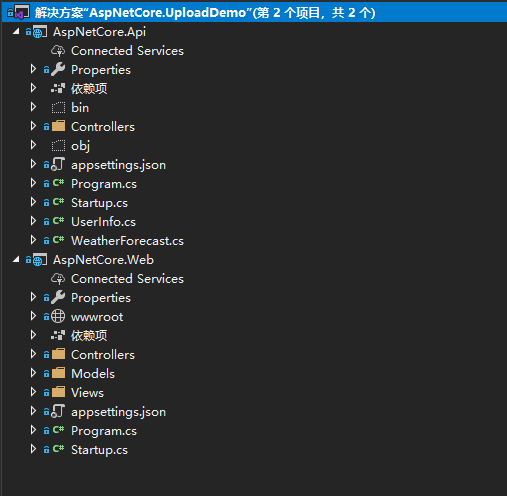
设置解决方案为多个项目启动
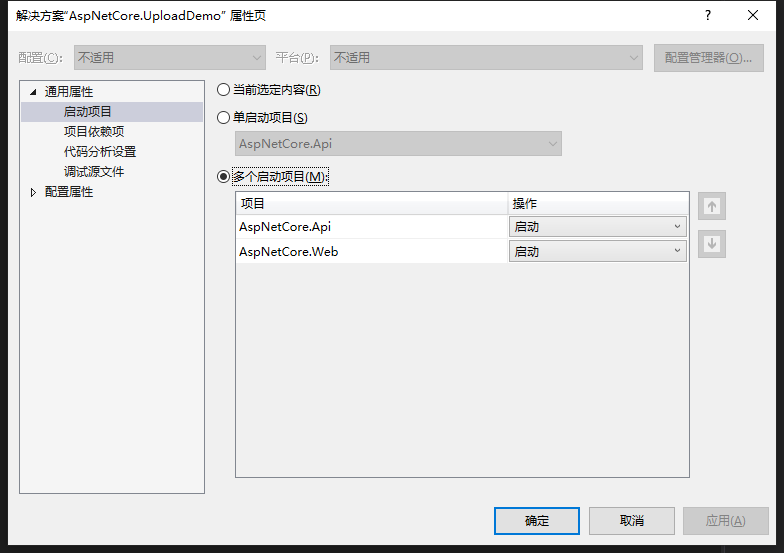
一、使用jQuery Ajax访问
(一)、表单传参( [FromForm])
数据类型:Object
ContenyType类型:application/x-www-form-urlencoded
var model = { name: "刘大大", age: 23, sex: true };
前台请求
var model = { name: "刘大大", age: 23, sex: true };
$.ajax({
url: "http://localhost:9001/API/Default/FormCall",
type: "POST",
async: true,
dataType: "json",
data: model,
contentType: "application/x-www-form-urlencoded",
success: function (data) {
console.log("data:");
console.log(data);
}
});
(二)、JSON字符串[FromBdy]
数据类型:Json
ContenyType类型:application/json
var json = '{"name":"刘大大","age":23,"sex":true}';
也可以使用JSON.stringify(Object)将Object转换为JSON字符串
前端请求
var model = { name: "刘大大", age: 23, sex: true };
$.ajax({
url: "http://localhost:9001/API/Default/BodyCall",
type: "POST",
async: true,
dataType: "json",
data: JSON.stringify(model),
contentType: "application/json",
success: function (data) {
console.log("data:");
console.log(data);
}
});
(三)、文件上传
建立FormData对象
数据类型:FromData
ContenyType类型false, //必须false才会避开jQuery对 formdata 的默认处理 processData类型: false, //必须false才会自动加上正确的Content-Type
html
<input type="file" multiple id="file" />
JS获取文件对象
var file = document.getElementById("file");
var files = file.files;
var formData = new FormData();
for (var i = 0; i < files.length; i++) {
formData.append(files[i].name, files[i]);
}
formData.append("name", "刘大大");//可追加参数
AJAX请求
$.ajax({
url: "http://localhost:9001/API/Default/Upload",
type: "POST",
async: true,
dataType: "json",
data: formData,
contentType: false,
processData: false,
success: function (data) {
console.log(data);
}
});
完整HTML源码
<div class="text-center">
<h1 class="display-4">Welcome</h1>
<p>Learn about <a href="https://docs.microsoft.com/aspnet/core">building Web apps with ASP.NET Core</a>.</p>
</div>
<div>
<input type="button" id="fromform" value="Form传参" /><hr />
<input type="button" id="frombody" value="Body传参" /><hr />
<input type="file" multiple id="file" name="上传文件" /><hr />
</div>
<script src="https://cdn.bootcss.com/jquery/3.3.0/jquery.js"></script>
<script> /**
* FromForm
* */
var fromform = document.getElementById("fromform");
$(fromform).click(function () {
var url = 'http://localhost:9001/API/Default/FormCall';
var model = { name: "刘大大", age: 23, sex: true };
$.ajax({
url: url,
type: "POST",
async: true,
data: model,
contentType: "application/x-www-form-urlencoded",
success: function (data) {
console.log(data);
alert(JSON.stringify(data));
},
error: function (result) {
console.log(result);
}
});
}); /**
* FromBody
* */
$('#frombody').click(function () {
var url = 'http://localhost:9001/API/Default/BodyCall';
var json = '{"name":"刘大大","age":23,"sex":true}';
$.ajax({
url: url,
type: "POST",
async: true,
data: json,
contentType: "application/json",
success: function (data) {
console.log(data);
alert(JSON.stringify(data));
},
error: function (result) {
console.log(result);
}
});
}); /**
* FormData
* */
var file = document.getElementById("file");
file.onchange = function () {
var file = document.getElementById("file");
var files = file.files;
var formData = new FormData();
for (var i = 0; i < files.length; i++) {
formData.append(files[i].name, files[i]);
}
formData.append("name", "刘大大");
var isUploadByJs = true;
var url = isUploadByJs ? 'http://localhost:9001/API/Default/Upload' : 'http://localhost:9002/Home/Upload';
$.ajax({
url: url,
type: "POST",
async: true,
dataType: "json",
data: formData,
contentType: false, //必须false才会避开jQuery对 formdata 的默认处理
processData: false, //必须false才会自动加上正确的Content-Type
headers: { ReadTime: Date.now() },
beforeSend: function (xhr) {
xhr.setRequestHeader('Author', 'liudada');
},
success: function (data) {
console.log(data);
alert(JSON.stringify(data));
},
error: function (result) {
console.log(result);
}
});
}
</script>
二、使用C#后台访问
(一)、Get访问
var url = "http://localhost:57954/API/Default/Test";
using (var client = new HttpClient(new HttpClientHandler() { AutomaticDecompression = DecompressionMethods.Deflate | DecompressionMethods.GZip }))
{
var taskResponse = client.GetAsync(url);
taskResponse.Wait();
if (taskResponse.IsCompletedSuccessfully)
{
var taskStream = taskResponse.Result.Content.ReadAsStreamAsync();
taskStream.Wait();
using (var reader = new StreamReader(taskStream.Result))
{
jsonString = reader.ReadToEnd();
}
}
}
(二)、Post访问
var url = "http://localhost:57954/API/Default/BodyCall";
var data = new {name="刘大大",age=23,sex=true };
using (var client = new HttpClient(new HttpClientHandler() { AutomaticDecompression = DecompressionMethods.Deflate | DecompressionMethods.GZip }))
{
var jsonToSend = JsonConvert.SerializeObject(data, Formatting.None, new IsoDateTimeConverter());
var body = new StringContent(jsonToSend, Encoding.UTF8, "application/json");
var taskResponse = client.PostAsync(url, body);
taskResponse.Wait();
if (taskResponse.IsCompletedSuccessfully)
{
var taskStream = taskResponse.Result.Content.ReadAsStreamAsync();
taskStream.Wait();
using (var reader = new StreamReader(taskStream.Result))
{
jsonString = reader.ReadToEnd();
}
}
}
(三)、上传文件
/// <summary>
/// 上传文件
/// </summary>
/// <returns></returns>
[RequestSizeLimit(1_073_741_824)]
public IActionResult Upload()
{
var url = "http://localhost:9001/Api/Default/Upload";
var data = new MultipartFormDataContent();
if (Request.HasFormContentType)
{
var request = Request.Form.Files;
foreach (var item in request)
{
data.Add(new StreamContent(item.OpenReadStream()), item.Name, item.FileName);
}
foreach (var item in Request.Form)
{
data.Add(new StringContent(item.Value), item.Key);
}
}
string jsonString = string.Empty;
using (var client = new HttpClient(new HttpClientHandler() { AutomaticDecompression = DecompressionMethods.Deflate | DecompressionMethods.GZip }))
{
var taskResponse = client.PostAsync(url, data);
taskResponse.Wait();
if (taskResponse.IsCompletedSuccessfully)
{
var taskStream = taskResponse.Result.Content.ReadAsStreamAsync();
taskStream.Wait();
using (var reader = new StreamReader(taskStream.Result))
{
jsonString = reader.ReadToEnd();
}
}
}
return new JsonResult(jsonString);
}
WebHelper
这里包含了WebRequest和HttpClient两种请求方式,以及包含了将Object对象序列化为HttpCotnent对象的方法。
/***************************************************************************************************************************************************
* *文件名:WebHelper.cs
* *创建人:Jon
* *日 期 :2018年5月25日
* *描 述 :实现HTTP协议中的GET、POST请求
* *MVC使用HttpClient上传文件实例:
public IActionResult Upload()
{ var url = "http://localhost:57954/API/Default/values";
var data = new MultipartFormDataContent();
if (Request.HasFormContentType)
{
var request = Request.Form.Files;
foreach (var item in request)
{
data.Add(new StreamContent(item.OpenReadStream()), item.Name, item.FileName);
} foreach (var item in Request.Form)
{
data.Add(new StringContent(item.Value), item.Key);
}
}
WebHelper.PostByHttpClientFromHttpContent(url, data);
return Json("OK");
}
*****************************************************************************************************************************************************/
using Newtonsoft.Json;
using Newtonsoft.Json.Converters;
using Newtonsoft.Json.Linq;
using System;
using System.Collections.Generic;
using System.IO;
using System.Net;
using System.Net.Http;
using System.Net.Http.Headers;
using System.Text; namespace Expansion.Helper
{
public static class WebHelper
{
/// <summary>
/// 通过WebRequest发起Get请求
/// </summary>
/// <param name="url">请求地址</param>
/// <returns>JSON字符串</returns>
public static string GetByWebRequest(string url)
{
string jsonString = string.Empty;
var request = (HttpWebRequest)WebRequest.Create(url);
request.Method = "GET";
request.ContentType = "application/json";
request.AutomaticDecompression = DecompressionMethods.Deflate | DecompressionMethods.GZip;
var response = (HttpWebResponse)request.GetResponse();
using (var stream = new StreamReader(response.GetResponseStream()))
{
jsonString = stream.ReadToEnd();
}
return jsonString;
} /// <summary>
/// 通过WebRequest发起Post请求
/// </summary>
/// <param name="url">请求地址</param>
/// <param name="data">请求参数</param>
/// <returns>JSON字符串</returns>
public static string PostByWebRequest(string url, object data)
{
string jsonString = string.Empty;
var request = (HttpWebRequest)WebRequest.Create(url);
request.ContentType = "application/json";
request.Method = "POST";
request.Timeout = Int32.MaxValue;
request.AutomaticDecompression = DecompressionMethods.Deflate | DecompressionMethods.GZip;
var jsonToSend = JsonConvert.SerializeObject(data, Formatting.None, new IsoDateTimeConverter());
byte[] btBodys = Encoding.UTF8.GetBytes(jsonToSend);
request.ContentLength = btBodys.Length;
request.GetRequestStream().Write(btBodys, 0, btBodys.Length);
var response = (HttpWebResponse)request.GetResponse();
using (var stream = new StreamReader(response.GetResponseStream()))
{
jsonString = stream.ReadToEnd();
}
return jsonString;
} /// <summary>
/// 通过HttpClient发起Get请求
/// </summary>
/// <param name="url">请求地址</param>
/// <returns>JSON字符串</returns>
public static string GetByHttpClient(string url)
{
string jsonString = string.Empty;
using (var client = new HttpClient(new HttpClientHandler() { AutomaticDecompression = DecompressionMethods.Deflate | DecompressionMethods.GZip }))
{
var taskResponse = client.GetAsync(url);
taskResponse.Wait();
if (taskResponse.IsCompletedSuccessfully)
{
var taskStream = taskResponse.Result.Content.ReadAsStreamAsync();
taskStream.Wait();
using (var reader = new StreamReader(taskStream.Result))
{
jsonString = reader.ReadToEnd();
}
}
}
return jsonString;
} /// <summary>
/// 通过HttpClient发起Post请求
/// </summary>
/// <param name="url">请求地址</param>
/// <param name="data">请求参数</param>
/// <returns>JSON字符串</returns>
public static string PostByHttpClient(string url, object data)
{
string jsonString = string.Empty;
using (var client = new HttpClient(new HttpClientHandler() { AutomaticDecompression = DecompressionMethods.Deflate | DecompressionMethods.GZip }))
{
var jsonToSend = JsonConvert.SerializeObject(data, Formatting.None, new IsoDateTimeConverter());
var body = new StringContent(jsonToSend, Encoding.UTF8, "application/json");
var taskResponse = client.PostAsync(url, body);
taskResponse.Wait();
if (taskResponse.IsCompletedSuccessfully)
{
var taskStream = taskResponse.Result.Content.ReadAsStreamAsync();
taskStream.Wait();
using (var reader = new StreamReader(taskStream.Result))
{
jsonString = reader.ReadToEnd();
}
}
}
return jsonString;
} /// <summary>
/// 通过数据来自HttpContent的HttpClient发起Post请求
/// </summary>
/// <param name="url">请求地址</param>
/// <param name="content">请求参数</param>
/// <returns>JSON字符串</returns>
public static string PostByHttpClientFromHttpContent(string url, HttpContent content)
{
string jsonString = string.Empty;
using (var client = new HttpClient(new HttpClientHandler() { AutomaticDecompression = DecompressionMethods.Deflate | DecompressionMethods.GZip }))
{
var taskResponse = client.PostAsync(url, content);
taskResponse.Wait();
if (taskResponse.IsCompletedSuccessfully)
{
var taskStream = taskResponse.Result.Content.ReadAsStreamAsync();
taskStream.Wait();
using (var reader = new StreamReader(taskStream.Result))
{
jsonString = reader.ReadToEnd();
}
}
}
return jsonString;
} /// <summary>
/// Object转换为StreamContent
/// </summary>
/// <param name="data">请求参数</param>
/// <returns>StreamContent</returns>
public static HttpContent ToStreamContent(this object data)
{ var json = JsonConvert.SerializeObject(data, Formatting.None, new IsoDateTimeConverter());
byte[] bytes = Encoding.UTF8.GetBytes(json);
MemoryStream ms = new MemoryStream();
ms.Write(bytes, 0, bytes.Length);
ms.Position = 0;
HttpContent streamContent = new StreamContent(ms);
return streamContent;
} /// <summary>
/// Object转换为StringContent
/// </summary>
/// <param name="data">请求参数</param>
/// <returns>StringContent</returns>
public static HttpContent ToStringContent(this object data)
{
HttpContent stringContent = new StringContent(JsonConvert.SerializeObject(data));
return stringContent;
} /// <summary>
/// Object转换为MultipartFormDataContent
/// </summary>
/// <param name="data"></param>
/// <returns>MultipartFormDataContent</returns>
public static HttpContent ToMultipartFormDataContent(this object data)
{
var json = JsonConvert.SerializeObject(data, Formatting.None, new IsoDateTimeConverter());
var body = new StringContent(json, Encoding.UTF8, "application/json");
var multipartFormDataContent = new MultipartFormDataContent();
multipartFormDataContent.Add(body);
return multipartFormDataContent;
} /// <summary>
/// Object转换为FormUrlEncodedContent
/// </summary>
/// <param name="data">请求参数</param>
/// <returns>FormUrlEncodedContent</returns>
public static HttpContent ToFormUrlEncodedContent(this object data)
{
var param = new List<KeyValuePair<string, string>>();
var values = JObject.FromObject(data);
foreach (var item in values)
{
param.Add(new KeyValuePair<string, string>(item.Key, item.Value.ToString()));
}
HttpContent formUrlEncodedContent = new FormUrlEncodedContent(param);
return formUrlEncodedContent;
} /// <summary>
/// Object转换为ByteArrayContent
/// </summary>
/// <param name="data">请求参数</param>
/// <returns>FormUrlEncodedContent</returns>
public static HttpContent ToByteArrayContent(this object data)
{
var json = JsonConvert.SerializeObject(data, Formatting.None, new IsoDateTimeConverter());
byte[] bytes = Encoding.UTF8.GetBytes(json);
HttpContent byteArrayContent = new ByteArrayContent(bytes);
return byteArrayContent;
} /// <summary>
/// Url编码
/// </summary>
/// <param name="content">内容</param>
/// <param name="encode">编码类型</param>
/// <returns></returns>
private static string Encode(string content, Encoding encode = null)
{
if (encode == null) return content; return System.Web.HttpUtility.UrlEncode(content, Encoding.UTF8); } /// <summary>
/// Url解码
/// </summary>
/// <param name="content">内容</param>
/// <param name="encode">编码类型</param>
/// <returns></returns>
private static string Decode(string content, Encoding encode = null)
{
if (encode == null) return content; return System.Web.HttpUtility.UrlDecode(content, Encoding.UTF8); } /// <summary>
/// 将键值对参数集合拼接为Url字符串
/// </summary>
/// <param name="paramArray">键值对集合</param>
/// <param name="encode">转码类型</param>
/// <returns></returns>
private static string BuildParam(List<KeyValuePair<string, string>> paramArray, Encoding encode = null)
{
string url = ""; if (encode == null) encode = Encoding.UTF8; if (paramArray != null && paramArray.Count > 0)
{
var parms = "";
foreach (var item in paramArray)
{
parms += string.Format("{0}={1}&", Encode(item.Key, encode), Encode(item.Value, encode));
}
if (parms != "")
{
parms = parms.TrimEnd('&');
}
url += parms; }
return url;
}
}
}
时间仓促,没能说的太详细,有时间再做补充。如本文中的有错误示范,欢迎指正
源码地址:https://github.com/lwc1st/AspNetCore.UploadDemo.git
通过jQuery和C#分别实现对.NET Core Web Api的访问以及文件上传的更多相关文章
- 一个简单的QQ隐藏图生成算法 通过jQuery和C#分别实现对.NET Core Web Api的访问以及文件上传
一个简单的QQ隐藏图生成算法 隐藏图不是什么新鲜的东西,具体表现在大部分社交软件中,预览图看到的是一张图,而点开后看到的又是另一张图.虽然很早就看到过这类图片,但是一直没有仔细研究过它的原理,今天 ...
- jquery文件上传控件 Uploadify
(转自 http://www.cnblogs.com/mofish/archive/2012/11/30/2796698.html) 基于jquery的文件上传控件,支持ajax无刷新上传,多个文件同 ...
- jquery文件上传控件 Uploadify 可以和ajax交互
http://www.cnblogs.com/mofish/archive/2012/11/30/2796698.html 原网址 基于jquery的文件上传控件,支持ajax无刷新上传,多个文件同 ...
- jquery文件上传控件 Uploadify(转)
原文:http://www.cnblogs.com/mofish/archive/2012/11/30/2796698.html 基于jquery的文件上传控件,支持ajax无刷新上传,多个文件同时上 ...
- jquery.uploadify文件上传组件
1.jquery.uploadify简介 在ASP.NET中上传的控件有很多,比如.NET自带的FileUpload,以及SWFUpload,Uploadify等等,尤其后面两个控件的用户体验比较好, ...
- 强大的支持多文件上传的jQuery文件上传插件Uploadify
支持多文件上传的jQuery文件上传插件Uploadify,目前此插件有两种版本即Flash版本和HTML5版本,对于HTML5版本会比较好的支持手机浏览器,避免苹果手机Safari浏览器不支持Fla ...
- jQuery文件上传插件Uploadify(转)
一款基于flash的文件上传,有进度条和支持大文件上传,且可以多文件上传队列. 这款在flash的基础上增加了html5的支持,所以在移动端也可以使用. 由于官方提供的版本是flash免费,html5 ...
- JQuery文件上传插件ajaxFileUpload在Asp.net MVC中的使用
0 ajaxFileUpload简介 ajaxFileUpload插件是一个非常简单的基于Jquery的异步上传文件的插件,使用过程中发现很多与这个同名的,基于原始版本基础之上修改过的插件,文件版本比 ...
- jQuery uploadify 文件上传
uploadify这个插件是基于js里面的jquery库写的.结合了ajax和flash,实现了这个多线程上传的功能.现在最新版为3.2.1. 在线实例 实例预览 Uploadify 在线实例Demo ...
随机推荐
- JeeSite中Excel导入导出
在各种管理系统中,数据的导入导出是经常用到的功能,通常导入导出以Excel.CSV格式居多.如果是学习的过程中,最好是自己实现数据导入与导出的功能,然而在项目中,还是调用现成的功能比较好.近期一直使用 ...
- 3 Steps to Perform SSH Login Without Password Using ssh-keygen & ssh-copy-id
http://www.thegeekstuff.com/2008/11/3-steps-to-perform-ssh-login-without-password-using-ssh-keygen-s ...
- Flex 右键菜单控制
//设置监控右键菜单项 private function setUserMenuItem():void{ var contextMenu:ContextMenu = new ContextMenu() ...
- window.open打开新窗体并用post方式传参
function openPostWindow(url,data,name){ //url要跳转到的页面,data要传递的数据,name显示方式(可能任意命名) var tempForm = docu ...
- 详解Trie
一.Trie的概念 Trie又称字典树,前缀树(事实上前缀树这个名字就很好的解释了Trie的储存方式) 来一张图理解一下Trie的储存方式:(图片来自百度百科) 由这张图我们也可以知道Trie的特点: ...
- 洛谷 P2491 解题报告
P2491 消防 题目描述 某个国家有n个城市,这n个城市中任意两个都连通且有唯一一条路径,每条连通两个城市的道路的长度为zi(zi<=1000). 这个国家的人对火焰有超越宇宙的热情,所以这个 ...
- 软件性能测试技术树(二)----Linux服务器性能
全图: 测试目的: 测试范围&性能指标: 测试与生产环境服务器配置不同的处理方法: 实时CPU监控: 实时内存监控: 实时网络监控: 实时磁盘监控: 万能命令: Linux下的进程追踪命令: ...
- python_特殊函数
__new__() 类的静态方法,用于确定是否要创建对象__init__() 构造函数,生成对象时调用__del__() 析构函数,释放对象时调用__add__() +__sub__() -__mul ...
- STM32f030f4p6 内部flash 打包读写
最近做到的项目在运行需要把一组uint8_t(unsigned char)的数据进行掉电储存,想到单片机STM32f030f4p6内部flash可以直接由程序操作,写了以下代码用于uint8_t数据打 ...
- Ajax跨域之ContentType为application/json请求失败的问题
项目里的接口都是用springmvc写的,其中在@requestmapping接口中定义了consumes="application/json",也就是该接口只接受ContentT ...
