cobbler自动化安装系统
笔者Q:972581034 交流群:605799367。有任何疑问可与笔者或加群交流
- 在很久很久以前,使用kickstart实现自动化安装的时候,我一直认为装系统是多么高大上的活,直到cobbler的出现,让自动化批量安装系统变得如此简单。嘿嘿。现在隔壁办公室的财务妹妹都跟我学会了装系统。
- cobbler是基于kickstart来实现自动化安装系统的,cobbler实质是把kickstart经过封装后,以web界面的方式,可以让我们以简单粗暴的方式自定义自已的系统。
安装cobbler
命令行的操作
需要epel源
yum -y install cobbler cobbler-web dhcp tftp-server pykickstart httpd
[root@CentOS6 ~]# cobbler check #检查还有哪些步骤需要做
The following are potential configuration items that you may want to fix:
1 : The 'server' field in /etc/cobbler/settings must be set to something other than localhost, or kickstarting features will not work. This should be a resolvable hostname or IP for the boot server as reachable by all machines that will use it. #设置server端Ip地址
2 : For PXE to be functional, the 'next_server' field in /etc/cobbler/settings must be set to something other than 128.0.0.1, and should match the IP of the boot server on the PXE network. #PXE设置
3 : change 'disable' to 'no' in /etc/xinetd.d/tftp #把disable改为no
4 : some network boot-loaders are missing from /var/lib/cobbler/loaders, you may run 'cobbler get-loaders' to download them, or, if you only want to handle x86/x86_64 netbooting, you may ensure that you have installed a *recent* version of the syslinux package installed and can ignore this message entirely. Files in this directory, should you want to support all architectures, should include pxelinux.0, menu.c32, elilo.efi, and yaboot. The 'cobbler get-loaders' command is the easiest way to resolve these requirements. #需要下载,运行cobbler get-loaders即可
5 : change 'disable' to 'no' in /etc/xinetd.d/rsync #disable改为no
6 : file /etc/xinetd.d/rsync does not exist #没有这个文件
7 : debmirror package is not installed, it will be required to manage debian deployments and repositories #可忽略
8 : The default password used by the sample templates for newly installed machines (default_password_crypted in /etc/cobbler/settings) is still set to 'cobbler' and should be changed, try: "openssl passwd -1 -salt 'random-phrase-here' 'your-password-here'" to generate new one #提示需要修改root密码
9 : fencing tools were not found, and are required to use the (optional) power management features. install cman or fence-agents to use them #高可用软件,也可以忽略
Restart cobblerd and then run 'cobbler sync' to apply changes.
cp /etc/cobbler/settings{,.ori} #备份
sed -i 's/server: 127.0.0.1/server: 172.16.1.101/' /etc/cobbler/settings #解决第一项
sed -i 's/next_server: 127.0.0.1/next_server: 172.16.1.101/' /etc/cobbler/settings #
sed -i 's/manage_dhcp: 0/manage_dhcp: 1/' /etc/cobbler/settings #让cobbler管理dhcp服务
sed -i 's/pxe_just_once: 0/pxe_just_once: 1/' /etc/cobbler/settings #禁止无限重装统
sed -ri "/default_password_crypted/s#(.: ).#\1"`openssl passwd -1 -salt 'oldboy' '123456'`"#" /etc/cobbler/settings #设置密码内嵌命令openssl passwd -1 -salt 'oldboy' '123456'
sed -i 's#yes#no#' /etc/xinetd.d/rsync #把所有yes改为no
sed -i 's#yes#no#' /etc/xinetd.d/tftp #把yes改为no
把下载好的命令传过来解压,由于从官方下载太慢,所以这里使用下载好的直接解压
[root@CentOS6 ~]# rz -E
rz waiting to receive.
[root@CentOS6 ~]# ls
anaconda-ks.cfg cobbler_load.tar.gz install.log install.log.syslog
[root@CentOS6 ~]# tar xfP cobbler_load.tar.gz
[root@CentOS6 ~]# cobbler sync
task started: 2017-04-12_172139_sync
task started (id=Sync, time=Wed Apr 12 17:21:39 2017)
running pre-sync triggers
cleaning trees
removing: /var/lib/tftpboot/grub/images
copying bootloaders
trying hardlink /var/lib/cobbler/loaders/pxelinux.0 -> /var/lib/tftpboot/pxelinux.0
trying hardlink /var/lib/cobbler/loaders/menu.c32 -> /var/lib/tftpboot/menu.c32
trying hardlink /var/lib/cobbler/loaders/yaboot -> /var/lib/tftpboot/yaboot
trying hardlink /usr/share/syslinux/memdisk -> /var/lib/tftpboot/memdisk
trying hardlink /var/lib/cobbler/loaders/grub-x86_64.efi -> /var/lib/tftpboot/grub/grub-x86_64.efi
trying hardlink /var/lib/cobbler/loaders/grub-x86.efi -> /var/lib/tftpboot/grub/grub-x86.efi
copying distros to tftpboot
copying images
generating PXE configuration files
generating PXE menu structure
rendering TFTPD files
generating /etc/xinetd.d/tftp
cleaning link caches
running post-sync triggers
running python triggers from /var/lib/cobbler/triggers/sync/post/*
running python trigger cobbler.modules.sync_post_restart_services
running shell triggers from /var/lib/cobbler/triggers/sync/post/*
running python triggers from /var/lib/cobbler/triggers/change/*
running python trigger cobbler.modules.scm_track
running shell triggers from /var/lib/cobbler/triggers/change/*
*** TASK COMPLETE ***
[root@CentOS6 ~]# /etc/init.d/xinetd restart
Stopping xinetd: [FAILED]
Starting xinetd: [ OK ]
[root@CentOS6 ~]# /etc/init.d/cobblerd restart
Stopping cobbler daemon: [ OK ]
Starting cobbler daemon: [ OK ]
[root@CentOS6 ~]# /etc/init.d/httpd restart
Stopping httpd: [ OK ]
Starting httpd: httpd: apr_sockaddr_info_get() failed for CentOS6
httpd: Could not reliably determine the server's fully qualified domain name, using 127.0.0.1 for ServerName
[ OK ]
sed -i 's#192.168.1#172.16.1#g;22d;23d' /etc/cobbler/dhcp.template #修改DHCP模版,删除网关,删除DNS
检查cobbler
现在只有三处错误了,可以忽略
[root@CentOS6 ~]# cobbler check
The following are potential configuration items that you may want to fix:
1 : file /etc/xinetd.d/rsync does not exist #这个是程序bug
2 : debmirror package is not installed, it will be required to manage debian deployments and repositories
3 : fencing tools were not found, and are required to use the (optional) power management features. install cman or fence-agents to use them
Restart cobblerd and then run 'cobbler sync' to apply changes.
检查端口
[root@CentOS6 ~]# ss -luntp|grep dhcp
[root@CentOS6 ~]# cobbler sync #把所有更改做同步
注意:一个局域网只能有一个dhcp
挂载
[root@CentOS6 ~]# mount /dev/cdrom /mnt
mount: block device /dev/sr0 is write-protected, mounting read-only
接下来进行web界面的操作
在浏览器输入http://ip/cobbler_web即可访问
web界面
1.导入镜像
- 挂载
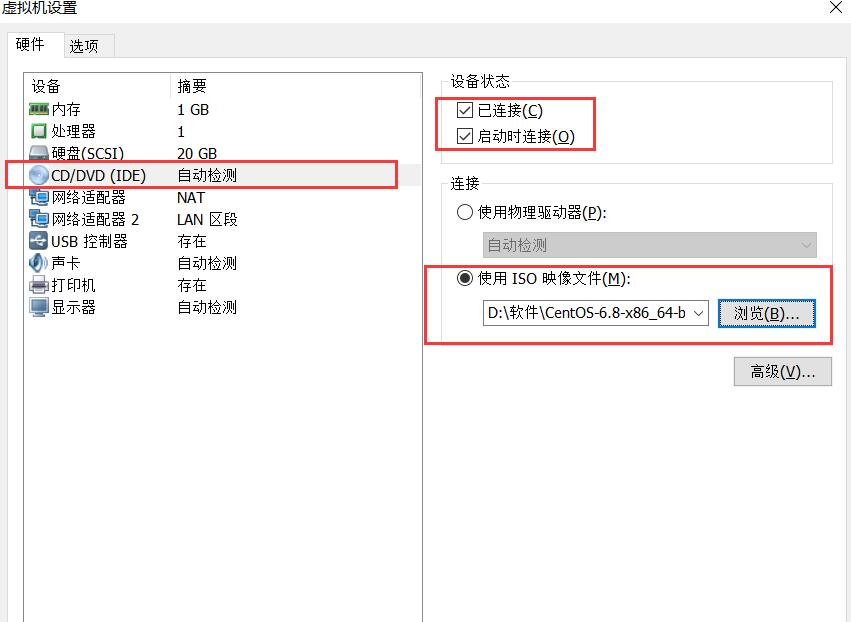
[root@CentOS6 ~]# mount /dev/cdrom /mnt
mount: block device /dev/sr0 is write-protected, mounting read-only
[root@CentOS6 ~]# ps -ef|grep rsync #通过rsync进行导入的
root 25266 1582 15 17:30 ? 00:00:06 rsync -a /mnt/ /var/www/cobbler/ks_mirror/CentOS6.8-x86_64 --progress
root 25267 25266 0 17:30 ? 00:00:00 rsync -a /mnt/ /var/www/cobbler/ks_mirror/CentOS6.8-x86_64 --progress
root 25268 25267 11 17:30 ? 00:00:05 rsync -a /mnt/ /var/www/cobbler/ks_mirror/CentOS6.8-x86_64 --progress
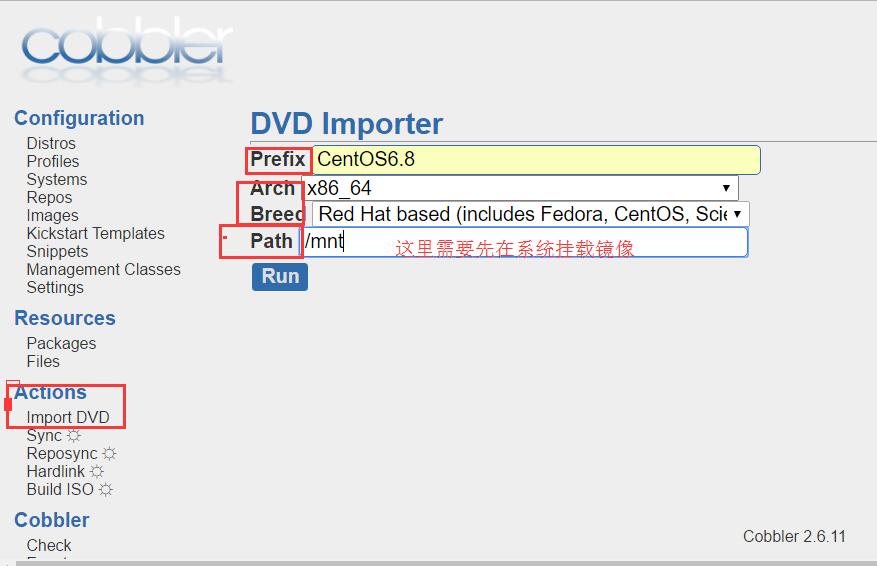
2.如何让cobbler下载yum源
- 导入yum源
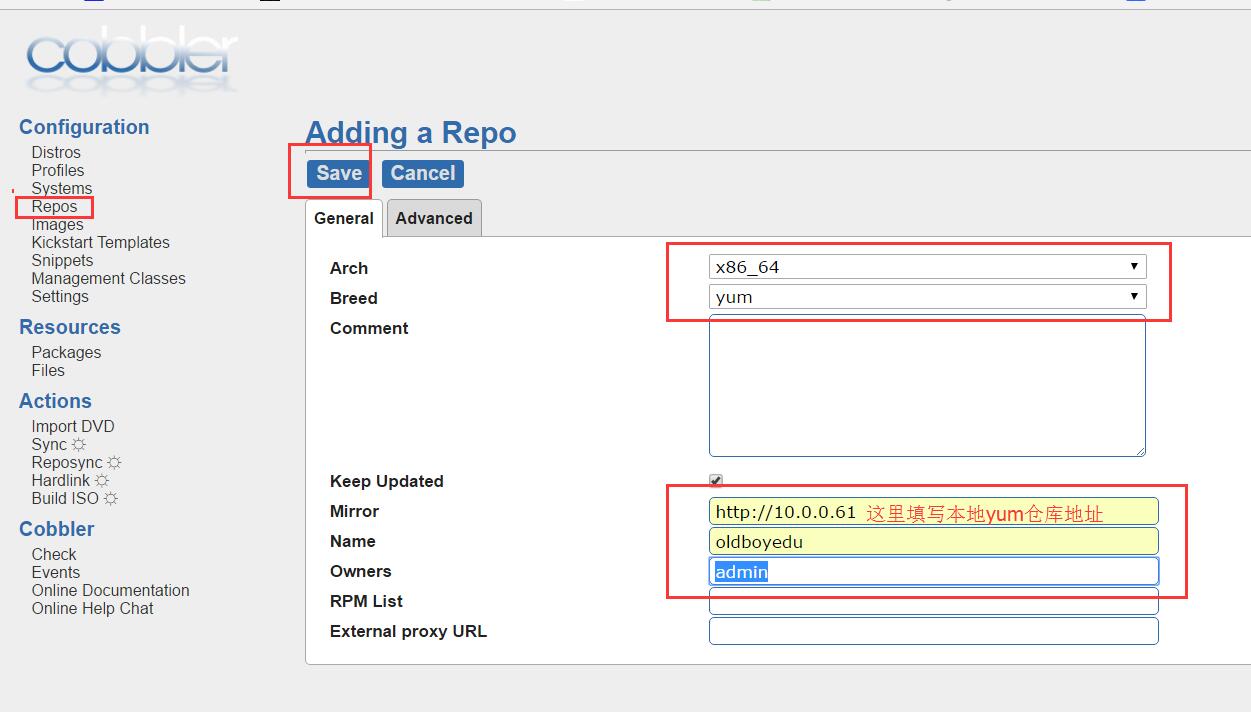
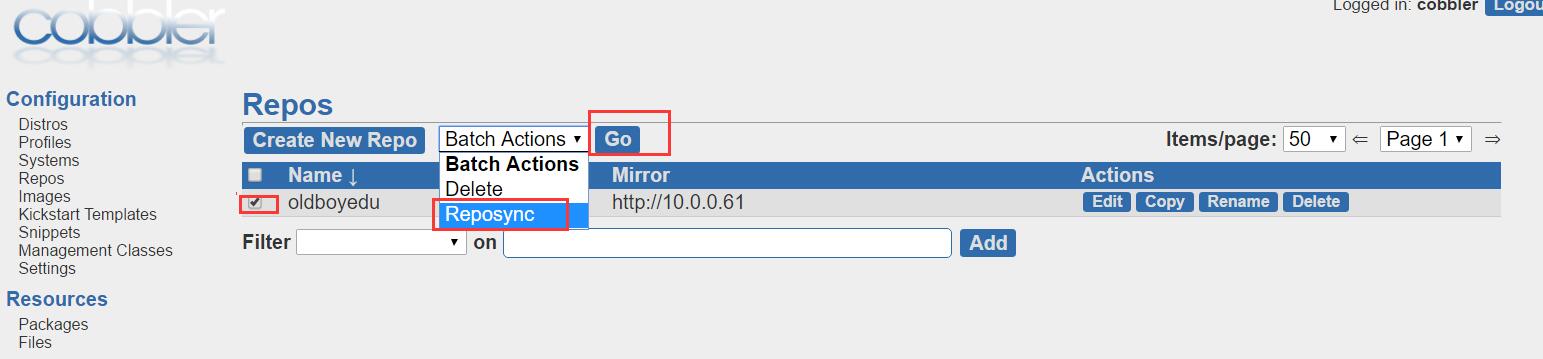
[root@CentOS6 ~]# cd /var/www/cobbler/repo_mirror/
[root@CentOS6 repo_mirror]# ls
oldboyedu
使用公网yum源的方法
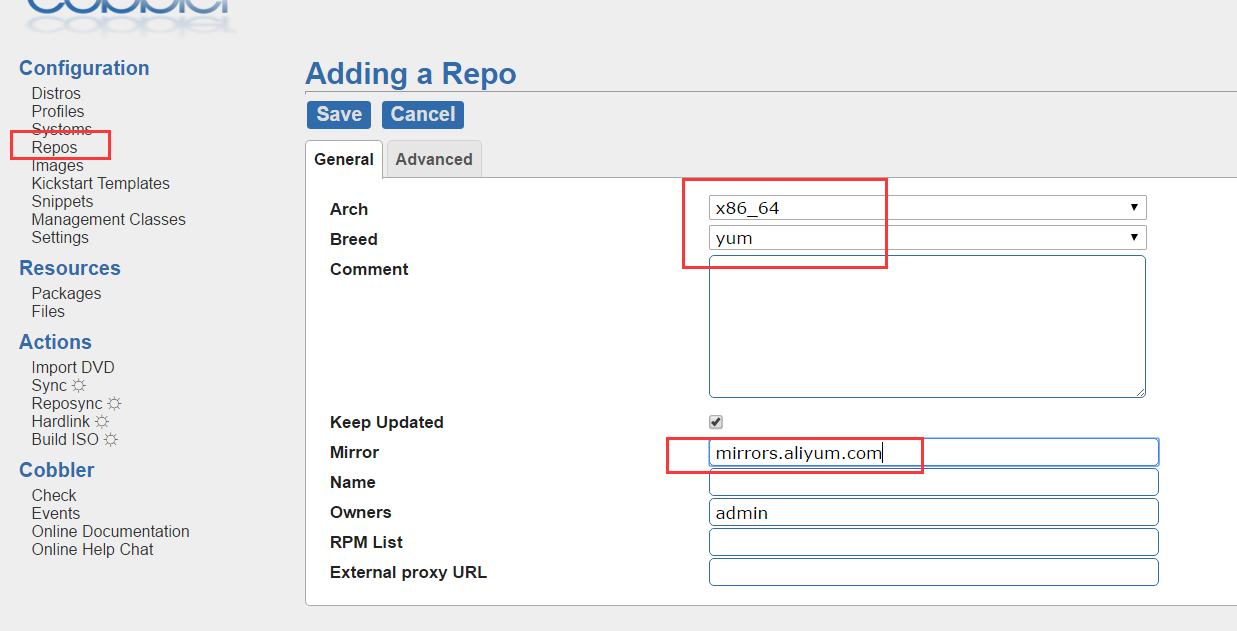
装系统的时候关联到本地yum源
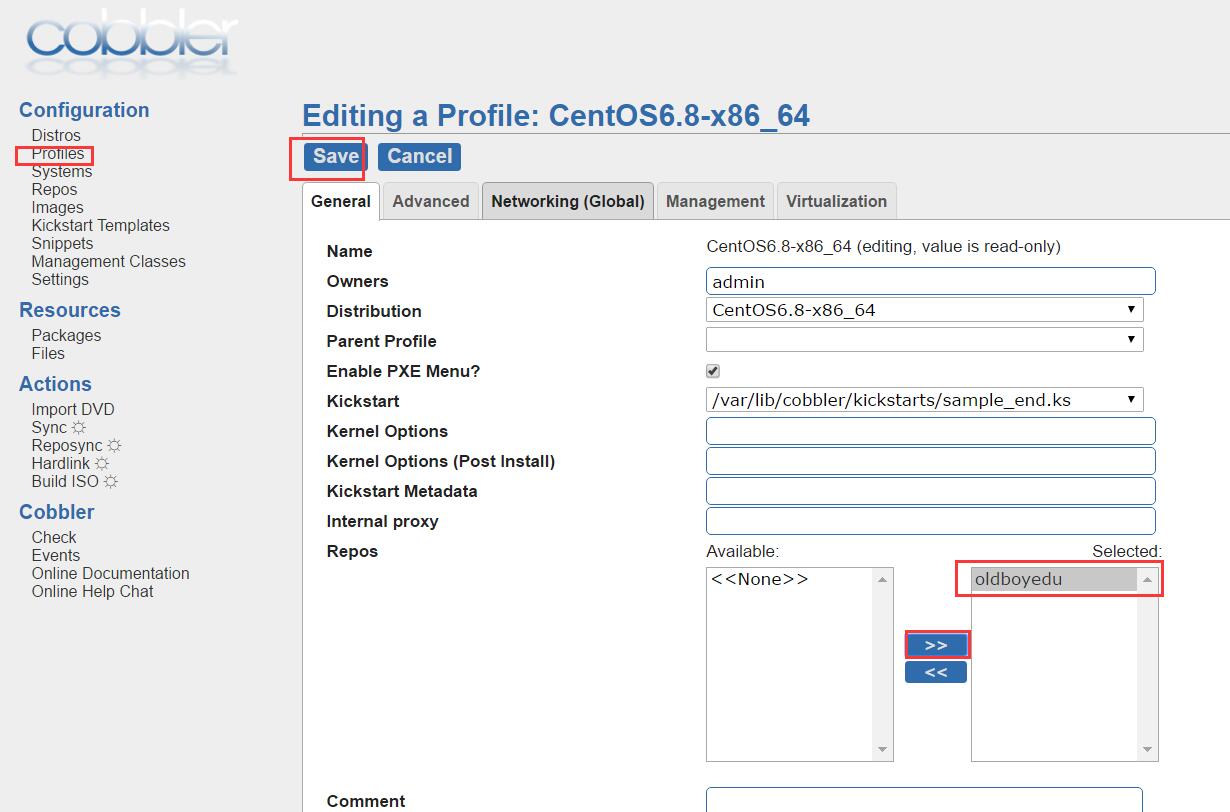
到这一步即可完成以默认的方式安装系统
- 自定义模版
1.创建模版文件
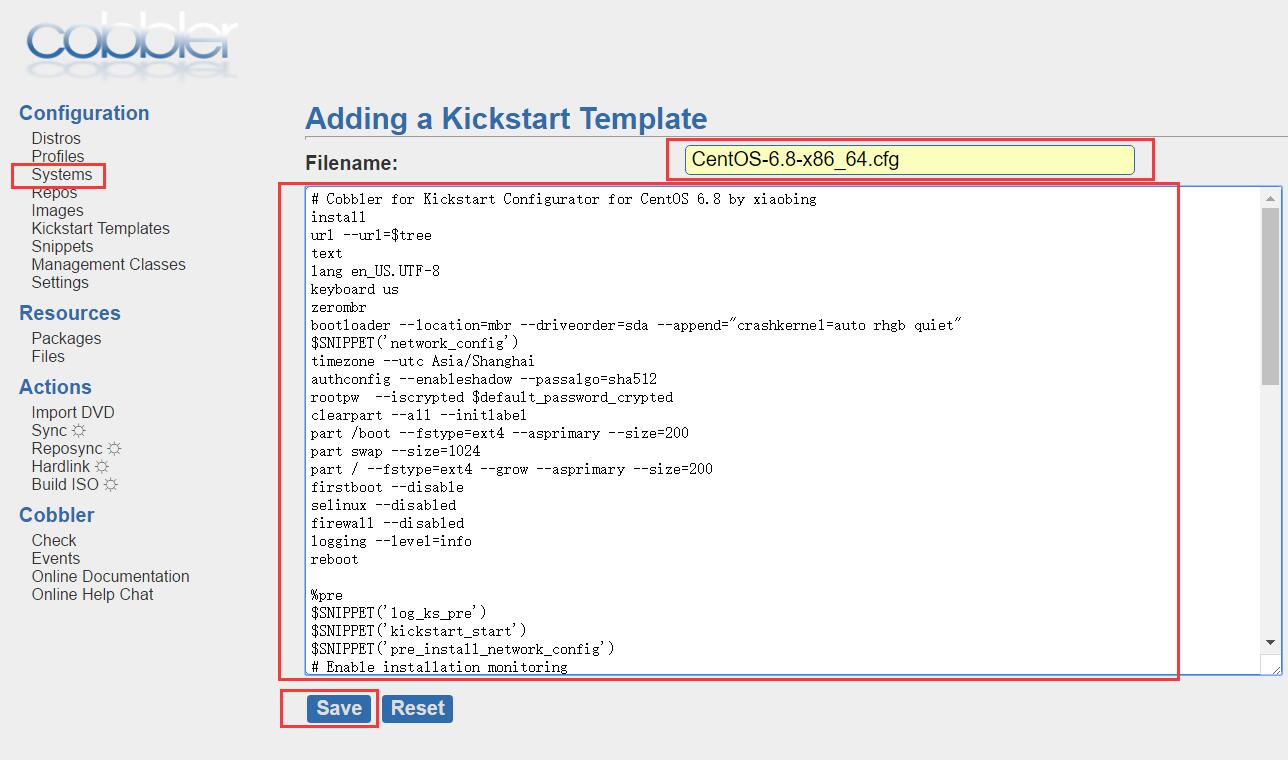
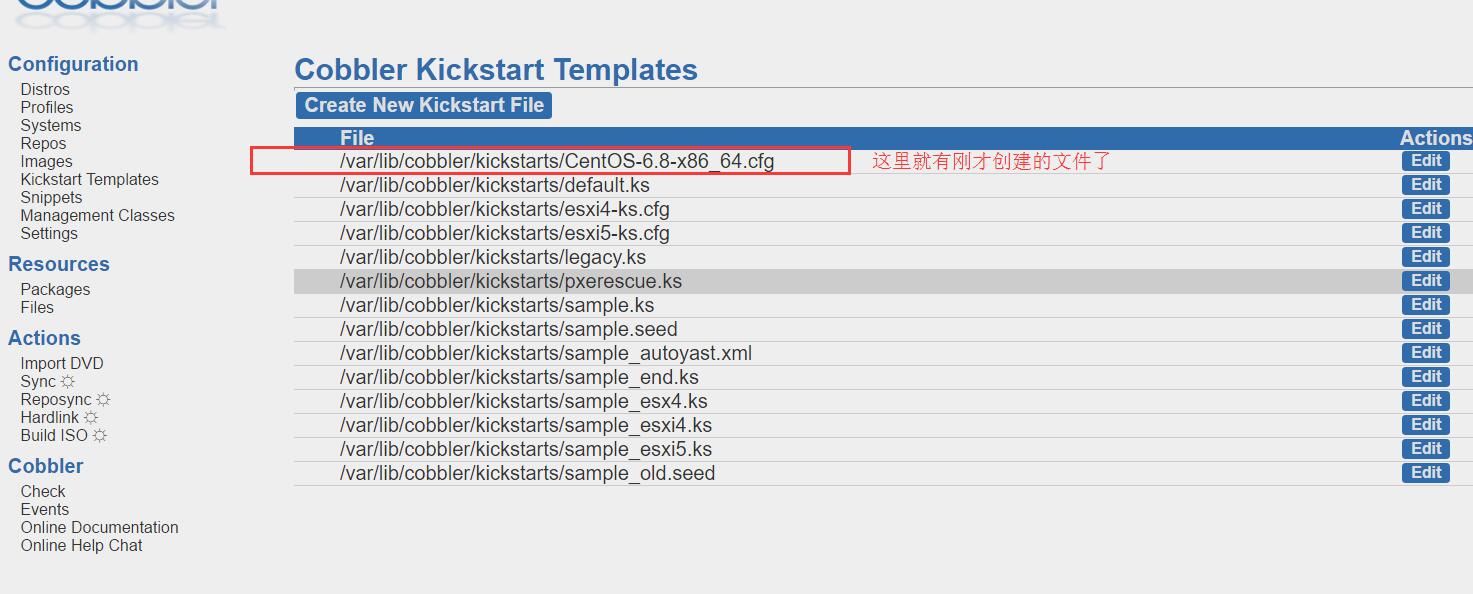
2.创建自定义模版
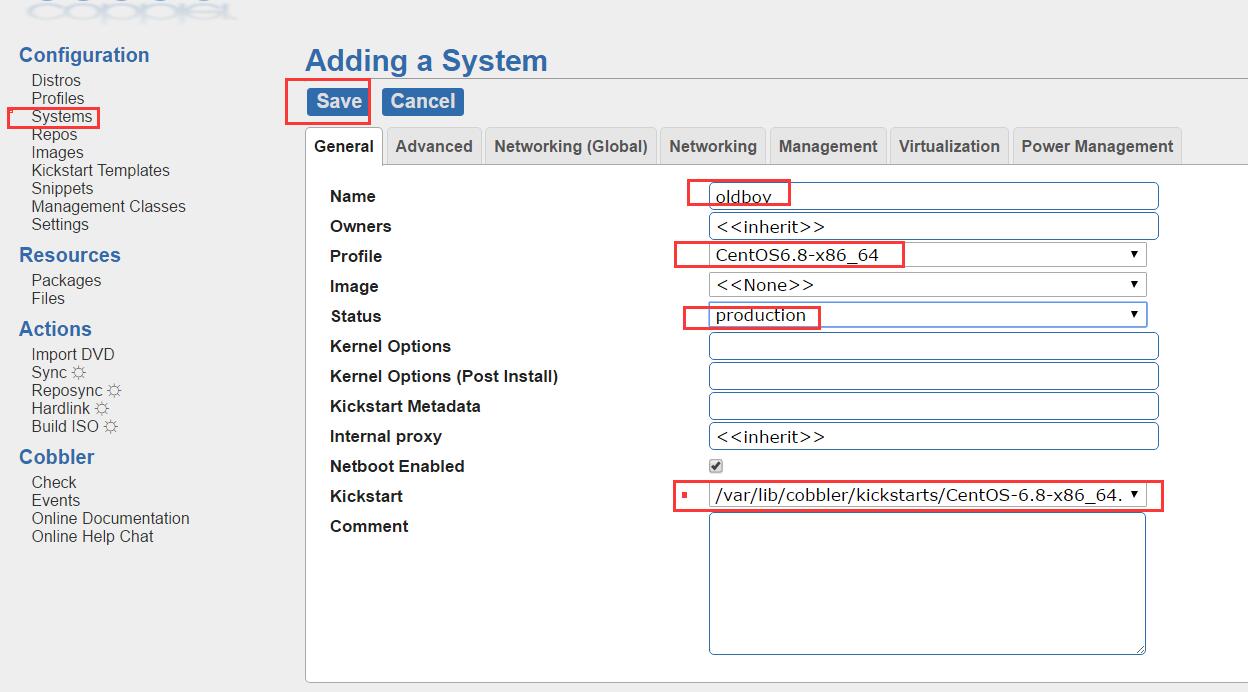

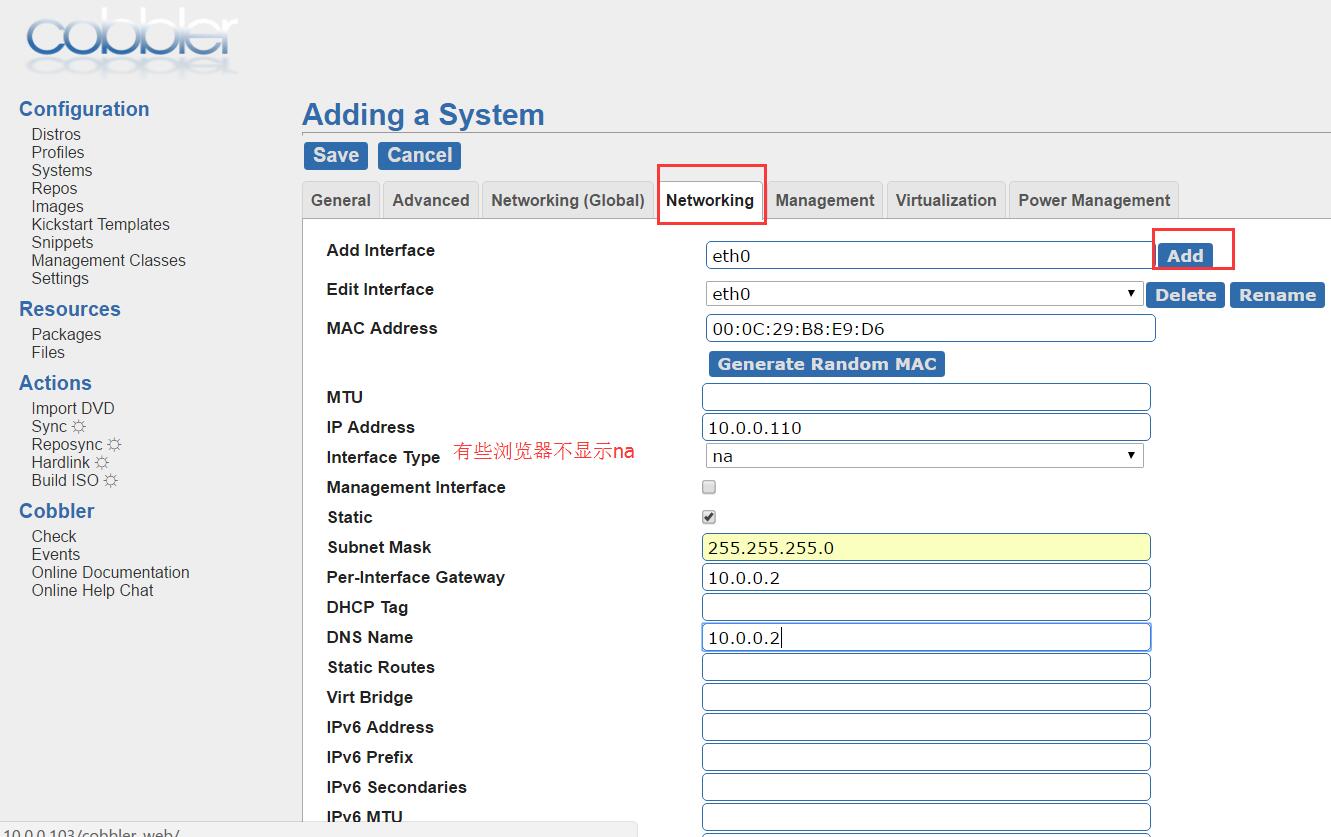
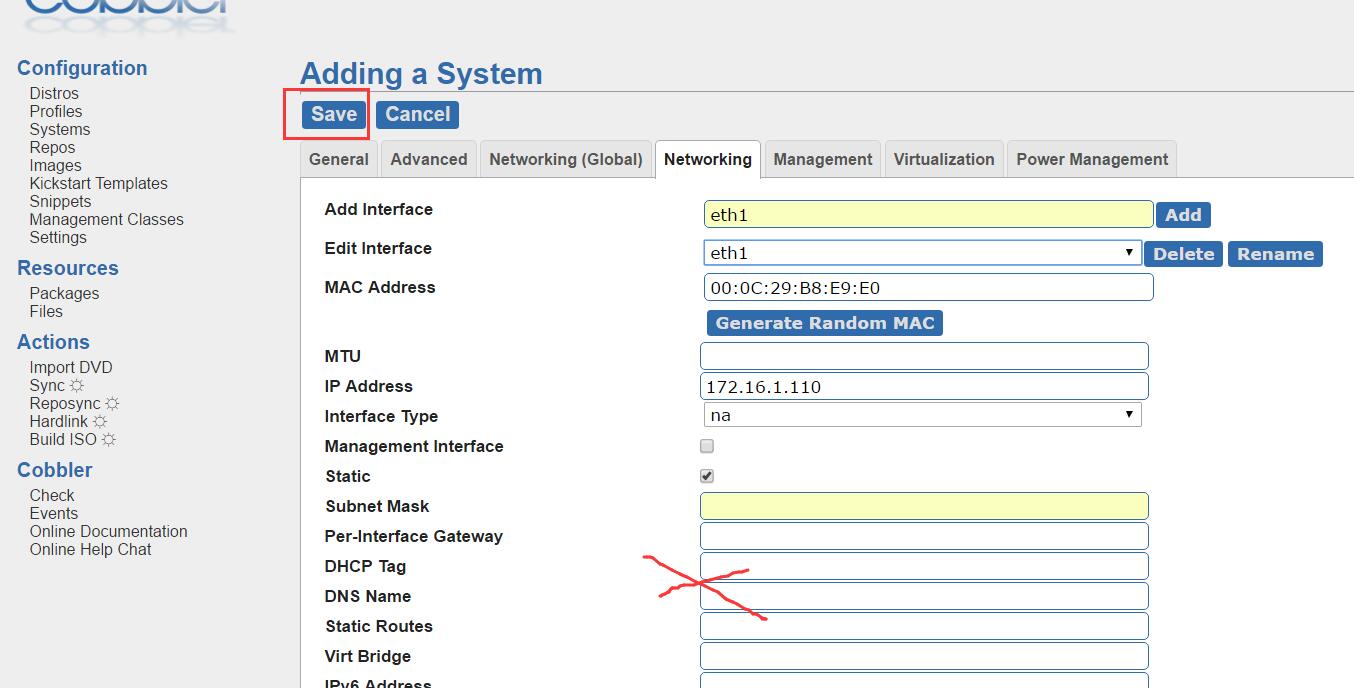
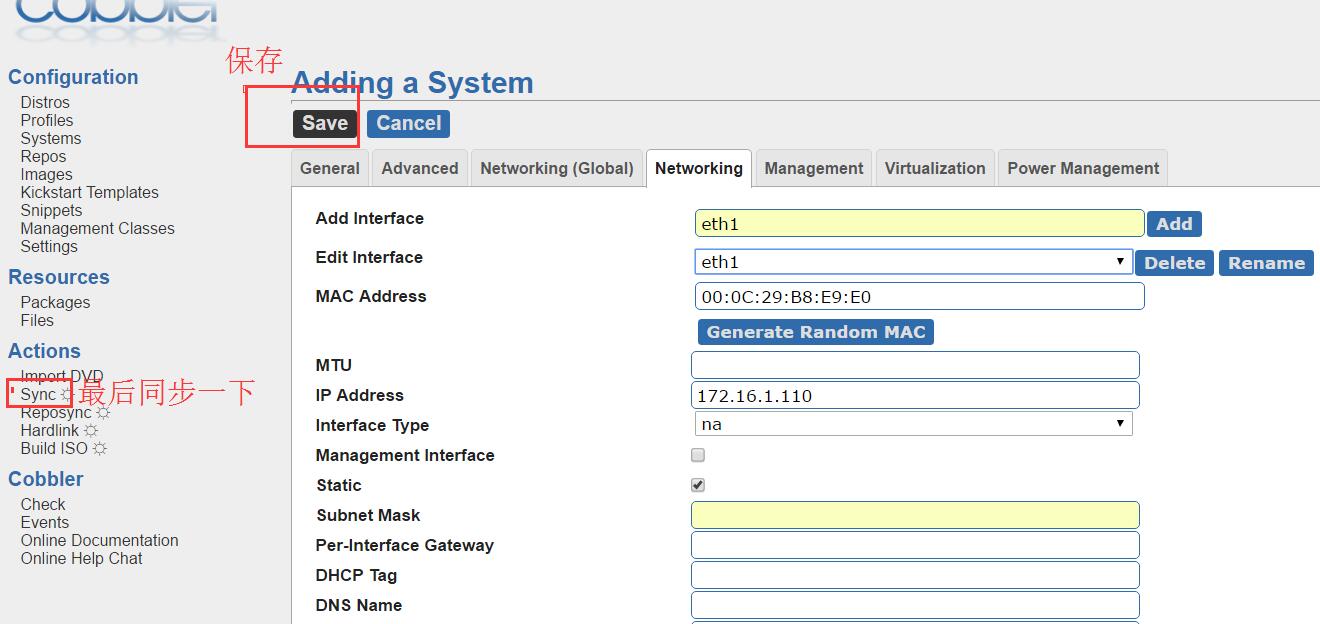
3.同步实据到服务器端
- 开机后就可以喝咖啡了
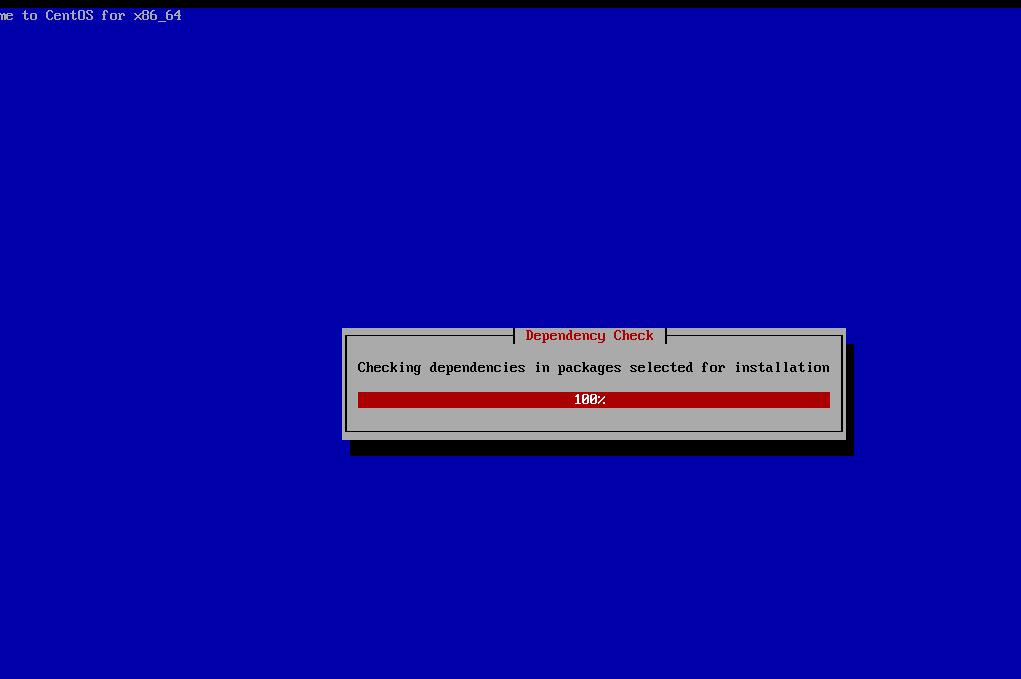
kickstart无人值守:http://www.cnblogs.com/Csir/p/6699881.html
cobbler自动化安装系统的更多相关文章
- CentOS 7 Cobbler 自动化安装系统
在上一篇Cobbler 安装中,配置好了Cobbler,下面来配置自动化安装 配置cobbler-DHCP # 修改settings中参数,由cobbler控制dhcp [root@cobbler ~ ...
- s33 cobbler自动化安装系统
1. Cobbler介绍 参考链接:http://blog.oldboyedu.com/autoinstall-cobbler/ Cobbler是一个Linux服务器安装的服务,可以通过网络启动(PX ...
- 为cobbler自动化安装系统工具添加epel源
关于cobbler的安装及部署,参考:CentOS 6.5自动化运维之基于cobbler服务的自动化安装操作系统详解http://blog.csdn.net/reblue520/article/det ...
- 基于CentOS7系统部署cobbler批量安装系统(week3_day5_part1)-技术流ken
前言 cobbler是一个可以实现批量安装系统的Linux应用程序.它有别于pxe+kickstart,cobbler可以实现同个服务器批量安装不同操作系统版本. 系统环境准备及其下载cobbler ...
- 末学者笔记--Centos7系统部署cobbler批量安装系统
[前言]: cobbler是一个可以实现批量安装系统的Linux应用程序.它有别于pxe+kickstart,cobbler可以实现同个服务器批量安装不同操作系统版本. 系统环境准备及其下载cob ...
- Cobbler自动化安装
# Cobbler自动化安装 [Cobbler官网](http://cobbler.github.io)  上的安装
1. wget命令下载Node.js安装包. (该安装包是编译好的文件,解压之后,在bin文件夹中就已存在node和npm,无需重复编译.) wget https://nodejs.org/dist ...
- [PHP] PHP源码中的条件编译定义
根据不同情况编译不同代码.产生不同目标文件的机制,称为条件编译有这些预处理命令:#if.#elif.#else #endif :#ifdef #else #endif PHP源码: #ifdef SE ...
- Asp.net SignalR 让实时通讯变得简单
巡更项目中,需要发送实时消息,以及需要任务开始提醒,于是便有机会接触到SignalR,在使用过程中,发现用SignalR实现通信非常简单,下面我思明将从三个方面分享一下: 一.SignalR是什么 A ...
- Codeforces 903D Almost Difference
Codeforces 903D Almost Difference time limit per test 2 seconds memory limit per test 256 megabytes ...
- JavaSE(六)包装类、基本类型和字符串之间的转换、==和equals的区别
一.包装类 Java语言是一个面向对象的语言,但是Java中的基本数据类型却是不面向对象的,这在实际使用时存在很多的不便,为了解决这个不足, 在设计类时为每个基本数据类型设计了一个对应的类进行代表,这 ...
- 哈密顿绕行世界问题(dfs+记录路径)
题目链接:http://acm.hdu.edu.cn/showproblem.php?pid=2181 哈密顿绕行世界问题 Time Limit: 3000/1000 MS (Java/Others) ...
- 【新版】Android技术博客精华汇总
[新版]Android技术博客精华汇总(原文链接内持续更新) http://www.apkbus.com/thread-313856-1-1.html Kotlin Kotlin学习资料汇总 http ...
- MFC中打开一个获取路径的对话框
不废话,上代码 CString m_FileDir; BROWSEINFO bi; ZeroMemory(&bi, sizeof(BROWSEINFO)); bi.hwndOwner = m_ ...
- PHP $_SERVER['HTTP_REFERER'] 获取前一页面的 URL 地址
转载:http://www.5idev.com/p-php_server_http_referer.shtml 使用 $_SERVER['HTTP_REFERER'] 将很容易得到链接到当前页面的前一 ...
